Comprehensive Guide to the PS4 App for PC


Intro
The world of gaming continues to evolve, thanks to advancements in technology. The PS4 app for PC is a noteworthy example, allowing players to connect their console to a computer effortlessly. This comprehensive guide aims to provide a well-rounded understanding of the app, highlighting its essential features, installation process, and usability. Whether you are a casual gamer or an enthusiast seeking to enhance your gaming experience, this article will serve as a reference to navigate the intricacies of the PS4 app on PC.
Product Overview
Description of the Product
The PS4 app for PC is designed to extend the PlayStation 4 gaming experience to Windows computers. By utilizing this application, users can enjoy their favorite PS4 games on a larger screen while retaining control through their PC. With seamless streaming and an intuitive interface, gamers can interact with their console without being confined to the physical gaming console itself.
Key Features and Specifications
The PS4 app brings several key features that enhance the gaming experience:
- Remote Play: This feature allows users to stream games directly from their PS4 to their PC, providing the ability to play anywhere at home.
- Controller Support: Users can connect a DualShock 4 controller to their PC for a familiar gameplay experience.
- Video and Audio Quality Settings: The app offers options to adjust video resolution and audio quality according to the user’s bandwidth, ensuring optimal performance.
- Game Library Access: The app provides access to the entire library of games available on the PS4.
"The PS4 app is a seamless bridge between PC and console, opening up new possibilities for gamers wanting more flexibility in their gaming sessions."
In-Depth Review
Performance Analysis
The performance of the PS4 app largely depends on the user's internet connection. A high-speed connection is crucial for lag-free gaming. Many users report that when connected via a wired network, the app performs admirably, with minimal latency. However, performance can vary based on factors such as network stability and the distance between the console and PC.
Usability Evaluation
User experience is a central aspect of the PS4 app. Its interface is designed to be user-friendly, making navigation easy for individuals who may not be tech-savvy. Setup requires minimal steps, enabling quick access to games. Once configured, the app allows users to switch between games effortlessly and enjoy a customizable gaming experience, catering to personal preferences.
Overall, the convenience of the PS4 app enhances the gaming encounter for PC users, merging two platforms effectively while catering to a community eager for innovation.
For those seeking further information, additional resources can be found on Wikipedia or community discussions on Reddit.
This article serves to illuminate the many facets of the PS4 app for PC, ensuring that you can make an informed decision whether to integrate it into your gaming setup.
Foreword to the PS4 App for PC
In the digital age, where gaming transcends traditional boundaries, understanding various game access tools becomes essential. The PS4 App for PC serves as a critical bridge, connecting the PlayStation 4 experience to the versatility of a computer. This guide elaborates on the importance of this application, particularly for those who prefer the comfort of a PC setup.
For avid gamers, the PS4 App facilitates a seamless transition between consoles and PCs, fulfilling the desire to access PlayStation titles without being confined to a console. By combining the power of a desktop or laptop with PlayStation’s extensive library, users gain flexibility in how they play. The benefits are manifold. Notably, gamers can leverage their computer’s hardware capabilities to enhance performance or simply enjoy the larger screen real estate.
With the rapid evolution of gaming technology, using app solutions is not just convenient; it is increasingly necessary. The PS4 App is particularly relevant for tech-savvy individuals eager to explore all available options for optimizing their gaming experience. Therefore, this article aims to dissect the intricacies of the PS4 App for PC. We emphasize features, functionality, and installation processes while addressing potential hurdles that users may encounter.
Understanding the Purpose of the PS4 App
The PS4 App for PC primarily acts as a tool for remote play, allowing users to access their PS4 games from their computer. Here, the application serves several vital purposes. First, it eliminates the need to be physically present in front of a console, hence providing greater freedom of movement. Users can play games in various environments, whether at home or on the go, as long as there is a stable internet connection.
Moreover, it enhances game accessibility. Many people own PCs with superior specifications compared to a standard console. As such, they can experience smoother gameplay while utilizing their powerful processors and graphics cards. This advantage is significant for those who enjoy high-load games that may challenge the PS4 hardware.
In addition, the application integrates social features, permitting connection with friends and viewing online statuses. This social aspect is essential for players who thrive in multiplayer settings. Overall, the PS4 App enriches the gaming ecosystem, making it flexible and more aligned with the preferences of modern gamers.
Overview of Key Features
The PS4 App provides several key features that enhance the overall gaming experience. Among them are:
- Remote Play: This is the core function, enabling users to stream PS4 games directly to their PC. This feature applies to various internet speeds as it adjusts quality accordingly.
- Game Management: Users can manage their game library directly from the app. This includes downloading titles, updating games, and installing purchased content.
- Social Connectivity: The app allows players to interact with friends, send messages, and check online status. This integration is crucial for fostering a gaming community.
- Customizable Settings: Users have the option to customize their gameplay experience. From adjusting graphical settings to selecting control schemes, these options improve user satisfaction.
"The PS4 App for PC has transformed the way gamers interact with their library, providing flexibility at their fingertips."
These features not only underscore the app's functionality but also highlight its importance in modern gaming. Therefore, it becomes clear that the PS4 App for PC is not merely a tool, but a gateway to a broader, more connected gaming experience.
Installation Process
The installation process of the PS4 app for PC is critical not only for initiating your remote gaming experience but also for ensuring seamless functionality. This phase sets the tone for how user-friendly the app can be. A well-executed installation can enhance user confidence and optimize performance, whereas common pitfalls can lead to frustration.
Download and Setup
To initiate the setup, first, you need to download the PS4 app from the official PlayStation website. Make sure you are accessing the legitimate site to avoid any malware or issues. Here are the steps to follow:


- Visit the PlayStation website.
- Look for the section related to the PS4 app.
- Select the appropriate version for your operating system (Windows or Mac).
- Click on the download link and save the file on your PC.
- Once the download is complete, locate the file and double-click to begin the installation process.
During installation, a dialog box may appear, prompting for necessary permissions. Accept these prompts to proceed. Ultimately, you will be guided through a series of setup screens where you must agree to terms and conditions. Once completed, the app will be ready for use.
This setup process is designed to be intuitive, but ensuring each step is followed adequately is key to mitigating any future issues, such as connection delays or interruptions.
System Requirements
Understanding system requirements is essential to achieve optimal performance from the PS4 app. Your PC must meet certain specifications to ensure a smooth experience. Here are the recommended requirements:
- Operating System: Windows 8.1 or later, macOS 10.10 or later.
- CPU: Intel Core i5 or higher.
- RAM: At least 2 GB or more.
- Graphics: DirectX 11 compatible GPU.
- Internet Connection: A minimum of 15 Mbps for Remote Play functionality.
A mismatch in these specifications can result in poor streaming quality or even app crashes. Hence, before proceeding, conduct a thorough check of your system’s compatibility. Additionally, keeping your graphics drivers updated is advisable to prevent performance hitches.
It’s generally recommended to have dedicated hardware that surpasses the minimum requirements for a superior experience.
In summary, paying attention to the installation process along with stringent adherence to system requirements leads to a more rewarding experience with the PS4 app, aligning with user expectations.
Connecting Your PS4 and PC
Connecting your PS4 and PC is an essential step that unleashes the full potential of the PS4 app. This integration greatly enhances the gaming experience, allowing users to enjoy their console's features directly from their PC. Not only does it make gaming more versatile, but it also opens various functionalities that are not available when using the console alone. For instance, the remote play feature allows gamers to play their PS4 titles on their PC, which can be particularly beneficial in households where the TV is occupied.
Advantages of Connecting Your PS4 and PC:
- Remote Access: Users can access their PS4 games anywhere, provided they have a stable internet connection.
- Screen Real Estate: Playing on a PC typically offers larger screens than handheld devices, enhancing the visual appeal.
- Access to Game Management: The app allows you to manage games directly from your PC, which can facilitate quicker installations and updates.
Initial Configuration
Before diving into gaming, a proper initial configuration is vital to establishing a seamless connection between the PS4 and PC. The first step involves downloading the PS4 app, which can be obtained from the official PlayStation website. After installation, you need to set up a few settings to ensure successful connectivity.
- Sign into Your PlayStation Network Account: If you already have an account, log in. If not, you'll need to create one, which is a straightforward process.
- Connect Both Devices to the Same Network: This step is crucial. Both your PS4 console and PC should be connected to the same local network, either via Ethernet or Wi-Fi, to facilitate communication.
- Activate Remote Play on PS4: On your PS4, go to Settings > Remote Play Connection Settings and check the box to enable this option.
- Prepare Your Console: Make sure your PS4 is powered on or in rest mode, as some features require it to be active.
Completing these steps correctly will significantly smoothen your gaming experience.
Troubleshooting Connection Issues
Despite careful preparations, sometimes issues may arise while connecting your PS4 and PC. These problems can interrupt gaming sessions and may be frustrating. However, understanding common obstacles can facilitate quick solutions.
Common Issues and Solutions:
- Network Problems: Ensure both devices are on the same network and troubleshoot the router if connection issues persist. Restarting the router can often help.
- Software Updates: Both the PS4 app and the console should be running the latest software. Keeping the software updated can fix connectivity issues and improve performance.
- Firewall and Security Software: Sometimes, security software on your PC may block the connection. Consider temporarily disabling firewalls or antivirus programs to see if that resolves the issue.
- Console in Rest Mode: Verify if the PS4 is completely powered on or in rest mode. The app requires the console to be responsive to establish a successful connection.
"Remember that patience is key. Technical difficulties may arise, but most have straightforward solutions."
By being aware of these potential hurdles and their solutions, users can maintain their focus on enjoying their games instead of being bogged down by connectivity issues. With proper setup and troubleshooting techniques, the experience of connecting your PS4 and PC can become seamless and enjoyable.
Features of the PS4 App
The PS4 App brings together a cohesive set of functionalities tailored to enhance the gaming experience for PC users. Understanding these features is essential for anyone looking to maximize the utility of this application. From remote play capabilities to game management and social connectivity, each element contributes significantly to the overall engagement a user can have with their gaming system. Below, we explore these features in detail, bringing clarity to what the app offers and how it evolves the user experience in gaming.
Remote Play Functionality
Remote Play is arguably the most notable feature of the PS4 App. This function allows users to stream their PS4 games directly to their PCs. Whether you are sitting in another room or away from home, you can access your entire PS4 library over a stable internet connection.
The setup process is straightforward, typically involving account linking between the app and the console. Once established, the experience impresses with minimal latency, depending on your network quality. The following highlights the benefits:
- Portability: Play your games from virtually anywhere, as long as there is a decent internet connection.
- Accessibility: Ideal for users who prefer PC hardware or want to play on a larger screen without needing to switch consoles.
- Cross-Platform: Allows users to maintain progress and gameplay continuity on a different device.
Remote Play offers an unprecedented level of flexibility, making gaming on the go a reality.
Game Management Options
Managing games through the PS4 App is another crucial feature. The app provides an extensive toolbox to assist users in overseeing their gaming library effectively. Users can install, delete, and even update games remotely. This is particularly useful for those who prefer not to be tied directly to their console when maintaining their game collection.
Key aspects of game management include:
- Installation Control: Initiate game downloads or installations while away from home.
- Library Overview: Get a quick view of installed games and their updates directly from the app, rather than checking the console.
- Storage Management: Helps in managing space by allowing users to remove games they no longer play without needing to be in front of their console.
The convenience of these features simplifies the often cumbersome tasks associated with maintaining a game library.
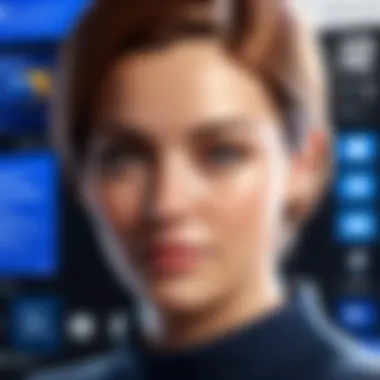

Social Features
The PS4 App also integrates social features that enhance connectivity and community engagement. Users can connect with friends, see what they are playing, and share achievements. This interaction helps maintain the social aspect of gaming, even when users are not physically together. Here are some noteworthy social features:
- Friend List Access: View current online friends and their activity to encourage multiplayer sessions.
- Messaging: Send quick messages or invites to friends without switching to another platform.
- Activity Feed: Keep track of your friends' gaming achievements and playtime.
These features not only promote a more immersive experience but also recreate the social atmosphere of gaming that many users cherish. Managing connections in a digital landscape provides a unique way to enhance the whole gaming environment.
User Experience
User experience plays a crucial role in how effectively users can utilize the PS4 app on their PCs. It encompasses everything from the responsiveness of the interface to the overall satisfaction derived from using the app. A well-designed user experience ensures that users can navigate the app with ease, making it accessible even for those who may be less tech-savvy.
The importance of user experience in a gaming app cannot be overstated. Good design and intuitive navigation can lead to increased engagement. If users encounter a complex interface that is difficult to navigate, they may abandon the app altogether. Games are meant to be enjoyable, and this enjoyment begins with how seamlessly users can access features. Additionally, a positive user experience can enhance the perception of the app's overall value. When users can easily manage games, connect to their console, and utilize remote play, they are more likely to recommend the app to others.
Considerations that impact user experience include layout, responsiveness, and load times. An efficient interface leads to quicker access to features and better overall satisfaction.
Interface and Navigation
The interface of the PS4 app is designed to be user-friendly. Upon opening the app, users are greeted with a clear layout that provides access to various functionalities like remote play and game management. Each section is organized in a manner that minimizes clutter and makes navigation straightforward.
To navigate the app, users typically rely on these key elements:
- Home Screen: This serves as a dashboard, showcasing recent activities and game options.
- Menu Bar: Provides direct links to core features, allowing quick transitions between sections.
- Search Functionality: Assists users in locating games or settings with ease.
These elements combine to create a cohesive experience. Users can quickly understand how to access essential features without needing extensive prior knowledge.
Performance Metrics
Performance metrics are vital to evaluating the effectiveness of the PS4 app. Metrics such as connectivity stability, latency, and load times can significantly affect the gameplay experience. A lag in remote play or delays in loading games can lead to frustration and diminish enjoyment.
Key performance metrics include:
- Latency: Describes the delay between user input and response displayed on screen. Low latency is crucial for real-time gaming experiences.
- Resolution: Determines the visual fidelity that users experience. Higher resolutions offer better graphics but may demand more from user’s hardware.
- Frame Rate: Affects visual smoothness during gameplay, where higher frame rates lead to a more responsive feeling.
Understanding these metrics allows users to troubleshoot issues and make informed decisions about their network setups. Good performance can make a substantial difference, especially in competitive gaming layouts.
"A seamless experience relies on both a well-designed interface and optimal performance metrics to ensure user satisfaction."
Comparison with Other Remote Play Solutions
In today's gaming landscape, the ability to access and play games remotely has become increasingly important. This section explores how the PS4 app for PC stands in comparison to other remote play solutions available in the market. Understanding these differences can help users make informed decisions based on features, ease of use, and overall performance.
PS Now vs. Other Platforms
PlayStation Now is often seen as a strong competitor to the PS4 app for PC. With PS Now, users gain access to a library of PlayStation games that can be streamed directly on their devices. This service is similar to the PS4 app in that it allows for gameplay on a PC, but there are distinct differences worth noting.
- Game Library: While the PS4 app allows users to play games they own on their PS4, PS Now provides a wider selection of games—including classics and newer titles—available on a subscription basis.
- Latency and Quality: The streaming quality of PS Now can vary depending on internet connection. For the PS4 app, users experience lower latency due to direct access to their console. This is particularly noticeable in fast-paced games where response time is critical.
- Additional Features: The PS4 app offers features like remote play, whereas PS Now focuses primarily on catalog access, lacking some of the interconnected functionalities that enhance user experience.
As a result, while PS Now expands game accessibility, gamers looking for a direct link to their existing library may prefer the PS4 app.
Stadia and Xbox Comparisons
Google Stadia and the Xbox Cloud Gaming service (formerly known as Project xCloud) also provide remote play solutions. However, they come with unique advantages and drawbacks when compared to the PS4 app for PC.
- Game Ownership: One major difference is game ownership. The PS4 app allows users to play their personal game library, while Stadia and Xbox Cloud Gaming primarily operate on a model where users pay for access, often renting games instead of owning them. This can present a long-term cost concern for some players.
- Performance: In terms of performance, both Stadia and Xbox focus heavily on cloud gaming. While they strive to optimize performance, users may encounter issues such as lag—especially on slower connections. The PS4 app typically provides a smoother experience, as it relies on the console being accessed directly, minimizing distance and potential delays.
- Integration with Other Services: Similar to PS Now, Stadia and Xbox Cloud Gaming extend their services through integrations with social and community features. However, they may lack the robust game management options found in the PS4 app, which allows better control over ongoing games and downloads.
In summary, while Stadia and Xbox offer their own appealing models for remote play, the PS4 app brings unique benefits for gamers who prioritize direct access to their existing library and reduced latency for an optimized gaming experience.
Having a clear understanding of how the PS4 app for PC compares to other services can significantly impact user satisfaction and overall gaming enjoyment.
Security Considerations
In the digital age, the importance of security cannot be overstated. When using the PS4 app on PC, security considerations become paramount. The app connects your gaming device to a broader network, potentially exposing your data to various risks. Understanding these risks helps enhance your overall experience and counters threats effectively.
Data Privacy
Data privacy is a critical issue for users of the PS4 app. Personal information, such as your gaming habits or account credentials, can be at risk if not managed properly. This risk is compounded when using shared or public networks.


It is essential to ensure that your PSN (PlayStation Network) account is protected with a strong password. Using a unique combination of letters, numbers, and symbols can enhance security. Additionally, enabling two-factor authentication provides an extra layer of protection. This makes it harder for unauthorized users to access your account.
Furthermore, consider the permissions you grant to the PS4 app. Limit access where possible. For example, avoid sharing unnecessary personal data or authorizing permissions that do not directly impact your usage of the app.
"Privacy is not an option, and it shouldn't be the price we accept for just getting on the internet anymore." – Gary Kovacs
Network Security
Network security is another important aspect when using the PS4 app for PC. Using a secure and private connection minimizes the chance of hacking or data breaches. It is advisable to connect through a secure Wi-Fi network instead of public hotspots. Public networks are often less secure and can enable attackers to intercept data.
Using a VPN (Virtual Private Network) can further enhance network security by encrypting your internet traffic. This encryption makes it much harder for hackers to snoop on your online activities. Moreover, a VPN can help protect your identity and location, ensuring your gaming sessions remain private.
To summarize, both data privacy and network security are vital to ensuring safe and enjoyable usage of the PS4 app on PC. By implementing straightforward security measures, such as strong passwords, two-factor authentication, and secure networks, you can safeguard your gaming experience.
Common Issues and Solutions
Understanding common issues and their solutions is vital for anyone using the PS4 app on PC. Users often encounter technical problems that can hinder their experience. By addressing these difficulties head-on, we can ensure a smoother gaming experience. The importance of this section lies in empowering users with knowledge and strategies to troubleshoot potential issues effectively.
Frequent Technical Difficulties
The PS4 app, while designed to enhance the gaming experience, is not without its challenges. Among the common technical issues faced by users are:
- Connection Problems: Many users report difficulties establishing a connection between their PC and PS4. This is often due to network configurations.
- Lagging and Latency: Some users experience lag during gameplay. This can be attributed to various factors, such as internet speed or device performance.
- Audio Issues: Occasional problems with sound can arise, making it frustrating for gamers to enjoy their experience fully.
- Installation Errors: Users may face issues during the installation process, which can prevent them from accessing the app altogether.
To address these, users are encouraged to ensure their network is stable, check their internet speed, and verify that the PS4 system and app are updated to the latest versions. A proper configuration can often resolve these frequent problems.
User Feedback on Resolutions
User feedback plays a crucial role in effective troubleshooting. Many gamers share their experiences on platforms like Reddit, which can provide insight into successful resolutions. Here are several common solutions derived from user experiences:
- Adjusting Router Settings: Users have found that changing the Quality of Service (QoS) settings on their router can reduce lag and improve connection stability.
- Using Wired Connections: Switching from Wi-Fi to a wired Ethernet connection has proven beneficial in minimizing latency issues.
- Reinstalling the App: If the app is not functioning correctly, many have had success by uninstalling and reinstalling the software.
- Regular Updates: Keeping both the PS4 console and the app updated resolves many potential bugs and improves overall performance.
"User experiences can illuminate the shadows of technical difficulties, transforming frustration into resolution."
By actively engaging with online communities and gathering user insights, prospective users can navigate technical difficulties more efficiently. Sharing solutions not only enriches the individual experience but also fosters a knowledgeable community around the PS4 app for PC.
Future Developments
In the fast-paced world of technology, the significance of future developments in applications like the PS4 app for PC cannot be overstated. As the gaming landscape evolves, so too must the tools we use to connect with our gaming experiences. This aspect is vital not only for enhancing performance but also for ensuring compatibility with new game titles and evolving user expectations.
Anticipation is a key factor for users. Knowing what features may emerge helps them make informed decisions about their gaming setups. Furthermore, developers can align future updates to meet user needs more effectively. Innovations may include improved graphics, support for virtual reality (VR), or even integration with emerging technologies. Such enhancements can significantly augment the remote gaming experience, making it more immersive and enjoyable.
In addition, understanding potential future updates allows users to prepare their systems accordingly. Keeping up with system requirements and ensuring current hardware can handle upcoming features will prevent frustration and enhance satisfaction with the PS4 app over time.
"Technology is constantly changing, and staying ahead of the curve is essential for gamers who want the best experience."
Anticipated Features and Updates
Looking ahead, several features are commonly anticipated for the PS4 app on PC. These updates can refine user experience and extend the app’s functionality, addressing many needs of tech-savvy individuals and gaming aficionados.
- Enhanced Remote Play Quality: Many users seek higher resolution streaming capabilities. An update that allows 4K streaming would elevate the overall gaming experience.
- Broader Game Library Compatibility: The addition of more compatible games can attract a larger audience to the app. Expanding the library would be crucial, especially as new titles are released.
- Improved Social Features: Enhancements to the social aspect, such as better integration with platforms like Facebook and Reddit, can foster community engagement. Gamers often look for ways to connect with friends and share experiences.
- User Interface (UI) Overhaul: A more intuitive UI can simplify navigation. Users frequently express the desire for a streamlined experience that minimizes the time spent settings up.
Finale
The PS4 app for PC serves as a bridge between console gaming and personal computer environments. It enhances the gaming experience by providing users access to their PS4 library and features directly from their PCs. This connection is not simply about playing games; it reflects a broader trend where technology merges various platforms.
Summary of Key Points
In this article, we covered vital aspects of the PS4 app, such as the installation process, key features, and user experience. Here are the important elements you should take away:
- Installation Process: The app requires specific system configurations and straightforward setup steps, ensuring ease of access for PC users.
- Features: Notably, Remote Play allows users to enjoy games on their PC while managing gameplay through various tools integrated within the app.
- Connectivity: Ensuring a strong connection between the PS4 and PC is crucial for optimal performance. Troubleshooting typical problems adds to a smoother experience.
- User Feedback: Reviews and common issues faced by users provide insights into the app’s reliability and performance, impacting user satisfaction.
- Security: Considering network security and data privacy is essential for anyone using the app to maintain a safe gaming environment.
Final Thoughts on the PS4 App for PC
As we have explored, the PS4 app offers a significant advancement in how users can interact with their gaming library. It blends the convenience of PC usability with the robust features of a console. This technology continues to evolve, and future updates are expected to enhance functionality even further.
For gamers seeking flexibility and an integrated approach to their gaming experience, the PS4 app positions itself as a valuable tool. Understanding its features and settings can maximize user benefits, whether for casual gaming or more serious play.
In summary, the PS4 app for PC is not just another software option; it signifies a growing trend of interconnected gaming and the importance of cross-platform accessibility. Embracing such technology could shape the future of gaming in diverse and innovative ways.
"Technology is best when it brings people together."
For more information and discussions on the PS4 app and other gaming topics, you can visit platforms like Reddit or Wikipedia.
Feel free to share your experiences and contribute to the growing community surrounding the PS4 app on forums or social media.



