Exploring Photo Hider Apps for Enhanced Privacy


Intro
In a world increasingly focused on digital security and personal privacy, the need for robust photo hider applications on Android devices has grown significantly. These apps allow users to conceal sensitive images, thereby protecting them from unauthorized access. Understanding how these applications function and their unique offerings can empower users to make informed choices. This article will explore important aspects and features of photo hider apps, their performance, and usability, guiding you in your quest for optimal privacy solutions.
Product Overview
Photo hider apps serve a fundamental purpose: securing personal images on mobile devices. Users often require these applications to prevent prying eyes from accessing their private media. The apps not only safeguard photos, but they often provide additional security features to enhance user privacy.
Description of the product
Photo hider apps work by allowing users to create a virtual vault on their devices. Users can simply move photos from their gallery into this secure space. Each app varies slightly in terms of functionality, but the core concept remains the same. For instance, apps like Keepsafe Photo Vault and Vaulty have become popular choices for Android users. They each offer cloud backup options as well, adding another layer of security.
Key features and specifications
Here are some essential features commonly found in top photo hider apps:
- Password Protection: Many apps require a password to access hidden images, ensuring that only the owner can view them.
- Disguise Mode: Certain apps can masquerade as innocuous programs, concealing their true purpose. This can include disguising as a calculator or a sound recorder.
- Cloud Backup: Some applications offer cloud services for photo storage, giving users peace of mind if they lose their devices.
- Fingerprint Lock: Advanced security options may include biometric locks for quick access.
These features not only enhance the protection of your photos but also improve ease of use.
In-Depth Review
When evaluating photo hider applications, it is crucial to consider both performance and usability. Users often have different needs, and the best app for one person may not suit another's requirements.
Performance analysis
Performance is a critical factor in determining the effectiveness of photo hider apps. Most reputable applications, like Google Photos and Private Photo Vault, exhibit impressive speeds in moving and storing images. However, some users may experience lag when browsing larger vaults, especially on lower-spec devices. It’s essential to consider the app’s capacity to handle multiple files quickly and efficiently.
Usability evaluation
User experience plays a significant role in the adoption of these applications. A user-friendly interface can make the process of hiding and managing photos simple. Popular apps tend to offer intuitive designs with straightforward navigation. Tutorials and help sections can further facilitate ease of use. Personal preferences, such as aesthetics and layout, will also influence an individual's choice of app.
"The choice of a photo hider app should align with not only functionality but also overall user experience."
Foreword to Photo Hider Apps
In a world where digital content is proliferating rapidly, the importance of privacy cannot be overstated. Photo hider apps serve as essential tools for individuals seeking to protect sensitive images on their Android devices. They not only safeguard private photos from prying eyes but also contribute to a broader understanding of personal data security in the digital age.
Definition and Purpose of Photo Hider Apps
Photo hider apps, as the name suggests, are applications designed specifically to conceal images stored on mobile devices. They allow users to hide photos behind layers of security such as passwords or encryption. The fundamental purpose of these apps is to provide a secure space for users to store their private images, ensuring that only authorized individuals can access them. This is particularly important for users who may share their devices with family or friends, or for those who simply want to keep certain images out of the main gallery for personal reasons.
Growing Need for Privacy in the Digital Age
As society becomes increasingly interconnected through technology, concerns about privacy have heightened. Data breaches and unauthorized access to personal information are now common occurrences. According to a recent survey, nearly 60% of smartphone users express concerns about their data privacy, indicating a strong awareness of the issue.
In this context, the significance of photo hider apps is clear. They address the pressing need for more robust privacy solutions by providing users with tools to manage their digital footprint effectively. In addition, these applications promote a culture of awareness around personal privacy. By utilizing them, individuals can take proactive steps to protect their digital assets.
Privacy is not something that I am merely entitled to, it is an absolute prerequisite.
With a growing number of privacy regulations and heightened scrutiny over data security, the need for reliable methods of protecting personal media continues to surge. Addressing these concerns, photo hider apps stand out as practical solutions for anyone looking to ensure their images remain private and secure.
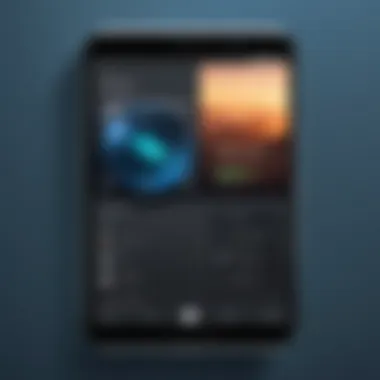

Key Features of Photo Hider Apps
Understanding the key features of photo hider apps is crucial for anyone looking to secure their private images on Android devices. These applications not only serve the basic functionality of hiding photos but also integrate advanced technology to enhance privacy protection. The significance of these features cannot be understated, as they directly impact the user's ability to safeguard sensitive information against unauthorized access. An effective photo hider app will encompass robust security measures, intuitive user interfaces, and reliable overall performance.
Password Protection Mechanisms
Password protection is a fundamental feature in photo hider apps, serving as the first line of defense for sensitive content. This feature typically requires users to create a unique password to access their hidden photos, ensuring that only authorized individuals can view them. Some apps offer additional options like PIN codes or patterns, which can provide an extra layer of security.
Utilizing multiple password options enhances user choice, allowing for personalization based on preference or security needs. It's also important for users to consider using complex passwords that are difficult to guess. Notably, some advanced applications employ features like biometric authentication (fingerprint or facial recognition) for quick access and added security.
In summary, robust password protection not only helps in keeping private images safe but also builds user trust in the application, making this feature essential for any photo hider app.
Encryption Techniques
Encryption is a critical component of modern security measures in photo hider apps. This technique transforms data into a specific format that unauthorized users cannot easily decrypt. When a user hides a photo within the app, encryption ensures that even if someone gains access to the device, they cannot view the images without the correct decryption key.
Different apps adopt various encryption standards, often rated by their level of effectiveness. AES (Advanced Encryption Standard) is widely regarded for its strength, and many reputable apps utilize this. This not only protects the data stored within the application but also ensures that backups or synced content remain secure in cloud storage.
Therefore, users should prioritize apps with strong encryption protocols as they enhance the overall security environment. As digital privacy concerns grow, such technical measures make a significant difference in safeguarding sensitive visual content.
User-friendly Interfaces
A user-friendly interface is necessary to promote ease of use, especially for applications that handle delicate tasks like hiding photos. When users struggle with navigation or functionality, they are less likely to fully utilize the app's capabilities.
Effective photo hider apps typically enable straightforward processes for importing and exporting images. Many apps include drag-and-drop features, simple categorization methods, and clear guidance for users to easily hide or unhide content. Ease of use is further enhanced by incorporating visual cues and intuitive design elements, allowing even non-tech-savvy individuals to navigate the app with confidence.
An accessible interface complemented by responsive customer support can significantly improve user experience. Ultimately, when users can manage their photo security effortlessly, they are more likely to engage regularly with the app, thereby maximizing its protective effects.
"User-friendly design fosters trust and ongoing use among individuals wanting to secure their private images."
Top Photo Hider Apps for Android
Photo hider apps have become a fundamental tool for users seeking to secure their personal visuals on Android devices. In a digital landscape where data breaches and unauthorized access are prevalent, these applications serve a crucial purpose. They provide a secure environment for storing sensitive images, effectively acting as a digital vault. Understanding the capabilities and offerings of these apps helps users make educated decisions in maintaining their privacy.
By exploring various top photo hider apps, users can identify which applications align best with their security needs and preferences. Specific elements such as user-friendliness, encryption level, and customization possibilities are vital considerations when selecting a tool for private image storage. The following sections examine notable examples, shedding light on their individual features and functionalities.
App A: Overview and Key Features
App A stands out in the crowded market due to its intuitive design and robust security features. One of its most praised characteristics is the multi-layered password protection mechanism. Users can set up a main password while also creating secondary recovery options to prevent unauthorized access.
Additionally, App A utilizes strong encryption techniques to secure stored files. This ensures that even if someone gains access to the app, they cannot view the images without the correct credentials. The user interface is designed for ease, promoting a seamless experience. Users report satisfaction not just with security, but also with the speed of navigation within the app.
App B: Overview and Key Features
App B provides unique functionalities that cater to privacy-conscious individuals. Its standout feature is the disguised app icon, which can mask the true purpose of the application—creating an added layer of security from prying eyes. This approach makes it less likely that others will discover the app or its contents.
Moreover, App B includes cloud synchronization, allowing users to back up their encrypted files without sacrificing security. This dual benefit of accessibility and high-end protection speaks to its reputation. The regular updates and responsive support team further enhance its appeal, reassuring users about ongoing security and feature improvements.
App C: Overview and Key Features
App C focuses on a hassle-free experience while offering substantial security measures. Its interface is simple and accessible, which makes it suitable for individuals who may not be tech-savvy. A noteworthy characteristic is its ability to create hidden folders within a phone’s gallery, which directs curious individuals away from stored files.
In terms of security, App C employs a series of innovative encryption protocols that ensure images are protected both at rest and in transit. This level of care is critical, especially for users who frequently share images online, as it minimizes the risk of exposure. Additionally, with frequent integration of user feedback, App C consistently updates its platform to address emerging concerns and requests.


User Experience and Feedback
User experience is fundamental when evaluating photo hider apps for Android devices. It encompasses how users interact with these applications and how effectively they meet their privacy needs. The importance of user feedback lies in its ability to highlight both strengths and weaknesses of these apps, guiding potential users in their choice. A positive user experience can enhance trust and satisfaction, making it more likely that users will consistently use the app to protect their photos. Effective feedback can also help developers refine their applications, ensuring that they address the actual needs and preferences of their audience.
Common User Challenges
Despite the advantages of photo hider apps, users often encounter various challenges. Here are some notable issues faced:
- Complex Interfaces: Many users report difficulty navigating through certain apps. A cluttered or convoluted design can lead to frustration.
- Performance Issues: Some apps may slow down device performance or consume excessive battery life, making them less desirable.
- Limited Features: Users might find that some applications lack essential functionalities, such as advanced encryption options or reliable cloud integration.
- Inadequate Support: When issues arise, having insufficient technical support can complicate the user experience, leading to dissatisfaction.
Addressing these challenges is vital for developers. Continuous improvements can lead to higher user retention and encourage positive experiences.
Positive User Testimonials
User testimonials can reveal much about the strengths of photo hider apps. Many users appreciate the peace of mind these apps bring, letting them manage their sensitive images with confidence. Some notable feedback includes:
- Improved Privacy: Users often highlight the satisfaction of knowing their private photos are secure and hidden from unauthorized access.
- User-Friendly Tools: Several apps receive acclaim for their intuitive interfaces, enabling users to easily hide and organize their photos.
- Reliability: Users express appreciation for apps that perform consistently without crashing, reinforcing their trust in the software.
Positive feedback plays a crucial role in establishing the credibility of photo hider apps. Users often rely on reviews from others when deciding which application to trust with their personal data.
In summary, user experience and feedback are essential components in the landscape of photo hider apps. They inform the development of the applications, highlighting areas of improvement while showcasing beneficial features that meet user demands.
Security Considerations
In the realm of photo hider apps for Android devices, understanding security considerations is paramount. With personal data becoming increasingly vulnerable in the digital age, a photo hider app must not only provide privacy but also ensure robust security features. Users store sensitive images on their devices, making it critical to choose applications that prioritize protection against unauthorized access. Without a solid foundation of security, the primary aim of these apps can be significantly compromised.
The integration of features such as encryption and password protection fosters a safer environment for private photos. Additionally, considering the app’s permissions and its adherence to privacy policies can mitigate risks associated with data leakage. Consequently, the decisions one makes in selecting a photo hider app can have long-term implications on personal privacy and data security.
Choosing Secure Apps
Choosing a secure photo hider app involves more than just picking the most popular option. It is essential to investigate various aspects before making a decision. Key elements include looking at user reviews and expert recommendations to ascertain the effectiveness and reliability of an app.
Moreover, evaluating the encryption used by the app is crucial. Encryption converts the data into a secure format, preventing unauthorized users from accessing your photos. Look for apps that offer strong encryption standards, such as AES-256.
Consider also whether the app provides biometric login options, such as fingerprint or facial recognition. These additional layers of security enhance protection, making it more difficult for intruders to access your private image collection.
Understanding Permissions and Privacy Policies
Understanding app permissions and privacy policies is another important factor in ensuring security. Each photo hider app will request certain permissions to function properly. Often, these permissions can appear excessive or unnecessary. For instance, apps that request access to contacts or location data may raise red flags. It is essential to scrutinize these requests and select apps that only require necessary permissions.
Reviewing the privacy policy can unveil additional information about how the app handles user data. Look for transparency regarding data usage and storage practices. Secure apps will clearly state that they do not share personal information with third parties without user consent.
"Privacy policies should not be an afterthought but a key factor in your app selection process."
By focusing on secure apps and understanding permissions, users can better safeguard their personal photos against potential threats. With the right choices, photo hider apps can serve as effective tools for preserving privacy in an increasingly exposed digital landscape.
Alternative Methods for Photo Privacy
Photo privacy is essential in today's digital landscape. Photo hider apps are only one solution, but other methods can also be effective. This section examines device-based solutions and cloud storage, both of which provide unique benefits and considerations in protecting personal images. Privacy today is not just about hiding photos. It's about controlling access to personal information.
Device-Based Solutions


Device-based solutions refer to features built into Android devices that help enhance photo privacy. Android offers various native options to secure photos.
- Built-in Secure Folder: Many Android phones come with a secure folder feature. Users can store sensitive files, including photos, in this encrypted space. It requires an additional password or biometric authentication to access.
- Hidden Albums: Some photo gallery apps allow users to hide specific albums. They are still present in the app but are not visible to the average user. Access to these hidden albums usually requires a passcode.
- App Locking: Using an app locking feature allows users to protect specific applications with passwords. This means that even if someone has access to the phone, they cannot view sensitive photos unless they unlock the photo app.
These device-based solutions are quite straightforward. They offer a level of control without needing additional applications. However, users must routinely explore device settings to ensure they are fully utilizing these features.
Cloud Storage and Its Security Aspects
Cloud storage has gained popularity for its convenience. Platforms like Google Drive and Dropbox permit users to store images securely online. However, it is vital to understand the security aspects of cloud storage.
- Encryption: Most reputable cloud services encrypt files both during upload and when stored. This means that even the storage provider cannot easily access your images without your permission.
- Two-Factor Authentication (2FA): Users can enhance security further by enabling 2FA. This requires not only a password but also a second form of verification, making unauthorized access difficult.
- Privacy Policies: Understanding the privacy policy of cloud service providers is crucial. Some may share data with third parties. Thus, users must carefully select services that prioritize user privacy.
"Choosing a cloud service involves assessing the balance between convenience and privacy."
While using cloud storage for photos, users must remain vigilant. They should choose their storage solutions wisely, check their security settings, and remain informed about any policy changes affecting user data.
In summary, alternative methods for photo privacy encompass a range of options beyond dedicated apps. Device-based solutions can provide immediate security, while cloud storage offers convenience and long-term accessibility, but it comes with its own considerations. Users must assess their needs carefully.
Best Practices for Using Photo Hider Apps
Utilizing photo hider apps effectively requires a combination of strategies to enhance security and usability. Following best practices is crucial in maximizing the benefits these applications offer, especially in the context of growing privacy concerns in our digital lives. Being deliberate in managing these tools helps ensure personal data remains secure and accessible only to the intended users.
Regular Updates and Maintenance
One essential practice for any app is keeping it updated. Developers of photo hider apps frequently release updates to fix vulnerabilities, improve performance, and add new features. Regular updates also play a significant role in ensuring compatibility with the latest Android operating system changes. Ignoring updates can expose the app to potential security risks, allowing unauthorized access to hidden photos. Therefore, it is vital to enable automatic updates for your apps or periodically check for any manual updates.
Maintaining the app is equally important. Regularly reviewing settings ensures that encryption features and password protocols function optimally. Unused or outdated features should be removed to streamline the app's performance. Moreover, always delete any unnecessary backups or duplicates of sensitive photos stored in the cloud or on the device.
Ensuring you have a backup plan for your app data is a smart approach. Some hider apps offer cloud backup options. Storing a secure copy in an encrypted format can protect against loss of data due to app failures or system issues. Notably, app maintenance should include reviewing and revoking permissions that the app might have requested but no longer need.
Educating Users on Privacy Measures
One cannot underestimate the importance of education in employing photo hider apps effectively. Users must understand not just how to use the software but also the underlying principles of privacy and data security. Familiarizing oneself with common threats, such as phishing or malware, aids in developing a security-conscious mindset.
Training on how to set strong passwords is also essential. Weak passwords can easily be guessed or cracked, rendering the app ineffective against intrusions. A robust password should combine letters, numbers, and special characters, while avoiding easily guessable information. Furthermore, users should routinely change passwords to improve security and using unique passwords for different apps enhances safety.
Additionally, users should be aware of the app's privacy settings. Familiarity with how sharing settings work can prevent unintentionally exposing hidden photos. Users should also recognize that some apps require certain permissions that can compromise their data if not monitored properly. Educating oneself about the privacy policy of the app can yield insights into data handling, storage practices, and whether collected data is shared with third parties.
"User education is an ongoing journey. It evolves as threats change and technology advances, making adaptability a necessity."
Culmination and Future Trends
The discussion surrounding photo hider apps for Android devices transcends mere functionality. These applications are pivotal in addressing privacy concerns that have become increasingly prominent in the digital landscape. Understanding the trajectory of these tools not only helps users in making informed choices but also sheds light on overarching trends that could influence privacy in the future.
Evaluating the Long-term Impact on Privacy
With the surge in data breaches and a growing awareness of personal privacy rights, photo hider apps have positioned themselves as essential tools in user privacy management. They offer a layer of security that goes beyond standard app protections. As such, their impact on long-term privacy practices is significant. Users adopting these applications often experience a heightened sense of control over their content, leading to a more cautious approach towards data sharing.
Moreover, as smartphone technology evolves, so will the capabilities of these privacy-focused tools. Expect enhanced features that not only secure photos but might also develop into comprehensive privacy management platforms, enabling users to govern their entire digital footprint from a single interface.
"The shift toward individualized privacy tools marks a crucial step in the fight against data exploitation."
Anticipating Future Developments
Looking ahead, several trends signal a transformative phase for photo hider apps. The integration of artificial intelligence into these platforms might soon allow for more intelligent categorization and auto-encryption based on user behavior. This means apps could learn which data needs to be protected the most, increasing both efficiency and security.
Furthermore, the emphasis on transparency will likely push developers to create clearer privacy policies and user agreements. As public scrutiny on privacy practices grows, apps must not just meet standards but visibly demonstrate their commitment to safeguarding user data. Stronger regulations may also emerge, necessitating that photo hider apps adhere to stricter compliance measures concerning user information.
- Increased use of AI for better user experience
- Greater emphasis on transparency and user education
- Enhanced regulation concerning privacy practices



