Exploring iCloud Phone Number Features and Support


Intro
In an era where connectivity is paramount, understanding how to utilize tools that facilitate communication is crucial. Apple's iCloud phone number support stands out as a key player in this landscape, enabling users to link their phone numbers with their iCloud accounts. This integration enhances both functionality and convenience across devices, empowering users to seamlessly manage their contacts, messages, and data.
Navigating the nuances of iCloud can sometimes feel akin to threading a needle in the dark; not impossible, but requiring a bit of know-how. This article aims to shine a light on iCloud phone number support, from the initial linking process to troubleshooting common issues. By the end, you should be well equipped to maximize the benefits of this feature, whether you're a seasoned tech enthusiast or a more casual user.
Product Overview
Description of the Product
iCloud is Apple’s cloud storage service that allows users to keep their data synchronized across various devices — iPhones, iPads, Macs, and even Windows PCs. Integrating your phone number with iCloud allows for features such as iMessage, FaceTime, and the ability to securely back up data. This service helps users stay organized and ensures that vital information is accessible, regardless of which device you are using.
Key Features and Specifications
- Seamless Synchronization: Link your phone number to access contacts and messages from any Apple device.
- iMessage and FaceTime Integration: Connects your phone number with these vital communication tools, facilitating text and video calls effortlessly.
- Backup and Restore: Automatically back up messages and contacts, ensuring that you never lose vital information.
- Multi-Device Support: Access iCloud services on different platforms, and keep your data in sync from your iPhone to your Mac.
In-Depth Review
Performance Analysis
When it comes to performance, iCloud phone number support excels in providing a cohesive experience across devices. Activation is straightforward, and once linked, the system functions smoothly. Users generally report experiencing minimal delays, enabling near-instant access to messages and calls.
Usability Evaluation
The interface for managing iCloud settings is user-friendly. Even individuals who might shy away from tech can navigate through the options without much hassle. However, some have pointed out that linking their phone numbers can sometimes take longer than expected. A solid understanding of how to troubleshoot these issues can alleviate potential frustration.
"A well-linked phone number is the key to unlocking the full potential of iCloud services. A little knowledge goes a long way!"
Despite its generally positive reception, some users have raised concerns regarding privacy. When syncing data to the cloud, understanding how your information is stored and managed is crucial. Users should familiarize themselves with Apple's privacy policies to ensure their data remains secure.
Prologue to iCloud Services
In today's digital landscape, cloud services stand as a crucial pillar for managing data and personal information. iCloud, Apple's cloud computing service, has carved its place in this realm by providing users with seamless integration across their Apple devices. Understanding iCloud goes beyond just storage; it illustrates how technology can enhance daily experiences by ensuring that data is accessible whenever and wherever needed.
By harnessing iCloud, users can effectively synchronize photos, documents, and app data across all their devices. This primary function allows for a fluid transition between an iPhone, iPad, or Mac, making it seem like one is merely switching from one device to another while still keeping personalized data at hand. This feature proves tremendously beneficial, especially for those who juggle various devices throughout their professional and personal lives.
Overview of iCloud
iCloud is not just a storage facility; it’s an ecosystem designed around user convenience and data security. This service offers various functionalities including iCloud Drive, which serves as a storage solution for files, and iCloud Photos, where pictures can be uploaded and accessed across devices. It’s also central to many Apple applications, like Keynote and Pages, enabling users to create and edit documents collaboratively.
Moreover, iCloud provides a backup solution that can bring peace of mind, as it allows users to restore their data even if their device is lost or damaged. The initial setup requires users to have an Apple ID, which ties all these services together under one umbrella. The allure of having everything streamlined into one system makes iCloud a favoured choice for Apple users.
The Role of Phone Numbers in iCloud
Phone numbers play a vital support role in the iCloud ecosystem. They serve not only as a means of communication but also as a layer of security and identity verification. Associating a phone number with an Apple ID provides users with a way to engage features like Two-Factor Authentication, which adds an extra shield against unauthorized access. This is increasingly important as cyber threats continue to evolve.
Furthermore, having a phone number linked to iCloud facilitates recovery options in case of a forgotten password or locked account. When difficulties arise, users can reset their Apple ID password through a verification code sent directly to their phone. The importance of this connection is crystal clear, as it enhances both accessibility and security, key pillars in an increasingly tech-driven world.
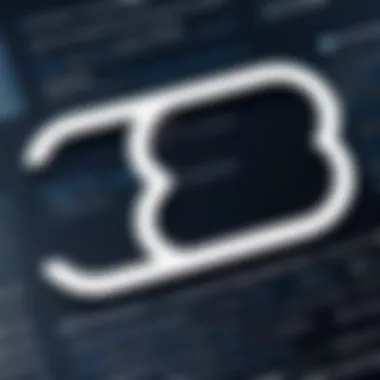

"Understanding how iCloud integrates with personal communication through phone numbers ensures users can maximize the benefits of Apple's cloud services while keeping their data safe."
Setting Up iCloud Phone Number Support
Setting up iCloud phone number support is a vital step for each user looking to enhance their engagement with Apple’s cloud ecosystem. It connects your device to various iCloud functions that bolster security, streamline communication, and simplify account management. By linking and verifying your phone number with iCloud, you ensure that you can manage your Apple ID effectively, recover it if lost, and take advantage of two-factor authentication. In this nucleus of the iCloud experience, an accurate setup offers peace of mind, knowing your data is safely tucked away under a secure cloud.
Requirements for Setup
Before embarking on the setup journey, a few requirements need to be met to ensure a smooth process. First off, an Apple device is non-negotiable, be it an iPhone, iPad, or a Mac. This is your gateway to iCloud services. Second, it's important to have an active Apple ID, which serves as the foundation of your relationship with iCloud. Without it, the journey will fizzle out before you even start.
Consider these essential prerequisites:
- A valid Apple ID.
- An active phone number.
- An iOS or macOS device running a compatible version.
- Reliable internet access to connect with iCloud servers.
- Ensure your phone number has not been previously associated with another Apple ID, as this could delay the linking process.
Meeting these requirements gets you a foot in the door, ready to link your phone number seamlessly.
Linking Your Phone Number
Linking your phone number to your iCloud account is akin to putting the last piece in a jigsaw puzzle. It completes your profile and unlocks numerous features. The linking process is straightforward, requiring a few simple taps or clicks.
Here’s how to do it:
- On iPhone or iPad: Go to Settings, tap on your name at the top, select Name, Phone Numbers, Email, and hit Add Email or Phone Number. Type in your phone, then select Continue.
- On Mac: Open System Preferences, navigate to Apple ID, and click Name, Phone, Email. Here, you can easily insert your phone number by clicking on Add.
After you've successfully entered your phone number, Apple's systems will run checks to confirm it hasn’t been linked to another account. If everything checks out, congratulations! You’re one step closer to full iCloud functionality.
Verifying Your Phone Number
Verification stands as a critical milestone in the linking process. It verifies that you control the phone number you have added. This not only enhances security but also makes sure your data recovery processes are effective.
The verification method is quite simple. You will receive a text message with a verification code. Just follow these steps:
- Check your messages for the verification code that Apple sends.
- Enter this code in the required box on your device.
- If successful, your phone number is securely linked and verified.
If the message doesn't come through, give it a moment, or check if you’ve entered the number correctly or if your device has any network issues. Sometimes, a simple restart or toggling airplane mode can help.
By understanding these steps, you can navigate the setup process with ease, ensuring that you gain access to all the functionalities iCloud phone number support offers.
Functions of iCloud Phone Number Support
The role of iCloud phone number support extends beyond just managing contacts. It's a pivotal tool that facilitates several core functionalities, enhancing user experience across Apple's ecosystem. Understanding these functions can be a game-changer for tech enthusiasts who wish to leverage iCloud to its fullest potential. By diving into these capabilities, users can better appreciate how their phone numbers integrate seamlessly with various services, thus improving overall security and accessibility.
Using iCloud for Two-Factor Authentication
Two-factor authentication (2FA) in iCloud serves as a formidable barrier against unauthorized access. When you enable 2FA, your phone number becomes a vital cog in the security wheel. Whenever you attempt to log in to your Apple ID on a new device, a verification code is sent to your registered phone number. This means that, even if someone knows your password, they would still need access to your phone to gain entry.
Implementing this feature requires you to:


- Enroll your phone number in your Apple ID settings.
- Upon login attempts, you get a text message or call with a unique verification code.
- You enter this code to complete the login process.
Clearly, this adds a robust layer of security, making it significantly harder for malicious actors to breach your accounts without physical access to your devices. As a tech enthusiast, it’s imperative to recognize the importance of keeping your phone number up-to-date in iCloud to avoid being locked out from your accounts during emergencies.
Recovering Your Apple
If you’ve ever forgotten your Apple ID password, you know the frustration it can cause. Here’s where your phone number steps in as a savior. It's not just about securing your account; your phone number is a lifeline for recovery. When you click on the "Forgot Apple ID or Password?" link, you’re prompted to receive a verification code on your registered number, thereby steering you back on the path to account access.
The steps generally look like this:
- Select the recovery option on the login screen.
- Enter your Apple ID (your email).
- Choose to receive your recovery verification code via SMS or call.
- Input the code to set a new password.
In this digital age, where phishing attacks are all too commonplace, having a reliable recovery option via your phone number is essential. It’s a little thing that can save you a whole lot of headaches down the line.
Managing Contacts and Communication
Your phone number is also integral for managing contacts associated with your Apple devices. When your number is linked with iCloud, any changes you make—be it adding, editing, or deleting contacts—sync across all your devices. So, if you update a number on your iPhone, it reflects on your iPad or Mac without a hitch.
Another perk is how it streamlines communication. Using your iCloud account, you can send messages or make calls directly through your other devices, such as a Mac. The process is straightforward:
- iMessage uses your phone number to allow cross-device messaging, facilitating smooth conversations.
- FaceTime leverages it to enable video calls, creating a cohesive communication experience.
Make it a point to regularly check your iCloud settings and ensure that your phone number is correctly linked. This small act will help you avoid missing those important business calls or personal texts.
In summary, the functions of iCloud phone number support are multifaceted, impacting authentication, recovery, and communication. Recognizing and utilizing these functions can drastically enhance your experience, ensuring that you remain connected and secure in the fast-paced, ever-evolving digital landscape. The savvy user who appreciates these features will find their Apple ecosystem to be not just functional, but rather harmonious.
Common Issues with iCloud Phone Number Support
Understanding the nuances of iCloud phone number support is not just a walk in the park. It’s about navigating through the digital landscape where hiccups and complications are part and parcel of the journey. Many users encounter bumps in the road, which highlight the significance of being familiar with common challenges. Addressing these issues not only helps in fostering a deeper comprehension of iCloud's functionality but also enhances the user experience.
When we explore common issues, key elements come into play:
- Linking Phone Numbers: This step is often the first roadblock. Users might face difficulties when trying to connect their phone numbers with iCloud. Sometimes it’s just a simple overlook, while at other times, it might involve more complicated troubleshooting.
- Verification Setbacks: Far too often, individuals experience problems when verifying their phone numbers. This can lead to frustration, especially when users are trying to set up two-factor authentication or recover their Apple ID.
- Account Lockouts: Being locked out of your account can feel like hitting a brick wall. Unfortunately, this is a reality that some people face, prompting a need for a process to regain access effectively.
By unraveling these common issues, users can better prepare themselves to tackle them head-on, understanding that while technology offers tremendous convenience, it comes with its own set of challenges.
Challenges in Linking Phone Numbers
Linking your phone number to your iCloud account may seem simple, but the reality often mirrors an intricate dance. Users sometimes grapple with connectivity issues, where the information they provide simply doesn’t match the expected format. This mismatch can stem from several factors:
- Carrier Restrictions: Some carriers impose limitations on linking account information to cloud services, leading to headaches.
- Inconsistent Formats: Entering the phone number without the correct country code or in an inconsistent format often results in system rejections.
- Existing iCloud Accounts: If a number is already registered with another iCloud account, linking it again can pose challenges.
Keeping these obstacles in mind, ensuring all details are correct before submitting information can save users a great deal of time and frustration.
Troubleshooting Verification Problems
Verification problems can turn the smooth sailing of setting up iCloud into an unexpected storm. This stage is crucial as it solidifies the connection between the user and their iCloud services through verification codes sent to the phone number in question. Common stumbling blocks that cause these verification headaches include:


- No Code Received: In many cases, the verification code doesn’t arrive, which might steer users to check their message settings or signal availability.
- Expired Codes: Entering the verification code after the time limit can lead to repeated attempts, further complicating the process.
- Technical Glitches: Sometimes, it’s simply a matter of the iCloud servers being down or experiencing temporary issues that can hinder verification steps.
To mitigate these issues, it’s wise to have alternate means of receiving the verification codes and to double-check mobile settings for any blocks.
Dealing with Account Lockouts
Being locked out of your iCloud account can feel like being stuck between a rock and a hard place. It’s disheartening, especially if essential data feels just out of reach. The causes are often varied:
- Incorrect Login Attempts: Multiple incorrect logins can trip the security mechanism, initiating a lockout.
- Security Updates: Sometimes, due to routine security updates or changes made to the account security settings, users may find themselves unexpectedly locked out.
- Forgotten Credentials: Losing track of login information can become a frustrating barrier to accessing valuable data.
To recover access, users should know how to reset their passwords through the recovery options that are often linked to their phone numbers. Moreover, ensuring that recovery settings are up-to-date is crucial to prevent falling into the lockout trap again.
"While the benefits of iCloud phone number support are immense, proactively tackling these common issues can ensure a smoother experience overall."
In summary, having a clear awareness of common issues allows users not only to prepare for potential setbacks but also empowers them to troubleshoot effectively. Understanding that these challenges are widespread can provide solace amid frustration.
Privacy and Security Considerations
In today’s digital landscape, the importance of privacy and security cannot be overstated. When dealing with services like iCloud, understanding how your phone number interacts with these systems is paramount. There are several elements to take into account that could potentially safeguard your interactions and the integrity of your personal information.
Understanding Data Privacy in iCloud
The way Apple manages data privacy within its iCloud service is designed to give users control and confidence in their data handling practices. Each piece of information tied to your iCloud account—including your phone number—faces protections that prevent unauthorized access. When you link a phone number, it becomes more than just a communication tool; it’s a pivotal point for access to critical services.
Here are some key points to consider about data privacy in iCloud:
- Encryption: Data stored in iCloud is encrypted both in transit and at rest, meaning your personal content is scrambled and unreadable to anyone without the right key.
- Access Control: Linkage of your phone number adds a layer of access control. It is particularly essential for features like two-factor authentication, making it harder for intruders to breach your account.
- Transparency: Apple is generally transparent about how it uses your data and what choices you have regarding sharing and visibility of your information.
While iCloud strives to protect user data, it's also wise to remain vigilant. Knowing how your phone number fits into the iCloud ecosystem helps you understand the broader picture of your privacy.
Protecting Your Personal Information
Everyone wants to keep their personal information safe, especially when it comes to online services like iCloud. Here are strategies for protecting your data, especially as it relates to your phone number:
- Enable Two-Factor Authentication: This is a crucial step. Even if someone gets your password, they won't gain access without your phone.
- Monitor Account Activity: Regularly check your iCloud account for any unfamiliar devices or suspicious activity. Early detection can prevent greater issues.
- Be Wary of Phishing Attempts: Always double-check the source of messages asking for your personal information. Scammers often pose as legitimate services to trick users.
- Limit Sharing of Your Number: Only provide your phone number to trusted services, as this reduces the risk of it being compromised in a breach.
"When it comes to your personal information, better safe than sorry. Even a moment of caution can save you a heap of trouble later on."
Ending
In the realm of digital convenience, iCloud phone number support stands as a crucial pillar that enhances how we interact with Apple’s vast ecosystem. As noted throughout this guide, the integration of phone numbers into iCloud offers myriad benefits that extend beyond mere accessibility.
The Significance of iCloud Phone Number Support
iCloud phone number support acts as a gateway to a smoother user experience, facilitating functionalities such as account recovery, two-factor authentication, and seamless contact management. Each of these elements ties back to the core goal of providing security and ease in a digital environment that is often fraught with challenges. For example, consider how two-factor authentication utilizes your phone number—this adds an additional layer of security, ensuring that unauthorized access is significantly more difficult. It’s no longer just about having a strong password; it’s about leveraging your phone number to enhance your overall protection.
Furthermore, with more users relying on their devices for critical communication and data storage, having a reliable means of verification becomes essential. Linking your phone number to iCloud can make or break your ability to regain access to valuable content.
Final Thoughts and Recommendations
As we've explored, the process of linking a phone number to iCloud can seem a bit convoluted initially. However, once understood, it proves to be straightforward and immensely advantageous. For optimal use, users should periodically verify that their phone numbers are correctly linked and consider updating them when new numbers are acquired. A proactive approach to maintaining your account is invaluable.
Additionally, it’s crucial to educate oneself on potential troubleshooting steps, should issues arise. Awareness of common problems and their solutions will save time and frustration in the long run. Always remember to protect your personal information by employing multifactor authentication wherever possible and being mindful of any phishing attempts that may come your way.



