Exploring iCloud and Microsoft Integration Insights


Intro
The convergence between iCloud and Microsoft services is not just a passing trend. It's a pivotal moment for technology, reshaping how people and businesses manage their digital lives. This collaboration symbolizes the growing need for seamless integration across various platforms. With both iCloud and Microsoft positioning themselves as formidable players in the cloud storage and services landscape, understanding their integration becomes essential. Whether you're a tech-savvy individual seeking the latest in cloud technology or a business aiming to improve efficiency, the insights gleaned from this integration could be game-changing.
Product Overview
Description of the Product
At its core, iCloud, launched by Apple, is a cloud storage and cloud computing service that allows users to store data from their devices in the cloud and sync across all Apple products. Microsoft, on the other hand, offers a variety of cloud-based services under the Azure umbrella and OneDrive for storage. The intersection of these two services creates opportunities for users to harness the strengths of both platforms, enhancing functionality and collaboration.
Key Features and Specifications
- iCloud:
- Microsoft Services:
- Storage Options: Ranges from 5GB free to various paid plans.
- Cross-Device Sync: Ensures seamless access to photos, files, and apps across all devices.
- Integration with Apple Services: Works closely with Apple Music, Photos, and iWork tools.
- OneDrive: Offers personal and business tiers with significant storage capacity.
- Collaboration Tools: Integrated with Office 365, allowing for real-time collaboration on documents.
- Azure: A robust platform that facilitates app development and data management.
This section encapsulates both platforms and how they can coexist, benefiting users who operate in a dynamic tech environment.
In-Depth Review
Performance Analysis
When evaluating the performance of iCloud alongside Microsoft's offerings, several factors come into play. iCloud presents a robust ecosystem for Apple users, providing decent uptime and quick file access. However, its dependency on Apple's ecosystem often leaves Windows users feeling shortchanged. On the flip side, Microsoft’s services, especially OneDrive, demonstrate impressive reliability and performance across platforms, making teamwork across different operating systems a lot smoother.
Usability Evaluation
In terms of usability, iCloud remains user-friendly for those embedded in Apple's ecosystem. The clean interface, especially on iOS devices, is easy to navigate. However, for those who dabble between different operating systems, Microsoft’s OneDrive arguably shines. It offers an intuitive interface and integrates seamlessly with a variety of applications, allowing users to manage files without jumping through hoops.
"The beauty of cloud services is in their flexibility. Users can tailor their experiences according to their preferences and needs."
As the landscape of cloud services continues to evolve, understanding these nuances can help users make well-informed choices.
Overall, the integration of iCloud and Microsoft signifies an approach towards a future where digital barriers are broken down. It's worth keeping an eye on how these platforms further enhance their collaboration and what that means for users in the ever-connected digital domain.
Understanding iCloud
In the contemporary digital landscape, cloud storage has etched a niche importance, and iCloud is a key player in that realm. Understanding iCloud means comprehending not only its functionalities but also how this service aligns itself with the broader Apple ecosystem and how it works in concert with other platforms, including Microsoft.
iCloud acts as a cohesive thread that binds various Apple devices and services together, offering seamless synchronization and access. For Apple users, it is a passport into a more interconnected lifestyle, enabling smooth transitions between different devices without missing a beat. Moreover, it simplifies the complexities of data management, putting users' minds at ease regarding security and accessibility.
From cloud storage to user efficiency, the importance of this service extends beyond mere convenience. It's about enhancing user experience and making technology more intuitive. As we delve deeper into its features, you'll find that iCloud is not just a tool but a connector that facilitates a robust interaction with digital resources, particularly in combination with Microsoft’s offerings.
Overview of iCloud
iCloud is Apple's cloud service that provides users a wide array of tools for storage, backup, and seamless file sharing. Launched in 2011, it quickly replaced MobileMe, ushering in an era where Apple users could easily manage and store their data in a centralized location. The emphasis is on user accessibility and ease of use, making it a cornerstone of Apple's digital strategy.
One of the main aspects of iCloud is that it integrates tightly with Apple's hardware—be it iPhones, iPads, or Macs—creating a holistic user experience. Users can store documents, photos, and even backups of their devices, all synchronized effortlessly across multiple devices through iCloud. This means that when a user takes a photo on their iPhone, it is automatically backed up to the cloud and available on their Mac almost instantly.
Key Features of iCloud
When discussing iCloud, several pivotal features come to the forefront. Here's a closer look at some key functionalities that add significant value to its users:
iCloud Drive
iCloud Drive is the heart of iCloud’s file storage services. It allows users to store any document securely online. One major characteristic is its ability to back up files from various apps, making it easy to access them from anywhere. For those who often juggle between work and personal documents, this feature is invaluable.
A unique advantage of iCloud Drive is its simple drag-and-drop interface, making it user-friendly even for those less tech-savvy. However, a notable disadvantage is the space limitation on free tiers, which could deter more extensive users.
iCloud Photos
iCloud Photos serves as a haven for digital images. It offers an excellent means to store high-resolution photos without hogging local storage on the device. The automatic syncing allows users to access their albums across devices seamlessly. This characteristic of fluid accessibility adds a significant layer of convenience for users who cherish their visual memories.
Nevertheless, the native limit on the free service can become a bottleneck for photography enthusiasts. They might find themselves needing to upgrade or search for alternative storage solutions if they have extensive collections.
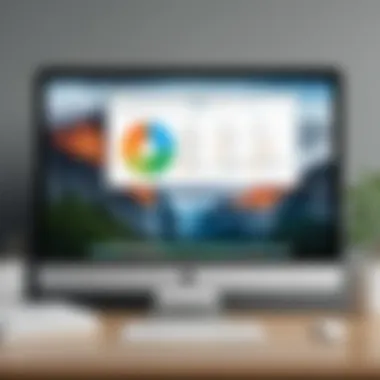

iCloud Backup
The iCloud Backup feature is essential for preserving data on Apple devices. This automated process backs up important information such as app data, device settings, and messages. It’s particularly advantageous in disaster recovery scenarios, reinforcing user trust in the service.
The main selling point here is the convenience it offers—set it and forget it. Still, users will need a good internet connection to facilitate the initial backup, which can be a hassle.
iCloud Keychain
With security being a top concern today, iCloud Keychain stands out by managing passwords across all Apple devices. It enables users to store sensitive information securely, protected by encryption.
This aspect is crucial as it reduces the risks associated with forgotten passwords. On the flip side, reliance on a single service for all passwords can create vulnerabilities if a user’s iCloud account is compromised.
iCloud's Role in Apple Ecosystem
iCloud is not just a storage solution; it reinforces Apple's ecosystem. Whether you are using a Mac, an iPhone, or an iPad, iCloud works behind the scenes to ensure that everything is connected. This intertwined approach minimizes disruptions and optimizes workflows, reflecting Apple's commitment to providing integrated experiences.
Emphasizing a user-first mentality, features such as Family Sharing allow users to share storage plans and purchases with loved ones, further entrenching iCloud within the fabric of daily life. With iCloud at the helm, Apple users enjoy a multifaceted connection with their devices, enhancing everything from entertainment to productivity.
Microsoft's Cloud Solutions
The integration of Microsoft's cloud solutions into the tech landscape cannot be overstated. With businesses and consumers shifting their focus towards efficient, scalable, and cost-effective solutions, Microsoft's offerings have risen to meet these demands. From cloud storage to productivity enhancements, these services cater to a broad spectrum of users, enhancing collaboration and accessibility.
Overview of Microsoft Cloud Services
Microsoft's cloud services serve as a backbone for many businesses around the world. They're not merely additional tools; they form a crucial part of the operational framework for companies both big and small. Microsoft combines various solutions to address diverse needs, such as storage, computing power, and software applications accessible from anywhere, anytime.
With the rise of remote work and digital interaction, leveraging these cloud services ensures that employees remain connected and productive. To navigate the landscape of Microsoft’s offerings, it’s key to note how they interconnect and seamlessly blend into the fabric of daily tasks for their users.
Key Offerings from Microsoft
OneDrive
OneDrive is not just another storage space but a comprehensive solution for file management and sharing. It allows users to store files in one location, easily accessible across devices. This makes it an attractive option for individuals and organizations alike.
A standout feature of OneDrive is its real-time collaboration support. Multiple users can work on the same document simultaneously, ensuring productivity doesn’t falter even in a remote work setup. However, it’s worth noting that while OneDrive provides 5GB of free storage, users seeking more space have to consider pricing tiers that may not suit everyone's budget.
Microsoft
Microsoft 365 transcends standard office software, providing a robust suite of tools designed to enhance productivity and collaboration. It combines Word, Excel, PowerPoint, and other applications under a single umbrella with continual updates. This ensures that users always have access to the latest versions and features.
One major advantage of Microsoft 365 is its cloud-based nature, which allows users to access documents from virtually any device. This versatility is essential in modern work environments where flexibility is key. However, the subscription-based model may be off-putting for some users who prefer a one-time purchase.
Azure
Azure represents Microsoft’s endeavor into cloud computing, offering a vast array of services, from data storage to machine learning capabilities. As businesses increasingly rely on data-driven strategies, Azure provides the infrastructure necessary to harness this data effectively.
One of its key characteristics is its scalability; businesses can expand their resources according to demand without incurring excessive costs. Coupled with a global reach, Azure makes a compelling choice for enterprises looking to establish themselves across geographical borders. However, the complexity of managing Azure’s multitude of offerings can be challenging for companies without a dedicated IT staff.
Integration of Office Apps
The integration of office applications into Microsoft’s cloud ecosystem streamlines user experience and fosters greater productivity. By synchronizing applications like Word, Excel, and PowerPoint with cloud storage, users no longer face the hassle of version control or file accessibility issues. For example, a user can seamlessly create a document in Word and save it directly to OneDrive or SharePoint, enabling instant access and collaboration with peers. Additionally, the interconnectedness ensures that updates are reflected across devices in real-time, aligning perfectly with the fast-paced demands of the current work environment.
"In a world where time is of the essence, efficient integration of cloud services can be a game-changer for productivity."
With these integrated solutions, Microsoft successfully bridges the gap between individual productivity and collective work efforts, solidifying its place in the modern cloud computing arena.
Comparative Analysis: iCloud vs. Microsoft Cloud
In the landscape of cloud computing, comparing iCloud and Microsoft Cloud solutions is like examining two sides of the same coin. Both platforms bring unique strengths and functionalities to the table, addressing varying user demands and preferences. Understanding these differences is crucial for consumers and businesses alike, as the choice between these two services can significantly impact productivity, security, and overall user experience. This comparative analysis aims to shed some light on how each service performs in key areas such as storage solutions, collaboration tools, and user experience.
Storage Solutions
Storage is a foundational pillar of cloud services, and both iCloud and Microsoft's offerings present distinct advantages.
- iCloud primarily serves Apple users, seamlessly integrating with iPhones, iPads, and Macs. It provides simple yet effective storage management through tools like iCloud Drive. Users can store documents, photos, and backups, while the automatic synchronization across devices ensures that files are always available at your fingertips. However, some limitations exist regarding storage space: the free offering caps at 5GB, necessitating a paid plan for users with larger storage needs.
- On the other hand, Microsoft Cloud shines in versatility. The OneDrive service allows users to store a variety of file types, alongside collaborative work with colleagues. Its base free storage is 5GB too, but subscriptions for Microsoft 365 come with much more generous offerings—often providing terabytes of online storage. Additionally, the integration with Azure offers businesses comprehensive infrastructure solutions that expand beyond just file storage.
When evaluating storage solutions, it’s vital to consider the ecosystem each service thrives in. If you’re entrenched in the Apple ecosystem, iCloud could feel like home. Conversely, if you’re part of a Windows or mixed-device environment, Microsoft’s approach might offer more flexibility.


Collaboration Tools
Collaboration in today’s digital world is paramount, and each platform approaches it with distinct tools and strategies.
- iCloud supports collaborative work through iWork, allowing real-time editing in Pages, Numbers, and Keynote. Share documents and collaborate with others, but this experience can feel a touch limited given the lack of integration with third-party apps. The range of collaborative tools feels more narrow compared to what Microsoft provides.
- Microsoft Cloud, however, is robust in collaboration features. With Microsoft Teams, SharePoint, and the likes of Microsoft 365, the collaboration experience extends across organizational boundaries. You can chat, call, share files, and work on projects in real time, creating an interconnected web that fosters efficiency.
Considering collaboration, the sheer breadth of options offered by Microsoft makes it the go-to choice for businesses looking for comprehensive collaboration solutions. iCloud, while functional, may not provide the same level of interactive engagement when compared to Microsoft’s offerings.
User Experience and Interface
User experience can often define how easily one can navigate and utilize cloud services.
- iCloud excels in its clean, minimalist interface that complements Apple’s design philosophy. For users already familiar with Apple’s ecosystem, it feels intuitive to navigate, making the experience smooth and pleasant. However, some have voiced frustration about the somewhat siloed nature of iCloud, requiring users to jump through hoops when trying to access cross-platform features.
- Microsoft Cloud adopts a different philosophy. Its interface, while functional and resource-rich, can sometimes feel cluttered for newcomers. However, the familiarity of Office tools reduces the learning curve for many users. The integration of features across applications allows a seamless workflow, especially for users who are often switching between multiple Microsoft services.
By reflecting on user experiences, it appears that iCloud appeals to those seeking simplicity and elegance, while Microsoft’s offering may cater more to users emphasizing productivity and versatility.
"The world of cloud services is vast, with both iCloud and Microsoft's offerings tailored to different user needs and workflows. Careful consideration is key when choosing the right fit for both personal and professional use."
In summary, while iCloud may provide a more straightforward and integrated experience within the Apple ecosystem, Microsoft's services, backed by a wealth of collaborative tools and generous storage options, present a compelling case for users who prioritize versatility and productivity.
Interoperability Between iCloud and Microsoft
The ability for different systems to work together smoothly is more than just a convenience; it’s essential in today’s fast-paced tech environment. Interoperability between iCloud and Microsoft products can radically enhance productivity and user experience. It eliminates barriers and fosters seamless collaboration, enabling users to take full advantage of both ecosystems. This integration doesn’t just make life easier — it can also enhance security, data management, and overall workflow efficiency.
Connecting iCloud with Microsoft Apps
Integrating iCloud with Microsoft apps allows users to bridge the gap between two robust ecosystems. For instance, using iCloud Drive with Microsoft Office apps like Word and Excel can simplify document storage and accessibility. Documents saved on iCloud can be effortlessly accessed from Office apps, making it truer than ever that 'what’s mine is yours.' These connections empower users to switch between their preferred operating systems without compromising on productivity.
To connect iCloud with Microsoft apps, users typically need to configure the account settings. Here’s how:
- Open the app where you wish to use iCloud.
- Sign in with your Apple ID within the Microsoft app settings.
- Sync your data, ensuring that the files you want are available across both platforms.
By following these steps, users can enjoy the best of both worlds, merging the unique features of each platform.
Email Integration
Linking iCloud email services with Microsoft Outlook is another significant achievement worth consideration. Users want their emails handy wherever they go, and getting the iCloud email to play nice with Outlook is a solid way to get the job done. Here’s why this integration matters:
- Centralized Communication: All emails reach one client, reducing the chaos of juggling multiple inboxes.
- Consistency across Devices: It’s crucial, especially for those who rely on emails for business
- Improved Workflow: Beneficial particularly for Teams relying on Outlook for collaboration.
Setting this up typically involves configuring the iCloud email settings in Outlook. Users need to add their iCloud email account in Outlook by utilizing the IMAP settings. The steps might look like this:
- Open Outlook and go to File.
- Select Account Settings, followed by Add Account.
- Enter the iCloud email subsections alongside the required server settings.
Once you get past this setup, incoming and outgoing mail works effortlessly.
File Sharing Between Platforms
File sharing between iCloud and Microsoft platforms is yet another cornerstone of interoperability. For teams that often share documents, this feature becomes indispensable. Imagine needing to send files to someone who prefers Microsoft’s ecosystem while you are entrenched in iCloud. Without this capability, complications arise, creating bottlenecks and slowing down productivity.
Benefits of cross-platform file sharing include:
- Flexibility in Collaboration: Users can collaborate on files stored in iCloud using Microsoft’s suite, inviting more participants into the discussion.
- Access Anywhere: Files stored in the cloud allow users to access important documents no matter where they are, be it in the office or working from home.
- Enhanced Security: File sharing often supports encrypted protocols, protecting your sensitive data as it moves between systems.
To share files between these two platforms, users can opt for various methods, such as:
- Shared Links: Create shareable links from iCloud Drive that can be accessed through Microsoft apps.
- Direct Uploads: Upload documents to shared drives where both iCloud and Microsoft accounts can access.
Ultimately, these avenues underscore the significant advantage of maintaining interoperability between iCloud and Microsoft, fostering a more adaptable and responsive working environment.
In today’s economy, having reliable interoperability is not just beneficial, it's essential. Connecting iCloud and Microsoft is not merely a matter of convenience, but a pathway to increased productivity and security.
Security Considerations
In the era where data breaches and privacy threats loom like dark clouds, understanding security considerations is paramount for users of iCloud and Microsoft services. Security isn't just a checkbox—it’s the backbone of trust in any technology platform. With sensitive information stored in the cloud, knowing how well these companies protect your data really matters. This section dives into the nuances of data privacy in iCloud, the robust security protocols on Microsoft’s side, and a comparative look at the security frameworks of both platforms.
Data Privacy in iCloud


Apple emphasizes user privacy as a core tenet of its philosophy. When it comes to iCloud, the focus is on how data is collected, stored, and used. Notably, Apple employs end-to-end encryption for sensitive data, which makes it inaccessible to anyone outside the user controlling the account. This feature cuts through usual concerns; data like iMessages and health information are kept under wraps.
However, there are still some considerations to keep in mind. For instance, iCloud backups may retain unencrypted data, raising the stakes when discussing privacy. Looking at it another way, while Apple is keen on not monetizing user data, the very nature of cloud services invites risks that are hard to ignore. If the hardware you rely on, such as your iPhone, gets compromised, so might your iCloud data.
Microsoft Security Protocols
Microsoft, with a different line of attack, invests heavily in cutting-edge security measures for its products. With platforms like OneDrive, Azure, and Microsoft 365, they offer a multi-layered security approach that encompasses everything from physical data center security to advanced threat protection.
One key jewel in Microsoft's crown is Azure Active Directory, which helps organizations manage user identities and entitlements securely. Microsoft also conforms to globally recognized standards, such as ISO 27001 and GDPR regulations, further proving their commitment to security. In addition, their proactive stance on machine learning models for threat detection enhances security by predicting unusual activities, something that gives users peace of mind.
Comparative Security Analysis
When you weigh iCloud against Microsoft’s approach, several factors come into play. Apple creates a walled garden, carefully guarding access to user data with stringent privacy policies. Users often appreciate this closed-loop system, as it simplifies the threat landscape. On the contrary, Microsoft opens its arms to a broader ecosystem, accommodating various third-party integrations, but this can expose users to additional risks.
"In the battle of cloud security, it’s not about who has the best features but rather how these features effectively address real-world vulnerabilities."
Here’s a breakdown of some points of comparison:
- Encryption Practices:
- User Control vs. Accessibility:
- iCloud: Primarily focuses on end-to-end encryption for certain data types but leaves some areas exposed.
- Microsoft: Implements encryption both at rest and in transit, making it generally more difficult to infiltrate.
- iCloud: Greater focus on privacy may limit accessibility in enterprise scenarios.
- Microsoft: Provides flexible solutions tailored for collaboration but requires careful management of permissions.
In summary, while both platforms ambitiously strive for security, their methodologies diverge significantly. Users have to carefully consider what level of security they need and how much risk they're willing to tolerate. Cloud security is an evolving challenge that demands constant vigilance, making it essential for users to stay informed about the latest tactics and strategies.
Future Trends in Cloud Integration
The increasingly interconnected world of technology shapes how individuals and businesses utilize cloud solutions. With iCloud and Microsoft paving the way, the future of cloud integration is set to offer unprecedented benefits and challenges. Key elements driving this evolution include emerging technologies, market implications, and ultimately, how user engagement is expected to transform. This section investigates those aspects, underlining their importance in understanding cloud integration's trajectory.
Emerging Technologies
Emerging technologies are the heartbeat of any discussion about the future of cloud integration. The latest trends looked at artificial intelligence, machine learning, and automation, all work hand-in-hand to enhance user experiences across platforms. For instance, AI enables predictive analytics, allowing users to foresee needs and optimize storage solutions proactively.
- Internet of Things (IoT): As smart devices proliferate, the demand for seamless data synchronization between cloud services becomes paramount. iCloud integrating with Microsoft services could streamline operations across user devices, boosting productivity.
- 5G Connectivity: Faster internet speeds will make cloud applications more responsive, reducing latency. This will empower users to access and share heavier files more fluidly, creating a more interconnected user experience.
- Blockchain Technology: While still nascent, blockchain offers avenues for enhanced security and trust. A potential integration of blockchain techniques in cloud storage could reshape how data is verified and shared across platforms like iCloud and Microsoft.
Market Implications
Market dynamics are ever-changing, particularly in the domain of cloud services. The integration of iCloud with Microsoft has broad-reaching implications that can influence pricing, competition, and customer choices. Businesses now look for flexible integration capabilities to stay relevant in a crowded market.
- Competitiveness: Companies tapping into integrated solutions have an edge. When iCloud offers features that harmonize with Microsoft services, they're not just offering product but creating holistic ecosystems.
- Evolving User Needs: The workforce today demands tools that seamlessly integrate into their daily routines. An integration allows for increased adaptability, catering to hybrid work environments where employees may switch between platforms.
- Pricing Strategies: The cost structure of cloud services could shift as iCloud and Microsoft seek to attract more users. Expect bundled packages that offer combined services at competitive rates. The market may pivot to favor solutions that provide comprehensive options at a decent price.
Predictions for User Engagement
User engagement stands as perhaps the most critical aspect of cloud service integration. With the right moves, both iCloud and Microsoft can foster a more engaged user base. Looking ahead, here’s what to expect.
- Increased User Interactivity: As both platforms become more streamlined, user interfaces will likely evolve to become more intuitive. This will lessen the learning curve during transitions between iCloud and Microsoft services, enhancing overall user satisfaction.
- Collaborative Features: The drive for collaboration will intensify. More tools such as Microsoft Teams and iCloud's collaborative note features will allow users to work together, irrespective of the platform. This could eventually lead to a more unified user experience.
This kind of integration can significantly enhance productivity and create a frictionless work environment.
- Community Building: Users may see an uptick in community features that promote networking. Forums, feedback loops, and integrated social media tricks could further solidify user engagement.
Culmination
The conclusion acts as a vital capstone to understanding how iCloud and Microsoft services blend with each other. In an era where cloud computing is becoming the backbone of business operations and personal data management, recognizing the interconnections and functionalities that iCloud and Microsoft can provide together is paramount.
Not only does this integration furnish users with improved flexibility and accessibility, but it also amplifies productivity. By effectively merging workflows, users can switch seamlessly between their Apple devices and Microsoft applications. This creates a bridge that enhances user experience and simplifies the juggling act of managing multiple platforms.
Moreover, considering security implications is critical. As both services strive to ensure optimal data privacy and robust security frameworks, understanding their individual protocols becomes essential. It provides consumers and businesses with the knowledge necessary to make informed decisions about how they store and share sensitive information across these platforms.
This examination paves the way for understanding future trends in cloud integration, as businesses align more closely with evolving technologies. With forward-thinking approaches, corporations can leverage the best of both worlds, capitalizing on the respective strengths of iCloud and Microsoft services to foster innovation.
"Cloud integration is not merely a technological trend; it is a pivotal strategy for navigating the digital landscape of tomorrow."
Key Takeaways
- Interoperability: The seamless connection between iCloud and Microsoft empowers users to synchronize data, enhancing workflow efficiency.
- User Experience: Transitioning between Apple and Microsoft platforms is made more intuitive, supporting productivity across devices.
- Security Considerations: An understanding of both platforms' security measures ensures users can protect their data adequately.
- Future of Cloud Services: Staying informed about technological advancements can aid in making strategic decisions for businesses regarding cloud integration and service selection.
Final Thoughts on iCloud and Microsoft
The relationship between iCloud and Microsoft signifies a monumental shift in how we perceive cloud computing. Rather than viewing cloud services in isolation, understanding how these two giants can complement one another offers a more holistic view of technology's trajectory.
For tech-savvy individuals, this integration presents an opportunity to harness a multitude of features, each designed to simplify tasks while maintaining strong security protocols. As both platforms evolve, continuous engagement with their developments will foster an environment prepared for the challenges of the future. Adapting to these changes not only meets current demands but also paves the way for innovative strategies that can bolster business growth and consumer satisfaction.



