Exploring Google's PC Operating System: Features & Impact


Intro
Google has long been associated with innovation, particularly in software. As the landscape of personal computing continues to evolve, so too does the need for a robust operating system. Google's operating system for PC represents an essential shift in how users interact with their devices. This article will cover the architecture and functionality of the system, as well as its integration within the wider tech ecosystem.
Understanding this operating system is crucial for tech-savvy individuals looking to enhance their user experience, productivity, and interoperability with existing applications.
Product Overview
Description of the product
Google's operating system for personal computers aims to streamline the user experience across multiple devices. It is built on a foundation of cloud services and integrates various Google applications to provide a seamless workflow for users. This approach distinguishes it from traditional operating systems that rely heavily on local storage and processing. With Google's initiative, users can access their files and applications from anywhere with an internet connection.
Key features and specifications
- Cloud Integration: The OS leverages Google's cloud services, allowing for real-time updates and data access.
- Application Compatibility: It supports popular applications, including productivity tools like Google Docs and various web-based apps.
- User Interface: Designed for simplicity, the UI focuses on ease of use and navigation.
- Security Features: Regular updates and built-in security protocols enhance user safety.
- Multi-Device Synchronization: Users can switch between devices without losing track of their work.
In-Depth Review
Performance analysis
The operating system exhibits strong performance metrics, especially when it comes to boot times and application responsiveness. Users report quick access to applications and files, contributing to a more efficient workflow. The integration of cloud services ensures that users can maintain high productivity levels, even with limited local storage capacity.
Usability evaluation
Usability remains a focal point for users transitioning to this operating system. Its intuitive interface makes it accessible for both tech enthusiasts and casual users. The learning curve is relatively low, even for those accustomed to conventional systems like Windows or macOS. Notably, the ability to access their desktop experience on multiple devices provides a significant boost to productivity and flexibility.
"Having my entire work and tools accessible from any device is a game changer for productivity."
Prologue to Google's Operating System for PC
Google's operating system for personal computers plays an essential role in the modern digital landscape. While many users gravitate towards familiar giants like Windows or macOS, Google's operating system presents a compelling alternative. Understanding its significance helps users evaluate choices effectively, especially as they look for innovation in computing.
This operating system emphasizes simplicity, speed, and seamless integration with cloud services. Its design philosophy reflects a growing trend where users prioritize productivity and efficiency in their daily tasks. The advantages of cloud-centric computing cannot be overstated. Users can access their files and applications from anywhere, promoting remote work and collaboration.
Additionally, the operating system's security protocols are noteworthy. Regular updates and sandboxing techniques significantly reduce vulnerabilities. Being aware of these features can guide users in making informed decisions about system adoption.
The relevance of this operating system is clear, especially in an era where digital tools continuously evolve. As tech-savvy users search for solutions that maximize efficiency, understanding Google's OS becomes crucial. It opens a window into the future of personal computing, where flexibility, security, and performance converge to define user experience.
Historical Context
Understanding the historical context of Google's operating system for PCs is crucial for grasping its current position and future trajectory in the technology landscape. By examining its historical development, we can shed light on the intentions behind its design and how it has evolved in response to user needs and market demands. The historical narrative not only outlines the milestones of Google's operating systems but also highlights significant turning points that have shaped its architecture and features.
Evolution of Google Operating Systems
Google has ventured into operating systems with a distinct strategy, aiming to offer simplicity and efficiency. The first major foray was with Android, aimed primarily at mobile devices. As smart devices proliferated, Google recognized the necessity for a dedicated operating system for personal computers. With the introduction of Chrome OS in 2011, Google shifted its focus towards cloud-based functionality, aiming to create a lightweight environment that leveraged the web. This OS was designed with the philosophy of usability over complexity, simplifying user interactions and minimizing the need for heavy local software.
Since its launch, Chrome OS has undergone various updates to enhance functionality, introducing features such as support for Android apps, thereby broadening its usability. Each iteration reflects a response not only to technological advances but also to user feedback, indicating a user-centered design approach. This evolution reflects an understanding that the computing landscape is continually changing, driven by advancements in cloud technology and the increasing demands of users looking for seamless integration across devices.
Impact of Chrome OS on the Market
The introduction of Chrome OS has had a notable impact on the PC market. It challenged conventional operating systems, altering user expectations regarding speed, efficiency, and integration with internet services. The emphasis on cloud computing has resonated well with educational sectors, prompting the adoption of Chromebooks in schools. These devices provided an affordable alternative to traditional laptops while encouraging students to engage with cloud services for their educational needs.
Furthermore, the competitive pricing of devices running Chrome OS, alongside the lightweight nature of the system, has attracted budget-conscious consumers. In a landscape often dominated by Microsoft Windows, Google's operating system carved out a niche, appealing particularly to users who primarily engage with web applications and content streaming rather than resource-intensive software.
"Chrome OS has changed the way we think about operating systems. It's not just about local software; it's about the ecosystem of the cloud and services that integrate into everyday tasks."
In summary, the historical context of Google's operating systems, especially Chrome OS, reveals a landscape of innovation aimed at meeting user needs in a rapidly evolving digital world. As this segment of the market continues to grow, understanding its origins and impact can provide deeper insights into the future capabilities and challenges of Google's operating systems.
Architecture of Google's OS


The architecture of Google's operating system is critical to understanding its functionality and advantages. A well-structured architecture positively impacts performance, user experience, and the ability to integrate seamlessly with various applications and services. This section delves into two key components of architecture: the kernel and system design, and the user interface and experience. Each element plays a significant role in defining how users interact with the operating system and how well it performs its tasks.
Kernel and System Design
The kernel of an operating system is the core component that manages system resources and communication between hardware and software. In Google's operating system, the kernel is designed to provide a lightweight, efficient foundation. It enables the OS to boot quickly and reduces the time necessary for applications to launch. The system design follows a modular approach, allowing updates and improvements to be implemented more easily. This flexibility ensures that the operating system can keep pace with evolving demands without requiring a complete overhaul.
Key components of the kernel include:
- Memory Management: Efficiently allocates memory resources, optimizing performance.
- Process Scheduling: Determines execution times for applications, ensuring smooth multitasking.
- Device Drivers: Facilitates communication between the OS and hardware components, enhancing compatibility.
The system’s design encourages developers to build compatible applications that leverage cloud capabilities. The ability to run applications directly from the web reduces reliance on system resources, enhancing speed and efficiency.
User Interface and Experience
User interface (UI) and user experience (UX) are paramount in determining how individuals interact with an operating system. Google's OS prioritizes simplicity and speed in its UI design, featuring clean lines and easy navigation. This creates an intuitive workspace for users, allowing them to focus on their tasks without unnecessary distractions.
Some significant elements of the user interface include:
- Task Manager: Provides quick access to running applications and system resources, facilitating easy management of tasks.
- File Management: Cloud integration ensures that users can access their files from anywhere, promoting flexibility.
- Customization Options: Users can modify their workspaces to fit their needs, integrating various apps and services.
The experience is designed to minimize the learning curve, making it accessible for both novice and experienced users. This approach enhances user engagement and productivity, making the operating system a viable option for diverse groups.
"A well-architected operating system sets the foundation for innovation and efficiency."
The architecture of Google's operating system is built for the future, emphasizing adaptability and sustainability. Its focus on an efficient kernel and a user-centric interface positions it uniquely in the competitive landscape of operating systems.
Key Features of Google's Operating System
Google's operating system for PCs integrates multiple features that cater to the demands of today’s users. These features aim to enhance the user experience, ensuring that it remains competitive in an evolving market. Understanding these key features is essential in grasping the full value offered to users.
Cloud Integration Capabilities
Cloud integration stands at the core of Google's operating system. The seamless interconnection with cloud platforms enables users to access their files and applications from anywhere. This feature eliminates the concern for hardware limitations. Users can depend on Google Drive and other solutions such as Google Workspace, allowing easy collaboration and file sharing.
Moreover, the automatic backup functionality ensures that important files are preserved in case of hardware failure. This can lead to significant relief for users who might otherwise experience data loss. Cloud integration also promotes an ecosystem of interconnected services, where applications can utilize shared resources, enhancing productivity and workflow.
Security Protocols and Updates
Security remains a top priority within Google’s operating system. Continuous updates are crucial, not only for functionality improvements but also for fortifying security measures. Users benefit from automatic security updates that protect against vulnerabilities. This design reduces the burden on the user, allowing them to focus on their work rather than security concerns.
Google employs robust security protocols, including sandboxing applications. This limits the potential damage that malware might cause if introduced into the system. The inherent ability to install applications only from verified sources further strengthens the protective measures.
"Security in Google's operating system is not just a feature; it's an essential framework that supports user confidence and trust."
App Ecosystem and Compatibility
The app ecosystem within Google's operating system offers a wide range of applications designed to improve user experience. The compatibility with Android apps significantly expands the available software options. This integration allows users to access a diverse selection of apps on their PCs.
Additionally, the Chrome Web Store provides a platform for users to discover and install various extensions and applications. These tools can enhance productivity, optimize workflow, and customize the computing experience to meet individual needs.
The blend of web-based and Android applications in the ecosystem ensures that users are not restricted to a single format. Compatibility with different app types encourages innovation and flexibility in the tasks users can perform.
Performance Analysis
In the realm of operating systems, performance analysis holds a significant role. It allows users and developers to evaluate how well an operating system performs under various conditions. Understanding these metrics is essential for users aiming to optimize their productivity and for developers focusing on enhancing system capabilities. Performance analysis covers numerous aspects, including responsiveness, resource management, and stability. This section explores the metrics that can impact user experience significantly.
Speed and Efficiency Metrics
Speed is often the first consideration when evaluating an operating system's performance. For Google's operating system for PC, speed can be dissected into different components such as boot time, application launch speeds, and overall system responsiveness. These metrics help gauge how quickly users can access information and execute tasks.
Efficiency plays a critical role as well. It is related to how effectively an operating system utilizes the underlying hardware without overburdening it. For instance:
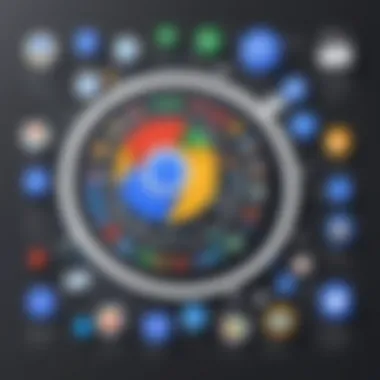

- Boot Time: A rapid boot time can contribute positively to user satisfaction. Users expect to start their machines and get to work with minimal delay. Google’s OS aims to achieve fast boot times through optimized software and hardware interactions.
- Application Launch Speed: Users demand that their apps open quickly. Metrics related to application load times help assess how well the OS handles multitasking and resource allocation. Google focuses on maintaining efficiency in this area to retain user engagement.
- System Responsiveness: This metric captures how well the system reacts to user inputs, such as keystrokes or clicks. A lagging system can lead to frustration, so a responsive environment is crucial.
"Speed alone is not enough. Efficiency ensures that performance is sustainable over time."
System Resource Utilization
Next, analyzing system resource utilization provides insight into how an operating system manages its resources. This includes CPU, memory, disk, and network resources. A well-optimized operating system should balance these elements to minimize bottlenecks while ensuring high performance.
CPU Usage: Understanding how an OS utilizes the central processing unit provides key information about its efficiency. If the OS consistently maximizes CPU usage without leaving room for other processes, it could slow down the system.
Memory Management: An efficient memory management strategy helps reduce lags and prevents crashes. Google’s OS employs several techniques such as caching and paging to maintain optimum performance.
Disk I/O: Monitoring input/output operations on disks is essential for maintaining system performance. Slow reads and writes can significantly affect how applications perform, especially when dealing with large files or memory-intensive tasks.
Network Utilization: As many applications today rely on the internet, how well the OS manages network resources can impact overall functionality. Google works to ensure that network requests do not hinder application performance.
Comparative Analysis with Other Operating Systems
In evaluating Google's operating system for PCs, a comparative analysis with other major operating systems, particularly Windows and macOS, is essential. This comparison offers insight into strengths, weaknesses, and overall user experiences across platforms. Understanding these differences can greatly inform user decision-making.
Windows vs. Google's Operating System
Microsoft Windows is entrenched as a leading operating system, known for its extensive software ecosystem and compatibility with numerous applications. In contrast, Google's operating system focuses on cloud-based functionality, simplicity, and security.
- User Base: Windows has a vast base of users, spanning from gamers to professionals. Google's OS, mainly Chrome OS, appeals to a more limited audience interested in web-centric applications and ease of use.
- Software Availability: Windows users benefit from a long-standing heritage of software offerings, whereas Google's OS is heavily reliant on web applications and Android apps. This disparity influences productivity, especially for users dependent on specific software.
- Performance: In terms of performance, Google's OS generally requires less system resource, leading to faster boot times and operation on lower-end hardware. Conversely, Windows often demands more robust hardware to achieve optimal performance.
- Security: Google emphasizes security, implementing frequent updates and sandboxing techniques to protect against malware. Windows, while ensuring security improvements, continues to be a bigger target for cyber attacks due to its large user base.
- Customization: Windows provides extensive customization and flexibility in settings, catering to advanced users. Google's OS favors a more uniform approach, which may limit personalization but enhances usability for general users.
This comparison illustrates that each operating system meets different needs. Users must consider their specific requirements when choosing between Google's offerings and Windows.
macOS vs. Google's Approach
macOS presents a contrasting philosophy to Google's operating system. Apple's platform is celebrated for its design, user experience, and seamless integration with other Apple devices.
- Ecosystem Integration: macOS thrives on its integration within the Apple ecosystem. Users engage with iPhones, iPads, and other Apple products harmoniously. Google's OS, primarily Chrome OS, similarly aims for integration but services a broader spectrum of devices and relies more on web-based tools.
- User Interface: While both operating systems strive for user-friendly interfaces, macOS offers a polished aesthetic and innovative features like the Dock and Mission Control. Google's OS promotes minimalism, allowing for quick access to essential functions and applications but lacks the complexity offered by macOS.
- Application Support: macOS boasts a robust selection of applications, especially for creative professionals. Google's OS, however, has a more restrictive app environment, as it primarily utilizes web applications and relies on the Android app ecosystem for additional functionalities.
- Performance and Hardware: macOS is optimized to run on Apple hardware, which provides a consistent user experience. Google's OS is designed for versatility, running efficiently on various devices, including low-powered hardware.
Both operating systems have their distinct advantages and limitations. User preferences will largely influence the choice between macOS and Google's operating system, depending on whether they prioritize flexibility or a rich ecosystem.
User Adoption Trends
Understanding user adoption trends is crucial when evaluating Google's Operating System for PCs. This section explores the shifting landscape of technology adoption and the factors that influence how users interact with this operating system. The analysis of user adoption trends not only offers insights into the preferences and behaviors of users but also helps in forecasting future developments in the operating system's evolution.
Demographics of Users
The demographics of users adopting Google's operating system vary across multiple dimensions such as age, profession, and geographic location. As this OS is primarily cloud-based, it attracts tech-savvy individuals, especially younger generations, who are comfortable with web applications and cloud functionalities.
- Age Groups: The operating system is popular among millennials and Generation Z, who have grown up with technology. This age group tends to favor platforms that provide seamless online experiences and straightforward user interfaces.
- Profession: Professionals in creative fields or those who require constant internet access typically favor Google’s OS. They appreciate the compatibility with web-based tools that enhance collaborative work.
- Geographic Location: Urban areas with higher internet penetration rate show greater adoption rates. Countries with robust cloud infrastructure also see a surge in users embracing this operating system.
Usage Patterns and Preferences
Usage patterns reveal how users engage with Google's operating system on a day-to-day basis. Some notable preferences include:
- Favorable for Multitasking: Many users prefer the capability to run multiple web applications simultaneously. The design of the operating system caters to efficient multitasking, making it popular among students and professionals.
- Emphasis on Cloud Services: Users show a tendency to utilize integrated cloud services for file storage and sharing. This trend illustrates a shift away from traditional storage methods towards more dynamic, online solutions.
- Preference for Simplicity: The interface design emphasizes simplicity and speed. Users appreciate the straightforward navigation, which leads to enhanced productivity especially during work or study sessions.
In summary, the trends in user adoption reflect a growing preference for a fluid, cloud-centric operating environment. By understanding these trends, one can appreciate how Google's operating system is positioned within the broader market and its potential for future growth.
"The most significant aspect of user adoption is not just the numbers, but understanding how and why users gravitate towards specific platforms."
By gauging the demographics and usage patterns of users, stakeholders can make more informed decisions about enhancements and target strategies that align with user needs.
Challenges and Limitations


In examining Google's operating system for PCs, it is crucial to address the challenges and limitations inherent in the platform. Understanding these aspects provides insights into how the system operates in the real world and the potential barriers users might face. These limitations are not just technical issues but they also have implications on user adoption and overall satisfaction.
Issues like hardware compatibility and developer support can significantly influence the experience of end-users. Both factors can result in frustration and reduced productivity, especially in environments that rely on seamless integration and software performance. Addressing these limitations will be key to Google's ongoing strategy in refining and promoting its operating system.
Hardware Compatibility Issues
Google's operating system has made strides in accessibility and performance, yet hardware compatibility remains a significant challenge. While the system supports a range of devices, not all hardware components function optimally with each setup. Users often find that specific peripherals or hardware configurations do not interface well with the OS.
Some of the key points to consider are:
- Limited Device Selection: Users may need to purchase hardware specifically deemed compatible, leading to increased costs.
- Driver Support: Inconsistent availability of drivers can cause particular devices, such as printers or graphic cards, to perform poorly.
- Performance Variability: Even supported hardware may show performance disparities under different conditions.
Overall, the challenge is that not all conventional PC hardware is suited to work effectively with Google's operating system. Users looking for high performance might encounter obstacles.
Concerns Over Developer Support
Another critical limitation is the level of support from third-party developers. Google’s operating system has its own app ecosystem, but the breadth and depth of applications available can be considerably limited. This scenario can dissuade potential users who rely heavily on specific software solutions.
Here are some key concerns regarding developer support:
- Limited Software Availability: Many popular applications, especially niche or specialized ones, may not have a version compatible with the OS.
- Incentives for Developers: Developers often focus on more established platforms, such as Windows or macOS, where user bases are larger and profit potential is higher.
- Ongoing Maintenance and Updates: Some applications present may not receive the same level of attention post-launch, leading to outdated features and security vulnerabilities.
Developer support is paramount for any operating system to thrive. As of now, there are growing concerns within the community regarding where long-term support will come from and its impact on overall user experience.
"The strength of an operating system lies not only in its core features but also in the ecosystem that surrounds it."
As Google's OS continues to evolve, addressing these challenges will prove essential for enhancing user adoption and satisfaction. Engaging with developers and addressing hardware limitations will shape the future of this platform.
Future Prospects for Google's Operating System
The future of Google's operating system for PCs presents a compelling area of exploration, especially as the technology landscape steadily evolves. Understanding this topic is essential as it highlights how Google intends to innovate and expand its system in a rapidly changing digital environment. The relevance of investigating future prospects lies in anticipating user needs and embracing technological advancements. This section examines planned upgrades, upcoming features, and potential strategies for market expansion.
Planned Upgrades and Features
Google continually seeks to enhance the user experience through planned upgrades to its operating system. Notable aspirations include:
- Enhanced Performance: Speed and efficiency are crucial. Google's focus will likely include optimizing system resources, ensuring smoother operation on lower-end hardware, and reducing boot times.
- User-Centric Features: Improvement in customization options. Users desire interfaces that reflect personal preferences without compromising usability. This may include themes, layouts, and more control over applications.
- Integration with Google Services: Seamless integration with Google's suite of online services is expected to deepen. Enhancements might involve better access to Google Drive, Google Photos, and other tools that assist in productivity.
- Artificial Intelligence Integration: Incorporating AI could lead to improved user assistance, predictive text features, and smarter task management across applications. This addition might modify how users interact with the system, leading to enhanced efficiency.
Keeping an eye on these upgrades matters. Users who adapt early can leverage new features for productivity or enhanced security.
Potential Market Expansion Strategies
Google faces myriad opportunities to grow its operating system's presence in the market. Strategies likely to be employed include:
- Targeting Emerging Markets: By focusing on developing countries where affordable computing is essential, Google can create tailored solutions that address local needs while expanding its user base.
- Partnership with Hardware Manufacturers: Collaborations with companies like Lenovo and Acer could result in optimized devices pre-installed with Google's OS, promoting broader adoption.
- Education Sector Focus: The education sector remains a prime area for expansion. Offering customized operating systems for schools or students could solidify Google’s status in this field.
- Marketing Campaigns: Detailed and informative marketing could educate potential users about the benefits and unique features of Google's operating system over others.
Understanding these expansion strategies enables stakeholders to anticipate where Google may direct its efforts. High-IQ audiences interested in tech trends gain insight from observing these movements, guiding discussions surrounding the effectiveness of the operating system in various markets.
By evaluating both upgrades and expansive strategies, individuals can appreciate the wider implications this operating system may have on the digital landscape.
Ending
In the exploration of Google's operating system for personal computers, it becomes evident that this platform embodies a significant shift in how software interacts with hardware. The conclusion of this article distills several important insights that are critical for understanding the relevance and impact of Google's OS in today’s technological landscape.
The architecture and functionality of Google’s OS emphasize simplicity and efficiency. It offers a streamlined user experience that is particularly beneficial for those who prioritize productivity. Users can operate their devices with less overhead, leading to improved performance and faster access to applications. This efficiency is especially relevant in an era where multitasking is the norm, and users often juggle several applications simultaneously.
Moreover, the operating system's cloud integration capabilities cannot be overlooked. Seamless synchronization with Google services allows users to access their data from anywhere, enhancing flexibility and convenience. For tech-savvy individuals, this feature is a major advantage, catering to a lifestyle that demands constant connectivity.
Another key consideration is the ongoing security updates that Google provides. The operating system benefits from automatic updates, ensuring that users have the latest security patches without requiring active intervention. This safety net fosters a sense of trust, further encouraging adoption among users who are increasingly aware of cybersecurity threats.
However, it is also crucial to recognize the challenges and limitations discussed in this article. Issues such as hardware compatibility and the concerns around developer support need to be addressed for Google's OS to achieve broader acceptance. While the current ecosystem may satisfy many users, the continued evolution of technology necessitates a commitment to resolving these challenges.
In closing, understanding Google's operating system for PC is vital in grasping the larger narrative of digital transformation. As this operating system continues to evolve, it holds the potential to reshape user experiences and expand its foothold in the market. For early adopters and tech enthusiasts, keeping abreast of these developments is essential for maximizing the tools at their disposal and making informed decisions about their technological investments.
"The future of computing lies in the hands of platforms that embrace simplicity, security, and seamless integration."
This operational philosophy shapes the trajectory for Google's operating system, influencing both current and future user engagement.



