Free Word Processing Alternatives: A Comprehensive Guide


Intro
In today's digital age, word processing software is essential for a wide range of tasks, from crafting documents to collaborating on projects. While many users gravitate towards well-known commercial products like Microsoft Word or Adobe InDesign, there exists a robust selection of free alternatives that merit exploration. These alternatives can deliver substantial functionality without the accompanying costs, making them appealing for students, freelancers, and professionals alike.
This discussion aims to uncover various free word processing tools, focusing on their features, usability, and target audience. The analysis also delves into the implications of using free software, touching on aspects such as security and support. By equipping readers with knowledge about these alternatives, the aim is to enhance their writing experience.
As we explore this topic, we will address the key points:
- Overview of popular free word processing alternatives
- Detailed examination of their features and specifications
- Performance and usability evaluations for each option
- Considerations regarding security and updates
The goal is to provide a comprehensive resource for navigating the often overwhelming world of word processing tools while emphasizing informed decision-making.
Prelude to Free Word Processing Alternatives
In today’s digital age, word processing software plays a crucial role in both personal and professional settings. The emergence of free word processing software options has transformed how users approach document creation and editing. Understanding the landscape of free alternatives is now essential for anyone looking to maximize their productivity without financial burdens.
Defining Free Word Processing Software
Free word processing software refers to applications that allow users to create, edit, and format text documents without a monetary cost. These programs may offer a range of features that rival those of their paid counterparts. By focusing on functionality and ease of use, free word processors cater to a diverse user base that includes students, professionals, and casual writers. Some of the more popular options in this category include Google Docs, LibreOffice Writer, and Zoho Writer.
The defining features of free word processing software often encompass real-time collaboration, cloud storage capabilities, and accessible user interfaces. Additionally, they frequently provide support for various document formats, offering flexibility to users who may need to collaborate with others using different software platforms.
The Growing Need for Cost-Effective Solutions
As the cost of living continues to rise, many individuals and organizations are seeking ways to manage expenses more effectively. This trend has led to a growing need for cost-effective solutions across various sectors, including word processing. Free software options allow users to maintain or enhance productivity without incurring the costs typically associated with premium software licenses.
For small businesses, freelancers, and students, the availability of free alternatives has made high-quality document creation accessible. Not only does this democratize content creation, but it also encourages innovation and creativity without the apprehension of high financial stakes.
In summary, the rise of free word processing alternatives offers valuable opportunities for users to meet their document creation needs efficiently and cost-effectively. As we proceed, we will explore various options available, assessing their features and usability to provide comprehensive insights.
Comparative Analysis of Free Word Processors
The comparative analysis of free word processors is a critical aspect when readers consider options beyond traditional, paid software. By analyzing various programs side-by-side, users can better understand the unique strengths and weaknesses of each. This process can illuminate aspects such as functionality, user interface, and adaptability to different devices and operating systems. The benefits of such analysis are manifold. It not only helps identify the best tools for specific user needs but also saves time and resources that would otherwise be spent on trial and error. Evaluating these factors in detail enables a thoughtful decision-making process that aligns with user preferences and requirements.
Overview of Popular Free Options
In the realm of free word processing software, there exists a variety of options, each with its features and target users. Here are a few notable mentions:
- Google Docs: Highly favored for its real-time collaboration features. Users can share documents easily and work simultaneously, making it ideal for teams.
- LibreOffice Writer: This is a strong desktop-based tool that closely resembles traditional word processors in functionality. It is appealing for those who prefer to work offline.
- Zoho Writer: Aimed at businesses, it integrates well with other business tools and offers strong document management capabilities.


These popular options demonstrate the diversity in available features and intended audience, allowing users to choose based on their unique needs.
Evaluating Features and Usability
When examining free word processors, assessing features and usability becomes paramount. Each tool varies widely in terms of what it offers:
- Editing Capabilities: Some software supports advanced formatting tools, while others might have limited options.
- Collaboration Tools: Tools such as Google Docs excel in collaboration, whereas LibreOffice may require document sharing through emails, which can add steps to the process.
- Templates and Add-ons: Consideration of the availability of pre-made templates or extensions can be vital for users needing specific functionalities.
- System Compatibility: Ensuring the chosen word processor works across different devices or operating systems is crucial for seamless access.
Ultimately, potential users should conduct a thorough evaluation. Prioritizing which features matter most to their workflow can significantly influence their productivity and satisfaction with the chosen software.
Features of Leading Free Word Processing Tools
In an era where digital documentation has become paramount, understanding the features that free word processing tools offer is essential for effective writing and collaboration. This section ciovers the key functionalities that users should consider when selecting their preferred writing software. The right features can significantly enhance user productivity, streamline documentation processes, and foster better collaboration. Focusing on specific aspects, such as ease of use, accessibility, and versatility, can greatly aid users in making informed decisions.
Google Docs: Collaboration and Accessibility
Google Docs has emerged as a frontrunner in the realm of free word processing due to its emphasis on collaboration and accessibility. One of its standout features is real-time editing. Multiple users can work on a document simultaneously, which makes it an ideal choice for team projects or academic collaborations. Comments and suggestions can be easily added, ensuring seamless feedback among users.
Moreover, Google Docs operates entirely in the cloud. This offers several benefits, including access from any device with internet connectivity. Users can edit documents from home, work, or while traveling without being tied to a specific machine. Additionally, Google Docs seamlessly integrates with other Google apps, enhancing the overall user experience. This built-in compatibility is very useful for individuals and organizations that rely on Google’s ecosystem.
LibreOffice Writer: A Desktop Alternative
LibreOffice Writer positions itself as a powerful desktop alternative for free word processing. This software suite is particularly appealing for those who prefer offline work. Familiarity with traditional desktop software can ease the transition for users. LibreOffice Writer supports a wide range of file formats, including popular ones like .docx and .odt. This flexibility ensures that users can share documents without worrying about compatibility issues.
The user interface resembles that of conventional word processors, providing a user-friendly experience. This makes it accessible for users who might find cloud-based systems overwhelming. In terms of features, LibreOffice Writer includes various tools for formatting, styling, and inserting objects. It also supports advanced functionalities such as a mail merge, which can save time for those needing to create multiple documents efficiently.
Zoho Writer: The Business-Focused Option
Zoho Writer caters primarily to business professionals looking for functionality beyond basic word processing. It is designed to enhance document creation, offer collaborative features, and support productivity. One of its notable features is the ability to create templates for frequently used documents, which can streamline the writing process further.
Zoho Writer also emphasizes a clean, distraction-free writing environment. This design choice can be beneficial for users who prefer to focus solely on content creation. Additionally, it provides robust integration with other Zoho applications, allowing users to manage tasks, projects, and customer relationships within a single ecosystem. Security features, such as document access controls, are also crucial for businesses worried about data confidentiality.
The choice of word processor should reflect one's specific needs, whether for casual writing, professional documentation, or collaborative projects.
By understanding these variations in features, users can select a word processing tool that aligns with their goals. Each alternative brings its strengths, catering to different needs and preferences.
Considerations for Choosing a Free Word Processor
Choosing a free word processor requires careful thought. Not all free software deliver the same results or meet the same standards. It is crucial to evaluate several factors before making a decision. These considerations can heavily influence your writing productivity and experience.
User Requirements and Expectations
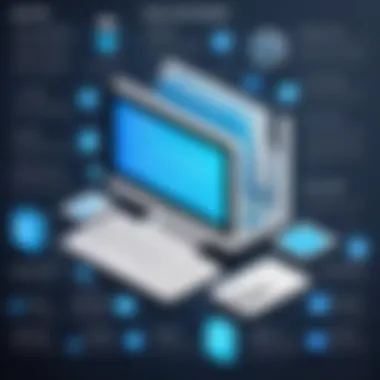

Understanding personal needs is the first step. Every user has differing expectations from a word processor. For instance, students may look for tools that offer basic formatting, while professionals might need advanced features such as collaborative editing, cloud storage, and extensive formatting options. Many users may prefer a clean interface for distraction-free writing. Considering these requirements helps in selecting the most suitable free word processor that aligns with your specific tasks.
Compatibility with Other Software
Another significant consideration is how well the free word processor integrates with other software and platforms. This can range from compatibility with file formats like .docx or .pdf to seamless integration with cloud storage providers such as Google Drive or Dropbox. Users often appreciate the ability to import and export files without losing formatting or data. Ensuring that your selected tool works well with software you currently use can enhance productivity and streamline your workflow considerably.
Support and Community Resources
Support and community resources play a vital role in troubleshooting issues and enhancing your overall experience. Many free word processors have active user communities on platforms such as Reddit or forums where users share tips, tricks, and solutions to common problems. Moreover, user manuals, FAQs, and tutorials can ease the learning curve associated with new software. A reliable support structure can mitigate frustrations and improve usability, making the choice of software not just about features, but also about available assistance when needed.
Choosing the right free word processor is not just about picking a software. It's about finding a tool that complements your workflow and helps you produce your best work.
These considerations can significantly impact your effectiveness and comfort while using word processing tools. It is beneficial to assess each factor and how it aligns with your work style.
Impact of Free Word Software on User Productivity
The rise of free word processing software has greatly influenced how users approach their writing tasks. In an era where digital communication is paramount, efficiency and collaboration play a vital role. Free alternatives allow users to undertake various writing projects without requiring expensive subscriptions. This makes writing more accessible to students, entrepreneurs, and anyone needing to document their thoughts.
Avoiding hefty licensing fees often associated with commercial software, users can focus their resources on the content itself. Moreover, free tools are constantly evolving, adapting to needs and integrating advanced functionalities that can improve productivity. For example, many free platforms now offer cloud storage options. This facilitates not only easy access to documents from multiple devices, but it also prevents data loss due to unforeseen hardware issues. Thus, one must consider their overall importance in day-to-day operations.
"The proliferation of free word processing options represents a democratic leap for users at all levels of expertise, fostering greater creativity and reduced pressure."
Improving Efficiency and Workflow
In order to explore the impact of free word software on productivity, the aspect of efficiency is crucial. Many alternatives offer streamlined interfaces designed to reduce clutter and distraction. They focus on core functionalities that matter most to writers. Accessibility, for instance, allows users to engage with their documents across platforms seamlessly.
Key features enhancing efficiency include:
- Templates: Users benefit from pre-designed formats that ensure proper structure without having to start from scratch.
- Auto-saving: Free software often includes automatic saving features to secure work as it progresses.
- Intuitive editing tools: These tools simplify the writing process by providing suggestions and easy formatting options.
Such features contribute to a more fluid writing experience. Rather than struggling with complex tools, users can direct their energy towards content creation. Consequently, this lays the foundation for a more efficient workflow, as writers can prioritize brainstorming and drafting over formatting.
Enhancing Collaboration Capabilities
Collaboration is another significant benefit of free word processing platforms. In a world where teamwork is integral to success, the ability to collaborate in real time is invaluable. Free alternatives such as Google Docs allow multiple users to work on a document simultaneously. This means everyone involved can see changes in real-time and offer immediate feedback.
Collaboration features that enhance productivity include:
- Commenting and suggestion modes: These tools enable users to provide feedback that is clearly visible without altering the original text.
- Version history: Users can track changes over time, making it easier to revert to previous drafts if needed.
- Accessibility for remote teams: As free software can often be used on various devices, teams can engage irrespective of physical location.
The ability to work together seamlessly leads to greater synergy and productivity. Overall, using free word processing tools fosters an environment where collaboration thrives, resulting in better outcomes for group projects.


Security and Privacy Concerns with Free Software
The evolution of free word processing software has brought myriad advantages to users worldwide. However, it is essential to consider the security and privacy concerns inherent in utilizing these tools. These aspects do not merely affect data integrity but also influence user trust. With increasing amounts of personal and sensitive information being handled through software, understanding security measures and privacy protocols becomes vital. Here, we will delve into these concerns, highlighting what users should be aware of while navigating free software options.
Understanding Data Privacy Policies
The first step in ensuring security while using free word processing software is familiarizing oneself with data privacy policies. Most free applications contain terms that outline how user data is stored, shared, and protected. These policies can vary considerably between different software providers. Users must actively read and understand these documents.
Some key elements to look for in a privacy policy include:
- Data Collection Practices: Check what kind of data is being collected. Is it just files created, or does it include personal information?
- Data Sharing: Assess if the software shares information with third parties. If so, understand under which circumstances this occurs.
- Data Security Measures: Explore how the software company protects user data. Look for indications of encryption and other security frameworks.
Users should be cautious with services that lack transparency in these areas. Free services may monetize through advertisements or selling data. Thus, understanding these policies can shield users from unintended consequences.
Assessing Risk Factors
When using free word processing tools, understanding potential risk factors is critical. Using software without adequate security measures can expose users to several vulnerabilities.
Consider the following risk factors:
- Unsecured Networks: Using free software over an unsecured Wi-Fi network can lead to data breaches. Public networks may allow unauthorized access to sensitive documents.
- Malware Risks: Some free software may come bundled with malicious code. Users should download software from official sources only to reduce this risk significantly.
- Lack of Support: Free tools often have limited customer support. Without proper guidance, resolving security issues or understanding software updates can be challenging.
In summary, while free word processing alternatives yield clear benefits, users must exercise due diligence regarding security and privacy. A well-informed approach can help mitigate risks while enjoying the advantages of these tools. For further information, users can refer to Wikipedia and Reddit where discussions on this topic often occur.
The Future of Free Word Processing Software
The landscape of free word processing software is constantly evolving, influenced by user feedback and technological advancements. Understanding the future of these tools is crucial for users seeking efficient yet budget-friendly solutions. Users now prioritize features that enhance productivity and streamline collaboration. As the demand for these utilities continues to grow, so too does the importance of adapting to emerging trends in the technology sphere.
Innovations in artificial intelligence, connectivity, and seamless integration with other platforms are likely to define the future. The trend toward mobile compatibility will also play a significant role. An awareness of these changes helps users make informed choices.
"The best tools not only fulfill current needs but anticipate future ones."
Emerging Trends and Technologies
The writing experience is set to transform with the emergence of several key technologies. First, the rise of cloud computing has led to increased accessibility. Users can work on documents from different devices without compatibility issues or loss of work.
Another notable trend is the integration of AI-driven features. AI can streamline tasks such as formatting, grammar checking, and even content generation. These innovations simplify the writing process significantly, appealing to both casual writers and professionals alike.
Additionally, the incorporation of collaborative features continues to gain momentum. Users appreciate real-time editing and comment capabilities that enhance teamwork. Tools that support project management alongside documentation will also see a rise in popularity, catering to the needs of modern workplaces.
Potential Shifts in User Preferences
As the landscape of free word processing software changes, user preferences are also evolving. Users increasingly value intuitive interfaces that can be navigated without extensive training. Simplicity and ease of use will continue to govern the choice of software.
Moreover, privacy and security concerns are now paramount for many users. As more documents contain sensitive information, people will likely gravitate toward platforms that prioritize data protection. Trust in a brand's data policies will be a decisive factor.
Lastly, the trend toward open-source solutions is gaining traction. Users often seek out programs that allow customization and flexibility. Open-source tools provide such options, and they tend to have active communities that support enhancements and troubleshooting.



