Exploring Free Text Scanner Software: A Comprehensive Guide
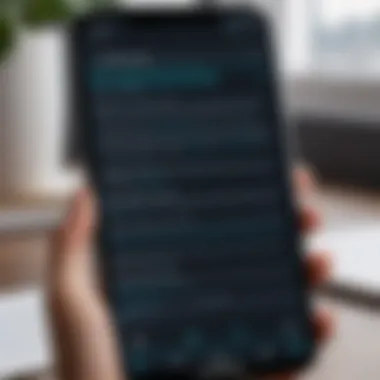

Intro
In today's fast-paced digital environment, the need for efficient data management is paramount. Free text scanner software offers users the ability to convert printed or handwritten text into editable digital formats. This technology not only improves accessibility but also enhances productivity across various sectors. From students and professionals to small business owners, the benefits of text scanning are significant. Understanding the available software and their features can transform how one interacts with written content, making it easier to extract and manipulate vital information.
This guide aims to dissect the landscape of free text scanner software. It explores the prominent software options, highlighting their usability, limitations, and the potential impact on user workflows. Through a detailed overview, readers will gain insights into the available tools, installation process, setup, and methods for performance assessment. Ultimately, the goal is to assist readers in choosing the right text scanner software tailored to their specific needs, maximizing efficiency and effectiveness in their tasks.
Prologue to Text Scanner Software
In today's fast-paced digital environment, understanding technology is essential for optimizing both personal and professional tasks. Text scanner software plays a significant role in this context, transforming how we manage printed text. This section aims to shed light on what text scanner software entails and why it has become an integral tool for many.
Defining Text Scanner Software
Text scanner software refers to applications designed to convert scanned documents or images containing text into machine-readable formats. These programs utilize Optical Character Recognition (OCR) technology, which recognizes text characters from scanned images. As a result, users can edit, search, and archive text efficiently. Various products exist, ranging from simple mobile applications to comprehensive software suites that offer advanced features for business users.
Importance in Today's Digital World
The significance of text scanner software cannot be overstated. In an era where we prioritize efficiency, clarity, and productivity, the convenience of converting physical documents into digital formats streamlines workflows. Here are a few key points to consider:
- Efficiency: Manual data entry can be time-consuming. Text scanning software eliminates this, allowing for faster processing.
- Accessibility: It enhances accessibility for those who require text in a digital format, including individuals with disabilities.
- Storage: Digital documents are easier to store, search, and retrieve compared to physical copies.
"The use of text scanner software underscores a significant shift towards digitalization, where managing information efficiently is increasingly vital."
In summary, the introduction of text scanner software transforms how individuals and organizations handle textual information. Whether for personal use or business applications, their importance in enhancing workflow and productivity is undeniable.
Benefits of Using Text Scanner Software
Text scanner software has become an essential tool in today’s fast-paced digital environment. The ability to convert physical documents into editable digital text offers numerous benefits. This article investigates how text scanning technologies simplify tasks for various users. Each benefit contributes to greater efficiency and convenience in both personal and professional settings.
Enhancing Productivity
One of the main advantages of using text scanner software is that it significantly enhances productivity. By swiftly converting paper documents into editable formats, users save time. Traditional data entry methods can be tedious and prone to errors. In contrast, this software automates the process and reduces manual input.
Moreover, most free text scanners integrate optical character recognition (OCR) technology. OCR allows software to analyze digital images of text and turn them into machine-readable content. This conversion can happen in seconds, enabling users to focus on more critical tasks rather than spending hours retyping text. It also opens the door to quick edits, formatting changes, and sharing of information across various platforms. These efficiencies can lead to improved output and better use of resources.
Improving Accessibility
Text scanner software also plays a crucial role in improving accessibility. Users can convert scanned documents into formats that are compatible with screen readers and other assistive technologies. This function is vital for individuals with visual impairments. By providing accessible formats, organizations ensure that vital information reaches a broader audience.
Furthermore, many work environments require collaboration with diverse teams. Having documents in accessible formats promotes inclusivity. Team members can review and edit source materials more easily, fostering collaboration. Scanning software acts as a bridge to connect different user needs, making information available to everyone.
Streamlining Document Management
Effective document management is essential for maintaining organization in a digital workspace. Free text scanner software streamlines this process by converting paper documents into digital files. Being able to search, categorize, and archive these files makes it simpler to retrieve important information when necessary.
Additionally, software that offers cloud storage integration provides added convenience. Users can save scanned documents directly to cloud platforms like Google Drive or Dropbox. This feature not only enhances accessibility but also contributes to real-time collaboration among team members. By minimizing physical paperwork and supporting a digital-first strategy, organizations become more efficient in managing their documentation.
"By transforming the way we handle documents, text scanner software is set to change how we work in a digital age."
The benefits outlined above demonstrate the value text scanner software brings to users. From enhancing productivity and improving accessibility to streamlining document management, these tools serve as valuable assets in today’s workforce.
Key Features to Consider
When exploring free text scanner software, it’s imperative to understand the crucial features that separate effective tools from subpar ones. The choice of software can significantly affect how well you can digitize and manage your documents. Three key elements stand out for anyone evaluating their options: OCR accuracy, supported file formats, and user interface design. Each of these facets has a direct impact on the overall user experience and the utility of the software.
OCR Accuracy
Optical Character Recognition (OCR) accuracy is arguably the most critical feature to consider when selecting text scanner software. It determines how well the software can convert images of text into editable digital formats. High OCR accuracy allows for minimal manual correction, making the entire process more efficient.
Factors contributing to OCR accuracy include:
- Language Support: Advanced software can recognize various languages and characters, accommodating a wider audience.
- Font Recognition: The ability to accurately identify different font styles is essential for maintaining text integrity.
- Image Quality: Good OCR performance is often tied to the clarity and brightness of the source image.
A tool with lower accuracy can lead to frustration during subsequent text editing or formatting, making it essential to test this feature before settling on a specific program.
Supported File Formats
Considering the supported file formats is another vital aspect when selecting text scanner software. Different users may need to work with various file types for specific projects. Flexibility in this regard means the software can cater to a broader spectrum of needs.
Key supported formats to look for include:


- PDF: Widely used for document sharing; essential for preserving layout.
- JPEG and PNG: Commonly used image formats for documents.
- DOCX and TXT: Important for creating editable text files easily.
Having the capability to handle multiple formats allows users to switch between tasks seamlessly. It ensures that whether you're scanning business documents, receipts, or handwritten notes, the software remains versatile enough to handle them all.
User Interface Design
The user interface (UI) design impacts not only how intuitive the software is but also how quickly users can learn to use it. An effective UI simplifies complex processes, allowing users to focus on their tasks rather than navigating the tool’s features.
Consider these aspects when assessing the UI design:
- Navigation: Menus and features should be logically organized.
- Visual Layout: A clean layout reduces distractions and enhances usability.
- Accessibility: Features like text-to-speech can make the software more user-friendly for individuals with disabilities.
A well-designed interface can lead to higher satisfaction and productivity, making it a feature not to overlook.
"Choosing text scanner software is not just about functionality; it's about finding a balance between performance and ease of use."
Popular Free Text Scanner Software
In the competitive landscape of digital tools, the availability of popular free text scanner software is crucial for those seeking efficiency and convenience. Many users utilize these tools to bridge the gap between physical documents and digital formats. As such, understanding the variety of software options is essential for selecting the right one.
Text scanning software can dramatically simplify workflows by converting text from images, PDFs, and printed documents into editable and searchable formats. This capability enhances productivity by reducing manual data entry and improving accessibility to text-based information. Moreover, with the proliferation of remote work and digital documentation, the relevance of text scanner software continues to grow.
Software Overview
When examining free text scanner software, it is important to consider the various options available in the market. Software like Adobe Scan, Microsoft Office Lens, and CamScanner are popular choices among users. Each option comes with unique features tailored to specific needs.
Adobe Scan stands out for its seamless integration with other Adobe products, providing a smooth transition from scanning to editing. It boasts strong OCR features, allowing users to capture text with high accuracy. Similarly, Microsoft Office Lens caters well to users already entrenched in the Microsoft ecosystem. It allows easy imports into Word, PowerPoint, or OneDrive, enhancing connectivity.
On the other hand, CamScanner is appreciated for its versatility. Users can capture images, convert them to PDF, and share them instantly. Many features are offered for free, although subscription options unlock additional tools such as higher quality scans and enhanced editing options. This makes it an attractive option for casual users and professionals alike.
Reviews and Comparisons
User reviews of these software options provide valuable insights into their strengths and weaknesses.
- Adobe Scan typically receives praise for its intuitive interface and accuracy. Users often comment on how user-friendly it is, making it accessible for individuals who may not be tech-savvy.
- Microsoft Office Lens is frequently favored by students and professionals, particularly for its ease of use in scanning whiteboards and documents. Users find that the integration capabilities with Microsoft products greatly enhance their productivity.
- CamScanner, however, draws mixed opinions. Some users appreciate its robust features for free, while others mention that excessive ads can hamper the user experience. Additionally, concerns around data privacy have been raised, urging users to consider their choices carefully.
When comparing these options, the choice largely depends on individual needs. A professional might prefer Adobe Scan for its reliability, while a student might lean towards Microsoft Office Lens for its educational features.
In selecting the right text scanner software, consider functionality that aligns with your specific tasks. Evaluate the software against your productivity goals, everyday requirements, and any potential costs associated with upgrading to a premium version.
"The right software can transform how we manage documents, making everyday tasks more efficient and less time-consuming."
Choosing the ideal text scanner software is not solely about functionality but also involves analyzing user experiences, available features, and the overall value it brings to your daily workflow.
By understanding the landscape of free text scanner software, you can make an informed decision that complements your specific needs.
Installation and Setup Process
The installation and setup process is a critical stage when adopting free text scanner software. A seamless installation not only ensures that the software functions correctly but also enhances the overall user experience. The ability to quickly set up the software with minimal complications can significantly impact productivity, especially for users who are not as technologically inclined. Understanding the step-by-step process empowers users to make better choices, ensuring they can fully utilize the software's capabilities from the very beginning.
Step-by-Step Installation Guide
- Download the Software
Go to the official website of the text scanner software you’ve chosen. Make sure to download the latest version compatible with your operating system. Always verify that you are on the correct site to avoid malware. - Run the Installer
Locate the downloaded file, usually found in the Downloads folder. Double-click on the installer file to start the installation process. You may need to grant permission for the installer to run. - Follow Installation Prompts
The installer will guide you through a series of prompts. Ensure you read each step carefully. Most installers will ask you to accept the terms and conditions. - Select Installation Path
You can typically choose where the software will be installed on your device. You may use the default path or specify a folder of your choice. - Complete the Installation
Once all prompts are completed, click the final button to install. Upon completion, the installer might offer to launch the application immediately. - Restart if Necessary
Some installations may require you to restart your computer. If prompted, save all work and restart your device to finalize the installation.
Initial Configuration
After the installation is complete, configuring the software correctly is essential for optimal performance. Initial configuration involves setting preferences that align with your workflow:
- User Accounts
Create an account if required. Some software may allow you to use it without an account, but registering may provide access to additional features. - Language and Region Settings
Adjust any necessary language or regional settings for more accurate scanning results. This is especially important for OCR software that relies on language recognition. - Scanner Settings
If you are using a physical scanner in conjunction, ensure it is properly connected and recognized by the software. Test scanning a few documents to confirm this. - Profile Customization
Set up any user profiles or preferences that you wish to have saved for future use. This could include preferred file formats or designated save locations. - Regular Updates
Enable automatic updates if the software supports it. Regularly updating the software ensures you benefit from the latest features and security fixes.
The initial setup may seem tedious, but investing time in it can greatly improve how effectively you use free text scanner software. Efficient configuration lays the groundwork for enhanced productivity and smoother operation.
Performance Evaluation
Performance evaluation is a critical segment when analyzing free text scanner software. This section emphasizes understanding how well the software functions in practical scenarios, which can influence user decisions. It encompasses specific metrics that reflect the efficiency, accuracy, and user satisfaction associated with these tools. Knowing how a product performs can guide potential users in selecting software that aligns with their specific needs and expectations.
Benchmarking Test Results
Benchmarking is the process where various text scanner software products are subjected to controlled tests to measure their performance against established standards. These tests typically include parameters like OCR (Optical Character Recognition) accuracy, processing speed, and the ability to handle different file types.
Each software can vary in its efficiency, impacting the user experience. For example, the calibration of OCR algorithms can yield significantly different results when scanning documents. High accuracy levels can make the difference in workflows that depend heavily on correct text extraction.


Results from benchmarking tests often indicate how a software handles tasks under various conditions. Benchmarks might show:
- Speed: How quickly the software scans and processes documents.
- Accuracy: The percentage of correctly recognized text compared to the original.
- File Compatibility: The range of file formats the software can successfully process.
This information is essential for users. It not only highlights standout performers but also uncovers those tools that may not meet the demands for accuracy and efficiency required in real-world applications.
"Understanding benchmark results can help users avoid software that underperforms and choose solutions that truly enhance their workflow."
User Experience Metrics
User experience metrics provide valuable insight from the perspective of individuals who actively engage with the text scanner software. These metrics gauge how intuitive, efficient, and satisfying the software is to use. Elements like setup time, ease of navigation, and overall satisfaction scores are considered.
Gathering user feedback through surveys can also provide qualitative data on the perceived value of the software. Users often share insights on:
- Interface clarity: A well-designed interface can lead to faster adoption and fewer errors.
- Support and updates: Reliable software tends to offer good customer support and regular updates, enhancing user trust and satisfaction.
- Learning curve: The time taken to become proficient can greatly affect how users engage with the software long-term.
Understanding these metrics allows users to appreciate not just the functional capabilities of text scanner software but also how it integrates into their daily tasks.
Common Issues and Troubleshooting
Addressing common issues and troubleshooting techniques stands as a vital component in understanding the usability of free text scanner software. Even the most competent applications can encounter hurdles that may hinder their performance. By familiarizing oneself with these common problems, users can swiftly identify issues and implement effective solutions, enhancing their overall experience.
Identifying Frequent Problems
Understanding the common problems that users face with text scanner software is crucial for effective troubleshooting. These issues can range from minor annoyances to significant obstacles. Here are some of the frequent problems reported by users:
- Poor OCR Accuracy: Optical Character Recognition (OCR) may not always produce perfect results. Users might find that scanned text contains errors or does not match the original document.
- File Format Compatibility: Users often encounter difficulties when the software does not support certain file formats. This limitation can restrict the types of documents that one can scan.
- Performance Issues: Some software may run slowly or crash unexpectedly during the scanning process, which can be a major setback for users.
- Network or Connectivity Problems: In cases where online features are utilized, connectivity issues may disrupt the scanning process.
Recognizing these common problems can aid users in diagnosing their issues more effectively. Once these challenges are identified, the next step involves applying targeted troubleshooting techniques.
Effective Troubleshooting Techniques
When issues arise, having a set of strategies can streamline the resolution process. Applying effective troubleshooting techniques can mitigate challenges with text scanner software:
- Check Software Updates: Regularly updating the software can resolve bugs or glitches. New updates often include improved functionality and enhanced features.
- Reconfigure Settings: Sometimes, revisiting and adjusting the application settings based on user needs can yield better performance. This could enhance OCR accuracy or modify supported file types.
- Consult User Forums: Engaging in user communities or forums such as Reddit can provide firsthand insights from others who face similar issues. Solutions often emerge from shared experiences.
- Test with Different Documents: If a problem persists, testing the software with various types of documents can help pinpoint the issue. This will determine if the problem is document-specific or software-related.
Effective troubleshooting is not just about fixing problems; it enhances user confidence in the software.
In summary, recognizing common issues and applying troubleshooting techniques improves the experience with text scanner software. It ensures users can maximize the efficiency and productivity promised by these digital tools.
Comparison of Free vs. Paid Software
In today's competitive market, users face the choice betwen free and paid text scanner software. This decision is critical as it influences factors such as functionality, support, and overall user experience. Assessing these elements is vital for anyone involved in document management, whether for personal use or in professional settings. Price may seem like a crucial factor, but the depth and range of features afforded by either option should also be carefully evaluated.
Feature Disparity
The contrast in features between free and paid software is one of the most significant considerations. Free text scanner software typically offers basic functionalities, such as Optical Character Recognition (OCR) and limited editing capabilities. For instance, programs like NAPS2 and SimpleOCR provide users with essential scanning and text extraction tools without any cost, making them accessible for casual use.
On the other hand, paid software usually comes with advanced functionalities. Programs such as Adobe Acrobat DC and ABBYY FineReader not only excel in OCR accuracy but also offer tools for document comparison, advanced editing, and enhanced security features. This disparity means that while free options may suit occasional users or those with simple requirements, professionals may find that the additional features of paid software justify the investment. The choice ultimately hinges on the user's specific needs and how frequently they anticipate using the software.
Cost-Benefit Analysis
When considering the cost versus benefits of software, users should conduct a thorough cost-benefit analysis. Free software has little to no financial impact, which is advantageous for individuals or organizations with limited budgets. However, this can lead to compromises in performance and reliability. It may lack regular updates, technical support, and more sophisticated features.
In contrast, the investment in paid software can yield significant returns, particularly in time and efficiency. Such software often comes with dedicated customer support, regular updates, and enhanced functionalities. Using tools like Kofax Power PDF, users can streamline their document processes, which can lead to greater productivity in both business and personal projects.
"Ultimately, the choice between free and paid software should not solely be based on cost, but on value and return on investment."
As tech-savvy individuals consider their options, examining their workflow and frequency of use will help clarify which format aligns best with their goals without overspending or sacrificing necessary features.
User Reviews and Perspectives
Understanding user reviews and perspectives is crucial when evaluating free text scanner software. They provide insights that formal documentation and marketing materials often overlook. Personal experiences bring authenticity to the evaluation, helping users make informed decisions based on real-world usage. Feedback from both casual users and professionals can highlight not just strengths but also potential drawbacks of the software. This section emphasizes the relevance of these perspectives in the decision-making process, particularly for tech-savvy individuals and early adopters seeking reliable and efficient tools.
Feedback from Casual Users
Casual users typically engage with software in their daily tasks. Their reviews often focus on ease of use, functionality, and practicality. For instance, many casual users appreciate features like user-friendly interfaces, straightforward installations, and practical OCR (Optical Character Recognition) accuracy. They often share their experiences on platforms like Reddit or tech forums, where candid discussions illustrate how the software fits into everyday life.
Some common points raised by casual users include:
- Convenience: Many highlight how free text scanner software simplifies converting physical documents to digital formats without extensive technical knowledge.
- Value for Money: Since the software is free, users weigh in on whether the offered features meet their needs adequately, expressing satisfaction or disappointment based on their workloads.
- Limitations: Casual user feedback often reveals limitations like compatibility issues, slower processing speeds, or missing advanced features found in paid versions. This feedback is beneficial in providing a realistic expectation before opting for a particular solution.


Insights from Professionals
Professional users bring a more critical lens to their reviews. They often evaluate text scanner software based on advanced criteria like accuracy, speed, and integration capabilities with other tools. These users may work in environments where productivity is linked to high-quality document management and how effectively a scanner translates physical text into editable files. Their detailed feedback helps others in similar professions identify software best suited for demanding tasks.
Key insights from professionals include:
- Performance Metrics: Professionals often discuss their expectations regarding processing times and the accuracy of the OCR technology employed by specific software, with many noting variations in performance based on document complexity.
- Integration with Workflows: Feedback often centers around how easily the scanning software fits into existing workflows and whether it can be integrated with other applications like Microsoft Office or Cloud Storage solutions.
- Support and Updates: Long-term professionals consider the support provided by software developers, including availability of updates and how responsive developers are to user feedback. This can be pivotal when dealing with tech issues or suggestions for features.
User reviews provide invaluable insights, often encompassing experiences that official documentation may miss, thus guiding users toward informed choices.
In summary, both casual and professional user perspectives play a significant role in assessing free text scanner software. They highlight practical functionality, identify limitations, and reflect the overall user satisfaction, making them essential for anyone considering new software options.
Future Trends in Text Scanning Technology
As technology evolves, so too does the landscape of text scanning. In the context of this article, understanding future trends in text scanning technology is crucial not only for grasping what lies ahead but also for recognizing how these developments can significantly enhance user experience and functionality. New methods and tools are set to emerge that provide increased efficiency and accuracy, reflecting the changing demands of both businesses and individual users. Below are specific elements, benefits, and considerations related to these future trends.
Emerging Technologies
The text scanning realm is ripe for innovation. Recently, advancements like artificial intelligence (AI) and machine learning (ML) have begun to play a pivotal role in refining Optical Character Recognition (OCR) capabilities. These emerging technologies allow for smarter scanning solutions that can learn and adapt to various text styles and formats. Some key technological enhancements to watch for include:
- Deep Learning Algorithms: These will improve OCR accuracy, enabling scanners to recognize text in complex layouts and varied fonts with minimal errors.
- Mobile Scanning Applications: With the proliferation of smartphones, applications that harness the power of onboard camera technology will continue to evolve. Expect better image processing and real-time text recognition.
- Cloud-based Solutions: More scanning software will rely on cloud services to offer users flexibility and increased functionality, like remote access and storage.
These innovations promise not just improved performance, but also a redefined user experience that will make scanning easier and more effective.
Potential Market Shifts
The market for text scanning software is likely to undergo significant transformation as new technologies and user behaviors unfold. Several potential shifts can change how users interact with text scanning tools and what they expect from them:
- Increased Adoption of AI Capabilities: As AI capabilities continue to mature, users will come to expect seamless integration between text scanning and other productivity software, including data analysis and project management tools.
- Personalization of Software: With the user data being more accessible, software may start to feature adaptive interfaces that cater to individual preferences and workflows.
- Emphasis on Security Features: As more sensitive information is processed through scanning software, the demand for robust security protocols will rise. Features such as encryption and access controls will become essential.
Overall, these potential market shifts indicate a growing presence of intelligent, flexible, and secure text scanning solutions. The industry must adapt to keep pace with user demands, supporting seamless workflow integration and providing enhanced user experiences.
Recommendations for Choosing Software
Choosing the right text scanner software is critical for maximizing efficiency and productivity. Different users have different needs, and understanding these needs is the first step in selecting suitable software. Evaluating software options can prevent frustration and wasted resources. This section aims to assist readers in making informed choices, focusing on key considerations that can greatly influence their decision.
Assessing Your Needs
Before diving into software options, it is essential to conduct a thorough needs assessment. Questions to consider include:
- What types of documents will you be scanning?
- Are you scanning printed documents, handwritten notes, or images?
- Do you need multi-language support for scanning?
- Is the quality of the image important for your purposes?
- How often will you be using this software?
Understanding your requirements enables you to narrow down the choices effectively. For instance, frequent users may prioritize software with advanced features, such as batch scanning or cloud integration, while casual users may only need basic OCR functions. Setting priorities allows for a more targeted search.
Matching Software Features to Your Workflow
Once your needs are assessed, the next step is to align those needs with the features available in various software. Here are critical features to consider:
- OCR Accuracy: The effectiveness of optical character recognition is paramount in converting scanned text into editable formats.
- Supported File Formats: Ensure the software supports the file formats you commonly work with, such as PDF, DOCX, or JPEG.
- Ease of Use: A user-friendly interface can save significant time, especially for those with limited technical expertise.
- Integration Options: For those who use other software tools regularly, check if the scanner software offers seamless integration with those applications.
Linking these features to your specific tasks can greatly improve your workflow. For example, if you mostly deal with PDF documents, a software that exports directly to PDF will simplify the process. Reviewing feature comparisons and user experiences can also provide valuable insights.
Finale
The conclusion of this article serves as a critical juncture to reflect on the overarching themes and insights derived from the exploration of free text scanner software. Summarizing the significant points not only reinforces the information but also aids in crystallizing understanding and guiding further action. This section encapsulates the essence of the discussions held throughout the article, emphasizing the relevance of text scanning technology and its benefits in the digital age.
Summing Up Key Points
In reviewing the various aspects of free text scanner software, several key points emerge:
- Technology Impact: Text scanning technology plays an essential role in transforming printed text into machine-readable formats. This automation significantly enhances productivity by saving time and reducing manual data entry efforts.
- User Needs: Understanding individual and organizational requirements is fundamental in selecting the right software. Each tool has specific features, and identifying what best aligns with user workflows is vital.
- Performance Evaluation: Monitoring software performance through benchmarking tests and user experience metrics remains crucial. Such evaluations ensure that the chosen tool operates efficiently under expected workloads.
- Future Considerations: Keeping abreast of emerging trends and technologies is necessary. As digital landscapes evolve, so too will the capabilities and requirements of text scanning applications.
By considering these points, readers can make informed decisions that effectively meet their diverse needs.
Final Thoughts on Free Text Scanner Software
Ultimately, the realm of free text scanner software presents a landscape rich with possibilities for enhancing productivity and streamlining document management. As digital documentation becomes more prevalent, the necessity of effective text scanning solutions cannot be overstated. The advantages of utilizing such software extend beyond mere convenience, impacting accessibility and overall organizational efficiency.
As readers ponder their specific requirements, it is essential to weigh the capabilities of the available options against individual or business needs. Software such as Adobe Scan, CamScanner, and Microsoft Office Lens offer distinct functionalities appealing to different audiences. The selection should be guided by practical considerations pertaining to usage, integration, and scalability.
"Choosing the right text scanner software can significantly enhance your workflow and productivity. Evaluate your specific needs and align them with the software capabilities for optimal results."
For further insights and detailed inquiries about text scanning applications, one can explore resources such as Wikipedia or look into community discussions on platforms like Reddit.
In this swiftly evolving technological era, staying informed and agile in software choices will ensure compatibility with current and future demands.



