In-Depth Look at Free Screen Snipping Tools


Intro
In today's fast-paced digital landscape, the need to capture, share, and store information efficiently has become paramount. This is where screen snipping tools come into play, serving as indispensable gadgets for tech-savvy individuals and professionals alike. Whether you’re a student jotting down lecture notes, a designer collecting feedback on visual projects, or a tech enthusiast sharing insights on online platforms, these tools streamline the process of capturing essential content.
Moreover, understanding the diverse applications of these tools aids in enhancing both personal and professional productivity. By the end of this guide, readers will not only be equipped to choose which snipping tool meets their needs but will also appreciate how such technology plays a vital role in everyday digital interactions.
Prelims to Screen Snipping Tools
Screen snipping tools have become increasingly vital in a world where visual communication reigns supreme. As individuals navigate through various digital tasks, the ability to swiftly capture, edit, and share screen content can significantly enhance productivity. This importance is underscored by the growing demand for effective digital tools that simplify workflows and improve collaborations.
When you think about it, having the right screen snipping tool is like having a trusty Swiss Army knife at your disposal. Whether you’re putting together a presentation, sharing your latest coding triumph, or explaining a concept during a video call, the right snipping tool can make all the difference. The engagement it offers in education, work, and personal projects cannot be overstated.
What is a Screen Snipping Tool?
A screen snipping tool is a software application designed to take screenshots of your computer or mobile device. But it’s more than just a glorified screenshot function. These tools typically allow users to capture specific areas of the screen—whether it's the entire display, a single window, or a custom-sized section. Some advanced tools even come with options to annotate or edit the captured image before saving or sharing it.
For instance, imagine you come across a brilliant graphic or a piece of code that you need to share with your team or save for future reference. Instead of relying on the basic screenshot feature that your device offers, a dedicated snipping tool can provide more flexibility, letting you crop unnecessary parts and even add notes.
Importance of Screen Snipping in Digital Tasks
In today’s digital landscape, clear communication is crucial. With screen snipping tools, users can visually convey messages that might be lost in text. Think of emails packed with written explanations versus a simple image capturing the exact point you’re discussing. It’s as they say: a picture is worth a thousand words.
Moreover, integrating a snipping tool into your daily routine can save time. Instead of fumbling around with complicated editing software to pull together a visual when a simple snip will do, you can focus on what truly matters—creating, communicating, and executing task efficiently.
"Being able to clearly demonstrate your ideas with visuals is not merely a luxury, but a necessity in our fast-paced digital world."
Furthermore, the right screen snipping tool can enhance collaboration. Take a team project, for example. When working remotely, you might need to share feedback on designs or illustrate issues in tasks. Snipping tools enable you to provide immediate visual feedback, bridging the gap between what you mean and what is interpreted.
Types of Screen Snipping Tools Available
Understanding the various types of screen snipping tools is crucial, especially in an age where visual communication reigns supreme. Each type of tool comes with its own set of features, advantages, and potential drawbacks. By recognizing the differences, users can better match their needs to the right tool, enhancing their overall digital workflow. Moreover, comprehending these options informs users about the special functionalities that can streamline everyday tasks, whether for professional projects or personal use.
Standalone Snipping Applications
Standalone snipping applications are dedicated software developed specifically for screen capturing. They often come packed with a variety of features that go beyond basic snipping functions. For example, Greenshot not only allows users to take screenshots but also provides editing options directly after capturing. This means you can annotate, highlight, or blur certain areas before saving or sharing your image, which is particularly useful for presentations or feedback processes.
These applications often allow more customization compared to built-in tools. Users can adjust hotkeys, configure screenshot formats, and even set up automatic sharing options to cloud services or social media platforms.
A common sentiment among users is that standalone tools like ShareX can be overwhelming initially due to their extensive feature set, but once mastered, they become invaluable assets for productivity. The first-time setup process may ask for more than a quick click, but the investment of time pays off significantly.
Integrated Operating System Tools
Most operating systems come equipped with their own native snipping tools. For instance, Snip & Sketch in Windows 10 provides an easy way to capture screenshots without needing to install additional software. It's integrated directly into the operating system, which often ensures reliability and ease of access. For Mac users, the command + Shift + 4 function is a built-in option that makes capturing parts of the screen effortless.
The beauty of integrated tools lies in their accessibility. They don’t require additional downloads or updates, working seamlessly with the rest of your OS. However, they may lack the extensive capabilities that standalone applications offer. Users sometimes find that while these tools are sufficient for quick snips, they might lack advanced editing and sharing functionalities.
"Easy access doesn't always mean you give up quality; sometimes it's just the right balance between functionality and simplicity."
Browser Extensions for Snipping

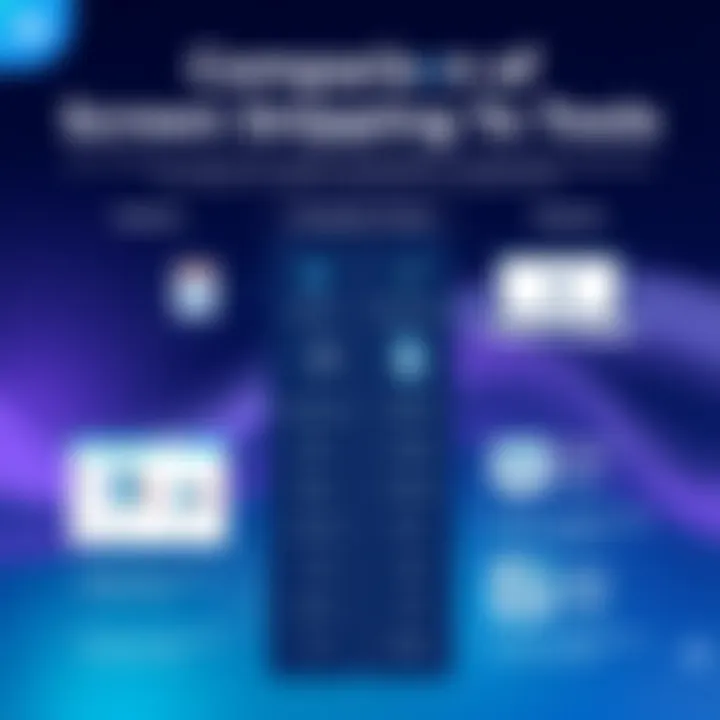
Another emerging category is browser extensions designed specifically for screen snipping. Tools like Lightshot can be added to your browser with just a few clicks and offer an experience tailored for online activities. These extensions allow users to capture content from web pages easily, which is especially handy for research or article curation.
With browser-based tools, the appeal is in their immediacy and convenience. Capture a portion of a blog post or an image directly from a webpage, annotate it online, and share it—all in one smooth process. Some users value the ability to save their captures directly to cloud storage or share them via social media without needing to switch windows.
Consider, though, that browser extensions depend on the internet for functionality. In locations with poor connectivity, their effectiveness might diminish. Plus, there may be privacy concerns, as some extensions collect data on user activity. So, while they shine in specific contexts, it’s wise to evaluate their overall implications carefully.
Top Free Screen Snipping Tools in the Market
The realm of screen snipping tools has evolved tremendously over the years, bringing invaluable utilities to both casual users and professionals alike. The importance of identifying top free screen snipping tools rests on the need for effective and efficient screen capturing that can cater to various user requirements. Effectively capturing bits of information from your screen can aid in communication, note-taking, or simply archiving important information without the need for cumbersome methods.
When choosing the appropriate screen snipping tool, the market is flooded with options, each boasting unique features and functionalities that are impactful for specific tasks. Understanding the strengths and weaknesses of each option can make a significant difference in overall productivity. Therefore, let’s peel back the layers and explore some of the most popular snipping tools available today, providing a clearer picture of how they can serve different purposes.
Overview of Popular Options
In this digital age, some screen snipping tools have earned their slots on the list of favorites, primarily because of their robust feature sets and user-friendly interfaces. Tools like Snip & Sketch, Greenshot, Lightshot, Snagit (Free Version), and ShareX stand out for their distinctive offerings, making them notable choices for a wide audience.
- Snip & Sketch: Known for its integration with Windows, this tool provides a seamless experience for users who regularly capture and annotate screenshots.
- Greenshot: This tool is favored for its simplicity and effective online sharing features, making it popular among users who prioritize social media engagement.
- Lightshot: A lightweight alternative that excels in its straightforward interface, catering well to those looking for quick sniping solutions.
- Snagit (Free Version): Although a limited version, it still packs useful features and has become a go-to for many looking for advanced capabilities without a price tag.
- ShareX: Emphasizing customization, this tool offers outstanding features, though it may require a learning curve to leverage its full potential.
Detailed Look at Each Tool
Snip & Sketch
Snip & Sketch shines due to its integration with the Windows operating system, making it easily accessible for users. One of the standout elements of Snip & Sketch is its ability to capture screenshots and immediately annotate them, allowing users to write notes or highlight critical information on their screen captures. This immediate editing feature ensures that users quickly share context-rich images without the need for additional software.
However, it may lack some advanced functionalities that professional users might desire, such as extensive image editing options or the ability to organize captured images systematically.
Greenshot
Greenshot is celebrated for its simplicity. This tool effectively captures screenshots and has built-in features for image editing and sharing directly to platforms such as Google Drive or Dropbox. The key characteristic that sets Greenshot apart is its efficient workflow; users can invoke it using hotkeys, which significantly speeds up the process.
Nonetheless, while it covers core functionalities impressively, its lack of advanced editing tools might deter users looking for extensive capabilities, but for many, its straightforward design is a significant advantage.
Lightshot
Lightshot makes its mark with a no-frills approach, focusing solely on what users need most: speed and efficiency. What really stands out is its collaborative feature that allows users to share screenshots via social media or a generated link almost instantly. This is particular helpful for teams working remotely who need to share visual information quickly.
A downside could be its limited editing features compared to competitors, but its ease-of-use makes it a popular choice for instantaneous captures, especially for personal use or informal sharing.
Snagit (Free Version)
The free version of Snagit still caters strongly to those who want a professional edge without opening their wallets. Its highlight includes a rich set of tools for editing, creating animated GIFs, and adding effects to images. The user interface is friendly enough for newcomers while still providing depth to satisfy more experienced users.
One drawback of the free version is the limited functionality compared to the full product, such as fewer export options and branding on output images, which might be an inconvenience for users needing pure professional polish.
ShareX
ShareX is undoubtedly a power-user's snipping tool. It is packed with an extensive array of features, including customizable workflows and an open-source foundation. Users can tailor the tool to fit exactly what they need, from screenshot functionality to automated uploading to cloud services.
Despite its powerful capabilities, ShareX has somewhat of a steep learning curve. Users new to such comprehensive software may need to invest time to understand its interface and utilize everything it offers. But for tech-savvy individuals, its flexibility can be a game-changer in workflow efficiency.


This comparative analysis of the highlighted screen snipping tools helps to paint a clear picture of the best options available. Each tool serves distinct user preferences, ensuring that there's a suitable choice out there for everyone, whether you're capturing teaching materials, drafting documentation, or simply making a note.
Comparative Analysis of Screen Snipping Tools
In a world where visuals often speak louder than words, the ability to effectively capture and communicate information through screen snipping tools cannot be overlooked. Comparative analysis serves as a crucial step for users in selecting the appropriate tool that fulfills their unique requirements. This section will focus on various elements that not only highlight the strengths and weaknesses of different screen snipping tools but also provide a clear path towards informed choices. With the vast array of options available today, understanding how these tools fare against each other can enlighten users on the best fit for their specific needs.
Features Comparison
When evaluating screen snipping tools, it’s pertinent to consider the features they come equipped with. Different tools offer varying capabilities, from basic screen capture to comprehensive editing functions. Some key features to compare include:
- Screenshot Modes: Some tools capture the entire screen, while others allow users to select specific areas. For example, Snagit offers flexible capture options that cater to different user preferences.
- Editing Capabilities: Tools like Greenshot provide robust editing features that allow users to annotate images, add text, or highlight sections, enhancing the final output.
- Export Options: The ability to save or share screenshots in various formats (JPEG, PNG, etc.) and directly into cloud services can greatly affect usability and efficiency.
Curious users might find that certain features align more closely with their workflows. For instance, educators may prioritize annotation tools while business professionals might favor quick sharing options. Understanding how these features stack up can guide users towards a more suitable choice.
Ease of Use
Another significant aspect of any tool is its ease of use. A complex interface can deter even the most tech-savvy individuals. A streamlined design is often essential for efficiency. Here’s what to consider:
- User Interface: How intuitive is the layout? Tools like Lightshot pride themselves on minimalism, making the user experience quite pleasant and straightforward.
- Accessibility of Features: Are the essential functions readily accessible? For example, a tool that allows users to capture a screen shot with just a single click is much more efficient than one laden with cumbersome steps.
- Learning Curve: New users should ideally encounter minimal resistance when starting out. Screen capture tools that offer helpful tutorials or community forums like those on Reddit can greatly ease the adaptation process.
A user-friendly tool ultimately enhances productivity, allowing users to focus more on their tasks rather than on managing the tool itself.
Performance Metrics
Performance can often be the deciding factor when comparing tools. It encompasses several dimensions:
- Speed of Capture: How quickly can the tool respond to commands? An ideal screen snipping tool should have a quick reaction time to meet fast-paced work demands.
- Quality of Output: The resolution and clarity of captured images play a crucial role, particularly for applications requiring detailed visuals. Users might find that tools like ShareX deliver higher quality outputs compared to basic ones.
- System Resource Usage: How much memory or processing power does the tool consume? Tools that run smoothly without significant strain on system resources tend to provide a better user experience. Users should beware of tools that become sluggish under heavy usage conditions.
In summary, a comprehensive comparative analysis of screen snipping tools encompasses these essential components, guiding users towards selecting a tool that aligns with their needs, preferences, and systems. As technology evolves, these comparisons will remain pivotal in navigating the landscape of screen capture tools effectively.
Practical Applications of Screen Snipping Tools
Screen snipping tools have swiftly became a staple in the digital toolkit of both professionals and amateurs alike. Their significance in various tasks can’t be overly emphasized. From capturing screenshots for documentation to aiding in design feedback, these tools serve multiple purposes. Not only do they allow for easy sharing of visual information, but they also enhance clarity in communication, especially in environments where a thousand words might still not get the message across. The practical applications branch into several categories, demonstrating their diversity and importance in today’s tech-driven society.
How Professionals Use Snipping Tools
In the professional realm, screen snipping tools are deployed in countless ways to boost productivity and efficiency. Professionals in design fields often utilize tools like Snip & Sketch or Greenshot to capture snippets of their designs quickly, providing instant feedback to team members or clients. For example, a graphic designer may snap an image of their latest work, annotate it with comments and send it for review with just a few clicks. This expedites the approval process and reduces the back-and-forth that typically bogs down creative projects. Moreover, snipping tools are also beneficial in creating step-by-step visual guides which can save precious time during training sessions.
Uses in Education and Learning
In educational settings, screen snipping tools play a crucial role in both teaching and learning processes. For educators, they offer a way to capture sections of digital textbooks or online resources, allowing for easier lesson planning and class materials creation. With tools like ShareX, teachers can highlight important information, mark it up, and share it with students almost instantaneously. On the other side, students can leverage these tools for note-taking or to capture lecture materials that they can refer back to later, thus making study sessions more effective. Additionally, online classrooms rely on these tools for engaging presentations, making the lessons more interactive.
Personal Use Cases
On a personal level, screen snipping tools can enhance daily activities significantly. Individuals may find themselves using them to save snippets of recipes from websites or to capture moments from videos. For instance, you’re watching a cooking show and you want to save a recipe—just a quick snip, and it’s saved for future culinary adventures. Additionally, they can help with personal organization—snipping essential email communications or important messages on social media for simple and quick reference. In essence, snipping tools provide users with a flexible means of documentation that’s both practical and efficient.
In summary, screen snipping tools cater to a variety of needs, delivering a versatile solution for capturing, sharing, and organizing visual content. Their applications reverberate across personal, educational, and professional landscapes, making them an essential component in navigating the visual aspects of our digital world.
Considerations When Choosing a Snipping Tool

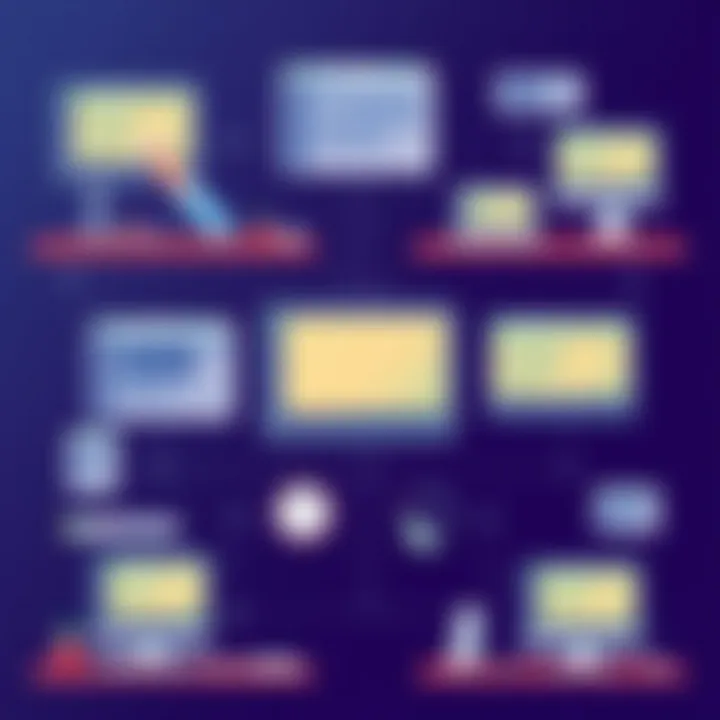
When it comes to selecting the right snipping tool, a few essential considerations can make all the difference in ensuring a smooth user experience. With numerous options available, it's wise to dig a little deeper and think about what features really matter. Carefully weigh the pros and cons, as they can have significant implications on how effectively you use the tool in your daily tasks. Let’s delve into three critical aspects: compatibility, features, and community support.
Compatibility with Operating Systems
Compatibility is perhaps one of the first things to consider. Not all snipping tools are created equal when it comes to operating system support. For instance, a tool that works seamlessly on Windows might not even have a version for Mac, or vice versa. It’s important to ensure that the snipping tool you choose aligns with your specific operating system.
- Windows Users: Many popular tools, like Snip & Sketch and Greenshot, have robust features available for Windows users.
- Mac Users: For those using MacOS, options like Lightshot or built-in features like Command + Shift + 4 provide great snipping capabilities.
- Cross-Platform: If you switch between systems often, you might want to consider browser extensions like Lightshot or ShareX, which offer flexibility.
Feature Set and Customization Options
Next, let’s chat about the feature set and customization options. A tool can have all the bells and whistles, but if it doesn't meet the unique needs of the user, it's not much good. Different users require different capabilities, so look for features that resonate with your specific tasks.
- Basic Features: At a minimum, you should expect basic snipping capabilities including rectangle, freeform, and full-screen options.
- Annotation Tools: If you're like many professionals who need to highlight key areas in screenshots, look for tools with robust annotation features such as arrows, text boxes, and markers.
- Save and Share Options: Ease of saving and sharing your images is critical. Options that integrate cloud storage or allow for quick sharing links can be a big time-saver.
- Customization: Some snipping tools allow users to customize hotkeys or settings, which can significantly enhance your experience and productivity.
Community Support and Resources
Last but not least, community support can be a game changer. A tool backed by an active community means there are plenty of resources available when problems arise. Whether it’s a forum for troubleshooting or a treasure trove of user-generated tutorials, the support you receive from a tool can make it more enjoyable to use.
- Forums and Discussion Boards: Websites like Reddit often have dedicated communities discussing various snipping tools. Engaging with these forums can provide insights that are not available in standard user manuals.
- Official Documentation: Always check for official documentation which can help you understand the tool's full potential. A comprehensive FAQ or troubleshooting section can save a lot of headaches down the line.
- Updates and Active Development: Tools that frequently update and evolve show commitment from their developers, indicating that they consider user feedback seriously.
Remember, choosing the right snipping tool is as much about understanding your own needs as it is about evaluating the tool itself. This balance is key to maximizing your productivity.
By keeping these considerations in mind, you can lay the groundwork for picking a snipping tool that fits seamlessly into your digital toolbox. Whether you're a tech lover or just looking to streamline your everyday tasks, knowing what to look for is half the battle.
Future Trends in Screen Snipping Technology
As we look ahead, the landscape of screen snipping tools promises to undergo significant evolutions. These innovations are not mere cherry on top; they will shape how individuals conduct their mobile and daily tasks. Understanding these trends is crucial for technology enthusiasts and professionals who rely on effective screen capture to streamline workflow, share ideas, and enhance learning.
Advancements in AI and Machine Learning
The influence of artificial intelligence (AI) and machine learning in screen snipping tools is gaining traction. Imagine tools that not only capture screens but also analyze the content for context. For instance, some forthcoming apps may utilize AI to automatically categorize snippets based on their content, making it easier for users to search and retrieve relevant information later.
AI can also enable smart cropping features, adjusting the capture to highlight specific areas or elements that the user is likely interested in, based on previous usage data. This would save precious time, allowing more focus on creativity rather than on the mundane task of preparing materials. Moreover, integrating machine learning models could help in improving image clarity and quality, minimizing the hassle of manually enhancing snips post-capture.
Integration with Cloud Services
The future of screen snipping tools is also likely to lie in robust integration with cloud services. Users today demand accessibility and instant synchronization across multiple devices. This calls for tools that seamlessly connect with platforms like Google Drive or Microsoft OneDrive. Imagine capturing an image on your laptop and, within moments, having it accessible on your smartphone or tablet. This fluidity bolsters productivity and ensures that you can work from anywhere, at any time.
Cloud integration can further bolster collaboration. For example, teams could share captured insights instantaneously, facilitating quicker feedback loops. Programs may evolve to support real-time co-editing of captured content, where multiple users can annotate or edit the same snip concurrently. Such advancements herald a fresh era of teamwork and collective problem-solving, breaking down geographic barriers.
Closure
In the realm of digital productivity, free screen snipping tools emerge as essential assets for both personal and professional tasks. Their significance cannot be overstated, as they bridge the gap between mere observation and effective communication. Whether one is drafting a presentation, creating educational content, or troubleshooting software issues, these tools enable users to capture and convey information accurately.
Summary of Key Points
Throughout this article, we have dissected various facets of screen snipping tools:
- Importance of Screen Snipping: Highlighted how these tools streamline workflow, enhancing clarity in digital communication.
- Types of Tools: Explored standalone applications, integrated operating system options, and browser extensions, each with unique advantages.
- Popular Choices: Provided an in-depth look at tools like Snip & Sketch, Greenshot, and Lightshot, discussing their functionality and user experience.
- Comparative Analysis: Reviewed features, ease of use, and performance, allowing potential users to make informed choices tailored to their specific needs.
- Practical Applications: Illustrated diverse use cases across various domains, from professional settings to personal projects.
- Future Trends: Considered how advancements in technology, including AI, might shape the evolution of these useful tools.
Final Thoughts on Choosing the Right Tool
As technology continually evolves, so too does the need for intuitive and versatile snipping tools. When selecting the right snipping tool, consider your workflow requirements. Think about whether you require advanced editing features or if simple capture functionality suffices.
Moreover, take into account compatibility with your operating system and the level of support provided by the tool's community. As you weigh your options, prioritize tools that not only meet your immediate needs but also allow for future growth and adaptation.
In concluding, while there are many fine tools out there, finding the one that perfectly aligns with your personal preferences and work habits can significantly enhance your efficiency and effectiveness in digital tasks.



