Free Call Recorders for iPhone: Top Picks & Insights
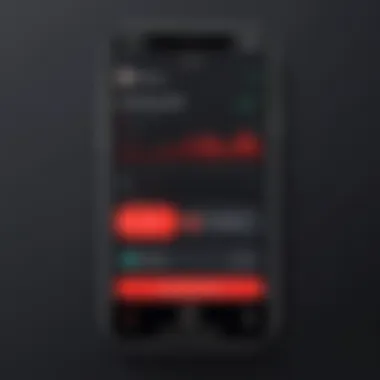

Intro
In the current era of constant communication, the need for recording phone conversations has become increasingly relevant. This is particularly true for individuals engaged in business, research, or personal matters that require accurate documentation. Apple’s iPhone, known for its robust security and user-friendly design, is home to a variety of free call recorder applications. Understanding the functionality, legality, and user experience of these applications is vital for making the right choice.
Product Overview
Description of the Product
Free call recorder apps for iPhone are designed to capture audio from voice calls. Unlike built-in features in some other operating systems, iPhone users need to rely on third-party applications to record calls due to iOS restrictions. Various applications claim to provide seamless recording capabilities while ensuring compliance with legal guidelines. These apps are generally available on the App Store and require internet access.
Key Features and Specifications
When exploring free call recorder apps, several key features set them apart:
- User Interface: A clean and intuitive design allows for easy navigation and efficient use.
- Recording Quality: High-definition voice clarity ensures that every word is captured accurately.
- Storage Options: Options for saving recordings either locally or in the cloud.
- Organizational Tools: Features for tagging or labeling recordings for easy retrieval.
- Legal Compliance: Many apps include reminders to inform users of consent laws depending on their location.
Some popular free apps include TapeACall, Rev Call Recorder, and Call Recorder - IntCall, each offering unique features to serve different user needs.
In-Depth Review
Performance Analysis
The performance of call recorder apps varies based on several factors. Users often prioritize clarity in recording. Most applications utilize VoIP technology, which results in more reliable recordings. Performance can also depend on the user’s internet connection, as some apps require stable broadband for optimal functioning.
Usability Evaluation
Usability is another critical aspect. For the applications to be effective, they must be straightforward. The recordings should start and stop with ease. A good app will provide clear instructions for first-time users and seamless integration with the phone’s call features.
Handling recordings after the call is equally important. Users should find it convenient to access, play back, and share recordings. Many apps also feature sharing options that integrate with email or cloud storage services, ensuring flexibility in how users manage their recordings.
By considering this analysis, users can make informed decisions about which app meets their criteria for efficiency and functionality.
"Choosing the right call recorder app is not just about features; it’s also about how well it fits into your daily routine."
Understanding these components ensures that users can select a solution that aligns not only with their technical needs but also their legal and privacy concerns. The intricate balance between functionality and user experience plays a pivotal role in determining the right call recorder for iPhone users.
Understanding Call Recording on iPhones
Call recording on iPhones has become an increasingly relevant topic in recent years. The rise of remote working and the need for documentation during conversations has pushed many users to seek effective tools to capture their calls. However, understanding call recording involves not just the practical elements of technology but also the legal and ethical implications surrounding the practice. In this section, we explore why call recording is necessary and the legal considerations users must keep in mind.
The Necessity of Call Recording
Call recording serves various purposes, from personal reflection to professional requirements. For instance, individuals may want to document important conversations, such as customer service interactions or client meetings. In many industries, having a reliable record of discussions can enhance accountability and facilitate better communication. Moreover, such recordings can be beneficial in legal disputes, providing evidence that supports claims made during a conversation.
For businesses, call recording can improve quality assurance protocols. Training new employees with real conversations provides insights into effective communication strategies. Additionally, sales teams may analyze recordings to refine pitches or understand customer objections better.
It is essential to recognize that the necessity of call recording varies greatly depending on individual needs and professional requirements.
Legal Implications of Call Recording
Legal implications are a critical aspect of call recording that individuals must consider before they begin recording conversations. Laws regarding call recording differ by country and sometimes by state. In some jurisdictions, only one party needs to consent to the recording, while others require all participants to be aware and agree.
Consequences for violating these regulations can be severe. Legal liabilities can lead to fines or even criminal charges in extreme cases. Therefore, when considering using a free call recorder app, users should ensure they are familiar with the laws in their area, and if necessary, obtain consent before recording any conversation.
To navigate the legal landscape, users might find it helpful to consult resources like Wikipedia or local legal guides that outline regulations specific to their location. Understanding the legal framework ensures that users are not only compliant but also protects their rights and those of the parties involved.
Overview of Free Call Recorder Applications


In today's fast-paced world, communication occurs over various platforms, and sometimes it is essential to keep a record of those conversations. Call recorder applications are increasingly necessary tools for individuals who want to document important discussions. They cater to various needs — from business meetings to personal conversations.
The relevance of free call recorder applications for iPhone users cannot be overstated. They provide an efficient way to preserve important information. Whether for quality assurance in customer service calls or keeping track of a significant phone conversation, these applications play a crucial role in facilitating effective communication.
When branching into the topic of free call recorder applications, it is important to explore various aspects — the types available, their key features, and the advantages they provide. Understanding these elements helps users make informed choices about which applications best suit their needs.
Types of Call Recorder Apps
Call recorder apps can generally be categorized into several types:
- Built-in Features: Some mobile operating systems offer built-in call recording features. However, they may be limited in functionality and legality in certain regions.
- Dedicated Recording Apps: These are standalone applications designed exclusively for recording calls. They often provide extensive features and customization options.
- Cloud-based Services: Some applications use cloud storage for recordings. This allows users to access their recordings from multiple devices, enhancing flexibility.
Each type has unique advantages and limitations, which influence user choice based on preference and requirements.
Features of Free Call Recorders
When choosing a call recorder, it is crucial to consider its features. Different apps may offer various functionalities:
- User-Friendly Interface: The ease of use is vital. A straightforward layout ensures that users can navigate the app without confusion.
- Audio Quality: Clear audio is necessary for accurate records. High-quality recording features can determine the effectiveness of the app.
- Recording Limitations: Some apps impose limits on the duration of recordings or the number of recordings per session. Considering these constraints helps users assess their suitability.
- Export Options: The ability to export recordings to other platforms or storage solutions is beneficial for easy access and for sharing purposes.
- Legal Compliance: Features that ensure user consent before recording can help remain compliant with local laws and ethical standards.
"A good call recorder not only captures the conversation but also respects privacy and legal frameworks that govern such actions."
Top Free Call Recorder Apps for iPhone
In today’s digital age, recording phone calls can be an essential feature for many users. The growing need for effective communication management pushes individuals and professionals alike to seek out tools that can enhance their phone experience on the iPhone. Free call recorder apps fill this gap, allowing users to document important conversations, whether they’re for business negotiations or personal discussions. This section explores the significance of top free call recorder apps for iPhone users, examining specific benefits and crucial considerations that come with their usage.
The importance of these applications cannot be overstated. With free call recorders, users can easily capture audio from calls without incurring extra costs. This feature is particularly valuable for professionals who may need to keep records of client interactions or for individuals wanting to preserve memories or critical information shared during a conversation. Furthermore, the accessibility of these apps means that more people can utilize call recording functionalities without financial barriers.
However, it is not just about affordability. The usability and functionality of the apps play a vital role too. Users must consider factors like ease of installation, user interface design, and overall performance when choosing a call recording app. Features such as cloud integration, automatic backups, and file sharing capabilities are also essential aspects that impact user experience. Thus, selecting the right app from the available options becomes crucial for ensuring efficiency and satisfaction.
App A: Overview and Features
App A, which is known for its user-friendly interface, provides a straightforward and reliable solution for recording calls on iPhones. Its key features include:
- Simple Setup: The app's installation process is quick and intuitive, making it accessible for users of all technical levels.
- Clear Audio Quality: It ensures that recordings maintain high audio clarity, which is crucial for both personal and professional use.
- Editing Tools: Users can edit recorded calls to highlight key sections or remove unnecessary parts.
- Cloud Storage Options: It allows users to save recordings to cloud services, making them available for future reference.
With these features, App A stands out as an effective choice, appealing to various users looking for efficient call recording solutions.
App B: Overview and Features
Another contender, App B, captivates users with its robust set of features. Here are some highlights:
- Multi-Platform Support: In addition to iPhones, it is available on other platforms, providing flexibility for users who switch devices.
- Call Organization: Users can organize their recordings with tags and notes for easy retrieval later.
- Sharing Capabilities: The app allows recordings to be shared easily via email or social media, facilitating straightforward collaboration and sharing of important conversations.
The versatility of App B makes it suitable for a wide range of users, from business professionals to everyday individuals.
App C: Overview and Features
App C offers a unique approach to call recording with its innovative features. Noteworthy aspects include:
- Voice Recognition: This app includes voice recognition technology that can automatically highlight significant parts of a conversation, making it easier to find critical information.
- Integration with Contact Lists: It can sync with contact lists to streamline the recording process, initiating recording automatically once a specified contact is engaged in a call.
- Secure Storage Options: The app provides options for encrypted storage, enhancing the security of sensitive recordings.
App C effectively enhances the call recording experience while addressing security concerns, making it a strong contender in the field.
Comparative Analysis of Top Apps
When evaluating these top free call recorder apps for iPhone, it is essential to compare their features and functionality to determine which best meets users' needs. Here’s a brief comparison:
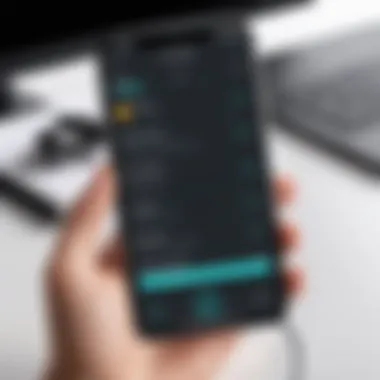

| Feature | App A | App B | App C | | Simple Setup | Yes | Yes | Yes | | Clear Audio Quality | Yes | Yes | Yes | | Cloud Storage | Yes | No | Yes | | Multi-Platform Support | No | Yes | No | | Call Organization | No | Yes | Yes | | Voice Recognition | No | No | Yes | | Security Options | No | No | Yes |
As seen above, each app has its own strengths and weaknesses. The choice of an app will depend on individual requirements, like priority for security or ease of access.
This careful selection process allows users to maximize the utility of free call recorder apps while keeping in mind privacy and functionality.
User Experience and Interface Design
User experience and interface design are critical components in the context of free call recorder applications for iPhone. A seamless user experience ensures that individuals can effectively utilize the applications without frustration or confusion. For technology enthusiasts, the interface's clarity and functionality play a significant role in determining an app's usability and overall satisfaction.
User Interface Evaluation
An effective user interface (UI) is characterized by its simplicity and intuitive layout. Users should be able to navigate the app effortlessly, locating essential features like recording, playback, and settings without extensive searching. Key UI elements to evaluate include buttons, icons, and overall navigation flow. Essential features should be accessible within a few taps, minimizing the time spent on tasks. The color scheme and font size also matter, as they can impact readability and comfort.
In addition, responsiveness is vital. When users initiate a recording, the app should act quickly and reliably. Any lag or delay can lead to missed important moments or critical conversations. Moreover, feedback to user actions, such as confirming a recording or saving a file, should be immediate and clear.
User Support and Documentation
User support and documentation significantly contribute to a positive user experience. Well-documented guides and tutorials can help users set up the software and troubleshoot common issues. It's essential for applications to offer customer support options, whether through FAQs, email, or live chat. Users often encounter questions or issues when using call recorder apps, and effective support can enhance their experience.
Documentation should cover various aspects, such as installation, permissions, legal considerations, and troubleshooting. Clarity in these documents prevents misunderstandings and facilitates better usage. If users feel supported and well-informed, they are more likely to continue using the app and recommend it to others.
A user-friendly design coupled with strong support can elevate a basic app into a preferred tool for call recording.
Technical Considerations
When evaluating free call recorder applications for iPhone, understanding technical considerations is paramount. Such considerations encompass various aspects, including device compatibility and storage impact. Each factor significantly affects the user experience and overall functionality of the call recording application. Addressing these elements ensures that users select an app that not only meets their recording needs but also operates seamlessly on their devices.
Device Compatibility Requirements
Device compatibility is crucial when choosing a call recorder app. Not all applications work on every iPhone model or iOS version. Users must verify that the app they intend to download is compatible with their specific device.
- iOS Version: Many free call recorder apps may only be optimized for the latest iOS updates. Therefore, users with older devices might miss out on certain features or functionalities.
- Hardware Limitations: Some applications require substantial processing power or memory. Users should be aware that older iPhones may struggle with performance, leading to issues such as call quality degradation or app crashes.
- Network Requirements: Certain features may rely heavily on internet connectivity. A stable internet connection is often necessary for cloud storage options or certain backup functionalities.
For a smoother experience, consider apps recommended for your iPhone model. Checking user reviews can provide insight on how well the app operates across different devices.
Storage and Performance Impact
Storage and performance are two interrelated considerations that must not be overlooked. Recording calls consumes a significant amount of storage space, and managing this effectively is critical.
- Storage Space: Users need to gauge how much storage their iPhone has available before installing a call recorder. Recordings can accumulate quickly, especially for frequent users. It is advisable to have adequate free space to avoid disruptions in recording and to ensure smooth operation of other applications.
- Impact on Device Performance: Call recorder apps can influence the overall performance of the iPhone. Heavy usage might slow down the device, particularly if too many background applications are running. Free apps may also come with limited resources, leading to less efficient performance compared to paid alternatives.
To maximize storage efficiency, users can regularly delete less important recordings or utilize cloud storage features provided by some apps. Monitoring performance during usage can help ensure that the recording functionalities do not compromise the phone's overall usability.
"Choosing the right call recorder not only depends on features but also on technical needs to ensure a hassle-free experience."
Privacy and Security Concerns
In an age where data breaches are common, the topic of privacy and security concerns in call recording cannot be overstated. As iPhone users consider employing free call recorder apps, it becomes essential to understand how these applications manage sensitive information. Users must be aware of both their rights and the potential risks associated with recording calls. The balance between convenience and security is delicate; therefore, addressing these concerns forms a significant part of our exploration into call recorders.
When we think about privacy in call recording, it involves how data is collected, stored, and used. A number of free call recorder apps may lack the robust data protection features implemented in their paid counterparts. Hence, understanding the mechanics of these apps can give users a clear perspective on what to expect and how to safeguard their information. Users should always verify whether the application employs encryption and how long the recorded data is retained.
Data Protection Measures
Data protection is crucial in any tool that handles personal communication. For free call recorders, it's imperative to ensure they utilize strong encryption methods to protect recorded calls from unauthorized access. Encryption shields the data both in transit and at rest. Without proper encryption, recorded calls are vulnerable to interception, leading to privacy violations.
Some notable data protection measures include:
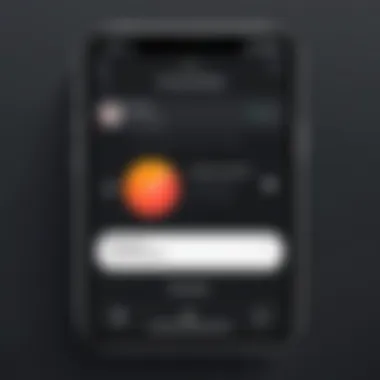

- End-to-End Encryption: This guarantees that only the communicating users can listen to the recordings, and not even the service provider can access them.
- Secure Data Storage: Applications should store recordings in a secure environment, preferably utilizing cloud solutions that offer data protection policies and practices.
- Regular Data Deletion Policies: Users should look for apps that have policies to delete recordings after a certain period, minimizing the risk of long-term exposure.
Users are recommended to read the privacy policies of these applications carefully and check for any potential red flags regarding data handling.
User Consent and Recording Notifications
A critical legal aspect of call recording is obtaining user consent. Laws regarding consent vary by jurisdiction; some require all participants on a call to agree to the recording, while others permit recordings without notifying all parties involved. Therefore, iPhone users must be mindful of the legal frameworks governing their region.
Additionally, proper recording notifications create trust in the usage of call recording applications. Notifying users that a call is being recorded not only aligns with legal standards but also respects the privacy of all parties involved. Thus, reputable call recorder apps should incorporate features such as:
- Automatic Voice Alerts: Alerts that notify all participants that a call is being recorded at the beginning of the call.
- Consent Management Features: Offering users the ability to manage and record consent, ensuring compliance with local laws.
Understanding user consent requirements is paramount. There is a fine line between legality and ethics when recording conversations. Therefore, users are encouraged to prioritize both ethical standards and legal obligations when deciding to use a call recording application.
Finally, while convenience may drive the choice of a specific app, prioritizing privacy and security concerns can ensure that users engage with technology that respects their rights.
Future Trends in Call Recording Technology
The landscape of call recording technology is evolving rapidly, driven by advancements in software and an increased demand for enhanced functionality. As users become more reliant on smartphones for communication, understanding future trends in this area is crucial for both developers and consumers. This section explores key trends that are shaping call recording on iPhones, focusing on integration with cloud services and the role of artificial intelligence and machine learning.
Integration with Cloud Services
Cloud integration is emerging as a standard feature in many call recorder applications. The ability to store recorded calls on cloud platforms offers several advantages. Primarily, it enhances accessibility. Users can access their recordings from any device that connects to the internet. This is particularly useful for professionals who rely on recorded conversations for documentation, training, or legal purposes.
Moreover, cloud storage provides a level of security that local devices do not always guarantee. Data stored in a cloud is typically encrypted and protected against device loss or damage. Users can be assured that important conversations are preserved without the risk of physical storage failure.
- Benefits of Cloud Integration
- Accessibility: Retrieve recordings anytime and anywhere.
- Storage: Avoid running out of space on device.
- Security: Protect data with encryption and backups.
However, users must consider privacy implications when using cloud services. Not all providers ensure the same level of data protection, so it is critical to choose services with robust privacy policies and strong encryption protocols.
AI and Machine Learning Applications
The integration of artificial intelligence and machine learning into call recording applications is a forward-looking trend that promises improved usability and efficiency. AI can enhance call analysis by identifying key points in conversations and automatically tagging them. This feature allows users to quickly find relevant parts of a recording without scrolling through entire files.
Machine learning algorithms can also improve audio quality by adapting to different sound environments. They can filter out background noise, ensuring that the main conversation is clear, which is essential for the usefulness of recorded calls.
- Applications of AI in Call Recording
- Automatic Tagging: Quickly locate important discussions.
- Noise Reduction: Enhance audio clarity.
Additionally, AI can help in organizing calls based on context or sentiment analysis. This provides insights into caller behavior and preferences, giving users valuable information that can inform their communication strategies.
In summary, the future of call recording technology is being shaped by practical trends like cloud integration and the incorporation of AI and machine learning. These developments not only improve the functionality of call recorders but also align with the growing need for security and efficiency in digital communication.
"Integrating advanced technologies such as AI and cloud services can significantly enhance the way users manage and utilize their recorded calls."
As these technologies continue to evolve, it is essential for users to stay informed and adapt to new features that can enhance their call recording experience.
Culminations on Free Call Recorders for iPhone
The exploration of free call recorder applications for iPhone underscores several vital points that users should consider. This topic is not simply about convenience; it delves into functionality, legality, and user experience. As iPhone users increasingly seek effective tools for managing their calls, understanding the implications of these apps becomes essential.
Final Recommendations for Users
When choosing a free call recorder app, prioritize the following elements:
- Compatibility: Ensure the app is compatible with your iPhone model and iOS version. This can prevent functionality issues and enhance user experience.
- User Reviews: Take time to read user feedback. Platforms like Reddit often have discussions that can give insights into real-world usage.
- Privacy Policies: Examine what data the app collects and how it uses this information. This is especially important given the sensitivity of recorded calls.
- Features: Look for essential features such as recording quality, sharing options, and storage limits. Free apps often come with limitations, so consider if the trade-offs are worth it.
"Choosing the right call recorder can not only simplify your communication needs but also protect your sensitive information."
Key Takeaways
- Free call recorder applications offer a diverse range of functionalities that can cater to different user needs.
- Users must be aware of the legal implications of recording calls, especially in different jurisdictions.
- The future of call recording technology seems promising, with integration of AI and cloud services likely to enhance usability and features.
- Paying attention to user interface and support options can significantly affect overall satisfaction with the app.



