Unlocking Facebook Live: Mastering Screen Sharing


Intro
The advent of live streaming has transformed how individuals and organizations communicate. Facebook Live, a key player in this domain, stands out for its user-friendly interface and robust features. Among its capabilities, screen sharing holds significant promise for enhancing interaction and engagement during live broadcasts. This functionality allows users to share their screens in real-time, providing a more immersive experience for viewers.
As the demand for richer content increases, understanding the intricacies of Facebook Live's screen sharing becomes essential. This section aims to explore the relevance of this feature for various users, including businesses, educators, and content creators. The following segments will delve into the specifics of screen sharing, examining how it can transform a standard broadcast into a dynamic interaction between presenters and their audience.
Understanding Facebook Live
Understanding the functionality of Facebook Live is essential for anyone looking to leverage this platform for live streaming. Facebook Live enables users to broadcast in real time, allowing for instant interactions with viewers. This capability has transformed the way individuals and organizations communicate. The simplicity of setting up a live stream makes it accessible to a wide audience.
More than just a broadcasting tool, Facebook Live fosters community engagement. Viewers can react and comment, creating an interactive experience. This real-time feedback can enhance content quality, making it more tailored to the audience's preferences. Additionally, Facebook Live helps users reach a broader audience, increasing visibility in the crowded digital space.
Moreover, understanding Facebook Live aids in grasping how screen sharing integrates into live broadcasts. As screen sharing becomes a pivotal element of many streams, familiarity with Facebook Live is crucial for effective communication.
Overview of Facebook Live
Launched in 2016, Facebook Live allows users to share live video content directly to their followers. The platform is not limited to individual use but is also utilized by businesses, educators, and influencers. By choosing Facebook Live, users can seamlessly connect with their audience, bridging gaps created by geographical distances.
Setting up a live session is straightforward. Users can choose a format, add a description, and go live with just a few clicks. The platform also integrates features like scheduled broadcasts and audience notifications.
Engagement is a key feature. During a live broadcast, viewers can like, share, and comment, creating a lively interplay between the host and the audience. This immediacy is what differentiates Facebook Live from pre-recorded videos or standard posts.
Significance of Live Streaming
The rise of live streaming is significant for several reasons. First, it promotes authenticity. Audiences often appreciate unscripted content, which feels more genuine. Live streaming fosters a connection between creators and their followers, as they share experiences in real-time.
Second, live streaming can boost reach and engagement metrics. Facebook's algorithm favors live content, often providing increased visibility on feeds. This means potential for higher engagement rates than traditional video content.
Lastly, live streaming facilitates education and information dissemination. Whether for instructional webinars, real-time Q&A sessions, or product launches, live content helps clarify complex subjects instantly. This fosters a more informed audience that can interact directly with the content provider.
As technology continues to evolve, the role of live streaming will likely expand within social media. The integration of screen sharing adds even more value, enabling users to display relevant content or applications during their broadcasts.
The Concept of Screen Sharing
Screen sharing has emerged as a vital element in the landscape of digital communication and collaboration. It allows users to display their computer screen in real-time to others, transforming how information is shared and understood. This functionality, particularly within the context of Facebook Live, boosts the effectiveness of live streams by encouraging interactivity and direct viewer engagement.
In this article, we will explore screen sharing in detail. We will highlight specific elements, benefits, and considerations surrounding this concept.
Defining Screen Sharing
Screen sharing refers to the ability to show your computer screen to another person or group of people during a live broadcast or online meeting. This feature is significant because it allows for visual communication, which can enhance understanding and engagement. It is not just about talking; it is visualizing content that makes the difference.
To share a screen effectively, one requires a compatible software tool, such as Facebook Live. Here, broadcasters can use their screens to showcase presentations, tutorials, or even live events. This type of visual aid should not be underestimated, as it improves clarity and retention of the information shared.
Applications of Screen Sharing
Screen sharing finds its application in various fields. Here are some common use cases:
- Education: Teachers can enhance lessons by sharing slides or educational videos directly with students.
- Business: Professionals can conduct online meetings, showcasing reports or complex data to their teams.
- Gaming: Gamers often share their screens to provide live streaming experiences to spectators, offering insights into gameplay strategies.
- Technical Support: Support teams can address issues more efficiently by observing clients' screens directly.
The flexibility of screen sharing ensures it can serve diverse purposes across sectors, be it for entertainment, education, or business communication. This includes the beneficial aspects of enhancing viewer experience and facilitating quicker understanding of complex topics. As such, it is a capability worth mastering, especially in environments where interaction and collaboration are key.
How to Share Your Screen on Facebook Live
Sharing your screen on Facebook Live presents unique opportunities to interact with your audience. This feature enables content creators to deliver information visually, enhancing the viewer experience. This process not only clarifies complex topics but also engages the audience in a more dynamic way. Through shared visuals, you can provide a richer context for your message, making your broadcasts more effective and informative.
Prerequisites for Screen Sharing
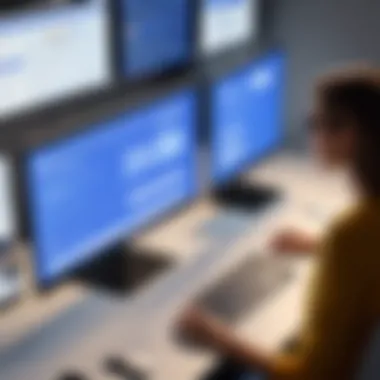

Before you embark on sharing your screen during a Facebook Live session, certain prerequisites must be met. First, ensure you have a stable and fast internet connection. A minimum upload speed of 3 Mbps is recommended for smooth streaming. Next, you should have the appropriate software installed. Facebook Live requires streaming software such as OBS Studio, Streamlabs OBS, or XSplit; each of these allows for screen sharing functionalities.
Additionally, familiarize yourself with the Facebook Live interface, as navigating it efficiently is crucial for a flawless streaming experience. You may also want to ensure your computer has sufficient processing power and memory, as heavy applications can hinder performance. Lastly, it is advisable to close unnecessary applications to maximize resources and reduce distractions during your live broadcast.
Step-by-Step Process
Sharing your screen on Facebook Live involves several steps. Here’s how to do it:
- Open your streaming software: Launch OBS Studio, Streamlabs or XSplit.
- Set up your stream: Sign in to your Facebook account, go to the Live video page, and copy your stream key.
- Configure the settings: In your streaming software, paste the stream key into the corresponding field. Adjust the output settings to your preference.
- Select the screen to share: In your streaming software, you must add a source. Choose "Display Capture" or "Window Capture" to decide what part of your screen you want to share.
- Start the live stream: Once everything is set up, click the "Start Streaming" button in your software, then return to Facebook and click "Go Live".
Following these steps ensures you can share your screen effectively. Keep an eye on the viewer count and engagement to adapt your content in real-time.
Types of Content Suitable for Screen Sharing
When it comes to screen sharing on Facebook Live, certain types of content suit this functionality better than others. Here are some suitable options:
- Presentations: Use slideshows to discuss topics or deliver information.
- Live Tutorials or Demos: Show your audience how to use software or complete tasks.
- Gaming Sessions: Share gameplay in real-time to engage and entertain your viewers.
- Webinars: Conduct educational sessions while interacting with the audience through Q&A.
- Virtual Tours: Guide viewers through websites or apps while explaining features.
These content types significantly benefit from visual aids, allowing you to convey your message with clarity and enhance audience engagement.
Sharing screens can turn a basic live session into a visually captivating experience.
Technical Aspects of Screen Sharing
Understanding the technical aspects of screen sharing is crucial for those looking to utilize Facebook Live effectively. It encompasses a range of considerations, from the hardware and software requirements to the quality of internet connectivity needed for seamless streaming. Insight into these components helps users avoid common pitfalls, ensuring their broadcasts are both professional and engaging. Without a strong grasp of these technical elements, creators may encounter disruptions that hinder viewer experience.
Required Software and Hardware
When it comes to screen sharing on Facebook Live, the right software and hardware are fundamental. Users must choose appropriate software to facilitate their live broadcast. Popular options include Zoom, OBS Studio, or StreamYard, each offering unique features suited to different needs. These tools enable users to manage their stream, such as switching between different screens or adding graphics.
On the hardware side, a reliable computer or laptop is necessary, especially one equipped with a capable processor and sufficient RAM. A minimum of 8GB RAM is recommended to handle live streaming efficiently. In addition, a good quality microphone and camera can significantly enhance the audio and visual quality of the broadcast, making the stream more engaging for viewers. Here is a quick list of essential hardware and software requirements:
- Software: Zoom, OBS Studio, StreamYard
- Hardware: 8GB RAM, quality microphone, quality camera, stable computer
With the right setup, users can fall into a smooth rhythm when broadcasting. This encourages a better connection between the host and audience.
Internet Connectivity Needs
Internet connection is another critical factor in screen sharing during Facebook Live sessions. A stable and high-speed internet connection is vital for transmitting data smoothly. It is generally recommended to have a minimum upload speed of 3 Mbps for standard streaming; however, higher speeds are preferable for better quality and reliability.
To ensure a smooth stream, consider these connectivity tips:
- Wired Connection: Whenever possible, use a wired connection instead of Wi-Fi. Ethernet connections offer more stability.
- Check Your Bandwidth: Before going live, check your bandwidth to make sure it meets the necessary requirements.
- Limit Other Usage: Try to minimize the number of devices connected to the network during your live stream. Too many devices can consume bandwidth and lead to lags.
By focusing on the technical aspects of screen sharing, users can dramatically improve their Facebook Live experience, resulting in clearer broadcasts and increased viewer engagement.
Being proactive about these technical requirements will bolster the quality of the live stream, making for better interactions and satisfaction among the audience. This not only aids in viewer retention but also fosters a professional appearance that can set a creator apart from others.
Enhancing User Engagement
In the context of Facebook Live, the topic of enhancing user engagement stands as a crucial element for content creators seeking to connect with their audiences. Engaging with viewers during live streams can lead to a more vibrant community and can substantially increase the overall effectiveness of broadcasts.
Benefits of Engaging Users
Engagement goes beyond mere viewership; it fosters participation and interaction, which are essential for a compelling live experience. When viewers feel involved, they are more likely to return for future streams. Additionally, a highly engaged audience can provide real-time feedback, fueling the creative process and enabling streamers to tailor content dynamically.
Important Considerations
Several factors can influence user engagement during a Facebook Live session. The quality of content shared is paramount. Creators must prioritize delivering valuable and relevant information that resonates with viewer interests. Timing is also critical—streaming during peak hours when audiences are most active can lead to higher engagement levels.
"Audience participation can turn a simple stream into a shared experience, making viewers feel valued and heard."
Interactive Features During Screen Sharing


When utilizing the screen sharing functionality, several interactive features come into play that can enhance user engagement. These elements are instrumental in creating a dynamic environment, encouraging viewers to react and participate.
- Comments and Reactions
Viewers can leave comments and reactions during the stream, providing immediate feedback to the host. This feature enables the creator to address questions or concerns in real-time. - Polls and Q&A Sessions
Using polls enables streamers to gauge audience opinions on various topics while Q&A sessions allow viewers to ask questions directly. These elements create a more participatory atmosphere, crucial for enhancing user engagement. - Live Sharing of Content
Screen sharing allows for direct demonstration of various tools, pages, or processes. This feature helps to visually engage users and keep their attention focused on the content being presented.
Tips for Maximizing Audience Interaction
To effectively maximize audience interaction during Facebook Live sessions, content creators can adopt several strategies:
- Be Conversational: Maintain a casual yet authoritative tone to encourage viewers to communicate their thoughts.
- Frequent Engagement Checks: Make it a point to check comments regularly and respond to them to validate viewer input.
- Use Visual Aids: Incorporate slides or graphics during screen sharing. Visual content often captures attention more effectively than audio alone.
- Set Expectations Early: Inform the audience about opportunities to engage, whether through comments, polls, or specific discussion points to keep the interaction flowing.
By focusing on these techniques, streamers can create a more engaging experience that invites participation and fosters a sense of community among their audience.
Best Practices for Screen Sharing on Facebook Live
When using Facebook Live, particularly when screen sharing, adhering to best practices is crucial. This maximizes viewer engagement, ensures a seamless experience, and promotes professionalism. Understanding these practices can differentiate a standard stream from a compelling one.
Content Planning and Preparation
Preparation is fundamental for effective screen sharing. Before going live, it is essential to outline the content that will be presented. This involves organizing materials, deciding on the main points to cover, and anticipating potential questions from the audience.
Creating a script or bullet points aids in keeping the presentation focused. Furthermore, rehearsing the flow of the presentation can reduce the likelihood of errors during the live session. Consider tech essentials as well: ensure your software is set up correctly, and perform a test run to confirm everything functions as intended. It’s advisable to inform viewers about what to expect. A brief introduction at the beginning can orient them and set the scene. This thoughtful approach lays groundwork for successful interaction.
Maintaining Professionalism
Professionalism during a live stream is non-negotiable, especially when sharing sensitive content or presenting one's expertise. This involves maintaining a composed demeanor, dressing appropriately, and ensuring that virtual backgrounds are relevant and tidy.
Engaging with viewers via comments can enhance the sense of professionalism. Acknowledge user input, respond to questions thoughtfully, and avoid dismissive language. Moreover, ensuring a stable internet connection reduces disruptions, contributing to a polished presentation. Keep in mind that any background noises or distractions can detract from the message being conveyed. Avoid multitasking, and focus solely on the content you are presenting. This level of dedication reflects on the audience's perception.
Post-Streaming Activities
Post-stream activities are as important as the broadcast itself. After concluding the live session, reviewing performance is essential. Analyze metrics such as viewer counts and engagement rates. Feedback from viewers can provide insights into what worked well and what could be improved.
Consider sending follow-up messages to the audience, thanking them for their participation. This fosters community and encourages those viewers to return for future sessions. Additionally, repurposing the recorded live stream into short clips can extend the content's lifespan, reaching audiences who missed the live event. Effective post-streaming activities sustain viewer engagement beyond the initial broadcast.
Adhering to best practices while sharing screens on Facebook Live can significantly enhance audience experience and engagement.
Common Issues and Troubleshooting
In the realm of live streaming, particularly on platforms like Facebook Live, encountering technical issues is a common occurrence. These problems can disrupt the flow of a broadcast and significantly affect user experience. Understanding the potential issues and knowing how to troubleshoot them is vital for content creators aiming to maintain a professional presence.
Technical Problems During Live Streaming
Technical problems can manifest in various forms during a live stream. Some prevalent issues include:
- Connection Loss: An unstable internet connection can cause interruptions or complete disconnection from the stream.
- Audio/Video Sync: Sometimes, audio may not sync well with the video, leading to confusion for viewers.
- Quality Deterioration: The video resolution may drop unexpectedly, resulting in a poor viewing experience.
- Application Crashes: The software used for streaming may crash, causing the stream to stop abruptly.
Each of these issues presents its own set of challenges. Connection loss, for instance, can occur due to bandwidth limitations, while audio/video sync issues may arise from the processing speed of the broadcasting device. Acknowledging these problems helps in preparing solutions in advance.
Mitigation Strategies for Interruptions
Addressing technical issues proactively can minimize their impact on live streaming. Consider implementing the following strategies:
- Test Your Connection: Before going live, it's advisable to perform a speed test using tools available online, to ensure your connection is stable.
- Use Wired Connections: When possible, use an Ethernet cable instead of Wi-Fi. This tends to provide a more stable internet connection.
- Limit Bandwidth Usage: Ensure that other devices on your network are not using significant bandwidth during your live stream.
- Pre-Stream Checks: Conduct a dry run of your streaming setup to test audio, video, and any software you're using to identify potential problems in advance.
- Have Backup Plans: Prepare a secondary device for streaming in case your primary device fails. This can help you quickly switch if issues arise.
By implementing these strategies, you may effectively reduce the occurrence of interruptions during your Facebook Live streams. This creates a more engaging and uninterrupted experience for your audience, allowing them to connect with your content seamlessly.
Privacy Considerations


In the realm of live streaming and screen sharing, privacy is a pressing concern. As users engage in Facebook Live, they often share their experiences, knowledge, and opinions with a broad audience. However, the act of sharing screens includes potential risks related to personal information exposure. It is of utmost importance to handle these risks thoughtfully. Being aware of privacy concerns can lead to better content flow while preserving the creator's and viewers' trust and safety.
Protecting the privacy of both the broadcaster and the viewers is essential. This includes not only safeguarding personal data but also understanding the broader implications of privacy when broadcasting to a potentially global audience. With the rise of data protection laws, comprehension of these regulations must be integrated into any live streaming or screen sharing strategy.
Some specific elements to consider include:
- Keeping sensitive information hidden during screen sharing.
- Understanding Facebook’s privacy settings thoroughly.
- Being mindful of the audience and the content shared.
Practicing good privacy measures can lead to increased confidence for users in live streaming environments and enhance the overall experience for everyone involved.
Protecting Personal Information
When live streaming, protecting personal information is vital. Viewers may inadvertently see sensitive data during a screen share. Consider what is displayed before going live. Here are some strategies to safeguard personal information:
- Use a Second Screen: Whenever possible, utilize a secondary device to manage what is shown live. This helps create a barrier between your personal data and the audience.
- Close Unnecessary Programs: Make sure to close applications that may contain private details. Any open document or program could display sensitive information while streaming.
- Adjust Privacy Settings: Ensure your Facebook account and streaming settings offer the required level of privacy. Familiarizing yourself with these settings can prevent unwanted exposure.
- Test Before Going Live: Conduct a trial run of your stream to assess what the audience will see. This will help you catch any potential privacy breaches.
Protecting personal information requires vigilance, but these methods can lead to a more controlled and safe viewing experience.
Viewer Awareness and Consent
Viewer awareness is an often-overlooked consideration in the streaming process. It is important to ensure that viewers understand the context of their participation. They should know how their data may be used and what they are agreeing to when participating in a live broadcast.
Consent is crucial, particularly when discussing topics that may provoke sensitive reactions or when requesting viewer interactions. Here are avenues to promote awareness and consent:
- Inform Your Audience: Provide information about what viewers can expect during the stream. This may include content type, any interactive elements, or requests for feedback.
- Obtain Explicit Consent: When asking viewers to engage actively, ensure they consent to sharing their thoughts or content during the stream. This can lead to a more respectful environment.
- Encourage Respectful Interactions: Foster a community culture that values consent and understanding in discussions. Setting this precedent can help reduce potential discomfort among participants.
By addressing viewer awareness and obtaining explicit consent, the liveliness of the interactive experience grows, while still prioritizing respect and privacy.
Future of Live Streaming and Screen Sharing
The landscape of live streaming is continuously evolving. Understanding the future of live streaming and screen sharing is essential for content creators and users who aim to stay at the forefront of digital engagement. This section explores emerging trends, potential advancements in technology, and how screen sharing plays a pivotal role in enhancing viewer experiences.
Trends in Live Streaming Technology
Live streaming technology is advancing rapidly. Several trends are shaping its future:
- Increased Accessibility: Tools for live streaming are becoming more user-friendly. Platforms such as Facebook Live simplify the process, making it easier for anyone to broadcast.
- Integration with AI: Artificial intelligence is starting to play a significant role in live streams. Features such as automated captions and real-time analytics enhance interactivity and engagement, making content more accessible.
- Virtual and Augmented Reality: These technologies are gradually being incorporated into live streaming. They offer immersive experiences that captivate viewers and allow for interactivity that traditional formats do not support.
- Multi-Streaming Capabilities: Users can now stream simultaneously on multiple platforms. This boosts reach and engagement by allowing content to adapt to different audience preferences across various channels.
- Higher Quality Streams: The expectation for better video and audio quality continually rises. New compression algorithms and streaming protocols enhance the production value.
These trends indicate a future where live streaming becomes more interactive, engaging, and integrated into everyday communication.
The Evolving Role of Screen Sharing
Screen sharing is increasingly crucial in the context of live streaming. It provides a strong bridge between content creators and their audiences. Here are some critical aspects of its evolving role:
- Facilitating Collaboration: In professional settings, screen sharing allows team members to collaborate in real-time. This trend is vital, especially in remote working environments that have gained prominence.
- Educational Use: Educreators utilize screen sharing to enhance learning experiences. By sharing slides or educational materials during live sessions, educators can make content more engaging.
- Enhanced Viewer Interaction: With features like screen sharing, streams can become more engaging. Audiences can visualize the content, which often leads to increased interaction and better understanding.
- Content Variety: Screen sharing introduces opportunities to deliver diverse content types. For instance, live tutorials or software demonstrations become more effective when viewers can see the screen in real time.
- Brand Promotion: Businesses leverage screen sharing to showcase products. This method allows for practical demonstrations that can drive audience interest and sales.
End
The conclusion of an article is crucial. It serves as a summary of the important elements presented. Here, it is essential to emphasize the multifaceted benefits and considerations regarding screen sharing on Facebook Live. This feature is not random; it is a potent tool for engagement and interactivity. Screen sharing allows content creators to effectively communicate their message while reaching a broader audience. Understanding the nuances of this functionality can significantly influence the success of live broadcasts.
One of the primary benefits of screen sharing is the enhanced visual engagement it offers. With the ability to present documents, videos, or tutorials in real time, the audience can follow along more effectively. In addition, it fosters a deeper connection between the presenter and viewers. When the audience can see the content being discussed, it minimizes confusion and creates a more immersive experience.
However, there are considerations to keep in mind. It is vital to respect viewer privacy and ensure all shared content is appropriate and relevant. Oversharing or presenting distracting materials can detract from the broadcast's effectiveness.
In summary, leveraging screen sharing can make broadcasts more dynamic and informative. With careful planning, it transforms the viewer's experience, making it worthwhile for both content creators and the audience.
Recap of Key Points
- Enhanced Engagement: Screen sharing increases viewer interaction and engagement.
- Effective Communication: The ability to share specific content promotes clarity and understanding.
- Privacy Considerations: Protecting viewer privacy is paramount when using this feature.
- Content Relevance: Ensure that shared materials are relevant to the topic being discussed.
Final Thoughts
As live streaming technology evolves, the role of screen sharing will likely become even more significant. It’s apparent that its functionality aids in creating a more interactive environment. For those who are tech-savvy, embracing such tools is essential in modern content delivery. Moreover, considering future advancements, the potential for screen sharing to enhance user experience remains promising.
Thus, understanding Facebook Live and its screen-sharing capabilities is a valuable investment for anyone involved in broadcasting. By implementing best practices and staying aware of privacy issues, it is possible to maximize the benefits of this feature. Ultimately, the integration of screen sharing into live streams not only enhances the quality of presentations but also sets a standard for future streams.



