E-Book Accessibility on iPads: A Comprehensive Guide


Intro
With the increasing popularity of digital reading, eBooks have changed how readers access literature and information. The iPad, known for its sleek design and powerful features, has emerged as a preferred device for engaging with eBooks. This article aims to delve into the accessibility of eBooks on iPads, analyzing not only the hardware and software capabilities but also the user experience. This exploration is particularly relevant, given the diverse formats available and the varying reading preferences of users.
The iPad provides a unique blend of portability, size, and display quality, making it a significant player in the eBook market. As we investigate the various platforms and applications available, it's essential to recognize how they cater to different reading needs. Furthermore, understanding the challenges users may face while utilizing their iPads for eBook consumption will allow for practical solutions, ensuring a smoother reading experience. By the end of this article, readers will have a thorough understanding of how to make the most of their iPad for eBook reading, along with insights into the best compatible formats and platforms.
Product Overview
Description of the Product
The iPad serves as a versatile tablet that is instrumental in delivering an engaging eBook reading experience. It is equipped with high-resolution displays and supports a wide range of eBook formats, including EPUB, PDF, and MOBI. The ease of access to various eBook applications enhances its appeal, allowing users to choose the ones that best suit their preferences.
Key Features and Specifications
- Display Quality: The Retina display offers sharp text and vivid graphics, crucial for reading long texts.
- Battery Life: The iPad boasts impressive battery life, lasting up to 10 hours of reading time on a single charge.
- Storage Options: Available in various storage capacities, users can select models that allow for ample eBook storage without the worry of running out.
- Compatibility with Apps: The iPad supports popular eBook platforms such as Apple Books, Amazon Kindle, and Google Play Books, ensuring versatility.
In-Depth Review
Performance Analysis
The performance of eBooks on the iPad is noteworthy. Load times for titles are quick, and the device handles large files with ease. The scrolling and page turning are smooth, providing a satisfying reading experience. Additionally, features like adjustable brightness and text sizing enhance accessibility for various users, including those with visual impairments. Moreover, the seamless integration of the iPad with different services allows for a convenient reading experience.
Usability Evaluation
When it comes to usability, the iPad impresses through its design and user-friendly interface. Navigation between apps is straightforward, allowing readers to switch from reading to notes or web searches effortlessly.
The iPad's touch interface provides intuitive control, making it easy to highlight text, look up definitions, or bookmark pages. However, some users may encounter challenges navigating the myriad of applications available. Finding the right app for specific needs may require some exploration and is largely influenced by personal preferences.
"The iPad has transformed how readers engage with eBooks, offering a blend of performance and accessibility that stands out in the market."
Preface to E-Book Reading on iPads
E-Book reading has transformed how we consume literature, making it more accessible and versatile than traditional formats. The introduction of devices like the iPad has revolutionized eBook reading ergonomics. This section highlights important factors regarding eBook reading on iPads, addressing usability, availability, and the overall experience.
With the rise of digital content, readers are pivoting from physical books to eBooks, and the iPad serves as a prime device for this change. Many find the benefits of reading on an iPad include ease of access to vast libraries and the ability to synchronize across multiple devices. Even navigation is typically more user-friendly compared to printed books.
Additionally, the integration of interactive features, such as hyperlinks and multimedia, enhances the reading experience. It opens doors to new learning modes and facilitates deeper engagement with content.
The Evolution of E-Books
The concept of eBooks has been evolving since the 1970s. From simple text files to complex formats, eBooks have traveled a long path. Initially, eBooks were limited in functionality and difficult to access. However, as technology progressed, the formats became more sophisticated. Today, eBooks allow for various features, like adjustable text sizes, integrated dictionaries, and rich media.
A significant milestone was the introduction of the Kindle by Amazon, which popularized eBook formats. Soon after, other companies entered the market, adapting their devices and software for eBook reading. Apple's iPad capitalized on this evolution by combining eBook functions with a versatile tablet platform, which increased its popularity.
Why Choose an iPad for E-Books
Choosing an iPad for reading eBooks offers several compelling advantages. One standout feature is the Retina display. The vivid colors and sharp text are ideal for long reading sessions. Contrast can be adjusted, ensuring letters remain clear, even in varying lighting conditions.
Furthermore, iPads support various eBook formats, easing the process of accessing diverse content. Comprehensive apps like Apple Books and the Kindle app bring eBook libraries to users with a simple interface, syncing not just purchase data but also bookmarks and preferences across devices.
Lastly, portability is a significant consideration. The iPad's lightweight design makes it convenient for on-the-go reading. In addition, the longer battery life allows users to read for hours without interruption.
"The iPad isn't just a tablet; it's a versatile reading experience that adapts to your lifestyle."
In summary, the iPad's capability as an eBook reader stands out due to its high-quality display, compatibility with multiple formats, and user-friendly applications. These attributes contribute significantly to eBook accessibility and engagement.
iPad Models and Their E-Book Reading Features
Understanding the various iPad models is essential when considering e-book accessibility. Each iPad model offers unique features that enhance the e-book reading experience. This section delves into the specifics of these models, including their display capabilities, battery life, and user-oriented features. Knowing which model aligns best with one's reading habits can significantly enhance the overall experience of reading e-books on an iPad.
Overview of Current iPad Models
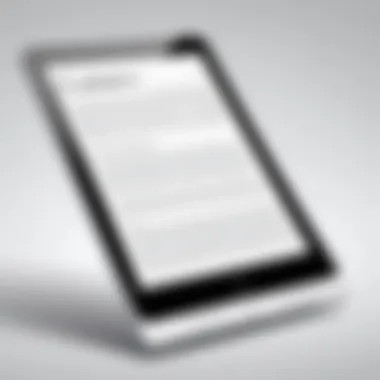

Apple's current lineup of iPads includes several models: the iPad, iPad Air, iPad mini, and iPad Pro. Each model caters to different preferences and needs.
- iPad: The standard model is equipped with a 10.2-inch Retina display, which delivers sharp visuals suitable for reading.
- iPad Air: This variant boasts a larger 10.9-inch display and offers advanced liquid Retina technology, which leads to more accurate colors and better contrast.
- iPad mini: Compact and portable with an 8.3-inch display, it's perfect for readers who prefer a smaller device.
- iPad Pro: The Pro model is available in two sizes, 11-inch and 12.9-inch, featuring ProMotion technology for smoother scrolling and enhanced responsiveness.
Each model supports various e-book applications, ensuring versatility in reading choices.
Display Quality and Size Considerations
Display quality is a significant factor in e-book reading. Higher resolution screens decrease eye strain and improve text clarity, which is essential during extended reading sessions.
- Retina and Liquid Retina Displays: The iPad and iPad Air feature Retina displays, while the iPad Pro uses Liquid Retina, providing better sharpness and colors.
- Size: Readers often prefer a larger screen for immersive experiences, leading to better engagement with content. A bigger screen can display more text, which reduces the number of required scrolls or page turns. However, smaller devices like the iPad mini offer better portability.
Ultimately, the balance between screen size and overall portability will depend on personal preference.
Battery Life and Its Impact on Reading
Battery life significantly influences the e-book reading experience. A longer battery allows for uninterrupted reading. Generally, Apple claims all iPad models offer approximately 10 hours of battery life under typical use. However, the actual duration may vary based on the usage of high-brightness settings or resource-intensive applications.
- Reading Apps: Using optimized apps, like Apple Books or Kindle, can help maximize battery efficiency while reading.
- Charging Considerations: It is essential to maintain an adequate charging routine, especially if reading is part of daily tasks.
Good battery life enhances convenience, allowing readers to indulge in lengthy reading sessions without worrying about recharging.
Consider how different models impact your reading habits. Choose the device that best suits your lifestyle and reading preferences.
Compatible E-Book Formats
Understanding compatible e-book formats is essential for maximizing the use of an iPad for reading. An e-book format refers to the file type in which books are stored and can have a significant impact on the reading experience. Compatibility issues may arise if the chosen format does not work well with the available applications or the device's hardware.
The right e-book format ensures that readers can access their books without encountering glitches and provides features that enhance usability. Aside from basic reading, these formats can also support functionality like annotations, bookmarks, and multimedia content, making the overall experience richer and more interactive.
Common E-Book File Formats
Several common e-book file formats stand out in their acceptance by iPad applications. Among these, EPUB and PDF are the most widely used.
- EPUB: This format allows for reflowable content, which means the layout automatically adjusts to different screen sizes. It is supported by Apple Books and many third-party apps. EPUB also accommodates rich media, such as audio and video, enhancing the reading experience.
- PDF: While PDF files maintain their original layout, they may not work optimally on smaller screens. This format is excellent for documents that require precise formatting, like academic papers and magazines, but may require zooming in and out, which can be inconvenient.
- MOBI: Originally developed for the Kindle, MOBI is compatible with some reading apps, but its use on iPads is less prevalent compared to EPUB and PDF.
- AZW: Another Kindle format, AZW files are primarily locked to Amazon's ecosystem, limiting their usability on iPads.
Each format offers distinct advantages, and readers are encouraged to choose wisely based on their needs and the available software features on their iPads.
Limitations of Certain Formats
While various formats offer unique benefits, they also have associated limitations that can hinder the reading experience.
- EPUB: Although EPUB is adaptable, not all features are supported across all apps. For instance, complex formatting or embedded media may not display correctly in every reader, leading to a frustrating experience.
- PDF: The main challenge with PDFs is their static nature. Reading lengthy PDFs on an iPad may lead to navigation difficulties. Zooming in can cause loss of context as the reader loses sight of the overall layout.
- MOBI and AZW: These formats are primarily designed for Amazon's Kindle platform, thus limiting flexibility. Users may miss out on certain functionalities available on iPads.
Key Applications for E-Book Reading
Understanding the applications available for e-book reading on iPads is crucial for optimizing the reading experience. Each application offers unique features and integrates with different ecosystems for purchasing and accessing content. The choice of the right application directly affects how readers interact with e-books. This section provides insights into the most popular applications, highlighting their advantages and specific functionalities.
Apple Books: Comprehensive Overview
Apple Books stands as a significant contender in the realm of e-book reading applications. It is tailored for iOS devices, ensuring seamless integration with Apple's ecosystem. Users can purchase books directly from the app, allowing for immediate access to a vast library. The application supports a variety of e-book formats, such as EPUB and PDF, making it versatile for different user needs.
The user interface is designed with simplicity in mind, which enhances ease of navigation. Readers can customize their reading experience by adjusting font size, background color, and brightness settings. Moreover, Apple Books also allows for bookmarking, notes, and highlighting, adding a layer of interaction to the reading material.
One notable feature is the synchronized reading experience. This means if you're reading a book on your iPad and switch to your iPhone, you can continue from where you left off. The integration with iCloud further ensures that your collection is accessible across devices. The inclusion of audiobooks expands the capabilities for users who prefer auditory learning.
Kindle App: Features and Advantages
The Kindle app, developed by Amazon, has established itself as a prominent choice for e-book enthusiasts. One key advantage of this app is its extensive library, offering millions of titles for purchase. Users can access Amazon’s Kindle Unlimited service, which allows borrowing a range of books for a monthly fee, presenting an economical option for avid readers.
The Kindle app offers powerful reading features. Users can adjust text size, choose background colors, and make use of the built-in dictionary for easy definitions. The app also provides a X-Ray feature, which offers insights into characters and important themes within a book, enriching the reading experience. Furthermore, users can take notes and highlight passages, enabling easy reference.


Synchronization across devices remains a highlight. Users can easily switch between devices without losing their place, as the app remembers reading positions. Additionally, the Kindle app provides access to free books and samples, making it easy to explore new content before purchase.
Other Notable E-Book Readers
Beyond Apple Books and the Kindle app, several other e-book reader applications merit attention. Kobo Books is one such application that focuses on user-friendly features and an extensive library. It supports ePub files and offers a unique reading mode that reduces eye strain. Users can also borrow e-books from local libraries, broadening their reading options.
Google Play Books deserves mention as well. It operates across platforms, enabling access to a substantial library and syncronization with Google accounts. This application allows uploading personal files, supports various formats, and offers a robust search feature to find specific passages with ease.
For those who appreciate simplicity, FBReader is preferred. It is lightweight and provides a straightforward reading experience. Users can customize many settings, although it may lack some advanced features found in more prominent apps.
"Choosing the right application for e-book reading on iPads can significantly enhance your literary journey, offering tailored settings that cater to individual preferences."
Exploring these applications provides a better understanding of their functionalities and how they can shape the e-book reading experience on iPads. Each app has its strengths and target audiences, and selecting the right one can improve enjoyment and efficiency in accessing literature.
Acquisition of E-Books
The procurement of eBooks is a pivotal aspect of enhancing the reading experience on iPads. Understanding how to acquire eBooks effectively can profoundly influence user satisfaction. With the rapid growth in digital reading, users now have several viable options to obtain eBooks, which include purchasing them from online retailers, borrowing through library eBook lending programs, and accessing free eBook resources. Each avenue has its unique advantages and considerations.
Purchasing from Online Retailers
Purchasing eBooks from online retailers represents the most straightforward route. Major platforms like Amazon, Apple Books, and Google Play Books offer extensive catalogs of eBooks across various genres. Users can enjoy the convenience of instantaneous access once a purchase is made. The purchase process is typically simple, often involving a few clicks after browsing the selection. Some notable benefits include:
- Wide Variety: Online retailers usually cover a broad range of topics, from fiction and non-fiction to educational materials.
- Instant Delivery: Once you complete the purchase, the eBook is available for download immediately.
- User Reviews: Many platforms feature user ratings and reviews, assisting in making informed decisions about which titles to buy.
- Challenges: However, one must consider factors like pricing, which can vary, and the possibility of regional restrictions affecting content availability.
Library E-Book Lending Programs
Library eBook lending is an excellent alternative for those who prefer not to purchase eBooks outright. Public libraries often partner with digital platforms like OverDrive and Libby to offer eBooks to members. This option allows users to borrow eBooks similar to physical books, with several key benefits:
- Cost-Effective: Most library services are free with a valid library card, offering tremendous savings.
- Variety: Libraries frequently update their catalogs, providing access to popular and new titles.
- Flexibility: Books can be borrowed for several weeks, with options for renewals depending on demand.
Yet, borrowing can come with wait times for popular titles. Availability fluctuates based on library stock and demand.
Free E-Book Resources
Accessing free eBooks is another beneficial route, particularly for readers on a budget. Many websites provide free eBooks, often public domain books or works from independent authors. Noteworthy sources include Project Gutenberg and Open Library. Benefits of utilizing these resources are:
- No Cost: Users can download eBooks without any charge, making it very accessible.
- Classic Literature: Many timeless classics are available in the public domain, allowing readers to explore works they might not encounter otherwise.
- Independent Literature: Emerging authors sometimes offer their works for free to build readership.
It is essential to verify the legality of sites offering free downloads and ensure quality. Not all free eBooks may meet the standards of traditionally published works.
Acquiring eBooks in the various ways discussed above broadens access and enhances the overall reading experience on iPads. Making informed choices about where and how to acquire eBooks is crucial for users aiming to maximize their eBook reading journey.
User Experience: Reading Interface
A well-designed reading interface is crucial for enjoyable e-book consumption on iPads. With the various features available, users experience significantly different levels of convenience and satisfaction. When considering e-book accessibility, the importance of a user-friendly interface cannot be overstated. It encompasses how easy it is to navigate through texts, adjust settings, and utilize features that enhance the reading experience. The balance between functionality and aesthetic design plays a vital role in retaining reader engagement.
Customizing Reading Settings
Customizing reading settings allows users to adapt their reading experience to their preferences. The iPad provides several options that enhance comfort and usability. Users can adjust the font size, style, and background color. Accessing these features is intuitive, often requiring only a few taps.
Another significant adjustable factor is brightness. A properly calibrated screen not only reduces eye strain but also adapts to various lighting conditions. Reading in a dark room may require a warmer tone to lessen glare. Conversely, bright daylight might need increased brightness to ensure visibility.
Accessibility features, such as VoiceOver, allow visually impaired individuals to enjoy e-books. This can transform how information is consumed, making literature truly accessible. Users can also leverage unique settings such as landscape mode, which provides a different perspective on longer texts. In summary, customization options improve comprehension and overall reading satisfaction.
Annotations and Note-Taking Possibilities
Annotations and note-taking functionalities greatly enrich the reading experience on iPads. These tools allow readers to engage deeply with the text. Users can underline passages, highlight key ideas, or jot down thoughts directly within the e-book. This interactive aspect facilitates better retention and comprehension, supporting a more immersive experience.
For students or professionals, the ability to take notes is essential. Often, critical ideas are discovered during reading; having a place to capture these insights enhances understanding and application. Moreover, some applications allow users to share notes with peers or export them for later review. This feature promotes collaboration and discussion, particularly valuable in academic or work-related settings.
"A user-friendly interface transforms e-reading from a task into a pleasurable experience, making literature more accessible to all."
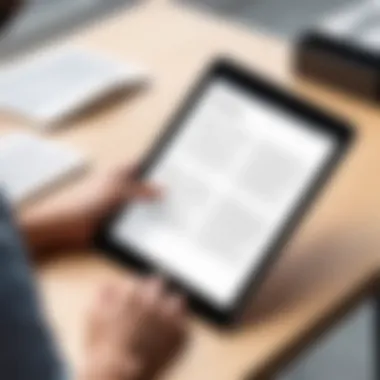

It is clear that investing in a personalized reading interface can turn an ordinary reading session into something remarkable.
Challenges of Reading E-Books on iPads
In the realm of digital reading, iPads offer a considerable array of features. Yet, they also come with certain challenges that can affect the overall reading experience. Understanding these challenges is critical for users who want to get the most out of their eBook consumption. This section addresses some of the common obstacles faced by iPad users while reading eBooks and offers insights into how to navigate them effectively.
Screen Glare and Eye Strain
One prevalent issue with reading on an iPad is screen glare. Reflections from ambient light sources can hinder visibility, making it difficult to read for extended periods. This situation is particularly problematic if one is in well-lit environments, such as outdoors or in bright rooms. Apple has made efforts to create high-quality displays that minimize glare, but it has not entirely eliminated this issue. Eye strain can also occur due to prolonged exposure to screens.
To mitigate these effects, users can make simple adjustments. Utilizing a screen protector, specifically designed for anti-glare, can be an effective solution. Additionally, adjusting the screen brightness in accordance with the surroundings plays a crucial role. For nighttime reading, the Night Shift feature can change the color temperature to reduce eye fatigue.
"Understanding how to optimize settings on an iPad can significantly enhance the reading experience by reducing discomfort associated with glare and eye strain."
Distractions from Notifications
Another challenge arises from notifications. The nature of a tablet is inherently connected to the internet, which is often synonymous with interruptions. Notifications from various applications, such as messaging or social media, can detract focus from reading. Thus, the reading experience can become fragmented, leading to difficulty in retaining information and comprehension.
One approach to managing notifications is to utilize the 'Do Not Disturb' mode. This feature silences alerts during designated hours, allowing for an uninterrupted reading session. Furthermore, closing unrelated applications while focusing on eBooks can help maintain concentration.
In summary, while iPads serve as powerful eBook reading devices, users need to be aware of such challenges. Addressing screen glare and managing notifications can significantly enhance the quality of eBook consumption.
Tips for Optimal E-Book Reading Experience
Understanding how to create an optimal e-book reading experience on iPads is crucial for maximizing enjoyment and efficiency. The importance of this topic lies in the unique nature of digital reading; unlike traditional books, e-books require adjustments to factors such as lighting, notifications, and device settings to ensure a comfortable experience. This section addresses practical measures to enhance readability, minimize distractions, and ultimately enrich the user's engagement with content.
Adjusting Brightness and Color Settings
One of the first steps in optimizing the reading experience on an iPad is adjusting brightness and color settings. Each individual's preference varies based on personal comfort and ambient lighting conditions.
- Brightness: The iPad has a brightness adjustment feature that allows users to tailor the screen to their environment. Bright settings are suitable for well-lit areas, while dim settings work better in darker surroundings.
- Night Shift Mode: Engaging Night Shift mode can reduce blue light emission, which may lead to less eye strain and improved sleep quality if reading before bedtime. This feature automatically adjusts the colors of your display to the warmer end of the spectrum at night.
- Dark Mode: Utilizing dark mode not only provides a visually appealing change but can also decrease glare. Many e-book applications support this mode, making it easier to read in low-light conditions.
Additionally, custom color filters can be enabled on the iPad, allowing those with color vision deficiencies a more accessible reading experience.
"Adjusting these settings can significantly reduce fatigue and make reading more enjoyable, especially during extended sessions."
Utilizing 'Do Not Disturb' Mode
Notifications, while beneficial, can disrupt the seamless flow of reading. Enabling 'Do Not Disturb' mode is critical for maintaining focus. This feature silences incoming calls, messages, and app notifications, thus creating a distraction-free environment.
- How to Enable: Users can activate 'Do Not Disturb' directly from the Control Center on the iPad. A quick tap on the crescent moon icon will engage this mode.
- Scheduled Enhancements: Another noteworthy aspect is the ability to set a schedule. This enables users to have 'Do Not Disturb' turned on at specific times, aligning perfectly with their reading habits.
Incorporating this mode not only enhances concentration but also fosters a deep, uninterrupted engagement with the content. By minimizing potential interruptions, users can immerse themselves in the e-book environment, making reading on an iPad a more fulfilling experience.
Future Trends in E-Book Reading on Tablets
The landscape of eBook reading on tablets, particularly iPads, is evolving rapidly. Understanding future trends is essential for both consumers and developers. It influences how we interact with content, enhances accessibility, and promotes a richer reading experience. As technology advances, eBooks move beyond just text on a screen and incorporate interactive elements. In this context, two significant trends stand out: advancements in display technology and the integration of augmented reality.
Advancements in Display Technology
Display technology has seen remarkable progress over the past few years. With each new iPad model, improvements in screen resolution, color accuracy, and brightness contribute to better readability. These advancements are crucial as they directly enhance the user experience. A clearer, sharper display reduces eye strain, making long reading sessions more enjoyable.
Key elements to consider include:
- Liquid Retina Displays: These offer high pixel density and color precision, leading to vibrant images and text.
- Anti-Reflective Coatings: They minimize glare in various lighting conditions, allowing users to read comfortably indoors and outdoors.
- Adjustable Brightness Levels: Users can modify brightness to fit their environment, further reducing eye fatigue.
Each iPad generation showcases these advancements, ensuring that users experience eBooks in a visually appealing manner. This not only benefits leisure readers but is also essential for professionals who rely on digital content. Higher display quality can transform technical documents, scientific publications, and more into a more effective reading experience for specialized audiences.
Integration of Augmented Reality
Augmented reality (AR) represents a shift in how content can be consumed. Instead of traditional flat text, AR offers a multi-dimensional interaction with eBooks. This trend is still in its infancy, but the potential is vast. The integration of AR in eBooks can transform narratives and educational resources.
Some potential benefits include:
- Enhanced Learning: Imagine a biology eBook where a user can see 3D models of cellular structures and interact with them.
- Immersive Storytelling: Authors can create layers of narrative, enabling readers to experience stories in three dimensions.
- Interactive Content: Readers can engage with quizzes that appear as overlays, making the learning process more dynamic.
Implementing AR within eBooks will require cooperation from authors, developers, and users. The experience needs to be seamless, ensuring no technical distractions. Overall, the integration of augmented reality into eBooks has significant implications for education, gaming, and entertainment.
Future trends in eBook reading on tablets reflect a commitment to enhancing user experience through innovative technology. It opens avenues for creativity and learning.



