Explore Calibre Ebook Reader on Android: A Guide


Intro
In the world of digital reading, the choice of ebook reader can greatly influence the experience and efficiency of managing one's library. Calibre, known for its robust capabilities, stands out among the array of applications available for Android devices. This guide aims to provide readers with a thorough exploration of Calibre Ebook Reader, covering its features, usability, performance, and comparisons with other similar applications. By analyzing the dynamics of this application, users can refine their choices and enhance their literary journeys.
Product Overview
Description of the product
Calibre is a free, open-source ebook management software that is favored for its comprehensive set of tools tailored for managing libraries of digital books. Originally designed for desktop usage, its adaptation for Android devices has been met with enthusiasm from book lovers. It allows users to organize a diverse range of ebook formats seamlessly, integrated with a range of reading options available on Android smartphones or tablets.
Key features and specifications
Calibre provides a multitude of features that contribute to its popularity among ebook enthusiasts:
- Library Management: Users can sort and categorize their books for easy access, making it simple to find and select titles.
- File Conversion: Convert files between different ebook formats, ensuring compatibility across devices. Supported formats include EPUB, MOBI, PDF, and more.
- Syncing: Calibre allows for easy syncing with various devices, making it a versatile choice for users who read on multiple platforms.
- Customization Options: The application permits tailored user experiences through settings adjustments, granting users control over their reading environment.
- Built-in Reader: It includes a built-in ebook reader, providing a direct reading experience without needing additional apps.
These features collectively establish Calibre as a compelling choice, especially for tech-savvy individuals who appreciate control and flexibility in how they manage their reading materials.
In-Depth Review
Performance analysis
Calibre performs effectively on Android devices, allowing users to navigate through large libraries without significant lag. The file conversion process is generally straightforward, and it handles a variety of formats with ease. However, performance may vary depending on device specifications. Devices with higher memory and processing power might benefit from faster operation, particularly when handling extensive libraries or large files.
Usability evaluation
The user interface, while functional, may initially seem overwhelming to some users due to its myriad options. Nevertheless, with a bit of exploration, users can find the customization settings to create an interface that meets their needs. Navigation is primarily intuitive, although new users might require some time to familiarize themselves with the layout and features.
Overall, Calibre provides a rich platform for managing and enjoying ebooks on Android, appealing to a discerning audience keen on a adaptable reading experience.
Foreword to Calibre Ebook Reader
The introduction of Calibre Ebook Reader sets the stage for those who are keen on digital reading. This software has revolutionized how users engage with their ebook collections. It serves not just as a reader but as a comprehensive ebook management platform. In a world where digital literature is ubiquitous, Calibre stands out with its ability to support a wide range of formats, diverse organizational features, and strong customization options. Users find themselves better equipped to handle their eBooks efficiently and effectively compared to traditional reading applications.
What is Calibre?
Calibre is a free, open-source ebook management application designed for users to organize their ebook libraries. Initially released in 2011, it has evolved significantly over the years. With compatibility across various devices, it enables users not only to read ebooks but to manage their collections. The application allows for downloading, converting, and editing metadata for eBooks. Furthermore, it also features syncing with various eReaders, thus providing a seamless experience for users who read across multiple devices.
Purpose and Importance of Calibre
Calibre's purpose extends far beyond simply serving as an ebook reader. It addresses everyday needs of avid readers and casual users alike. Its importance lies in several key aspects:
- Library Management: The ability to categorize and tag eBooks makes it easier to locate specific titles.
- File Conversion: Users can convert eBooks between different formats, accommodating various devices and preferences.
- Customization: This includes personalized views, layouts, and functionalities, catering to unique reading habits.
- Cross-Platform Support: With syncing options, users can continue their reading journeys on different devices without loss of progress.
In summary, Calibre simplifies not only the reading process but enhances the overall digital reading experience. With it, users can unleash the full potential of their eBook libraries.
Installing Calibre on Android Devices
The process of installing Calibre on Android devices serves as a crucial step for users seeking to utilize its extensive ebook management features. Understanding this topic ensures you can access the full capabilities of Calibre, whether for reading, organizing, or converting your digital library. Furthermore, a proper installation can enhance your overall reading experience and allow seamless access to various ebook formats. The aim here is to provide a clear pathway to set up Calibre on your Android device while outlining essential elements and considerations.
Requirements for Installation
Before installing Calibre, you need to ensure that your device meets certain criteria. Here’s what you should consider:
- Device Compatibility: Calibre requires a recent Android version. Make sure your device runs at least Android 5.0 (Lollipop) for optimal performance.
- Sufficient Storage: The app needs free space on your device to store downloaded ebooks and resources. A minimum of 100 MB is recommended to start.
- Internet Connection: Having an active internet connection is necessary during the installation process so that you can download the app from the Google Play Store without interruptions.
- Basic Knowledge: Familiarity with downloading and installing applications from the Play Store is helpful.
Step-by-Step Installation Guide
Installing Calibre on your Android device is a straightforward procedure. Follow these steps to get started:
- Open Google Play Store: Locate the Play Store icon on your home screen or in the app drawer and tap to open it.
- Search for Calibre: In the search bar at the top, type "Calibre Ebook Reader" and press search. Be sure to select the correct app from the search results.
- Select the App: Once you find Calibre, tap on it to view more details, including user reviews and ratings for context.
- Install the App: Tap the install button. The app will begin downloading. The installation will follow once the download completes automatically.
- Open the App: After installation, you can directly open the app by tapping the open button or finding it in your app drawer.
- Initial Setup: Follow the on-screen instructions to configure your library settings. This will usually involve allowing necessary permissions for storage access and setting up your ebook library.
By adhering strictly to these installation steps, users can ensure that Calibre works efficiently and effectively, unlocking the potential for organized ebook reading and management on their Android devices.
User Interface Overview
The user interface (UI) of the Calibre Ebook Reader for Android serves as the crucial bridge between the user and the extensive features the application offers. A well-designed UI can significantly enhance the overall reading experience. Therefore, understanding the nuances of Calibre’s interface is essential for efficiently navigating the application and utilizing its functionalities. From the main dashboard to library management, and personalization options, every aspect of the UI contributes to how users interact with their ebooks.
Navigating the Main Dashboard
Upon launching Calibre, users are greeted by the main dashboard, which provides a snapshot of their ebook collection. The layout is intuitive, allowing for quick access to various functionalities. Users can easily view their available ebooks, sort them by different criteria such as author, title, or date added. This sort function is beneficial for those with extensive libraries.
Key elements of the dashboard include:
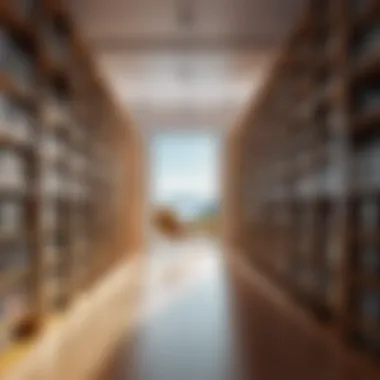

- Search Bar: A powerful tool that helps find specific titles quickly.
- Sorting Options: Customize how the ebook list appears.
- Quick Access Buttons: Access to reading options and settings immediately.
Understanding these elements enables users to exploit the dashboard’s full potential. Users often report that familiarity with the dashboard simplifies their ebook management processes significantly.
Understanding the Library Management
Library management is a critical feature of Calibre, allowing users to organize their ebooks effectively. This section focuses on how to utilize tagging, categorizing, and other organizational tools available in the app.
Users can take advantage of:
- Tags and Categories: These allow for more personalized organization. Users can tag books by genre or other parameters that suit their reading habits.
- Custom Shelves: Creating custom shelves for different reading themes or goals brings further order and can motivate users to explore various genres or topics.
This level of organization is especially useful for avid readers. The ability to create a tailored library experience enhances the enjoyment and accessibility of personal collections.
Customization Options
Customization is a standout feature of Calibre. Users can tweak various settings to align the reading experience with their personal preferences. This includes everything from changing font sizes to altering background colors for uncomfortable lighting conditions.
Key customization features include:
- Font Settings: Adjusting typeface and size for better readability.
- Reading Modes: Options to switch between day, night, and sepia modes can help reduce eye strain during long reading sessions.
- User Profiles: Maintain separate profiles for different users, making it possible to personalize settings further.
These customization options not only enhance usability but also ensure that every user can create a reading environment that is comfortable and enjoyable.
"A seamless user interface enhances the reading experience, and Calibre delivers on this promise through a thoughtful design and rich customization options."
Calibre Ebook Reader for Android, with its user-friendly interface, is designed to cater to the diverse needs of tech-savvy individuals. By mastering the interface, users can effectively manage their ebooks and tailor their reading experience, making Calibre a formidable contender in the ebook reader market.
Features of Calibre for Android
Calibre for Android stands as one of the most robust applications for ebook management. Knowing its features can help users maximize their reading experience. The unique elements within Calibre contribute significantly, offering flexibility and efficiency in how they manage their digital library. Below, we will delve into specific characteristics that delineate Calibre from other ebook readers, ensuring that users not only enjoy reading but also have the tools necessary for efficient library management.
Ebook Formats Supported
One of the most commendable aspects of Calibre is its wide-ranging support for various ebook formats. Users engage with different types of ebook files, from common formats such as EPUB and PDF to less conventional ones like MOBI and AZW3. The ability to manage multiple formats reduces friction for users transitioning between different reading materials. This versatility ensures that almost any ebook file a user wants to read can be handled seamlessly.
For example, if a user downloaded an ebook in EPUB format but prefers to read in PDF, Calibre can import and manage that file without complications. This adaptability is essential for those who collect ebooks from various sources. Thus, users can be assured that they won’t be limited in their reading choices due to format constraints.
File Conversion Capabilities
Calibre does not only serve as an ebook reader but also plays a significant role in converting ebook files into different formats. This ability is crucial for maintaining compatibility across devices, as different platforms may have varying format requirements. The file conversion feature is comprehensive, allowing for formats like EPUB, PDF, TXT, and even comic book formats like CBR and CBZ.
"Calibre offers an extensive conversion feature that simplifies the process of reading across various device specifications."
Users can quickly convert files with just a few clicks. This functionality becomes handy especially for users who wish to read on various devices—like smartphones, tablets, or dedicated ebook readers. Users are not confined to one format, enabling a truly portable reading experience.
Syncing Across Devices
In a world where users frequently shift between devices, the syncing feature in Calibre becomes particularly valuable. It allows users to store their libraries in the cloud or sync them across different devices, ensuring access to their reading material at all times. Whether a user starts reading on a tablet and wants to continue on a smartphone, Calibre simplifies the transition.
The syncing process is user-friendly, often requiring minimal input from the user once set up correctly. This seamless integration means a user can maintain continuity in their reading progress, making it essential for avid readers who juggle multiple books simultaneously.
Reading Experience
The reading experience is a critical aspect of any ebook reader, and Calibre for Android is no exception. A seamless, enjoyable reading experience enhances a user's engagement with the material. Factors such as readability, ease of use, and customization options all contribute to a satisfying reading journey. In this section, we explore essential elements that define the reading experience within Calibre, focusing on settings adjustments, annotation features, and offline capabilities.
Adjusting Reading Settings
Calibre allows users to personalize their reading experience through various settings adjustments. This customization is pivotal as it tailors the app to individual preferences, increasing comfort during extended reading sessions. Users can modify font sizes, background colors, and brightness. Such changes can reduce eye strain and enhance clarity. Practically, the settings adjustment helps users create a conducive environment according to their reading habits and light conditions.
To access these settings, navigate to the reading interface and look for the settings menu. Options are displayed clearly. Here, users can see the following adjustments:
- Font style and size
- Background color choices
- Line spacing
- Margin settings
These options provide a more personalized touch to the reading experience. Users can create their own optimal layout, making it comfortable to dive into diverse genres.
Annotation and Highlighting Functions
Annotation and highlighting functionalities are essential tools for readers who wish to engage deeply with their ebooks. Calibre offers straightforward methods for marking important passages, adding notes, or creating bookmarks. Such features allow readers to interact with the text actively, fostering better retention and understanding.
To utilize this function, simply tap and hold on the desired text, and select either highlight or add a note. This functionality enables users to:
- Highlight key phrases for quick reference
- Add personal notes to clarify thoughts
- Bookmark pages for easy revisiting
These features promote a more engaged reading style. They assist readers in compiling their own insights, which can be particularly useful for academic texts or extensive narratives.
Offline Reading Capabilities
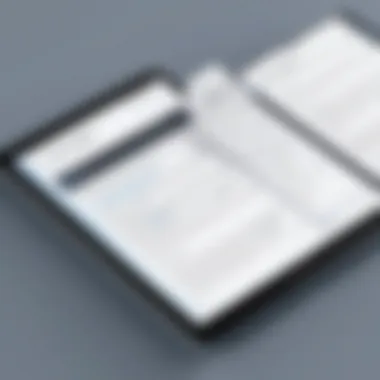

In an age where connectivity can be temperamental, offline reading capabilities stand out as an attractive feature of Calibre. Users can download their library contents for offline access, ensuring their reading materials are always available, regardless of internet availability.
This feature is particularly beneficial for travelers or those in areas with weak signals. Users should check their downloaded books before going offline. This approach ensures uninterrupted enjoyment of their reading material.
Calibre also manages storage efficiently, allowing users to download only what they need. This ideal for those who wish to conserve storage space while still having their favorite titles on hand.
In summary, the reading experience facilitated by Calibre is comprehensive. Through customizable settings, annotation features, and reliable offline access, users can immerse themselves in their books effectively. This adaptability sets Calibre apart as a formidable tool for avid readers.
Managing Your eBook Collection
Managing your eBook collection is essential to making your reading experience more enjoyable and efficient. With a powerful tool like Calibre, users can take control of their libraries and ensure they find the right book in a timely manner. The organization of eBooks not only prevents frustration but also enhances accessibility and life of the books you love.
By implementing smart organization methods, readers can quickly locate specific titles or genres they wish to explore. A well-arranged collection saves time and reduces the cognitive load of finding the right material. In the following subsections, we will explore methods such as tags, custom shelves, and metadata, all of which contribute to a highly organized eBook library.
Organizing eBooks with Tags and Categories
Tags and categories are vital in structuring your eBook library within Calibre. Tags allow you to assign multiple labels to an eBook, which can encapsulate various themes or topics relevant to that specific title. For instance, if you have a book that is both a mystery and a classic, simply tagging it with both labels provides an excellent way to filter or search for it later.
Categories serve as hierarchical classifications that can group related titles. You might have categories like "Fiction," "Non-Fiction," "Self-Help," or more specialized ones like "Sci-Fi Classics" or "Cooking." This structured approach helps in narrowing down choices rapidly without sifting through unrelated titles.
Incorporating these elements enhances your experience by ensuring that you can easily retrieve any title based on personal criteria. The importance of proper tagging and categorizing cannot be understated for prolonged reading enjoyment.
Creating Custom Shelves
Custom shelves in Calibre are another way to methodically manage your eBook collection. Shelves can be viewed as dedicated folders for specific themes or projects. For example, if you are preparing for a research project, you might create a shelf specifically titled "Research Materials." By doing so, pertinent reading materials are one click away, which minimizes distractions.
These shelves can be tailored to whatever suits your reading habits or requirements at the moment. Think of temporary projects, seasonal reads, or even favorite authors. The flexibility of custom shelves allows for personalization, making it easy for you to keep your interests at the forefront.
Moreover, it makes switching between different moods or topics seamless. Customization through shelves aids in organizing a diverse reading palette, leading to focused browsing experience when you want to delve into a particular genre or subject matter.
Using Metadata for Better Organization
Metadata refers to the data that provides information about other data. In the context of eBooks, it includes the author, publication date, genre, and even available ratings. Calibre offers extensive capabilities in metadata editing, which can significantly enhance your library’s organization.
Properly organizing metadata allows for advanced searching within your collection. If you're looking for books by a specific author, or perhaps you want to read something published within a certain year, this function simplifies the process greatly.
Furthermore, users can also add custom metadata fields, such as personal ratings or notes. This enables a more tailored view of what each book means to you and how it fits into your reading life. Keeping metadata updated not only paves the way for effective organization but also enriches your overall reading experience.
Regular updates of your metadata ensure that you can maintain clarity about your collection's contents and status.
Exploring Alternatives to Calibre
Finding the ideal ebook reader can be subjective for many users, driven by personal preferences and specific needs. While Calibre stands out for its robust features, it is beneficial to explore alternatives. This exploration helps in understanding what else the market offers in terms of functionality, ease of use, and support for various ebook formats. Such comparisons can enhance decision-making for individuals looking for specific functionalities or better user experience.
Comparison with Other Ebook Readers
Several ebook readers exist in the market that users may consider alongside Calibre. Popular options include Amazon Kindle, Google Play Books, and Adobe Digital Editions. Each of these platforms possesses unique characteristics:
- Amazon Kindle: Known for its vast selection of ebooks and seamless synchronization across devices, Kindle offers a user-friendly interface. Its proprietary format, however, may limit access to some independent publications.
- Google Play Books: This service is versatile in terms of supported formats, accommodating both personal uploads and content from the Google ecosystem. It boasts cloud storage options, enabling access from multiple devices easily.
- Adobe Digital Editions (ADE): Primarily focused on borrowing ebooks from libraries, ADE provides an intuitive interface. However, its feature set is narrower when compared to Calibre's extensive functionalities.
Ultimately, the choice among these alternatives can depend on factors such as desired features, library integration, and personal user experience. Each reader has aspects that may appeal differently to various individuals.
Pros and Cons of Different Applications
When evaluating ebook readers, weighing the pros and cons helps users make an informed choice. Here are the advantages and disadvantages of the previously mentioned alternatives:
Amazon Kindle
Pros:
- Extensive ebook library
- Excellent annotation features
- Integration for purchasing and reading
Cons:
- Locked ecosystem limits format support
- Requires Amazon account for use
Google Play Books
Pros:
- Multiple format support
- Easy cloud sync capability
- Good for casual readers
Cons:
- Limited customization options
- User interface could be more intuitive
Adobe Digital Editions


Pros:
- Ideal for library borrowing
- Supports multiple formats
- Professional-grade features for document management
Cons:
- Lack of advanced features compared to Calibre
- Less user-friendly interface for some users
Understanding these pros and cons allows users to align their needs and preferences with the right software. This exploration can complement the original purpose of Calibre by highlighting those situations where another application might provide a superior experience.
"No single ebook reader fits all. Exploring different platforms is key to finding the perfect match for your reading habits."
Addressing Common Issues
Addressing common issues is crucial for users of the Calibre ebook reader, especially those who are navigating its features on Android devices. Issues such as installation problems, syncing discrepancies, and file format conflicts can disrupt the user experience. Understanding and resolving these challenges ensures that users can fully leverage Calibre's capabilities without frustration. This section will guide users through these common issues, providing actionable solutions and tips to enhance their experience with Calibre.
Troubleshooting Installation Problems
Installation problems can deter even the most enthusiastic users from experiencing what Calibre has to offer. There can be various reasons for installation failures, including insufficient storage, incompatible Android versions, or issues with app permissions. To troubleshoot these challenges, consider the following steps:
- Check Storage Space: Make sure there is enough space on your device. If not, delete unnecessary applications or files.
- Android Version Compatibility: Verify that your device meets the minimum version requirements for Calibre. It is typically recommended to have Android 5.0 or higher.
- App Permissions: Ensure that Calibre has the necessary permissions to access storage and other relevant settings. You can check this in the app settings menu within your device.
If these solutions do not resolve the problem, reinstalling the application may be necessary. Uninstall Calibre, restart your device, and then attempt a fresh installation.
Resolving Syncing Issues
Syncing issues can cause considerable inconvenience, particularly for users who rely on accessing their libraries across multiple devices. A few common syncing complications include failed connections and content not updating. To resolve these issues, perform the following:
- Check Connection: Ensure that both devices—your Android device and the desktop—are connected to the same network.
- Restart App: Close and reopen Calibre on both devices. Sometimes, a simple restart can refresh the connection.
- Update Software: Ensure that you have the latest version of Calibre on all devices. Check the official Calibre website for updates.
- Sync Settings: Review the settings in Calibre that dictate what and how often to sync. Adjusting these preferences can often correct syncing inconsistencies.
Handling File Format Conflicts
File format conflicts can complicate the reading experience, especially when Calibre encounters unsupported formats. To handle such conflicts, users should be aware of the following:
- Supported Formats: Ensure that the ebooks you are trying to open are in formats supported by Calibre, such as EPUB, MOBI, or PDF. For a comprehensive list, you can refer to Wikipedia).
- Conversion Options: If a file is in a non-supported format, utilize Calibre's conversion tool. This allows users to convert unsupported files into a compatible format easily.
- Metadata Issues: Sometimes, file conflicts arise not from the format itself but from issues in metadata. Check the metadata for inaccuracies or errors that could be causing problems.
By proactively addressing these common issues, users can ensure a smooth and enjoyable reading experience with Calibre on their Android devices.
Addressing these issues is vital for maximizing the productivity of Calibre. With the right troubleshooting steps, users can enhance their library management and reading experience without interruptions.
Staying Updated with Calibre
Keeping your Calibre Ebook Reader up to date is crucial for an optimal reading experience. Updates not only introduce new features but also fix bugs, improve performance, and address security vulnerabilities. Staying current with the latest version ensures users benefit from enhancements that refine the overall functionality of the application.
Importance of Regular Updates
Regular updates are essential for several reasons:
- Improved Performance: Each update can enhance the speed and efficiency of the app. Issues from previous versions, such as lagging or crashes, may be resolved.
- New Features: Software developers often introduce features that improve user capabilities. For instance, a recent update might offer new customization options or better synchronization across devices.
- Security: As technology evolves, so do security threats. Updates are necessary to protect user data and device integrity against vulnerabilities.
- User Feedback: Developers rely on user feedback to fine-tune their applications. As such, updates often incorporate suggestions and fixes that enhance usability.
In short, neglecting updates means risking performance and possibly missing out on valuable improvements.
Where to Find Latest Versions
Finding the latest version of Calibre is straightforward. Here are key avenues to ensure you have the most updated version:
- Official Calibre Website: The primary source for Calibre updates is the official website, Calibre-ebook.com. You can download the newest version there.
- App Store: For Android users, the Google Play Store is a reliable platform for downloading updates. You will get notified when updates are available directly from the app.
- User Forums: Engaging with the Calibre community on platforms like Reddit can keep you informed about updates and any important changes adopted in newer versions. Users often share experiences and insights that can prove useful.
By regularly checking these reliable sources, users will ensure their app functions smoothly and securely, fully enjoying the advantages Calibre offers.
Epilogue
As we conclude our exploration of the Calibre ebook reader for Android, it is essential to reflect on the impact this application can have on ebook management and reading efficiency. The strength of Calibre lies in its robust features, which make it a valuable tool for those who are serious about their digital libraries. Understanding the nuances of installation, user interface, and feature set enhances the user experience, allowing readers to tailor their ebook consumption.
Summarizing Key Points
In summary, Calibre offers various functionalities that cater to a diverse range of users.
- Installation: The straightforward installation process ensures that users can quickly set up and start using the app.
- User Interface: A well-designed interface allows for easy navigation and access to extensive library management tools.
- Features: Support for multiple ebook formats and file conversion capabilities make Calibre a versatile choice.
- Reading Experience: Customizable settings for reading preferences elevate the overall user enjoyment.
- Management Tools: Organizing eBooks with tags, categories, and custom shelves simplifies collection management.
- Alternatives: Comparison with other applications helps users make informed decisions.
- Updates: Regular software updates ensure that users stay current with new features and security patches.
These key points not only outline the functionalities of Calibre but also highlight its relevance in the digital reading landscape.
Final Thoughts on Calibre for Android
In considering the use of Calibre on Android, one can recognize several benefits. Its adaptability to various user needs stands out as a significant advantage. Furthermore, Calibre’s ongoing support and active community contribute to its lasting appeal as a top choice for ebook aficionados. Users can expect a consistent reading experience coupled with powerful management tools.
However, potential users should also consider the learning curve involved. While Calibre offers extensive functionalities, mastering these features may require a bit of time and exploration. Overall, the benefits provided by Calibre far outweigh the initial investment of time, making it a worthwhile choice for anyone serious about eBooks.
"Calibre is not just an ebook reader; it is a comprehensive library management system while providing a seamless reading experience."
By taking the time to understand and utilize Calibre’s capabilities, users position themselves to harness the power of digital reading effectively. Exploring its offerings can lead to a richer, more organized, and enjoyable reading journey.



