The Growth and Significance of OCR Editing Software


Intro
In an era where digitization is not just a trend but a necessity, Optical Character Recognition (OCR) editing software emerges as a fundamental tool. This technology allows computers to convert different types of documents, such as scanned paper documents, PDFs, or images, into editable and searchable data. As businesses and individuals alike strive to increase efficiency, the role of OCR software cannot be overstated. It has evolved dramatically over the years, adapting to the needs of various industries and reshaping how we manage and categorize information.
The journey of OCR editing software is marked by significant milestones that reflect advancements in technology and shifts in user expectations. From clunky, rudimentary early forms to today's sophisticated applications, the evolution of this software offers insights into broader trends in tech innovation. This article will traverse that evolution and explore the impact of OCR editing software across various sectors, paying special attention to the nuances that define current offerings in the market.
In the following sections, we will dive into the product overview, scrutinizing the key features and specifications that make OCR software a valuable asset. We'll also assess its performance and usability, providing a comprehensive understanding of how well these tools deliver on their promises.
Our exploration will not just highlight the historical context but will also uncover the implications of OCR technology in an increasingly digital world. The future of OCR editing software promises further innovation, making it essential to consider the ongoing developments in this field and what they signal for businesses and consumers alike.
Understanding OCR Technology
In the digital age, understanding Optical Character Recognition (OCR) technology is crucial not just for tech enthusiasts, but also for any professional relying on the conversion of text from images to editable formats. This technology stands at the intersection of various fields—from document management to information retrieval—making it indispensable in numerous industries.
OCR technology fundamentally simplifies the way we interact with printed materials. Consider a scenario where an office is inundated with stacks of contracts, each containing vital information. The time required for manual transcription is not only labor-intensive but also prone to human error. By utilizing OCR software, organizations can scan these documents and convert them into editable digital files with astonishing speed and accuracy.
Benefits and Considerations
Utilizing OCR technology can dramatically boost productivity. Here are some specific advantages worth noting:
- Efficiency Gains: Automating the text conversion process helps save countless hours, enabling staff to focus on more strategic tasks.
- Cost Reduction: Less manual input generally translates to reduced operational costs in the long run.
- Enhanced Accuracy: While no system is foolproof, modern OCR editing solutions offer high levels of accuracy when converting text, reducing mistakes associated with manual entry.
However, it isn't all roses; there are considerations to keep in mind. For instance, the quality of the input document significantly impacts OCR performance. Old, faded, or poorly scanned documents can confuse the software and lead to erroneous conversions. Likewise, certain fonts or layouts can prove challenging for OCR algorithms.
Ultimately, grasping these elements establishes a solid foundation for navigating the more intricate layers of OCR editing software in later sections of this article.
Defining Optical Character Recognition
Optical Character Recognition, or OCR, refers to the technology that converts different types of documents—such as scanned paper documents, PDFs, or images taken by a digital camera—into editable and searchable data. At its heart, OCR enables computers to recognize text characters within digital images, transforming them into a machine-readable format.
The importance of OCR extends beyond simple text recognition. It facilitates various applications across industries, powering workflows that would be unfeasible without this transformative technology. As we explore the subsequent sections, the nuances of different OCR solutions will unravel, providing a clearer picture of what each entails.
How OCR Works: A Technical Overview
Understanding the technical mechanics of OCR offers valuable insights into its effectiveness. The process is quite fascinating, involving a series of steps that begin once a document is scanned electronically.
- Image Acquisition: Initially, the document is scanned using a scanner or a mobile camera, capturing a high-resolution image.
- Preprocessing: The image undergoes preprocessing, including resizing, normalization, denoising, and thresholding, to improve clarity. It's akin to polishing a diamond before it’s set.
- Text Recognition: Here, the OCR engine employs pattern recognition techniques, which can range from template matching to neural networks, to identify characters in the image.
- Post-processing: After identifying text, the software may apply dictionaries or algorithms for spell-checking, optimizing accuracy.
This structured process enables advanced OCR software to convert printed text into editable formats with finesse, leveraging both hardware and intelligent algorithms.
Historical Background of OCR Development
The journey of OCR technology has a storied past that dates back to the late 19th century, where concepts of reading machines were first broached. The term "optical character recognition" emerged prominently in the 1950s with a batch of pioneering work. Researchers like David H. Shepard and Ray Kurzweil were instrumental in developing systems that could recognize printed characters.
The original OCR systems were rudimentary and primarily focused on single fonts. However, the advancement of computer capabilities and machine learning reshaped OCR technology entirely in the 1980s and 90s.
With the birth of personal computing, OCR found its niche in numerous applications, ranging from postal code sorting for mail delivery to text extraction for data entry. Over the decades, with leaps in AI and machine learning, the technology has continually improved—now able to handle complex layouts and multiple languages with relative ease.
In summary, understanding the evolution of OCR technology not only reveals its technical prowess but also enhances appreciation for its enduring impact across various sectors.
Key Features of OCR Editing Software
In a landscape marked by the inexorable shift towards digital solutions, OCR editing software emerges as a cornerstone for businesses and individuals alike. The significance of its features cannot be overstated, as they directly influence efficiency and overall user satisfaction. This section delves into the essential elements that define OCR editing software, highlighting their benefits and the considerations users must keep in mind.
Text Recognition Accuracy
The cornerstone of any OCR software lies in its ability to accurately decipher text from images or scanned documents. It's akin to how a musician tunes an instrument before performing; without precision, the end result falls flat. The accuracy rates can vary from 80% to over 99% based on a variety of factors, including the quality of the original document and the capability of the OCR algorithm.


High accuracy means fewer errors, minimizing the need for tedious manual corrections. Users often find that even well-structured documents can throw a wrench in the works, leading to misinterpretations of characters or formatting anomalies.
To ensure the best text recognition accuracy, look for software utilizing advanced algorithms that adapt and learn from previous scans. This aspect is especially pivotal in professional settings such as law firms or medical facilities, where even a single error might lead to significant ramifications.
User Interface and User Experience
An intuitive user interface can make or break the user's experience. Picture a cluttered workspace—it's frustrating and hinders productivity. In the same vein, OCR software should feature a clean, easy-to-navigate interface that facilitates seamless interaction.
Consider the layout: clear icons, straightforward menus, and easy access to essential functions are paramount. When users spend less time figuring out how to operate the software, they can focus on completing their tasks efficiently.
For instance, features such as drag-and-drop functionality and customizable toolbars can significantly enhance workflow. Software with a steep learning curve can scare off potential users, so vendors must balance features with usability. Taking feedback from actual users can invigorate updates and lead to a more effective product overall.
Integration with Other Software
Another compelling feature to look out for is how well the OCR editing software integrates with existing tools. Today, ecosystems are built around compatibility. A solitary piece of software may solve one problem, but if it doesn’t interact smoothly with others—like your document management system or cloud storage solutions—it becomes an island of inefficiency.
The ability to export text to varied formats, such as PDF, Word, and Excel, is invaluable. Moreover, integration with platforms like Google Drive or Dropbox can enhance teamwork by making documents readily accessible to multiple users. Businesses thrive on connectivity; therefore, select OCR tools that offer plugins or APIs for smooth integration.
Batch Processing Capabilities
When dealing with large volumes of documents, the ability to process files in batches can save a boatload of time. Imagine a library filled with books needing digitization; the proposition of scanning each one individually seems Sisyphean. Here, batch processing becomes a lifeline.
This feature allows users to upload and process multiple documents simultaneously. However, not all OCR software offers this capability equally. Factors like speed, accuracy, and user-friendliness come into play. Key considerations include the software's capacity to maintain text design and formatting when processing in bulk.
The efficiency gained through batch processing can empower businesses, freeing employees to focus their energy on analyzing the data rather than merely converting it.
"In a world overflowing with information, efficient management becomes not just a preference but a necessity."
In summary, understanding these key features of OCR editing software is critical, especially for a tech-savvy audience. Having a handle on capabilities such as text recognition accuracy, integration potential, ease of use, and processing efficiency equips users to make well-informed choices that can significantly streamline their workflows.
Top OCR Editing Software Solutions
The landscape of Optical Character Recognition (OCR) editing software has grown immensely, making it vital to dissect the various solutions available today. With a plethora of options tailored to different needs, understanding what each software brings to the table can be the difference between a smooth document workflow and a chaotic one. Whether you're a small business, an educational institution, or operating in the healthcare sector, finding the right OCR tool can transform your productivity. The potential benefits, such as time savings and improved accuracy, cannot be underestimated.
Comparison of Leading Software Products
In the world of OCR software, companies like Adobe Acrobat, ABBYY FineReader, and Tesseract are household names, each boasting unique attributes and functionalities.
- Adobe Acrobat: This industry heavyweight excels in not just OCR but also PDF management. Its blending of features allows users to easily convert scanned documents into editable formats, while maintaining quality. Moreover, its user-friendly interface makes it accessible even to those who aren't tech-savvy.
- ABBYY FineReader: Known for its high accuracy in text recognition, this software offers a comprehensive suite for editing scanned texts. Users can easily manipulate layouts and formats, which makes it particularly appealing for businesses with complex documents.
- Tesseract: An open-source powerhouse, Tesseract is favored by those who prefer a customizable approach. While it requires a tad more technical knowledge to set up, its flexibility is unmatched. It supports a multitude of languages and can be integrated into various software applications.
In this comparison, it’s evident that depending on the specific needs—whether flexibility, ease of use, or advanced functionality—there’s a suitable software waiting to be utilized.
Open Source vs. Commercial Options
When weighing the choice between open source and commercial OCR solutions, there’s a distinct fork in the road. Each option has its own merits and drawbacks.
Open Source Solutions:
- Flexibility and Customization: Open source software gives users the freedom to adjust and enhance the functionality according to their needs. This can be a double-edged sword, as it may require more technical acumen.
- Cost Efficiency: With no licensing fees, an open-source solution can save users money, particularly for startups or small businesses.
Commercial Options:
- Support and Updates: Companies behind commercial software typically offer support and regular updates, ensuring users can troubleshoot issues and access the latest features.
- User Experience: Commercial options often prioritize user experience, making them friendly for those who might not be as technically inclined.
Ultimately, the decision hinges on specific requirements. Organizations looking for solid support may lean toward commercial options, while those with tech-savvy teams might benefit from the flexibility of open-source solutions.
User Reviews and Feedback


User feedback serves as a bellwether for how effective and reliable OCR editing software can be. According to reviews found on platforms like Reddit and other tech forums, certain trends emerge more prominently.
Insights from Users:
- Adobe Acrobat regularly garners praise for its user-friendly interface and reliability. Many users appreciate its seamless PDF conversion capabilities alongside OCR, making it a one-stop-shop.
- ABBYY FineReader is often hailed for its precision, especially in business environments where accuracy is paramount. Reviewers note that it handles complex layouts better than many competitors.
- Tesseract, while sometimes daunting for newcomers, features a passionate community that provides ample support and resources. Those who invest the time to understand its functionalities often praise its robust performance.
"Effectiveness of OCR software hinges heavily on individual or institutional needs. What might work wonders for one could easily fall flat for another."
In considering these user perspectives, it becomes clear that thorough research and perhaps practical trials could help zero in on the most suitable OCR software for any given situation.
Applications of OCR Editing Software
Optical Character Recognition (OCR) editing software has carved its niche in various fields. Its ability to convert printed documents into editable text facilitates seamless workflows, making it invaluable across industries. As technology progresses, the applications of OCR are expanding, impacting how organizations manage and utilize their documentation. This section delves into notable use cases, reflecting the software's crucial role in enhancing productivity and efficiency.
Use Cases in Business Environments
In the fast-paced realm of business, accuracy and efficiency can make or break an operation. OCR editing software assists organizations in numerous ways. For instance, companies often receive vast amounts of client invoices and contracts in hard copy. By utilizing OCR, these documents can be scanned, converted, and archived in electronic formats. This not only saves physical storage space but also substantially cuts down on retrieval time. Imagine a finance team quickly searching through thousand of documents within seconds instead of hours.
Additionally, OCR is instrumental in automating data entry. Instead of manual entry of information from forms or surveys, businesses can use OCR to automatically extract relevant data, which minimizes human errors and increases reliability. Here are some key areas where OCR software proves beneficial:
- Digital Document Management: Streamlining the storage, search, and access to important documents.
- Expense Management: Quickly scanning and processing receipts or expense reports.
- Legal Documentation: Fast retrieval of case files and prior documents without sifting through piles of paperwork.
Educational Applications and Benefits
The education sector has witnessed a significant transformation thanks to OCR technologies. Schools and universities utilize OCR to convert textbooks and other printed materials into digital formats, making them accessible for students with learning disabilities. This capability not only fosters inclusivity but also supports various learning preferences. For instance, converting texts into audio files allows visually impaired students to navigate their coursework effectively.
Moreover, OCR editing software encourages interactivity in the classroom. Educators can easily digitize study materials, quizzes, and exams. By making adjustments in real time, they enhance feedback delivery. The advantages of OCR in education include:
- Increased Accessibility: Digital formats ensure materials reach students who need them most.
- Archiving Academic Records: Converting extensive paper archives into searchable databases.
- Facilitating Remote Learning: Students engaging in online learning can access materials anytime, anywhere.
Healthcare Sector Applications
In healthcare, the pressure is always on to manage vast quantities of patient data efficiently. OCR editing software is a game changer here, especially when it comes to processing medical records. Health facilities often grapple with inaccuracies in patient information due to manual data entry. With OCR, these discrepancies can be drastically reduced. By converting handwritten notes or printed forms into editable text, healthcare providers can ensure that patient records are accurate and readily accessible.
Additionally, OCR tools enhance the management of prescriptions and insurance claims, ensuring that important information is processed swiftly. Some specific benefits in the healthcare sector include:
- Streamlined Patient Records: Easy digitization of paper documents while improving information accuracy.
- Rapid Claims Processing: Quick extraction of necessary data reduces the time for reimbursement.
- Telemedicine Integration: Enables more accurate patient communication and documentation in virtual visits.
"In many cases, OCR not only boosts efficiency but also improves the quality of care by minimizing human errors in patient data management."
Through these applications across business, education, and healthcare, OCR editing software demonstrates its versatility and adaptability, proving to be more than just a tool—it is a vital asset in today’s digital landscape.
Challenges in OCR Technology
Understanding the challenges that come with OCR technology is crucial in comprehending its role and potential in our increasingly digital world. While OCR has revolutionized the way data is captured and managed, it is not without its shortcomings and difficulties. This section will outline the main hurdles that developers and users face, ranging from technical limitations to cost implications. Addressing these issues is essential to maximize the utility of OCR software and to pave the way for future developments.
Limitations of Current OCR Solutions
One of the most significant stumbling blocks for OCR technology is the limitations associated with current solutions. Even the most advanced software cannot claim to achieve 100% accuracy in recognizing text, particularly in non-standard fonts or poorly scanned documents.
Several factors play a role in this limitation:
- Text Quality: If the original document is faded, smudged, or has complex backgrounds, the OCR software may struggle to discern characters correctly.
- Font Variety: Standard fonts like Arial or Times New Roman are generally well recognized; however, artistic fonts can throw a wrench in the works.
- Language Diversity: Not all OCR programs support multiple languages or scripts equally, leading to discrepancies in text recognition.
As a result, businesses relying on this tech often have to recheck and manually correct post-OCR text, which negates some of the efficiency gains they sought in the first place. This issue exemplifies the necessity for ongoing research and improvements in OCR technologies.
Handling Complex Document Formats
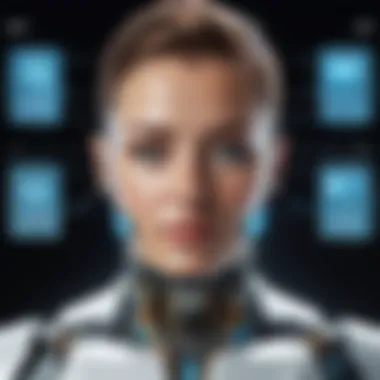
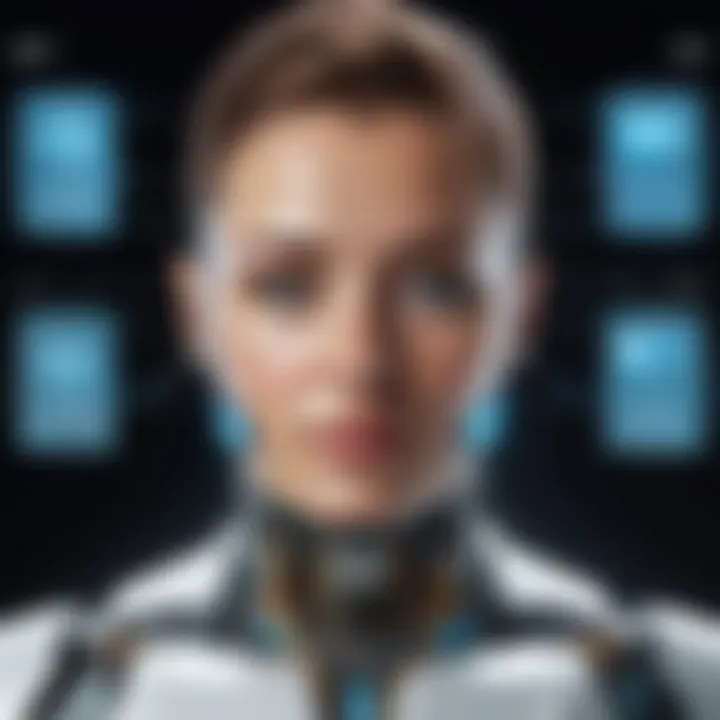
OCR solutions often falter when faced with complex document formats. These formats may include:
- Tables and Graphs: Extracting data accurately from tables can be especially challenging. Many OCR systems misinterpret rows, columns, and various data types.
- Multimedia Content: Documents that incorporate images, charts, and annotations pose additional problems. These elements often require specialized software to interpret alongside traditional text extraction.
- Handwritten Text: While advancements have been made in recognizing printed text, handwritten notes present a unique challenge due to the variability in individual handwriting styles.
These complexities can lead to significant errors and degrade the reliability of the software in critical use cases such as legal or financial documents where accuracy is non-negotiable. Businesses that depend on OCR for these scenarios must remain vigilant in evaluating the effectiveness of their chosen solutions.
Costs vs. Benefits for Users
When evaluating OCR technology, it’s crucial to consider the costs and benefits associated with its implementation. The decision often boils down to a straightforward question: Is it worth it?
Benefits:
- Time-Saving: OCR drastically reduces the time needed to input data manually.
- Digitization of Records: Businesses can convert volumes of paper into digital formats, enhancing accessibility.
- Searchability: Digitized text can often be indexed and searched, providing faster access to information.
Costs:
- Software Expenses: Purchasing software can be an upfront investment, with some high-end products costing thousands.
- Maintenance and Support: Ongoing costs for updates and technical support also need to be factored in.
- Training: Employees may require training to use the software effectively, adding to the overall investment.
For many organizations, especially smaller businesses with tighter budgets, the initial costs may outweigh the immediate benefits, making it a challenging decision to embrace OCR technology. Understanding these dynamics is crucial for making informed choices and ultimately reaping the advantages that optimized OCR solutions can offer.
Effective OCR technology can turn a mountain of paperwork into a streamlined digital library; however, the journey is fraught with challenges that require careful navigation to achieve satisfactory outcomes.
Future Prospects of OCR Editing Software
The domain of Optical Character Recognition (OCR) editing software continues to evolve, revealing a rich tapestry of potential advancements. Understanding its future prospects is essential not just for tech aficionados but also for businesses and individual users who rely on document processing. With the increasing digitization of workflows, the importance of OCR solutions in streamlining operations cannot be understated. As we delve into this topic, we will focus on trends currently shaping the landscape, the role of artificial intelligence, and the innovative avenues that lie ahead.
Trends Shaping the Future of OCR Technology
A number of distinct trends are poised to influence the trajectory of OCR technology. One noticeable trend is the growing demand for automation within businesses. As organizations look to minimize human error and maximize efficiency, OCR software integrated with automated workflows becomes indispensable. Furthermore, the adoption of cloud-based solutions is on the rise. This not only enables remote access but also allows for real-time collaboration across teams. More businesses are shifting their focus toward OCR solutions that offer seamless cloud interoperability, enabling teams to work on documents simultaneously, regardless of location.
Another major trend is the emphasis on enhanced data security. With the increase in remote work arrangements, users prioritize software that addresses both confidentiality and compliance, ensuring sensitive information is handled appropriately. In an environment where data breaches can have severe consequences, providing peace of mind through robust security features is becoming a fundamental expectation.
The Role of AI and Machine Learning
Artificial Intelligence (AI) and Machine Learning (ML) technologies are fundamentally changing the landscape of OCR editing software. The integration of AI enables discernment beyond mere text recognition. Leveraging natural language processing, these advanced systems can analyze context, allowing for higher accuracy in character recognition, even in poor-quality scans. For instance, AI-powered OCR can adapt to different fonts, handwriting styles, and complex layouts, exceeding the limitations of traditional OCR methods.
Moreover, machine learning algorithms facilitate continuous improvement in recognition rates by learning from user interactions. Every time a document is scanned, the software refines its algorithms, essentially getting smarter with every use. This capability promotes a dynamic environment where technology evolves alongside the users' needs, paving the way for enhanced customized experiences minimizing manual corrections and edits.
Potential for Further Innovation
The horizon for OCR editing software is rife with possibilities for innovation. One area ripe for development is multilingual support. As businesses expand globally, the requirement for OCR solutions that can seamlessly handle multiple languages is driving research and refinement.
In addition, exploring partnerships between OCR solutions and other technologies, such as the Internet of Things (IoT), could enhance document processing. Imagine a world where documents are automatically scanned and recognized by IoT-enabled devices with minimal user intervention. This integration could revolutionize how paperwork is handled in sectors like logistics and warehousing.
Lastly, the prospect of incorporating augmented reality (AR) into OCR technology also presents tantalizing opportunities. This could allow users to point their device at physical documents, translating and displaying text in real-time, bridging the gap between physical and digital information effortlessly.
In summary, the future of OCR editing software looks promising, characterized by technological advancements that bring efficiency, accuracy, and security to the forefront. Understanding these facets will prepare both users and companies to harness the full potential of OCR technology in their operations.
Culmination
The conclusion of this exploration into OCR editing software serves as a crucial element, providing clarity on the overall narrative and cementing the significance of the topic. As we stand at the intersection of technology and human convenience, OCR editing software emerges as a beacon for digitization in countless domains. Whether it’s enhancing productivity in business environments, aiding academic research, or streamlining healthcare services, this technology continues to redefine how we interact with text-based information.
Summarizing Key Takeaways
In summarizing the key takeaways from this article, a few observations stand out:
- OCR technology has evolved significantly from its early stages, becoming an integral tool for data digitization and extraction across various sectors.
- The accuracy of text recognition is paramount. Today’s OCR software boasts impressive capabilities, yet challenges remain in handling complex formatting and diverse languages.
- User interface and experience are critical; intuitive designs foster ease of use, encouraging adoption in both personal and professional settings.
- Integration with other applications streamlines workflows, making OCR software a linchpin in digital operations.
- Future trends indicate a growing role for AI and machine learning, pushing the boundaries of what OCR can accomplish.
"The integration of OCR editing software into daily tasks isn't just a convenience - it's a lifeline to efficiency."
Final Thoughts on OCR Editing Software
As we close this discussion, it’s vital to appreciate the broader impact of OCR editing software. While the technical aspects are fascinating, the real value lies in the transformation it brings to how individuals and organizations manage information. From digitizing important documents to facilitating seamless access to data, OCR is more than a tool; it’s a cornerstone of modern productivity. The journey of this technology is ongoing, and as it continues to evolve, so too will its applications and significance in an increasingly digital future.
This article has illuminated not only the capabilities of OCR technology but also the global movement towards digitization. Thus, embracing this technology is not merely a tactical decision; it's a strategic imperative for those aiming to thrive in today’s fast-paced landscape.



