The Evolution and Impact of Automatic Call Applications


Intro
In a world that thrums with the rhythm of constant connectivity, automatic call applications have emerged as a pivotal aspect of contemporary communication. These apps are not just a product of technological advancement; they represent a significant leap in how we perceive and engage with call functionality. As people juggle busy lives, the efficiency and convenience offered by these applications have become an integral part of everyday communication.
Automatic call apps enable users to streamline their calling experience, automating tasks that once required cumbersome manual input. For businesses, this technology serves not only as a tool for customer engagement but also as a means of optimizing operational efficiency. As we peel back the layers, an in-depth examination of the evolution, functionalities, and broader implications of these apps will reveal a tale of innovation and digital transformation.
Product Overview
The heart of this exploration lies in understanding what automatic call apps are and how they function. In essence, these applications leverage advanced algorithms and user-friendly interfaces to automate calling processes.
- Description of the product
Automatic call apps facilitate the placement and management of phone calls using automation. Users can schedule calls, create reminders, and even handle multiple calls simultaneously. This functionality often includes integration with calendars and task management systems. - Key features and specifications
- Call Scheduling: Users can set specific times for calls to take place without manual intervention.
- Auto-Dialing: The app can automatically dial numbers from lists, streamlining outreach efforts.
- Meeting Integrations: Some apps sync with conferencing tools, allowing seamless transitions into video or audio calls.
- Analytics & Reporting: Businesses benefit from insights into call patterns, durations, and outcomes, aiding decision-making.
In-Depth Review
As with any technological advancement, an in-depth review of these apps sheds light on their performance and usability.
- Performance Analysis: The effectiveness of any automatic call app largely hinges on its speed and reliability. Users often report that these apps perform exceptionally well when it comes to dialing accuracy and connection quality. However, intermittent latency can rear its head during peak times, especially in crowded digital spaces.
- Usability Evaluation: The user experience is where these applications either excel or falter. Many apps boast clean interfaces and intuitive designs. Yet, others might overwhelm users with unnecessary features. A recurring theme in user feedback is the importance of customer support when navigating complex functionalities.
"The ease with which calls can be managed fundamentally changes the way we interact, both personally and professionally."
Automatic call apps represent a shift in communication paradigms, balancing the practical needs of users with evolving technology. As the line between personal and professional comms continues to blur, understanding the implications of these tools becomes increasingly essential.
Intro to Automatic Call Apps
With the rapid advancement in technology, communication has seen a fundamental shift. This shift has given birth to automatic call apps, tools that not only streamline the process of making calls but also enhance the way users interact with one another. Understanding the core aspects of these applications is essential for anyone looking to harness their full potential.
Definition and Overview
Automatic call apps refer to software applications that enable users to manage their communication through automation features. These apps often include functionalities like call scheduling, automatic dialing, and voicemail management, making them particularly appealing to busy professionals and organizations looking to optimize their communication strategies.
Such applications work by integrating with user contacts, employing algorithms that improve call efficiency. Users can easily navigate through their calling tasks, whether they're setting reminders for follow-ups or sorting through voicemail messages with minimal effort. The user experience is designed to be intuitive, emphasizing a simplified yet effective approach to phone calls.
What makes these apps particularly interesting is their blend of technology and user-centric design. They not only address the perennial challenges associated with traditional calling, but also help alleviate the organizational burdens many face.
Historical Development
The evolution of automatic call apps traces back to the early 2000s when the first automated dialing systems were deployed in customer service environments. These systems, primarily designed for telemarketing and support calls, laid the groundwork for more sophisticated applications that we see today. As technology improved, so did the algorithms that powered these calling features.
By the late 2010s, smartphone penetration had surged, creating fertile ground for innovative communication solutions. Several apps began to emerge, incorporating machine learning and artificial intelligence to enhance call management. Companies like Twilio and RingCentral pioneered this wave by offering advanced features that were once limited to large corporations.
In recent years, we’ve seen a notable shift in how these applications are integrated into daily life. From businesses leveraging them for customer outreach to individuals using them for personal productivity, the scope has broadened remarkably. As mobile technology continues to evolve, the historical trajectory of automatic call apps points towards an even more integrated future, with potential uncharted capabilities lying ahead.
Technology Behind Automatic Call Apps
Understanding the technology behind automatic call apps is a critical aspect of grasping their role in modern communication. These apps merge various tech elements to boost efficiency and make call management seamless for users. As we delve into this topic, we shall explore the essential components, the groundbreaking influence of artificial intelligence, and how these applications harmonize with existing communication tools.
Core Technologies Utilized
Automatic call applications rely on a fusion of technologies, each playing a vital part in their functionality. The primary technologies shaping these apps include:
- Voice over Internet Protocol (VoIP): At the heart of many automatic call apps is VoIP technology. This transforms voice calls into data packets, enabling users to make calls over the internet rather than conventional phone lines. This approach not only reduces costs but enhances call quality in many instances.
- Cloud Computing: These apps often leverage cloud solutions for data storage and processing. This allows users to access their call records, voicemail, and settings from anywhere, ensuring flexibility and ease of access.
- Machine Learning: A subset of artificial intelligence, machine learning algorithms are utilized to analyze calling patterns, improve call routing, and even optimize voice recognition capabilities. With time, these systems evolve, adapting to individual user behaviors and preferences, making the service even more personal.
- WebRTC (Web Real-Time Communication): This technology facilitates real-time communication directly in web browsers without requiring additional plugins or software. Automatic call apps that utilize WebRTC can offer instant communication features, enhancing user experience significantly.
Artificial Intelligence in Call Management
Artificial intelligence has woven itself into the fabric of automatic call applications, transforming how calls are managed and handled. This technology tackles several communication challenges through:


- Smart Call Routing: AI algorithms assess various parameters like user availability and priority level, enabling more efficient call distribution among team members in a business setting.
- Voice Recognition: With advanced voice recognition technology, these apps can transcribe voicemails, enabling users to read messages outlining important information. Moreover, it minimizes human error, especially in call data entry.
- Predictive Analytics: Using historical data, AI systems can predict call outcomes, enhancing strategic decision-making. Businesses can analyze trends to anticipate customer needs, thus fostering more productive interactions.
"AI in automatic call apps is not just a trend; it's a transformative force essential for modern communication."
Integration with Other Communication Tools
The true power of automatic call apps lies in their ability to integrate with other communication tools, creating a unified experience. This integration is crucial for enhancing user productivity and simplifying workflows:
- Customer Relationship Management (CRM) Systems: Many call apps interlink with CRM tools. This enables teams to access customer data in real-time during calls, allowing for informed discussions and superior customer service.
- Team Collaboration Platforms: Applications such as Slack or Microsoft Teams can hook up with call apps, enabling users to initiate calls directly from chat interfaces. This streamlining of communication further boosts team collaboration.
- Email Clients: Integration with email systems allows users to convert voicemails into email messages, enhancing communication flow and reducing the likelihood of overlooked messages.
In summary, the technology powering automatic call apps plays an integral role in shaping their usability and functionality, pushing the frontiers of how we communicate in both personal and professional realms.
Key Features of Automatic Call Apps
Automatic call applications have transformed the way we handle phone communications. Understanding the key features of these apps not only highlights their utility but also illustrates their importance in today's fast-paced world. These features help individuals and businesses manage calls more effectively, making them invaluable tools for improving productivity and streamlining communication.
Call Scheduling and Automation
Call scheduling and automation allows users to manage their time better. With this feature, a user can set up calls for specific times, which is crucial for busy professionals. Imagine not having to worry whether you remembered to make a call; instead, the app does it for you.
When users schedule a call in an automatic call app, they can often include several settings, like reminders, customized messages, or even predetermined responses to be sent. This level of management signifies a step away from just traditional calling methods and signifies how technology has optimized our day-to-day operations.
- What it offers:
- Pre-set call times so users stay on top of their game.
- Automation of repetitive calls, saving both time and effort.
This feature is especially beneficial in settings where multiple calls need to take place within a narrow time window. However, it can also lead to potential challenges. For instance, if a scheduling error occurs, it could confuse both parties involved.
Voicemail and Call Logging
The voicemail and call logging feature is another critical component of automatic call apps. These apps typically have built-in voicemail functionalities that enable users to effectively manage missed calls, ensuring no communication slips through the cracks.
Call logging offers a detailed record of both incoming and outgoing calls. Users have access to valuable data regarding call length, frequency, and participant identification.
- Advantages:
- Keeps track of important discussions, useful in professional situations.
- Helps in analyzing call patterns to improve future communications.
For instance, if a business consistently misses calls during lunch hours, this data can prompt a reevaluation of staff schedules or even operational hours. This feature of automatic call apps integrates seamlessly into corporate environments where keeping tabs on interactions is paramount.
User Interface Design and Usability
The user interface (UI) design and overall usability of automatic call apps play a significant role in their adoption and effectiveness. An intuitive design reflects an understanding of user needs and preferences, which can significantly enhance the experience. A well-designed app reduces learning curves and allows users to maximize its potential.
Key aspects of a strong UI include:
- Simplicity: Clean designs offer an accessible experience, particularly for less tech-savvy individuals.
- Responsiveness: Quick load times and smooth navigation keep frustrations at bay.
- Customization options: Users appreciate the ability to tailor app settings to their liking.
With advancements in technology, many apps now incorporate AI to further improve usability. By understanding user behavior, these apps can anticipate needs, enabling features like predictive dialing and smart call sorting options.
To sum it all up, the features discussed are not just bells and whistles; they're foundational elements that provide real value. Businesses and users alike benefit from the efficiency and organization these tools introduce to their phone communications.
Benefits of Automatic Call Apps
In today’s fast-paced world, the advantages of automatic call apps can’t be given the cold shoulder. This section breaks down the multitude of benefits these applications bring to both individuals and organizations, touching on productivity, cost savings, and overall user experience. Understanding these benefits helps to paint a clearer picture of how these tools have become indispensable in our daily and professional communications.


Enhancing Productivity
One of the standout features of automatic call apps is their ability to significantly enhance productivity. Whether it’s a small business or a global enterprise, time management is usually a critical factor for success. With features like automated call scheduling and reminder notifications, these apps ensure that no important conversations slip through the cracks.
Imagine a sales team that manually schedules calls; it often leads to inefficient use of time, with lengthy back-and-forth emails. Now, picture that same team using an automatic call app like RingCentral. With just a couple of taps, reps can set up calls, send out invitations, and avoid the old-fashioned confusing emails. This level of organization cuts down on wasted time dramatically.
Moreover, automatic call apps often come with analytics dashboards, giving users insight into call frequencies and durations. This way, teams can evaluate their performance and adjust strategies accordingly. Ultimately, these apps help streamline communication flows, allowing individuals to focus on what really matters – closing deals and nurturing client relationships.
Cost-effectiveness for Businesses
Cost savings is another compelling argument in favor of automatic call apps. In many situations, traditional telephone services become an expensive affair, especially for businesses that handle a high volume of calls. Automatic call apps frequently operate on a subscription basis, which can be much more affordable than traditional phone plans.
For instance, services like Grasshopper offer businesses VoIP capabilities that allow for unlimited calls within a certain plan. This not only eliminates the fear of overage charges but also provides flexibility in terms of scaling operations. Should a company need to add more lines or features, it can often do so without a hefty setup fee.
In addition to direct savings, these apps can reduce overhead costs. Companies that rely heavily on in-office phone systems can shift to remote communication with ease, thereby minimizing the need for physical office space – freeing up funds for other crucial initiatives.
User Convenience
When considering the importance of automatic call apps, user convenience is high on the list. Gone are the days of scrambling for a pen and paper to jot down call details or trying to remember various phone numbers. These applications centralize communication, making it easier for users to manage their calls in one familiar interface.
Apps such as Skype for Business not only allow for voice calls but also tun in video conferencing and messaging, integrating numerous communication modes into one seamless application. Users no longer have to flip between different platforms; they can do everything within one app. This ease of use is particularly beneficial for those who may not be tech-savvy.
Additionally, many automatic call apps come equipped with features that enhance interactivity. For example, users can easily record calls, share live transcripts, or even use features like call forwarding and conferencing on-the-go. Ultimately, the convenience offered by these apps makes them a go-to choice for both personal and professional communications.
"With its intuitive interface and multifunctional capabilities, the automatic call app can transform chaos into streamlined efficiency, regardless of the user’s level of tech proficiency."
Overall, the benefits of automatic call apps stretch from boosting productivity and slashing costs to elevating user experience. These factors contribute to their growing popularity, making them essential tools in modern communication.
Challenges and Drawbacks
Understanding the challenges and drawbacks of automatic call apps is as essential as recognizing their advantages. As these technologies sprout from the ground, unveiling the potential they carry, it’s crucial to navigate the murky waters of their limitations. Without a balanced view, we may overlook significant issues that could impact users and businesses alike.
Privacy Concerns
One primary concern revolves around privacy. As automatic call apps collect vast amounts of data from users, the potential for data breaches becomes a glaring issue. Users often trust these apps to maintain confidentiality, but incidents of unauthorized access can shatter that trust. Imagine a scenario where customer details, accessed through a third-party app, are laid bare, posing threats not only to individuals but also to companies’ reputations.
Efforts to implement stringent security measures are ongoing, yet the fragility of digital systems means risks persist. Organizations utilizing these apps must ensure compliance with regulations like GDPR or CCPA. Otherwise, they might face hefty fines or legal action.
So, it is prudent to ask: How secure are the algorithms processing calls? Are there enough safeguards in place to protect sensitive information? As users, you may want to read privacy policies thoroughly before diving in blindly.
Potential for Misuse
Another drawback surfaces when considering the potential for misuse. With features designed to streamline communication, these apps can also be exploited for spam or harassment. For instance, auto-dialers can bombard individuals with unwanted calls, leading to discomfort and, in extreme cases, mental distress.
Companies must tread a fine line between efficiency and ethical responsibility. It truly comes down to accountability. If an organization cannot control misuse, the very tool designed to enhance productivity may turn into a liability. This begs the question: what measures are in place to monitor and prevent such exploits?
There’s an urgent need for better regulatory oversight in this arena. More education and awareness around ethical usage should be prioritized, as users should be empowered to protect themselves from malicious actors.
Reliability Issues
Finally, reliability issues crop up as a major talking point. While many automatic call apps tout seamless integration and flawless performance, the reality can be far from ideal. Dropped calls, misrouted messages, and technical glitches can create frustration. No one likes to be left hanging when they're trying to connect, especially in critical situations.
Dependability of these technologies can vary significantly based on network stability, user experience, and even geographical factors. Some users might find their calls delayed or disconnected, creating barriers in communication that were supposed to be overcome.
"When it comes to technology, it's vital to remember that a sleek interface doesn't always guarantee performance."
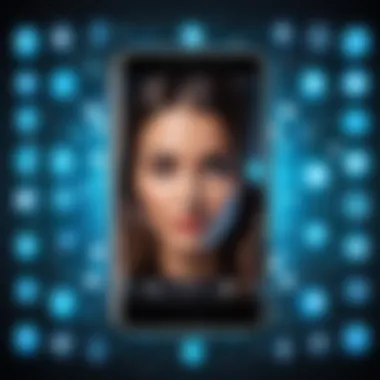
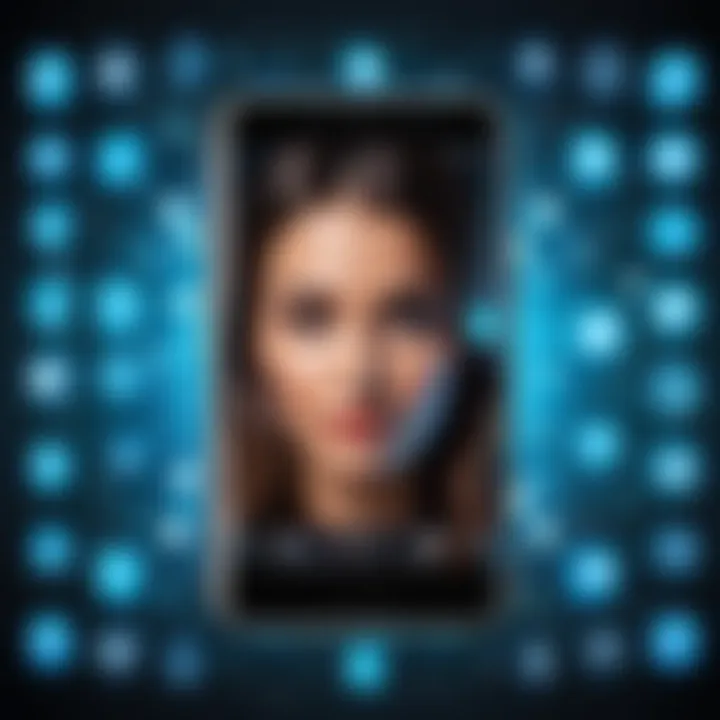
In summary, while automatic call apps have the potential to revolutionize the way we communicate, challenges loom large. From privacy and misuse to reliability, these drawbacks highlight the need for thoughtful implementation and vigilant usage. For individuals and businesses alike, understanding what lurks in the shadows is just as important as embracing the benefits these applications offer.
The Impact on Communication Dynamics
The dynamics of communication have shifted remarkably with the advent of automatic call apps. These tools have grown not only to facilitate connectivity but to redefine how we approach conversations in both personal and professional spheres. With their increasing presence, understanding their influence becomes paramount in that it reveals a wider trend in communication styles and methodologies.
Transforming Business Communications
Automatic call apps have revolutionized business communications in many significant ways. For starters, they offer features that streamline the calling process, reducing the time spent on mundane tasks. Businesses have begun to appreciate the ability to schedule calls, automate reminders, and even transcribe conversations in real time. This immediacy of information allows for smarter decision-making. Moreover, with integrations in platforms like Slack or Microsoft Teams, calls become less of a chore and more of a fluid part of the business workflow.
Consider this: sales teams can optimally manage follow-ups, while customer service can ensure a seamless experience for clients without the usual delay associated with traditional call handling.
However, such advancements come with their own set of challenges. Employees may find themselves overwhelmed without a clear strategy for managing multiple channels of communication. Balancing the automated features with a personal touch is crucial. While a quick call can be more efficient than a long email thread, one must not forget the importance of human connection.
Influence on Personal Communication
On the personal front, automatic call apps have also made a noticeable impact. People are now able to connect with friends and family more easily than ever. Features like call scheduling can help ensure that you’re not interrupting someone's busy day with an unexpected call. This organized approach tends to foster a more thoughtful style of communication. It’s about quality over quantity, after all.
Conversely, some downsides merit attention. Miscommunication can arise when reliance on automated systems overshadows genuine interaction. Interpersonal skills may suffer when users fail to practice the art of conversation in person or over the phone.
Moreover, younger generations, growing up with these tools, might have a different frame of reference for what constitutes a conversation. They may prioritize quick texts or automated responses over face-to-face discussions, potentially leading to a diluted understanding of emotional nuances in communication.
In essence, while automatic call apps have indisputably improved efficiency in our communication channels, it’s vital to remain cognizant of the balance between automation and authenticity. Striking this balance ensures that as we continue to embrace technology, we also preserve the essence of human interaction.
Future Trends in Automatic Call Apps
The landscape of automatic call applications is poised for transformative changes. As technology continuously evolves, the integration of new advancements shapes not only how these apps function but also how users interact with them. Understanding the future trends in this field is crucial for tech enthusiasts and businesses alike, offering predictions that can enhance operational efficiencies and user experiences.
Advancements in Technology
Recent strides in technology are making automatic call apps more robust and sophisticated than ever before. The advent of 5G networks is one pivotal change, ensuring faster, more reliable connections that can handle higher volumes of data. With real-time data transfer, calls can be automated with less lag, providing a smoother experience for end-users.
Furthermore, the role of cloud computing can't be overstated. As these applications increasingly leverage cloud resources, data storage, management, and processing become significantly more efficient and scalable. The use of machine learning algorithms is another noteworthy trend.
These algorithms can analyze call patterns, identify trends in communication, and optimize call routing. For example, if a business routinely receives calls during lunch hours, the system might automatically adjust staffing according to historical data. This technology enables a level of customization and responsiveness that was previously unattainable.
Shifts in User Behavior
The user landscape is evolving as well. Younger generations are adapting to technology faster than a blink; their preferences dictate many trends in app design and functionality. For instance, there’s a growing preference for simplicity and ease of use. Automatic call apps are now incorporating user-friendly interfaces that demand minimal training to operate, catering especially to individuals less familiar with tech.
Another behavioral shift is the expectation of personalization. Users are increasingly seeking applications that can tailor experiences to their specific habits and preferences. This means that automatic call apps will need to gather and analyze data ethically to deliver recommendations and make connections that feel unique to each user.
Also, as people juggle multiple communication channels—texting, video calls, and social media—the expectation is that these apps can integrate seamlessly with other forms of communication. Enabling a fluid transition between texting and calls is not merely a convenience but is fast becoming a necessity for an engaged user base.
"As we move forward, the integration of various communication forms will redefine how automatic call apps operate, blurring the lines between voice, text, and video calls."
In summary, the future trends in automatic call applications not only highlight the significance of technological advancements but also underscore the importance of adapting to shifting user behavior. As the industry moves ahead, staying informed about these developments proves essential for users and businesses aiming to leverage these tools effectively.
End
Wrapping up the discussion, it’s clear that automatic call apps have not just shuffled the deck, they’ve reshuffled the entire game of communication. These applications provide a vital tool for users and businesses alike, making the intricate web of modern communication more manageable. Understanding their evolution helps to appreciate how far technology has come in effectively handling calls.
Summary of Key Points
- Historical Development: Automatic call apps have journeyed from basic functionalities to being AI-driven gems in the tech world.
- Core Features: The apps emphasize call scheduling, logging, and user-friendly interfaces, making life a bit easier for everyone.
- Benefits versus Challenges: While these apps increase productivity and convenience, concerns regarding privacy and potential misuse loom large.
- Future Trends: The trajectory indicates further integration with emerging technologies and adapting to shifts in user behavior, ensuring these tools remain relevant.
With such evolving features and impact, automatic call apps are indispensable in today's fast-paced world. They allow users to filter out the noise and focus on what really matters: effective and efficient communication.
Final Thoughts on Automatic Call Apps
As we look to the future, it’s evident that automatic call apps will play an integral role in shaping how we connect. Users need to weigh the pros and cons—like powerful tools, their benefits can be vast, but with that comes responsibility. Staying informed about privacy settings and potential pitfalls will enable users to harness the full power of these applications while safeguarding their data.



