Top Editing Applications for Enhanced Productivity
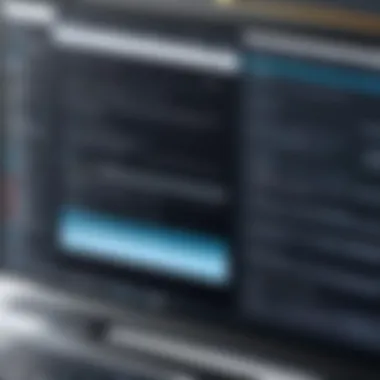

Intro
In today's digital landscape, the ability to edit text, images, and video effectively is a crucial skill. Whether you are a professional editor, a content creator, or someone working on personal projects, having the right tools at your disposal can significantly enhance your work quality and speed. With so many applications available, choosing the best one for your specific needs can be overwhelming.
By the end, you will be equipped with the necessary knowledge to make informed choices when selecting editing tools, which can ultimately improve your productivity and the quality of your output. Let's delve deeper into the world of editing applications.
Preamble to Editing Applications
Editing applications play a crucial role in various fields, enabling users to refine and enhance their content with precision. As we move into an era dominated by digital communication and media, understanding the importance of these tools becomes essential. They not only improve the quality of work but also aid in maintaining consistency and coherence in edits. Whether for text, images, videos, or audio, each type of application caters to specific needs, enhancing productivity across platforms.
Understanding the Importance of Editing
The significance of editing cannot be overstated. It allows for the improvement of clarity, comprehension, and visual appeal of content. Engaging and meaningful content often undergoes meticulous editing, which can affect overall communication efficacy. With the rise of digital platforms, the demand for high-quality editing tools has intensified. Users seek applications that reduce the effort involved in the editing process while maintaining high standards of output.
Types of Editing Applications
The landscape of editing applications is diverse, encompassing various types that meet specific requirements. Here we discuss the four main categories: text editing software, image editing tools, video editing applications, and audio editing programs. Understanding these categories assists users in identifying the most suitable tools for their tasks.
Text Editing Software
Text editing software is foundational in writing and content creation. Programs like Microsoft Word and Google Docs are characterized by their user-friendly interfaces and robust functionalities. They allow users to create and modify text with features like spell check, formatting options, and collaboration capabilities. These tools facilitate a seamless writing process and have become indispensable in professional and academic settings.
Key Characteristic: Collaboration
The ability to collaborate in real-time stands out as a significant advantage. Google Docs, for instance, allows multiple users to edit documents simultaneously, promoting teamwork and immediate feedback.
Unique Feature: Sharing options
One unique feature of these tools is the ability to share documents easily, facilitating workflows in both professional and casual environments. However, reliance on internet connectivity for cloud-based applications can be seen as a disadvantage for some users.
Image Editing Tools
Image editing tools are essential for enhancing visual content. Software like Adobe Photoshop and GIMP offer extensive capabilities for manipulating images. Users can adjust colors, apply filters, and correct imperfections, making them vital for photographers, designers, and marketers alike. The versatility of these tools aids creators in achieving desired results efficiently.
Key Characteristic: Advanced Manipulation
These applications excel at advanced image manipulation features, enabling detailed edits that might not be possible with simpler tools.
Unique Feature: Layer Management
The ability to work with layers allows for non-destructive editing, enabling users to experiment without losing original content. Yet, the steep learning curve of some robust software can intimidate beginners.
Video Editing Applications
In today’s digital environment, video content holds significant value. Applications such as Adobe Premiere Pro and DaVinci Resolve equip users with tools to edit video footage professionally. They offer features for cutting, merging clips, and adding transitions, essential for creating engaging films and videos.
Key Characteristic: Creative Control
Video editing applications provide users with creative control, allowing complex edits that can significantly enhance storytelling.
Unique Feature: Color Correction Tools
Color correction and grading features in these applications can dramatically change the visual outcome of a video. However, extensive options may overwhelm novice users.
Audio Editing Programs
For those focused on sound, audio editing programs like Audacity and FL Studio deliver versatile solutions. These tools are ideal for podcasts, music production, and any audio-related tasks. They allow users to mix tracks, apply effects, and edit audio files easily.
Key Characteristic: Track Mixing
The capability to mix multiple audio tracks is fundamental in professional audio editing.
Unique Feature: Effects and Plugins
The extensive range of effects and plugins available enhances creativity but can create complexity in the editing process.
In summary, each category of editing application serves a specific purpose, addressing distinct needs from text to audio. Their unique features cater to various skill levels, demonstrating the importance of selecting the right tool for the intended editing task.
Text Editing Applications
Text editing applications play a vital role in the process of content creation. These tools allow users to write, revise, and refine text efficiently. The significance lies in their ability to enhance productivity, improve accuracy, and facilitate various editing tasks.
With a wide range of options available, choosing the right application is crucial for achieving the desired output. Users must consider their specific needs, whether that entails basic writing, collaborative projects, or more complex formatting. The applications discussed below exemplify popular choices in the realm of text editing.
Popular Text Editing Tools
Microsoft Word
Microsoft Word is among the most widely used text editing applications. Its comprehensive set of features supports everything from basic writing to more intricate formatting tasks. One key characteristic of Microsoft Word is its rich editing tools, which include spell check, grammar check, and a variety of templates.
A unique feature that stands out is the ability to add comments and track changes, which is invaluable for collaborative work. This allows multiple users to review documents without altering the original text, making it a beneficial choice for both professionals and students. However, its extensive capabilities may sometimes overwhelm new users.
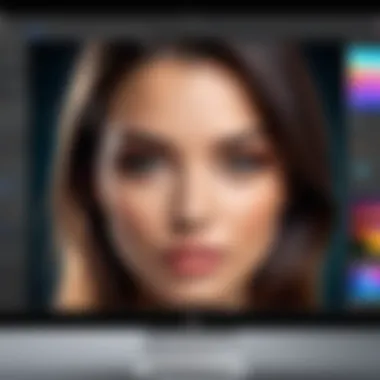

Google Docs
Google Docs revolutionized online collaboration in text editing. This application offers similar features to Microsoft Word but adds the advantage of real-time editing. Users can work together on the same document simultaneously, which is particularly useful for teams scattered across different locations.
A notable feature of Google Docs is its cloud integration, allowing users to access documents from any device with internet access. This ease of accessibility enhances flexibility; however, users reliant on offline editing may find this a limitation.
Notepad++
Notepad++ has gained popularity among developers and writers who prefer a lightweight option. Its strength lies in supporting various programming languages, which makes it ideal for coding tasks as well as text editing. This text editor’s appeal comes from its clean user interface, which strips away unnecessary distractions.
One unique aspect of Notepad++ is its customizable features through plugins. Users can tailor their experience based on their specific needs, which adds functionality. The lack of advanced collaboration features may limit its use in group projects, but it remains a strong choice for individual tasks.
Features to Consider
When choosing a text editing application, users should evaluate several critical features that can affect their user experience.
User Interface and Accessibility
The user interface and accessibility are fundamental in text editing applications. A user-friendly interface aids in minimizing the learning curve, making the tool accessible to users of all skill levels. A visually intuitive layout enhances navigational efficiency and speeds up the editing process.
Accessibility options, such as text-to-speech or screen reader compatibility, can significantly improve usability for individuals with disabilities. A disadvantage of overly complex interfaces can lead users to become frustrated and less productive.
Collaboration Features
Collaboration features are essential for those working in teams. These functions, such as comment threads and change tracking, facilitate effective communication and transparency among all contributors. Having robust collaboration tools can significantly enhance teamwork, making the editing process smoother.
However, not all text editing applications offer the same level of collaboration features. Some may restrict editing capabilities or limit the number of users who can access a document simultaneously, which can hinder group efficiency.
Formatting Options
Formatting options are a key consideration for many users as they directly influence the final output of a document. The ability to easily apply styles, headings, and bullet points greatly affects readability and presentation. Extensive formatting features can empower users to express their ideas clearly and effectively.
A potential disadvantage arises when certain applications have inconsistent formatting capabilities, which can lead to unexpected results when transferring documents between platforms. Users should ensure that their chosen application meets their formatting needs.
Image Editing Applications
Image editing applications play a crucial role in modern digital media creation. They are essential tools for photographers, designers, and content creators aiming to enhance visual communication. High-quality images can significantly impact an audience's perception. Therefore, leveraging the right software can yield not only aesthetic value but also improved engagement and clarity in messaging.
Additionally, these applications allow users to manipulate images to meet specific requirements, whether for online content, advertisements, or personal projects. Understanding how to select suitable image editing tools is vital for optimizing output quality.
Leading Image Editing Software
Adobe Photoshop
Adobe Photoshop is often regarded as the industry standard for image editing. Its versatility and powerful features make it a staple for professionals in photography and graphic design. One key characteristic is its extensive tool set that includes options for retouching, color correction, and layering.
One unique feature of Adobe Photoshop is the Content-Aware Fill, which allows users to remove unwanted elements from images seamlessly. This feature can greatly simplify the editing process. However, Photoshop is subscription-based, which can be a disadvantage for occasional users or those with budget constraints.
Canva
Canva stands out for its user-friendly interface and accessibility. It caters to a broader audience, including those who may lack advanced design skills. Its primary feature is the drag-and-drop functionality that makes creating graphics straightforward and efficient.
One unique aspect of Canva is its extensive library of templates and design elements, making it easy to produce polished results quickly. Despite its benefits, advanced users may find its capabilities limited compared to more robust software like Adobe Photoshop.
GIMP
GIMP, or GNU Image Manipulation Program, offers a powerful alternative to commercial editing software. It is open-source, which means it is free to use. This aspect makes GIMP an appealing option for users on a tight budget.
Its key characteristic is its customizable interface and robust plugin support. One unique feature is its scripting capabilities, which allow users to automate repetitive tasks. However, GIMP's learning curve can be steep for new users, which might deter some individuals from fully utilizing its potential.
Essential Image Editing Features
Layer Management
Layer management is fundamental in image editing. It allows users to work on multiple elements without altering the background or other components directly. This flexibility is critical for achieving complex compositions. A key characteristic of layer management is the ability to group and manipulate layers independently.
Effective layer management contributes significantly to a streamlined workflow, though it can be overwhelming for beginners. A potential disadvantage is that users need to understand a few concepts of layering fully to utilize this feature effectively.
Filters and Effects
Filters and effects enhance images, allowing for creative expression. These tools enable users to apply various adjustments quickly and easily, transforming their photographs or designs. A key aspect of filters is their ability to create mood and atmosphere in visual content.
While these features can offer quick enhancements, over-reliance on them can sometimes lead to unnatural results. Striking the right balance is essential for maintaining a professional appearance in edited images.
Export Options


Export options determine how the final image is saved and shared. This aspect is crucial, as different platforms may require specific formats or resolutions. A significant characteristic of export options is the versatility they provide, allowing for various file types, such as JPEG, PNG, and TIFF.
The advantage of having multiple export choices is that users can tailor their images for distinct applications. However, navigating these options can be cumbersome if users are not familiar with the required formats for their intended use.
Video Editing Applications
Video editing applications have become critical tools for content creators, filmmakers, and marketers. The need to produce high-quality video has surged, owing to the growth of online platforms and social media. Editing software allows users to craft compelling narratives, enhance visual appeal, and manage audio settings effectively. The right application can greatly affect production values and audience engagement, making it essential to choose wisely.
Top Video Editing Software
Adobe Premiere Pro
Adobe Premiere Pro stands out due to its versatility and professional-grade capabilities. This software is popular among industry professionals for non-linear editing. One key characteristic is its seamless integration with other Adobe products like After Effects and Photoshop. This makes it an excellent choice for those already embedded in the Adobe ecosystem.
A unique feature is its advanced color grading options, which allow for precise adjustments in hue, saturation, and luminance. This is beneficial for achieving the desired look and feel in video projects; however, it may overwhelm beginners.
Final Cut Pro
Final Cut Pro offers a user-friendly interface combined with powerful features. It is known for its magnetic timeline that prevents clips from overlapping unintentionally, facilitating a more streamlined editing process. This application is especially favored by Mac users due to its optimization for Apple's hardware.
A unique feature is the ability to render high-quality effects in real-time, allowing for quicker edits and adjustments. Nonetheless, its steep learning curve can be challenging for new users, which is a consideration when choosing this software.
DaVinci Resolve
DaVinci Resolve is recognized for its sophisticated color correction capabilities. It provides an all-in-one solution for editing, color correcting, and audio post-production, making it a comprehensive choice for video creators. Its standout feature is the node-based color grading system, which offers an unprecedented level of control over visual elements.
While DaVinci Resolve has a free version that includes many features, some advanced capabilities are only available in the paid version, which might limit options for those on a tight budget.
Key Features in Video Editing
Timeline Editing
Timeline editing is a crucial aspect of any video editing application. It allows users to arrange clips, transitions, and effects efficiently. A key characteristic of timeline editing is its visual representation of video sequences, making it easier to track edits and timing. This feature is beneficial for both precise synchronization and overall project organization. The downside, however, lies in the initial learning curve, as new users may find it complex to navigate.
Color Correction Tools
Color correction tools aim to adjust and enhance the color and light in videos. These tools enable editors to correct color imbalances and establish a consistent look throughout a project. This characteristic is important for ensuring visual appeal and coherence across scenes. A unique component of color correction can be a color wheel interface, which allows for intuitive adjustments. However, improper use can lead to unnatural results, which is a risk editors must manage carefully.
Audio Synchronization
Audio synchronization ensures that audio tracks align perfectly with the visual components of a video. This feature is imperative for maintaining professional quality in video production. Key characteristics include automatic syncing capabilities that save time and reduce errors. An advanced option is the ability to manually align audio tracks with visual cues for more precise outcomes. The challenge arises when dealing with complex sound environments, which can complicate synchronization efforts.
Audio Editing Applications
Audio editing applications play a vital role in the creative process across various fields like music production, podcast creation, and sound design. These tools allow users to manipulate audio recordings effectively, enhancing sound quality and achieving desired artistic effects. Choosing the right audio editing application can significantly impact productivity and the overall quality of the final product. Each application offers unique features catered to different needs, making it imperative for users to understand their specific requirements before investing time and resources.
Recommended Audio Editing Tools
Audacity
Audacity is an open-source audio editing tool that has gained popularity due to its user-friendly interface and robust capabilities. It allows users to record, edit, and playback audio tracks with ease. The key characteristic of Audacity is its accessibility; being free, it caters to beginners and seasoned professionals alike.
A unique feature of Audacity is its support for multiple tracks, enabling users to mix various audio inputs seamlessly. However, one disadvantage could be its somewhat steep learning curve, especially for those unfamiliar with audio editing concepts.
GarageBand
GarageBand is a prominent audio editing application developed by Apple, primarily aimed at music creators. Its intuitive interface and a wide range of built-in loops and instruments make it attractive for beginners. The standout aspect of GarageBand is its seamless integration with other Apple products, which enhances its appeal for users in the Apple ecosystem.
The unique feature of GarageBand lies in its smart controls and sound library, providing users with ample options to refine their productions. A drawback, though, is that it is limited to macOS and iOS, which excludes Windows users from utilizing its full potential.
FL Studio
FL Studio is a comprehensive digital audio workstation (DAW) that caters to professional music producers and sound designers. Its powerful features and flexible workflow have made it one of the top choices for audio editing. The key characteristic of FL Studio is its pattern-based music sequencing, which allows for easy composition and arrangement.
One unique feature of FL Studio is its extensive plugin support, enabling users to expand its capabilities further. Nevertheless, its complex interface can be daunting for novices, which might discourage some potential users.
Critical Audio Editing Features
Track Mixing
Track mixing is a crucial element in audio editing, allowing users to blend multiple audio tracks for a harmonious output. It provides the ability to adjust levels, panning, and effects across different tracks, emphasizing essential sound elements. The significant aspect of track mixing is the control it offers over the audio landscape, making it indispensable for music production and audio projects.
A unique feature of track mixing is the ability to create and manipulate sub-mixes for greater manageability. However, beginners may find the process overwhelming without proper guidance or experience, potentially leading to a muddled mix.
Effects and Plugins
The use of effects and plugins is vital in audio editing, as they enhance the sound experience. They allow users to apply various audio effects, including reverb, compression, and equalization, shaping the output according to specific needs. The rich variety of effects and plugins enables creativity and unique soundscapes, appealing to many users.
A unique characteristic of effects and plugins is their ability to emulate real-world audio processes, which can significantly enhance production quality. On the downside, it may require a level of expertise to effectively use and understand the full potential of these tools, which might deter some users.
Export Formats


Export formats are essential for ensuring that audio files are compatible with different platforms and devices. The choice of format can affect the audio quality and file size, making it an important consideration in the editing process. A key aspect of export formats is flexibility; having multiple options allows users to cater to various distribution channels.
A unique feature of export formats is the ability to choose between lossless and lossy options, depending on the project's requirements. However, the numerous formats available could confuse novices, requiring some research to determine the most suitable choice for their needs.
Choosing the Right Application
Selecting the right application for editing tasks is crucial for streamlining your workflow and boosting productivity. The software you choose impacts the quality of output and overall efficiency. A wrong choice can lead to frustration and wasted time. This section focuses on critical elements like understanding your content needs, gauging your skill level, and being aware of budget considerations. In doing so, you can make informed decisions about which tools best suit your editing requirements.
Assessing Your Needs
Type of Content
Understanding the type of content you will be working with is fundamental. Different applications cater to specific formats and uses. For instance, if you are focused on textual documents, tools like Microsoft Word or Google Docs might be your best bet. Conversely, if your work deals with images or graphical content, Adobe Photoshop or Canva would be more appropriate. Each type of content requires specific functionalities, like formatting in text editing or layer management in image editing. The unique characteristic lies in how these applications are designed to handle their respective content efficiently. The advantage here is a streamlined editing process that minimizes errors and enhances overall productivity.
Skill Level
Skill level is another vital consideration. Applications differ significantly in complexity. A beginner may find software with a steep learning curve overwhelming. For example, DaVinci Resolve offers advanced video editing features, but its complexity may be intimidating for novice users. On the other hand, tools like Audacity are user-friendly and suitable for beginners in audio editing. Understanding your skill level ensures that you choose an application that matches your editing capabilities. This can significantly affect how quickly and effectively you can complete tasks, ultimately contributing to a better learning experience.
Budget Considerations
Budget plays a significant role in choosing the right application. Many high-quality tools come with subscription models or one-time purchases. Understanding your financial constraints helps narrow down the options available to you. For instance, free tools like GIMP provide substantial functionality for image editing without any cost. However, investing in premium software like Adobe Creative Suite may offer enhanced features and ongoing support, which can be worth the expense. Balancing budget with needs can lead to a decision that maintains quality without sacrificing financial stability.
Trial Versions and Subscriptions
Before making a final commitment, consider testing trial versions of software. Many applications offer free trials, allowing you to explore functionalities. Testing can help determine if the application meets your needs and aesthetic preferences. Subscriptions may offer continual updates and features that fit well into your evolving editing requirements. Make sure to evaluate both trial options and potential subscription services to ensure your investment is sound.
Selecting the right editing application will significantly affect your overall productivity and the quality of your work. By keeping content type, skill level, and budget in mind, you can make informed decisions that align with your editing goals.
Integrating Applications into Your Workflow
Integrating applications into your workflow is a critical aspect of modern editing tasks. As we navigate from one editing context to another, the seamless combination of various tools becomes essential for maximizing efficiency and output quality. Understanding how to effectively integrate these applications helps users streamline their processes, reduce redundancy, and minimize the time spent on various editing tasks. This can lead to enhanced creativity and productivity, allowing for a more focused approach on the content itself rather than on the tools being used.
Optimizing Your Workflow
The optimization of your workflow entails improving the synergy between different editing tools and ensuring that each element works together efficiently. By maximizing these interconnections, you can significantly improve your overall productivity.
Combining Tools
Combining tools often entails merging functionalities from different applications. For instance, using Adobe Photoshop for image editing while incorporating Canva for design can enrich workflow. The key characteristic of combining tools is the ability to access specialized features tailored for specific tasks. This method is beneficial as it allows users to leverage each application’s strengths. Unique to this approach is the flexibility it provides; you can fine-tune your workflow based on project requirements. However, a potential disadvantage might include the learning curve associated with using multiple platforms, which can be time-consuming for some users.
File Management
File management is crucial in maintaining structure and accessibility within a digital workspace. Good practices in file management include organizing documents systematically across platforms. This key characteristic allows users to easily locate and retrieve files as needed. It is beneficial since a well-structured file management system minimizes the time wasted searching for documents, ensuring a smooth editing process. The unique feature of effective file management is the capability to integrate cloud services, enabling easy sharing and collaboration across teams. However, the reliance on various platforms can sometimes create confusion, especially when different file formats are at play.
Version Control
Version control plays an important role in tracking changes and maintaining a history of edits. This concept allows users to revert back to previous versions if needed. The key characteristic of version control is its ability to document modifications over time, which is particularly useful in collaborative environments. For this reason, it is beneficial for maintaining coherence in projects with multiple contributors. Unique to version control systems is the functionality of branching, which allows teams to work on different aspects of a project simultaneously. However, understanding and implementing version control can be complex for those unfamiliar with the process, which may pose a challenge for some users.
Continuous Learning and Updates
The realm of editing applications is continually evolving, making continuous learning paramount. Staying updated with the latest tools and features can provide significant advantages in the editing process.
Staying Informed
Staying informed about new developments in editing software is vital for users looking to enhance their skill set. This key characteristic involves actively seeking out news and updates related to the applications you use. Being aware of innovations and updates is beneficial, as these can improve your editing efficiency and output quality. A unique aspect of this practice is following specific channels that focus on your editing tools, which can quickly provide insights and recommendations in real-time. One disadvantage, however, might be the overwhelming amount of information available, which can lead to confusion regarding what is truly relevant.
Utilizing Online Resources
Utilizing online resources encompasses tapping into various platforms for tutorials, forums, and community support. This key characteristic allows users to learn from the experiences of others and adapt new approaches in their work. Leveraging these resources is beneficial because they often provide practical solutions to common issues faced during editing tasks. The unique feature of online resources is their expansive nature; they cover an array of topics and problem-solving methods. However, the sheer volume of content may lead to difficulties in discerning high-quality information from lower-quality sources.
"Integrating applications into your workflow can vastly improve not only efficiency but also the quality of output in editing tasks."
By carefully considering these aspects of integrating applications into your workflow, you can enhance your editing capabilities. The insights provided in this section reinforce the importance of a well-thought-out approach to tool utilization, thereby fostering productivity and creativity.
The End
The closing section of this article encapsulates the essence of selecting the right editing applications. It emphasizes the significant evolutions in editing software in both functionality and accessibility. As technology progresses, the tools available for editing tasks are becoming not only more powerful but also easier to use for both novices and seasoned professionals.
The future of editing applications appears promising, driven by advancements in artificial intelligence and machine learning. These features are set to enhance the editing experience by automating routine tasks, improving user interactions, and delivering faster outputs. Notably, applications will likely offer more seamless integrations with various platforms, facilitating a smoother workflow and encouraging collaborative efforts.
The Future of Editing Applications
In contemplating the future of editing applications, several trends emerge. The rise of cloud-based solutions enables seamless updates and access to tools from any location. This flexibility is becoming vital in an increasingly remote working environment. Moreover, the incorporation of AI-driven features will likely redefine user experiences. For example, tools that suggest edits or automatically adjust parameters could minimize manual work much.
Furthermore, as users demand more sophisticated capabilities, developers are focusing on enhancing user interfaces and experience. Innovations like voice editing or gesture controls show potential to make editing tasks more intuitive. Keeping abreast of these trends can provide users insights into which applications will deliver the most long-term benefits and maintain relevance.
Final Recommendations
When selecting an editing application, several factors should guide the decision-making process. First and foremost, assess your specific needs based on the nature of your content. Whether you are refining text, manipulating images, or producing videos, choose a tool tailored for those needs.
Consideration of your skill level is also essential. For beginners, user-friendly applications like Google Docs or Canva can be advantageous, whereas advanced users may prefer more robust options like Adobe Premiere Pro or Photoshop. Furthermore, never overlook budget implications. Many applications offer tiered pricing models or free trials, allowing users to evaluate them before making financial commitments.
In summary, staying informed about trends and technological advancements can equip you to make sound choices for your editing needs. Monitoring developments in editing software will allow you to enhance your productivity, ensuring your outputs remain of the highest quality.



