Enhancing iPad Pencil Experience with Protective Skins


Intro
The arrival of the iPad Pencil has fundamentally transformed how users engage with digital creativity. As artists, designers, and everyday users explore the vast capabilities of this tool, one often overlooked but crucial accessory comes into play: the Pencil skin. This protective layer is not just about safeguarding the iPad Pencil from the inevitable bumps and scratches; it also enhances the entire user experience. In this exploration, we will navigate the intricate dynamics between functionality, design, and usability while addressing how these elements amalgamate to optimize creative ventures.
Protecting such a pivotal investment in digital tools demands understanding the myriad options available. The world of iPad Pencil skins comes replete with varying materials, textures, and designs, all of which cater to different style preferences and practical needs. Through careful examination and analysis of various products on the market, this article aims to equip readers with the insights needed to make informed decisions that enhance their digital artistic journey.
Understanding the iPad Pencil
The iPad Pencil is not just a tool for drawing or jotting down notes; it embodies a digital revolution that integrates seamlessly into users' daily workflows. Entering the realm of digital creative endeavors, the pencil enhances functionality and boosts productivity. Understanding its features allows one to make the most of this innovation, leveraging its capabilities for various tasks.
Overview of iPad Pencil Features
The iPad Pencil boasts a variety of impressive features intended to amplify the user experience. Precision and sensitivity play pivotal roles. The tip adapts to pressure, enabling users to produce fine lines or bold strokes, similar to traditional drawing instruments. Moreover, the tilt functionality allows for shading, a much-desired aspect for artists wanting a natural touch.
Another essential feature is the low latency. This means when you draw, there's minimal delay between your hand movement and what appears on the screen. This responsiveness is crucial, particularly for designers and illustrators, as it provides a more realistic drawing experience.
Ultimately, the iPad Pencil's ability to charge wirelessly and its compact design make it a practical choice for those on the move. Its functionality goes beyond creativity, offering utility in note-taking, document editing, and navigating through apps more effortlessly than a finger swipe ever could.
Compatibility with Different iPad Models
Compatibility is a crucial aspect when considering the iPad Pencil. The first-generation Apple Pencil works with devices like the iPad Pro (9.7-inch), iPad (6th generation), and various others, while the second generation is designed for the newer models. This distinction ensures that users need to pay close attention to what model they own before making a purchase.
For instance, those using the iPad Air (4th gen) or the latest versions of the iPad Pro would find the second-generation Pencil to be the ideal choice. It features a more sophisticated design with a flat edge, facilitating magnetic attachment on compatible devices for charging and storage. This means users don’t need to worry about losing their Pencil, a common concern in busy environments.
Using the iPad Pencil in Everyday Tasks
The iPad Pencil is incredibly versatile, making it suitable for a range of everyday tasks that extend well beyond artistic endeavors. For students, it serves as a powerful note-taking tool. The pencil's handwriting recognition capability converts handwritten notes into text, a significant advancement for those who enjoy writing by hand but require typed documents.
Graphic designers utilize it for editing photos, illustrating, or creating vector graphics, doubling down on efficiency. Moreover, business professionals appreciate it for annotating PDFs or marking up digital documents during meetings.
"The integration of the iPad Pencil in daily activities makes mundane tasks feel more engaging and productive."
In summary, understanding the iPad Pencil's features, compatibility, and practical applications lays the foundation for maximizing its potential. Whether one is an artist, a student, or just exploring creative prospects, knowing what the iPad Pencil can achieve is the key to unlocking its full capabilities.
The Necessity of a Protective Skin
A protective skin for the iPad Pencil might seem like an optional accessory at first glance, but digging deeper reveals a wealth of benefits that can significantly enhance the overall user experience. With the growing trend of digital art and note-taking, users lean heavily on their devices. They often overlook how a simple skin can protect their investment. Beyond just aesthetics, the functionality provided by these skins plays a pivotal role in maintaining the integrity of the device while maximizing its usability.
Reasons for Using a Skin
Using a protective skin offers more than just protection; it can also improve the interaction users have with their iPad Pencil. Here are a few compelling reasons why one might opt for a the iPad Pencil skin:
- Protection from Wear and Tear: Daily use can lead to scratches, dents, and overall wear. A skin provides a layer of defense, keeping the pencil looking new.
- Enhanced Grip: Many skins are designed with materials that enhance grip and comfort, making long drawing sessions more enjoyable.
- Personal Style: For some, customization is key. A skin can showcase personal style and creativity, allowing users to express themselves through their devices.
- Easy to Replace: Unlike the pencil itself, which can be costly, skins are generally affordable and easy to remove or replace when they wear out.
A common misconception is that skins only serve cosmetic purposes. However, the tactile difference can profoundly affect how one uses the pencil. When you think about it, a simple skin does a lot in making an experience more enjoyable.
Impact on Longevity and Durability
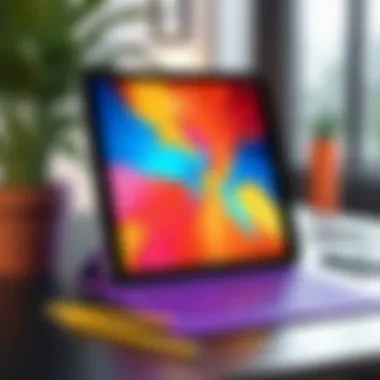

Applying a skin doesn't just keep things looking sharp; it can also prolong the life of the iPad Pencil. Here’s how:
- Protects Against Elements: Whether it’s accidental drops or exposure to dust and dirt, the skin acts as a buffer against potential damage. Over time, this can lead to less frequent replacements, saving money in the long run.
- Resists Oil and Grime: Many skins are made from materials that resist oil and grime, which ensures the device maintains its usability over time. Less grime means fewer cleaning sessions, making upkeep easier.
- Durability in Design: High-quality skins are built to withstand wear. They can resist peeling or fading, making them an ideal long-term companion for your iPad Pencil.
The importance of a protective skin is not merely about aesthetics; it's about preserving functionality, comfort, and prolonging the investment in digital creativity tools.
This connection between utility and care cannot be overstated. The choice to add a skin is not just about protecting an iPad Pencil, it is about enhancing every creative endeavor you undertake with it. Every artist knows that a tool in good condition allows for better, more precise work. These skins bridge the gap between functionality and preservation, making them a no-brainer for tech-savvy users.
Material Considerations for iPad Pencil Skins
When it comes to iPad Pencil skins, the material selected plays a crucial role in both functionality and aesthetics. This section will uncover various options available to consumers, highlighting the benefits each material presents while considering practical implications. Whether you seek enhanced grip, durability, or visual appeal, understanding these materials can lead to a more informed purchase.
Silicone vs. Leather Skins
Both silicone and leather offer distinctive benefits and drawbacks when thinking about an iPad Pencil skin.
- Silicone skins are known for their flexibility and shock absorption. They offer a snug fit, which effectively prevents the pencil from slipping and provides a durable barrier against minor impacts. One noticeable advantage of silicone is its resistance to dirt and moisture, making it an ideal choice for the on-the-go user.
- Conversely, leather skins bring a touch of luxury and a refined aesthetic. Leather tends to offer a more sophisticated look while providing a level of grip. However, it may not perform as well under extreme conditions. Leather can be susceptible to wear and tear, especially if frequently exposed to moisture. Additionally, many prefer leather for its ability to age gracefully, acquiring a unique patina over time.
Choosing between silicone and leather often boils down to individual preferences regarding feel, look, and conditions of usage. As you navigate your decision, it’s worth pondering your daily routines and how the skin's material will stand up to your lifestyle.
Textiles and Custom Options
The market for iPad Pencil skins has expanded, and textiles are now a popular choice for those seeking something distinctive. Cotton or synthetic textures come in a variety of colors and patterns, offering a chance to express individuality.
- Textiles may provide comfort and uniqueness, allowing you to customize not just the look but also the feel of the pencil. For instance, a plush fabric can enhance grip while giving a warm touch to your hand during long creative sessions.
- Custom options have arisen as a game changer, enabling users to design their own skins to reflect personal style. Imagine a vibrant print or a unique pattern that resonates with your personality. Some manufacturers even allow you to print your own image onto the skin, making your iPad Pencil truly one-of-a-kind.
However, keep in mind that textile options may require more care and cleaning compared to silicone or leather. Depending on the type of material, this might mean more frequent washings or careful storage to ensure longevity.
In summary, understanding the various materials available for iPad Pencil skins lets you examine how these choices align with your preferences. Whether you lean towards the practicality of silicone, the elegance of leather, or the creativity offered by textiles, each choice brings opportunities to enhance your digital creative experience.
Design Aesthetics of iPad Pencil Skins
Design aesthetics play a significant role when it comes to iPad Pencil skins, influencing not only the look of the device but also how users interact with it. It’s a blend of form and function that can elevate an everyday tool into a personal statement. In choosing a skin, factors such as colors, textures, and overall design come into play, creating a customized experience that resonates with individual taste.
Color and Texture Choices
Colors can express personality and mood—think about it: a vibrant red skin may inspire creativity while a sleek black one can convey professionalism. Consumers today are more inclined to select products that showcase their individual flair, which is why the availability of a wide palette becomes crucial. Whether opting for bold and bright hues that pop or more subdued tones such as navy or grey, the choices allow for creative expression.
Textures also influence the overall feel and grip of the iPad Pencil. Rubberized textures can provide that extra level of grip, reducing the chance of slips during crucial moments of creation. Textures such as smooth leather, on the other hand, could lend a more luxurious feel. It's an interplay between comfort and aesthetics, where the user can choose what feels right in their hands.
- Key Considerations for Color and Texture:
- Individual style and taste
- Practicality in use
- Compatibility with personal devices
Personalization and Customization
The beauty of iPad Pencil skins lies in their ability to be personalized. In an age where identity matters, having the option to customize can make a significant difference in user satisfaction. Imagine being able to showcase unique patterns or even a monogram; it turns a standard accessory into something special. Personalization fosters a connection to the device, transforming its use into a more intimate experience.
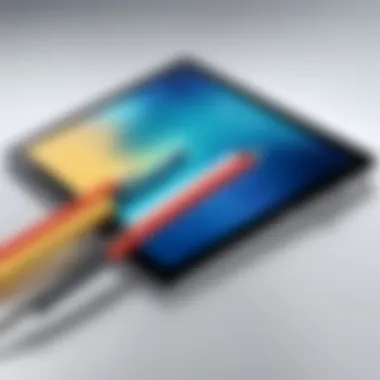

Customization doesn’t merely pertain to visuals. Some manufacturers allow for the tailoring of features. This could mean choosing specific grip styles or even additional functionalities embedded within the skin. This degree of flexibility can set one product apart from another, proving that in today’s market, it’s about more than just aesthetics; it’s about creating a bespoke experience that feels uniquely yours.
"Design isn’t just what it looks like and feels like. Design is how it works."
— Steve Jobs
In summary, the design aesthetics of iPad Pencil skins extend beyond mere decoration. They are about establishing a richer experience, serving both personal expression and functional needs. As users navigate an increasingly digital landscape, these skins cater to their desire for individuality while enhancing usability and comfort.
User Experience: How Skins Enhance Functionality
In the realm of digital art and note-taking, the iPad Pencil has carved a niche for itself as an indispensable tool. However, the experience can be significantly amplified through the use of protective skins. A quality skin not only serves as a protective barrier but also enhances several aspects of user interaction. This enhancement leads to a more enjoyable and efficient usage, making the skin an essential consideration for any iPad Pencil owner.
Grip and Control Enhancements
One of the first things many users notice when they start using an iPad Pencil with a skin is the improved grip. Skin materials are often designed to offer a non-slip texture, which allows for greater control during use. Whether you're sketching intricate designs or jotting down quick notes, a secure grip can decrease the likelihood of accidental slips that disrupt your concentration.
The feel of the skin can also influence how the pencil balances in your hand. A well-designed skin can provide a weight distribution that feels more comfortable, reducing fatigue during those long drawing sessions. This becomes especially important for artists or professionals who rely on precision in every stroke.
Users often report a positive transformation in their overall performance after adding a skin; the pencil feels more like an extension of their hand rather than just a tool. The skin also enables different grip styles and angles, allowing users to experiment with their technique without fear of damaging their pencil.
"A good grip can turn a two-dimensional thought into a three-dimensional creation."
Weight and Bulk Considerations
Despite some apprehensions about skins adding unnecessary bulk, most modern designs are keenly aware of this potential issue. The best-quality skins are not overly thick – they manage to blend protection and minimalism quite deftly. However, each user has unique preferences, and some might prioritize a slight heft for a more substantial feel, while others may gravitate towards something as streamlined as possible.
When considering weight, it’s essential to think about how users hold the pencil for extended periods. A heavier pencil with the skin might actually enhance control, but it could also lead to quicker fatigue. Users who frequently switch between writing and drawing may have particular preferences for skins that balance weight sensibly.
Ultimately, the decision boils down to personal preference. Just as some people prefer their devices dressed in protective cases, others like to keep everything as light as a feather. Testing various skins can be beneficial to gain firsthand knowledge about how each affects the weight, bulk, and overall usability.
In summary, the user experience of an iPad Pencil is magnified by the right skin, elevating grip, control, and maintaining optimal usability. Each aspect contributes to a harmonious relationship between device and user, ensuring that their creative endeavors are not just possible but enjoyable.
Evaluating the Market: Popular Brands of iPad Pencil Skins
Evaluating which brand of iPad Pencil skin to choose can vastly influence not only the product's performance but also your overall user experience. The market is flooded with options, and each brand comes with its unique set of features and promise of quality. When consumers decide on a protective skin, they’re not just looking for aesthetics; they’re hunting for the right blend of functionality, durability, and feel. The right skin can enhance your grip while sketching or jotting down notes, whereas a poor choice might lead to frustration and discomfort, detracting from what the iPad Pencil intends to facilitate.
Understanding the nuances behind popular brands can help in realizing what products actually deliver on their promises. Therefore, a comprehensive evaluation is essential for informed purchasing decisions, particularly for those serious about maximizing their digital creative experience.
Top Contenders in the Market
There are several noteworthy brands that stand out in the iPad Pencil skin market. Each of these brands has carved a niche for themselves, offering distinctive features that cater to the tech-savvy crowd. Here are a few of the top contenders:
- Apple: Naturally, Apple's own skin provides a snug fit and sleek design that matches the devices perfectly. Its quality of materials aligns well with the Apple ecosystem's luxury feel.
- MoKo: Known for affordability, MoKo offers silicone skins that provide a decent grip. It strikes a fair balance between price and functionality, making it a popular choice among students and creatives alike.
- Spigen: This brand brings formidable durability to the table. Their skins are robust and designed to withstand daily wear and tear, appealing to those who prioritize longevity in their accessories.
- Lamicall: Lamicall’s skins are praised for their texture and grip, making them ideal for intensive sketching sessions. The thoughtful design of their products seems to keep users coming back.
- Artistic Supply Co.: They focus specifically on artists, providing high-quality, customizable skins that add not just protection but personalized flair to the iPad Pencil. Perfect for someone who wants their tools to reflect their personal style.
Selecting a brand should depend on your personal needs and use case. Take the time to compare their features, because what works for one person might not be suitable for another.
User Reviews and Feedback
In the realm of consumer electronics, few things carry as much weight as user reviews. They offer insights into how well a product performs in real-life situations.
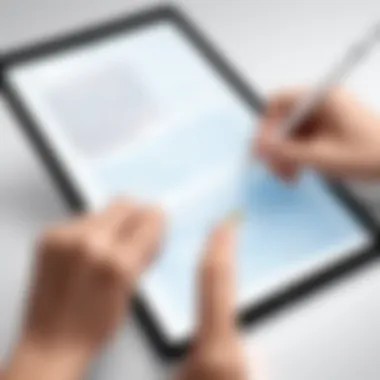

- Durability: Users often tout how well certain skins hold up over time. For instance, many have commended the MoKo skins for their resilience despite the rigors of everyday use. On the flip side, others pointed out that some budget options might fray and wear out quicker than expected.
- Grip and Comfort: Skins like those from Spigen frequently receive praise for providing enhanced grip. Artists using the iPad Pencil for long durations appreciate how these skins minimize slippage, thus boosting control and accuracy.
- Ease of Installation: Most customers report that reputable brands make installation a breeze. Those who have struggled with cheaper, generic alternatives find that a product from a well-known brand makes all the difference.
Overall, feedback from users can reveal trends that might not be visible at first glance. Understanding what others in the community are saying can illuminate the strengths and weaknesses of particular skins, making it easier for you to land on an informed choice.
A lot of users believe that a skin provides not only protection but a tactile improvement in the overall experience of using the iPad Pencil, suggesting that it's an investment worth considering.
Installation and Maintenance of Skin
In the realm of iPad Pencil skins, the installation and maintenance of these protective layers play a pivotal role in both the performance and aesthetics of the device. Understanding how to properly apply these skins and keep them in optimal condition can significantly enhance the user experience, extend the lifespan of the pencil, and ensure that the investment pays off in the long run. Skins are more than just a protective measure; they contribute to the overall functionality by providing better grip, reducing wear and tear, and allowing for personal expression through unique designs.
Proper Application Techniques
Applying a skin to your iPad Pencil isn’t as straightforward as it might seem. Getting it right is essential to ensure that the skin adheres properly without bubbles or misalignment. Here’s a breakdown of best practices:
- Clean the Surface: Before you start, wipe down the iPad Pencil with a microfiber cloth to remove dust and oil from your fingers. This helps the skin stick better.
- Align Carefully: Position the skin over the pencil without removing the adhesive backing first. Make sure everything lines up properly.
- Peel and Stick: Once aligned, slowly peel off the backing while pressing the skin onto the pencil from one end to the other. This prevents air bubbles from forming. Use a soft card, like a credit card, to smooth it out as you go.
- Trim if Necessary: Some skins may need a little trimming at the edges. Use a sharp craft knife to ensure clean edges without tearing the material.
"Take your time to avoid mistakes; it’s easier than trying to lift it and reapply later."
These steps ensure that the skin fits snugly without compromising the pencil's functionality. Taking a few minutes to do it right will save frustrations down the road.
Cleaning and Care Tips
Once the skin is on, maintenance comes into play. Keeping your iPad Pencil skin clean not only preserves its appearance but also ensures that it functions properly. Here are a few tips:
- Regular Wipes: Use a soft, damp cloth to wipe down the skin regularly. Avoid harsh chemicals that can damage the finish and color of the skin.
- Avoid Abrasives: Steer clear of scrubbers or rough fabrics. A gentle touch is essential for maintaining both the skin’s integrity and the pencil underneath.
- Storage Considerations: When not in use, store the iPad Pencil in a protective case. This prevents scratches and dirt buildup on both the skin and the pencil itself.
By following these maintenance tips, you’ll not only keep your pencil looking fresh, but you’ll also ensure that it remains functional and dependable for all your creative tasks.
End: Making Informed Decisions
In a world where technology evolves at the speed of light, making educated choices about accessories for your devices is paramount. When it comes to the iPad Pencil and its skins, understanding the nuances of functionality, design, and user experience is essential for anyone looking to enhance their digital creativity. This article has illuminated the multifaceted aspects that contribute to these decisions, providing a comprehensive overview that aids in making an informed selection.
Assessing Personal Needs and Preferences
Every user is distinct, often with particular requirements that influence their choice of iPad Pencil skin. To navigate this intricate landscape, it is crucial to consider your individual usage patterns. Do you engage in extensive sketches, perform meticulous note-taking, or simply use the pencil for occasional tasks? For heavy users, a skin that offers superior grip and durability might be non-negotiable, while casual users may prioritize aesthetics or comfort. Additionally, your personal style—whether it leans towards vibrant colors or minimalist designs—can heavily shape your choice.
When evaluating skins, ask yourself:
- How often will I use the iPad Pencil?
- What environments will I be using it in—in a coffee shop, at home, or on the go?
- Do I prefer a soft tactile feel or a harder surface for precision?
Taking an introspective look can tremendously help in filtering out options that do not meet your unique preferences.
Investing in Quality vs. Price
The age-old debate between quality and price is particularly relevant in the world of technology accessories. While it may be tempting to go for the cheapest option available, a thorough understanding of the materials and construction of iPad Pencil skins can translate into long-term benefits. Investing a bit more upfront can yield a product that lasts significantly longer, protecting your iPad Pencil from wear and tear, as well as improving your overall user experience.
Consider the balance between cost and functionality:
- Quality Skins: Generally, options made from durable materials such as high-grade silicone or leather can withstand rigorous use, resisting scratches and scuffs. They often come with added features like anti-slip textures that enhance grip.
- Budget Options: While economical, less expensive skins may not offer the same level of protection and can wear out quickly, necessitating repeat purchases.
Ultimately, every user must weigh how much they are willing to invest for comfort, safety, and aesthetics.
It’s about finding that sweet spot where personal needs intersect with investment stability.
As we wrap up this exploration of iPad Pencil skins, take the time to reflect on the insights shared. A thoughtful approach will not only protect your device but also elevate your creative experience.



