Elevate Your Gaming: Proven Techniques for PC Performance


Intro
Gaming has evolved, becoming not only a hobby for many but also a significant part of the entertainment landscape. The excitement of a well-optimized gaming setup can turn a mundane experience into an edge-of-the-seat thrill. It’s like painting with colors; you want the hues to pop, the details to shine, and the canvas to be flawless. The performance of your computer plays a vital role in achieving that picturesque gaming experience. Whether you’re deep into action-packed shooters or complex strategy games, slow performance and lag can tarnish your enjoyment.
Optimizing your gaming machine can be a bit of a daunting task, especially with so many options floating around. But worry not! This guide shines a light on effective strategies that target various aspects of your system. From hardware upgrades that boost the guts of your setup to software tweaks that fine-tune every byte, you’ll find pragmatic solutions here.
We’ll delve into the nitty-gritty details, ensuring you understand why each strategy matters and how it impacts your gaming experience. This is not just about loading times or graphics; it’s about immersing yourself in a world where every click counts and every frame matters. So, let’s roll up our sleeves and uncover ways to supercharge your gaming performance!
Understanding Gaming Performance
Gaming performance is not just a buzz phrase in the tech world; it's the cornerstone of an immersive and satisfying gaming experience. Understanding how different factors contribute to gaming performance can help users make the right choices when fine-tuning their setups. Numerous intricacies at play can truly separate a mediocre gaming session from a breathtaking one.
When it comes to gaming, frame rate and latency are two critical elements that directly affect how smoothly and responsively games run. But it doesn't stop there. Other factors, such as hardware capabilities and system optimization, come into play, creating a complex web of considerations. For instance, a system might boast top-tier specs but still deliver a lackluster experience if not properly tweaked.
Moreover, the benefits of fully grasping gaming performance go beyond simply boosting FPS (frames per second) or reducing lag. Knowledge can lead to longer-lasting hardware, more satisfying gaming sessions, and a more seamless user experience.
"Investing time in understanding your gaming performance today can pay dividends in future gaming experiences."
So, let’s break down the nitty-gritty, starting with the fundamental concepts of frame rates and latency, two areas that often leave gamers scratching their heads.
The Importance of Frame Rate
In simple terms, frame rate refers to the number of images, or frames, your graphics card and monitor can process in a second. It's measured in frames per second (FPS). A higher frame rate typically translates to smoother visuals and makes the overall experience more enjoyable.
For instance, consider racing games or fast-paced shooters where every millisecond counts. When you push your frame rates to the higher end, let's say above 60 FPS, you'll notice a dramatic difference. The movements become more fluid, and the response to your controlling actions appears almost immediate. Compare that experience to a game running at a meager 30 FPS, where stutters and jarring pauses make you feel like you're dragging through mud.
But it’s not just about the number. It's also about consistency. A game that fluctuates between 50 and 60 FPS can be more jarring than one that stays at a steady 30 FPS. In informal terms, you want your frame rates to be more reliable than your uncle's outdated car, which sputters and stalls every so often.
Impact of Latency
Latency, often referred to as lag, is the time delay from your input to the moment it’s reflected on the screen. It’s a critical factor, especially in competitive gaming. Even if your frame rates are sky-high, a high latency can ruin the experience. Gaming is supposed to be reactive. Imagine you’re in a heated moment of a multiplayer match and you press to shoot, but what happens on screen sees your character responding a beat late. Frustrating, isn’t it?
Latency can stem from multiple places - network issues, server delays, or even hardware limitations. Thus, keeping an eye on both your frame rate and latency is akin to knowing whether your car has enough fuel and proper tire pressure before a long drive. If you ignore these factors, you could end up stalling when you least expect it.
In summary, being aware of frame rates and latency prepares you to enhance your gaming experience significantly. By understanding these key elements, you're setting the stage to make informed decisions moving forward.
Assessing Your Current Setup
When it comes to enhancing the gaming experience, many gamers overlook the importance of first assessing their current setup. Understanding what you've got under the hood can mean the difference between smooth gameplay and frustrating lag. Before diving headfirst into optimization strategies, it's wise to take stock of both hardware and software elements.
A comprehensive assessment gives you a snapshot of your current performance levels, essentially acts as a diagnostic tool. Knowing the strengths and weaknesses of your system allows for targeted enhancements that are not just hit-or-miss but rather informed choices grounded in real data.
Evaluating Hardware Specifications
The first step in assessing your gaming setup is evaluating the hardware specifications. Many may think they have a stellar rig based on brand alone, but digging deeper into components reveals the true capability of your computer.
Key Hardware Aspects to Consider:
- CPU: The central processing unit is akin to the brain of your computer. A high-performing CPU can manage multiple tasks without breaking a sweat. Look for multi-core processors that can handle modern gaming demands without lag.
- GPU: The graphics processing unit is your game's best friend. A robust GPU can render stunning visuals and support high frame rates, making it essential for immersive gameplay.
- RAM: Your machine's memory plays a crucial role in loading programs. While 8GB may suffice for basic gaming, stepping up to 16GB or more can combat those pesky slowdowns during demanding gaming sessions.
- Storage: Traditional hard drives, while cost-effective, can be slow. Upgrading to solid-state drives (SSDs) can drastically reduce load times and improve overall performance.
Evaluating these components provides a baseline from which to improve. If you discover that your CPU or storage is lagging, those specific areas can be your target for upgrades.
Identifying Software Bottlenecks
Once your hardware is assessed, the next step is to take a closer look at software bottlenecks. While your hardware might be capable of supporting high-end games, software issues could be dragging you down.
Key Software Considerations:
- Operating System: Ensure your OS is updated. An outdated system can slow performance and leave you vulnerable to security risks.
- Background Apps: Many apps run in the background, eating up valuable resources. Using tools like the Task Manager on Windows can help you identify and disable these resource-hogs.
- Drivers: Regularly updating your graphics and hardware drivers not only enhances compatibility but also maximizes performance. If you’re using a Nvidia or AMD graphics card, check their websites for the latest drivers.
- Game Settings: Each game has its own settings that could be fine-tuned. Adjusting in-game options like texture quality or resolution can significantly improve frame rates and performance without changing hardware.
“Software can often bottleneck performance as much as hardware. Address both to achieve optimal results.”
Identifying these bottlenecks is the first step toward a more fluid gaming experience. Fixes can be simple, like closing unnecessary programs or tweaking a few settings. By honing in on these elements, you can extract every ounce of performance from your current setup, paving the way for future enhancements.
Optimizing System Settings
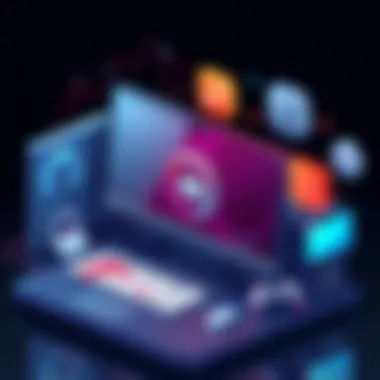

Optimizing system settings is crucial when it comes to boosting your gaming performance. The right configuration can lead to smoother gameplay, faster response times, and ultimately, a much more enjoyable gaming experience. With gaming technology constantly evolving, it’s more important now than ever to ensure that your settings are fine-tuned for optimal performance. If you think of your gaming rig as a finely tuned machine, optimizing these settings is akin to making sure every cog and gear is in its rightful place. Here, we delve into two primary aspects: adjusting graphics settings and managing power options.
Adjusting Graphics Settings
First off, let’s talk about graphics settings; they can make or break your gaming experience. Game developers often provide a range of graphics options, allowing players to adjust visual fidelity in order to achieve better performance. But how exactly do these settings contribute to enhanced performance?
- Resolution: The higher the resolution, the more pixels your graphics card has to process. Lowering the resolution can free up resources, allowing for improved frame rates. For example, switching from 4K to 1080p can drastically enhance performance in demanding titles.
- Texture Quality: High-quality textures can look amazing, but they also consume significant video memory. Reducing texture quality can have a marked effect on overall performance without a drastic impact on visual aesthetics.
- Shadow Quality: Realistic shadows can create immersive environments but can also be taxing on your system. Toggling shadow settings from ultra to medium can often yield noticeable performance gains.
- Anti-Aliasing: This setting smooths jagged edges but can be resource-heavy. Tuning it down or applying a lighter method can have substantial performance benefits.
By adjusting these graphics settings, many users have found a significant boost in frame rates. Here’s a pro tip: most modern games provide an automatic settings adjustment based on your hardware's capabilities, so don’t hesitate to use these tools as a starting point.
Managing Power Options
Next up are power options. Often overlooked, power management settings can greatly influence your computer's performance, especially if you are using a laptop. Windows offers several power plans: Balanced, Power Saver, and High Performance. Selecting the right plan is essential for maximizing your system’s gaming capabilities. Here are some key considerations:
- High Performance Mode: This setting allows your CPU and GPU to run at peak performance, which is essential for gaming. Under power management, selecting this option ensures that background throttling doesn’t limit your system’s potential during intense gaming sequences.
- Processor Power Management: Look into the advanced settings for the processor. Set minimum and maximum processor states to 100% to ensure your CPU is always ready to engage fully during demanding tasks.
- PCI Express Settings: Adjust the Link State Power Management to off ensures that your graphics card remains fully powered for high-frequency tasks.
- Cooling Policy: Ensure that your cooling policy (also found in the power options) is set to active during gaming. This helps in managing heat, thus sustaining performance levels.
Optimizing power options not only enhances performance but also improves the longevity of your hardware by reducing the burden during heavy tasks.
"Small adjustments can lead to far-reaching effects in your gaming setup; never underestimate the power of optimized settings."
Thus, it’s evident that optimizing system settings—by adjusting graphics and managing power—can have substantial effects on gaming performance. By investing time in these configurations, gamers can achieve smoother visuals and improved responsiveness, giving them a leg up against their competition.
Upgrading Hardware Components
When it comes to enhancing gaming performance, upgrading hardware components plays a critical role. Like fine wine, your setup deserves the best to truly shine. As games become more demanding in terms of graphics and processing power, having top-notch hardware is no longer just a luxury, it’s a necessity.
Installing a Faster Graphics Card
The graphics card, often dubbed the heart of gaming, directly affects the visuals and frame rates you experience. Swapping out an older model for a faster graphics card can yield immediate results. It’s similar to switching from a bicycle to a high-speed motorcycle for a long trip; the speed and smoothness you gain are unparalleled.
Look for models with higher memory capacities and faster clock speeds. For instance, the NVIDIA GeForce RTX 3080 or the AMD Radeon RX 6800 XT can provide substantial improvements, making even the most demanding games run smoothly. Keep in mind the compatibility with your motherboard and power supply. Researching and ensuring these details can save you a headache down the line.
Benefits of a Faster Graphics Card:
- Significantly improved frame rates in demanding games
- Enhanced resolution and graphical fidelity
- Better virtual reality performance
Enhancing RAM Capacity
Consider RAM as the short-term memory of your computer; the more it has, the more tasks it can handle simultaneously. Upgrading your RAM can be an easy yet effective way to boost performance, especially when running multiple applications or demanding games.
Most users find that 16GB of RAM is the sweet spot for modern gaming. However, if you're looking into future-proofing or playing particularly resource-hungry titles, bumping it up to 32GB might be worth the investment. When upgrading, ensure you use RAM that's compatible with your motherboard.
Reasons to Enhance RAM Capacity:
- Improved multitasking capabilities
- Reduced load times in games
- Reduced stuttering and lag when switching applications
Utilizing Solid State Drives
Transitioning from a traditional hard drive to a Solid State Drive (SSD) is akin to upgrading from a clunky old car to a sleek electric vehicle; the difference is shocking. SSDs are not only faster at loading games and applications but can also improve boot times dramatically. Imagine starting your computer and being greeted with the desktop in mere seconds.
When selecting an SSD, consider options like the Samsung 970 EVO or the Western Digital Black SN850. They offer high read and write speeds, which can significantly improve overall system responsiveness. This upgrade not only benefits gaming but also enhances the performance of other software.
Benefits of Using Solid State Drives:
- Rapid loading times: games and applications launch in seconds
- Overall system responsiveness is greatly enhanced
- Lower power consumption compared to traditional hard drives
Remember, a strong setup is not just about flashy components; it’s about finding the right balance and upgrades that cater to your gaming needs.
Managing Background Processes
Managing background processes is a crucial step in boosting your computer's performance for gaming. These processes can silently sap the resources that your gaming setup so desperately needs. Think of it like trying to run a marathon with a heavy backpack weighing you down. If you want to race ahead in your favorite game, you’ve got to lighten your load.
Background processes include everything from that auto-updating software you forgot to disable to services that start up automatically when you boot your machine. They consume valuable CPU and RAM, thereby detracting from your gaming experience. This becomes even more significant when you're playing resource-intensive games that demand every bit of computing power you can muster.
Disabling Unnecessary Startup Programs
One of the first steps in managing these background processes is disabling unnecessary startup programs. When you boot your computer, many applications automatically launch, some of which you might not even use. By disabling these, you allow your system to allocate resources more effectively.


To tackle this:
- Press Ctrl + Shift + Esc to open Task Manager.
- Navigate to the Startup tab.
- Here, you'll see a list of applications that run when your PC starts. Right-click on any that you don't need and select Disable.
By trimming the fat on startup programs, you can significantly speed up boot times and free up resources for when you need them most—like during an intense raid or multiplayer session.
Using Task Manager Effectively
Once you’re up and running, knowing how to use Task Manager is your ace in the hole. This tool is your first line of defense in monitoring how your resources are being consumed. To get started:
- Use Ctrl + Shift + Esc again to access Task Manager.
- Head to the Processes tab, where you can see all running applications and their resource usage.
- Keep an eye on CPU, Memory, and Disk usage. If you spot a process that is hogging resources without a good reason, consider terminating it.
"Being able to identify and close high-resource processes can drastically improve your gaming experience."
Additionally, if you're running into issues specifically with certain games, you can look for trends in performance dips. For example, if a streaming service or cloud storage client is running during gameplay, it’s wise to shut them down to see how it affects performance.
In the grand scheme of optimizing your gaming setup, managing background processes is often overlooked but immensely valuable. Freeing up resources allows your computer to focus on providing you with the best gaming experience possible.
Maintenance Best Practices
Maintaining gaming performance is not just about flashy hardware upgrades or the latest software tweaks. It's also about diligent upkeep of your system. By practicing good maintenance habits, you can prolong the life of your computer and ensure that it continues to perform at its peak. Ignoring maintenance can lead to slow performance, system crashes, and a gaming experience that falls flat.
Regularly Updating Drivers
Regularly updating your drivers might seem tedious, but it’s akin to giving your computer a tune-up. Drivers serve as the communication link between your operating system and your hardware. When manufacturers release updates, they often address important issues such as performance improvements or security vulnerabilities. Therefore, keeping your drivers up-to-date is crucial for maximizing both the performance and security of your gaming rig.
- A simple way to check for updates is through Device Manager on Windows. Finding the right driver can be as easy as right-clicking on the device and selecting “Update Driver.”
- For graphics cards, visiting the manufacturer's website (like NVIDIA or AMD) helps you obtain the latest drivers directly.
Not updating your drivers can lead to several issues, from avoidable crashes during intense gaming sessions to graphical glitches that can ruin immersion. Neglecting this step is basically rolling the dice with your gaming experience.
Cleaning Up Disk Space
Disk space might not be the first topic that comes to mind when you think about gaming, but it plays a significant role in how your system performs. A cluttered disk can slow down loading times and even affect in-game performance. Keeping your storage clean can help apps and games run smoother.
- Use tools such as Disk Cleanup or third-party software to eliminate old files.
- Uninstall programs you no longer use or games that you’ve finished playing. This not only frees up space but can also improve system responsiveness.
A monthly routine of checking disk space can help you stay ahead of potential performance issues. By keeping the drive clean, you ensure your games load quicker and run more efficiently.
Defragmenting Hard Drives
Defragmenting hard drives might sound like a relic of the past, especially with the rise of solid-state drives, but if you’re still using a traditional hard drive, this step is essential. Over time, files become fragmented, causing your hard disk to work harder to piece them together when needed. This can lead to slower read times, which is less than ideal during high-stakes gaming.
Here's a simple breakdown of how it works:
- Read and Write Operations: Defragmentation organizes your files so related data is stored together, leading to quicker access times.
- Schedule Regular Maintenance: Windows provides a built-in defragmentation tool that can run at scheduled intervals.
Regular defragmentation can boost your system's performance significantly, especially when running large file-intensive games.
Utilizing Gaming Software
In the realm of enhancing gaming performance, the use of gaming software is akin to having the right tools in a craftsman's toolkit. These tools can bridge the gap between hardware capabilities and user experience, enabling gamers to fully capitalize on their setups.
The importance of utilizing gaming software cannot be overstated. For starters, it offers a platform to tweak various parameters in real time, filtering out distractions and focusing on what truly matters in a gaming environment: lag-free gameplay and stunning visuals. Additionally, such software allows users to monitor system performance, making adjustments that enhance overall efficiency.
Leveraging Game Optimization Tools
Game optimization tools are designed to streamline settings and configurations. They can automatically adjust various in-game options based on the capabilities of your PC. Take Razer Cortex as an example. This nifty tool can shut down unnecessary background processes, freeing up memory and CPU resources when launching a game. The benefit? You get a clear performance surge as your system works more efficiently.
Moreover, using tools like NVIDIA GeForce Experience not only optimizes game settings based on your hardware's strengths but also keeps drivers up-to-date. A well-tuned system means less time watching loading screens and more time immersed in your virtual adventures.
"An optimized game is like a well-conducted orchestra; each element should work harmoniously."
It’s not just about raw performance; game optimization tools can enhance your overall experience. For instance, they may enable features such as
- Game capture: Remember those epic moments? Capture them effortlessly by utilizing built-in record features that don’t affect FPS.
- Performance overlays: Keep an eye on vital stats like CPU and GPU usage, frame rates, or temperature—all while you play, allowing you to adjust your gameplay based on real-time data.


Configuring Game Launchers
Now let’s talk about game launchers. They’re more than just access points to your games; they’re a hub of customization and performance enhancement. Steam, Epic Games Launcher, and Battle.net all offer unique features to help optimize your gaming experience.
For example, configuring your Steam settings can drastically impact game performance. Utilizing its Big Picture Mode can provide a console-like experience while ensuring game settings are optimized for your hardware. Adjusting download settings to prioritize game updates over other system tasks can also prevent interruptions during critical gameplay moments.
Additionally, game launchers often come with built-in community features, like forums or user-generated content, which can be explored while fine-tuning your software settings. This creates a multifaceted environment for players to evolve their skills and improve their gaming setup.
Advanced Techniques for Experienced Users
In the realm of gaming, where split-second decisions can dictate victory or defeat, the role of advanced techniques for optimizing performance cannot be overstated. This section dives into the nitty-gritty of methods that are not for the faint-hearted but rather for those who possess a little more know-how under their belts. These strategies allow users to push their systems to the limit, squeezing out every last ounce of power from their rigs.
By mastering these advanced techniques, seasoned gamers can achieve not only smoother gameplay but also enhance their systems to handle upcoming technological advancements. The main elements we’ll be discussing are overclocking CPUs and implementing effective cooling solutions.
Overclocking Your CPU
Overclocking is akin to turbocharging a car: you’re taking your CPU, which operates at a set frequency, and giving it a performance boost by increasing its clock speed. Many gamers have reported significant improvements in gaming performance after engaging in this practice. However, it's crucial to understand the risks involved, such as overheating or potential hardware damage.
Here’s how to navigate through overclocking effectively:
- Research: Start by looking up your particular CPU model's specifications. Not all processors are made equal. For instance, Intel's K series and AMD's Ryzen models are generally more accommodating to overclocking.
- Use Reliable Software: Tools like MSI Afterburner, CPU-Z, or Prime95 can help monitor temperature, performance, and stability during the overclocking process.
- Increase Gradually: Don’t go all-in at once. Incrementally increase the clock speed and test for stability and temperature at each step. This way, you reduce the risk of damaging your hardware by pushing too much too quickly.
- Stress Testing: Once you have overclocked your CPU, stress test it for stability with software like AIDA64. This ensures it can handle the increased load without crashing.
A small adjustment can often make a big difference, so be methodical about this process.
Cooling Solutions for Optimal Performance
When you push your CPU beyond its factory settings, heat becomes a significant concern. That's where effective cooling solutions come into play—not all coolers are created equal, and choosing the right one is paramount to maintaining performance.
Here are a few cooling methods to consider:
- Air Cooling: This is the most common and can be effective if done correctly. Upgrading to a high-performance air cooler can yield better heat dissipation. Brands like Noctua and be quiet! offer reliable options that are praised for their efficiency.
- Liquid Cooling: For those serious about overclocking, liquid cooling effectively lowers temperatures, allowing for more aggressive overclocking. A custom loop might be an investment in terms of both time and money, but it offers superior thermal performance. Alternatively, all-in-one (AIO) liquid coolers like the Corsair 00i can offer a balance of ease of installation and effective cooling.
- Thermal Paste: Never underestimate the importance of high-quality thermal paste between the CPU and cooler. Reapply this whenever you change your cooler to ensure optimal thermal conductivity.
- Case Airflow: In many systems, poor airflow can lead to overheating. Ensure that your case has adequate airflow by strategically placing fans and choosing a case designed for ventilation. A good case can mean the difference between a wet blanket and an open window for cooling efficiency.
"The secret to keeping cool under pressure is ensuring your hardware stays cool as well."
In summary, adopting advanced techniques like overclocking and optimizing cooling solutions places gamers in a league of their own. These methods may seem daunting, but with careful consideration and the right approach, they can unleash the full potential of a gaming setup. Embracing these advanced strategies today makes a significant difference not just for current gaming needs but for future-proofing your system as well.
Future-Proofing Your Setup
In the rapidly evolving world of technology, gaming performance can feel like a moving target. Future-proofing your setup is akin to building a strong foundation; it ensures that your system remains relevant and capable of handling upcoming game titles and software advancements. This process is not simply about spending money on the latest gadgets, but rather about making informed choices that will save you from frequent upgrades and disappointment down the line.
Understanding Upcoming Technology Trends
Staying abreast of technology trends is essential for any gamer looking to enhance their performance. You’ll want to keep an eye on advancements in both hardware and software. For instance, ray tracing, which simulates realistic lighting and reflection, is becoming increasingly mainstream. Graphics cards such as the NVIDIA GeForce RTX series and AMD's Radeon RX 6000 series offer this feature, but also at a premium.
Moreover, the rise of 120Hz monitors equipped with G-Sync and FreeSync technologies is significant. These displays drastically reduce screen tearing and improve overall visual fluidity. In addition, there are trends toward cloud gaming solutions like Google Stadia or NVIDIA GeForce NOW, which could redefine how we think about hardware dependencies. As these services continue to mature, they may lower the barrier for entry to high-end gaming experiences, allowing more gamers to enjoy stunning graphics without needing the latest hardware.
Importantly, keeping up with processor innovations can also impact your setup’s longevity. The shift towards more efficient multi-core processors allows for better multitasking capabilities, necessary for demanding games that require robust performance even under load.
Investment Priorities for Gaming Hardware
When it comes to investing in gaming hardware, prioritization is key. The notion of throwing money at every new piece of tech can be alluring but remains impractical. Here are a few critical areas to focus your investments:
- Graphics Card: This is often the heart of a gaming rig. Opt for a robust GPU that not only meets current gaming demands but is also likely to handle next-gen titles. Choose brands like ASUS or MSI that are known for build quality and reliability.
- Motherboard: An often-overlooked component, a good motherboard facilitates future upgrades. Select one that supports the latest standards like PCIe 4.0 and has ample connectivity options.
- RAM: Investing in 16GB (or more) is becoming the norm for heavy gaming. With titles consuming more memory, future-proofing also means ensuring your RAM can accommodate the demands of more intensive games without bottlenecks.
- Cooling Solutions: High performance puts strain on components. Effective cooling solutions, such as aftermarket CPU coolers or additional case fans, can ensure serene operation and longevity of your parts.
"The goal of future-proofing is not to chase every latest trend but to make calculated decisions that prolong your investment."
- Storage: Moving to SSDs can drastically enhance load times and game performance overall. NVMe drives offer the best speeds available today, which can be essential for immersive gaming experiences.
Finale
In this article, we’ve taken a thorough look at how one can elevate their gaming performance through various enhancements. The methods discussed not only cater to the technical side of gaming but also emphasize ease of implementation. Understanding the nuances of your setup is essential in making informed choices. Whether it’s adjusting graphics settings or upgrading hardware, the ultimate goal remains the same: creating an optimal experience for gamers.
Recap of Key Strategies
When it comes to boosting your gaming performance, the following strategies proved crucial:
- Assessing Your Current Setup: Always start by examining your hardware specifications and identifying software bottlenecks. Knowing what components lag is half the battle won.
- Optimizing System Settings: Adjusting graphics settings to match not just your hardware but also the type of games you play can lead to major improvements.
- Upgrading Hardware Components: It might be time to consider a new graphics card, enhancing RAM, or moving to a solid state drive—these steps can significantly change performance.
- Managing Background Processes: Don’t underestimate the value of keeping your system clear of unnecessary applications, allowing more resources for your gaming endeavors.
- Regular Maintenance: Whether it’s keeping drivers updated or regularly cleaning your disk, maintenance is key for longevity and performance.
- Utilizing Gaming Software: Game optimization tools and efficient game launcher configurations can squeeze out even better performance from your system.
- Advanced Techniques: For those looking to take it up a notch, overclocking could yield impressive results, accompanied by efficient cooling solutions.
Encouragement for Ongoing Optimization
Gaming technology evolves quickly, and ongoing optimization is not only beneficial; it can be essential for staying ahead of the game. Make it a habit to regularly reevaluate your setup. Prioritizing your investments wisely can lead to better gameplay experiences in the long run. Small tweaks can yield big results, especially as games demand more from our systems. Never stop exploring. Tap into forums like reddit.com/r/buildapc and other tech communities for fresh insights. Stay curious, stay updated, and most importantly, keep gaming smarter, not harder.
Continuous improvement in all things tech is the name of the game. Never settle for mediocrity.



