Maximize Your Laptop's Gaming Performance
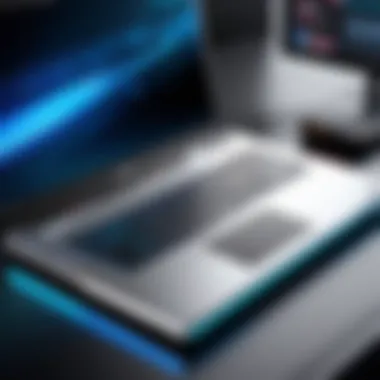
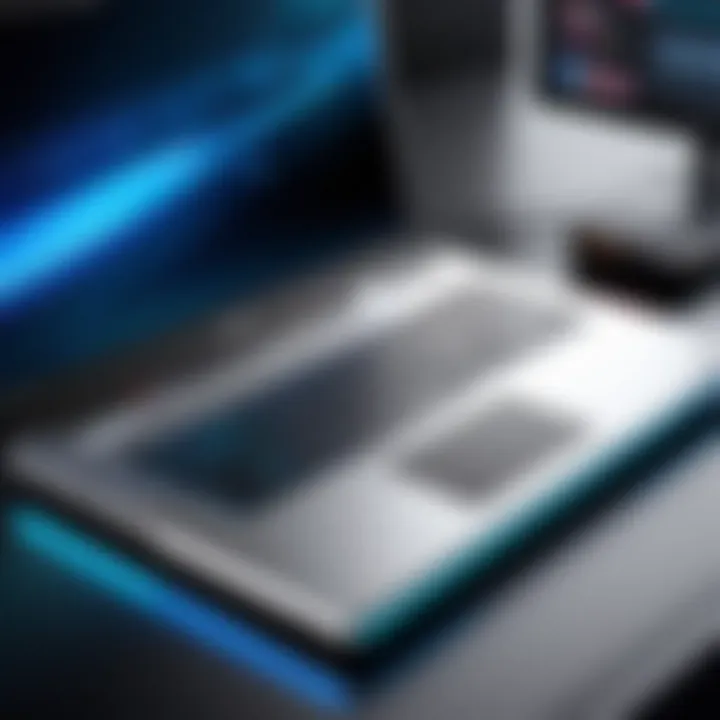
Intro
It's essential to recognize the factors that contribute to performance issues. Poor cooling, outdated components, and inefficient software can all impede gameplay. Therefore, understanding these variables allows users to make informed decisions on upgrades and optimizations.
This article will delve into the multifaceted approach necessary for improving gaming on laptops. From hardware upgrades to software tweaks, every aspect plays a crucial role in achieving the desired performance. Additionally, practical cooling solutions will be highlighted to maintain device longevity while enhancing gameplay. By tailoring these elements, gamers can enjoy an experience that meets the high demands of modern titles.
"Gaming performance is defined not just by the hardware specs but also by how well the components interact and are optimized."
As we move forward, let’s explore the specifics of each enhancement strategy.
Understanding Laptop Gaming Limitations
Understanding the limitations of laptop gaming is crucial for anyone looking to maximize their gaming performance. Laptops, while portable and convenient, often face challenges that can deter optimal gaming experiences. These constraints can derive from both hardware and software, influencing how smoothly games run and what settings users can apply. By recognizing these limitations, gamers can make more informed decisions about potential upgrades and optimizations. Focusing on this understanding ensures that one does not overlook key elements that may affect performance.
Common Hardware Constraints
Most laptops are built with compromises to balance performance, size, and thermal management. Here are a few common hardware constraints:
- Limited GPU Options: Unlike desktops, laptops generally feature integrated graphics or specific mobile GPUs that may not perform as well as their desktop counterparts.
- Thermal Restrictions: Gaming generates heat and laptops have limited space for cooling solutions. Overheating can lead to thermal throttling, reducing performance during extended gaming sessions.
- Battery Power: Gaming often drains battery quickly, making it necessary to plug in for optimal performance. Running on battery can severely reduce graphics performance, limiting capabilities significantly.
- Memory Constraints: Many laptops come with a fixed amount of RAM, which can restrict multitasking and impact how games load and run. Upgrading RAM may be possible in some models, but many do not allow for modifications.
Awareness of these constraints can help gamers adjust expectations and identify the most effective improvements.
Impact of Software Choices
Software plays a pivotal role in gaming performance on laptops. The right software choices can either enhance or hinder performance. Consider the following elements:
- Operating System: A clean, updated operating system can improve performance. Conversely, out-of-date systems might introduce lag and compatibility issues with new games.
- Drivers: Graphic drivers must be regularly updated to optimize compatibility with games and improve performance. Neglecting driver updates can limit the potential of available hardware.
- Game Settings: Many games allow adjustments to graphics settings directly within the options. Finding the right balance between visual fidelity and performance is key to an enjoyable experience.
- Background Applications: Running multiple applications while gaming can consume valuable resources. Closing unnecessary programs can free up CPU and RAM, allowing the game to utilize more power.
By carefully evaluating and managing software choices, gamers can significantly enhance their overall experience.
Upgrading Laptop Hardware
Upgrading laptop hardware is a foundational step in enhancing gaming performance. Many users find their laptops struggle with modern titles due to hardware limitations. By focusing on critical components, users can achieve substantial improvements. Each hardware upgrade not only enhances gameplay but also prolongs the device's relevance in a rapidly evolving tech landscape. This section breaks down key upgrade areas to elevate gaming capabilities effectively.
RAM Upgrades
RAM, or Random Access Memory, is crucial for multitasking and responsiveness. For gaming, having adequate RAM ensures smoother performance, especially in demanding titles. Most modern games recommend at least 16GB of RAM for optimal performance.
Upgrading RAM is often straightforward. First, check your laptop's specifications to determine the maximum supported capacity and type. Common types include DDR4 and DDR3, so choosing the right one matters.
Here are some benefits of RAM upgrades:
- Improved Load Times: More RAM can decrease load times significantly, allowing for faster game startup and transitions.
- Multitasking: Increased RAM allows you to run additional applications while gaming without lag.
- Future-Proofing: As games evolve and require more memory, boosting RAM now can extend the device's lifespan in terms of gaming suitability.
GPU Enhancements
The Graphics Processing Unit (GPU) has a direct impact on gaming visuals and performance. Unlike desktops, many laptops have integrated GPUs. However, some laptops support external GPU solutions. Enhancements in this area can yield profound improvements in frame rates and visual fidelity.
When considering a GPU upgrade, you have two main options:
- Internal GPU Upgrade: This requires replacing the existing GPU, but not all laptops allow this. To check, consult the laptop manual or manufacturer.
- External GPU (eGPU): This connects to a laptop via Thunderbolt or USB-C, offering flexibility. An external GPU can transform performance levels without replacing the entire unit.
Investing in a better GPU can lead to:
- Higher Frame Rates: Games become smoother and more responsive.
- Enhanced Visuals: Improved textures and resolution can significantly upgrade the gaming experience, providing richer detail.
SSD vs HDD Storage Options
Storage type is pivotal in affecting how quickly games load and how the system performs overall. Solid State Drives (SSDs) are considerably faster than traditional Hard Disk Drives (HDDs), which can directly influence your gaming experience.

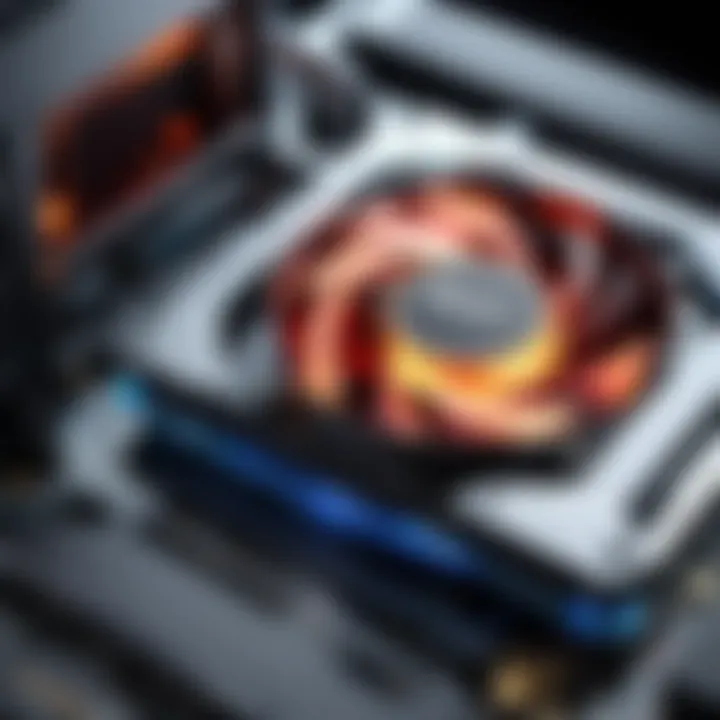
Here's a comparison of both storage types:
- Speed: SSDs offer much lower load times. An SSD can reduce game load times from minutes to seconds.
- Durability: SSDs are more robust than HDDs, making them less susceptible to physical damage.
- Price: HDDs tend to offer more storage for less money, but the performance trade-off is significant.
Given these factors, many gamers are opting for SSDs, particularly NVMe SSDs, due to their high speeds. However, a combination of SSD for the operating system and HDD for additional storage can balance performance and cost.
"Choosing the right combination of upgrades can profoundly impact your overall gaming experience, ensuring your laptop remains capable of handling the latest titles."
In summary, investing in hardware upgrades such as RAM, GPU enhancements, and appropriate storage solutions can significantly elevate your gaming sessions, making your laptop a competent gaming machine.
Optimizing Software Settings
The realm of laptop gaming extends beyond mere hardware specifications. Software optimization plays a pivotal role in enhancing gaming performance. Adjusting software settings can lead to significant improvements without any physical modifications to your laptop. By fine-tuning the software environment, users can create an efficient platform for their games, reducing lag, improving response times, and maximizing visual fidelity.
Adjusting In-Game Settings
In-game settings are critical parameters that mainly affect the performance of games on a laptop. Many modern games allow users to adjust a range of settings, including resolution, texture quality, shadows, and effects. For instance, lowering the resolution can drastically improve your frames per second (FPS), making games smoother. Here are some key adjustments to consider:
- Resolution: Decrease the resolution to gain better FPS at the cost of visual clarity.
- Texture Quality: Select lower texture quality settings to reduce the memory load on your GPU.
- Shadows and Effects: Disabling or reducing shadows and special effects can significantly relieve stress on your laptop's hardware.
Experiment with these settings to find the balance that suits your gaming preferences. Also, keep in mind that local benchmarks can provide insights on the best settings for your specific hardware.
Graphic Drivers Update
Keeping your graphic drivers up to date is essential for both compatibility and performance. Updated drivers often come with optimizations specific to new games, which can unlock additional performance and stability. Ignoring driver updates may result in poor performance or incompatibility with new game releases. Here are some points to consider:
- Performance Gains: Graphics card manufacturers like NVIDIA and AMD frequently release updates that can enhance the performance of specific games.
- Bug Fixes: Updates often address bugs that could affect stability and performance during gameplay.
- New Features: Drivers updates may introduce new features like ray tracing and AI enhancements that improve visual fidelity without compromising performance.
Regularly check for updates through the graphics card's software, such as NVIDIA GeForce Experience or AMD Radeon Software. Staying updated is a key aspect of maintaining optimal performance.
Disabling Background Applications
Background applications can secretly consume your laptop's resources, hampering gaming performance. These applications often run unnoticed and take up CPU, RAM, and disk usage which can lead to lag or stuttering during gameplay. It is advisable to regularly monitor and manage these apps before launching your games:
- Task Manager: Use Task Manager on Windows to identify resource-heavy applications.
- Startup Programs: Disable unnecessary startup programs that launch when you start your laptop.
- Applications to Close: Social media, music streaming, and browser windows can be closed to free up resources.
By managing background processes, players can provide their games with the needed resources to run smoothly. This small step can yield considerable results in gaming experience and performance.
"Optimizing your laptop's software environment can be as crucial as hardware upgrades, ensuring a more enjoyable gaming experience."
Cooling Solutions for Laptops
Effective cooling solutions are vital for maintaining optimal laptop gaming performance. High-performance gaming generates substantial heat, which can lead to thermal throttling and reduced performance. Thus, addressing heat management is a fundamental part of enhancing the gaming experience on laptops.
External Cooling Pads
External cooling pads serve as a popular and accessible solution for gamers. These devices typically feature built-in fans that increase airflow around the laptop, helping to dissipate heat more effectively. When selecting a cooling pad, consider the following:
- Fan Speed and Noise: Look for pads with adjustable fan speeds. A quieter option performs well while minimizing distractions during intense gaming sessions.
- Ergonomics: Ensure the design provides a comfortable typing angle. This aspect may enhance your overall experience during long gaming marathons.
- Compatibility: Check if the cooling pad size matches your laptop model. Proper fit ensures maximum cooling efficiency.
Adopting an external cooling pad can significantly reduce the operating temperature, facilitating sustained high performance. They are easy to set up and can be utilized across various devices.
Internal Cleaning and Maintenance
Regular internal cleaning is crucial to prevent dust buildup inside the laptop, which can obstruct airflow and contribute to overheating. Dust and debris often accumulate in vents and fans, diminishing cooling efficiency. To maintain your laptop:
- Disassemble Carefully: Follow the manufacturer's guidelines to open your laptop safely.
- Use Compressed Air: Clear any dust from fans and vents using compressed air. Be gentle to avoid damaging internal components.
- Clean Grills and Filters: Ensure that any filters present are free from dirt. This promotes optimal airflow.
Additionally, internal maintenance should include checking and replacing components as necessary. Understanding your system helps ensure a longer lifespan and better performance.


Thermal Paste Application
Thermal paste plays a critical role in heat transfer between the CPU/GPU and the heatsink. Over time, thermal paste can dry out, leading to inefficient heat dissipation. Applying fresh thermal paste positions you for improved cooling. Here’s how:
- Choose Quality Paste: Select a reputable thermal paste like Arctic MX-4 or Noctua NT-.
- Remove Old Paste: Carefully clean the old paste using isopropyl alcohol and a lint-free cloth to prevent contamination.
- Apply New Paste: Apply a small, pea-sized amount of thermal paste centered on the CPU/GPU without overdoing it. The heatsink will spread it evenly upon reassembly.
Replacing thermal paste can reduce temperatures by several degrees, enhancing performance during gaming sessions. Regular checks every few years can be beneficial, especially for more intensive uses.
Tip: Regular maintenance and effective cooling solutions can add significant value to your laptop's overall gaming performance.
By implementing these strategies—external cooling pads, rigorous cleaning practices, and proper thermal paste application—you enhance the longevity and effectiveness of your laptop gaming experience.
Improving Network Performance
Improving network performance is crucial for a seamless gaming experience. Network issues can lead to lag, disconnections, and other frustrating occurrences that can ruin gameplay. A stable and fast network connection allows gamers to interact smoothly with others in multiplayer setups and enjoy a stress-free experience in online gaming. Therefore, understanding how to optimize your network settings and choose the right type of connection can significantly enhance your overall gaming performance.
Wired vs Wireless Connections
Choosing between a wired and a wireless connection can influence latency, speed, and stability. A wired connection typically provides more reliable performance. Using an Ethernet cable reduces interference and latency, ensuring consistent data transfer rates. For serious gamers, this means less lag and fewer dropped connections.
On the other hand, wireless connections can offer flexibility. However, they are often more susceptible to interference from other devices. The position of your router, walls, and electronic devices can all impact the strength and speed of your wireless signal.
When setting up a gaming rig, consider the following points:
- Stability: Wired connections tend to be more stable than wireless, ideal for competitive gaming.
- Speed: Ethernet often provides higher speeds.
- Flexibility: Wireless may be more convenient for casual gaming scenarios.
A wired connection generally reduces ping, which can improve reaction times in fast-paced games.
Router Settings Optimization
Optimizing your router settings can further enhance your gaming network performance. It involves making strategic adjustments to help your laptop communicate better with the router. Here are specific aspects to focus on:
- Quality of Service (QoS): Implement QoS settings to prioritize gaming traffic over other types of data. This management strategy can reduce latency during gameplay.
- Channel Selection: Many routers operate on common channels. Switching to a less crowded channel can greatly increase speed and reliability.
- Firmware Updates: Regularly update your router’s firmware to benefit from performance improvements and security patches. Keeping your equipment current is vital for maintaining optimal performance.
Using Gaming VPNs
Using a Virtual Private Network (VPN) can be beneficial for gamers in specific situations. A gaming VPN can help with:
- Improved Connection Stability: Some players find that a VPN can stabilize their connection, especially when connecting to distant game servers.
- Reduced Latency: In certain cases, VPNs can bypass congested servers, potentially lowering ping times.
- Security: They also offer a layer of protection, reducing the risk of DDoS attacks that can disrupt online play.
However, it's also important to choose a reputable gaming-specific VPN. Look for one with a good track record of performance, low latency, and strong customer reviews. Also, note that using a VPN can sometimes slow down your connection, so test it to see if it benefits your particular setup.
Game Library Management
Game library management is a crucial aspect that can greatly influence laptop gaming performance. Many gamers often overlook this section, prioritizing hardware upgrades or software tweaks, but proper game management can significantly affect loading times, system performance, and overall enjoyment. When games are poorly organized or when unnecessary files accumulate, they can consume vital system resources.
Choosing High-Performance Titles
Choosing the right games for your laptop is essential. Not every title is optimized for lower-end hardware. Here are some tips for selecting high-performance titles:
- Check the system requirements: Always compare your laptop’s specifications against the game’s recommended settings. This helps ensure compatibility and smoother performance.
- Focus on indie titles: Often, smaller studios create games that require less graphical power but still offer engaging gameplay. Games like "Stardew Valley" or "Hollow Knight" are great examples.
- Look for optimization updates: Some AAA games receive patches that improve performance. Always check for updates before purchasing.
Taking these factors into consideration will help you build a library of games that perform well on your system, reducing frustration and improving overall gameplay.
Managing Downloaded Content
Effective content management can free up space and improve your laptop’s performance. Here are some strategies:
- Uninstall unused games: Regularly review your library and remove titles you no longer play. This saves not only storage but also processing power.
- Archive older games: Many platforms allow archiving rather than full deletion. This provides an efficient way to manage storage without losing your library.
- Keep your storage organized: Use folders to sort games by genre or performance levels. This makes it easier to find what you want quickly.


"Managing your game library not only helps in maximizing your laptop’s performance but also enhances your gaming experience."
By carefully managing your game library, you can ensure a cleaner game environment, which directly ties into performance and usability. An organized library allows for quicker access to titles and minimizes the risk of strain on your system, ultimately paving the way for more enjoyable gaming sessions.
Utilizing Game Boosters
Game boosters serve as valuable tools for optimizing gaming performance on laptops, addressing various system inefficiencies that can hinder gameplay. By utilizing game boosters, gamers can experience enhanced speed, improved frame rates, and overall smoother gameplay. These applications focus on managing system resources, tweaking settings, and freeing up memory which might otherwise be consumed by background processes. In an era where modern games require substantial power and resources, game boosters can be a practical solution for users yearning for a polished experience.
What Are Game Boosters?
Game boosters are software applications designed specifically to improve the performance of video games on laptops. They operate by handling background applications that consume necessary resources, thus allocating more CPU and RAM to the games being played.
Common features of game boosters include:
- Resource Management: They pause or close unnecessary processes. This helps in dedicating maximum resources to the gaming application.
- Optimized Graphics Settings: Many boosters will automatically adjust graphics settings for better performance based on hardware configurations.
- Game Launch Boost: Some boosters offer a one-click gaming mode that optimizes the computer as soon as a game is launched.
Overall, game boosters can simplify the process of enhancing system performance when engaging in resource-demanding gaming sessions.
Evaluating Popular Game Booster Software
When assessing game booster software, it is important to consider various factors ensuring functionality and reliability. Some of the popular game booster options include Razer Cortex, Wise Game Booster, and Game Fire. Each of these applications has its own advantages and limitations. Here are some key points to examine:
- Usability: The interface should be user-friendly. It should allow quick navigation for both experienced users and novices.
- Feature Set: Look for additional features such as system cleanup tools, game optimization profiles, and an easy way to monitor system performance.
- Performance Gains: Read reviews or benchmarks showing the improvements made when utilizing the software. Points of interest can include frame rates before and after boosting.
- Compatibility: Ensure that the booster is compatible with the games and hardware you use.
- Cost: While some boosters are free, others may require a premium purchase. Consider whether the benefits justify the cost.
To sum up, utilizing game boosters can significantly impact your overall gaming performance on laptops. By choosing the right software and understanding its functionalities, you can enhance your gaming experience effectively.
Future-Proofing Your Laptop
Future-proofing your laptop is a crucial consideration for enhancing gaming performance. As technology evolves, the requirements for gaming also increase. New graphics, complex game mechanics, and demanding environments appear regularly. Thus, planning for hardware and software advancements is necessary. By anticipating these changes, users can make informed decisions that prolong their laptop's relevance and usability.
Planning for New Hardware Releases
Staying updated on the latest hardware releases is essential for future-proofing your laptop. As manufacturers unveil new components, such as CPUs and GPUs, it can greatly affect performance.
- Monitor Industry Trends: Follow reputable tech news websites and forums, such as Reddit or tech blogs, to stay informed about upcoming hardware. This knowledge can identify which attributes matter most for gaming.
- Compatibility Considerations: Before upgrading, ensure that new hardware is compatible with your existing laptop model. Research about compatibility quirks or constraints associated with your device. Some laptops have soldered components, limiting upgrades.
- Performance Benchmarks: Look for independent reviews and benchmarks of new hardware. Analyze how well they perform regarding gaming requirements. A high-performing GPU may be necessary for demanding titles, while RAM upgrades might benefit less demanding games.
In essence, timely awareness and analysis of new hardware can help you adapt your system when necessary, allowing you to enjoy cutting-edge gaming experiences.
Regular Maintenance Protocols
Maintenance plays a significant role in future-proofing. A well-maintained laptop runs efficiently, ensuring that gaming performance remains optimal. Here are some practical protocols to follow:
- Cleaning and Dusting: Regularly clean the laptop's exterior and fans to avoid overheating. Dust can accumulate inside, hindering airflow. Make use of a can of compressed air to safely blow out dust without damaging delicate components.
- Software Updates: Keep the operating system, drivers, and game software updated. Scheduled updates resolve bugs and compatibility issues. Updates may also optimize performance to take advantage of new features.
- Performance Monitoring: Utilize monitoring tools to keep track of system performance. Regular check-ups help identify areas that may need attention, be it hardware or software issues. Tools like MSI Afterburner provide valuable statistics on GPU usage and temperature, ensuring your laptop does not overheat during intense gaming sessions.
"Regular maintenance not only prolongs equipment life but also enhances performance. It's a simple practice that pays in benefits over time."
By integrating these maintenance protocols into your routine, you can ensure that your laptop remains capable of handling the demands of future games and applications.
Culmination and Best Practices
Importance of Best Practices
Best practices serve as a guideline for users to maintain and optimize their gaming laptops. These practices can prolong the life of the device and ensure it operates at an optimal level. Consistent monitoring of hardware and software conditions helps in addressing potential issues before they escalate. In addition, keeping the system clean and well-maintained can result in a more enjoyable gaming session.
Key Considerations
- Regularly update software and drivers to improve functionality.
- Optimize game settings based on individual hardware specifications.
- Invest in adequate cooling solutions to prevent overheating.
- Regularly review network performance and adjust settings as needed.
By adopting these best practices, gamers can navigate common pitfalls and actively enhance their gaming experience.
Summarizing Key Points
The article provides a comprehensive overview of various strategies designed to enhance laptop gaming performance. Here are the key points summarized:
- Understanding Hardware Constraints: Recognizing the limitations of existing hardware enables informed upgrading and customization.
- Upgrading Components: Increasing RAM and considering GPU enhancements can significantly boost performance.
- Software Optimization: Adjusting in-game settings and managing background applications are vital in improving performance.
- Cooling Solutions: Utilizing external cooling pads and conducting regular internal cleaning is crucial for performance sustainability.
- Network Performance Improvement: Understanding the difference between wired and wireless connections assists in achieving better connectivity.
- Future-Proofing: Planning for hardware advancements prepares users for evolving gaming demands.
Looking Ahead to Innovative Gaming Solutions
As technology advances, future gaming laptops will likely offer enhanced performance capabilities. Emerging trends such as cloud gaming and advanced AI would redefine gaming experiences. With developments in hardware and software, users will find more efficient ways to interact with games. Keeping abreast of new releases and innovations will be essential for gamers who aim to stay at the forefront of gaming performance.



