Effective Strategies for Removing Ads on Android


Intro
In today's digital landscape, advertisements have become a ubiquitous part of mobile applications, particularly on Android devices. With every tap and scroll, users are often greeted with banner ads, video ads, and pop-ups. These interruptions not only detract from the overall user experience but also slow down app performance. For tech-savvy individuals who value seamless interactions with technology, the ability to eliminate these disruptive advertisements is crucial.
This article breaks down the methods available to minimize or completely remove ads from Android applications. By understanding the various approaches, users can regain control over their apps while navigating the complexities of ethical considerations.
Product Overview
Description of the Product
There are several applications and tools designed specifically to help users block advertisements on Android. These products vary in functionality, from simple ad-blockers to comprehensive privacy-focused browsers. Some popular options include AdGuard, AdAway, and Blockada. Each has its unique approach to filtering ads, allowing users to tailor their experience based on their needs.
Key Features and Specifications
The features of ad-blocking applications can differ significantly. Some common attributes to consider include:
- User Interface: An intuitive and easy-to-navigate design is essential for first-time users.
- Filters Management: The ability to customize what types of ads to block and manage filter lists.
- Performance Impact: Minimal impact on battery life and device performance is crucial for sustaining overall usability.
- Privacy Features: Many applications offer additional features like tracking prevention and data privacy enhancements.
In-Depth Review
Performance Analysis
When assessing the performance of ad-blocking applications, factors such as filtration accuracy and app responsiveness are key. For instance, AdGuard has shown to effectively block a variety of ads while maintaining fast page loading times.
Usability Evaluation
User experience matters significantly in this space. Blockada, for example, stands out with its user-centric design and straightforward setup process, which can be appreciated by users not looking for complex configurations. A user can simply install it, adjust basic settings, and begin enjoying an ad-free experience almost immediately.
"The absence of interruptions from ads fundamentally transforms how users interact with mobile applications."
Ethical Considerations
While the allure of an ad-free environment is undeniable, users should also be aware of the ethical aspects surrounding ad-blocking. Advertisements often fund free applications, and removing them may impact developers financially. Balancing personal comfort with respect for developers' efforts is essential.
Epilogue
Understanding Mobile Advertisements
Mobile advertisements are an integral element in the landscape of free applications. Their significance lies not only in their ability to generate revenue for developers but also in how they shape user experience. Understanding this dynamic can empower users to make informed choices about their app usage.
In free applications, advertisements often serve as a primary funding source. Developers typically provide their services without charge, relying on ads to cover costs and support ongoing development. This model allows users to access a variety of apps without upfront payments. However, the necessity of ads creates a tension between monetization and user satisfaction. Users may find ads intrusive, leading to frustration or disengagement with applications they originally enjoyed.
By analyzing mobile advertisements, users can gain insights into their effectiveness and relevance. Some ads are designed to be contextually pertinent, targeting specific user interests. In contrast, others may appear randomly, creating a disconnect between the ad content and user needs. Evaluating these distinctions can help users better anticipate the ads they encounter, thus framing their overall application experience.
Overall, understanding mobile advertisements is not simply a matter of recognizing their presence; it involves acknowledging their dual role in app funding and user experience disruption. As users become more aware of this relationship, they can take proactive steps to mitigate the negative impact of ads while still enjoying the benefits of free applications.
Implications of Advertisements on User Experience
Advertisements in mobile applications are more than just promotional content. They can greatly alter the way users interact with an app, shaping their overall experience. Understanding the implications of advertisements is crucial for establishing a clear viewpoint on why eliminating them is advantageous.
When users engage with any given app, their focus is ideally on functionality and usability. However, intrusive ads can disrupt this process, leading to frustration and potentially causing users to abandon the app altogether. The result is an adverse effect on user satisfaction and retention rates for developers. In this section, we will delve into the specific disruptions caused by ads and their broader impacts on device performance.
Disruptions to Functionality
Advertisements can seriously interfere with the functionality of apps. Users often encounter full-screen ads that appear unexpectedly during moments of interaction. This interruption can lead to accidental clicks, which can be particularly annoying when users intend to perform a specific action.
Moreover, ads can crowd the interface, making important features harder to access. Users might struggle to find navigation buttons or other critical functions, which can lead to confusion. This diminished ease of use is a clear detriment to the overall user experience.
- Full-screen ads can appear at inconvenient times, often disrupting tasks.
- Cluttered layouts with ads make navigation challenging.
- The risk of accidental clicks can lead to user frustration and disengagement.
It is important to recognize that these disruptions do not solely affect the user experience. They also impact the developer’s goals. Retaining users becomes increasingly difficult if their experience is marred by incessant interruptions.
Impact on Device Performance
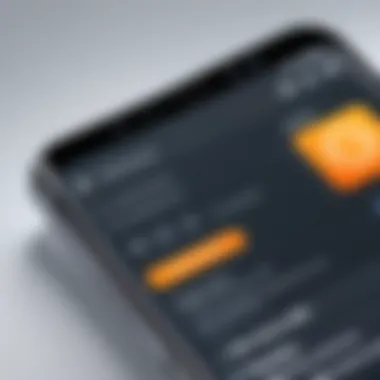

The presence of advertisements can also hinder device performance. Many ads are designed with high-resolution graphics and complex animations, demanding more resources from the device. This can slow down the functionality of apps, leading to lag and a slow responsive action.
In addition to resource usage, some ads may lead to increased battery drain. Users may find that their devices overheat or run out of battery faster when their apps are inundated with advertisements. Such performance issues can discourage users from continuing to use an app, leading to higher uninstallation rates.
- High-resolution ads consume significant processing power, causing lag.
- Increased battery usage due to complex ad content can frustrate users.
- Overall device performance may take a hit, requiring manual resets or device reboots.
In summary, the implications of advertisements on user experience are profound and multifaceted. These disruptions to functionality not only hinder usability but also have a tangible impact on device performance. Understanding these aspects underpins the rationale for seeking methods to mitigate or entirely eliminate advertisements in Android applications.
Exploring Settings for Ad Reduction on Android
Exploring settings for ad reduction on Android is essential for users who seek a smoother experience on their devices. With the prevalence of ads interrupting apps, understanding how to navigate these settings can significantly minimize disruptions. Many users may not realize that simple adjustments to app permissions and settings can lead to drastic improvements in their daily interactions with mobile applications. Effectively managing these settings allows users not only to reduce advertising exposure, but also to enhance performance and maintain privacy.
Adjusting App Permissions
Adjusting app permissions is one of the fundamental steps you can take to limit advertisements. Many apps request more permissions than they actually need. This can lead to unwanted ads serving based on collected data.
- Evaluate Installed Apps: Go to Settings on your device, navigate to Apps, and review the list. Identify apps that you frequently use and check their permissions.
- Limit Unnecessary Access: For apps that collect data such as your location or contacts, consider revoking permissions that are not essential to their function.
- Uninstall or Disable Problematic Apps: If certain applications prove too invasive or overly reliant on advertisements, you might want to uninstall them or seek alternatives.
These small adjustments can collectively make a notable difference in your ad experience.
Managing Google Ads Settings
Managing Google Ads settings provides users with an additional layer of control over the types of ads they are served. It’s possible to tailor your ad experience by modifying specific settings.
- Access Your Google Account: Open your Google Account through the settings.
- Ad Personalization Control: In your account settings, look for Data & personalization and navigate to Ad personalization. Here, you can toggle the setting to turn off ad personalization entirely or customize the selections.
- Ad Settings: Review your interests and remove those that do not align with your preferences. Google allows you to explicitly choose what type of ads you want to see.
These actions can reduce the frequency and relevance of ads that do appear, allowing for a more tailored experience.
"By effectively managing app permissions and Google Ads settings, users reclaim a degree of autonomy over their mobile ad experiences."
The importance of these adjustments cannot be overstated—taking charge of app permissions and advertising settings significantly enhances user experience on Android devices.
Ad Blocker Applications: An Overview
Ad blockers are vital tools for improving user experience on Android devices. They prevent advertisements from being displayed, allowing users to interact with applications and websites without interruptions. This section will explore how ad blockers work, recommend effective solutions, and provide guidelines on their configuration and usage. As mobile users increasingly seek seamless digital interactions, understanding ad blockers becomes essential.
Understanding How Ad Blockers Work
Ad blockers function primarily by analyzing web page content before it is loaded in your browser or app. These applications utilize filter lists that contain known ad domains and scripts. When a user accesses a page, the ad blocker quickly checks the requests against these lists, blocking any elements that match an ad-related entry.
The technology behind ad blockers can vary. Some use simple filtering methods, while others leverage more sophisticated techniques such as analyzing the structure of web content using CSS selectors or employing machine learning algorithms to identify ads dynamically. The combination of these methods results in a significant reduction in ad visibility, allowing for an enhanced browsing experience.
Recommendations for Effective Ad Blockers
When selecting an ad blocker, several factors should be considered to ensure you choose an effective one. Here are options that stand out:
- AdGuard: A comprehensive solution that blocks ads and tracking, AdGuard is user-friendly and works across various browsers. It also offers added privacy protection features.
- Brave Browser: While not a traditional ad blocker, Brave comes with built-in ad blocking capabilities and automatically upgrades web connections to HTTPS when possible, improving security further.
- uBlock Origin: This is a lightweight but powerful ad blocker. It consumes fewer resources and provides users with the ability to customize filter lists.
Choosing the right ad blocker will depend on your specific needs, such as ease of use, customization options, and performance impact.
Configuration and Usage Guidelines
After selecting an appropriate ad blocker, proper configuration is crucial for maximum effectiveness. Here are steps to configure and use an ad blocker on Android:
- Installation: Download the chosen ad blocker from the Google Play Store or the official website. Ensure that you follow the installation instructions carefully.
- Permissions: Most ad blockers will request permission to access your network activity. This is necessary for the ad blocker to function correctly by monitoring and filtering content.
- Setting Up Filters: Once installed, customize your filter lists according to your preferences. Many ad blockers come with preconfigured lists, which cover a wide range of ad types like pop-ups, video ads, and tracking scripts. You can add or remove filters based on what you consider essential.
- Regular Updates: Check for updates on a regular basis. Ad blockers need to stay current to manage new advertising techniques and methods effectively.
Utilizing ad blockers, configured correctly, can transform your interaction with Android applications, making the digital experience both smooth and enjoyable.
Utilizing Browser Extensions for Ads
Browser extensions provide a vital tool for users who wish to minimize the intrusion of advertisements when navigating the Internet on Android devices. In an age where mobile web browsing has become ubiquitous, the integration of ad blockers into a user’s browser of choice is no longer a luxury but a necessity. The advantages offered by these extensions extend beyond mere ad removal; they contribute to a more fluid browsing experience, enhance security, and protect user privacy.
Benefits of Browser-Based Ad Blockers


The functionality of browser-based ad blockers is multi-faceted. One primary benefit is the drastic reduction in page load times. Ads often consume a significant portion of bandwidth, which can lead to lag and inefficient browsing. By using extensions that block these ads, users not only enjoy swifter access to content but also conserve data.
Another advantage is the improvement in overall visibility. Many web pages become cluttered with advertisements that distract from the main content. Ad blockers create a cleaner interface. This has a direct impact on usability. Users can focus on what truly matters without the distraction of repetitive ads.
Additionally, there are crucial security benefits associated with using ad blockers. Many online ads can host malware or redirect users to phishing sites. By preventing these ads from loading, browser extensions safeguard users from potential threats.
Top Recommended Extensions for Android Browsers
As more users turn to browser extensions for ad blocking, several options stand out for their effectiveness and user-friendliness. Popular extensions include:
- Adblock Plus: This extension is well-regarded for its customizable filters and large community support. It enables users to allow ads from sites they wish to support, making it a flexible choice.
- uBlock Origin: Known for its efficiency, uBlock Origin not only blocks ads but also tracks scripts that slow down device performance. Its lightweight design is appealing to tech-savvy users.
- Brave Browser: Unlike conventional extensions, Brave is a browser with built-in ad blocking capabilities. This makes it an attractive option for those desiring an all-in-one solution without additional clutter.
- Ghostery: This extension goes beyond ad blocking to enhance privacy. It prevents trackers from collecting user data while also blocking ads.
Effective use of browser extensions can significantly enhance your online experience, fostering a faster, cleaner, and more secure browsing environment.
By adopting one or more of these recommended extensions, Android users can reclaim their browsing experience from intrusive advertisements. In the end, the choice of ad blocker depends on individual preferences regarding functionality and ease of use.
Evaluating Subscription Options
Evaluating subscription options is a critical aspect when considering methods to eliminate ads in Android applications. Users now have the ability to choose between various freemium models and premium paid apps. Understanding the trade-offs these options present is essential for making informed decisions that align with personal user experience and financial comfort.
Understanding Freemium Models
Freemium models offer a unique approach to app monetization. In a typical scenario, users can download an app for free, but must contend with advertisements. The invitation to pay often arises when users desire an ad-free experience.
Benefits of Freemium Models:
- Accessibility: Many users appreciate the ability to try an app before committing financially.
- Flexibility: Users can decide whether they want to make the jump to a paid version or continue using the free version with ads.
- Features: Sometimes, the ad-free option may also grant access to additional features that enhance functionality.
However, it is vital to scrutinize these freemium apps. Users should be aware that the core experience in many free versions might remain limited. Therefore, weighing the benefits against the costs of transitioning to a paid version is necessary.
Assessing Value in Paid Apps
When considering paid apps, the evaluation goes beyond just the absence of ads. Users must assess the overall value provided by the application. Paying a subscription fee or a one-time purchase should yield significant benefits in terms of usability, features, and performance.
Key factors to consider include:
- Quality of Support: Paid apps often come with better customer service.
- Regular Updates: Frequent updates enhance security and introduce new features, making the app more robust over time.
- User Experience: Typically, ads significantly detract from experience. Thus, a paid app that offers a smooth interface is worth looking into.
"The decision to pay for an app should be based on how much value it adds to the user’s experience."
Ultimately, the choice between freemium models and paid applications should reflect individual preferences. For some, eliminating ads may warrant the expense of a subscription, while others may prefer to navigate through ads for the cost savings. Countless options are available, thus a clear understanding is crucial.
In summary, evaluating subscription options is more than a choice of free versus paid—it's an investment in an enhanced mobile experience.
Device Rooting: Risks and Benefits
Rooting an Android device can be an appealing option for users wanting to eliminate advertisements in applications. It allows for greater control over the operating system, enabling users to uninstall unwanted applications, often those that display ads. However, as with all significant changes, rooting comes with both benefits and risks that must be weighed carefully.
What Rooting Entails
Rooting is the process of gaining administrative privileges on an Android device. This means users can access and modify system files that are normally restricted. It involves using specific software tools that exploit vulnerabilities in the Android operating system to grant elevated permissions. This can result in the ability to uninstall default applications that may carry advertisements or run ad services in the background.
To root a device, users generally follow these steps:
- Unlock the Bootloader: This step is usually necessary to install custom software.
- Install Custom Recovery: This allows users to flash new system files.
- Flash Rooting Software: Tools like Magisk or SuperSU are commonly used to root the device.
While rooting offers numerous enhancements for power users, it can void warranties and expose devices to security vulnerabilities.
Potential Consequences of Rooting
Rooting a device can introduce notable risks. These include but are not limited to:
- Security Vulnerabilities: Gaining root access can make devices susceptible to malware or hacking.
- Warranties Void: Many manufacturers consider rooting a tampering action, which may void warranty claims.
- Bricking: A failed rooting process can permanently damage the device, rendering it unusable.
- Apps Not Working: Some applications, particularly banking or security apps, may refuse to run on rooted devices due to potential safety concerns.
It is important for users to consider these potential consequences and weigh them against the advantages.


Alternative Methods Compared
For those who are hesitant to root their devices but still want to minimize ads, there are alternatives. These methods can offer a less risky approach while retaining some level of control over advertisements. Options include:
- Ad Blocker Apps: Several non-root applications can block ads effectively. These apps typically operate by using a local VPN to filter ad requests.
- Browser Extensions: Using browsers with built-in ad-blocking features or redirecting traffic can substantially reduce ad exposure while browsing.
- Subscription Models: Opting for paid versions of applications often removes ads completely without needing to root the device.
Ultimately, the choice between rooting and alternative methods depends on user comfort levels with technology and the trade-offs they are willing to accept.
Considerations for Ethical Usage
In the quest to eliminate advertisements in Android applications, there is a fundamental conversation that must take place regarding ethical usage. This section examines how the decisions made by users impact the broader ecosystem of app development and support, particularly focusing on two key areas: supporting developers and balancing convenience with ethics.
The Importance of Supporting Developers
When a user downloads a free application, they often expect some form of compensation model in return, usually through advertisements. These ads serve as a financial avenue that allows developers to maintain and improve applications, pay for servers, and invest in new features. By utilizing ad blockers or opting for completely ad-free experiences without compensating developers, users can inadvertently undermine the very industry that is supplying their desired applications.
The act of supporting developers through purchases, donations, or engaging with them on platforms like Reddit is pivotal. It creates a sustainable model where developers can continue to create quality applications. Many developers rely on ad revenues as their primary income source, and when users circumvent this system, they risk compromising the innovation and diversity of apps on the market.
Supporting app developers helps ensure that the apps you enjoy continue to exist and evolve.
In many scenarios, donating to an application can be a form of support that encourages timely updates or feature enhancements. It is essential to understand that apps that are free to download often come at a cost, and user awareness in this regard can lead to more responsible choices.
Navigating the Balance Between Convenience and Ethics
The balance between convenience and ethics in the digital space is increasingly complex. Users often seek immediate gratification and a seamless experience but may neglect the ethical implications of their choices. Ad-blocking tools offer convenience, freeing users from unwanted interruptions, yet they can create a dual challenge. First, they can alienate developers who work hard to provide the services. Secondly, they can contribute to a frustrating cycle where developers resort to more aggressive advertising methods to counteract the revenue losses.
Here are some ways to navigate this balance:
- Understanding the Trade-Offs: Before using ad blockers, verify their implications. Some free ad blockers may track user data, leading to a different form of privacy invasion.
- Consider Freemium Models: Many applications offer a freemium model which allows users to enjoy basic features for free while paying for an ad-free experience or premium content. This approach supports developers while allowing users to choose their level of convenience.
- Engagement with Feedback: Providing feedback to developers can help improve the application while also suggesting desirable features. An open line of communication can lead to a better understanding between users and developers.
Ultimately, making informed choices in this landscape can lead to a more aesthetically pleasing and ethical experience for all parties involved. Users are urged to maintain self-awareness around their digital consumption habits, recognizing the importance of contributing to the ecosystems they engage with.
Future Trends in Mobile Advertising
As the digital landscape evolves, understanding future trends in mobile advertising becomes crucial for both consumers and developers. This section delves into innovations in ad technology and the pressing issue of user privacy. Recognizing these trends can empower users and developers to create more engaging, user-friendly applications while respecting user rights.
Innovations in Ad Technology
Recent advancements in ad technology aim to enhance user experience significantly. Key innovations include:
- Native Advertising: This approach integrates ads seamlessly into the app's content, making them less intrusive. Compared to traditional banners, native ads can improve engagement by matching the look and feel of the app.
- Personalized Advertising: Leveraging machine learning algorithms allows advertisers to tailor ads based on user behavior and preferences. This not only benefits advertisers by increasing clicks but also enhances relevance for users.
- Augmented Reality (AR) Ads: As AR technology becomes increasingly accessible, expect to see immersive advertising that allows users to visualize products in real time. This can create a more interactive experience compared to static ads.
- Programmatic Advertising: This technique automates the buying and selling of ad space, increasing efficiency. With real-time bidding, advertisers can reach their target audiences more accurately.
These innovations not just improve engagement but also encourage ethical advertising practices, allowing users more control over their experiences.
User Privacy and Data Protection
The emphasis on user privacy has never been more prominent. Mobile ads often rely on personal data, raising significant concerns. Addressing these concerns involves several important trends:
- Enhanced Privacy Regulations: Governments are imposing stricter regulations like the GDPR and CCPA, prompting companies to reassess their data handling practices. Compliance is now a fundamental strategy for any advertising campaign.
- Transparent Data Use: Companies that provide clear information on data collection and usage processes are likely to build trust with users. Transparency fosters goodwill and can lead to more user engagement.
- Privacy-First Ad Technologies: Adtech companies increasingly integrate privacy-centric solutions. These innovations allow for effective targeting without compromising user data security.
- User Empowerment: Modern applications often include features where users can control ad preferences. Users can opt-out of personalized advertising, enhancing their experience and contributing to data protection.
In the future, users will increasingly prioritize apps that respect their privacy and offer transparency in advertising practices.
The evolving trends in advertisements reflect a shift towards user-centric privacy solutions while maintaining ad effectiveness. Users must stay informed about these trends to navigate the digital environment wisely.
Ending and Best Practices
In navigating the world of Android applications, removing advertisements holds significant importance enhancing the overall user experience. Advertisements often disrupt the flow of interactions, making processes cumbersome and frustrating. This conclusion encapsulates the essential methods explored in this article, providing tactical insights that empower users to reclaim their digital space. It is crucial to remember that while users seek ad-free experiences, they must balance this desire with ethical considerations. Supporting developers who create quality applications often necessitates some form of monetization.
Recap of Key Points
- Understanding Mobile Advertisements: Advertisements are predominant in free applications, serving as primary revenue sources for developers. Familiarity with the types of ads prevalent in Android apps is critical.
- User Experience Implications: Disruptions originating from ads affect interactions with apps. Users often report reduced satisfaction and performance issues, impacting their usage decisions.
- Settings for Ad Reduction: Employing settings adjustments, like managing Google Ads, provides an essential step in reducing ad presence. Basic tweaks in app permissions are also influential.
- Explore Ad Blocker Applications: Ad blockers offer a direct line to limiting advertisements effectively. Knowing how they operate helps users select suitable options tailored to their needs.
- Browser Extensions: Utilizing browser-based ad blockers can enhance web browsing experience on Android devices, effectively diminishing web-centric ad interruptions.
- Assess Subscription Options: Understanding different monetization models assists in recognizing the balance of cost versus convenience when selecting apps.
- Device Rooting Considerations: Rooting can eliminate ads dramatically but carries risks that may deter less tech-savvy users. Alternative methods should be evaluated for safety.
- Ethical Usage of Ad-Free Options: Supporting developers remains paramount. Finding a balance between user convenience and respecting the ecosystem of app development enriches the digital space for all.
Final Recommendations for Users
It is recommended that users adopt a multi-faceted approach to tackle advertisements in their Android experience. Users should:
- Conduct thorough research prior to downloading ad blockers, ensuring they choose reputable applications.
- Regularly adjust Google Ads settings to maintain control over personalized ad experiences.
- Consider subscription options carefully, weighing the benefits against the costs.
- Stay updated on developments in ad technology to remain informed about best practices.
- Practice ethical usage by supporting apps that enhance their functionalities through reasonable monetization strategies.
For more information on efficient ad reduction strategies, check Wikipedia or visit specialized forums on Reddit.
"Digital experiences should empower users, not hinder them. The choice to eliminate ads can lead to significant improvements in usability and enjoyment."



