Editing Strategies for Shortening Videos Effectively


Intro
Editing videos has become an essential aspect of content creation. The audience's attention span shrinks with each passing day, and short yet impactful videos are more effective than ever. Effective video editing is crucial not only for engagement but also for delivering a clear message. In this guide, we will explore various strategies to shorten videos while preserving their essence and clarity.
Product Overview
While the article primarily focuses on techniques rather than specific products, choosing the right software tools is important for successful editing. Video editing software varies in capabilities, and understanding their functions can help optimize the editing process. Popular options include Adobe Premiere Pro, Final Cut Pro, and DaVinci Resolve.
- Adobe Premiere Pro: This software is known for its robust feature set and versatility. It supports various file formats and offers advanced editing tools, transitions, and effects.
- Final Cut Pro: This is an intuitive choice for Mac users. It provides powerful editing options and makes the process efficient with its magnetic timeline.
- DaVinci Resolve: This tool combines editing with color correction, making it an excellent choice for comprehensive video editing needs.
In-Depth Review
Performance Analysis
Each video editing software offers different performance levels. Adobe Premiere Pro is recognized for its power but might require a higher learning curve. Final Cut Pro, on the other hand, is often praised for its speed and user-friendly interface, especially for those already using Mac environments. DaVinci Resolve excels in color grading, attracting filmmakers looking for quality.
Usability Evaluation
When evaluating usability, consider both the graphical interface and the learning curve. Adobe Premiere Pro provides an extensive range of functions but may overwhelm beginners. Final Cut Pro's seamless navigation can be a plus for new editors, enabling a quicker understanding of editing concepts. DaVinci Resolve stands out for its comprehensive training resources, bridging gaps in knowledge for users of all levels.
Effective editing maintains the viewer's interest and reinforces the core message without unnecessary embellishments.
- Identify the Core Message: Before editing, define what the primary message of the video is. Remove any content that does not serve this message.
- Trim Unnecessary Footage: Review each segment critically, cutting redundant or extraneous clips.
- Utilize Cuts Wisely: Use jump cuts to eliminate pauses and improve pacing. This can create a dynamic flow that keeps viewers engaged.
- Incorporate Visuals: Sometimes, visuals can convey information more efficiently than lengthy dialogue. Use graphics or text overlays to supplement the message.
- Streamline Audio: Ensure that background noise does not distract viewers. Clean audio helps maintain focus on the message.
- Seek Feedback: Before finalizing, share the edited video with a few individuals for constructive criticism. Their insights can provide a fresh perspective on clarity and conciseness.
Understanding the Necessity of Video Editing
Video editing plays a crucial role in the overall production process. As digital content becomes increasingly more prevalent, the need to create concise and engaging videos cannot be overstated. In today's fast-paced world, viewers have limited time and attention. They seek valuable content that captures their interest quickly. Thus, effective video editing becomes key to creating successful media.
The Impact of Attention Span
Attention spans have decreased significantly due to the bombardment of information from various sources. Research shows that the average attention span for online content hovers around eight seconds. For video creators, this reality necessitates strategic editing to retain viewer engagement.
To accommodate shorter attention spans, editors must prioritize key content. Removing redundant segments and ensuring a smooth flow aids in maintaining interest. Instead of lengthy explanations, videos should get to the point swiftly. By doing so, creators respect their audience's time and increase the likelihood of message retention.
Objectives of Shortening Videos
Shortening videos serves multiple objectives in content delivery. The primary aim is clarity. It allows creators to distill their message into its most essential components, making it easier for the viewer to absorb. Unnecessary content not only distracts but also dilutes the core message.
Another objective is to enhance shareability. Concise videos are more likely to be shared on social platforms, increasing their reach. Viewers are more inclined to share something that is brief yet informative. Additionally, shorter formats often perform better in terms of engagement metrics, as users prefer content they can consume without significant time investment.
Ultimately, the goal of shortening videos is to create a more engaging, digestible, and shareable experience. This ensures that the creator's message resonates with viewers long after they have finished watching.
Selecting the Right Video Editing Software
Selecting the appropriate video editing software is a critical step in the video editing process. This choice influences not just how efficiently projects can be completed, but also the overall quality and creativity of the final product. An effective editing application can streamline workflows, facilitate intuitive editing, and even offer advanced features that elevate the editing experience.
When considering video editing software, factors such as usability, compatibility with the operating system, and the specific features required for a project must be taken into account. Novice editors may prioritize user-friendly interfaces and basic functionalities. In contrast, experienced professionals may seek advanced features like multi-track editing, motion graphics capabilities, and color grading tools.
In essence, selecting the right video editing software can significantly impact the projects' time management and creativity.
Popular Editing Tools Overview
Many software options exist in the market, catering to a broad range of needs. Some popular choices include:
- Adobe Premiere Pro: A widely-used professional editing tool, known for its robust feature set and cross-platform compatibility.
- Final Cut Pro: An Apple-exclusive tool that offers powerful editing capabilities combined with a streamlined interface.
- DaVinci Resolve: Recognized for its advanced color correction tools and professional audio post-production features.
- iMovie: A great option for beginners on Apple devices, offering basic editing capabilities in an easy-to-use format.
- HitFilm Express: Free but feature-rich, it offers a good introduction to video editing for newcomers without sacrificing quality.
Each tool has its unique advantages, making it essential to analyze personal requirements before making a decision.
Choosing Based on User Needs
Understanding specific editing needs is crucial when selecting software. For instance, if heavy color grading is a project requirement, DaVinci Resolve may be preferable due to its exceptional color grading tools.
On the other hand, if ease of use and quick learning are paramount, iMovie or HitFilm Express could be more suitable. Additionally, compatibility with other tools and the existing workflow can influence the choice. For instance, users who already employ Adobe products might find Adobe Premiere Pro more convenient due to seamless integration.
In summary, analyze the technical requirements of each project, weigh the software capabilities against personal goals, and make an informed decision. This strategic approach minimizes frustration and enhances the editing experience, leading to better, more concise video outcomes.
Importing video for Editing


When embarking on the journey of video editing, the process of importing video content is a critical first step. If not executed properly, this phase can impact the entire editing workflow. Proper importing ensures that editors have access to all necessary footage easily. The significance of this step extends beyond simply transferring files; it shapes the organization and accessibility of content throughout the project.
A well-structured import process can significantly enhance productivity. It allows for a smoother editing experience where all the files are readily accessible. Moreover, establishing efficient methods for importing can help save time and reduce frustration as the editing progresses. High-resolution footage, file types, and organization systems must be considered to facilitate seamless transitions during editing.
Methods for Importing Videos
There are several methods for importing videos, each with its own advantages and challenges. Editors need to select an approach that suits their workflow best. Here are some common methods:
- Direct File Transfer: This method involves connecting a camera or storage device directly to the computer and copying the files manually. It is straightforward but requires proper organization afterward.
- Importing from Editing Software: Most editing software like Adobe Premiere Pro, Final Cut Pro, and DaVinci Resolve offer special import functions that can capture media directly from cameras. This method also includes options to select specific clips rather than entire files.
- Cloud-Based Imports: For remote collaborations, importing videos from cloud services like Google Drive or Dropbox can facilitate sharing and accessing footage from anywhere. This method is practical for teams working on projects from different locations.
- Using External Drives: When working with large files, external drives can be used to manage and store footage. Editors can import only the necessary clips and manage storage space effectively.
Each method has its pros and cons. Understanding these can help in making informed choices about how to proceed.
Organizing Imported Clips
Proper organization of imported clips is necessary for an efficient editing workflow. Disorganization can lead to confusion and wasted time during the edit. Here are some strategies to consider when organizing clips:
- Use Bins or Folders: Create bins or folders in your editing software to categorize clips by type, scene, or any other logical arrangement. This makes it easier to locate specific footage quickly.
- Labeling and Tagging: Rename clips descriptively or use tags within the software. This allows for easier searching, especially when working with extensive media libraries.
- Color Coding: Many editing programs allow color coding for clips based on their status. For instance, clips that are approved can be marked green, while those needing review could be marked yellow. This visual representation helps to streamline the selection process.
- Maintaining a Consistency: Establish a consistent filing and naming system before importing. This approach can save considerable time and effort down the road, ensuring that nothing is lost in the shuffle.
Ultimately, the goal of organizing imported clips is to create a workflow that allows for flexibility and efficiency. By positioning your content logically before beginning edits, you pave the way for a more productive editing experience.
Analyzing the Raw Footage
In the realm of video editing, the phase of analyzing raw footage is crucial. This stage determines the effectiveness of the final output. It is during this analysis that editors discern valuable moments from a sea of clips. The importance of this task cannot be overstated; it serves as the foundation upon which all subsequent editing decisions are made. Misjudging this can lead to a loss of impactful content and a disjointed narrative.
Identifying Key Moments
Identifying key moments within the raw footage is where critical decisions begin. Editors must sift through hours of video to pinpoint scenes that enhance the story. This requires not only a keen eye but also an understanding of the overarching narrative. Key moments often signify emotional peaks or critical insights.
To efficiently identify these moments, consider the following:
- Watch Entire Clips First: Viewing each clip in its entirety helps in understanding context and significance.
- Take Notes: Documenting time stamps for moments that resonate can create a roadmap for edits.
- Stay Objective: Emotional attachments to footage can cloud judgment; clarity is vital.
Through this systematic approach, editors can ensure that essential elements of the video are retained while trimming down unnecessary segments.
Evaluating Content Quality
Evaluating the content quality of the footage is equally paramount. This involves assessing visual and audio aspects, as they can greatly influence the viewer’s experience. High-quality content stands out, offering clarity and engagement.
When evaluating content quality, consider the following factors:
- Resolution and Clarity: Is the footage recorded in high-definition? Low resolution can detract from the overall impact.
- Audio Clarity: Check for background noise or audio inconsistencies. Clear audio is often more critical than visuals in conveying the message.
- Relevance to Theme: Ensure that the content aligns with the intended message. Distractions can reduce viewer engagement significantly.
"A video that lacks quality can diminish the overall effectiveness, regardless of the message being conveyed."
By rigorously analyzing raw footage, editors lay the groundwork for an effective editing process that ultimately results in a concise and powerful final product.
Techniques to Shorten Videos
In the digital age, video content is a dominant form of communication. However, audiences often have limited attention spans. Adopting effective techniques to shorten videos is crucial for maintaining viewer engagement. The goal is to distill content while preserving its core message. This section delves into specific methods that enhance video conciseness without sacrificing clarity. Each technique discussed will provide practical steps and considerations for editors aiming to refine their video projects.
Cutting Unnecessary Segments
Cutting unnecessary segments is one of the foundational techniques for shortening videos. It begins with scrupulous review of the footage. Identify parts that do not add value to the overall narrative. Such segments may include long introductions, duplicative statements, or off-topic tangents. Removing these elements is essential, as they dilute the message and risk losing the viewer's interest. Consider establishing clear guidelines for what constitutes necessary content. This way, any segment that fails to align with the main theme can be discarded. Moreover, maintain a balance. Ensure that cuts do not disrupt the flow of important information. Excessive cutting can result in a disjointed viewing experience.
Using Jump Cuts Effectively
Jump cuts are a powerful editing technique for shortening videos without confusing the audience. They involve cutting from one shot to another within the same sequence, effectively skipping over portions of the content that may not require full attention. This technique can produce a dynamic pacing that keeps viewers engaged. When utilizing jump cuts, it is critical to ensure the transitions are smooth and maintain a logical progression. Use jump cuts in conversational pieces or interviews to eliminate pauses or misstatements. This creates a more concise delivery while preserving the speaker's intent. Additionally, enhancing jump cuts with audio transitions can help mask any abrupt changes seen visually. Thus, improving overall coherence.
Trimming Lengthy Footage
Trimming lengthy footage is another vital strategy in video editing. Lengthy footage can overwhelm viewers, leading to disengagement. Start by evaluating long clips and identify segments where the content can be condensed. Look for instances where repetition occurs or detailed explanations can be summarized efficiently. This practice is particularly relevant for tutorials or lengthy dialogues.
Implementing keyframes or markers can help in visualizing areas marked for trimming. Use software features to clip down unnecessary portions systematically. This method creates a succinct flow while retaining essential sections. It's also advisable to frequently review trimmed segments to ensure clarity remains intact. Like with jump cuts, maintaining audio coherence is necessary, as abrupt audio changes can distract viewers.
By applying these techniques, editors can create engaging and concise videos. This ensures that the viewer remains focused on the content without feeling overwhelmed. Each method discussed serves to facilitate a direct approach to video length management while preserving narrative integrity.
"Effective video editing not only shortens duration but also strengthens the message."
In summary, mastering these techniques lays the groundwork for successful video editing. The balance between brevity and clarity is paramount in delivering compelling content.
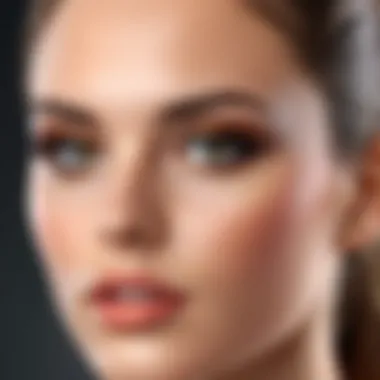

Maintaining Narrative Coherence
Maintaining narrative coherence is essential when editing videos, particularly in the context of shortening them. This concept revolves around ensuring that the message conveyed in the video remains intact and logically consistent even after cutting down the content. By focusing on maintaining coherence, editors can enhance viewer experience and effectively deliver their intended message without losing context.
The primary objective is to keep the storyline clear. When a video is shortened, it is easy to lose track of the flow of information. Key points may get disconnected, making it hard for viewers to follow along. This disconnection can undermine the entire purpose of the content. Thus, maintaining coherence involves understanding how various pieces fit into the overall narrative.
In practice, this means selecting the most crucial segments that contribute to the story. It requires careful consideration of each scene's relevance and how they relate to one another. Successful editing that respects narrative coherence can lead to a stronger impact on the audience, promoting better retention of the material presented.
Ensuring Logical Flow
Ensuring logical flow is a significant aspect of narrative coherence. All elements in the video should be sequenced to facilitate understanding. A coherent video will guide the viewer seamlessly from one point to another. This guidance is vital for keeping the audience engaged.
When cutting, editors should ask themselves how each transition serves the overall narrative. Does this clip add to the understanding? If not, it may be best to remove it. Transitions between scenes should be smooth, maintaining a connection between ideas. One efficient technique to achieve this is to use transitional phrases in voiceovers or visually link segments with common themes.
An outline can be invaluable here. Planning the arrangement of key segments in advance allows editors to spot potential logical breaks in the narrative.
Avoiding Jarring Cuts
Avoiding jarring cuts is another crucial part of maintaining narrative coherence. Jarring cuts occur when the edit disrupts a smooth transition, causing confusion. The viewer may feel abruptly taken out of the experience, which detracts from the overall message.
To prevent this, editors can utilize various techniques:
- Consider Timing: Always be aware of the pacing. Cuts that come too early or too late can feel abrupt.
- Maintain Visual Consistency: Use shots that have similar lighting or color tones to create a smoother transition.
- Thematic Links: Ensure that upon cutting from one segment to the next, a thematic connection exists. This contextual relevance helps reduce cognitive dissonance for the viewer.
Using audio cues can also assist in this aspect. Sound effects or music can serve as a bridge between segments, leading viewers smoothly from one point to another.
Remember: An effectively edited video should feel like a coherent whole, even when it is significantly shorter than its original version.
Incorporating Visual and Audio Elements
Incorporating visual and audio elements is a crucial aspect of video editing that significantly influences viewer engagement and comprehension. This section will explore how sound and imagery can enhance the effectiveness of a video while maintaining a concise narrative. It is vital to recognize that both elements do more than just support the content; they also play a critical role in shaping audience perception and experience.
Optimizing Audio Levels
Audio quality can make or break a video. Ensuring that audio levels are consistent and clear is imperative. Viewers often abandon content if they struggle to hear what is being said or if the audio level fluctuates too much. To optimize audio levels, follow these practices:
- Use a sound mixer: A sound mixer allows for precise control over different audio tracks, making sure dialogue, background music, and sound effects are balanced.
- Normalize sound levels: This involves setting the average loudness of various audio clips to a consistent level, reducing the risk of sudden loud sounds that can disturb the viewer.
- Remove background noise: Identify and eliminate unnecessary sounds that distract from the primary audio. Tools like Audacity or Adobe Audition can help clean up tracks effectively.
Taking the time to optimize audio levels ensures that viewers can focus on the message without distraction from poor sound quality.
Using Visual Transitions
Visual transitions are another key component in video editing. They help convey shifts in time, location, or subject matter without causing confusion. Employing transitions correctly can provide a seamless experience for viewers. Here are some important transitions to consider:
- Cut: The simplest form of transition. It immediately switches from one shot to the next. This is often the best choice for maintaining pace and continuity.
- Fade: Fading out to black or transitioning from black to the next scene can signal a change in time or setting. It is useful for marking distinct segments in longer videos.
- Dissolve: A dissolve blends one shot into another, creating a smoother transition. This is effective when indicating a time lapse or connection between scenes.
When using transitions, less is often more. Overusing them can distract and detract from the overall message.
Good editing maintains flow. Smooth transitions can keep viewers engaged without interrupting their experience.
In summary, incorporating visual and audio elements thoughtfully is necessary for effective video editing. By optimizing audio levels and using transitions judiciously, you create a video that not only captures but also retains audience attention.
Finalizing the Edit
Finalizing the edit is a critical phase in the video editing process. It signifies the transition from raw footage to a polished product ready for public consumption. This stage is where important decisions are made regarding rendering, exporting, and ensuring the final piece meets the intended message and quality standards.
Benefits of Finalizing the Edit
The finalization phase offers several advantages. For one, it allows editors to ensure coherence throughout the video. Each cut and transition should seamlessly connect to maintain the viewer's engagement. Additionally, it minimizes errors stemming from oversight during earlier stages of editing. Proper finalization ensures that the content aligns with the overall objectives set at the beginning of the editing process.
Considerations for Finalizing the Edit
During this step, it is imperative to focus on technical aspects as well. Consistency in audio levels, proper encoding settings, and suitable format choices are all essential considerations. An unoptimized video can result in buffering issues or visual degradation, leading to viewer dissatisfaction. Hence, an editor must go beyond mere aesthetics and focus on the technical integrity of the final output.
Rendering and Exporting
Rendering and exporting are two distinct processes, yet both are crucial for presenting the final product. Rendering refers to the process of creating a video file from the edited project in the video editing software. This process can take time, depending on factors such as video's length and complexity.
When exporting, one must select the right format for the intended platforms. For instance, YouTube prefers specific resolutions and file types. A common choice is the MP4 format because of its balance between quality and file size. This ensures that the video retains clarity while remaining easily shareable and compatible across various devices.
Quality Checks Before Publishing
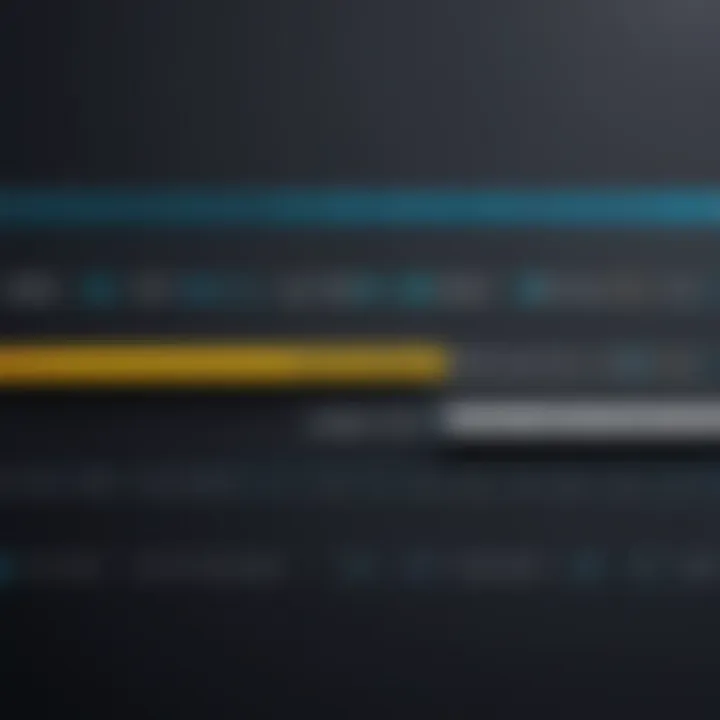
Before publishing any video, conducting quality checks is essential. This step ensures that all elements of the video are polished. Key areas to focus on include:
- Audio Sync: Check if the audio matches the footage perfectly. Any lag or mismatch can distract viewers.
- Visual Quality: Look out for any pixelation or distortion. Ensuring the video plays smoothly is vital for retention.
- Content Relevance: Confirm that the video maintains its core message. It should engage the audience while accurately conveying the intended information.
Implementing these checks not only enhances the viewer experience but also elevates the content's professionalism. Emphasizing the importance of quality before release can significantly impact viewer satisfaction and brand perception. A polished video can serve not just to inform but to establish credibility and authority within the subject matter.
Post-Editing Techniques
In the world of video editing, post-editing techniques hold significant importance. They serve as the final touch that can determine the overall quality and effectiveness of the edited content. These techniques not only enhance the viewer's experience but also ensure that the message conveyed is impactful and resonates with the audience. Employing thoughtful post-editing strategies can lead to better engagement and a higher retention rate for videos.
Feedback Collection
Feedback collection is a crucial element in the post-editing phase. Gathering input from peers, collaborators, or even a select group of viewers can provide valuable insights into how the edited video is received. Effective feedback collection involves several strategies:
- Creating a Test Audience: Select a group that represents your target audience. Observe their reactions while they watch the video.
- Utilizing Surveys and Questionnaires: Distributing a simple survey can yield specific insights. Questions may cover clarity, pacing, and overall impression.
- Using Analytics Tools: Platforms like YouTube provide metrics on viewer engagement, drop-off rates, and more. These analytics can inform you about which parts of the video are working and which aren't.
Collecting feedback helps pinpoint areas for improvement. It provides a foundation for making informed adjustments that enhance the video's final cut.
Making Adjustments Based on Audience Response
Adjustments based on audience response are vital to refining the video. Once feedback is gathered, it is important to analyze that information carefully. Here are some key considerations for adjusting your video:
- Identifying Recurring Issues: Look for common themes in feedback. If viewers mention slow pacing frequently, consider tightening the edit in those areas.
- Adjusting Content Length: If your data shows that viewers tend to drop off after a certain point, consider trimming or altering segments to keep their attention longer.
- Enhancing Clarity: Based on feedback, you might need to clarify specific points that viewers found confusing. This could involve adding graphics or revising the voiceover.
By integrating audience responses into your final edit, the finished product not only reflects your vision but resonates more effectively with viewers. Creating a video that aligns with audience preferences increases the likelihood of achieving the desired impact.
Common Mistakes to Avoid
In the realm of video editing, knowing what to do is crucial. However, knowing what not to do often proves even more valuable. Common mistakes can undermine the quality of the final product and frustrate both the editor and the audience. To achieve an impactful video, it is essential to be aware of pitfalls that may trouble the editing process. Understanding these mistakes can help editors streamline their workflows and ensure their message resonates clearly with viewers.
Over-Editing
Over-editing can be a significant issue when it comes to shortening videos. While the goal may be to enhance clarity, excessive cuts or transitions can lead to loss of coherence. When an editor chooses to cut every pause or moment of silence, they risk removing essential context that informs the viewer about the subject matter. A well-timed pause can create a natural rhythm in the dialogue, and erasing these can make the content feel frantic rather than engaging.
It is important to strike a balance. Editors should focus on keeping only the segments that add value. This ensures that the message delivered is poignant and maintains the integrity of the original footage. Instead of rushing to edit, take a moment to assess whether each cut genuinely enriches the output.
"The most effective edits often happen in the mind long before they happen on screen."
In summary, over-editing can lead to a disjointed presentation. A clear editorial vision is vital, allowing necessary pauses and transitions to create a well-rounded message.
Neglecting Original Intent
Another common pitfall in video editing is neglecting the original intent of the content. Each piece of footage is typically crafted to convey a specific message. When editors lose sight of this purpose, it can lead to confusion and dilute the overall impact.
For example, an emotional scene may be shortened too much in an attempt to reduce runtime. This could lead to the loss of its emotional weight, transforming a powerful moment into a flat, unmemorable segment. Understanding the original intent helps to maintain the essence of the narrative, ensuring that viewers grasp the meaning behind the visuals.
Editors should regularly revisit the source material and ask themselves what the core message is. Maintaining that focus helps create a polished piece that aligns closely with the creator's vision, ensuring the audience receives the message with clarity and depth.
Leveraging Audience Insights
Understanding your audience is crucial in video editing. Leveraging audience insights allows creators to tailor their content in ways that resonate with viewers. In the context of shortening videos, data about viewer preferences and behaviors can guide editors in making informed decisions. This minimizes the risk of alienating the audience while maximizing engagement.
The benefits of leveraging audience insights include:
- Improved Content Alignment: Insights help editors align video content with viewer interests. This ensures that even abbreviated versions maintain relevance.
- Enhanced Engagement: Tailoring videos based on viewer preferences can lead to higher engagement rates. Audiences are more likely to watch content that speaks directly to their needs and interests.
- Data-Driven Decisions: Utilizing analytics leads to choices grounded in actual viewer behavior rather than guesswork. This strategic approach can refine the editing process significantly.
Analyzing Viewer Preferences
To start analyzing viewer preferences, one can look into specific metrics that indicate how the audience interacts with previous content. Common metrics include watch time, drop-off points, and likes versus dislikes. Understanding these elements can provide invaluable insights:
- Watch Time: Knowing which segments of video retain viewer attention longer can guide editors on where to focus their cuts.
- Drop-Off Points: Identifying where most viewers stop watching helps to pinpoint unnecessary content.
- Engagement Metrics: Likes, shares, and comments can indicate what elements resonate or fail to connect with the audience.
Tools like Google Analytics or specific social media insights can be integral in gathering this type of data.
Refining Future Edits Based on Analytics
Once audience insights are gathered, the next step is refining future edits accordingly. It involves several key actions:
- Identify Patterns: Look for trends in viewer behavior across multiple videos. Is there a particular format or style that works better?
- A/B Testing Edits: Try different cuts on similar content to see which version performs better. This helps in understanding preferences on a more granular level.
- Regular Updates: Audience preferences can change over time. Regular review of analytics ensures that content remains relevant and engaging.
Keeping an eye on trends allows creators to stay ahead of the curve. This approach enhances not only the current project but also shapes future content strategy.
By tapping into the wealth of audience data, content creators can craft videos that not only meet but exceed viewer expectations.
Utilizing these strategies not only improves the quality of edits but contributes significantly to building a loyal viewer base.



