Comprehensive Guide to Downloading Snapchat Easily


Intro
Snapchat is a popular multimedia messaging app that allows users to send photos, videos, and messages that disappear after being viewed. Available on mobile and desktop platforms, it has become a crucial tool for social interaction and content sharing. As a tech-savvy individual or gadget lover, understanding how to effectively download Snapchat is essential for engaging with this application.
This guide will delve into the steps necessary to download Snapchat on various devices, considering various operating systems. It will highlight both common issues and safety precautions while providing a thorough examination for a seamless download experience.
Product Overview
Description of the product
Snapchat is distinct in its design. The app focuses on ephemeral communication, where messages vanish shortly after being viewed. Snapchat also includes features such as Snap Map, which shares your location with friends, and Stories, which allow users to share moments with their friends for 24 hours.
Key features and specifications
- Ephemeral Messaging: Messages and images disappear after viewing.
- Stories: Users create Stories showcasing their day-to-day activities.
- Snap Map: Enables real-time location sharing with friends.
- Bitmoji Integration: Users can create personalized avatars for a more engaging experience.
- Video Chat: Offers secure and interactive real-time video communication.
- AR Filters: Fun filters and lenses for an enhanced photo and video experience.
These features cater to social interactions and foster creativity, making Snapchat appealing to its user base. Users often find themselves drawn to the app for its innovative approach to messaging and sharing.
Understanding Snapchat
Understanding Snapchat is essential for users who wish to maximize their experience with the app. This platform offers unique features that cater to a diverse audience, from young adults to professionals. It is not just about sharing photos or videos; Snapchat embodies a modern way of communication that emphasizes short-lived content. By grasping its core functionalities, users can better navigate its offerings and enjoy the interactive capabilities it provides.
Overview of Snapchat's Features
Snapchat boasts a multitude of features that set it apart in the crowded social media space. The primary feature is its ephemeral messaging system, where photos and videos disappear after being viewed. This focuses on momentary communication and can encourage more candid sharing compared to other platforms.
Some noteworthy features include:
- Stories: Allows users to compile Snaps into a single narrative that friends can view for 24 hours.
- Snap Map: This feature lets users share their location with friends and see what is happening nearby.
- Filters and Lenses: Users can enhance their images with augmented reality effects, making interactions fun.
- Chat Functionality: Beyond snaps, users can engage in text and video chats, providing versatility in communication.
Importance of Downloading the App
Downloading Snapchat is vital for anyone looking to engage with friends or explore creative expression. The app enables users to be part of a vibrant, ever-evolving community. Accessing Snapchat means tapping into current trends and conversations prevalent among peers.
Additionally, the app continuously updates its features and security measures. Therefore, having the latest version downloaded ensures users benefit from enhancements and stay protected against vulnerabilities.
Downloading Snapchat on Mobile Devices
In the current digital landscape, mobile applications have become essential for social interaction, and Snapchat stands out as a preferred choice for many users. Downloading Snapchat on mobile devices is crucial because it enables users to engage with friends through multimedia messaging, sharing short video snippets, and utilizing various interactive features. Mobile apps like Snapchat provide a user-friendly interface and accessibility, making it convenient for users to share moments in real-time.
For iOS Devices
Accessing the App Store
Accessing the App Store is the first step for users who wish to download Snapchat on iOS devices. The App Store is a well-organized platform that houses a variety of applications. Its reputation for security is among its key characteristics, ensuring that users can trust the apps they download. This trust is vital as it fosters confidence in users about downloading social media apps like Snapchat. The App Store offers a seamless experience in finding and downloading applications. Moreover, its integration with Apple's ecosystem encourages many to choose this platform for downloading apps, including Snapchat.
Search and Download Process
The search and download process in the App Store is straightforward and efficient. Users simply input "Snapchat" into the search bar, and the application appears among the results. This simplicity significantly contributes to the overall objective of facilitating app downloads. The App Store often displays reviews and ratings for each app, allowing users to make informed choices about their downloads. A unique feature is the ability to view detailed information, such as app size and required iOS version, helping users understand compatibility issues before downloading. However, users should be aware that accessing certain features may require updates to their device.
Troubleshooting Common Issues
Troubleshooting common issues related to downloading may enhance the overall experience of users. Several issues can arise, such as network issues or app size limitations. The App Store provides prompts and guidance for users experiencing download failures, including tips to reset the network settings. This support is a key characteristic, as it helps minimize frustration during the download process. A unique feature of these troubleshooting avenues is access to user forums where insights from other users might offer solutions. However, these solutions can vary in effectiveness, and users sometimes need to explore alternative methods.
For Android Devices
Accessing Google Play Store
Accessing the Google Play Store is an essential step for Android users interested in downloading Snapchat. The Google Play Store serves as the official marketplace for applications, providing vast choices to users. Its convenience and extensive library make it a go-to platform for Android users. One of the standout features of the Play Store is its personalized recommendations based on user behaviors, which can lead to discovering new applications. Nevertheless, users should ensure that their device settings allow installation from the Play Store.


Search and Download Process
The search and download process through the Google Play Store is similar to that of the App Store. Users are able to search for Snapchat easily by typing its name in the search bar. The display of user ratings and reviews allows users to assess the app's quality before downloading. An essential aspect of this process is the ability to view previous versions of the app, which can be helpful if users encounter issues with the latest version. Despite this, users should be cautious about connectivity issues that may interrupt downloads, necessitating potential retries.
Troubleshooting Common Issues
Troubleshooting common issues encountered during the download of Snapchat is a valuable skill for Android users. Common problems include network connection difficulties or insufficient storage space. The Google Play Store provides helpful suggestions for overcoming these difficulties. For instance, users might be prompted to free up space on their device, which can be resolved by clearing cache or uninstalling unused apps. Furthermore, the Play Store supports community forums where users can share problems and solutions, yet the effectiveness of these discussions can vary. Users are encouraged to verify their internet connection regularly to ensure a smoother download experience.
Downloading mobile apps is not just a matter of convenience; it unlocks numerous interactive features that enhance the user experience and connectivity through enhanced communication.
Downloading Snapchat on Desktop
Downloading Snapchat on a desktop can be an essential option for users who prefer this platform or need to access their account outside of mobile devices. This section highlights two primary methods for using Snapchat on a desktop: using an emulator and accessing the web version. Understanding these options allows users to choose the method that best fits their needs and preferences.
Using an Emulator
Using an emulator is a popular way to run mobile applications on a desktop or laptop. Here, Snapchat can function similarly to how it would on a smartphone.
Choosing a Suitable Emulator
Choosing a suitable emulator is crucial for having the best experience using Snapchat on your desktop. An emulator that mimics an Android environment, like BlueStacks or NoxPlayer, stands out in terms of performance and usability. These emulators allow the installation of applications that are originally designed for mobile devices without significant compatibility issues.
A significant advantage of these emulators is that they support most app functionalities, including sending snaps and viewing stories, providing a familiar user experience. However, some users may experience slower performance compared to running apps on their mobile devices. This can be a downside for those who expect the same speed and responsiveness.
Installation Instructions
Installation instructions for using an emulator typically involve a few straightforward steps. First, download the emulator’s installer from its official site to ensure security. Next, follow on-screen prompts to complete the installation. Once installed, users can set up the emulator, which might include creating or configuring an Android profile. This simple approach makes it accessible for those who might not be tech-savvy yet want to utilize Snapchat on their desktops.
The key characteristic here is the ease of installation. However, some individuals may find the initial setup confusing because it involves a few software settings, which could be seen as a disadvantage.
Downloading Snapchat within the Emulator
Downloading Snapchat within the emulator is where users can access the app through the Android Play Store. After accessing the store, search for Snapchat and click on the install button. This process integrates seamlessly within the emulator's interface. The benefit of this method is that the app behaves like it would on a smartphone, which is ideal for familiar navigation.
It is worth noting that some users may find that performance lags, primarily if their computer hardware is less capable. Still, it is a popular choice due to the straightforward setup process and similarity to native app usage on a mobile device.
Accessing Snapchat Web Version
Accessing Snapchat's web version is another practical alternative, especially for those who want to avoid emulators altogether. This version allows users to connect to their accounts through any web browser.
Compatibility and Features
Compatibility with various desktop operating systems makes the web version appealing. Users can easily access the service on Windows, Mac, or even Linux, which broadens its usability significantly. The features available on the web version include viewing stories and sending messages, reflecting most functionalities found on the mobile app.
While users enjoy these features, certain limitations exist, such as the inability to send snaps that require camera functionalities. This may deter some users from using this method as their primary way to interact on Snapchat.
Navigating the Web Interface
Navigating the web interface of Snapchat is designed for ease of use. Simple layout and iconography help users find their way around with minimal learning curve. The interface includes options for accessing chat, stories, notifications, and settings.
Due to its straightforward design, the interface can be seen as highly beneficial for first-time users. Conversely, those who favor the mobile app's interface might feel a lack of familiarity.
By understanding both methods available to access Snapchat on desktop, users can make an informed decision that aligns with their needs and device capabilities.
Post Download Considerations
Post download considerations are critical for users who want to fully utilize Snapchat. This section will explain two main areas: setting up an account and exploring privacy settings. Addressing these topics ensures that new users can navigate the app effectively and understand how to safeguard their personal information. This understanding enhances the overall user experience. It also helps in making informed decisions while using Snapchat.
Setting Up an Account
Setting up an account on Snapchat is the first step after downloading the app. This process allows users to personalize their experience and connect with friends. There are key aspects to consider within this process.


Creating a New Account
Creating a new account is a straightforward process. Users are required to input essential information like their email, username, and password. This is crucial as it ties the user to their activity on the platform. The simplicity of creating an account makes it a popular choice for new users. Moreover, it introduces a unique feature that requires verification via an email or phone number. This step enhances security but could also be a disadvantage for those hesitant about sharing personal information.
Logging into Existing Account
For users who already possess an account, logging in is just as crucial. This aspect allows them to access their previous Snaps and chats without having to start afresh. The key characteristic here is familiarity; users can pick up right where they left off. The process simply requires an email and password. However, it can present challenges for users who forget their credentials. In such cases, recovery options are available, though they can be time-consuming.
Exploring Privacy Settings
Understanding privacy settings is essential in today's digital landscape. Snapchat offers various options that help users control their information and how they interact with others. This section will delve into boundaries within the app.
Understanding Privacy Options
Understanding privacy options plays a significant role in user safety. Users can choose to share their Snaps with a select group or make them public. This flexibility enhances user control over personal information. The key benefit here is empowering users to decide who can view their content. However, while this helps in maintaining privacy, it may lead to confusion for some users unfamiliar with the settings. Clear guidelines are necessary to ensure that all users can navigate these options effectively.
Managing Contact Permissions
Managing contact permissions is another important aspect. This feature allows users to modify who can contact them on the app. Users can choose to add contacts manually or sync them from their phone. This is a beneficial choice as it helps limit unwanted interactions. However, it brings with it the characteristic of needing to be alert. Users might inadvertently share access to their entire contact list. Thus, careful management is necessary to avoid confusion and maintain security.
Updates and Maintenance
Keeping Snapchat updated and maintaining the application are essential tasks for any user. Regular updates not only introduce new features, but they also fix bugs and improve overall app performance. If the app is not maintained well, it may lead to glitches and unexpected crashes, significantly hampering user experience. Therefore, understanding updates and maintenance can help users navigate Snapchat more effectively and enjoy a smoother experience.
Keeping the App Updated
Automatic Updates vs. Manual Updates
Automatic updates are designed to upgrade the app without user intervention. This characteristic ensures that users always have the latest version installed, providing new features and essential security patches as soon as they become available. However, users might prefer manual updates to control what and when updates occur. Manual updates allow for testing if new versions are working properly before making the switch.
The ongoing debate between these two methods centers on convenience versus control. For most users, Automatic updates are a beneficial choice, saving time and minimizing user effort. Still, the unique feature of manual updates permits a level of scrutiny that ensures users aren’t caught off guard by unexpected changes in the app's interface or functionality.
Benefits of Staying Updated
Staying updated with Snapchat has several benefits. It ensures access to the latest features, enhances performance, and considerably boosts security measures. Regular updates can also improve app compatibility with device operating systems, reducing the chances of crashes or malfunctions. This aspect is especially crucial in technology where devices frequently roll out major updates.
One distinct advantage of updates is the potential for new functionalities. New content creation tools or improved navigation can have a directpositive influence on user enjoyment. However, skipping updates might result in missing these enhancements, making keeping the app current a wise decision for users.
Regular Maintenance Tips
Regular maintenance is crucial for optimizing app performance. Users who engage in routine checks and maintenance can significantly enhance their experience with Snapchat.
Clearing Cache
Clearing cache is an essential maintenance activity that promotes app efficiency. Cache accumulates data over time as the app is used. While this data can speed up performance temporarily, it can also slow down the app if it grows too large. The key characteristic of clearing cache is that it frees up space and allows for smoother operation.
One unique feature of this process is its simplicity. Users can easily access this option in their device settings, creating an ongoing routine that contributes to maintaining optimal performance. However, keep in mind that clearing the cache also removes temporary files like login details, necessitating re-entering some information the next time the app is launched.
Managing Storage Space
Managing storage space is another critical aspect to consider when maintaining Snapchat. Apps consume varying amounts of storage based on how they are used, accumulated messages, and media content. It is vital to periodically check the storage usage to ensure sufficient space is available for smooth operation.
By regularly managing storage space, users can avoid potential slowdowns or crashes. This choice allows users to prioritize essential files while eliminating unnecessary data. Though this process may require some time to review and decide which files to keep, the unique advantage is a more streamlined and efficient working application, enhancing the overall Snapchat experience.
Common Issues and Solutions
Addressing common issues and their solutions is crucial when downloading Snapchat. Users may encounter various problems during the download process. Understanding these issues can save time and enhance the experience of using the application. This section explores the frequent challenges and provides actionable solutions for each.
Download Failures
Download failures can hinder users from accessing Snapchat. Two primary reasons often lead to these failures: internet connectivity problems and insufficient storage space.
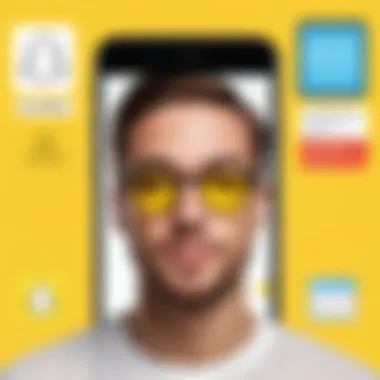

Internet Connectivity Problems
Internet connectivity problems significantly impact the download process. Poor or unreliable internet can prevent a successful download of Snapchat. Users may experience slow speeds or incomplete downloads due to connection drops. This issue affects both mobile and desktop platforms. A stable internet connection is the most important factor for smooth downloads.
The key characteristic of internet connectivity issues is related to the network quality. Whether using Wi-Fi or mobile data, consistent signals are necessary. It is beneficial for users to perform a speed test before starting a download. An unstable connection can be a common barrier, making it vital to monitor network strength.
A unique feature of addressing this issue includes being able to switch from Wi-Fi to mobile data or vice versa, depending on where stronger signals are found. While switching can be advantageous, it can also lead to unexpected data charges when using mobile networks.
Insufficient Storage Space
Insufficient storage space is another critical reason for download failures. Before attempting to download Snapchat, users must ensure that their device has enough storage capacity. This aspect is essential as Snapchat has specific size requirements.
The key characteristic of this issue lies in the total storage available on the device. Operating systems may require free space for both the app and essential updates. Ensuring adequate space on the device should be a priority for users looking to download the app successfully.
A unique feature of managing storage is the ability to delete unused applications or files temporarily. While this action can free up space and facilitate downloads, users should consider the long-term impact on their device's performance and functionality.
Access and Log In Issues
Access and log-in issues can also frustrate users after downloading Snapchat. Incorrect credentials or problems with account recovery can prevent users from accessing the app.
Incorrect Credentials
Incorrect credentials are a frequent problem users encounter. When attempting to log into their Snapchat account, users must input their username and password accurately. A minor error can lead to access denial. This aspect can greatly affect user satisfaction, as it causes delays in connecting with friends and posting content.
The key characteristic of this issue is its direct impact on user engagement. If users frequently forget their passwords, they might feel frustrated. This annoyance can lead to abandoning the use of the app altogether. It is important for users to use password management tools to help keep their login information secure and accessible.
A unique feature of addressing this problem is the two-step verification process. This feature enhances security, but it may complicate the log-in steps if users do not have access to their verification method.
Account Recovery Options
Account recovery options hold significant value for users facing login trouble. Snapchat provides features for recovering accounts that might be locked or inaccessible. These options ensure that users can regain access without losing their data.
The key characteristic of account recovery is its straightforward process. Users must answer security questions or receive a verification code via their email or phone number. This helps in restoring access efficiently.
A unique aspect of account recovery is its usefulness when users forget their credentials. This approach serves as a safety net, encouraging users to engage with the app further by easing concerns about being unable to access their accounts.
Safety and Security Considerations
In the digital age, safety and security remain paramount when downloading applications, including Snapchat. The rapid pace of technological development often outstrips user awareness of potential threats. Knowing how to safely download apps can protect devices and personal data. Awareness of security measures reduces risks associated with malware, phishing attacks, and other threats. Moreover, evaluating app permissions and understanding data security will help users enjoy a seamless experience while maintaining control over their personal information.
Downloading from Safe Sources
Official App Store Guidelines
The official app stores for iOS and Android set rigorous guidelines for app submission, verification, and updates. These guidelines are important because they aim to ensure that the applications users download are free from malware and meet certain functionality standards. Utilizing these sources can help users avoid potential threats that exist elsewhere on the internet.
Downloading apps like Snapchat through the Apple App Store or Google Play Store provides a layer of protection. Reports of scams and malicious software are far less common when utilizing these official channels. However, users must remain vigilant, even when using these trusted platforms. For example, ensure the developer's name is correct and verify user reviews.
Recognizing and Avoiding Scams
Recognizing and avoiding scams is crucial when downloading new apps. Users must be able to identify red flags, such as too-good-to-be-true offers or apps with numerous negative reviews. Familiarizing oneself with common scams can prevent costly mistakes.
One key characteristic of this aspect is the ability to analyze URLs and check whether an app's website is secure. A secure URL typically starts with "https://" rather than "http://". Prioritizing this practice, among others, is essential in protecting users from data breaches and fraud.
User Data Security
Understanding Data Encryption
Data encryption is a vital aspect of any application that handles personal information. Snapchat employs encryption measures to protect user data both in transit and at rest. Awareness of how this encryption works can give users confidence in their digital communications.
A beneficial characteristic of data encryption is its ability to render information unreadable without the proper decryption key. Users should understand how their information is used and what protection methods are employed. While encryption increases security, it's also important to note that it may affect app performance slightly due to the processing requirements.
Managing App Permissions
Managing app permissions is essential for users who take their security seriously. For instance, Snapchat requires various permissions like access to the camera, microphone, and location to function effectively. Understanding these permissions allows users to make informed decisions about what data they share.
One unique feature of managing permissions is that users can often customize their settings based on their comfort level. For example, rather than allowing full access to location services, one may choose to enable it only while using the app. This selective sharing enhances privacy while still allowing the app to work as intended.



