How to Easily Download Snapchat on Your Phone
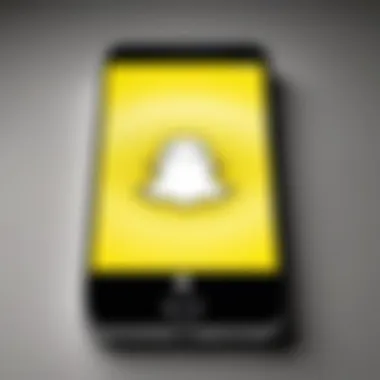
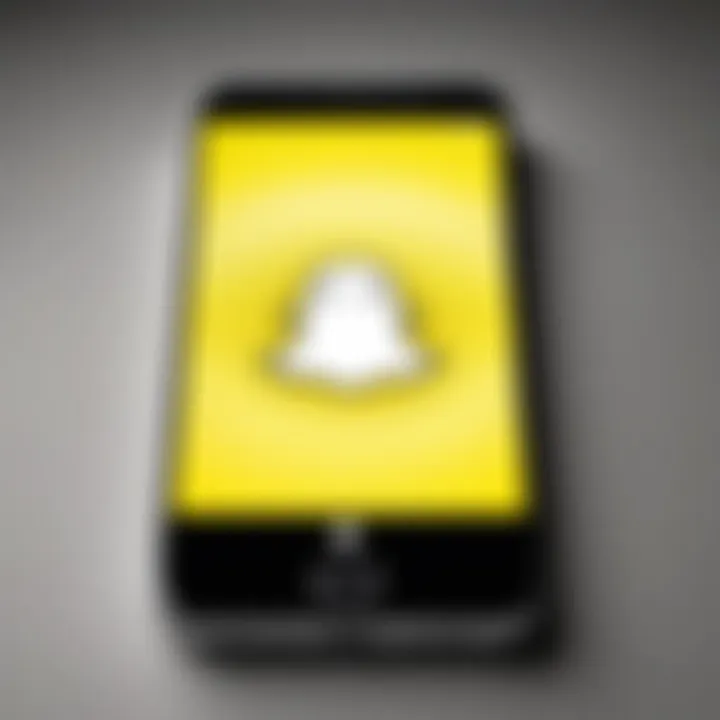
Intro
Downloading and installing apps on your mobile device should be straightforward. However, navigating the nuances of app installations can sometimes pose challenges. This is particularly true for a popular platform like Snapchat. Understanding how to effectively download Snapchat is essential, given the app's prominent role in modern digital communication.
In this guide, we aim to provide not just a set of instructions, but a comprehensive framework. This includes recognizing compatibility issues, understanding device requirements, and troubleshooting common problems you may encounter along the way. With this knowledge, you will be better equipped to maximize Snapchat's functionality while remaining informed about current mobile technology.
"Successful app installations can enhance user experience significantly, especially for communication apps like Snapchat."
Product Overview
Description of the Product
Snapchat is a multimedia messaging app designed to facilitate quick, engaging communication. Originally launched in 2011, it allows users to send photos, videos, and messages which disappear after being viewed. This unique characteristic has contributed to its popularity, especially among younger audiences. The app is built around a simple concept: ephemeral messaging encourages more authentic and spontaneous interactions. It also supports multiple features such as Stories, filters, and augmented reality lenses.
Key Features and Specifications
- Ephemeral Messaging: Photos and messages disappear after being accessed.
- Stories: Users can post images and videos to their Stories, which last for 24 hours.
- Filters and Lenses: Numerous fun filters and augmented reality effects enhance user creativity.
- Snap Map: This feature allows users to share their location and see friends' locations on a map.
- Chat Functionality: Enables text, video calls, and voice messages within the app.
Compatibility is crucial for successful installation. Snapchat is available for both Android and iOS devices but may require certain operating system versions. For Android, a minimum version of 4.4 (KitKat) is required, while iOS devices need version 9.0 or later. Before proceeding to download, it's wise to confirm that your device meets the necessary specifications.
Preamble to Snapchat
Snapchat has emerged as a significant player in the realm of social media and communication. Its unique approach combines multimedia sharing with ephemeral content that creates a distinctive user experience. Since its launch, it has grown to attract millions of users worldwide, particularly among younger generations. The emphasis on disappearing messages and creative visual communication appeals to a demographic that values immediacy and interaction.
Understanding Snapchat is crucial for anyone interested in harnessing modern forms of social engagement. The app stands out for its innovative features, such as Stories, lenses, and filters, which enable users to express themselves in various dynamic ways. These functionalities not only enhance the user experience but also encourage creativity and self-expression.
Moreover, with Snapchat's continuous updates and new features, staying informed is vital. Users must grasp important aspects of the app, including how to download and install it on their devices. This foundational knowledge equips users to navigate the app effectively and leverage its capabilities.
In summary, knowing about Snapchat extends beyond just downloading the app; it involves understanding how it fits into contemporary communication habits and the myriad of features that enrich user interaction. The following guide provides a comprehensive roadmap for downloading Snapchat on both Android and iOS devices, ensuring users are prepared to engage with this influential platform.
Understanding App Compatibility
Understanding app compatibility is a crucial aspect when it comes to downloading Snapchat on your phone. It is not simply about whether your device can download the app; it also involves various other factors that can affect the overall performance and user experience of Snapchat. Knowledge of compatibility ensures that users do not encounter unexpected issues during the installation process. Additionally, it helps identify the right version of the app that will work effectively for the device in use.
When looking at compatibility, a few important elements come into play. First, there are the operating systems, namely Android and iOS, each having its own set of requirements and specifications. This distinction is important because Snapchat may have varying features, updates, or functionalities across these platforms. Users need to verify that their devices are running the necessary operating system versions required for Snapchat.
Another key component is device hardware. Even if the software is compatible, older devices may lack the processing power or memory to run the app smoothly. Thus, it is vital to check for the minimum hardware requirements recommended by Snapchat for optimal performance.
Moreover, updates play a role in compatibility. Apps like Snapchat frequently release updates to improve functionality, fix bugs, or introduce new features. Users must update their devices and apps to ensure they are compatible with the latest version of Snapchat.
Key Considerations for Understanding App Compatibility
- OS Requirements: Make sure your device's operating system meets Snapchat's standards.
- Hardware Specifications: Confirm that your phone's hardware can handle the app without lag or issues.
- App Updates: Regularly update both the app and device software to maintain compatibility.
In summary, understanding app compatibility helps in avoiding common pitfalls associated with app installations. It prepares users for what to expect and equips them to tackle any challenges that may arise when downloading Snapchat on their phones.
Android Compatibility
Snapchat for Android requires specific conditions to function properly. First, you need to ensure that your Android device is running at least Android version 4.4 or higher. Older devices running outdated software may not support Snapchat effectively. It's also wise to check that your device meets the basic hardware requirements, including adequate RAM and storage space.
Another point to consider is that different brands and models of Android devices can yield differing experiences in terms of performance. For instance, a Samsung Galaxy device may run Snapchat more smoothly compared to an older or less capable device from another manufacturer. Therefore, users should consider their specific model when determining compatibility.
Ensure to keep your device updated to avoid compatibility issues.
iOS Compatibility
For iOS users, Snapchat requires at least iOS version 11.0 or higher. This is significant because older iPhones, such as the iPhone 5 or earlier, may not be able to support the newest updates or features available in Snapchat. Users should also check if their devices have enough storage space and RAM available to run the app efficiently.
It's also essential to keep in mind that Apple regularly enhances its operating system, which can affect how well apps perform. Therefore, users should regularly update their iOS devices to align with the latest standards required by Snapchat. Regular updates not only fix bugs but may also introduce new features that improve the overall user experience.
Downloading Snapchat for Android
Downloading Snapchat on an Android device is crucial for those who wish to engage with friends and family through this unique platform. As a widely used social media application, Snapchat offers various features—such as stories, messaging, and filters—that illustrate everyday moments in creative ways. Understanding how to properly download and install the app is the first step in accessing these features. Users will appreciate both the convenience of social interaction and the potential for personal expression through visual content.
Accessing the Google Play Store
To begin the process of downloading Snapchat, first, locate the Google Play Store on your Android device. This app serves as a one-stop shop for users seeking to find and install various applications. The icon typically resembles a colorful triangle. If you do not see it on your home screen, you can search for it by swiping up or down to access the app drawer.
Once you've opened the Google Play Store, you will find a search bar at the top. This feature allows you to type in the name of the app you wish to download. Ensure your device is connected to the internet to access the latest app listings and updates.
Searching for Snapchat
After accessing the Google Play Store, direct your attention to the search bar. Type in "Snapchat" and press the search icon. You will receive a list of results, including Snapchat and potentially similar apps. Look for the official Snapchat icon, which often includes a yellow background with a playful ghost image. This ensures you are selecting the correct app, as there are imitations available.
Initiating the Download
Upon selecting the official Snapchat app from the search results, you will be taken to its detailed page. This page includes information about the app, its features, ratings, and user reviews. To start downloading, simply press the Install button. At this point, the Google Play Store may request permissions necessary for the app to function correctly; these might include access to your camera or location. Review these permissions carefully and proceed.
Installing the App

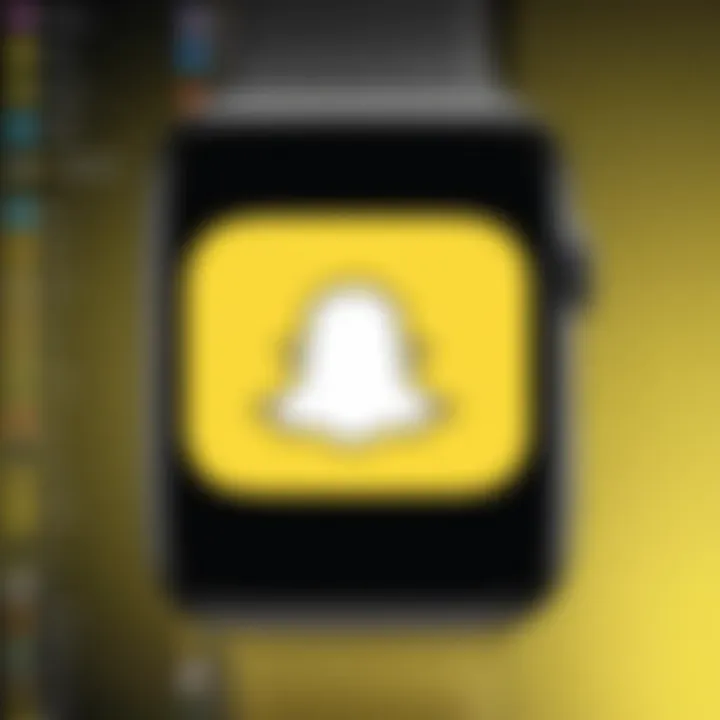
Once the download is complete, the app will automatically install on your device. You will see a notification indicating the app has been installed successfully. At this stage, you can choose to open Snapchat directly from the Google Play Store or return to your app drawer to find it. Launching the app for the first time may prompt you to sign in or create an account, which is vital for engaging with the Snapchat community. Familiarize yourself with the app's interface, as it may differ slightly with updates.
Important Note: Always ensure that your Android device meets the minimum system requirements for Snapchat, as failing to do so can prevent proper functionality.
Through these steps, the process of downloading Snapchat on an Android device becomes clear. By following each stage, users can seamlessly integrate this social platform into their daily lives.
Downloading Snapchat for iOS
In today's digital era, downloading applications such as Snapchat has become a common practice for millions of users. For iOS users, following the right steps ensures that the installation process unfolds smoothly. Understanding how to download Snapchat not only provides access to a popular social media platform but also contributes to enhancing communication and creativity through its unique features. For instance, Snapchat allows users to share moments in real time and engage with friends and communities. Thus, being knowledgeable about the downloading procedure becomes paramount for anyone looking to harness this app's potential.
Accessing the App Store
To begin, users must first access the App Store, which is Apple's official platform for app downloads. This is where individuals can find Snapchat along with millions of other applications. The App Store can easily be found on the home screen of any iOS device, represented by a blue icon featuring a white letter "A". Once the App Store is open, users are greeted with a welcoming interface where they can explore featured apps, categories, and updates. This initial step is essential, as it sets the stage for the subsequent actions needed to download Snapchat.
Searching for Snapchat
After reaching the App Store, the next logical step involves searching for Snapchat. Users can do this by tapping on the search tab at the bottom of the screen. Here, typing "Snapchat" into the search bar prompts the App Store to display relevant results. It is crucial to ensure the search is spelled correctly to avoid confusion. In the results, Snapchat will typically appear at the top due to its popularity. This straightforward search process saves time and directs users to the right application without unnecessary effort.
Initiating the Download
Upon locating Snapchat in the search results, users must initiate the download process. This is done by tapping the unique green download button or the cloud icon, depending on whether the app has been downloaded previously. After pressing the button, users may be prompted to enter their Apple ID password, use their fingerprint, or face recognition to confirm the download. This step safeguards the user's device from unauthorized downloads, ensuring only approved applications are installed. Once the download begins, users see a progress indicator, which informs them of the remaining time until the app is ready.
Installing the App
When the download finishes, Snapchat automatically begins the installation process. This occurs seamlessly in the background, and the app icon will appear on the user's home screen once installation is complete. Users can tap on the Snapchat icon to launch the app and follow the on-screen prompts to set up their accounts. Proper installation is crucial, as it defines the user's first experience with the application. Poor installation may lead to functionality issues or crashes, so it is essential to monitor this process closely. Users should be prepared to grant necessary permissions regarding location and notifications, which will enhance their Snapchat experience.
"Following the outlined steps guarantees users an effective and efficient installation of Snapchat, paving the way for a vibrant social interaction experience."
Verifying Installation Success
Once you have gone through the steps of downloading and installing Snapchat, verifying the success of the installation is crucial. This process ensures that the application functions correctly and that you can access all its features seamlessly. Checking for successful installation can help you address any issues early, offering a smoother experience as you engage with the app.
Importance of Verifying Installation
Verifying the installation of Snapchat is not just about confirming that the app is present on your device. It encompasses several key aspects:
- Functionality: After installation, it is essential to make sure that Snapchat is operating as intended. If there are issues, such as the app crashing or freezing, identifying this early can prevent frustration during use.
- Updates: When you verify installation, you should also check whether the app is up to date. Snapchat frequently releases updates that enhance features or address security vulnerabilities. Having the latest version ensures a better experience and access to new functionalities.
- User Account: Successful installation should culminate in the ability to log into your Snapchat account. This step is vital because if you cannot log in, then the app is essentially useless.
Steps to Confirm Installation
To verify installation success, follow these simple steps:
- Locate the App Icon: Check your home screen or app drawer for the Snapchat icon. It should be easily visible. If you cannot find it, the installation may not have completed successfully.
- Launch the App: Tap on the icon to open Snapchat. Pay attention to how quickly it loads. A slow launch might indicate issues in the installation process.
- Log in to Your Account: Enter your credentials to access your account. If you succeed, the app has been properly installed.
- Explore Features: Navigate through the app. Ensure that the camera, stories, and chat functions work as intended. Any disruptions might necessitate troubleshooting.
What to Do If Installation Fails
If you encounter problems during this verification phase, do not worry. Here are some common remedies:
- Reboot Your Device: Sometimes, simply restarting your phone can resolve minor installation issues.
- Reinstall the App: If problems persist, consider uninstalling Snapchat and repeating the download process. This often resolves any issues stemming from a faulty download.
- Check Compatibility: Ensure that your device meets the requirements to run Snapchat. This includes having sufficient storage and compatible operating systems.
The End
In summary, verifying the success of your Snapchat installation is an essential step that lays the foundation for an enjoyable social media experience. By following these guidelines, you can ensure that the app works correctly. Engaging with Snapchat effectively requires knowing that the installation has been successful. Thus, thorough checks will lead to less frustration and a more enjoyable use of the app.
"Verifying installation success is a small step, but it can avoid larger issues down the road."
In subsequent sections, we will explore troubleshooting potential installation issues, maximizing use, and the ongoing updates to Snapchat.
Troubleshooting Installation Issues
Troubleshooting installation issues is a crucial part of the app download process. Ensuring that users can successfully install Snapchat enhances their overall experience with the platform. Problems during installation can stem from various sources, including compatibility issues, insufficient storage, or connection troubles. Addressing these concerns can save users from frustration and allow them to use the app without interruptions. This section aims to highlight common issues for both Android and iOS users, providing insights and solutions that can help minimize obstacles to a seamless installation.
Common Issues for Android
Android users may encounter specific challenges while downloading Snapchat. Below are some of the more frequently seen problems:
- Insufficient Storage Space: One of the most common issues. Users often forget to check their available storage. Before initiating a download, it is beneficial to verify that sufficient space exists on the device.
- Google Play Store Not Responding: Sometimes, the Google Play Store may become unresponsive. This can occur due to a variety of reasons, including outdated software or bugs within the app. Restarting the play store or the device might help.
- Compatibility Problems: Not all Android devices can run Snapchat optimally. Users must check the minimum requirements of the app and ensure their device meets them.
- Internet Connection: A weak or unstable internet connection can hinder downloading. Ensuring a stable Wi-Fi connection or sufficient mobile data is necessary.
If users face these issues, a systematic approach to resolve them can enhance the chances of successful installation.
Common Issues for iOS
iOS users also experience some unique challenges. Here are common installation issues encountered on iPhones or iPads:
- Software Updates: Users often neglect to update their iOS. Snapchat updates its app regularly, meaning an outdated operating system might restrict access to the latest version.
- Apple ID Issues: An inactive or improperly configured Apple ID can prevent users from accessing the App Store. Ensuring that the Apple ID is verified and functioning is essential.
- App Store Glitches: At times, the App Store may experience glitches. Users may need to restart the app or their device to get it working again.
- Storage Capacity: Like Android devices, iOS devices also need sufficient storage for downloading Snapchat. Users should check their iPhone’s storage and free up space if needed.
Identifying these issues can empower users, providing them the tools to troubleshoot and resolve installation problems effectively. By taking the time to understand these common problems, users can enjoy a smoother installation process, ultimately leading to a better experience with Snapchat.
Navigating Snapchat's Interface
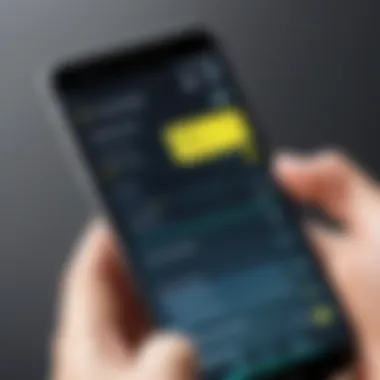
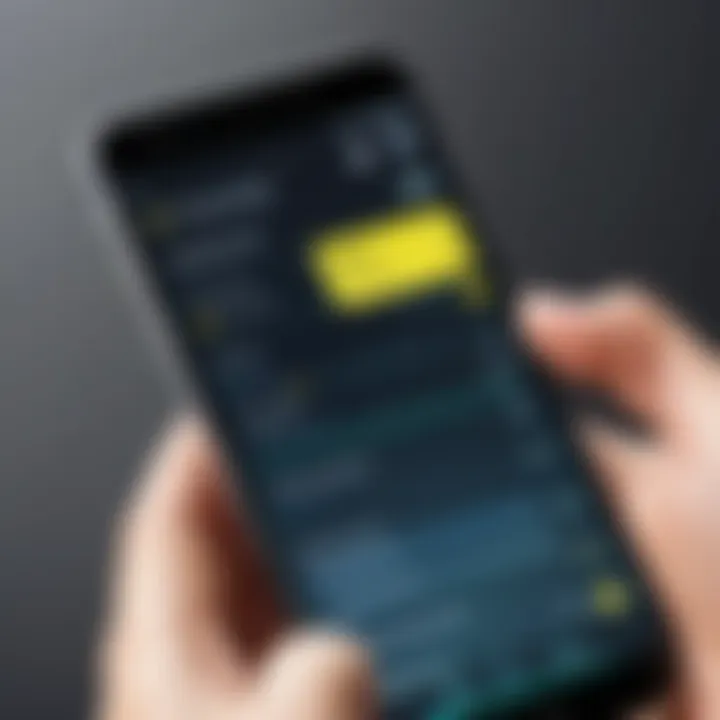
Understanding how to navigate Snapchat’s interface is crucial for both new and existing users. Mastery of the app's layout and features significantly enhances the user experience. This section guides you through key elements of the Snapchat interface that are instrumental in utilizing the app effectively.
Key Elements of the Interface
Snapchat is designed to be intuitive, yet it has features that can be overwhelming at first glance. Here are the core components:
- Camera Screen: When opening the app, the camera screen is the first thing you see. This design choice emphasizes Snapchat's focus on multimedia sharing, making it easy to capture moments spontaneously.
- Snapchat Icons: At the bottom of the screen, you will find different icons:
- Navigation Bar: Swipe left or right on the camera screen to access different functionalities, such as friends' stories, the Discover section, and your profile settings.
- Capture Button: Centralized and easily accessible for taking photos or recording short videos.
- Memories: A shortcut to saved snaps, allowing users to revisit their favorite moments.
- Chat and Stories: The chat icon opens up your conversation list, while the Stories icon lets you view friends’ stories and your own.
Benefits of Familiarity with the Interface
Familiarity with Snapchat’s interface offers several advantages:
- Efficient Use: Knowing where features are located saves time and reduces frustration while using the app.
- Enhanced Interaction: An understanding of chat features, filters, and lenses can foster better communication and creativity.
- Access to Hidden Features: Many capabilities may not be intuitive at first. For example, exploring settings can unlock additional customization options that improve privacy and notifications.
Considerations When Navigating
Consider the following points while navigating through Snapchat’s environment:
- Updates: Snapchat frequently updates its interface. Regularly checking for changes ensures you remain adept at using any new features.
- User Community: Engaging with user communities on platforms like Reddit can provide tips and tricks to navigate the app more effectively.
- Learning Curve: There may be an initial learning curve. Patience and practice will lead to a more enjoyable experience.
Understanding Snapchat's interface not only empowers you to share effortlessly but also allows for personalized interactions that resonate more deeply with your audience.
By familiarizing yourself with Snapchat’s components and functionalities, you will not only enjoy a more seamless experience but also unleash the full potential of what the app can offer.
Configuring Snapchat Settings
Configuring Snapchat settings is an essential part of enhancing your user experience. This section will illuminate why adjusting these settings is vital, particularly in a world where digital privacy and customization are more important than ever. The app offers various settings that cater to individual preferences and privacy needs, making it crucial for users to know how to navigate these options effectively.
By configuring these settings, users can not only safeguard their personal information but also tailor the app to better fit their lifestyle. It allows for a more personalized interaction with the app, ensuring that users enjoy Snapchat to its fullest potential.
Ultimately, understanding configuration options empowers users. It means being in control of who sees your content and how you receive notifications. Such insights create a more satisfying platform for users who appreciate tailored experiences.
Adjusting Privacy Settings
Privacy settings in Snapchat allow users to dictate the level of visibility for their content. This is important in today’s environment where data security is paramount. By adjusting these settings, one can manage who can view your snaps, stories, and profile.
Some critical areas to look into include:
- Who can view my stories? You can choose to make your stories visible to everyone or limit access to friends only.
- Who can send me snaps? This gives you the authority to limit snaps to only your friends or allow anyone to send messages.
- My Location settings: Snapchat includes a map feature. By controlling visibility on your location, you maintain a level of privacy.
When these settings are tailored, users benefit from a safer experience on the platform, leading to a greater sense of comfort and belonging. It ensures that each user interacts within a space that respects their individual comfort levels.
Customizing Notifications
Notification settings are equally crucial, as they allow users to control how and when they receive alerts from Snapchat. By customizing these notifications, one can enhance their interaction with the app without feeling overwhelmed by constant alerts.
Consider the following notification adjustments:
- Message Alerts: Tailor who can send you notifications when they send snaps or direct messages.
- Story Notifications: Decide whether to be notified when specific friends post stories.
- Group Chat Alerts: You can mute group chats if they become too active, allowing for an uninterrupted experience.
Efficient notification settings can reduce distractions, allowing users to engage with their social circles on their own terms. This balance enables a more enjoyable experience while maintaining control over what grabs their attention.
Adjusting your Snapchat settings can lead to a more tailored experience, impacting how you interact with friends and safeguarding your privacy.
Exploring Key Features of Snapchat
Understanding the key features of Snapchat is vital for users who wish to maximize their experience with the app. Snapchat stands out among social media platforms due to its unique functionalities and dynamic approach to communication. The ephemeral nature of its messages and multimedia content prompts users to think creatively about sharing their lives. By exploring these features, users can leverage Snapchat’s tools effectively, making their interactions more engaging and fulfilling.
Core Features of Snapchat
- Snaps: Snaps are photos or videos that users share with friends or add to their story. The core concept revolves around temporary messages, encouraging spontaneous communication.
- Stories: This feature allows users to compile their Snaps into a narrative that lasts for 24 hours. It enables a broader audience, including followers, to view a collection of moments.
- Chat: Snapchat provides a messaging function where users can engage in text conversations alongside sending multimedia content. This creates a layered communication experience, allowing for a mix of traditional messaging and visual storytelling.
- Filters and Lenses: Snapchat is well-known for its innovative filters and AR lenses that enhance photos and videos. Users can modify their images in real time, providing a fun twist to their content.
- Discover: This section showcases curated content from publishers, artists, and influencers. It allows users to explore trending stories and videos, enhancing their engagement with the platform’s broader culture.
Benefits of Key Features
- Creativity and Personalization: The filters and lenses enable users to express themselves in unique ways. This personalization fosters creativity, making the act of sharing more enjoyable.
- Temporal Sharing: Temporary content encourages authentic interactions, as users do not feel pressured to create permanent masterpieces.
- Community Engagement: Through Stories and Discover, Snapchat allows users to connect with broader communities, enhancing their social interactions. This feature is particularly beneficial for brands and influencers seeking to amplify their reach.
Considerations When Using Snapchat
While Snapchat's features provide numerous benefits, users should be mindful of certain considerations:
- Privacy Issues: Users must be aware that while Snaps disappear, screenshots and screen recordings are still possible. This knowledge prompts thoughtful communication and sharing.
- Learning Curve: Some features, like lenses and filters, need familiarization. Users may need time to explore these options to fully utilize the app’s capabilities.
"Using the app without understanding its features is like having a high-tech gadget without knowing how it operates."
Embracing the key functionalities of Snapchat can not only enhance your user experience but also present opportunities for effective storytelling. As a platform continually adapting to users’ desires, staying updated on its features empowers individuals to harness its full potential. For further exploration of Snapchat’s innovations, consider visiting the official Snapchat website.
Overall, finding your way through Snapchat’s unique elements can significantly impact how you interact with others and share your experiences.
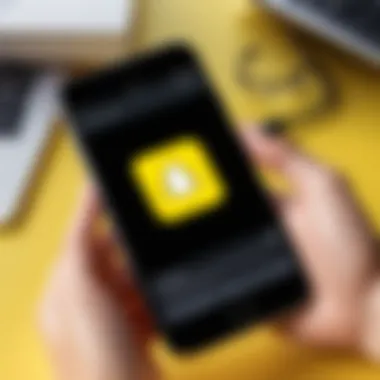
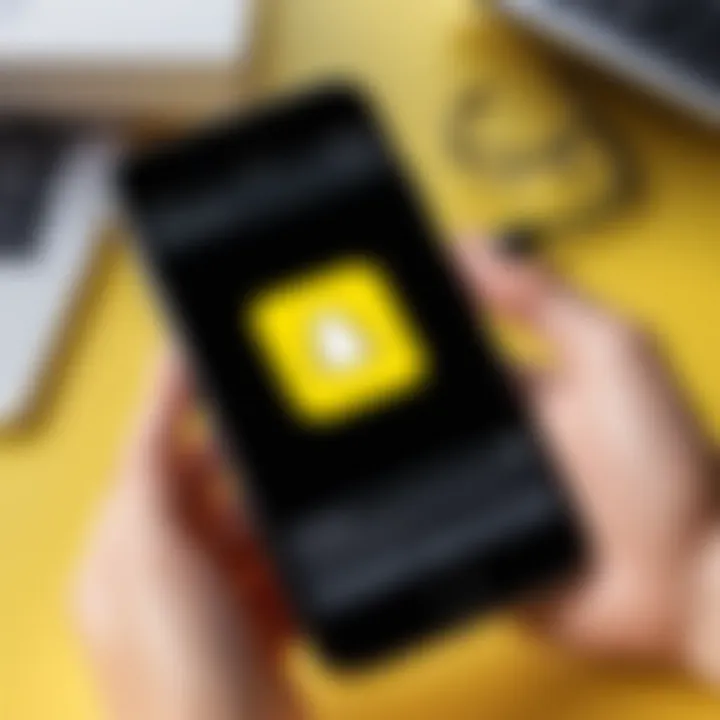
Tips for Efficient Use of Snapchat
Using Snapchat efficiently can greatly enhance your experience on the platform. Given its unique features and functionalities, understanding how to navigate them is crucial for maximizing your interaction. Here are several important aspects to consider for effective use.
Understand the Features
Snapchat offers various features like Stories, Snap Map, and Snap Lenses. Each serves a distinct purpose and can be exploited to improve your social experience:
- Stories allow you to post content that remains visible for 24 hours. This feature can help you curate a daily narrative.
- Snap Map gives you the functionality to share your location with friends and see where they are too.
- Snap Lenses provide filters and effects, adding creativity to your content.
Familiarizing yourself with each feature enhances your ability to engage fully with your audience.
Leverage Privacy Settings
Understanding and adjusting your privacy settings is essential. Snapchat offers various options to control who can see your content. You can set your account to private, restrict who can send you Snaps, and define who can view your Stories.
- Private Account: This restricts your content to only those you approve.
- Selective Snaps: You can send Snaps only to specific friends rather than everyone.
"Privacy is not an option, it's a priority in social media interactions."
Master Customizing Notifications
Customization of notifications can help you manage your experience. By deciding what alerts you receive, you can reduce distractions. For example, you can turn off notifications for group chats while keeping alerts for individual messages. This control allows you to focus on meaningful interactions without being overwhelmed by excessive alerts.
Use the Discover Feature
The Discover tab is key for staying updated with trending content. Brands and influencers post regularly, and engaging with this content can give you a broader perspective. You can also find news articles, videos, and stories that can spark inspiration or inform you about current events.
Explore Chat Options
Snapchat’s chat functionality goes beyond simple text. You can send photos, videos, and even voice notes. Utilizing these chat options can make communication more dynamic.
- Use Voice Notes to express yourself quickly.
- Send Snaps of your environment in real-time for a more engaging conversation.
Be Creative and Authentic
Authenticity and creativity resonate well on Snapchat. Sharing genuine content, whether it be a fun moment or a thought-provoking image, tends to engage friends more deeply. Finding your unique style in creating Snaps can set you apart in your friend group.
Save Snaps Wisely
Remember, not all Snaps are ephemeral. You can save snaps in your Memories for future viewing. This feature is especially beneficial if you wish to keep important moments without them disappearing.
Ending
Mastering the tip discussed can elevate your Snapchat experience. Utilizing features, privacy settings, and chat options effectively can turn an ordinary interaction into something meaningful. As an evolving social platform, staying updated with its various aspects is essential for tech-savvy individuals who want to make the most out of Snapchat.
Understanding Snapchat Updates
Staying updated with the latest changes in Snapchat is crucial for a variety of reasons. The platform is known for frequently introducing new features, enhancements, and security improvements that can impact user experience. For anyone using Snapchat, recognizing these updates can significantly alter how they interact with the app.
Benefits of Understanding Updates
One of the primary benefits is improved functionality. New features may enhance the way users communicate, share content, or enjoy the app's various functionalities. Additionally, updates can fix bugs that hinder performance, so being aware of these changes is beneficial for smoother operation.
Another important advantage is security. Snapchat routinely rolls out updates that address vulnerabilities. Being informed about these changes helps users ensure their accounts remain safe and private, which is a priority in today’s digital landscape.
Considerations Regarding Updates
Users should also consider how updates might affect existing practices. Sometimes, new features require adjustments in the way users interact with the platform. This could mean learning about new settings or features that were not present before.
Keeping your app up to date is not just about having the latest features. It is about security and a seamless experience.
Staying Informed on App Changes
To make the most of the Snapchat experience, understanding how to stay informed about updates is essential. Here are several methods for staying in the loop:
- Official Announcements: Keep an eye on Snapchat’s official blog and social media. When a significant update is coming, they usually announce it there first.
- Updates Within the App: Often, Snapchat will provide notifications or tips within the app regarding what’s new. This can be a quick and easy way to learn about changes as they happen.
- Online Communities: Engaging with platforms like Reddit can provide insight into user experiences with new updates. Threads often discuss the pros and cons of changes, which can be very informative.
Ending and Final Thoughts
In this article, we have explored the nuances of downloading Snapchat on various mobile devices, specifically focusing on Android and iOS platforms. The conclusion encapsulates the key findings and emphasizes the value of comprehending the process.
Understanding how to effectively download and install an app like Snapchat is fundamental in today’s digital landscape. This application has become a pivotal social media tool for many users, allowing for real-time communication through images and videos. Therefore, the ability to troubleshoot installation issues and navigate app settings ensures that users maximize their experience.
Importance of Installation Process
The installation process goes beyond merely tapping an icon. It involves understanding device compatibility and configurations. Each mobile operating system presents unique challenges and benefits, which this article addresses. For example, ensuring your device meets the app's requirements prevents unnecessary frustration during setup.
Benefits of Familiarity with Key Features
Familiarity with Snapchat’s key features can enhance user engagement. Knowing how to effectively use filters, stories, and direct messaging can attract more interaction with friends and followers. This engagement forms the basis of meaningful communication and connection among users.
Considerations for Future Updates
The technology around applications evolves rapidly. Recognizing the importance of updates keeps users informed about new features, fixes, and compatibility changes. Staying informed can be as simple as checking for updates regularly to ensure the best performance.



