Download Roblox on iOS: A Complete User Guide


Intro
Roblox has emerged as a prominent platform in the gaming arena, especially among younger audiences. The ability to create and play games tailored by users themselves sets it apart from traditional gaming formats. With the rise of mobile gaming, downloading Roblox on iOS devices has become a focal point for many users looking to immerse themselves in this innovative platform.
This guide aims to facilitate that process, offering a clear, methodical approach to downloading Roblox on iOS. We will examine compatibility with various iOS versions, identify common user challenges, and provide essential tips for a smooth installation. The goal is to empower you with the knowledge needed to navigate the process effectively, ensuring an enhanced gaming experience on iOS devices.
Understanding Roblox: An Overview
Roblox has become a significant platform in the gaming industry. It uniquely allows users to both create and experience games, which sets it apart from traditional gaming. For anyone looking to download Roblox on iOS, understanding the context and workings of the platform is paramount. This section sheds light on the essentials of Roblox, providing insight into its functionality, appeal, and features.
What is Roblox?
Roblox is an online platform that enables users to create and play games made by other users. It stands out due to its user-generated content, which means that anyone can contribute to the vast library of games available. The platform includes a simple programming language called Lua, allowing users to code their own games and experiences. This aspect of creativity appeals to both casual gamers and aspiring game developers, providing tools to explore game design without needing advanced skills.
The Popularity of Roblox
Roblox's popularity has surged in recent years, particularly among younger audiences. Statistics show millions of active users worldwide. Its free-to-play model and expansive game catalog contribute significantly to this trend. Furthermore, social interactions within the platform encourage participation, as friends can join games together. Events and collaborations with popular brands have also increased its visibility, making it a go-to platform for many. Detailed studies on its growth reveal a shift in how gamers value experience over standard gameplay, driving more users to the Roblox platform.
Core Features of Roblox
Roblox encompasses several core features which enhance user engagement. These include:
- Game Creation: Users can design games with a variety of tools which promotes creativity.
- Community Engagement: Players can interact through chat and join groups, fostering a sense of community.
- Cross-Platform Compatibility: Roblox allows users to play across different devices, including iOS.
- In-Game Currency: Users can purchase items and game enhancements using Robux, the platform's virtual currency.
These features not only elevate the gaming experience but also provide unique opportunities for monetization and engagement. Understanding these aspects is crucial for those wanting to make the most out of their Roblox experience.
"Roblox is not just a game; it’s a tool for creativity and social interaction. It has changed the way we view gaming today."
In summary, understanding Roblox offers insight into the platform’s importance and functionality. It’s a space where creativity flourishes, making it a significant player in the future of gaming.
System Requirements for Roblox on iOS
Understanding the system requirements for Roblox on iOS is essential for a seamless gaming experience. Not meeting these requirements can lead to frustration and limit users from fully engaging with the platform. Key elements include understanding which iOS versions are supported and ensuring your device has the necessary specifications to run the game effectively. This section outlines critical aspects users should consider before downloading Roblox on their iOS devices.
Supported iOS Versions
Roblox is compatible with a variety of iOS versions. To start, users need to have at least iOS 9.0 or later installed on their device. Here are a few important points regarding iOS compatibility:
- iOS 9 and above: This version is the minimum requirement. Users with older versions cannot access the game.
- Regular Updates: Apple frequently updates its iOS software, and it is advisable to keep your device updated. Newer updates may enhance performance and improve security.
- Availability on Recent Versions: Roblox usually supports the latest iOS versions. Staying updated ensures optimal performance.
For a detailed exploration of supported versions, users may refer to the official Roblox website.
Device Compatibility
Not all iOS devices are created equal. Various factors affect the compatibility of Roblox with different devices. Here’s a breakdown of what users should be mindful of:
- Device Models: Roblox typically runs on iPhone, iPad, and iPod Touch. However, older devices like the iPhone 5 and earlier may struggle or may not perform well with the game.
- Performance Specs: Having sufficient RAM and a strong processor is crucial. Devices should ideally have at least 1GB of RAM for a smoother gameplay experience.
- Storage Space: Users should ensure that their device has ample free storage. Roblox requires around 200MB, but additional space is advisable for smooth operations and future updates.
To avoid issues while playing Roblox, always verify compatibility with your specific iOS device.
In summary, understanding the system requirements helps users better prepare their devices for an optimal experience. Ensuring that they utilize an up-to-date iOS version and compatible device will facilitate smoother gameplay.
Pre-Download Considerations for iOS Users
Understanding what to consider before downloading Roblox on an iOS device is essential. Pre-download considerations can affect the overall experience and usability of the app. It is crucial to check specific requirements and pre-empt challenges that might arise during installation or use. In this section, we will discuss two primary aspects: storage space requirements and account creation and management.
Storage Space Requirements
Before initiating the download of Roblox, users need to assess their device's storage capacity. Roblox, like many modern applications, requires a considerable amount of space when installed. The app itself, after download, typically demands anywhere from 200 MB to 1 GB, depending on updates and additional content. This can increase if users download games and assets from within Roblox. Therefore, it's advisable to check your available storage by going to Settings > General > iPhone Storage or iPad Storage.


Ensure that you have at least double the expected space to accommodate not just the app but also updates and user-generated content.
To manage storage effectively, consider these steps:
- Uninstall apps that are no longer used.
- Transfer photos or videos to your computer or cloud storage.
- Clear any cached data from social media apps that may use significant space.
Taking these steps can help ensure that there’s ample room for Roblox and maintain optimal performance on your iOS device.
Account Creation and Management
Creating a Roblox account is another critical consideration before downloading the app. Users must either create a new account or log in to an existing one. Roblox accounts are free, but proper management is essential for a good experience. An account allows access to games, friends, and personalized settings.
When creating an account, be mindful of the following:
- Unique Username: The username is public and should reflect your identity on the platform. It must follow Roblox's guidelines.
- Password Security: Use a strong password to protect your account. Mix letters, numbers, and symbols.
- Email Verification: Adding an email helps in account recovery. Verify it to gain full access to functionalities like password recovery.
After creating an account, it's important to manage it properly:
- Regularly update your password for security.
- Review privacy settings to control who can interact with you.
- Keep an eye on account activity to spot any unauthorized access.
Considering these account management elements enhances not only security but also the overall enjoyment of Roblox. It ensures a robust and seamless gaming experience on iOS devices.
Step-by-Step Guide to Downloading Roblox
The section on downloading Roblox is crucial for users who aim to enjoy this popular gaming platform on their iOS devices. Complete understanding of this process ensures that players minimize errors and delays. By following a clear, concise method, users can avoid confusion that often arises during app installations. The step-by-step guide will present each action methodically so that all users, whether a tech novice or expert, can navigate with ease.
Accessing the App Store
To begin, you must access the App Store on your iOS device. This platform is the primary portal for downloading applications, including Roblox. Locating the App Store is straightforward. On your device's home screen, look for the blue icon with a white letter "A" inside a circle. Tapping this icon opens the App Store interface.
Inside the App Store, users can explore various sections such as Apps, Games, and Updates. Importantly, ensure you are connected to the Internet, either through Wi-Fi or cellular data to download the application successfully. Without this connection, the App Store will not load properly, and you will be unable to continue with the subsequent steps.
Searching for Roblox
Once in the App Store, the next step is to search for Roblox. At the bottom of the screen, you will find a tab labeled "Search." Selecting this tab takes you to a search bar at the top of the screen. Here, type "Roblox" using the on-screen keyboard. The App Store will display several apps related to your search request. Typically, Roblox appears as the first result, identified by its recognizable logo.
Be cautious of lookalike applications, as there might be games that are not officially affiliated with Roblox. The correct app will state "Roblox Corporation" beneath the app icon. Confirm that you are selecting the right app before moving forward.
Initiating the Download
After locating the Roblox app, you can begin the download process. Tap on the green button that displays "Get" or shows a cloud icon with an arrow. This action will trigger the download, and it might require you to enter your Apple ID password or use biometric authentication if prompted.
Once you initiate the download, the app icon will display a loading animation. The average download time may vary based on your Internet speed, so patience is important.
After the download is complete, the icon will be present on your home screen with an indication that it is installed. Tapping the icon will lead you directly to the app, allowing you to start your Roblox experience on iOS.
Important Note: Ensure that you regularly check for updates after installation, as new features and improvements are frequently released by Roblox, enhancing overall performance and fixing bugs.
Installing Roblox on iOS
Installing Roblox on iOS is a crucial step for those looking to engage in the immersive worlds offered by the platform. This section provides a comprehensive overview of the installation process and ensures users understand the key benefits associated with it. Installing the app is not just about gaining access to games; it is about connecting with a robust community of creators and players.
Installation Process Overview
The installation process for Roblox on iOS is straightforward, yet it encompasses several steps that must be followed correctly to ensure a seamless experience. First, users need to navigate to the App Store on their iOS device. Using the search bar to find Roblox is essential. Once located, tapping the download button will kickstart the installation. To make this process effective, it is advisable to have a stable internet connection, as the download size can vary depending on updates and device compatibility.
Additionally, users must ensure that sufficient storage space is available on their device. This might prompt users to delete old apps or large files to accommodate the new installation.
First-Time Setup and Configuration
After the installation is complete, the first-time setup and configuration of Roblox is crucial. Upon opening the app for the first time, users will be prompted to log in or create a new account. Creating a new account requires the entry of basic information, which is critical for account security and personalized experience. Users should enable notifications to receive updates and important announcements from Roblox.
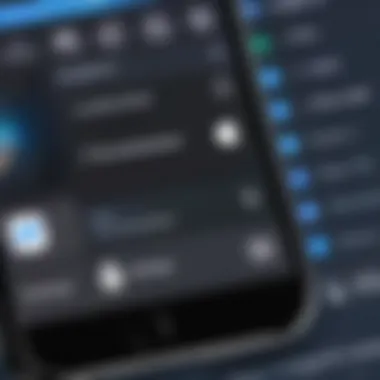

Once logged in, it is beneficial to explore the settings. Configuration options such as privacy settings, control preferences, and display options can enhance the gaming experience significantly. Furthermore, familiarizing oneself with the user interface can help new gamers navigate the platform more efficiently.
"Understanding the initial setup process ensures a better gaming experience and helps in avoiding future complications."
By following the outlined installation and setup steps, users can fully enjoy Roblox on their iOS devices, paving the path towards a rewarding experience filled with creativity, exploration, and interaction with others in the community.
Common Issues During Download
Downloading Roblox on iOS can be straightforward, but users often face certain common issues. Acknowledging these challenges can enhance the overall experience, saving time and frustration. This section will delve into common problems experienced during the download process and offer insights on how to effectively address them.
Slow Download Speeds
One prevalent issue users encounter is slow download speeds. Several factors can contribute to this problem, including internet connection quality and App Store server performance. A slow or unstable wireless connection can hinder downloading efficiency. If the Wi-Fi signal is weak, users may consider moving closer to the router or switching to a different network. Overloaded servers engaged in high traffic periods may also cause delays. In such instances, patience is key, or it may be beneficial to try downloading at a less busy time.
"Network reliability is crucial for a seamless download experience."
Compatibility Errors
Compatibility errors can arise for users trying to download Roblox, which often stems from device specifications or outdated software. Users should always ensure that their iOS version aligns with Roblox's requirements. Installing the latest iOS updates can eliminate many compatibility issues. Additionally, users should check their device settings to confirm that no restrictions are preventing the download.
Regularly reviewing compatibility can save effort when attempting downloads. Understanding and anticipating potential roadblocks in advance provides better solutions and more enjoyable downloading experience.
Post-Download Considerations
Once you have successfully downloaded Roblox on your iOS device, it is crucial to consider several aspects that can significantly affect your gaming experience. Understanding these details can help you navigate the app effectively and ensure that you get the most out of your time spent in this virtual universe. This section will address important elements such as navigating the app and managing updates.
Navigating Roblox on iOS
Navigating the Roblox platform on an iOS device is not just about getting into the game; it involves understanding the layout and available features. Users should familiarize themselves with the main interface, which is user-friendly but packed with options. The home screen usually displays popular games, your friends' activities, and any ongoing events that might be appealing.
Utilizing the bottom navigation bar is essential. It contains tabs for home, games, friends, and messages. Accessing each section enables quick transitions between game exploration and social interaction. Here are some tips:
- Game Search: Use the search function to find specific games or tags easily.
- Favorites and Recently Played: Keep track of your favorite games for quick access.
- Community Interaction: Engage with friends or players within the app to enhance your experience.
Additionally, new users should pay attention to tutorials and tips provided within the app. These resources often give insights into game mechanics and tips for skill improvement.
Managing Updates for Roblox
Regular updates are a pivotal aspect of Roblox, as they ensure you benefit from the latest features and bug fixes. Keeping your app up to date is crucial for seamless gameplay. Ignoring updates may result in compatibility issues or missing new content, which could diminish your overall experience.
To manage updates effectively:
- Automatic Updates: Consider enabling automatic updates in your App Store settings. This helps keep your app current without requiring manual intervention.
- Manual Updates: Check the App Store periodically to see if an update for Roblox is available. This can be done by searching for Roblox in the App Store and looking for an update button.
- Understanding Update Notes: Each update typically comes with release notes that outline the changes. Reading these notes can help you understand new features and improvements, thus optimizing your gameplay.
"Keeping Roblox updated is essential for enjoying all the latest features and ensuring a smooth gaming experience."
To conclude, the post-download phase involves not only a seamless navigation of the app but also a proactive approach to managing updates. By understanding these aspects better, users can enhance their interaction with the Roblox platform and enjoy all its educational, emotional, and imaginative offerings.
Enhancing the Roblox Experience on iOS
Enhancing the experience of Roblox on iOS devices is essential for users who seek to maximize enjoyment and engagement within the platform. Roblox offers a plethora of features, making it a unique environment for users. By understanding and utilizing various enhancements available, players can tailor their gaming experience to suit their preferences, thus ensuring that they derive the most from their gameplay.
One of the key benefits of enhancing the gaming experience on Roblox is the ability to customize controls. Given that playing on an iOS device might differ from traditional console or PC gaming, optimally configuring controls can lead to improved gameplay fluidity. Players can take advantage of more intuitive interface options that make navigating through games easier.
Additionally, understanding and using in-game features effectively further enhances the overall gaming experience. Roblox includes various tools and options that can help players customize their avatars, engage with others, and even create content. These capabilities not only make the gameplay more engaging but also promote active participation in the vibrant Roblox community.
Customizing Controls for Mobile Play
Customizing controls for mobile play in Roblox is crucial for enhancing responsiveness during game play. The default controls may not suit every player, particularly those who are accustomed to different gaming setups. Players have the option to adjust settings through the in-game menu.
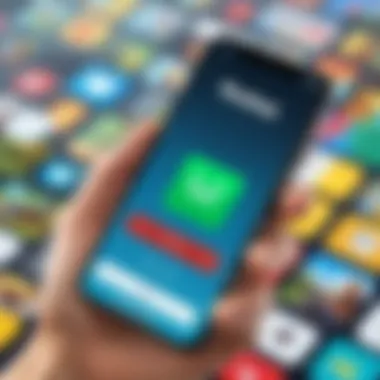

To customize controls:
- Navigate to the settings menu within the Roblox app.
- Locate the control options. Here, you can modify joystick sensitivity, button layout, and more.
- Test different configurations in a safe environment to find what feels most natural. This way, you can adapt quickly when immersing yourself in various games.
Having personalized controls allows for a more engaging experience. Players often find it easier to interact with the game world once their controls fit well with their playing style.
Using In-Game Features Effectively
In-game features are a defining aspect of Roblox, and knowing how to use them effectively can greatly improve a player's experience. Here are some strategies for leveraging these features:
- Avatar Customization: Customizing an avatar not only expresses individuality but also can affect player interactions and gameplay. Spend time exploring options to curate a unique look.
- Game Modes: Roblox hosts different game modes like Tycoons, Adventure games, and Obbys. Understanding each mode can help players choose games that suit their preferences.
- Social Features: Engage with friends and other players using chat functions and group features. Building connections can lead to teamwork in games and enhances community involvement.
- In-Game Items: Many games on Roblox have collectibles and special items. Players should actively seek these out, as they can greatly enhance game play quality.
By focusing on these strategies, players can not only enjoy the games more but also participate in a more meaningful way within the Roblox community.
"The magic of Roblox lies in its community and the diverse experiences it offers. Customizing your controls and leveraging in-game features can significantly change how you interact with this platform."
Advanced Tips for Roblox Users
Understanding advanced strategies can greatly enhance the overall experience for users within Roblox. This section focuses on essential tips that can help players utilize the platform to its fullest potential. Advanced tips can transform a standard gameplay experience into something significantly more engaging and fulfilling.
Exploring User-Generated Content
Roblox is known for its vast landscape of user-generated content. This allows players not only to enjoy the games created by others but also to craft their own games. Engaging with user-generated content offers several benefits. It fosters creativity and encourages collaboration among users. Players can experiment with various game modes, genres, and designs. Exploring these offerings can lead to newfound interests and skills.
Key Points to Consider:
- Diverse Options: Players can find unique games across many genres. From obstacle courses to role-playing games, the choices are plentiful.
- Skill Development: Creating games helps users develop skills in programming, design, and storytelling.
- Inspiration: Engaging with different games can spark ideas for your own creations.
By diving into user-generated content, players can personalize their gaming experience, which can increase engagement and enjoyment significantly.
Connecting with the Community
Roblox houses a vibrant community that contributes to its charm and appeal. Connecting with other players is an essential part of enjoying the platform. It can lead to opportunities for collaboration, friendship, and greater immersion within the Roblox environment.
There are various ways to engage with the community:
- Join Groups: Participate in Roblox groups that align with interests or the type of games players enjoy.
- Participate in Events: Roblox often hosts various events, providing chances to meet other users and learn from them.
- Social Media Engagement: Platforms like Reddit and Facebook offer spaces for discussions, sharing tips, and showcasing creations.
Building connections in the Roblox community enhances the experience. Knowing other players can lead to collaborations on projects or games, expanding the creative potential even further.
"The power of community in Roblox cannot be understated. It not only enhances gameplay but also creates lasting friendships and influences the gaming landscape."
Users who actively participate in their community may find themselves with a richer, more rewarding experience.
Finale
In the context of this article, the conclusion serves as a crucial element that synthesizes key insights surrounding the process of downloading Roblox on iOS. It highlights essential considerations and reinforces the significance of following the outlined steps, ensuring a smooth user experience.
The importance of proper installation cannot be overstated. Observing system requirements, especially regarding supported iOS versions and device compatibility, is vital for optimal performance. Moreover, understanding pre-download considerations helps users avoid potential pitfalls that may arise from limited storage space or account management issues.
When addressing the challenges that may occur during downloading, such as slow speeds and compatibility errors, it is beneficial for users to be aware of common solutions. This knowledge not only facilitates a hassle-free download but also enhances one's ability to navigate the platform effectively. Post-download practices, like managing updates and customizing controls, further enrich the gaming experience, making efficient use of the available features.
Recap of Key Points
- Importance of Compatibility: The need to verify device compatibility and supported iOS versions must be understood before initiating the download process.
- Pre-Download Prep: Properly managing storage space and account settings can prevent issues that could disrupt the downloading and installation process.
- Download and Installation Steps: Following a structured approach to search, download, and install Roblox ensures that users can engage with the application as intended.
- Post-Download Practices: Managing updates and customizing controls for mobile play can significantly enhance the user’s gaming journey on Roblox.
Final Thoughts
In summary, mastering the downloading process of Roblox on iOS goes beyond mere installation; it encompasses a comprehensive understanding of system requirements, troubleshooting common issues, and optimizing the overall experience. This knowledge empowers users, enhancing their interactions within the vibrant Roblox community.
For tech-savvy individuals looking to maximize their gaming potential, following the guidelines provided in this article serves as an invaluable resource. By taking these steps seriously, users position themselves to enjoy a seamless gaming adventure on their iOS devices.
"Understanding the nuances of application management ensures that users can access all features appropriately, unlocking the full potential of their devices."
Such insights into the downloading process build a solid foundation for fruitful engagement with Roblox, illustrating the value of informed choices in the tech landscape.
As gaming continues to evolve, staying informed about content updates, community interactions, and user-generated offerings becomes essential for an enriched platform experience.



