Mastering Discord Bot Development Made Simple
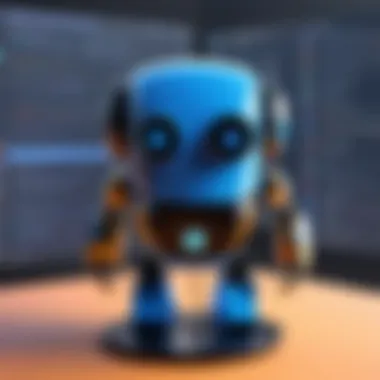
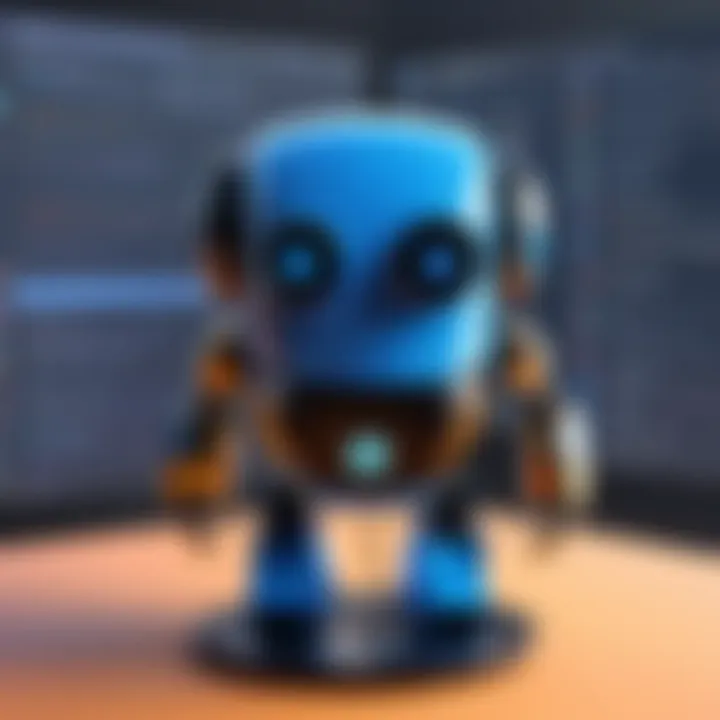
Intro
Creating a bot for Discord can seem daunting, especially if you’re new to programming or coding in general. But with the right guidance, it’s actually easier than many people think. Discord has become one of the most popular platforms for online communities, and having a personalized bot can enhance user engagement and streamline server management. This guide aims to navigate you through every step of the process, from understanding the fundamental concepts to tweaking advanced features.
In this article, readers will discover not just the basic framework but also the intricate details that can make a bot truly shine. Whether it’s your first time pulling together lines of code or you’ve dabbled in programming for a while, you will find helpful insights and practical tips here.
We’ll tackle key areas, such as:
- The essential tools and resources for building a Discord bot
- A step-by-step approach to coding and deploying your bot
- Advanced functionality that can set your bot apart, enabling unique user interactions
By taking part in this journey, you’re not just creating a piece of software; you’re arming yourself with the knowledge to foster a vibrant community through automation and interaction. The potential of a well-crafted Discord bot is immense, and so is your ability to create it.
Understanding Discord Bots
In the digital age, communication platforms like Discord have taken a significant leap, transforming from simple chat applications into dynamic ecosystems. Understanding Discord bots is crucial in navigating these interactive spaces. These are not your run-of-the-mill chatbots; they’re powerful tools that enhance user engagement and streamline various processes.
Discord bots can perform a range of functions, from moderating discussions to facilitating game interactions, making them indispensable for server administrators and community managers alike. They can help automate tasks that traditionally require manual input, such as sending messages, tracking user activity, or managing roles.
Defining Discord Bots
At their core, Discord bots are applications designed to interact intelligently with Discord's API. When you consider what they accomplish, it quickly becomes apparent that they’re built for specific purposes, ranging from simple moderation tasks to complex game mechanics.
These bots use commands and respond to specific triggers, allowing users to execute actions without navigating complex interfaces. Simply put, they’re the worker bees of any Discord server, tirelessly tending to tasks that keep the community thriving.
Applications of Discord Bots
The versatility of Discord bots can be illustrated through their myriad applications:
- Moderation: Bots are often used to manage and moderate chat. They can automatically delete offensive messages, mute users who violate rules, or issue warnings—all tasks that would be tedious if done manually.
- Games and Fun: They can add interactive games or fun quizzes to a server to keep members engaged. These might include trivia games, dice roll features, or mini-competitions that make accessing entertainment simple and engaging.
- Community Engagement: Bots can send welcome messages to new members, conduct polls, or even provide server stats. This real-time engagement helps cultivate a sense of belonging, making members feel seen and valued.
- Informational Purposes: Some bots serve as information repositories, providing instant access to relevant data, such as the latest news, updates, or resource links, making it easier for users to find what they need without having to search far and wide.
Common Use Cases
Commonly observed use cases of Discord bots span across numerous communities and interests:
- Gaming Servers: Many gaming communities rely on bots for managing player stats, facilitating game matchmaking, or even integrating game mechanics into chats.
- Developer Communities: In tech-focused servers, bots are used to deliver coding help, pull GitHub statistics, or automate documentation, keeping members up-to-date with the latest developments in their projects.
- Social Groups: Social clubs use bots for event planning, such as scheduling meetings and reminders, creating polls to decide on group activities, or just sharing memes to keep the atmosphere light.
Bots can be game-changers, transforming how communities function on Discord. They serve the dual purpose of enhancing user experience while easing the administrative burdens on server owners. Understanding their potential is the first step towards creating an engaging and well-managed Discord experience.
"An effective bot isn’t just about what it can do; it’s about how it can augment the community experience."
Prerequisites for Building a Discord Bot
Building a Discord bot is an exciting venture that blends creativity with technical know-how. However, before diving headfirst into the pool of bot development, it is paramount to understand the prerequisites that will serve as your stepping stones. Knowing what you need in terms of knowledge, tools, and software can save you from a fair bit of heartache down the road. A solid grasp of what’s needed lays a robust foundation, ensuring smooth sailing as you embark on your development journey.
Basic Programming Knowledge
At the heart of bot development lies some basic programming skills. Now, don’t fret if you’re not a wizard with code; a fundamental understanding suffices. Knowing how to work with data types, functions, and control structures is essential. It creates a framework within which your bot can operate.
Consider it this way: if you’ve baked a cake before, you know that following a recipe is crucial. Programming is no different. Think of coding as your recipe while building a Discord bot. You need to know how to mix your ingredients—commands, functions, endpoints—into a coherent product. Familiarity with JavaScript is particularly valuable here since most Discord bots utilize it, but languages like Python can also come in handy.
Required Tools and Software
Moving forward, let’s chat about the tools and software that make the messy world of coding just a wee bit tidier. These items are not merely optional but are integral to your success as you sculpt your digital masterpiece.
Node.js
Node.js is a runtime environment that allows you to execute JavaScript code outside a web browser. It’s like a magic hat from which you can pull out performance and scalability. One of its key characteristics is its non-blocking I/O model, which means it can handle multiple connections simultaneously without breaking a sweat. This is a huge plus when your bot fields interactions from numerous users at once!
One distinct feature of Node.js is its extensive package ecosystem, accessible via npm (Node Package Manager). You can pull in libraries and tools, extending your bot’s capabilities with ease. Think of it as a toolbox where you can find various plugins that help your bot perform even better. However, this does come with downsides, like the chance of running into unexpected bugs from poorly maintained third-party packages. Despite this, it remains a popular choice for Discord bot developers because the benefits often outweigh the risks.
Discord.js Library
Next on the list is the Discord.js library, which takes the hard work out of interacting with the Discord API. It offers a wealth of straightforward methods and classes that can help you whip up your bot without needing to communicate with the API directly. A defining characteristic of Discord.js is its promise-based architecture, allowing for cleaner, more maintainable code.
Imagine having a handy toolkit specifically designed for Discord development; that’s what Discord.js is for developers. Its unique feature is allowing you to manage various events, such as when users join a server or send a message. However, be wary of the steep learning curve that some novice developers might face when diving into more advanced functionalities. Nevertheless, it’s a staple in this field due to its flexibility and ease of use.
Git
Lastly, but certainly not least, is Git. This version control tool is indispensable for managing changes to your source code. Its presence ensures you can track every tweak, patch, and update you make to your bot.
A hallmark of Git is its branching feature, which allows you to create multiple versions of your project without chaos. This is tremendous when you are working on new ideas or bug fixes—keeping your main project intact while experimenting. Primarily, it fosters collaboration. If you happen to work with others, sharing work becomes seamless. But, dealing with the learning curve of Git commands can be a bit dense for newcomers. Even still, Git stands as a pillar in the development world, providing a solid structure for code management.
Understanding these tools and concepts sets you on a path where confusion is minimal and development efficiency is maximized. So, arm yourself with these prerequisites before you set sail in the world of Discord bot creation.
Creating Your Discord Application
Creating your Discord application is the foundational step in bot development. This phase not only establishes the identity of your bot within the Discord ecosystem but also lays the groundwork necessary for interaction with users. Think of this stage as crafting a unique passport for your bot—the specifics of the application determine how it communicates, what features are available, and how secure the interaction is between your bot and its users.
An application is important because it offers a clear structure to your bot’s functionality, having various settings that control its behavior. Without this setup, your bot wouldn't even be recognized on Discord. The benefits include access to API capabilities that allow your bot to manage voice channels, send messages, and interact seamlessly with users.
There are some considerations, too. It’s critical to choose a well-thought-out name and description for your application, as these details create the first impression. Think about what makes your bot unique—what niche does it fill, and how will it serve the community?
Here's what you need to know as you create your application:
- A clear purpose: Define the primary function of your bot early in the creation process. The more specific you are, the smoother your development will go.
- User profile permissions: Establish what kind of permissions your bot needs to operate effectively. Avoid providing excessive permissions as this can raise security flags and deter potential users.
- Scalability considerations: If your bot's use case extends beyond a small group, think about architectures that allow for growth while keeping functionality manageable.
"Without a distinct application, your bot might as well be a ship without a rudder—lost and without direction."
Setting Up a Discord Developer Account
To kick off the process, first, create your Discord Developer account. You can't build a bot without this vital piece. First, navigate to Discord’s developer portal. Here’s how to do it:
- Go to the Discord Developer Portal: Head over to Discord Developer Portal.
- Sign in or Create an Account: If you already have a Discord account, just sign in. If you don’t, take a moment to create one.
- Accept the Terms: Agree to Discord's terms of service.
Once your account is set up, you’ll have access to a streamlined set of tools for managing your bots.
Creating a New Application
Now that your developer account is ready, you can jump into creating a new application. This is where the magic begins:
- Select 'New Application': Hit the 'New Application' button and give your bot a name. This name is crucial since it will represent your bot on Discord.
- Personalize Your Application: Here you can add images, descriptions, and adjust settings that will dictate how the bot operates. Take time to craft unique visuals and written content that reflects your bot's character.
- Save Changes: Remember, every change you make should be saved to avoid loss.
- Explore Features: Familiarize yourself with the different tabs like the bot settings, OAut settings, and webhooks. Understanding these aspects helps you leverage the full potential of your bot.
Configuring Your Discord Bot
Configuring your Discord bot is a pivotal stage in the development process. This phase ensures that your bot functions as intended, aligns with your goals, and engages users effectively. Proper configuration affects not only the operational efficiency but also the overall experience users will have when interacting with your bot.
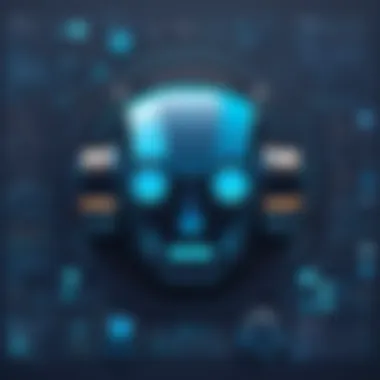

To kick off, one of the essential steps in this configuration process is generating the bot token. The token is basically the unique key that allows your bot to interact with the Discord servers securely. By managing permissions correctly, this can safeguard your bot and its data.
Generating a Bot Token
Generating a bot token can feel a bit like cracking open a safe. It’s the key to your bot’s individuality, so to speak. To obtain a token, you first need to access your Discord Developer Portal. Here’s a step-by-step on how to get there:
- Log into the Discord Developer Portal: Go to Discord's Developer Portal and sign in with your account.
- Create a New Application: Click on the “New Application” button, give it a name that reflects the purpose of your bot, and hit the create button.
- Access the Bot Section: Within your newly created application, navigate to the “Bot” section on the left.
- Add a Bot: Click on “Add Bot,” then confirm by clicking “Yes, do it!”
- Get Your Token: Once the bot is created, you will see a section for the token. Click on ‘Copy’ to save it somewhere secure but remember, don’t share this token! It’s like the key to a treasure chest; you wouldn’t want just anyone to have access to it.
By following these steps, you will have successfully generated the all-important bot token. Keep it within your grasp, as it’s the lifeline for your bot in the world of Discord.
Setting Permissions
Permissions serve as the watchdogs of your bot's capabilities. They determine what your bot can or cannot do, making this a crucial aspect of configuration. Setting permissions involves selecting the right privileges that your bot needs to function optimally, without overstepping any boundaries.
When you set up your bot, you will be guided through options for permissions in the Discord Developer Portal. Here are some key considerations:
- Least Privilege Principle: Only assign permissions that are necessary for your bot's functions. For example, if your bot is just sending messages, it does not need to manage channels.
- Types of Permissions: Familiarize yourself with various permission options, such as sending messages, managing roles, or embedding links. Each permission allows your bot to interact with server elements distinctly.
- Custom Permissions: If your bot requires special functionalities, consider creating roles that fine-tune these permissions, enhancing the safety measures.
"With great power comes great responsibility." This adage holds true for bot permissions as well. Setting them wisely can prevent unauthorized actions and keep both your bot and its users safe.
Programming Your Bot
Programming your Discord bot is where the magic truly begins. While setting up a bot can be a straightforward process, infusing it with the right functionalities is what makes it stand out. The importance of programming lies in creating a seamless interaction between the bot and the users. It’s not just about sending a message; it’s about crafting responses that feel natural and engaging. By focusing on these specific elements, your bot can become a valuable companion in any server.
Before diving into code, consider that each function you implement can directly affect the user experience. This article’s goal is to unveil these possibilities, shedding light on programming your bot in a way that enhances its capabilities and interaction. The benefits are substantial: you can automate tasks, provide instant responses, and much more, ultimately enriching the community experience.
Initializing Your Project
Initializing your project is akin to laying the groundwork for a strong building. This is where you set up the frameworks and guidelines necessary for your bot to function efficiently. It’s crucial to establish the parameters within which your bot will operate. Start by creating a new folder on your device, preferably with a name that reflects your bot’s purpose or style. Inside this folder, initiate a terminal or command prompt to establish your Node.js project.
- Run the command , and you’ll be guided through the creation of a package.json file, essentially a blueprint for your project. This file holds crucial information like your bot’s name, version, description, and scripts.
- Next, bring in the essentials. Install the Discord.js library by executing in your terminal. This library acts as the glue between your bot and Discord, allowing for effective interaction.
With these steps, you’re not just initializing a project; you’re beginning an adventure of creativity and tech-savvy ingenuity. Each line of code penned now lays the foundation for what your bot will achieve down the road.
Implementing Basic Functions
To bring your bot to life, you’ll need to implement basic functions that define its behavior. The two fundamental aspects of functionality you will focus on are sending messages and responding to commands. Each of these elements plays a vital role in how users interact with your bot and can often dictate whether the bot becomes a cherished member of the server or gets lost in the digital shuffle.
Sending Messages
Sending messages might seem pretty straightforward, but the implications are profound. It serves as the primary means through which your bot communicates information to users. When your bot can send messages effectively, it creates a responsive environment where users feel engaged and heard.
The key characteristic of sending messages is its real-time nature, giving users timely responses and updates. It's straightforward to implement, making it a popular choice among developers new to bot programming. A common method to send a message in Discord.js is:
This capability not only enhances interactivity but also lays the groundwork for much more complex functionalities later. Still, there are some disadvantages worth noting. Often, sending repetitive messages can clutter chat spaces, potentially leading to annoyance among users if it's not managed carefully.
Responding to Commands
Responding to commands is another major feature that defines the utility of your bot. This functionality allows users to interact with your bot through predefined commands. A notable aspect of responding to commands is its ability to provide tailored information based on user input, effectively creating a conversational atmosphere.
The popularity of this feature lies in its versatility. Whether it's fetching data from APIs or executing specific actions, the range of commands that can be deployed is extensive. A simple yet effective command implementation in Discord.js looks like this:
This unique feature not only adds depth to your bot but also encourages users to engage more actively. However, overcomplicating command structures can lead to confusion, especially for users unfamiliar with the required syntax.
By combining these foundational elements, programming your bot becomes an exercise in both creativity and technical skill. It’s like playing a complex game where each move matters. With every message sent and command responded to, you’re shaping an interactive experience that can adapt and grow with the users it serves.
Deploying Your Discord Bot
Deploying your Discord bot is a pivotal stage in the development journey. It’s where your hard work finally pays off and your creation becomes accessible to users. This process not only makes your bot operational but also ensures it runs efficiently and reliably. Selecting the best deployment method can enhance your bot’s performance and resolve any scalability issues that may arise as your user base grows.
Choosing a Hosting Platform
When it comes to deploying your bot, the hosting platform you choose plays an essential role. There are two primary options: Cloud Services and Local Hosting Options. Let's dive into each and examine their contributions, characteristics, and unique features.
Cloud Services
Utilizing cloud services has seen a rise in popularity, particularly due to their scalability and flexibility. A prominent aspect of cloud services is their ability to manage traffic spikes seamlessly. As your bot gains more users, a cloud platform, like Amazon Web Services or Heroku, can scale automatically to meet demand.
Some key characteristics of cloud services include:
- Accessibility: You can access your bot from anywhere, as long as there's an internet connection.
- Maintenance: Regular updates and maintenance are handled by the service provider, freeing you up to focus on enhancements.
A unique feature of cloud services is auto-scaling, which adjusts resources based on current load, thus avoiding downtime during peak usage times. However, be mindful that while using these services can enhance performance, costs can quickly accumulate if the bot experiences significant traffic increases.
Local Hosting Options
On the other hand, local hosting presents its own set of advantages and challenges. When you opt for local hosting, you essentially run your bot directly from your computer or a dedicated physical server. This option allows for complete control over your environment, which is especially beneficial for developers who prefer hands-on management of resources.
A standout characteristic of local hosting is:
- Cost-effectiveness: No recurring fees if you have the necessary hardware and a stable internet connection.
Local hosting comes with a unique feature—direct control over server settings. This control can be advantageous for developers looking to fine-tune performance or run specific configurations without restrictions imposed by a provider. However, developers should note the potential downsides, such as the need for regular upkeep and the risk of downtime when your machine is offline.
Running Your Bot
Once you’ve selected a hosting option, it’s time to run your Discord bot. This process can differ slightly depending on where you chose to host. For cloud services, the setup is generally straightforward. You might use commands to deploy your code, and the service will handle the rest. In contrast, running your bot locally requires ensuring your machine stays powered and connected to the internet.
Running a bot isn't just about making it live; it’s about ensuring reliability and user satisfaction.
Adding Advanced Features
When it comes to setting your Discord bot apart from the crowd, adding advanced features is a game changer. These enhancements not only improve user engagement but also expand the bot’s capabilities, addressing a wider array of needs and interests from users. By integrating innovative functionalities, you are essentially transforming a basic bot into a sophisticated tool that can handle multiple tasks effectively. This not only increases user attraction but can also pave the way for monetization opportunities.
Incorporating APIs and Webhooks
APIs (Application Programming Interfaces) and webhooks can significantly enhance your Discord bot. They allow your bot to interact with other applications and services, creating a robust experience for users. For example, if you want your bot to fetch data from a weather service, using an API can streamline this process. The bot sends a request to the external service and retrieves the needed information, resulting in real-time data delivery. This way, your bot can provide updated weather info directly in the Discord chat, making it essential for users who rely on accurate forecasts.
Webhooks take this a step further by enabling real-time communication between your bot and external services. They let your bot get instant updates from applications when events occur, thus allowing for initiated actions without needing constant requests. For instance, setting up a webhook with a GitHub repo means your bot can notify your Discord server any time a new pull request is created or an issue is opened. This can be particularly useful for development teams who want to keep their community updated on ongoing work.
Incorporating APIs and webhooks can significantly elevate how your bot interacts with the wider internet, opening the door to endless possibilities.
Implementing these features requires careful consideration. Be sure to check for any limits on requests to avoid being blocked by the API provider, and always handle responses effectively to ensure your bot runs smoothly. A well-integrated API not only enhances functionality but also emphasizes reliability.


Utilizing Database Integration
Managing and storing user data efficiently can make or break a bot’s usefulness. This is where database integration comes into play. By linking your bot to a database, you can keep track of user interactions, preferences, and even transactional data. Imagine creating a bot for a gaming community that rewards users based on their activity. With a database, you can store user scores and achievements, allowing your bot to fetch personalized rewards swiftly.
There are various types of databases to consider, such as relational databases like MySQL or NoSQL options like MongoDB. For instance, if your bot needs to track stats over time or manage user accounts, a relational database would be ideal. Conversely, if you’re dealing with semi-structured data or require high agility, NoSQL databases might be your best bet.
Moreover, incorporating a database means you can build complex, data-driven features. You could set up commands that allow users to retrieve their personal stats or profiles, enhancing engagement by giving them a way to interact with the bot that feels personalized. Implementing such features can elevate the bot’s stature in the eyes of your users, earning you loyal community members practicing similar interests.
Testing and Debugging Your Bot
Developing a Discord bot can be quite the adventure, but like any road trip, it’s essential to check the vehicle’s condition before hitting the road. Testing and debugging are vital steps in ensuring that your bot runs smoothly and provides a seamless experience for users. A bot may function well in your local development environment but can exhibit unexpected behavior when deployed. This section delves into the significance of testing and debugging your bot, addressing various strategies and considerations to enhance its effectiveness.
Employing Debugging Tools
Proper debugging tools can be a lifesaver, akin to having a map in unfamiliar territory. In the world of Discord bot development, utilizing these tools can significantly streamline the process of identifying and fixing issues. Popular choices include:
- Node.js Debugger: This built-in tool allows you to set breakpoints, inspect variables, and step through code. It’s a straightforward way to see your code in action and catch errors.
- Visual Studio Code: With its integrated terminal and powerful debugging features, it’s an excellent environment for running and testing your bot. It supports multiple programming languages and has numerous extensions that can be handy for various tasks.
- Discord.js Debugging Tools: This library provides event listeners and methods that help you track performance and log issues specific to Discord. It makes understanding what’s wrong a bit clearer.
When using these tools, start by simulating user interactions as much as possible. Testing real scenarios can surface subtle bugs. For instance, watch how your bot responds to various commands, particularly any edge cases. If your bot is meant to handle user input, what happens when it receives something unexpected? Gathering logs during these tests can be incredibly helpful, giving you a trail to follow back to the error.
Common Issues and Solutions
Just as every journey has its bumps along the road, developing your bot is not without its hurdles. Here are some common problems you may face along with possible solutions:
- Permissions Issues: Your bot may not have the right access to send messages, manage roles, or read messages in certain channels. Always double-check the permissions assigned when you set up your bot in Discord.
- Rate Limiting: Discord has strict rate limits on how often bots can send messages or make API calls.
- Connection Issues: Sometimes, your bot may struggle to connect to the Discord API, causing it to fail silently.
- Unexpected Behavior: Bugs will pop up that you just didn’t see coming – maybe a command works sporadically or fails under certain conditions.
- Solution: Review the OAuth scopes and permissions assigned in your application settings. Ensure that your bot has the necessary permissions to perform its functions.
- Solution: Introduce throttling in your bot’s logic to handle these limits gracefully. Always check the Discord API documentation for the latest rate limits.
- Solution: Implement proper error handling that retries connections. Monitoring the bot's status can also provide insights into connectivity issues.
- Solution: Use test cases to ensure every feature works as intended under different conditions. Continuous integration tools can automate many of these tests.
"The only real mistake is the one from which we learn nothing." – Henry Ford
In troubleshooting these issues, patience is key. Remember, debugging is a skill. The more you practice it, the sharper you'll become. Keep your logs clear and your approach methodical. In doing so, you’ll empower your bot to perform flawlessly for its users, creating a more enjoyable experience in the Discord community.
Maintaining Your Discord Bot
Keeping your Discord bot in good shape is akin to routine maintenance on a car. If you ignore it, eventually, it might break down or fall short in performance. In the realm of software and technology, regular check-ups can mean smooth sailing for both you and the users interacting with your bot. This section sheds light on why maintaining your Discord bot is crucial; it touches on key practices, the associated benefits, and important considerations to keep in mind.
First things first, regular updates and improvements are not just optional; they're essential. Discord’s API updates frequently, which means that, over time, some functionalities of your bot could become outdated or even deprecated. Failing to keep up with these changes might lead to the bot malfunctioning or simply not providing the same experience it once did. Ensuring that your bot is always running on the latest version of any dependencies or libraries is also critical. This might involve updating the Node.js version or libraries like Discord.js. By scheduling updates, you can enhance features, fix bugs, and align your bot with current platform standards, ultimately offering users a better experience.
Next, let’s dive into community engagement and feedback. If you think of your Discord bot as a bridge between your community and your brand or service, you’ll realize how important it is to gather input and maintain an open dialogue. Utilizing feedback from users provides invaluable insights into what works, what doesn't, and what could be improved. Engage with your community through Discord channels where they can suggest features or report issues. Make it a habit to actively seek out suggestions and complaints; they can provide a fresh perspective that might be difficult to see from your own vantage point. This back-and-forth can result in a bot that's not just functional, but truly tailored to the needs of the community.
Regular Updates and Improvements
When talking about updates, think of them as the lifeline of your bot. It's essential to review your bot regularly and assess what needs attention. There are several aspects to consider when updating:
- Bug Fixes: Throughout its life, your bot may encounter bugs that need to be identified and fixed. Solving these promptly keeps the user experience smooth.
- New Features: Implement new functionalities based on user feedback or innovative ideas that can enhance the value of your bot. If users have been asking for a particular feature, prioritize it in your development roadmap.
- Performance Optimization: Over time, optimization patches become necessary, especially as user activity grows. Regular reviews can help you find bottlenecks or resource-heavy functions that require a tune-up.
- Security Updates: With the increase in cyber threats, ensuring that your bot’s security features are up to date is critical. Check for vulnerabilities and address them in a timely manner to avoid risks.
By making a habit of setting regular intervals for updates—be it weekly, bi-weekly, or monthly—you ensure that your bot evolves rather than stagnates.
Community Engagement and Feedback
Engagement with the community is like oiling the gears of a well-functioning machine. If the community feels heard, they're more likely to continue using the bot and suggest it to others. Here are a few methods to consider:
- Surveys and Polls: Conduct regular surveys to gauge user satisfaction and collect feedback on desired features. This method allows you to quantify what your users want.
- Discord Focus Groups: Create a dedicated group of users who agree to give detailed feedback on new features or changes before they’re rolled out to the larger community. This can help you catch potential issues early.
- Feedback Channels: Establish a specific channel in your Discord server where users can post their suggestions and report issues. This is an easy way for users to communicate directly and for you to track feedback systematically.
- Changelog Updates: After implementing changes or improvements, share a changelog with your community. It keeps them informed and helps foster transparency about the development process.
By taking the time to maintain and improve your Discord bot, along with engaging your community, you're not only enhancing its functionality but also creating a loyal user base that feels invested in your bot's success.
Remember, a bot is only as good as the effort you put into maintainig it. Upkeep is just as important as initial development.
By weaving these practices into your strategy, you can ensure that your Discord bot thrives in an ever-evolving digital landscape.
Exploring Further Customization
When it comes to Discord bots, one might think the initial setup and basic functions are the end of the road. However, there’s a whole new world waiting just beyond that finish line. Exploring further customization of your bot can open doors to unique functionalities, user engagement, and an intuitive experience that sets your creation apart from the myriad of standard options available. Customizing your bot is not just about adding bells and whistles; it’s about tailoring the experience to fit the specific needs of your server and its members.
Custom features can help maintain a logical flow of discussions, provide entertainment, or even moderate behaviors, all while amplifying the user experience in your community. As you dive deeper into bot customization, keep in mind the benefits that come along:
- Enhanced User Engagement: Tailored commands enrich interactions by providing fast features that meet users' needs.
- Improved Functionality: Custom commands solve specific server needs, making the bot a more integral part of daily activities.
- Identity Creation: Unique features contribute to the branding of your server, making it memorable among users.
However, be mindful that with great power comes great responsibility. Evaluate what elements you truly need before adding complexity, as an overly complicated bot can become a burden rather than a help.
Creating Custom Commands
Creating custom commands is akin to giving your Discord bot a unique personality. Instead of relying solely on default commands, custom ones allow you to specify reactions and actions that resonate with your community's style. This customization fosters interactivity and makes your bot feel like a member of the team rather than just a tool.
To create a custom command, you will typically need to modify some part of your programming code. Here's a brief outline of how you might approach this:
- Define Command: What will the command do? For instance, a command called could send a custom welcome message.
- Code It: This usually involves programming in JavaScript using the Discord.js library. Here’s a snippet that could illustrate a basic command:
- Test: Always test your commands in a controlled environment to make sure they perform as expected.
- Iterate: Based on feedback from users, refine commands to better meet expectations.
By offering custom commands, you transform the interaction into a lively dialogue rather than a monologue.
Creating Reaction Roles
Building reaction roles is another powerful way to elevate your bot’s capabilities. Reaction roles enable users to assign themselves specific roles simply by reacting to a message. This feature not only saves time for server administrators but also empowers users to shape their own experience within the server.
Implementing reaction roles involves several steps:
- Set Up a Message: Prepare a message that will inform users of what roles they can choose, possibly using emojis as indicators.
- Assign the Roles in Code: Coding the reaction functionalities often involves listening to the event.For example:
- Feedback Mechanism: After implementation, allow users to give feedback on the role assignments to enhance functionality.
This kind of customization not only enhances user experience but also encourages community interaction, ensuring that everyone has a stake in how the server is organized and managed.
"Customization is not just an option; it's a necessity in a world saturated with similar experiences."
Managing Server Interaction
When it comes to running a successful Discord server, the interplay between users and the bot cannot be understated. Managing server interaction is paramount as it shapes the overall user experience within a channel. After all, a bot’s ability to foster community engagement, streamline tasks, and uphold server rules directly impacts user satisfaction and retention. In this section, we will delve into various elements like moderation tools, features, and utilizing slash commands—each playing a pivotal role in maintaining an organized and enjoyable environment for everyone involved.


Moderation Tools and Features
Moderation is like the seatbelt in your car; it keeps everything safe while allowing users to feel secure during their rides. A well-constructed Discord bot will offer a variety of moderation tools and features designed to manage user interactions effectively. Here are a few essential tools that you would want your bot to possess:
- Kick and Ban: These features allow moderators to remove disruptive users swiftly, thus preserving the integrity of the community. And let's face it—no one likes a party crasher!
- Warning System: Setting up a warning system can help track user behavior, allowing for gradual consequences rather than immediate expulsion. This promotes fairness and encourages responsible actions among members.
- Chat Filters: Implementing filters to catch inappropriate language or spam keeps conversations clean and on-topic. It’s like having a bouncer to ensure everyone follows the rules.
- Logging and Reporting: Keeping track of moderation actions helps maintain transparency. You can even create specific logs for muting, kicking, and banning users, which aids in resolving disputes in the future.
With these tools, server managers can create a controlled environment where users feel valued and respected. They foster a sense of community while also keeping chaos at bay.
Using Slash Commands
Slash commands have become a game-changer in the way users interact with bots on Discord. They simplify the command retrieval process and enhance user experience. Unlike traditional commands that often require users to remember specific phrases, slash commands present a menu that users can select from. Here’s why they’re beneficial:
- Ease of Use: When users type a , a dropdown menu appears, showing all available commands. This makes it easy for users—even those who aren't tech-savvy—to access what they need. It’s as straightforward as pie!
- User Education: The visibility of available commands helps in educating users about the capabilities of your bot. If they see options, they're more likely to utilize features they otherwise may not have known existed.
- Reduced Errors: By minimizing input errors, slash commands ensure that actions are carried out smoothly. There’s no room for miscommunication when a user simply clicks.
Implementing these commands requires a solid grasp of your bot's functionalities. Following the Discord API guidelines effectively will aid in creating a rich user experience.
"Interaction is key; a bot is only as good as its engagement with its users. Drive value and watch your community thrive."
Closure
Managing server interaction effectively not only enriches the user experience, but also contributes to a healthier community atmosphere. By integrating robust moderation tools and utilizing modern slash commands, you can create a well-kept server that welcomes engagement and fosters user loyalty. After all, in the world of Discord, happy users are the lifeblood of every community.
Security Measures
When developing a Discord bot, security should be at the forefront of your considerations. With increasing reliance on bots for various functionalities within Discord communities, ensuring that your bot is secure is crucial not just for your project but also for the users interacting with it. Security measures encompass a range of practices aimed at safeguarding both the bot and the data exchanged between the bot and its users. This section digs into the essential elements of security, highlighting key benefits and crucial considerations that every Discord bot creator should keep in mind.
A well-secured bot protects against unauthorized access, data breaches, and potential malicious attacks. In a platform as vibrant and dynamic as Discord, the implications of security negligence can be severe, which is why building a solid foundation for security is non-negotiable. But security is not just about prevention; it also fosters trust and reliability, making users more likely to engage with your bot. Without that layer of security, all your hard work can go to waste in an instant.
Best Practices for Secure Coding
Writing secure code is foundational when it comes to developing a Discord bot. It’s akin to building a sturdy house; if the framework isn’t strong, any external force can cause significant damage.
Some best practices include:
- Input Validation: Always validate and sanitize user input to prevent abuses like code injection. Users can input any data; thus, ensuring that data is exactly what you expect is key.
- Use Environment Variables: Keep sensitive information, like your bot token and database credentials, hidden by storing them in environment variables instead of hard-coding them within your application.
- Regular Updates: Keep your libraries and dependencies updated. Vulnerabilities are frequently found and patched, and relying on outdated software can expose you to unnecessary risks.
- Error Handling: Instead of revealing detailed error messages to users, log errors privately while showing generic messages to users. This minimizes the information attackers can gather about your system.
"A chain is only as strong as its weakest link." Just like that, your bot's security is only as good as the practices you implement.
Handling User Data Responsibly
User data is sensitive and must be treated with care. When your bot interacts with users, it may collect information—be it their preferences, messages, or personal identifiers. A responsible approach to handling this data not only complies with legal standards but also aligns with ethical considerations. The last thing you want is to be the source of a data mishap that leaves users feeling exposed.
Important considerations include:
- Minimal Data Collection: Only collect data that is absolutely necessary for the bot's functionality. If a feature doesn’t need certain information, don’t ask for it.
- Data Encryption: Utilize encryption methods for both stored and transmitted data. Even if a breach occurs, encrypted data remains protected, adding a layer of security.
- User Consent: Always obtain user consent for any data collection. Be clear and transparent about how their data will be used.
- Data Deletion Policies: Implement policies for data deletion. If a user opts out or your bot is no longer in use, delete any stored data associated with that user.
- Regular Audits: Periodically review your data handling procedures to ensure compliance with best practices and that your bot is not mishandling data inadvertently.
Balancing functionality with security might feel like walking a tightrope. Yet, placing security at the heart of your coding and interactions ensures your Discord bot not only operates smoothly but also upholds the trust of your users.
Monetizing Your Discord Bot
In the realm of Discord bots, creating a bot is just the beginning. It's essential for developers to consider how to turn their passion project into a sustainable source of income. Monetizing your Discord bot not only enhances the bot's viability but also incentivizes continued development and improvement. Many chatbots operate on a tight budget, making revenue streams crucial for further investment in features and support.
When it comes to monetization, there are various avenues to explore. It's more than just asking users to contribute; it's about providing real value and ensuring that the process feels seamless. Here’s where forethought comes into play that you don't want to miss out on.
Exploring Revenue Generating Options
- Subscription Models: Offering your bot’s features on a subscription basis is a great way to ensure recurring revenue. Users pay a periodical fee for access to premium features, support, or exclusive content. This not only gives them value but also keeps them engaged.
- Donations: Websites like Patreon can be beneficial. By allowing fans to support your efforts, you can receive contributions that help with ongoing development. This could include setting up tiers for different levels of support, fostering a community around your bot.
- One-time Purchases: If your bot includes premium features that enhance the user experience, a one-time fee for unlocking those features can be attractive. This gives users a chance to try your basic functionalities before committing financially.
- Selling Merchandise: If your bot has a following, consider offering branded merchandise. It can range from stickers to apparel. Not only does it help create a brand around your bot, but it also brings in additional revenue.
- Advertisements: Although it may not be ideal for all bots, including some ads (while ensuring they don’t disrupt the user experience) can also provide monetary benefits.
Each of these options offers particular advantages and challenges. It’s up to the developer to assess which methods best align with their bot’s purpose, or audience’s preferences. Always keep in mind the importance of maintaining a balance; over-monetization can alienate users.
Creating Premium Features
The crux of effective monetization often lies within the features you offer. They need to be compelling enough that users feel inclined to pay for them. Here are several ideas for premium features that could boost your revenue:
- Enhanced Customization Options: Users appreciate personalized experiences. Offering advanced customization settings for commands can justify a premium price.
- Exclusive Content: Think of features or integrations exclusive to paying users, such as special commands, access to unique content like games, or statistical insights about user interaction.
- Additional Support Services: Offer premium users faster response times, dedicated support, or direct feedback channels, lending a personal touch to their experience with your bot.
- Integration with Other Platforms: Premium features that allow users to connect your bot with other tools or APIs can be quite alluring. For example, advanced integration with gaming platforms or social media can enhance user experience and justify a fee.
Remember, users are more likely to invest if they see the value in what they are purchasing. Craft your premium offerings based on direct feedback from users and their needs—this can lead to increased satisfaction and retention.
"The best monetization strategy is one that respects the user base while delivering exceptional value."
Learning from the Community
When it comes to building a Discord bot, tapping into the community is more than just a good idea—it's essential. The world of Discord bot development is vast and ever-evolving, filled with individuals who have traversed similar paths and faced challenges that you might encounter. Engaging with fellow developers can offer you insights that textbooks just can't capture. It’s like having a cheat sheet for the gaming arena of tech.
Join Discord Developer Groups
One of the best starting points for learning is to join Discord developer groups. These communities are thriving hubs of knowledge where seasoned pros and newbies alike exchange ideas and solutions. You can find groups for specific programming languages, bot functionalities, or general development.
Here are some benefits of participating in these groups:
- Real-Time Support: Need help with a specific coding issue? Type it into a group chat, and you may find someone who has tackled the same problem already.
- Collaborative Projects: Many developers collaborate on projects within these groups, giving you a hands-on opportunity to learn by doing.
- Resource Sharing: Members share articles, tutorials, and tools they've found useful, augmenting your learning resources significantly.
However, be mindful of group dynamics. Some communities might come off as intimidating, especially for beginners. Stay patient, ask questions, and focus on absorbing the wealth of information being offered. Just remember, every expert was once a beginner, and most are more than happy to help those who are eager to learn.
Staying Updated with Trends
Technology hardly stands still, and the world of Discord bots is no exception. By keeping your ear to the ground in community forums or following key players in the field, you can stay informed about emerging trends and new features. Staying updated has several advantages:
- Enhanced Skillset: Knowing the latest libraries or frameworks can greatly improve your coding efficiency and capabilities.
- Competitive Edge: New features or tools can set your bot apart from others. For instance, if a new API is released, being an early adopter can give you a significant edge.
- Networking Opportunities: Engaging with trending topics can open doors to networking opportunities with other developers and companies interested in your work.
Culmination
When it comes to building a Discord bot, a well-rounded grasp of all the steps involved is crucial. This section provides a valuable overview that not only recaps the essential points discussed but also shines a light on what's next for aspiring bot developers.
The takeaway from this article is that creating a Discord bot isn't just for tech wizards anymore. With the right guidance and tools, anyone can step into this realm. Understanding that each part of the development process serves a purpose is key. From setting up a developer account to deploying your bot on a reliable platform, every step contributes to the bot's functionality and user experience. This adds a layer of depth to your understanding, allowing you to appreciate the intricacies involved in bot creation.
Recap of Key Points
Here’s a quick refresher on what we've covered:
- Understanding Discord Bots: We defined what a Discord bot is and explored its various applications. Knowing its use cases helps inform what features you might want to develop.
- Prerequisites for Building: Solid programming knowledge and the right tools, like Node.js and Discord.js, are fundamental in this journey.
- Creating Your Discord Application: Steps like setting up a developer account and creating a new application are the first hurdles.
- Configuring and Programming Your Bot: Generating a bot token and implementing basic functionalities lay the groundwork for your bot's interactions.
- Deploying and Testing: Choosing the right hosting solutions and debugging effectively can make or break your bot's performance.
- Advanced Features: Adding APIs or customizing commands helps ensure your bot meets your community's needs.
- Maintaining and Monetizing: Fresh updates and engagement strategies sustain interest, while considering monetization adds a potential revenue stream.
In the end, building a Discord bot is a thrilling mix of creativity and technical skill that can be improved with practice and feedback.
Future of Discord Bots
The landscape for Discord bots is ever evolving. As new technologies and programming methodologies emerge, the capabilities of these bots will expand. Future developments may focus on AI integration, allowing bots to evolve intuitively based on user interactions. Imagine a bot that learns and adapts over time, enhancing user engagement to an unprecedented level.
Moreover, with Discord’s growing user base, there’s likely to be an increase in demand for specialized and niche bots tailored to specific communities. This creates opportunities not just for developers, but brands, educators, and marketers looking to connect with their audiences on a more personal level.
"The best way to predict the future is to create it." – Peter Drucker
The call to action here is simple: stay curious and engaged. Participate in developer forums, join Discord communities, and continuously learn from others. Keeping up with the latest trends not only enhances your bot but also sharpens your skills as a developer. The sky's the limit, so dive in and create something extraordinary!

