Techniques for Cutting Backgrounds in Images Effectively


Intro
In the visual-heavy digital age, mastering the art of background cutting in images is akin to wielding a magic wand that can transform a mundane photograph into a striking visual narrative. Whether you’re an amateur photographer or a seasoned graphic designer, the ability to isolate subjects from their backgrounds is crucial. It opens doors to endless creative possibilities, from enhancing personal projects to producing professional marketing materials.
Cutting backgrounds involves various techniques that can cater to different needs and skill levels. As we dive deep into this exploration, we’ll uncover methods that are not only practical but also adaptable to various software tools and image types. From the basics of clipping paths to the intricate steps of achieving pixel-perfect precision, we will guide you through the nuances and practices that lead to impressive results.
What’s more, we’ll address some of the common bottlenecks that can arise during the process. Exploring how to troubleshoot these challenges will empower you with more confidence in your editing journey. In doing so, this guide aims to sharpen your image editing skills, making you more proficient in cutting backgrounds effectively. Prepare to tap into the tools, tricks, and techniques that will elevate your work into the professional realm.
Understanding Background Removal
In the realm of image editing, the process of cutting out backgrounds has become an essential skill for many. Whether you’re sprucing up family photos, designing marketing materials, or curating an online shop, knowing how to adeptly handle background removal can make a honkin' big difference in the final product. It paves the way for creativity, allowing for a more polished, professional look that really stands out in a crowded visual landscape.
One of the first things to appreciate about background removal is the impact it can have on image clarity. A clean background allows the subject to pop, reducing distractions and focusing attention where it should be. Furthermore, this technique isn’t just about getting rid of what’s not needed; it is also about enhancing the visual narrative of the image. Well-executed removal enhances storytelling by isolating subjects and creating a more engaging experience for the viewer.
Importance of Background Removal
The significance of background removal can’t be overstated. In a world increasingly driven by visuals, arising from social media, advertising, and web design, the need for clear presentation has skyrocketed. This practice helps in:
- Enhancing Visual Quality: By removing distracting elements, it reduces visual noise, making the main subject more prominent.
- Creating Versatility: An isolated subject can be placed on various backgrounds or integrated in different compositions without the need for extensive new shots.
- Improving Branding: For businesses, clean, professional images help communicate brand identity effectively, creating a lasting impression on potential clients.
Applications in Various Fields
Photography
In photography, background removal plays a crucial role, especially when aiming for a specific artistic vision. Photographers often find themselves needing to change backgrounds after a shoot, perhaps due to unwanted elements or unsuitable environments. By slicing out the background, they can transpose subjects into more appealing settings or create composite images that align better with their clientele’s expectations. Notably, this practice can also cater to commercial photography where the product’s presentation is vital. However, it requires a steady hand and sharp eye, as the potential for artifacts or rough edges looms over quick fixes.
Graphic Design
Graphic design thrives on elasticity — being able to manipulate images flexibly is a major player in this field. Designers often use background removal to allow images to fit seamlessly into print materials or web designs. This technique permits the creation of unique layouts as designers mash up different visual elements. However, while it provides ample creativity, it also poses its share of challenges in terms of maintaining high resolution and quality standards. A poorly executed cut can lead to graininess or pixelation, detracting from the image's effectiveness.
E-commerce
For the e-commerce sector, the stakes are definitely higher. Displaying products with clean backgrounds can increase conversion rates significantly. When potential buyers can appreciate a product's features without distractions, they are more inclined to make a purchase. This necessitates not only skill in background removal but also an understanding of how to portray items appealingly. Nevertheless, sellers must be cautious — over-editing might lead to unrealistic representations, resulting in buyer disappointment. In this context, a balance between aesthetics and authenticity is key.
Tools for Cutting Backgrounds
When delving into background removal, it's crucial to have the right tools at your fingertips. The choice of tool can significantly determine the efficiency of the process, the quality of the end result, and how user-friendly the experience is. This section aims to balance the scales between complicated software and accessible options to cater to a variety of users—whether you're a seasoned designer or a novice trying your hand at photo editing.
A good tool should not only serve your needs but should also adapt to your workflow. Some tools are tailored for flexibility, while others are optimized for speed. Knowing what each tool brings to the table can help you select an appropriate option based on your project requirements.
Photo Editing Software Overview
Adobe Photoshop
Adobe Photoshop stands as a titan in the realm of photo editing. A central aspect of its contribution lies in its robust toolkit designed for precision. One key characteristic that sets Photoshop apart is its versatility. It allows for intricate modifications, such as layering and masking, which are essential for effectively isolating subjects from their backgrounds.
One unique feature is the Refine Edge tool, which offers advanced options for fine-tuning selections, especially when dealing with hair or intricate details. Its advantage here cannot be overstated—the ability to retain the nuance of detailed edges can be the difference between an amateur and a professional finish. However, the steep learning curve might raise a few eyebrows for newbies who just want to get started quickly.
GIMP
GIMP presents itself as a worthy alternative with a more accessible price tag. This open-source software facilitates background removal with its variety of selection tools and features. A notable characteristic of GIMP is its flexibility; it empowers users to customize the interface according to their preferences.
One standout aspect is its active community which contributes to a plethora of plugins. This expands GIMP's functionality, making it adaptable for specific projects. However, some users may find its interface less intuitive compared to more commercial software, which might pose a barrier for the inexperienced.
CorelDRAW
CorelDRAW brings a different flavor to background removal, particularly suited for vector graphics and layouts. Its ability to manage vector images adds a unique edge, offering high-quality precision when cutting backgrounds of graphical elements. The software’s PowerTRACE feature automates the vectorization process, merging bitmap images seamlessly into vector formats.
The advantage of CorelDRAW is its suite for designing print media, making it a go-to choice for graphic designers who often need to integrate text and images. However, reliance on a subscription model can be a con for those aiming for a one-time purchase option for long-term usage.
Online Platforms and Applications
Canva


In the realm of user-friendly online editing tools, Canva leads the pack. Its simplicity allows users to cut backgrounds with just a few clicks, catering to non-designers. A key feature is its Background Remover, which uses AI to swiftly isolate subjects from their backgrounds without requiring advanced skills.
One advantage of Canva is its cloud-based platform, which means you can access your work from anywhere. However, its limitations in advanced editing features might leave professional users wanting more.
Remove.bg
Remove.bg takes the cake for AI-driven background removal. Its specific focus on this task makes it extremely efficient—just upload an image and let the tool do its magic. The standout characteristic is its speed, returning results in a matter of seconds, which is a boon for users needing quick edits.
While the pro version allows for uploads of higher resolution images, the free version is limited in terms of quality and file types, which may be a drawback for users with professional needs.
Fotor
Fotor combines photo editing with design capabilities, offering a balanced toolkit for background removal. One of the main features is its One-Tap Enhance, which instantly improves image quality alongside background adjustments. This dual nature makes it attractive for users who want to achieve a polished look in fewer steps.
However, its online nature means users must have a stable internet connection, and the reliance on predefined templates might stifle creativity for some.
"Choosing the right tool for cutting backgrounds depends on your skill level, project complexity, and specific needs. Understanding the strengths and weaknesses of each option will empower you to create striking images."
In summary, the tools available for cutting backgrounds range from powerful software like Adobe Photoshop and GIMP to practical online applications like Canva and Remove.bg. Understanding their unique features and potential advantages will help in navigating the complex landscape of photo editing.
Methods for Background Removal
Background removal is not just about cutting out portions of an image; it’s a craft that directly influences the final appearance and effectiveness of the visual. The methods chosen for this process become instrumental in achieving the desired outcome. Understanding these methods is crucial for both amateurs and seasoned photographers or designers alike. They can aid in making informed choices based on the specific type of image or the intricacy of the background.
Manual Techniques
Lasso Tool
The Lasso Tool is one of the simplest yet effective techniques for background removal. It allows users to draw freehand selections around the area they want to keep. This tool shines when dealing with images that have jagged edges or uneven lines, like hair or irregular shapes.
A key characteristic of the Lasso Tool is its manual selection process. This makes it popular among users who appreciate the freedom to refine their selections on the fly. However, one must be cautious; while it offers versatility, it can lead to imprecise cuts if not used carefully. A notable advantage here is that it doesn't require intricate mouse movements for every single pixel, allowing for a smoother workflow in more straightforward images. But, the primary disadvantage lies in its potential for inconsistency, especially in more complex cutouts.
Pen Tool
The Pen Tool is often regarded as the gold standard for precise image editing. It allows for the creation of paths that can be finely adjusted, ensuring a perfect fit around the subject. This meticulous method is ideal for creating smooth, clean edges that are essential for a professional finish.
A significant trait of the Pen Tool is its ability to create anchor points, giving users immense control over curves and angles. This characteristic makes it a beneficial choice when working with intricate designs or subjects with a lot of details. However, it does come with a learning curve; it’s not as intuitive as the Lasso Tool, so users may need time to master it. The advantage here, though, is the quality of the selection, particularly for objects that demand accuracy.
Brush Tool
Another manual technique is the Brush Tool, often favored for its flexibility. Users can paint over the areas they wish to keep or remove, offering a more hands-on approach to background removal. This is especially useful when dealing with images filled with textures and patterns, as it allows for quick adjustments.
The Brush Tool's key characteristic is its customizable brush size, enabling fine control over the selection area. This can speed up the process significantly, especially when editing backgrounds. However, clarity is crucial—if too large a brush is used, the resulting cut can lead to jagged edges. While this tool wraps up work quickly on simple backgrounds, it might fall short when accuracy is paramount in finer details.
Automated Methods
Magic Wand Tool
The Magic Wand Tool is an automated selection method that many find appealing due to its simplicity and speed. Users can click on an area of the image, and the tool will automatically select neighboring pixels based on color and tone. This feature makes it a favorite when dealing with solid colors and uniformly distinct backgrounds.
A key characteristic of this tool is its tolerance setting, which dictates how similar colors must be to be included in the selection. This is beneficial for quickly removing backgrounds where the subject is distinctly different from the background. Despite these advantages, it comes with limitations, particularly when images have varying shades or detailed gradients, which can leave behind unwanted artifacts. If not adjusted properly, the edges of the selection may also appear rough or unnatural.
Object Selection Tool
The Object Selection Tool leverages more advanced features to identify subjects within an image automatically. Users can just drag a rectangle around the object, and the software does most of the heavy lifting by refining the selection on its own. This tool has grown in popularity due to its efficiency, especially in complex compositions.
What sets it apart is its ability to make intelligent selections, which can save significant time when dealing with intricate details or numerous layers. However, it’s not infallible. The challenge can arise when the algorithm misidentifies parts of the image, leading to additional editing work. Yet, when it works as intended, it considerably reduces the time and effort usually needed in manual selections.
By understanding and skillfully employing these various methods, image editors can significantly enhance their background removal results, ensuring clarity and professionalism in their work.
Best Practices for Effective Background Removal
To achieve a polished and professional-looking image, the process of background removal must be executed with precision. Following best practices ensures that the final output meets the expected quality standards and serves its intended purpose, whether that's for marketing, personal projects, or other applications.
Evaluating Image Quality
Before diving into background removal, one must assess the image quality. The phrase "you can't make a silk purse out of a sow's ear" rings true in this context. If the original image is blurred, pixelated, or poorly lit, even the best techniques might not salvage it effectively. Here are key aspects to evaluate:
- Resolution: Higher resolution images provide more detail, which allows for cleaner cuts. Aim for at least 300 DPI for prints or 72 DPI for web use.
- Lighting: Good lighting can highlight edges and contours, making it easier to distinguish the subject from the background. Dark shadows or bright glares should be considered.
- Color Contrast: Check the color contrast between the subject and its background. Images with significant contrast are generally easier to work with, as the edges stand out more distinctly.
By taking a good look at these elements, you can determine whether to proceed with the removal or perhaps capture a better image altogether.
Selecting Appropriate Tools
Choosing the right tools for background removal is akin to picking the right instrument for a job. Using the wrong tools can send the entire process spiraling downward. Various options exist, each with its own strengths and weaknesses:


- Professional Software: Tools like Adobe Photoshop are often preferred. They offer a range of features tailored towards intricate edits, making them ideal for detailed tasks.
- User-Friendly Applications: Canva provides accessible tools for those who may not have extensive editing experience. It allows users to effectively cut backgrounds without overwhelming them with options.
- Online Resources: Websites like Remove.bg utilize AI to automatically remove backgrounds from images. This is great for users needing a quick fix but may lack the precision that manual methods provide.
Consider the project's end goal when selecting tools. If high precision is required, investing time in professional software might be worth it. For quick, less detailed work, online tools can suffice.
"The best tool in your kit is the one that fits the task at hand. Choose wisely."
With an understanding of how to evaluate image quality and select tools, you can set the stage for successful background removal, ensuring that your final images stand out for all the right reasons.
Challenges in Cutting Backgrounds
When determining the intricacies of background removal, understanding the challenges involved is absolutely key. This is not just about slapping a filter here or cropping a picture there; it’s about precision and clarity in each image. The pursuit of seamless and effective background removal not only enhances the aesthetic appeal of the visuals but also serves practical purposes, especially for designers, marketers, and photographers. With every challenge faced in cutting backgrounds, there also lies an opportunity for refining skills and mastering techniques. To navigate these waters effectively, it’s essential to be aware of the following hurdles that often arise during the editing process.
Dealing with Complex Images
Complex images pose a particularly daunting challenge for anyone looking to cut out backgrounds. These are not just your ordinary photos; think of a busy street, a crowded event, or indeed any scene featuring overlapping subjects. Such intricacies demand higher levels of focus and skillfulness in editing tools. For instance, consider an image of a bustling market where various items and people mingle.
Here are some specific considerations that arise:
- Identifying Edges: In complex images, edges can often blend into the background, making it harder to distinguish objects from their surroundings. Care must be taken to define these edges without losing details.
- Layers of Focus: Multiple subjects in a photograph may use the same color palette or shape. This can lead to confusion when selecting what to keep and what to discard.
- Manual Intervention: In many cases, the automated tools fall short. You may find yourself going back to the pen or lasso tools to refine selections manually and maintain integrity.
In brief, handling complex images requires not just proficient technical skills but also a keen artistic eye to ensure the result is both cohesive and visually appealing.
Addressing Artifacts
Artifacts are the little gremlins of image editing that can turn an otherwise pristine picture into a flawed piece of work. These unwanted remnants arise during the background removal process, particularly when using automated tools, and can manifest in odd shapes or stray pixels around the edges of your subject.
To effectively handle artifacts:
- Zoom In for Details: It might be tempting to rush through edits, but taking the time to zoom in on your work allows you to spot these pesky artifacts that are easy to overlook.
- Use Refinement Techniques: After an initial background cut, apply refined techniques like feathering edges or smoothing selections to minimize visible artifacts. Often, a slight blur or feather can make all the difference in achieving a smoother transition.
- Inspect Settings: If your software has anti-aliasing or other edge-smoothing features, make sure these are activated. Sometimes, the right settings can help reduce the likelihood of artifacts appearing.
In summary, addressing artifacts is about paying attention to the small details. A clean edge will help provide that professional finish every image craves.
Post-Editing Techniques
Post-editing techniques hold a pivotal role in the image editing process, particularly when it comes to background removal. Once the initial cut is done, refining the resulting image is essential to achieve a polished and professional appearance. The focus on post-editing ensures that the final output is not only clean but also blends seamlessly in its intended context. Here, we dive into the two primary aspects of post-editing: refining edges and color matching.
Refining Edges
Refining the edges of an image after the background has been cut out is a crucial step in the post-editing process. The tools used during background removal may leave behind jagged or rough edges that scream "edited" to the discerning eye. This is where refinement comes into play.
Utilizing tools like the Refine Edge feature in Adobe Photoshop can transform those sharp cuts into soft blurs, mimicking the natural transitions found in images. Additionally, applying a slight feather effect helps smooth out the edges, creating a more organic look. It's this subtleness that separates a novice edit from a professional one.
Consider the following methods for edge refinement:
- Feathering: Softens the edge by blending it with the surrounding colors.
- Contrast Adjustments: Enhances edges by manipulating contrast, making the subject stand out while maintaining a natural feel.
- Layer Masks: Allows for non-destructive editing, making it easy to revisit and adjust edges as needed without compromising the original image.
Remember, too much feathering or oversmoothing can render the subject unrecognizable. It’s a balancing act that requires an eye for detail.
Color Matching
Another critical component of post-editing is color matching. After removing a background, the subject can sometimes appear starkly different compared to what it will be integrated into. Mismatched colors can lead to a disjointed appearance that detracts from the image's quality.
To achieve effective color matching:
- Use Color Samplers: This feature helps identify key colors from the new background, enabling you to adjust the subject's colors to harmonize with its surroundings.
- Adjustment Layers: Utilize layers like Hue/Saturation or Color Balance to fine-tune the colors of the subject without affecting the whole image. This approach supports flexibility and precision.
- Comparison: Regularly toggle visibility between the original and adjusted images to assess the changes. This simple practice can highlight discrepancies and guide your edits.
"The success of an image doesn't lie solely in the removal of its background, but rather in how well the subject integrates into its new environment."
By paying attention to these post-editing techniques, you elevate the quality of your edits significantly. The investment in time spent refining edges and matching colors pays off, yielding results that not only impress but also meet the standards of the most critical audiences. Moreover, these techniques are vital in ensuring the finished product appears seamless, professional, and tailored to its intended use.
Common Mistakes to Avoid
Successfully cutting backgrounds in images can be a skill in high demand, and avoiding common pitfalls can save a lot of time and energy. Focusing on this section, the goal is to help both beginners and experienced users navigate around common mistakes that can hinder their results. Identifying these missteps not only leads to more polished outcomes but also enhances one's efficiency in the editing process.
Rushed Processes
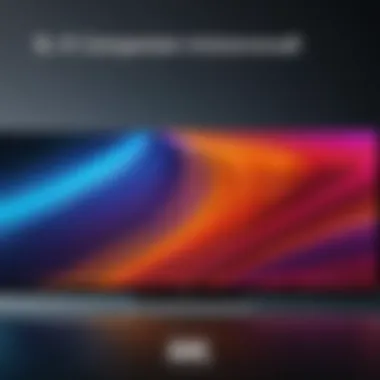

In the frantic world of digital editing, it’s tempting to rush through the background removal process, especially when dealing with multiple images. However, a hurried approach often leads to shoddy results. One common mistake is to neglect to zoom in on the details while cutting—this often results in jagged edges and noticeable discrepancies between the subject and background.
When you don’t take the time to refine your work, you might overlook those pesky little bits of background that may still linger around the edges. For example, when using a tool like the Pen Tool in Adobe Photoshop, it’s crucial to take a steady hand and patient eye to outline accurately around complex shapes like hair or intricate designs.
Benefits of Taking Your Time:
- Higher quality of output.
- More professional appearance.
- Reduced need for extensive post-editing.
Slowing down not only allows for detailed work but also gives the chance to evaluate the best methods and tools for each particular image. It's essential to remember that precision is more important than speed in achieving satisfying results.
Ignoring Image Resolution
Another common blunder is ignoring the resolution of images you are working with. High-resolution images provide more pixels to work with, offering greater clarity and detail. If you attempt to cut the background from a low-resolution image, what's often left is a distorted and pixelated subject that's far from presentable.
Here are some pointers on addressing resolution:
- Know Your Source: Understand the resolution of the images you are using. If the file is low-res, it might not be ideal for detailed editing.
- Consider Intended Use: For professional use, like in graphic design or e-commerce, utilize images that meet or exceed 300 DPI for print or 72 DPI for online use.
- Upscale with Caution: While digital tools can upscale images, this might lead to reduced quality rather than improve it.
Ignoring the importance of image resolution can lead to outputs that are less than ideal, and while the initial removal may seem fine, the final product may not hold up when viewed in detail.
"A picture may be worth a thousand words, but a blurry one is worth far less.”
Taking these common mistakes into account will help anyone looking to master background removal techniques. By prioritizing precision and awareness of your image's quality, you can hone your skills and improve your results significantly.
Exploring Future Trends in Background Removal
In the fast-paced world of image editing, keeping up with the latest advancements is critical. As technology evolves, so do the methods and tools we use for cutting backgrounds. The section focuses on future trends that are shaping the field of image editing, especially in background removal techniques. Understanding these trends not only enhances efficiency but also opens the door to new possibilities in creativity. With growing demand in photography, advertising, and social media, the importance of staying ahead can’t be overstated.
AI and Machine Learning Innovations
Artificial Intelligence is at the forefront of the changes we see in background removal. The integration of AI algorithms into image editing software is no longer a novelty; it has become standard. From smart selections to refined edge detection, AI is streamlining the process, making it faster and more reliable. For instance, tools such as Adobe Photoshop have introduced features that allow automatic background removal with impressive accuracy. Users can quickly isolate subjects from their background without the tedious manual work that was once necessary.
Key benefits of these innovations include:
- Increased Speed: Automated processes can save hours of work, especially when processing multiple images.
- Enhanced Accuracy: Machine learning models learn from thousands of images, improving their capability to differentiate between complex backgrounds and subjects.
- User-Friendly Interfaces: Simplifying the user experience means even beginners can achieve professional results without extensive training.
In short, AI isn't just a trend; it’s revolutionizing how we think about background removal. The future will likely see even more advanced AI applications that can recognize complex shapes and textures, thereby reducing the likelihood of artifacts in the final product.
Advancements in Image Editing Software
The landscape of image editing software is constantly transforming, driven by user needs and technological breakthroughs. New tools and features are emerging that specifically target background removal, making it easier for both professionals and amateurs. Notably, software solutions are becoming more integrated, providing seamless workflows between different editing tasks.
Software such as Fotor and Remove.bg illustrate this trend with their intuitive designs, enabling users to perform background removal in just a few clicks. Advancements such as cloud-based processing allow for better resource management and availability, significantly benefiting those who work on larger projects or require remote work capability.
Some trends to watch out for in this space include:
- Real-time Collaboration: The rise of remote work is pushing tools to integrate features that allow multiple users to work on the same project simultaneously. Expect more apps to incorporate real-time editing capabilities.
- Cross-platform Usability: An increasing number of professionals use a mix of devices. Future software will likely focus on design that works smoothly across various platforms, ensuring accessibility.
- Integration of Augmented Reality: As AR technology advances, we might soon see background removal tools that allow users to visualize changes in a live environment, paving the way for innovative applications in areas like interior design or product showcases.
"To stay relevant in digital media, adapting to advancements in image editing tools is necessary. Anticipating these trends can give users a competitive edge."
In summary, keeping abreast of emerging trends in AI and software advancements will not only enhance skills but also significantly impact the outcomes of image editing projects. The potential for innovation in background removal means we are on the verge of a new era in image manipulation.
Closure
In wrapping up our exploration of image background removal techniques, it becomes evident that mastering this art not only enhances visual appeal, but also streamlines various workflows across multiple sectors. The techniques and tools discussed serve to empower individuals—be it photographers, graphic designers, or e-commerce merchants—enabling them to present their work in the best light possible.
Recap of Key Points
Throughout this article, we touched on critical aspects:
- Understanding Background Removal: Recognizing its importance can change how one approaches image editing. Whether for personal or professional use, the right background can elevate a simple image into a powerful visual statement.
- Tools for Cutting Backgrounds: With options ranging from Adobe Photoshop to online platforms like Canva and Remove.bg, users can choose tools that fit their skill level and needs.
- Methods for Background Removal: Variability in techniques, such as manual methods versus automated processes, empowers creators with options, allowing for tailored approaches depending on the complexity of the image.
- Best Practices: Considering image quality and selecting appropriate tools are crucial for effective background removal outcomes.
- Common Mistakes: Avoiding rushed processes and paying attention to image resolution can save time and maintain quality.
- Future Trends: Innovations in AI and image editing software continually influence how users engage with background removal, hinting at an ever-evolving landscape of possibilities.
"A good background can make the subject shine brighter. Don’t underestimate its power."
Encouragement for Continued Learning
Finally, it’s important to foster a mindset of continuous learning. As tools and methods evolve, so should your knowledge and skills. Dive into new software, participate in online forums, or simply engage with communities on platforms such as reddit.com or facebook.com. Engaging with others who share similar interests not only keeps your knowledge fresh but also could introduce you to innovative techniques and trends.
As you continue your journey in mastering background removal, remember that practice makes perfect. Each image provides a new opportunity to experiment and refine your skills. The landscape of image editing is vast, and with each technique you learn, you're not just improving; you're evolving your artistic capabilities.
By embracing new methodologies and remaining curious, you're well on your way to making stunning images with effective background cuts.



