Change Your iPhone Ringtone: A Complete Guide


Intro
Changing the ringtone on your iPhone can feel like a small task, but it's a significant way to add a personal touch to your device. Listening to the same default tone day in and day out can become monotonous. With advancements in technology, creating a custom ringtone for your iPhone has become simpler than ever. A custom tone can reflect your personality, mood, or specific preferences, making your phone feel uniquely yours.
This guide walks you through every bit of the customization process, ensuring you don’t get lost in the technical jargon. Whether you're someone who has never messed around with settings or a tech enthusiast, there’s something in here for you. Let's dive into the nitty-gritty and elevate your ringtone experience to a whole new level.
Why Change Your Ringtone?
Changing your ringtone prompts several questions: Why would one actually want to customize? Isn't the default enough? First off, a custom ringtone allows for personal expression in a world where everyone uses the same tones. Secondly, having a distinct ringtone can help you identify calls without having to pull your phone out of your pocket. Imagine being in a crowded area and knowing which call is yours by sound alone – that’s a game changer!
Understanding iPhone Ringtones
Before proceeding, it's essential to understand how iPhone handles ringtones. There are built-in sounds that come pre-installed, but these might not resonate with your style. However, with the right steps, you can use songs from iTunes, sound clips, or even original recordings. This guide covers everything from accessing your iTunes library to using third-party apps, ensuring you can incorporate any sound you desire.
Tip: Always ensure that your custom tones are not longer than 30 seconds; that's the sweet spot for compatibility with iPhones.
What You Need
Before you get going, it's wise to prepare. Here’s a quick checklist:
- A computer with iTunes installed (or access to Finder on macOS Catalina and later)
- Your iPhone connected to the computer
- Audio files you wish to set as ringtones (in .m4a format or converted from other formats)
- Basic understanding of navigating iTunes or Finder.
Gather these essentials, and you're ready to jump into the details of setting your custom ringtone.
Preface to Custom Ringtones
In an age where personalization defines our digital experiences, the importance of custom ringtones has grown significantly. Many individuals see their smartphones not just as communication devices but as extensions of their personalities. This article provides an essential guide to changing your iPhone ringtone to a custom sound, emphasizing the key benefits and considerations involved.
Understanding Ringtones
Ringtones have evolved from simple alert sounds to complex melodies representing an individual's style and preferences. They act as an audio signature, allowing users to express their identity and tastes through sound. For instance, an upbeat pop tune can energize your mood every time a call comes in, while a classic movie score might evoke fond memories. Additionally, ringtones can convey messages about the user. A person may choose to use a trendy song or a quirky soundbite to stand out in a crowd. Ringtones not only serve as a functional alert mechanism but also contribute to a person's social statement. Therefore, understanding the types and origins of ringtones—whether standard factory settings, custom tones created from personal music collections, or purchased tracks—is fundamental for anyone wanting to personalize their device.
Why Customize Your Ringtone?
Customizing your ringtone isn't just about being stylish; it also has practical benefits. Having distinct ringtones assigned to specific contacts can help quickly identify who is calling without looking at the screen. This feature is especially beneficial in professional or crowded environments where multiple phones may ring simultaneously.
Moreover, changing ringtones adds a layer of convenience. You may prefer a softer tone during work hours to avoid distractions or choose a loud and lively sound for social gatherings. Here are some reasons why one might consider customizing their ringtone:
- Personal Expression: A reflection of your personality or mood.
- Improved Productivity: Helps discern calls quickly, enhancing focus.
- Emotional Connection: You can associate specific songs or sounds with particular memories or people.
- Enhanced Functionality: Unique tones can help manage calls effectively, especially during busy times.
"Music can change the world because it can change people." – Bono
In the subsequent sections, we will explore the necessary steps, prerequisites, and troubleshooting tips to assist you in your journey toward a custom ringtone. By delving into the customizing process, you are not merely updating a setting but enhancing your phone's identity and making it more uniquely yours.
Prerequisites for Changing Ringtones
Before you jump headfirst into setting a custom ringtone on your iPhone, it’s crucial to understand what you need to get the ball rolling. Having everything in place isn’t just a formality; it can make the difference between a smooth, quick process and a head-scratching experience that leaves you yearning for a simpler time when ringtones came pre-loaded.
Compatible iPhone Models
Not every iPhone is capable of custom ringtones, so you’ll want to check that your model is on the list. Most models, dating back to the iPhone 5 and onwards, support this feature, but it’s always a good idea to keep your eyes peeled for the specifics. If you have a model older than the iPhone 5, you might be left in the lurch. So, be sure to familiarize yourself with your device's capabilities.
- iPhone 5 and later: Essentially, if your iPhone is among the newer generations, you’re in the clear to dive into ringtone personalizations with ease.
- Older models: It’s better to verify if you have an archaic model, as it might not support various options.
iOS Version Requirements
Equally as important are the operating system requirements. The iOS needs to be reasonably current to support the tools and methods you’ll be utilizing. Running iOS 10 or higher is usually a safe bet for most of the newer functionalities, including customizing ringtones.


- Check your iOS version: Go to Settings > General > About, and it will show you the software version. An upgrade might be on the horizon if it’s not up to snuff.
- Compatibility notes: Some older iPhone models unable to upgrade beyond a certain iOS may limit your options when it comes to ringtone settings.
Necessary Software
This isn’t just about the iPhone itself; some external applications are necessary for the creation and transfer of custom ringtones. The main players here include iTunes or GarageBand, depending on how tech-savvy you feel that day. Both of these applications provide a straightforward route but come with their quirks.
- iTunes: A classic for music lovers, you can create ringtones right from your music library and easily transfer them to your phone.
- Garageband: For those who enjoy a more hands-on approach, GarageBand can allow for more intricate customization. This app is user-friendly yet powerful, letting you cut, arrange, and fine-tune audio segments to your heart's content.
- Third-party apps: While iTunes and GarageBand are solid choices, there are numerous apps available in the App Store that can do the trick just as well. Always check the reviews and permissions before diving in, though—there’s a mixed bag of options out there.
Remember, preparation is half the battle!
Acquiring Custom Ringtones
When it comes to customizing your iPhone ringtone, acquiring custom tones is a pivotal step in the journey. It’s not just about having a catchy sound; it’s about personal expression and making your device truly yours. Everyone has different tastes, so a custom ringtone can reflect your personality, mood, or even an important memory. Selecting or creating your own ringtone can make the mundane act of checking your phone into a more enjoyable experience.
Stress not, for there are several ways to get these custom sounds, whether it’s using your favorite music or hunting them down online. In this section, we’ll delve into the two main avenues you can take to snag those perfect tones that will resonate with you.
Creating Ringtones from Music
Creating ringtones from music is often the route most taken by iPhone users, mainly because it allows you to use songs that hold a particular significance or enjoyment for you. This method is not only straightforward but also allows for more personalization. However, there are a couple of steps to grab and mold that snippet of sound into a ringtone.
Using iTunes for Ringtone Creation
Using iTunes for ringtone creation is like having your own little sound studio right on your computer. This application is widely recognized and comes pre-installed on most devices, making it a widely accessible tool. One of the most cherished features of using iTunes is the capability to trim only the parts of a song you want, making it a favorable decision if you wish to capture a particular section that resonates with you.
However, one downside is that the user interface may not be intuitive for the less tech-savvy among us. It might take some time to navigate through the menus. Nevertheless, once you get the hang of it, you’ll see why it’s a go-to option for many.
Selecting Audio Segments
Selecting audio segments is where the fun begins! This aspect of creating custom ringtones allows you to pick your favorite part of a song. Whether it be a catchy chorus or a sweet melody, being able to choose what plays every time your phone rings creates a unique emotional connection. Its key characteristic is the freedom it gives users in crafting something personal.
One must be cautious, as lengthy ringtones can be a nuisance; ideally, they should loop or be around 30 seconds, which is typically the limit for iPhone ringtones. Keep in mind that while creativity runs rampant, practicality should still reign supreme.
Downloading Ringtones from Online Sources
If creating your own ringtones sounds a bit too involved or you just don’t have the right song to work with, downloading ringtones from online sources may be a better fit for you. There’s a wide variety of websites and platforms offering downloadable sounds, but tread carefully. Not all sources are created equal, and selecting the right ones impacts both quality and legality.
Identifying Trustworthy Websites
Identifying trustworthy websites for ringtone downloads can save you a world of headaches down the line. Look for platforms that have solid reputations; forums, user reviews, and discussions can give a clear picture of the site's credibility. For instance, websites that require subscriptions may offer higher quality files compared to free services, which sometimes might carry unwanted clutter or, worse, malware. Understanding the risks associated can be critical here since you just want that phone to ring with your chosen tune, without risking your device's safety.
File Format Considerations
When considering file formats, it’s vital to remember that not all file formats will work seamlessly with your iPhone. The most compatible and recommended format for ringtones is M4R, which is specific to iPhones. Additionally, while many sources might offer MP3 files, converting them might be a must to meet iPhone standards. The upside of being aware of this is that it keeps your phone free from sound files that can’t play, ensuring that every time you check your notifications, it will sound just as you intended.
Remember, investing a little time into acquiring ringtones correctly can dramatically enhance your user experience.
Steps to Change Your Ringtone
Changing your ringtone is a crucial step in personalizing your iPhone. Having a unique sound that resonates with your style can enhance your experience and provide a sense of ownership of your device. Not only does it let you express your individuality, but selecting a special tone can make knowing when someone is calling a bit more personal. In this section, we'll explore different approaches to changing your ringtone, offering various options so you can choose whatever suits you best.
Using iTunes
Syncing Ringtones with iTunes
Syncing ringtones with iTunes is a tried-and-true method for many iPhone users. This process allows you to transfer your custom sounds seamlessly and ensures they are properly integrated with your device. The key characteristic of this method lies in its familiarity within the Apple ecosystem. For users already accustomed to iTunes, this option is often seen as a no-brainer.
One unique feature of syncing is the ability to manage your entire music library along with your ringtones. However, it's crucial to note that this method requires a bit of setup time at first. Plus, if you have a large library, it might take a while to sync completely, which can be a bit of a nuisance. Overall, this method remains popular but does come with its pros and cons, especially if you're looking for a quick change.
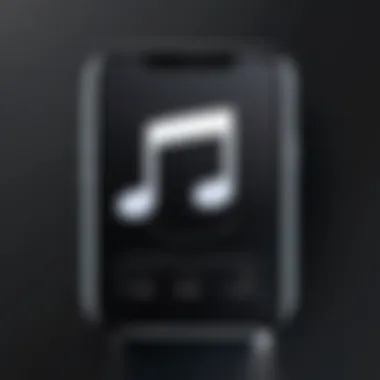

Setting the Custom Ringtone on iPhone
Once you've synced your ringtones, setting the custom one on your iPhone is the final step to truly making it your own. The process is straightforward and ensures that the soundtrack of your life is always tailored to your taste. The key feature here is ease of access; you can select your ringtone from a dedicated section in the iPhone settings.
However, there's something to consider: the ringtone you select will not only be heard by you but also by everyone in close proximity. So, choose wisely! While this feature is a fantastic way to showcase your personality, there’s also a chance you might want to keep things subtle. Balancing these choices is essential for the desired effect.
Using GarageBand
Creating Custom Ringtone with GarageBand
GarageBand is an excellent tool for those who desire a high level of customization. The ability to create a ringtone from scratch allows for creativity to flow, offering sounds that are unique to only you. One of the key aspects of using GarageBand is its user-friendly interface, which makes navigation and editing intuitive.
A unique feature of this method is the blend of musical instruments and audio tracks that you can manipulate. Although it does require a bit of learning, the creative freedom can be quite fulfilling for those who enjoy music production. The downside? For those who aren't familiar with audio editing, it might feel a bit overwhelming at first. Nonetheless, it’s a worthy endeavor for any aspiring audio artist.
Exporting Ringtone to iPhone
Once you've crafted the perfect ringtone in GarageBand, exporting it to your iPhone is the next step. This part of the process is generally seamless, making it easy to transfer your custom sound. You simply select the ringtone within GarageBand and utilize the export function. The beauty of this approach lies in the direct integration with your device, eliminating any need for third-party apps or additional software.
However, it’s worth mentioning that exporting can sometimes encounter glitches or delays, possibly requiring a few attempts. This occasional hiccup can be frustrating when your creation is at stake, but once it’s successfully transferred, the sense of accomplishment can outweigh the minor annoyance.
Using Third-Party Apps
Review of Popular Ringtone Apps
There are countless third-party apps available that specialize in ringtones. These apps often provide a variety of sounds, ranging from classic tunes to the latest hits. Many users appreciate this accessibility and variety, which expands the options beyond what’s typically available.
The standout feature of these apps is their user-friendly nature; they cater to those who may not have the technical know-how to create or sync ringtones via iTunes or GarageBand. However, it’s essential to consider the reliability of these apps, as some can come with ads or require in-app purchases. Researching and reading reviews becomes a pivotal part of this decision-making process.
Installation and Setting Process
Installing a third-party app typically involves just a few steps, making this an appealing choice for many iPhone users. After installation, the process to set a new ringtone is usually straightforward, guided by prompts and easy-to-follow instructions. The convenience of accessing a vast library of tones at your fingertips cannot be overstated, making this a popular option,
Nonetheless, there may be concerns regarding data privacy and the legitimacy of some apps. Users should be vigilant and opt for applications with good reviews and established reputations in the community. Balancing ease of access with safety is paramount in this context.
Overall, the options available for changing your ringtone on an iPhone range from straightforward to highly customizable, catering to a variety of tastes and preferences. Whether you choose iTunes, GarageBand, or a third-party app, you'll find a method that resonates with your needs.
Troubleshooting Common Issues
When venturing into the world of customizing ringtones on an iPhone, it’s natural to encounter a few bumps on the road. This section dives into common issues that may arise during the process. It’s crucial to address these challenges promptly; unresolved problems can lead to frustration and a sense of defeat when trying to personalize your phone. Thus, knowing how to troubleshoot these issues not only saves time but also enhances your overall experience with the customization task.
Ringtone Not Playing
One of the most frequently reported problems is when the ringtone simply refuses to play. Imagine setting your favorite tune, only to hear silence when receiving a call. This can stem from a variety of reasons. First off, check your device’s volume settings. It's easy to overlook whether the volume for ringtones is turned up, especially if you've been using your phone in ‘Do Not Disturb’ mode. Make sure you toggle it off to see if that’s the culprit.
Another important consideration is whether the ringtone is correctly formatted. iPhones typically work well with .m4r files, which are specifically designed for ringtones. If you’ve uploaded a file in a different format, it may not play. Ensuring that your sound file meets the accepted criteria is essential; otherwise you're just wasting your time.
Ringtone Not Syncing
Next up, let’s tackle the situation where your ringtone just won’t sync to your iPhone. Syncing can be a tricky business, often requiring us to dust off our tech skills. If you’re using iTunes, make sure you've selected the correct settings to sync ringtones. Navigate to the section and ensure your custom ringtones are checked. Sometimes a quick restart of both iTunes and your iPhone can nudge it into action.
If syncing still feels like trying to push a rock uphill, check your USB connection. A faulty cable could halt the sync process in its tracks. Make sure you’re working with a genuine Apple cable or a high-quality third-party option. Additionally, verify that your iPhone is not running low on storage, as insufficient space can also hinder the syncing process.
Incompatible File Formats
Finally, let’s unravel the mystery behind incompatible file formats. If you’ve encountered a notification that a file is unsupported, it usually points to the format you used. The golden rules for iPhone ringtones are simple: stick to .m4r and .m4a formats. Anything else—like .mp3 or .wav—will likely cause issues.
To rectify this, you can convert your desired music file using iTunes. Import your music, select it, and choose > > . Afterward, you can locate the file and rename it with the .m4r extension.


In summary, tackling these common troubleshooting issues will empower you to personalize your ringtone experience effectively. Addressing problems proactively not only ensures you get the most out of your custom ringtones, but it also sparks a sense of achievement as you navigate through technical challenges with ease.
Exploring Alternative Ringtone Options
When it comes to customizing your iPhone’s auditory identity, diving into alternative ringtone options can yield a treasure trove of auditory delights. Not only does this aspect enhance the personal touch of your device, but it also serves to distinguish your phone from the legion of others blaring the same default ringtone. In this section, we will navigate through the various layers of alternative ringtone selections, weighing the merits, pitfalls, and the nuances of both default ringtones and ringtones available for purchase.
Using Default Ringtones
Default ringtones, while often overlooked, offer a surprisingly varied choice for users wanting simplicity over customization. These pre-installed options are generally designed to fit a wide range of tastes—from the soothing chimes to vibrant melodies. The appeal lies in their instant availability; with a few taps on the screen, you could switch to any of these bespoke sounds without the fuss of external applications or downloads. It’s a snap!
- Benefits of Default Ringtones:
- Simplicity: You don’t need any additional accessories or software to use them.
- Compatibility: Every iPhone user will find them useful without worrying about format compatibility issues.
- Consistency: Familiar sounds reduce the need to remember new tones, making the experience seamless.
It’s crucial to note, however, that relying solely on default tones could make your phone blend into the crowd. For those who thrive on expressing individuality, this can feel like stifling creativity.
Purchasing Ringtones from iTunes Store
For a more distinctive auditory experience, purchasing ringtones from the iTunes Store presents a wealth of options tailored to varied tastes and preferences. The beauty of this platform lies in its extensive library that houses everything from current pop hits to classical masterpieces. Opting for this route provides the chance to acquire exclusive content not found elsewhere.
- Key Considerations When Purchasing Ringtones:
- Variety: The iTunes Store offers an extensive range of genres and tracks. Wanna feel like a rockstar or a classical genius? It’s all there!
- Quality Guaranteed: Buying from a reputable source like iTunes means you're not risking the audio quality that often comes with free downloads from random websites.
- Personal Connection: Choosing a song that holds personal significance can transform a simple ringtone into a cherished reminder of special moments, making each incoming call a flashback to memories.
However, purchasing ringtones does come with its own set of considerations. They typically come with a price tag, and you should always keep an eye on whether you’re actually getting value for that money. Sometimes, the quest for a quirky or nostalgic tone can lead you down the digital rabbit hole without really adding value to your life.
"Choosing a ringtone is more than just about sound; it’s about creating a personal connection every time your device alerts you."
Frequently Asked Questions
In any guide that tackles a technical process like customizing your iPhone ringtone, the Frequently Asked Questions (FAQ) section emerges as a pivotal part. It acts as a safety net for readers, clearing up confusions and addressing lingering doubts. The FAQ section not only sums up critical bits of information but also gives insights into common concerns that both newbies and seasoned users face. This knowledge helps empower users with confidence in their customization journey, knowing they’re not flying blind.
Can use any song as a ringtone?
This question has been a hot topic for many iPhone users looking to personalize their devices. While, in theory, it sounds appealing to set your favorite song as a ringtone, there are some limitations to keep in mind. First, not all music files can be converted into ringtones due to copyright restrictions. While personal use may feel harmless, you're still playing a game of cat and mouse with these rights.
You usually can use songs from your own library, assuming you’ve purchased them legitimately through platforms like iTunes. Keep in mind that songs downloaded from streaming services may be protected, meaning they can’t be turned into ringtones unless they’re converted through software that complies with copyright laws. One might say it’s like trying to fit a square peg in a round hole; some attempts will hit a wall. Thus, checking the file format and the source of the music is vital before you take the plunge into ringtone creation.
What length should a ringtone be?
When you’re crafting a ringtone, the matter of length comes into play. A common guideline is that a ringtone should be around 30 seconds long. This duration strikes a good balance by providing enough time for the melody to be enjoyable while still being concise enough to not overstay its welcome. Imagine receiving a call and the song continues to play for two minutes—nobody has time for that!
Keep in mind that the iPhone does set its own limitations. If a ringtone is over 40 seconds, it might not be recognized when uploading, so best to stick within that 30-second sweet spot. It’s like cooking; if you leave a dish in the oven too long, it may not taste right.
"Remember, a good ringtone should be catchy but not annoying. You want it to encapsulate your style without making others roll their eyes!"
By focusing on these questions, readers can navigate the challenges of changing their iPhone ringtones more effectively. As they explore their options, understanding these elements will increase their chances of creating a truly personal and satisfying tone.
Epilogue
Choosing a custom ringtone for your iPhone is more than just an aesthetic choice; it’s a chance to express your individuality and make your device truly yours. In this article, we delved into the ins and outs of this personalization journey, from the initial steps to troubleshoot common issues that might arise along the way. This exploration is integral because not only does it upgrade your user experience, but it also transforms mundane notifications into personalized alerts that resonate with your style and preferences.
Moreover, we examined various methods of acquiring ringtones, assisting users in identifying which suits them best – whether it's tapping into existing music collections or scouting out dedicated ringtone apps. This level of customization not only enhances the functionality of your device but also adds a touch of personal flavor that might brighten your day every time your phone rings.
With the right tools and a bit of knowledge, changing your ringtone can be a breeze. Whether you follow the straightforward iTunes process, get crafty with GarageBand, or discover new sounds through third-party apps, the options available to you are as diverse as your musical taste.
Remember: the beauty of smartphones lies not just in their capabilities but in how we personalize them to reflect our own values and lifestyles. Don’t overlook the effects of having a ringtone that gets you excited every time it plays.
Create your own sonic signature. A custom ringtone speaks volumes about who you are and provides a moment of joy in your daily routine.
To recap, here are some key points we covered:
- The benefits of having a custom ringtone: it reflects your personality and enhances your interaction with your device.
- The various methods to create or acquire ringtones: including creating from music, using GarageBand, or downloading from apps or platforms.
- Troubleshooting issues: to keep you calm and collected when things don't work as planned.
In essence, perfecting the sound of your phone doesn't just save you from a dull alert; it enriches your everyday life, making each notification a little more enjoyable. Investing time in this customization will pay off as your phone not only becomes a communication device but also a reflection of you.



