Setting Up a Custom IP for Your Minecraft Server
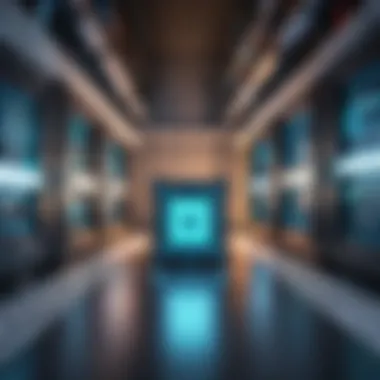

Intro
In the expansive world of Minecraft, creating a thriving server can be exhilarating yet daunting. One key aspect that can significantly improve how players connect to your server is establishing a custom IP address. It's a minor tweak that goes a long way in streamlining player experience. Instead of a string of numbers or a generic domain name, a personalized IP can bring brand recognition and enhance your server's overall professionalism.
But before diving headfirst into configurations and domain purchases, it's integral to grasp not just the 'how' but also the 'why' behind using a custom IP. Think of it like this: owning a custom domain (like www.yourminecraftserver.com) is as much about identity as it is about technical functionality. Players are far more likely to remember a catchy address than a jumbled numeric sequence.
In this guide, we will cover everything you need to know, from understanding the benefits and key steps to getting your own IP, to the nuances of managing it over time. So, buckle up as we embark on this journey towards transforming your Minecraft server into a top-tier destination for players!
Understanding the Importance of a Custom IP
Defining Custom IP in Minecraft
In the context of Minecraft, a custom IP is tailored to connect players directly to your server instead of using a generic IP address. This custom address can either be a static IP, which remains constant, or a dynamic one that changes over time. Using a standardized IP can sometimes lead to confusion, especially when many players try accessing various servers. A custom IP mitigates such confusion, ensuring players connect smoothly every time.
Benefits of a Custom IP
- Enhanced Branding
As the old saying goes, "first impressions last." An easily recognizable custom IP contributes to your brand identity, creating a unique presence among countless Minecraft servers. It allows you to create something memorable that resonates with your player base, plus it cuts through the noise of standard IPs. - Improved Accessibility
Improved accessibility is a big draw for server administrators. When players can remember or visually identify your server’s IP, it creates a simpler entry point. This accessibility can boost your server's popularity, making it effortless for users to share their experience with others. Think of it as having a catchy jingle—something familiar that’s easy to remember. - Simplified Connections
Let’s face it, no one likes dealing with long strings of numbers. A custom IP simplifies the connection process, making it as smooth as butter. Players can easily connect without fumbling through a confusing list of digits, fostering a more user-friendly environment. Being able to tell players, "Connect to my server at myserver.com" is much calmer than rattling off a numerical address.
"A custom IP is more than just an address; it’s the bridge connecting players to their gaming sanctuary."
In sum, the importance of a custom IP cannot be undermined. It's all about creating an environment that is easy to access, personally branded, and straightforward for all players involved. The next steps in setting up your server imperative for achieving these benefits are a must, leading to an optimized gaming experience.
Choosing Your Server Hosting
When it comes to setting up a custom IP for your Minecraft server, selecting the right hosting solution is crucial. The hosting service you choose sets the foundation for your gaming experience, including performance, reliability, and scalability. It’s kind of like picking the right engine for your vehicle; without a solid choice, the ride can get bumpy fast.
Types of Server Hosting Available
Before diving into the sea of options, let’s break down the three primary types of hosting available for Minecraft servers. Each has its own flavor and caters to different needs.
Shared Hosting
Shared hosting is a popular pick among newcomers and casual gamers. Picture it like renting a room in a big house: you share the space with others but enjoy the benefits of shared resources, usually at a lower price.
The key characteristic of shared hosting is cost-efficiency. It allows multiple users to share a single server, which keeps the expenses down. This makes it a sweet spot for those just dipping their toes in the world of Minecraft server management.
However, with benefits come drawbacks. Shared hosting might lead to resource contention; if one neighboring user has a ton of players and hogs resources, your experience might lag.
VPS Hosting
Virtual Private Server (VPS) hosting strikes a balance between affordability and performance. When you go the VPS route, you still share the physical server with others, but your portion of resources is distinctly allocated, a bit like having your own private suite in that earlier-described house.
The main characteristic here is resource management. VPS offers an enhanced level of control and flexibility compared to shared hosting. It allows for setting custom configurations and is particularly beneficial for those running larger communities or needing specific server adjustments.
On the flip side, this option can be a bit pricier than shared hosting, so weigh your community size and needs carefully before diving in.
Dedicated Servers
Dedicated servers are for those who want the full package. This means you have an entire server to yourself—like owning a house where you set the rules.
The standout aspect of dedicated servers is their sheer power and capability to handle large volumes of traffic. If you envision hosting a sizable community with mods or plugins that demand extra computational muscle, a dedicated server is likely the way to roll.
The major downside, however, is cost. This option typically commands a premium price tag, making it more suitable for serious operators looking to invest in their Minecraft adventures.
Evaluating Hosting Requirements
Once you have a handle on hosting options, it’s essential to evaluate specific requirements to ensure you pick a setup that aligns with your ambitions.
Player Capacity
Understanding player capacity is vital since different hosts cater to varying limits. The key characteristic of player capacity is its direct impact on gameplay experience; if the server can't handle your players, you will run into performance hiccups.
For smaller groups, limited-capacity options might suffice. However, if you plan on opening the floodgates to a broader audience, selecting a host that can scale is a must.
Resource Allocation
Resource allocation revolves around how server resources—CPU, RAM, bandwidth—are divvied up. A key component is ensuring that your server can handle the plugins and mods you want to implement.
This characteristic is crucial for smooth server operation. Too little RAM or CPU can throttle your game, resulting in lag or crashes. Hence, evaluating the resource allocation parameters of your hosting choice is no small feat.
Uptime Guarantees


Uptime guarantees refer to the percentage of time your server will be online and operational, usually expressed as a number like 99.9%.
The significance is clear: higher uptime means fewer disruptions in gameplay, which is a winning factor. Reliable providers tend to have robust infrastructure and backup solutions.
In contrast, lower uptime guarantees might lead to frustrating periods of inaccessibility, significantly impacting the enjoyment of your Minecraft community.
Optimal hosting is the backbone of a smooth gaming experience, facilitating enhancements that create a community players will love.
Whether you’re a casual player or a dedicated server owner, these considerations will help you choose wisely. The right hosting can make the difference between a seamless experience and a chaotic one.
Acquiring a Custom IP Address
Having a custom IP address for your Minecraft server is not just a technical necessity; it’s a stepping stone towards a seamless gameplay experience. It makes your server more identifiable, accessible, and manageable. With a custom IP, you can attract players more effectively, improve networking ease, and bolster your server’s reputation. This section will navigate the distinction between dynamic and static IP addresses, explore the criteria for finding a reliable provider, and present some recommended providers to help you in this journey.
Dynamic vs. Static IP Addresses
Understanding the Differences
Understanding dynamic and static IP addresses is significant to grasp before diving into custom implementations. A dynamic IP address is one that changes over time, assigned by your internet service provider, while a static IP remains constant. The key characteristic of static IPs is their permanence, which can simplify connections, especially for a gaming server. When a player tries to connect, there are no surprises with fluctuating addresses.
For instance, if your server is hosted on a dynamic IP, players might find themselves searching for your server each time it restarts due to a change in the address. On the contrary, a static IP ensures a consistent meeting point. Thus, having a static IP is a popular choice for Minecraft server administrators looking for reliability.
When to Choose Static
So when should you opt for a static IP? If you plan on establishing a long-term gaming environment, static is the way to go. The primary advantage of a static IP address is stability and trust. Players can bookmark your server, knowing the address won’t abruptly vanish or shift. On the flip side, static IPs can have their downsides; they often come with higher costs compared to their dynamic counterparts and can take a bit of time to set up initially.
Finding a Reliable IP Address Provider
Criteria for Selection
Not all IP address providers are created equal. When you're searching for one, knowing what criteria to focus on can save you a lot of headaches. Look for reliability, user reviews, and the geographical locations of their servers. The key here is doing your homework. A provider that offers good uptime promises and offers good customer support is essential. You want a provider that’s responsive in case of emergencies or issues.
Moreover, check for scalability—your server might grow, and a provider should be able to adapt with your needs. Having transparent pricing is also a unique feature to look out for, as hidden fees are never a pleasant surprise.
Recommended Providers
Finding a good provider can be a game-changer. Some reliable names in the industry include DigitalOcean and Linode. Both of these have solid reputations and cater to gamers and developers alike.
- DigitalOcean offers a user-friendly interface, transparent pricing, and a robust community for support. It’s great for beginners and experts alike.
- Linode is known for its high-performance servers and excellent customer service, which is a big plus when issues arise.
Choosing a trustworthy provider can significantly impact the overall performance of your Minecraft server. Setting up a custom IP address with a dependable service ensures that the foundation of your server is steady, allowing you to focus more on creating and managing your Minecraft world.
Remember, selecting a reliable IP address provider is as crucial as choosing the right hosting plan. Stick to those with solid uptime records and customer support.
Configuring Your Minecraft Server with Custom IP
Setting up a custom IP for your Minecraft server is just the tip of the iceberg. The configuration stage is crucial because it directly impacts how players access your server, ensuring a smooth experience from the get-go. Without proper configuration, even the best custom IP can't shine through the fog of technical issues.
Editing Server Properties
When it comes to configuring, editing the server properties is where the magic happens. This step involves making necessary changes to your server's configuration files to accommodate the new IP address, leading to a more unique and recognizable presence among the Minecraft community.
Accessing Server Files
Gaining access to your server files might seem like child’s play, but it’s a vital step. The key characteristic here is that these files hold the configurations, settings, and customization options available for your server. Typically found via FTP (File Transfer Protocol) or a web-based file manager provided by your hosting service, accessing this area unlocks the power to make specific tweaks that can enhance gameplay.
With server files, you're directly manipulating the backbone of the server. The unique feature of server files is their versatility. You can change not only the IP settings but also various gameplay parameters. A not-so-great aspect is potential unintended errors during editing, which could leave the server inoperable until fixed. Thus, careful handling is a must.
Updating IP Address Settings
Once you've got your server files open, the real work begins with updating the IP address settings. This aspect plays a pivotal role, because it’s what connects players to your server using the custom-made address. Furthermore, this updates configuration ensures that every player can easily access your server by typing in the new IP.
The beautiful thing about updating IP settings is the simplicity of the procedure—often just a matter of a few lines of changes in a configuration file. This is beneficial since it’s a straightforward approach for even novice server admins. However, the downside is that if the steps are done wrong, you might end up with a server that players can't connect to—an administrative nightmare.
Testing Your Configuration
Once everything is set up, it's paramount to test your configuration. Testing isn't just a formality; it validates that the steps taken were successful and your server is functioning as intended. This is where the player experience truly starts to matter.
Connecting to the Server
Diving into the actual connection process is where excitement meets technical know-how. Players need to know how to connect to the server after you’ve updated the IP address. This aspect is crucial as it represents the final link between your server’s new identity and the users eager to dive into their Minecraft adventures.
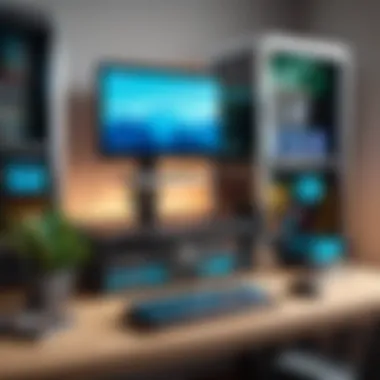

A key point here is that a smooth connection process confirms that your efforts in configuring were successful. However, if players find connecting difficult or impossible, it deflates enthusiasm which could lead to a reputation hit among the Minecraft community.
Troubleshooting Common Issues
Every tech-savvy individual has experienced the joy of a perfect setup followed by unexpected complications. Troubleshooting common issues is paramount when running a Minecraft server—being prepared for hiccups means you can maintain a steady flow of gameplay.
The key characteristic of effective troubleshooting is a systematic approach, whether that's reviewing logs, checking connection attempts, or examining server settings. By having a clear troubleshooting plan in place, server admins can quickly determine the root of any issue. One disadvantage is that frequent troubleshooting might indicate underlying issues with the server configuration, potentially revealing that further adjustments are necessary.
In summary, configuration is not an end but a means to create a thriving community for players, anchored on accessibility, reliability, and engagement.
Managing Your Custom IP
Managing a custom IP for your Minecraft server is akin to maintaining the ship's steering wheel while navigating the high seas. A custom IP not only reinforces your server's presence but also provides a platform for ongoing growth and consistency. Many server administrators might overlook aspects of management, only to find themselves in murky waters when issues arise. Proper management ensures the server remains secure, reliable, and agile in responding to evolving user demands.
Key Elements of Managing Custom IP:
- Security: Regular checks and updates help fend off unwanted breaches.
- Performance Monitoring: Keeping tabs on server performance leads to swift resolutions of issues that may hinder user experience.
- User Feedback: Understanding player experiences can guide improvements and tailored features.
Adopt a proactive approach to managing the custom IP — it pays off in spades.
Keeping Your Custom IP Secure
Implementing Firewall Rules
Implementing firewall rules plays a pivotal role in safeguarding your Minecraft server from unwanted intrusions. Essentially, a firewall acts as a guard dog; it examines incoming and outgoing traffic based on predetermined conditions. In simpler terms, if anything appears suspicious, the firewall ensures it doesn’t pass through the gate.
One can’t overlook the fact that having robust firewall rules is a popular choice among server administrators for good reason. These rules help prevent common threats and unauthorized access.
Key Characteristics of Firewall Rules:
- Traffic Filtering: Blocks unauthorized traffic before it reaches the server.
- Customization: Specific rules can be set up to meet the unique needs of the server.
While the advantages are notable, one drawback can be the initial setup complexity. Some may find it daunting to create intricate rules that can lead to access issues. This is where detailed documentation or expert advice becomes invaluable.
Regular Security Audits
Regular security audits are the unsung heroes of server management. Think of it as routine check-ups for your server’s health. Audits help identify vulnerabilities that may arise due to outdated plugins, software, or configurations. The process involves scrutinizing server settings, installed applications, and logs to ensure everything operates seamlessly.
This practice is beneficial for the overall security posture of the server. It acts as a preventive measure against breaches that could compromise player data or disrupt the gameplay experience.
Key Characteristics of Regular Security Audits:
- Vulnerability Identification: Pinpoints weaknesses before they can be exploited.
- Compliance Assurance: Ensures that your server meets industry standards.
A downside might be the manpower required for such audits, especially for those with smaller team sizes. However, the peace of mind that accompanies a thorough audit makes it a worthwhile endeavor.
Monitoring Server Performance
Using Monitoring Tools
Using monitoring tools can make all the difference in understanding server dynamics. These tools offer real-time insights into the server’s performance, analyzing metrics like uptime, load times, and connections. They're like a set of binoculars that reveal what’s happening behind the scenes and empower administrators to take informed actions.
Key Characteristics of Monitoring Tools:
- Real-Time Alerts: Notifies admins of unusual activity or performance issues.
- Historical Data: Tracks performance trends over time, making it easier to predict future needs.
The downside here could involve potential costs associated with advanced tools. Yet, many free options exist too, making this a generally approachable element of server management.
Analyzing Player Feedback
Analyzing player feedback is indispensable in shaping the game experience. Engaged players will frequently share their thoughts, whether it's about bugs, desired features, or overall gameplay satisfaction. Recognizing and acting on this feedback ensures that players feel heard, fostering a vibrant community.
Key Characteristics of Player Feedback Analysis:
- Direct Insights: Players often spotlight issues not visible to the admin team.
- Encourages Community Growth: Players feel connected to the server when they see changes based on their input.
While understanding feedback is crucial, it’s important to have a structure that allows prioritization. Too many unfiltered suggestions can lead to confusion about what needs addressing first. A feedback system ranked by urgency and impact can be a game-changer in this scenario.
Managing a custom IP responsibly is critical; regular security measures and performance monitoring create a solid foundation for a thriving gaming environment.
Common Challenges and Solutions
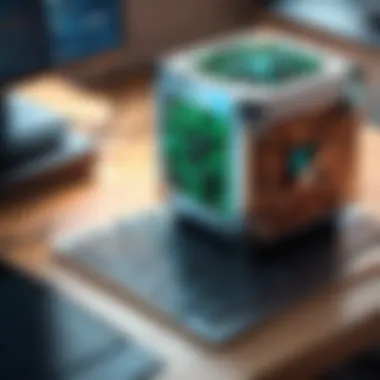

When managing a Minecraft server, hurdles can pop up like weeds in a garden. The process goes beyond simply setting up a custom IP; understanding potential issues and finding solutions is essential. Addressing challenges proactively can save you from headaches down the line, improving the overall gaming experience for you and your players.
IP Address Conflicts
Identifying Conflicts
Identifying conflicts occurs when two devices on the same network mistakenly try to use the same IP address. This can cause some serious disruptions, making it crucial for server admins to spot these issues right away. A telltale sign is when players experience frequent disconnections or can’t connect to your server at all. Knowing how to identify these conflicts is particularly beneficial, as it allows for immediate action, preventing player frustration. The unique feature of looking out for conflict signs, like error messages or connection logs, can guide you in sorting out the issue effectively. Moreover, understanding routing tables and network devices can unveil underlying problems that aren’t immediately obvious.
Resolving Issues
Once conflicts are identified, resolving them becomes the next step. This often involves reconfiguring your network settings or adjusting the server's configuration files. One significant aspect of resolving issues is the ability to change IP addresses or reassigning them to devices causing trouble. This flexibility is beneficial as it helps maintain steady server performance. However, the downside might be the temporary disruption that comes with these changes. A unique feature here is using tools like network analyzers, which can sort out conflicts systematically. In the long run, having a strategy for resolving IP address conflicts not only smooths out gameplay but also instills confidence in your administrative abilities.
Dynamic Address Fluctuations
Understanding Possible Causes
Dynamic address fluctuations often present challenging situations for server admins. These changes can happen due to various factors, including DHCP settings that assign IP addresses dynamically, internet service provider issues, or even router configurations that may refresh periodically. Understanding these potential causes is crucial because it helps you manage expectations around server accessibility. Some might see it as beneficial because dynamic addressing can simplify configuration by avoiding the need for constant manual assignments. The unique aspect of grasping these fluctuations lies in your ability to anticipate issues that might affect game connectivity. However, one must be ready to react quickly to any unexpected changes that can arise when using a dynamic IP.
Mitigation Techniques
To curb the effects of dynamic address fluctuations, applying certain mitigation techniques proves useful. One popular method is switching to static IP addressing for the server, which provides a consistent connection point and greatly reduces the chances of disruptions. Embracing this technique ensures that players can reliably connect without the frustration of sudden changes. However, the unique cost here is the potential need for more technical know-how in configuration. Implementing a robust monitoring system can also help swiftly identify issues when an unexpected change does occur, thus facilitating quick recovery. The balance between proactive mitigation and adaptive problem-solving determines the stability of your Minecraft server experience.
By taking a detailed look at common challenges and their solutions, server administrators can foster a resilient environment for their players, ensuring an uninterrupted adventure in the world of Minecraft.
Future Considerations for Your Custom IP
In the fast-paced world of Minecraft, thinking ahead can make a significant difference in the longevity and success of your server. Understanding future considerations helps not just in immediate implementation, but it also opens up avenues for further growth and diversification. As your player base expands and gameplay evolves, evaluating how your custom IP can adapt is essential.
Rather than simply enjoying the present, looking forward allows you to navigate potential challenges and opportunities. These future considerations enable you to keep your server relevant and cater to the ever-changing needs of your community, ensuring that it thrives.
Scaling Your Server
Assessing Growth Needs
Assessing growth needs is crucial for keeping your Minecraft server above water as player demand fluctuates. To do this effectively, you need to evaluate what your present player capacity is against your expected future growth. A good measure of this is analyzing player trends through your server’s activity logs. Perhaps you notice certain times of day when player count spikes—this indicates demand for resources.
The core characteristic here is the ability to identify these growth trends accurately. When done right, you can proactively adjust your resources before demand peaks. A popular choice among server administrators, this method helps maintain smooth gameplay without lag, which players often cite as a deal-breaker.
In the end, accurately assessing growth needs allows you to allocate resources efficiently. The downside, however, is that it may require a fair amount of analysis over time to make informed decisions, which some may find overwhelming.
Upgrading Hosting Plans
Once you’ve assessed your growth needs, you may find that it’s time to consider upgrading your hosting plan. Many Minecraft server owners initially choose inexpensive shared hosting but discover as they progress that a Virtual Private Server (VPS) or even dual dedicated server might be necessary to support a growing number of players.
The key aspect here is understanding that upgrading hosting plans directly impacts server performance and ultimately the player experience. Being able to increase available RAM, CPU usage, and storage is crucial. Many find this a beneficial step, especially as their player base grows and advanced features like mods and plugins are added.
Yet, with upgrades come higher costs, which can strain budgets, especially for smaller operators just starting. Weighing the pros and cons is essential for making an educated decision that aligns with both growth and financial considerations.
Exploring Additional Customizations
Custom domain integration
Custom domain integration can truly enhance the professionalism of your Minecraft server. Instead of sharing an IP address, having a domain name like "mycoolserver.com" lends a sleek and organized appearance to your online presence. This makes the server more memorable and can even enhance community trust.
The key characteristic of this feature is branding; it signals to players that your server is dedicated to providing a quality experience. As a result, it attracts new players who might be more inclined to join based purely on the impression that a well-thought-out domain gives. However, it does require some initial setup and continual management, which can deter those less technically inclined.
Sub-server configurations
Sub-server configurations offer an adaptable approach to managing a variety of experiences on one main server. This feature enables the simultaneous operation of different game modes or mini-games while still creating a cohesive environment. By offering distinct experiences under one umbrella, you can cater to a wider audience effectively.
A notable advantage of this system is flexibility; you can easily shift between configurations based on player feedback or emerging trends. However, managing multiple configurations can become complicated, especially if you're trying to keep up with updates and individual needs. It demands a careful juggling act to ensure each sub-server remains balanced.
Culmination
In wrapping up this discussion on establishing a custom IP for your Minecraft server, it’s crucial to underscore the significance of effective server management and tailored connectivity. A custom IP is more than just a technicality; it can fundamentally transform how players interact with your server. By providing a unique identity, it enhances your server’s branding, making it easier for players to locate and remember your server amidst the vast ocean of options out there.
Benefits of a Custom IP
Custom IPs simplify the connection process. Players are likely to have a smoother and more enjoyable experience when they can connect hassle-free. When your IP address is consistent, issues like dropped connections or confusion about server accessibility become less common. Additionally, it opens doors to further customization—such as integrating domain names, giving your server a polished, professional appearance.
In terms of future considerations, management of your custom IP requires ongoing attention. Those who take the time to monitor server performance and ensure security are laying the groundwork for long-term success in the competitive gaming space. The insights shared in this article serve as foundational elements for sustaining a healthy gaming environment.
Recap of Key Points
- A custom IP enhances branding and accessibility for players.
- Simplifying connection processes leads to better player experiences.
- Ongoing management and security are vital for long-term success.
- Understanding your server's growth needs can dictate future upgrades.
- Embracing customization opens new avenues for unique gaming experiences.
Encouragement for Continued Learning
Stay curious and proactive. Technologies and player preferences evolve continuously, and understanding these changes can keep your gaming experience vibrant. Dive deeper into various aspects of server management, explore different Minecraft communities in places such as Reddit, or read up on related topics on platforms like Wikipedia and Britannica. The more you learn, the more effectively you can enhance your Minecraft server and keep your player base engaged.
As you navigate the complexities of maintaining a custom IP, remember: education doesn’t stop here. There are countless resources, forums, and guides available. Continue to refine your approach, innovate, and most importantly, foster a community around your server. This blend of preparation and adaptability is the key to thriving in the gaming arena.



