Creating and Sharing GIFs in Google Photos
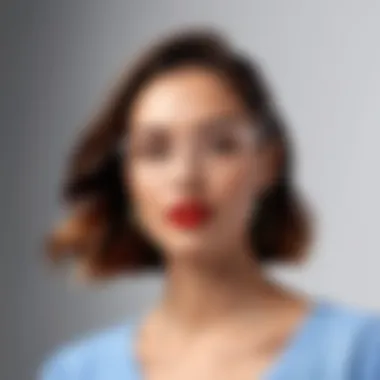

Intro
In the digital age, GIFs have emerged as a form of expression and communication. Their ability to convey emotions or moments with brevity makes them highly popular. Google Photos, a well-known storage and sharing service, has tapped into this trend by offering users robust tools for creating and managing GIFs. This guide seeks to demystify the process of making and using GIFs within Google Photos, catering to both tech enthusiasts and casual users.
Understanding how to efficiently harness GIF functionality can enhance one’s digital presence. Whether you want to immortalize a family event or create eye-catching content for social media, mastering GIFs is vital. This guide will take you through every crucial aspect of GIF creation, usage, and the potential pitfalls that one might encounter along the way.
Understanding GIFs and Their Popularity
GIFs have become an essential part of digital communication in recent years. Their ability to convey emotions, reactions, and humor in a brief loop makes them appealing. Understanding GIFs is crucial not just for creators but also for users who engage with various forms of digital content. We will explore what GIFs are, their historical significance, and their current applications in communication.
Definition of GIFs
GIF stands for Graphics Interchange Format. It is a bitmap image format that supports animated images. Unlike static images, GIFs can display a series of frames in a loop, making them ideal for short animations. They can convey complex emotions and tell stories with minimal effort. Their small file size allows for quick sharing, making them suitable for social media platforms.
Historical Context of GIFs
The creation of the GIF format dates back to 1987 by CompuServe. It aimed to provide a standard method for distributing images over the internet. Initially, this format gained traction for its ability to support color images, a significant advancement over previous formats like BMP, which were limited. Over the years, GIFs evolved, adapting to the needs of digital communication. Their animation feature became particularly popular in the early 2000s, especially with the rise of meme culture.
Applications in Modern Communication
In modern communication, GIFs serve multiple purposes. They are prevalent on social media platforms, in messaging apps, and on websites. Their use can enhance discussions by providing visual elements that express feelings and reactions more efficiently than text alone. Businesses adopt GIFs to engage audiences, create tutorials, or promote content in a dynamic format. The versatility of GIFs has led to their acceptance in both casual and professional contexts.
GIFs have transformed the way we express ourselves online, breaking the barriers of language and relying on visual storytelling.
In summary, GIFs hold significant cultural relevance today. As both technology and communication continue to evolve, understanding the nuances of GIFs becomes increasingly valuable.
Preamble to Google Photos GIF Functionality
GIFs have become a significant part of online communication, often used to convey emotions, reactions, or simply for entertainment. Google Photos, a versatile tool for storing and managing photos and videos, offers users an opportunity to create and use GIFs effectively. Understanding the GIF functionality within Google Photos is essential for users seeking to enhance their digital expression. This section will provide clarity on features related to GIF creation, making it indispensable for those who want to utilize this multimedia format.
Overview of Google Photos Features
Google Photos comes packed with features that prioritize user accessibility and efficiency. First, it offers intelligent photo organization, utilizing AI to categorize images based on various criteria. This helps users quickly locate images for GIF creation.
Additionally, Google Photos allows for easy sharing and collaboration. Users can create shared albums, making it effortless to gather images from friends or events. This feature is particularly useful for assembling content for GIFs, as it streamlines the process of selecting photos.
Moreover, the editing capabilities are extensive. Users can enhance images with filters, adjust brightness, or even create animations. The integration of GIF functionality aligns well with these editing features, allowing users to produce personalized GIFs with minimum effort.
Importance of GIFs in Google Photos
GIFs serve a unique purpose in online communication, bridging the gap between static images and videos. Within the context of Google Photos, creating GIFs offers users a creative outlet to express emotions or narrate stories in a condensed format.
The use of GIFs can transform mundane photo albums into engaging visual experiences. They allow for a more dynamic presentation of memories, making timelines and photo sharing more lively.
Furthermore, GIFs can also contribute to more effective storytelling in a professional setting. Presentations or social media posts can be enhanced with GIFs that encapsulate key moments or concepts succinctly. This function reinforces the importance of mastering GIF functionality within Google Photos.
In summary, understanding Google Photos GIF functionality not only equips users with creative tools but also amplifies their overall engagement in digital communication. By recognizing the essential features and the significance of GIFs, users can make informed choices about enhancing their visual storytelling.
How to Create GIFs Using Google Photos


Creating GIFs using Google Photos is essential for anyone looking to express themselves visually and share moments in a dynamic format. This section will delve into the specific steps required for creating GIFs, which include selecting the right images, understanding the creation process, and sharing them efficiently. By mastering these elements, users can maximize their experience with Google Photos and elevate their digital storytelling.
Step-by-Step Guide to GIF Creation
Accessing Google Photos
Accessing Google Photos is the first step in the GIF creation process. It provides users with a clear and organized platform for their media, acting as a central hub for photo and video storage. The simplicity of the interface and its integration with other Google services makes it a popular choice. After launching the application or website, users can easily navigate to their photo library.
One key characteristic of accessing Google Photos is its cloud-based nature. This gives users the freedom to reach their photos from anywhere with an internet connection. However, reliance on the internet could pose a minor disadvantage during times of poor connectivity.
Selecting Photos for GIF
Selecting photos for a GIF involves choosing images that flow well together. This selection process is critical as it impacts the overall aesthetic and narrative of the GIF. Users should look for images that depict a seamless action or emotion. A set of continuous moments works best.
The ability to select multiple images easily is a strong feature of Google Photos, allowing users to compile a collection efficiently. However, a disadvantage might be the limitation in the number of photos that can be combined, which can affect longer sequences.
Creating the GIF
Creating the GIF produces the dynamic result users desire. This process is straightforward in Google Photos, where users simply employ the created sequence to generate the animation. The application provides automatic adjustments to ensure smooth transitions.
Users often find the user-friendly features beneficial for even those not so tech-savvy. However, while customization options exist, they can be somewhat limited compared to specialized GIF tools. This factor is important to consider for those seeking advanced features.
Saving and Sharing the GIF
Saving and sharing the GIF is the final step and a crucial aspect of the process. Google Photos simplifies this action with its one-click saving feature, storing the GIF directly in the user's library.
Moreover, sharing options include direct links or social media connections, making distribution simple. Despite this ease, one should be aware that sharing outside of Google platforms may require additional steps such as downloading.
Tips for Effective GIF Creation
Choosing the Right Sequence
Choosing the right sequence of images is pivotal in creating engaging GIFs. A compelling sequence pulls viewers in, guiding them through a visual narrative. One of the critical insights is to ensure that the selected images convey a clear message or reaction.
This approach elevates the emotional connection with audiences and enhances shareability. However, over-complicating the sequence can confuse the viewer, which is a point to note.
Optimizing Frame Duration
Optimizing frame duration plays a significant role in how a GIF feels to the viewer. Too fast, and it can be jarring; too slow, and it loses dynamism. The key characteristic is to find a balance that allows viewers to absorb the visuals without losing interest.
The straightforward settings in Google Photos make adjustment easy. A disadvantage might be the lack of advanced customization features available in dedicated GIF editing software, which can limit creative control.
Using Filters and Effects
Using filters and effects can significantly enhance the visual appeal of GIFs. These tools allow users to apply different aesthetics to their animations, making them more engaging. Filters like black and white or sepia can provide a unique touch, while effects may add motion blurs or other artistic styles.
The integrated options within Google Photos are adequate for most users. However, those seeking sophisticated effects may find the options a bit restricted, suggesting the use of external tools if greater variety is needed.
The ability to create GIFs within Google Photos provides a powerful means of communication, enriching visual storytelling in a concise, accessible format.
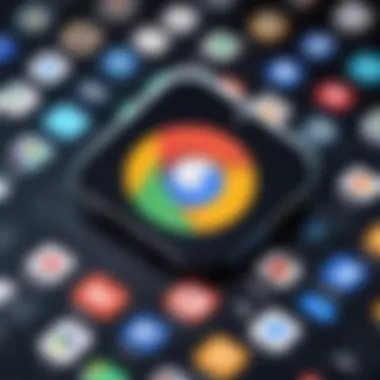

Managing Your GIFs in Google Photos
Managing GIFs effectively in Google Photos enhances organization and accessibility. The ability to curate GIFs allows users to quickly find and share their visual content. Organization is important because without it, unique creations may become difficult to locate amid thousands of photos and videos. By utilizing albums and editing features, users can maintain clarity in their digital libraries.
Organizing GIFs in Albums
Organizing GIFs in albums is a practical way to keep your collection sorted. Creating dedicated albums for different events, themes, or projects helps maintain structure. This approach can simplify finding GIFs when you wish to share them or revisit memories.
- Creation of Albums: Start by selecting the GIFs you want to include. Use the "+" icon available in Google Photos to create a new album. Label the album according to its content. For example, you might have albums titled "Family Gatherings" or "Vacation Highlights."
- Moving GIFs: It is easy to move GIFs from your main library to an album. Just select the GIFs and choose the option to add them to an existing album or the new one you created.
- Sharing Albums: You can share entire albums with friends or family, making it a convenient way to showcase related GIFs.
Overall, organizing GIFs in albums not only saves time but also elevates your ability to curate and present your digital artwork.
Editing Existing GIFs
Editing existing GIFs within Google Photos allows for customization and refinement after creation. There are multiple tools available for adjusting GIFs, which can enhance their impact.
- Trimming GIFs: If a GIF feels too long, you can trim its duration directly within Google Photos. This feature ensures that only the most crucial moments are highlighted. Select the GIF, choose edit, and adjust the slider to your desired length.
- Adding Effects: To make your GIF stand out, consider adding filters or special effects. Google Photos offers a range of filters that can give your GIFs a fresh look. Experiment with different styles to find the one that best fits your content.
- Reordering Frames: You can reorder the sequence of images in your GIF. Changing the order can give a new perspective to your creation, allowing it to tell a different story.
Editing enhances the overall aesthetic and ensures that your GIFs communicate your intended message.
"Organized and edited GIFs provide clarity and professional touch that amateurish content lacks."
In summary, managing GIFs in Google Photos is essential for an efficient digital experience. Proper organization and the ability to edit empower users to cultivate a personalized and visually appealing collection.
Sharing GIFs from Google Photos
Sharing GIFs is a crucial aspect of using Google Photos. The significance lies not only in the convenience of sharing personal memories but also in enhancing communication with a visual flair. As digital interactions evolve, GIFs have become a language of their own, transcending text and offering an engaging way to express emotions or reactions.
When discussing sharing in Google Photos, it is important to highlight the various options available to users. These options cater to different preferences and scenarios, whether one wants to share a single GIF or an entire album. Fast, easy methods of sharing can make the experience enjoyable and satisfying.
Sharing Options Within Google Photos
Google Photos provides several ways to share GIFs effortlessly. Here are the main options:
- Direct Sharing: You can share GIFs directly with contacts from within the app. Simply select the GIF, tap the share icon, and choose your recipient. This method ensures that your GIFs reach those who matter without extra steps.
- Creating Links: For broader sharing, such as with social networks or larger groups, generating a link is a practical choice. After selecting a GIF, opt for the 'Share' option and select 'Get Link'. You can then paste this link to platforms like Facebook, Twitter, or even email.
- Sharing via Social Media: Google Photos allows straight sharing to various social media platforms. This reduces the hassle of downloading and uploading GIFs manually.
In using these options, consider privacy settings. If a GIF includes personal content, adjustments in sharing permissions can be vital. Always review share settings to ensure that the GIF is accessible to the intended audience.
Exporting GIFs to Other Platforms
Exporting GIFs from Google Photos to other platforms is equally important. This functionality reduces barriers when integrating GIFs into various online environments. Here are several methods to export GIFs effectively:
- Download to Device: If you want to keep a GIF for personal use or modify it, downloading it to your device is the first step. You simply select the GIF, tap the three dots in the top right corner, and choose the 'Download' option. The GIF will then appear in your gallery, ready for use.
- Social Media Integration: Platforms like Twitter and Reddit welcome GIFs. Once you have the GIF in your device’s gallery, uploading becomes straightforward. Always confirm that the format remains intact to ensure quality.
- Utilizing Communication Apps: Many messaging applications support GIFs directly. After downloading, you can share it through platforms such as WhatsApp or Telegram with ease. This helps keep conversations visually engaging.
The ability to share and export GIFs enhances engagement in digital communication. Whether for personal use or social sharing, these features empower users to explore their creativity without limits.
Challenges When Using GIFs in Google Photos
Understanding the challenges associated with using GIFs in Google Photos is essential for users who seek to enhance their experience with this feature. While the platform offers robust functionality for GIF creation and sharing, it is not without its limitations. Recognizing these challenges allows users to navigate potential pitfalls effectively and maximize the utility of their digital media.


Common Issues and Solutions
Many users may face issues like slow loading times or difficulties in locating their GIFs within the Google Photos application. An example of a common complaint might be the inability to find a specific GIF after it has been created. Here are some solutions to consider:
- Check the Albums: Sometimes, GIFs get buried in other albums. Look for an album specifically labeled for GIFs.
- Search Function: Use the search bar within Google Photos. Typing terms like 'GIF' or tags related to your GIF will help locate it quickly.
- Update the App: Often, update issues can lead to bugs, including GIF creation hiccups. Ensure your app is up to date to avoid such problems.
These solutions demonstrate the need for users to be proactive about app management, which can significantly reduce frustration.
Technical Limitations
In addition to common user errors, there are inherent technical limitations to be aware of. Google Photos, while a versatile tool, has restrictions that may impact how GIFs function. For instance, users may encounter issues with the file size of GIFs. Google Photos has a maximum limit on the size of files that can be uploaded. Typically, if a GIF exceeds a certain size, it cannot be uploaded, leading to potential disappointment for users attempting to share larger files. Furthermore, GIF support may not extend to all devices uniformly. Some older smartphones may struggle to display GIFs properly, resulting in a lack of compatibility across platforms.
An additional limitation is related to frame rate. While creating GIFs in Google Photos, the software may automatically set a frame rate that does not match user expectations, leading to choppy or uneven playback. It's important for users to understand these limitations when creating GIFs, as they can often influence the quality and utility of the finished product.
Recognizing these challenges assists users in planning their GIF projects more effectively and informs their choices when it comes to alternative tools or solutions for GIF creation.
Alternative Tools for GIF Creation
In the context of creating and managing GIFs, relying solely on Google Photos might not suffice for every user's need. Users often find themselves seeking alternative tools that offer diverse features and capabilities. Alternative tools can enhance the ability to create more refined or imaginative GIFs. They can provide flexibility in editing, effects, and ultimately, in the storytelling conveyed through GIFs. Given the evolving landscape of digital expression, accessing various tools is not just useful; it is often essential for those looking to push the boundaries of creativity.
Comparative Analysis of GIF Making Tools
When examining different GIF-making tools, it is vital to consider their functionalities, ease of use, and output quality. Below is a detailed breakdown of popular tools that users may consider:
- Giphy: Renowned for its vast library of pre-existing GIFs, Giphy also allows users to create their own. The platform is user-friendly, making the creation process simple by uploading images or videos. Additionally, it provides direct sharing options across various social media platforms.
- Adobe Photoshop: While technically more advanced, Photoshop offers unmatched control over GIF creation. Users can manipulate layers and apply detailed edits, using a wide range of filters. However, the learning curve may be steep for those not familiar with Adobe products.
- Ezgif: This web-based tool offers practical features such as resizing, cropping, and optimizing GIFs. Its interface is straightforward, allowing users to create GIFs quickly without high-level skills. Frequent updates and added features keep it competitive.
- Imgur: Known primarily as an image hosting site, Imgur also has a GIF creation tool. It allows users to select a portion of a video and convert it into a GIF, which can be easily shared within the community or externally.
- GIF Maker by Tenor: Another intuitive tool that emphasizes speed and ease. This service allows users to convert videos or photos into GIFs rapidly, and includes features for adding text or stickers, providing a fun touch.
Using these tools often allows creativity to blossom in ways that may not be achievable with just Google Photos. Users can select the tool best aligned with their needs—be it simplicity, advanced editing, or community engagement.
When to Use External Tools Over Google Photos
While Google Photos provides a solid platform for creating GIFs, there are scenarios where external tools are better suited for the task. Here are some criteria that help when deciding:
- Advanced Editing Needs: If the project requires intricate edits such as layering, frame adjustments, or detailed animations, tools like Adobe Photoshop come into play. For users serious about their GIFs, the control provided by such programs is invaluable.
- Specific Effects or Customization: Specialized tools like Giphy or Tenor provide unique effects or customizable features that enhance the final product. If a user wishes to add animated text or stickers, these platforms may offer options that Google Photos does not.
- Community Engagement: If the goal is to share GIFs within an active community, using platforms like Giphy or Imgur can be advantageous. They offer social tools and community features that can amplify visibility and engagement.
- Speed and Efficiency: For a user who needs to quickly create GIFs without extensive edits, using a platform like Ezgif or Imgur may streamline the process. Google Photos requires a few more steps for GIF creation, which might not be ideal for rapid sharing.
In summary, choosing external tools can significantly enhance GIF creation experiences, from professional edits to engaging with communities. Each tool has its strengths, and knowing when to leverage them can unlock better forms of digital expression.
Future Trends in GIF Usage
The landscape of digital communication is continuously evolving, and GIFs are at the forefront of these changes. As tools for expression become increasingly sophisticated, understanding the future trends in GIF usage is essential. This section highlights the technology that shapes GIF creation and distribution, as well as the cultural shifts that influence their role in everyday interactions.
Emerging Technologies Impacting GIFs
Recent advancements in technology are leading to more dynamic and versatile GIFs. Augmented reality (AR) and artificial intelligence (AI) play a significant role in reshaping how GIFs are created and consumed. With AI, users can generate GIFs that adapt in real-time to context, emotions, or even the viewer's reactions. These enhancements open new avenues for personalization and user engagement.
On the hardware side, smartphones equipped with advanced cameras and processing capabilities allow for higher-quality GIFs. Features such as slow-motion video capture and live photo options enable users to create intricate animations that were previously cumbersome or impossible. Additionally, platforms like Giphy and Tenor are integrating machine learning algorithms to suggest relevant GIFs based on user behavior. This integration increases the efficiency of finding and sharing GIFs, contributing to their growing popularity in messaging apps and social media platforms.
The Evolving Role of GIFs in Digital Communication
GIFs have become more than mere entertainment; they play a crucial role in how we communicate online. Their visual nature helps bridge gaps in text-based communication. In professional environments, GIFs can succinctly convey humor or make light of a situation, fostering a sense of camaraderie among colleagues. This development signifies a shift towards a more informal and accessible workplace culture, where messaging is enriched by multimedia elements.
In personal communication, GIFs facilitate emotional expression. By using GIFs, individuals can convey sentiments that words may not fully capture. This trend is evident in messaging platforms like WhatsApp, Facebook Messenger, and others, where GIF responses have become commonplace.
The integration of GIFs into more traditional platforms, such as emails and presentations, suggests that their use will continue to expand. Teachers and students use GIFs for educational purposes, enhancing engagement and retention. Likewise, brands leverage GIFs in marketing campaigns, knowing that these short clips can capture attention effectively.
"GIFs sit at the intersection of fun and utility, making them an indispensable tool for modern communication."
These developments underscore the significance of understanding the future trends in GIF usage not only for tech enthusiasts but also for businesses seeking to connect with customers innovatively and engagingly. As these trends continue to unfold, they highlight the need for users to adapt and explore new ways to harness the full potential of GIFs.



