An In-Depth Guide to Creating a Public Minecraft Server


Intro
Creating a public Minecraft server is a rewarding venture, offering players the chance to connect and collaborate in a shared digital space. As the demand for personalized and engaging gaming experiences grows, understanding how to set up a server can empower both novice and veteran players alike. This guide aims to break down the complexities involved in launching a public server, from selecting the right hardware to managing community interactions.
The footprint of Minecraft in gaming is substantial, and by establishing a public server, you can contribute to this expansive universe. It's not only about creating a place for gameplay, but also about fostering a community around shared interests. In this guide, we will explore the critical components necessary for a successful server launch, ensuring that you acquire the knowledge needed to navigate common challenges effectively.
Understanding Minecraft Server Types
When embarking on the journey of creating a public Minecraft server, it is crucial to understand the different types of servers available. This knowledge lays the foundation for making well-informed decisions about how to set up and manage your server effectively. Different server types come with varying capabilities, features, and communities. Recognizing these distinctions shapes your experience and the experience of your players.
Official Minecraft Servers
Official Minecraft servers are provided directly by Mojang and offer a standardized experience for users. These servers are easy to join, as they don't require technical setup or backend configuration. Players can access a variety of gameplay modes, including Creative and Survival experiences.
However, the official servers also have limitations. They may lack the customizable options found on third-party servers. Players may find they cannot adjust game modes to fit their specific desires. Moreover, traffic on official servers can lead to crowded gameplay experiences. Thus, while official servers are a great introduction to Minecraft gameplay, they may not satisfy players looking for unique experiences.
Third-Party Server Options
Third-party server options provide immense flexibility and customizability that official servers lack. With third-party servers, you can modify game rules, install plugins, and create unique game modes. This kind of server opens up a wide range of possibilities for both server owners and players.
Popular third-party server software includes Spigot, Paper, and Bukkit. These options allow for plugin integration, giving server operators a toolkit to enhance gameplay. However, owners must consider the technical proficiency required for setup and maintenance.
It's also essential to recognize the potential risks, such as server security vulnerabilities and stability issues. Understanding the trade-offs between flexibility and required knowledge is important for server creators.
Comparison of Server Types
Choosing between official and third-party servers involves weighing benefits and drawbacks. Each server type caters to different needs and preferences.
- Accessibility:
- Customization:
- Community and Environment:
- Official servers are highly accessible. Players can swiftly jump in without setup.
- Third-party servers often require some technical knowledge for initial setup.
- Official servers offer limited customization options.
- Third-party options provide extensive customization through plugins and modifications.
- Official servers have large, diverse communities, but environments can feel impersonal.
- Third-party servers allow for niche communities to flourish, creating tailored player experiences.
Choosing the Right Hosting Environment
Choosing the right hosting environment for a public Minecraft server is a crucial step that influences performance, accessibility, and overall user experience. The hosting environment can affect latency, uptime, and manageability of your server. Even minor differences in hosting type or provider can lead to significant results for the player. Therefore, it is imperative to evaluate the options available, along with their respective pros and cons, to make an informed decision.
Local Hosting vs. Remote Hosting
Local hosting involves setting up your Minecraft server on your personal computer or local network. One main advantage of this setup is that it typically does not incur any additional costs, as you are using existing hardware and internet connection. However, this method poses inherent limitations. Bandwidth is often restricted, which can easily lead to lag if many players join. Furthermore, maintaining uptime becomes reliant on your computer's status; any power outage or technical failure results in server downtime.
On the other hand, remote hosting means using a dedicated server, usually offered by a hosting provider. This option often provides more stable performance and higher availability. Players can connect at any time, and the server can handle higher loads without affecting local network performance. Remote hosting also allows for better DDoS protection and easier scalability if the player base grows. However, this comes at a monetary cost, which can vary widely depending on the capabilities and reputation of the host.
Evaluating Host Providers
When selecting a host provider, there are several factors to consider. First, check the provider's reputation in the gaming community. Reviews and testimonials can provide insight into performance and support. Look for providers who specialize in game servers, as they typically understand the specific needs of you as a Minecraft server owner.
Other considerations include the provider's server locations. Choosing a provider with data centers close to your target audience can reduce latency. Assess how many simultaneous players the hosting solution can handle, and ensure it aligns with your expected player count. Additionally, observe customer support hours and response times, as prompt assistance is vital when issues arise.
Cost Considerations
Cost plays a significant role in deciding upon a hosting environment. Local hosting can seem appealing due to zero monthly fees, but it typically leads to higher long-term costs associated with bandwidth overages and technical expenses for hardware upgrades.
Remote hosting can vary greatly in price. Budget plans may suit smaller server needs, while professional plans can support many players and advanced features like automated backups and DDoS protection. Focus on the overall value rather than just the price tag. Consider what amenities come with the plan, such as server management tools or customer support.
Ultimately, evaluate your unique scenarios and budget before committing to a hosting environment. Recognizing the proper balance between cost, performance, and features will empower you to create a successful Minecraft server that meets your needs.
"A well-chosen hosting environment can make or break your Minecraft server experience."
In summary, whether you choose local or remote hosting depends largely on your expected player load, technical ability and budget. Each option presents benefits that may align with your goals, but careful analysis is required for successful implementation.
Setting Up Your Server Hardware
Setting up your server hardware is a crucial step when creating a public Minecraft server. This section highlights the various hardware specifications and considerations that can have significant impact on the server's performance and reliability. Understanding the fundamental requirements ensures that you can run a multiplayer environment smoothly, minimizing lag and downtime. Proper hardware setup allows players to enjoy a fluid gaming experience, encouraging longer play sessions and higher player retention.
Minimum Hardware Requirements
When embarking on the journey to create a Minecraft server, it is important to be mindful of the minimum hardware requirements. These specifications depend significantly on the expected number of players and the game mode you intend to use.
At a basic level, the following hardware specifications should be considered:
- CPU: At least a dual-core processor is recommended. Minecraft is quite CPU-intensive, especially under load, so opting for a higher clock speed can improve performance.
- RAM: A minimum of 4GB of RAM is advisable for a small server with up to 10 players. More RAM, such as 8GB or even 16GB, is necessary for larger servers with many players and plugins.
- Storage: SSD storage is preferable for faster load times, although a minimum of 20GB of free space is required to accommodate the server software and any additional files.
- Operating System: Linux-based systems are popular due to their performance and stability, but Windows can also be used, depending on personal preference.
These minimum specifications can provide a baseline. However, bear in mind that exceeding these specifications often leads to better performance, especially in high-load scenarios.
Optimizing Performance


Optimizing performance is essential for maintaining a seamless experience on your Minecraft server. Several strategies can be employed to enhance server efficiency:
- Allocate More RAM: Adjust the server's settings to allocate more RAM than the default. This is critical for reducing lag during busy periods.
- Use a Performance-Optimized Java Version: Switching to a specific version of Java that is optimized for Minecraft can make a noticeable difference in performance.
- Manage Plugins and Mods: Only install plugins and mods that are necessary. Excessive modifications can strain server resources.
- Regularly Monitor Performance Metrics: Utilize tools that allow real-time performance monitoring. Knowing when RAM or CPU usage is high can assist in timely adjustments.
By implementing these performance optimization techniques, server operators can greatly enhance the gaming experience.
Networking Essentials
Networking is a fundamental aspect of any Minecraft server. Proper setup ensures stable connections for players joining your server. Here are the networking essentials to consider:
- Internet Connection: A high-speed internet connection is vital. Dedicated upload speed of at least 1-2 Mbps per player is recommended. For example, if you anticipate 10 simultaneous players, aim for around 10-20 Mbps upload capacity.
- Router Configuration: Forwarding the necessary ports on your router will allow players to connect to your server. Standard Minecraft port is 25565, which must be opened.
- Static IP Address: Consider setting up a static IP address. This avoids potential disconnection issues and makes it easier for players to connect consistently.
- Firewall Settings: Ensure that your firewall does not block the server’s port. Writing the appropriate rules in your firewall settings can prevent access issues for players trying to join.
By focusing on these networking essentials, server uptime and overall player satisfaction can be significantly improved.
Remember: A well-configured server not only enhances performance but also the overall community interaction within your Minecraft world.
These aspects of server hardware setup contribute to building a robust gaming environment. Attention to detail in this stage lays a strong foundation for a successful gaming experience.
Installing Minecraft Server Software
The process of installing Minecraft server software is a critical step in creating a public Minecraft server. This aspect ensures that you have the right foundation and tools in place to host an engaging and resilient gaming environment for players. Proper installation not only equips your server with the necessary functionalities but also influences overall performance and stability.
Choosing the right server software can impact your server's capabilities. You will face various options that provide different features, performance levels, and levels of support. Some versions may be designed for specific game modes, while others might offer enhanced performance or modding capabilities. Understanding these elements is crucial to tailor the server to your needs and the interests of your community.
Selecting the Software Version
When it comes to selecting the software version for your Minecraft server, it is essential to consider what type of gameplay experience you want to offer. You generally have two main options: the official Minecraft server software provided by Mojang or third-party alternatives like Spigot or Paper.
- Official Minecraft Server Software: This option is straightforward and well-documented. It provides standard gameplay as designed by the developers. However, it is often limited in features compared to third-party versions.
- Third-Party Software: Programs such as Spigot and Paper typically allow for more customization and optimization. They can enhance server performance and add unique plugins that elevate gameplay. These versions attract many server administrators due to their flexibility.
Furthermore, consider your community’s needs. If the players enjoy modding or specific gameplay mechanics, third-party software may be more suitable. It’s crucial to choose a version that aligns with your server’s vision to attract and retain players.
Installation Steps
After selecting the appropriate software version, you can begin with the installation. Here is a simplified guide to help you through the process:
- Download the Software: Visit the official site or link where the server software is hosted. For example, if you decided on Spigot, visit their site to download the .jar file.
- Prepare Your Directory: Create a directory for your server on your host system. This folder houses all server files, helping you to organize your assets effectively.
- Run the Server: Execute the server .jar file using Java on your command line. This process usually involves terminal commands:
- Agree to EULA: The server will generate several files upon first run, including the file. You must edit this file and change the line to to proceed.
- Restart the Server: Once you've framed the agreement, run the server command again to launch the software. This process completes basic installation and gets your server running.
Configuration Basics
Once the server is successfully installed, basic configuration becomes essential. This step tailors the server settings to meet gameplay demands and player expectations. Key areas to consider include:
- Server Properties: Edit to set your server name, game mode, max players, and more. This file is central to modifying how players interact with the server.
- Whitelisting: If you wish to control who can play, enable the whitelist feature. This approach allows designated players to join while keeping out others.
- Permissions: Establish permissions with a plugin or server command to grant administrative rights to specific users. This feature ensures that moderation and control maintain in your community.
Configuring these elements effectively impacts player experience significantly. Failings here can lead to a chaotic or unenjoyable atmosphere, undermining the community spirit you aim to foster. As you progress, remember that adjusting settings based on player feedback is integral for continuous improvement.
Essential Server Configuration
Proper server configuration is crucial for the success of your public Minecraft server. It not only ensures smooth gameplay but also affects how players interact with the server. When setting up a Minecraft server, specific configuration settings can enhance performance, security, and player experience.
To start, it is essential to understand how to edit the server properties. These properties determine the fundamental mechanics of your server, such as gameplay rules and server visibility. If this is not set correctly, players may encounter frustration with settings that do not align with their expectations. Therefore, taking time to configure these properties will pay off significantly in the long run.
Editing Server Properties
Editing server properties requires access to the server's main configuration file, typically named . This file contains key settings that define the behavior and accessibility of the server. To edit this file, you can use a simple text editor.
Here are some of the key properties you may consider modifying:
- : This defines the network port on which your server runs. The default is 25565, but changing it can help with security.
- : This establishes the maximum number of players who can join your server at the same time. Adjusting this according to your server performance ensures a stable experience.
- : This determines the name of the world players will join, allowing clarity about which world settings apply.
- : Set this for the default game mode for all players. You can choose between survival, creative, adventure, or spectator modes.
Editing these properties requires careful consideration, as it can impact the overall dynamics of your server. To apply changes, save the file and restart your server for the modifications to take effect.
Setting Up Permissions
When managing a Minecraft server, permissions play a critical role in maintaining order and enhancing the player experience. Permissions determine what actions players can perform. For instance, deciding who can build, interact with others, or modify the environment depends on these settings.
Using plugins like PermissionsEx or LuckPerms can simplify the management of permissions. These plugins allow you to create groups with different roles and assign specific permissions to each.
Some considerations when setting up permissions include:
- Default Player Role: Establish what a new player can do versus what a long-term player can access.
- Admin Privileges: Clearly define what abilities admins should have to prevent abuse of power.
- Custom Commands: Set permissions for any custom commands you have installed. This prevents unwanted usage and maintains server integrity.
Modifying Game Rules
Modifying game rules is another essential aspect of server configuration. Game rules control fundamental aspects of gameplay, influencing everything from health regeneration to whether players can teleport.


In Minecraft, you can set these rules using commands entered in the server console or through in-game commands for players with the appropriate permissions. Common game rules include:
- : Controls whether the day-night cycle occurs.
- : Dictates if mobs can spawn during gameplay.
- : Determines if players retain their inventory after death.
Using the command can help you modify these rules.
Setting clear game rules not only improves the gaming experience but also helps establish fairness among players. Players tend to appreciate a server that understands how to balance challenges with enjoyment.
In summary, the essential server configuration allows you to fine-tune nearly every aspect of the player's journey in Minecraft. With careful editing of server properties, effective permission management, and thoughtful modifications to game rules, you create an engaging and well-structured environment for everyone. Proper setup in these areas equips you to handle challenges and enrich the gameplay experience for your community.
Implementing Security Measures
In the realm of public Minecraft servers, security is a critical aspect that cannot be overlooked. As your server attracts players, it becomes vulnerable to various threats, including unauthorized access, attacks, and data loss. Properly implementing security measures ensures a safe environment for all participants, fostering trust and enjoyment during gameplay. This section delves into essential security elements, their benefits, and considerations to make your server robust against potential threats.
Firewall Settings
Firewall settings act as the first line of defense for your Minecraft server. A properly configured firewall can block unwanted traffic, preventing malicious users from accessing your server. Firewalls can be either hardware or software-based. When setting up firewall rules, focus on the following:
- Open Necessary Ports: Minecraft typically uses port 25565. Ensure this port is open for incoming connections. However, all other ports should be closed unless needed.
- Block Unauthorized Access: Use IP whitelisting to control which addresses can connect to your server. This restricts access to trusted users only.
- Regularly Update Firewall Rules: Regular improvement of firewall rules based on usage patterns and threats is essential. Analyze logs to make informed adjustments.
These practices significantly reduce the risk of unwanted intrusions while keeping your server operational.
DDoS Protection
DDoS attacks can cripple your server, making it temporarily unreachable. Implementing DDoS protection is vital to maintain service quality and prevent disruptions. Consider these options for effective protection:
- Choose a DDoS Protection Service: Many hosting providers offer built-in DDoS protection services. Research to find one that fits your budget and needs.
- Use a Content Delivery Network (CDN): A CDN can absorb traffic spikes caused by DDoS attacks before it reaches your server, ensuring continued performance.
- Monitor Traffic: Keep an eye on unusual traffic patterns. If there is a sudden surge in connections, it may indicate an ongoing attack. Swift action can mitigate possible damage.
Investing in DDoS protection ensures the longevity of your server and the satisfaction of your users.
Regular Backups
Regular backups should be an integral part of your server management strategy. Backups protect your data from loss due to crashes, hacks, or user error. Here’s how to handle backups properly:
- Automate Backups: Use scripts or server management tools to automate the backup process. Daily backups can save hassle when unexpected issues arise.
- Store in Multiple Locations: Keep backups in various locations such as cloud storage and external drives. This practice minimizes the risk of losing everything in a single point of failure.
- Test Your Backups: Periodically perform test restorations to ensure that your backup data is functional. Knowing how to restore will save you time during critical moments.
By incorporating these practices, you create a safety net for your server, enhancing its reliability and user retention.
Effective security measures are crucial. They not only protect your server from threats but also build trust within your gaming community.
Launching Your Minecraft Server
Launching your Minecraft server is a significant milestone in your journey as a server administrator. This phase encompasses everything from confirming server configuration to ensuring that the player experience is optimized. Each element plays an essential role in determining how effectively players engage with your server, and ultimately how enjoyable the gameplay will be for them.
When you begin this process, it’s imperative to focus on three aspects: Starting the Server, Inviting Players, and Post-Launch Considerations. Each of these elements has unique benefits and considerations that can greatly affect the overall success of your server. Understanding the mechanics of launching can help avoid common pitfalls and enhance player satisfaction.
Starting the Server
Starting your server is not merely about clicking a button. It involves several preparatory steps to ensure smooth operation. First, verify that all configurations are correct. This includes settings in the server properties file where you define game mechanics, spawn rates, and more. An oversight can lead to a less than ideal gaming environment.
Once configuration files are tailored and saved, executing the server software is next. For instance, if you're using the Spigot version, the command may look like this:
This command should be executed in your server's directory. Adjust the memory values as per your hardware capability. It is crucial to monitor the console for errors during startup. These logs often contain vital information necessary for troubleshooting.
Inviting Players
Now that the server is live, inviting players becomes the focus. Create an appealing server description that clearly outlines what players can expect and the unique features you offer. Join forums or community groups on platforms such as Reddit or Facebook to share your server details. It's advisable to include key information such as the server IP address, gameplay style, and community guidelines.
To further attract players, consider promotional events or launch bonuses. This can help create initial buzz around your server. Encourage existing players to invite their friends. The more players you have, the more dynamic and engaging your server becomes.
Post-Launch Considerations
After launching, the management of your server has only just begun. Post-launch considerations are crucial for maintaining server health and player satisfaction. First and foremost, engage with player feedback. This can be done through surveys or community discussions. By understanding player needs, you can make informed decisions on server adjustments.
Regularly monitor server performance metrics to ensure optimal conditions. Tools and plugins can help with this, providing insights into resource usage and player activity. If you spot consistent issues, be ready to troubleshoot or even upgrade your hardware if necessary.
Lastly, keeping the community engaged is vital. Organize events or challenges that will interest your players. This not only promotes user retention but can also drive new user sign-ups. The key is to establish a structured yet adaptable environment that evolves with your community’s desires.
"Launching the server is just the start; maintaining a vibrant community is the real challenge and reward."
Through proper attention to these elements, you can create a successful and engaging public Minecraft server.
Managing Your Minecraft Community
Managing a Minecraft community is crucial for the sustainability and success of a public server. It determines how players interact with each other and overall tonal quality of the gameplay experience. A well-managed community improves player satisfaction, encourages engagement, and maintains a sense of order, while mismanagement may lead to chaos and, eventually, server decline.
Establishing Rules
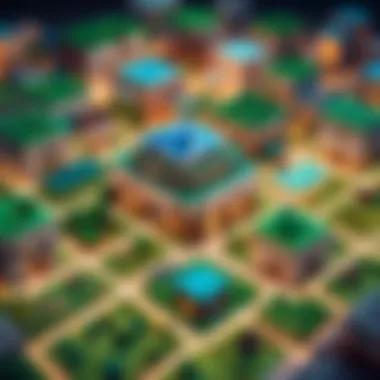

Establishing clear rules is the first step in creating a healthy environment. These rules guide player behavior and set the expectations for interactions. When creating rules, consider the following points:
- Clarity: Rules should be easy to understand. Avoid jargon that may confuse players.
- Relevance: Make rules specific to your server's goals. Different server types may require varied guidelines, such as survival versus creative modes.
- Enforcement: Clearly outline the consequences for rule violations.
Ideas for rules may include no cheating, respect for all players, and prohibiting harmful content. Regularly updating rules based on community feedback keeps them relevant. Publicizing these rules in easily accessible areas, such as the server spawn zone or a dedicated Discord channel, is vital for visibility.
Moderation Strategies
Moderation is essential for maintaining order and ensuring a fun experience. Effective moderation strategies create a safe space for all players. Here are some methods to consider:
- Appoint Moderators: Selecting responsible individuals who understand the community values is important. Mods should have clear guidelines on how to handle various situations.
- Regular Training: Hold training sessions on conflict resolution, community engagement, and troubleshooting approaches for moderators.
- Feedback Mechanism: Encourage players to report issues without fear. Implementing an anonymous reporting system can increase reporting rates.
Attention to moderation can save communities from toxic behavior and address issues promptly, allowing the server to thrive.
Event Planning
Planning events is a way to engage the community and enhance player experience. Events can promote teamwork and creativity. Here are effective planning strategies:
- Survey Players: Determining what types of events the community prefers helps tailor experiences. Consider activities like PvP tournaments, build contests, or scavenger hunts.
- Set Timelines: Regularly scheduled events create excitement and anticipation. Determine whether events will be weekly, monthly, or seasonal.
- Promotional Efforts: Use social media platforms like Reddit and Facebook to promote events. Regular reminders on the server can boost participation.
"A strong community is the backbone of any successful Minecraft server. Engage, manage, and foster connections to enhance the experience for everyone."
By focusing on these elements, server operators can cultivate an inviting atmosphere that attracts players and keeps them returning.
Performance Monitoring and Troubleshooting
Monitoring the performance of your Minecraft server is crucial for ensuring a smooth gaming experience for players. Without adequate monitoring and troubleshooting, even minor issues can escalate, leading to server crashes or player dissatisfaction. Understanding how to analyze performance, identify common issues, and make necessary upgrades is essential for maintaining a successful public server.
Analyzing Server Performance
To effectively analyze server performance, you need to focus on several key metrics. These include:
- CPU Usage: Monitor how much processing power is consumed. High usage may indicate the need for an upgrade.
- Memory Usage: Keep track of RAM consumption. Minecraft servers can be resource-heavy, especially with many players or mods.
- Network Latency: Observe the ping times. High latency can cause lag, making the game unplayable. Use tools to test connection speed and stability.
Regular analysis can help you identify trends. If performance consistently degrades during peak hours, it might be time to consider upgrades or optimizations. You can use monitoring tools like Prometheus or Grafana to automate data collection and visualization.
Common Issues and Fixes
Several frequent problems may arise in public servers. Here are some common issues and their potential solutions:
- Lag: If players experience delays, first check CPU and RAM usage. Reducing the number of entities or optimizing chunks may help.
- Connection Errors: Players may encounter issues joining the server. Ensure your firewall allows traffic on the correct ports.
- Unauthorized Access: If players are entering your server unexpectedly, review your permissions and whitelist settings.
- Crashes: Look at log files to pinpoint the cause. Often, mods or plugins may conflict with each other, necessitating updates or removals.
It's essential to keep your server software and mods updated to minimize errors and maximize compatibility.
These solutions address many of the basic problems that can affect gameplay. A proactive approach to monitoring will aid in quickly addressing these issues.
Upgrading Your Server
As your player base grows, the initial server setup may become insufficient. Here are considerations for upgrading your Minecraft server:
- Hardware Upgrades: Enhancing CPU power or increasing the amount of RAM can improve performance significantly. Choose components that fit well with Minecraft's requirements.
- Software Optimization: Sometimes, software settings can be tweaked to improve efficiency. For instance, optimizing view distance or entity settings can greatly reduce load without sacrificing player experience.
- Trade-offs: Consider the trade-offs between cost and performance. While it might be tempting to overinvest in top-tier hardware, a mid-range solution well-configured may serve just as well at lower costs.
Final Thoughts on Public Server Management
Managing a public Minecraft server requires a thoughtful approach. It is essential to balance the enjoyment of gameplay with the responsibilities that come with managing a community. The insights gained in the earlier sections of this guide should now be put into practice. Understanding server types, hardware specifics, software installations, community management, and security measures provide the foundation on which successful server operations are built.
Continuous learning and adaptation are pivotal. The gaming landscape evolves, and server managers must keep pace. Trends in technology, player preferences, and game updates influence how servers should be run. Adapting to these changes keeps the community engaged and helps in attracting new players.
Engagement with player feedback should not be overlooked. Players who feel heard are more likely to remain part of the server. Setting up channels for feedback, whether through forums or social media, allows server owners to gather valuable insights. Listening to the community fosters a sense of belonging and leads to improvements that can significantly enhance everyone’s experience.
Finally, it is crucial to keep an eye on future trends in Minecraft server management. As multiplayer games continue to grow, innovations in hosting solutions and community engagement strategies emerge. Staying informed will provide a competitive edge. Engaging consistently with new tools and practices ensures that the server remains relevant.
"The future of gaming lies in collaborative communities and adaptation to changing environments."
In summary, effective public server management is an ongoing process. It involves a dynamic interplay of learning, community engagement, and keeping abreast of technological advancements. A server that evolves alongside its players will not only sustain but also thrive.
Continuous Learning and Adaptation
In the world of Minecraft, nothing stays static. Continuous learning is not merely beneficial; it is essential. As the game receives updates and new features, server administrators must familiarize themselves with these changes to incorporate them effectively. Failure to adapt can lead to outdated practices that frustrate players or even result in server failure.
One way to stay informed is by participating in forums or groups dedicated to Minecraft server management. Websites like Reddit can be valuable resources for sharing knowledge and gaining insights from experienced server owners or developers. Furthermore, regularly reviewing official Minecraft announcements ensures you do not miss critical updates.
Engagement with Player Feedback
Listening to your community is vital. When players know that their opinions matter, their engagement levels rise. You can establish feedback loops through surveys, polls, or social media platforms. This interaction offers insights into your player base’s preferences, helping you make informed decisions about game modifications, events, or gameplay rules.
Creating a comfortable environment for feedback can encourage more players to share their thoughts. Actively responding to suggestions demonstrates that you value your players' input. This process not only strengthens the community but also fosters loyalty among players.
Future Trends in Minecraft Server Management
Understanding future trends allows you to forecast community needs and technological advancements. One significant trend is the increasing popularity of modded servers, which offer unique gameplay experiences. Staying aware of emerging mods can keep your server attractive.
Another trend is the use of analytics tools. These tools help track player behavior, making it easier to tailor experiences to player preferences. Familiarizing yourself with these tools can greatly improve server management.
Cloud computing is also becoming more prominent in game hosting. Utilizing cloud services can enhance server performance and uptime, especially as player numbers grow. Investing in more scalable solutions means your server can accommodate fluctuations without major issues.



