Creating Engaging Videos with Pictures and Music Apps
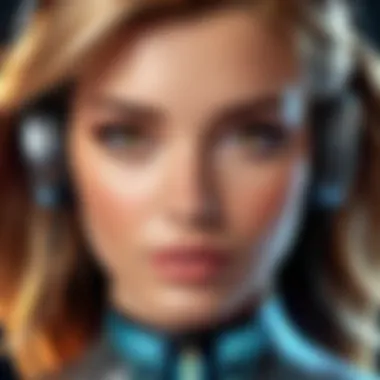
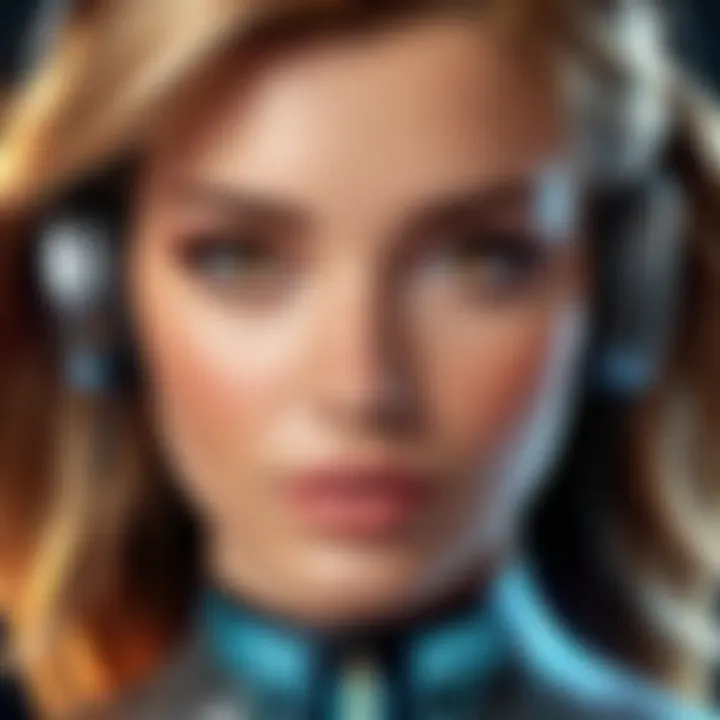
Intro
In today’s fast-paced digital landscape, videos have become a dominant form of communication, serving as effective tools for storytelling, marketing, and entertainment. Crafting compelling videos isn’t just about shooting footage; it’s about weaving together pictures, music, and narrative to captivate an audience. But where do you start if you're not a seasoned filmmaker?
Many applications cater to diverse skills and preferences, making video creation accessible to everyone from novices to experts. This article will guide you through the essentials of utilizing pictures and music to produce engaging video content. The significance of choosing the right tools, understanding functionalities, and mastering editing techniques will be extensively covered, ensuring you walk away equipped with the knowledge to enhance your projects.
Utilizing vivid imagery alongside the perfect soundtrack not only captivates viewers but also enriches the storytelling element of your videos. By the end of this guide, you will have a thorough understanding of how integrated visuals and sound influence video production. Let’s dive into the fascinating world of video crafting.
Prelude to Video Creation
Creating videos is like assembling a puzzle—each piece, whether it's a striking image or a captivating tune, adds depth and texture to the final picture. Understanding the art and science behind video creation is essential for anyone wishing to communicate a story or an idea effectively. It’s not just about throwing together random images with catchy music; the real challenge lies in harmonizing these elements to evoke emotions and convey a narrative.
In today’s world, where attention spans are shorter than a sneeze, content creators face the uphill task of grabbing and holding viewer attention. Video serves as a compelling medium, allowing for creativity that static forms simply can't match. Yet, many overlook the significance of choosing the right combination of visuals and audio. Each has its own role—it’s not unlike cooking where the right ingredients lead to a sumptuous dish. Without proper video creation fundamentals, even with the fanciest apps at your fingertips, your project might fall flat.
Understanding Video as a Medium
Video encapsulates a blend of artistry and technical skill. When one thinks of traditional media—like books or paintings—there’s a fixed narrative and form. Video, on the other hand, progresses over time, offering a multi-sensory experience. Moving images coupled with audio can elicit feelings, stir memories, and transport viewers to different realms. What makes video unique is its ability to combine visual storytelling with the rhythm and emotion that music brings. This is why creators must be mindful of how they structure their pieces.
Engaging videos can morph from good to incredible simply by paying attention to pacing and flow. If the visuals hit a high note, but the music lags, or vice versa, the intended message can get muddled, leaving viewers scratching their heads. This overlap of visual and auditory elements showcases the potential of video in a way static mediums cannot. The importance of coherence between these aspects cannot be overstated—it’s the glue that holds everything together.
The Role of Pictures and Music
Pictures and music are not just supporting cast members in the grand drama of video creation; they are lead characters. The right images can convey emotions and set the tone even before the music plays. Think about it—images can draw people in, creating anticipation for what's to come. A vibrant panorama can instantly teleport someone to a serene beach, while a gritty urban shot can evoke a feeling of isolation or urgency.
Meanwhile, music operates on a different yet complementary wavelength. It doesn’t just accompany visuals; it enhances them, creating emotional crescendos or softening a stark reality. When selecting music, creators must consider not simply what sounds good but what resonates with the imagery they are pairing it with.
"The fusion of moving images and sound is where true storytelling magic happens."
In essence, both elements are integral to crafting a masterpiece that captivates viewers and sticks in their minds long after they’ve closed the window. Neglecting one for the other can lead to a video that lacks vitality and coherence—much like a story without a plot.
Understanding how these pieces fit together sets the stage for successful video creation. It isn't just about the technical know-how; it's recognizing that your audience's journey begins long before they click 'play.' With a grounded beginning in video creation, creators can embark on a meaningful journey toward crafting exceptional results.
Choosing the Right Application
Choosing the right application serves as the backbone of any successful video creation project. In the sea of options available today, picking an application that best caters to individual needs can make or break the final output. A tool that aligns with your goals and creative vision can save time, enhance your workflow, and elevate the overall quality of your video.
Different applications offer specific features and functionalities tailored to various tasks in video production. Some are user-friendly for beginners, while others cater to seasoned editors craving advanced options. Hence, understanding how each app stacks up against the others is crucial for choosing wisely.
Comparative Analysis of Popular Apps
Application Features
When discussing application features, it’s vital to note how a tool extends its usefulness to users. Features can range from basic editing tools, such as cutting and trimming, to more complex ones, like motion graphics or green-screen capabilities. An app like Adobe Premiere Pro stands out with its extensive effects library and nuanced editing options.
- Key Characteristic: The more extensive an app’s features, the more versatility it offers, making it suitable for a range of projects and user preferences.
- Unique Feature: Some applications come equipped with intelligent tools that make suggestions or automate tasks, which can drastically reduce editing time.
- Advantages/Disadvantages: Not all users need advanced features. More complicated apps can overwhelm those just starting, perhaps making simpler alternatives like iMovie or Filmora more appealing for novices.
User Interface
The user interface (UI) is another critical consideration. A clean and intuitive UI can provide smoother navigation, enabling users to focus on creativity rather than getting lost in clutter. For instance, Final Cut Pro is reputed for its streamlined layout, allowing users to access tools quickly without unnecessary distractions.
- Key Characteristic: A well-designed UI enhances productivity and keeps frustration at bay.
- Unique Feature: Many apps offer customizable interfaces that allow users to drag and drop tools into a layout they find most comfortable.
- Advantages/Disadvantages: While intuitive UIs benefit most users, features packed into a crowded layout can confuse someone new to video editing, which could hinder their creative flow.
Pricing Models
Understanding the pricing models of video editing applications can be a game-changer. Some apps offer a one-time purchase, while others depend on a subscription model. For example, DaVinci Resolve offers a free version with competitive features, whereas Adobe Premiere requires a monthly subscription to access its tools.
- Key Characteristic: Affordability can make certain applications more attractive, especially for hobbyists or freelancers just starting.
- Unique Feature: Several applications offer trial periods, allowing users to test their services without commitment.
- Advantages/Disadvantages: Free applications may lack advanced features that professionals need, leading users to eventually invest in pricier options.
Factors to Consider in App Selection
User Skill Level
User skill level plays a monumental role in selecting the right video editing application. A newbie might feel overwhelmed by advanced software, leading to frustration rather than creativity. On the flip side, seasoned editors may find beginner tools too limiting.
- Key Characteristic: Tailoring app selection to the user’s expertise ensures a more enjoyable editing experience, fueling creativity and productivity.
- Unique Feature: Many applications come with learning resources or tutorials, making it easier for beginners to get acquainted.
- Advantages/Disadvantages: While professional apps provide more options for seasoned users, they can include a steep learning curve that may not be worth it for casual edits.
Project Requirements
Understanding specific project needs is essential in selecting an application. Not all projects demand the same features; a simple video for social media may not require complex animations or extensive editing.
- Key Characteristic: Aligning app capabilities with project requirements can lead to more efficient production processes.
- Unique Feature: Some applications allow instant export settings for various social media platforms, which is ideal for creators focusing on online sharing.
- Advantages/Disadvantages: Features that accommodate only a niche market may limit use for broader projects, potentially costing users additional time and resources.
Editing Capabilities
The range and sophistication of editing capabilities in different applications can set them apart. Basic editing features are generally available, but advanced tools, like multi-cam editing or color grading, can significantly enhance the final product's aesthetics.
- Key Characteristic: Varying editing capabilities can cater to different project requirements, from quick edits to full-fledged productions.
- Unique Feature: Some applications include AI-assisted editing features that streamline the editing process by suggesting cuts or music based on video content.
- Advantages/Disadvantages: While the breadth of editing options is appealing, increased complexity can overwhelm users, particularly if the interface isn’t sufficiently streamlined.
"Choosing wisely today can save a whole heap of trouble down the road; it’s akin to picking the right tool from a toolbox. You wouldn’t use a hammer as a screwdriver, would you?"
Getting Started
Embarking on the journey of video creation encompasses various elements that lay the groundwork for success. Getting started effectively ensures that you have the right framework, tools, and understanding to create videos that capture attention and convey your message beautifully. This phase is critical because it sets the stage for creativity and technical excellence, providing the roadmap that will guide your editing process and the eventual outcome of your project.
Setting Up Your Project
Creating a New Project
Creating a new project is like finding the blank canvas before an artist begins to paint. This action commits you to a specific vision and helps to organize your workflows. It's a fundamental step in video production, allowing you to establish parameters like resolution and frame rates right from the start. The key characteristic of this step is its ability to tailor your workspace according to what you aim to achieve. One unique feature is the ability to save preset configurations, making it easier to replicate settings for future projects. However, it might be a bit overwhelming for newcomers who are still learning the ropes, as selecting the wrong settings could lead to complications later.


Adjusting Settings
Adjusting settings is essential to align your project with your specific goals. This involves configuring the audio, video quality, and other preferences to match the requirements of your chosen platform. A crucial characteristic here is that personalized settings can significantly enhance the overall production quality. You'll often find applications offer guided wizards to assist in this process, which can simplify things for those less versed in technical specifications. Although adjusting settings can be seen as tedious, it greatly contributes to achieving a polished final product, while ignoring these details can mean missed opportunities for improvement.
Importing Media
Importing media is the gateway to breathing life into your video project. It allows you to bring in the photos, videos, and audio files that will serve as the building blocks of your narrative. The standout benefit of a seamless import process is the time saved, allowing you to focus on creative tasks rather than technical hurdles. Many applications support various file types, which broadens your options. On the downside, careful attention must be paid to the file format as incompatible media can lead to playback issues down the line.
Navigating the Interface
Toolbars
Toolbars play a pivotal role in how efficiently one can navigate an application. They are essentially the dashboard of your creative workspace, providing quick access to the most commonly used tools and features. The key characteristic of an effective toolbar is its intuitiveness—easy access to essential functions allows for smoother workflows. A unique feature found in some apps is the customization option, letting you arrange the tools in a way that suits your personal style. While this flexibility can enhance productivity, it can lead to confusion for new users if there is an overwhelming number of customizable options.
Timeline Overview
A timeline overview is your project’s backbone, providing a visual representation of the media, clips, and effects in relation to one another. It is crucial for orchestrating sequences and understanding the flow of the video. One key aspect of an effective timeline is its ability to zoom in and out, allowing for detailed edits or an overall look at your project. However, inexperienced users may find it a bit daunting and complex when trying to manage layers and transitions without a strong foundational knowledge of video editing.
Preview Pane
The preview pane is an essential tool for immediate feedback, serving as a playback window for your ongoing work. Its importance cannot be overstated as it gives you the chance to evaluate how your visuals and audio work together in real time. A key characteristic is often incorporating real-time rendering, allowing you to see your edits as they happen. One unique feature can be the ability to set in and out points directly in the preview pane, making the editing process smoother. That said, some applications might compromise on rendering speed when working with high-resolution files, potentially leading to buffering issues during playback.
"The journey of video creation isn’t just about the end product; it’s about mastering each step along the way."
By laying this groundwork, you enable an environment ripe for creativity and technical finesse, making the subsequent stages of video production far more rewarding.
Incorporating Pictures
In the realm of video creation, the use of pictures holds immense significance. Images are not merely aesthetic filler; they serve as the backbone of storytelling and help to evoke emotions, set a tone, and maintain viewer engagement. When you weave pictures into your video, you significantly enhance its narrative power. A well-chosen image can convey a message far quicker than words, making it an indispensable tool for anyone looking to create compelling content.
One must consider various elements when incorporating pictures into videos. Factors like image quality, thematic relevance, and aspect ratios not only affect the overall aesthetic but also the effectiveness of the communication. These elements can enhance the emotional connection with the audience, ensuring they stay glued to the screen.
Selecting the Right Images
Image Quality
The quality of images should never be underestimated. High-resolution images make all the difference. When viewers see crisp, clear pictures, they are more likely to remain engaged. Poor image quality, on the other hand, can be an instant turn-off, making the entire video feel unprofessional.
In this article, using high-quality images is beneficial because they facilitate a clean and polished look. Think of it this way: a sharp image captures a viewer’s attention just like a well-delivered line captures an audience's ear. However, higher quality images require larger file sizes, which can affect loading times. Therefore, a balance is key.
Thematic Relevance
Choosing images that resonate with the video's themes lays down a strong foundation for storytelling. If the content talks about travel, for instance, photos of vibrant markets or picturesque landscapes say more than any scripted line could.
Thematic relevance allows for a cohesive narrative arc, ensuring that all the visual elements serve a purpose. A major advantage is that it can unify the viewer's emotional experience; however, it’s essential not to get lost in a single theme. Misalignment can confuse your audience, so it’s best to keep focus.
Aspect Ratios
Aspect ratios relate to the size and shape of images within the video frame. Different platforms have varying aspect ratio preferences. For example, Instagram prefers a square format, while YouTube favors a wider landscape.
Understanding aspect ratios helps tailor your video to the intended platform. It ensures your work looks polished and professional across various screens. Yet, on the flip side, if you don't pay attention to this aspect, you risk losing parts of your picture in the crop, potentially distorting your message.
Editing Images for Video
Editing images allows for further refinement before they are incorporated into the final product. It’s about adjusting and enhancing visuals to meet your specific storytelling needs.
Cropping and Resizing
When images need to fit into a specific frame or to focus on a particular subject, cropping becomes invaluable. It helps eliminate unnecessary distractions and ensures the viewer's attention is precisely where you want it.
Resizing also plays a crucial role in project size and quality management. Depending on your video's final format, resizing can optimize your image files, ensuring they don’t slow down the overall processing speed. While cropping can enhance focus, if too much is removed, key elements may be lost, affecting the overall message.
Filters and Effects
Applying filters can significantly change tone and atmosphere. Whether you’re creating a jovial atmosphere or a somber mood, the right filter can help convey emotions effectively.
However, users must exercise caution with this tool. Overuse of filters can lead to a distorted representation of the subject and, in some cases, make images look artificial. Balance is the name of the game here. Subtlety matters.
Color Correction
Colors can evoke certain feelings. Adjusting brightness, contrast, and saturation can transform the feel of an image completely. Color correction can help in creating continuity across various images in a video.
This aspect is particularly relevant when images come from different sources and lighting scenarios. A unique feature of color correction is its ability to draw attention to specific focal points. Yet, if overdone, it may create an unnatural look, diverting attention from the actual content.
"Incorporating pictures in video production is like threading beads on a string; each picture is crucial for maintaining flow, relevance, and beauty."
These components of incorporating images help solidify your video's visual narrative. Remember, they can either make or break the story you want to tell.
Adding Music to Enhance Your Video
In the world of video creation, music isn’t just a supplementary aspect—it’s a core element that elevates the entire experience. Adding the right audio can transform a simple collection of pictures into a compelling story. The interplay of visuals and sounds creates an emotional resonance, fostering a stronger connection with the audience. This section delves into the nuances of integrating music into your videos and the pivotal role it plays in enhancing viewer engagement and storytelling.
Choosing the Right Music
When it comes to selecting the perfect soundtrack, there’s more to it than just picking a catchy tune. The right music should serve the theme and mood you are trying to convey.
Licensing Considerations
Licensing is a crucial part of using music in your videos. It determines whether you have the legal right to use a particular track. Many creators overlook this aspect, thinking that just because a song is available online, they can freely use it. However, using music without proper licensing can lead to serious consequences, such as having your video taken down or even facing legal action.
A key characteristic of licensing is that it not only protects the rights of the original artist but also guides creators in choosing appropriate tracks for their content. Many platforms offer royalty-free music options, making it easier to find music that won’t come back to bite you later. This choice is beneficial because it limits risk while allowing more creative freedom. However, some royalty-free tracks may not always provide the same emotional depth as popular songs, leading to a potential trade-off.


Genre Selection
The genre of the music selected can make or break your video. For instance, a fast-paced action video demands energetic music, while a serene nature montage might benefit from gentle melodies. This intentional genre selection adds a layer of relatability to your work. Choosing the right genre allows you to enhance the viewer's emotional journey; it’s all about finding that sweet spot between visual content and auditory cues.
One unique feature of genre selection is its capability to evoke specific feelings—whether it’s nostalgia, excitement, or joy. However, it’s important to balance genre choices to ensure they align with your audience, as some genres may not appeal to all viewers.
Emotional Impact
The emotional impact of music in video cannot be overstated. Music can guide the audience’s feelings, setting a tone that resonates with visuals. A moving score can deepen the viewer’s connection to the content. Think about those classic movie moments—often, it’s the music that lingers in the mind long after the scene fades.
The ability of music to enhance emotional responses makes it an invaluable asset in videography. It creates a unique angle that can elevate your storytelling. However, a drawback can be that not every piece of music succeeds in stirring emotions; selecting the right track requires a keen ear and careful consideration of context.
Syncing Audio with Visuals
Once the right music is chosen, syncing it precisely with the visuals becomes paramount. Timing is everything. The clever alignment of beats and cuts can greatly enhance the overall experience, making the visuals pop and sustaining the viewer’s engagement.
Timing Adjustments
Timing adjustments involve aligning music to highlight moments in your video. Whether it’s a crescendo that matches a climactic visual or a subtle downturn that cues a shift in tone, these adjustments are essential for a polished final product.
One distinct advantage of timing adjustments is their ability to create an immersive experience, bringing the visuals and audio together cohesively. However, it requires attention to detail and a good sense of rhythm. Overlooking this step can lead to a disjointed viewer experience.
Volume Control
Maintaining the right volume level is crucial for good audio quality. It’s a balancing act between the music and any on-screen dialogue, sound effects, or ambient sounds. Too loud, and the music drowns out everything else; too soft, and it fails to make an impact.
A major benefit of monitoring volume levels is that it helps ensure every element works well together, creating a harmonious audio landscape. But, if volume control isn’t managed appropriately, you risk compromising the message you intend to convey.
Transitions between Clips
The transitions between different clips rely heavily on the audio continuity maintained throughout the video. Smooth audio transitions can help maintain viewer engagement as they shift from one visual to another.
Effective transitions can enhance storytelling by guiding the audience fluidly through the content, but if not executed carefully, they can create jarring experiences that pull viewers out of the narrative. This feature calls for a meticulous approach to audio editing to preserve the flow.
"In the end, finding the right melody to accompany your visuals is as important as the visuals themselves. Music is not merely an add-on; it's part of the soul of your story."
Bringing music into your videos enriches the experience dramatically. The careful selection of music, its emotional weight, and its synchronization with visuals can produce a powerful impact that resonates well beyond the screen.
Applying Advanced Editing Techniques
When it comes to crafting videos that truly resonate with audiences, advanced editing techniques make all the difference. These techniques not only enhance the visual appeal but also contribute to the narrative of your project. They create a cohesive experience that can stir emotions, retain attention, or even inspire action. As we delve into this section, it is crucial to understand that advanced editing is about improving flow, building connection, and utilizing tools wisely to support the storytelling.
Transitions and Effects
-#### Types of Transitions
Transitions serve as the bridge between different scenes or clips. The various types can drastically influence the audience's perception and engagement with your video. You might have seen cuts, fades, wipes, or even more complex animations. Each type carries a distinct vibe. For instance, a simple fade might impart a sense of calmness, while a fancy wipe can inject energy.
The key characteristic of transitions is that they can manipulate time perception in your narrative. They can slow down a moment or speed up an action. This is a beneficial strategy because when transitions are used thoughtfully, they contribute to continuity without jarring the audience. One downside, however, is that overuse of flashy transitions can distract viewers from the content, making it feel less professional.
-#### Creating Smooth Flow
Creating smooth flow is about ensuring that the narrative feels continuous, even when there are cuts between different segments. An effective editing technique here is to maintain a rhythm; the timing of your transitions should match the pacing of your audio and visuals. When stories flow seamlessly, your audience can lose themselves in the experience rather than being jolted out by abrupt changes.
A key characteristic of smooth flow is consistency in editing style. By keeping transitions similar in nature, you can create a unifying effect. For example, using similar fade-out techniques helps reinforce a particular mood. However, it’s critical to strike a balance; too much restraint can risk making the narrative dull and unengaging.
-#### Using Effects Strategically
Effects in video editing are a double-edged sword. On one hand, they can add depth and flair to your clips, setting the appropriate atmosphere or highlighting crucial moments. From adding color grading for a particular mood to slow-motion effects that dramatize a scene, the right effect can accentuate your message.
The pivotal aspect of using effects strategically is understanding their context within the narrative. A well-placed effect can elicit an emotional response, grabbing viewer attention right when needed. However, the danger lies in excess; if every scene features a different effect or if they overshadow the core content, it can lead to confusion and frustration.
Incorporating Text and Titles
-#### Font Selection
Selecting the right font is an essential element of video editing. It sets the tone and often conveys specific emotions without further context. A bold sans-serif might signal modernity, while a handwritten font could impart warmth and intimacy.
Fonts must be legible at all screen sizes, so this is a crucial characteristic when making choices. A beneficial aspect of good font choice is its ability to strengthen communication; clearly confronted text can underscore important information or themes. On the other hand, using overly decorative or hard-to-read fonts can frustrate your audience and dilute the message.
-#### Positioning and Timing
Positioning text and titles strategically can enhance storytelling. Text shouldn’t just be thrown on screen haphazardly; it must be introduced at the right moment and placed where it doesn’t distract from the visuals. A title appearing too early leaves the audience wondering, whereas one that pops up right when needed makes the content cohesive.
The key here is how text complements visuals. Strategic positioning improves viewer comprehension and retention. However, if titles clutter the frame, it achieves the opposite effect, causing viewers to miss key messages.
-#### Integration with Content
Integrating text with video content requires careful consideration. Text should enhance the story rather than become an afterthought. Captions, quotes, or data overlays should connect with the visuals, providing supplementary information that enriches the narrative.
The unique feature of this integration is that it engages multiple senses of the audience—visual and auditory—leading to a more immersive experience. However, too much text without adequate visuals can confuse viewers, drawing their focus away from the imagery.
"Effective editing is not about the tools you have but how you use them to tell a compelling story."
In summary, mastering advanced editing techniques transforms your video from merely a collection of pictures and music into a powerful, engaging story. Every choice from transitions to text impacts the final product, making it crucial to approach these elements thoughtfully.
Finalizing Your Video
The phase of finalizing your video is like putting the cherry on top of a well-baked cake. It’s where all the prior efforts come together to present a polished and engaging end product. This stage is crucial for ensuring that everything flows well, resonates with your intended audience, and makes the impact you hope for. By carefully scrutinizing your video, you increase its chances of success in engaging viewers, conveying your message, and looking professional.
Reviewing Your Work
Playback Checks
Playback checks serve as your first line of defense against glaring mistakes. By watching the video as a viewer, you can identify any awkward cuts, mismatched audio, or lingering typos in titles. It’s the place where theory meets reality and where you might find just how well everything integrates. One key characteristic of playback checks is their ability to uncover issues that might escape an editor's eyes when focused on small segments. This aspect makes it a beneficial choice in this article.
A unique feature of playback checks is that they allow you to hear how the audio syncs with the visuals. For instance, if a character's mouth moves, but the audio is lagging, it could ruin an otherwise stellar video. It's a practice that can be done alone, or better yet, with a friend who could offer an unbiased opinion. The main advantage is clarity; however, the disadvantage is that it often takes time, which both amateurs and veterans might overlook in pursuit of expediency.
Gathering Feedback
Feedback is like a second set of eyes that brings in fresh perspectives you might not have considered. It is part and parcel of ensuring your video meets the expectations of your intended audience. A key characteristic of gathering feedback lies in its capacity to highlight elements that resonate, or in some cases, cause confusion. This approach is a beneficial choice for this article because it leverages collective experience to fine-tune your video.
The unique feature of the feedback process is the adaptability it offers. By inviting discussions with peers or even potential viewers, you garner insights that may lead you to adjust your video accordingly. While feedback can be almost like a gift of constructive criticism, it is also a double-edged sword. Too many voices can pull your vision in different directions, and navigating those waters can be tricky. Still, taking feedback into account can elevate the quality of your final product dramatically.


Making Adjustments
Adjustments are the bread and butter of the editing process. They are essential for refining your video after reviewing feedback. The act of tweaking elements like timing, transitions, or audio levels is what can transform a good video into a great one. A key characteristic of making adjustments is the specificity it allows. Instead of working with themes broadly, this step hones in on precise details, making it a beneficial strategy for achieving your overall objectives.
One unique feature is that adjustments can often lead to unexpected enhancements, such as discovering that a specific clip resonates more strongly with certain audio cues. The downside? Sometimes, one small change can create a ripple effect leading to further adjustments. This element of the editing process emphasizes the importance of patience and attention to detail. In the end, these efforts are what will help transform your video into a polished piece ready for its audience.
Exporting Your Video
Once you’ve navigated the challenging terrain of revisions and feedback, it’s time to share your creation with the world. The exporting phase is where all your hard work culminates into a final product that can be distributed across various platforms. Understanding the nuances of this stage can distinguish your video in a crowded digital landscape.
Setting Export Parameters
Setting export parameters is crucial as it determines the quality, size, and format of your video. It involves selecting bitrate, resolution, and frame rates, which directly affect your video’s clarity and playback performance. A key characteristic of this process is that it allows the creator control over how their video is presented. It’s a must-have option in this article for ensuring a smooth experience for your audience.
When you adjust parameters like bitrate for streaming versus download, you could provide flexibility for varied audiences. A downside to this control can be the sea of options that may easily overwhelm inexperienced users. Nevertheless, once grasped, setting export parameters helps to optimize the video effectively.
File Formats Overview
File formats encapsulate various ways your video can be stored. There are many formats like MP4, MOV, and AVI, each serving different purposes and playback environments. The key characteristic of file formats is their ability to influence compatibility with devices and platforms. This is a solid reason to include it in this article.
A crucial advantage of popular formats like MP4 is their compression efficiency alongside the quality, making it a go-to choice for most users. However, certain formats can sacrifice quality for size, leaving some viewers wanting more. Understanding these characteristics allows you to make informed decisions when preparing your video for export.
Optimization for Different Platforms
Finally, optimizing for different platforms is where you ensure that your video is tailored for specific audiences. Each platform, be it YouTube, Facebook, or Instagram, may require varied parameters regarding length, quality, and aspect ratios. A significant characteristic here is the customization aspect, which allows content creators to maximize visibility and engagement.
One advantage of platform-specific optimization is enhancing user experience, making your video more shareable and visually appealing. However, this can demand additional effort and learning about the unique requirements of each platform. Knowing this can create barriers for some creators, yet mastering it means creating content that resonates where it matters most.
In the grand finale of video creation, keeping your eyes peeled around every corner ensures that you leave no stone unturned. With a clear strategy for final touches, your video is bound to find its audience.
Sharing and Promoting Your Video
Creating a compelling video is only half the battle. The real challenge lies in getting it out there for the world to see. Sharing and promoting your video effectively can make all the difference in how well it reaches your target audience and achieves your intended goals. It's not just about putting your video on the internet; it's about placing it strategically where it can garner the most attention and engagement.
Choosing the Right Platforms
Choosing the platforms to share your video can feel like a daunting task. Each platform comes with its unique attributes and audience dynamics. Here's a closer look at some popular options:
Social Media Channels
Social media platforms are a powerhouse for video sharing. Sites like Facebook, Instagram, and Twitter boast millions of users each. One of the key characteristics of social media channels is their ability to facilitate immediate engagement through likes, comments, and shares. This is particularly beneficial for videos that aim for virality.
Plus, these platforms provide various formats—from stories to reels—that appeal to diverse viewer preferences. However, the downside might be the saturated content, making it hard to stand out. Theres always a risk that your video can get lost in the shuffle of endless posts.
Video Hosting Services
Video hosting services like YouTube and Vimeo offer another avenue for video promotion. The key characteristic here is their built-in audience and advanced discoverability features through search functionalities and recommendations. This makes them popular for creators looking to attract a broader demographic. YouTube, for instance, has powerful analytics tools to track viewer engagement. On the flip side, these platforms often have strict content guidelines, which can limit what you can upload.
Embedding on Websites
Embedding videos on websites is another effective strategy. This allows you to share your video within the context of an article or content that adds value to your viewers. The unique feature of embedding is that it can enhance user experience and boost site engagement metrics—think about the time visitors spend on your page. A potential downside, however, is the need for technical know-how, as well as possible slower loading times if not optimized.
Strategies for Viewer Engagement
Engagement doesn't stop at sharing; it continues with deliberate strategies to keep your audience interested. Understanding who your audience is and how to connect with them can create meaningful relationships around your content.
Audience Targeting
Audience targeting is about knowing who you want to reach with your video. This is significant in ensuring your content resonates. Its key characteristic lies in defining demographic and psychographic profiles, which allows you to create tailored content that speaks directly to viewers' interests. However, overly specific targeting can sometimes limit your reach, potentially excluding viewers who may also find your content relevant.
Adapting Content for Each Platform
Each platform has its audience and norms. Adapting content allows your videos to perform better across different channels. The unique feature here relates to the format—what works on Instagram might not work on YouTube. For instance, shorter, snappier content thrives on TikTok, while longer formats suit YouTube. The disadvantage is that adapting content takes additional time and resources, something that can be a real con.
Measuring Success
Lastly, measuring success provides valuable insights on how your video is resonating. The key characteristic of measuring success is the use of analytics tools available through social media and video hosting services, which help track engagement metrics like views, shares, and audience retention rates. This feedback can help refine your future content, making it more relevant and aligned with viewer preferences. However, focusing too much on numbers can overshadow genuine engagement, leading to a numbers game rather than meaningful interactions.
"Creating a video is just the beginning; sharing and promoting it with a strategic approach is what ignites its true potential."
Ending and Future Trends
As we traverse the intricate landscape of video creation, the journey does not merely end at the final cut. The conclusion and future trends are critical aspects that encapsulate our understanding of this medium and offer a glimpse into its evolution. By recognizing the trends and innovations in video production, creators can not only enhance their skill sets but also adapt to ever-changing audience preferences.
Recap of Key Points
In wrapping up, it is important to revisit several core elements discussed throughout this article:
- The significance of choosing the right applications tailored to both novice and advanced users.
- The transformative power of images and music in storytelling, highlighting how they can elevate engagement.
- The advanced editing techniques that can turn ordinary footage into captivating narratives.
- The importance of thorough review and strategic sharing across platforms to maximize impact.
These points form the backbone of successful video crafting, ensuring that creators make an informed decision throughout the entire process.
Emerging Technologies in Video Production
The future of video creation is evidently leaning towards cutting-edge technologies, and it's crucial to keep an eye out for these advancements that are shaping the industry.
AI and Automation
In recent years, AI and automation have made significant strides into video production, easing the creative burden off many artists. One key aspect is the use of AI-driven tools that help in editing by automatically generating sequences or sharpening audio quality. This is particularly advantageous in speed and efficiency, allowing creators to focus on the artistic vision rather than the tedious details. However, the lack of a personal touch—where machines may not grasp the nuanced emotions of a scene—remains a challenging aspect.
Virtual Reality Integrations
Virtual reality integrations are reshaping how stories are told, giving audiences immersive experiences that are otherwise unattainable. The unique characteristic of VR is its ability to place viewers directly into the narrative, transforming passive watching into active participation. Yet, the technology comes with hurdles; not all audiences have access to the required gadgets, thus limiting its reach. Still, for projects targeting niche audiences, it can be a game-changer in creating profound and resonating experiences.
Future of Multimedia Storytelling
Looking ahead, the future of multimedia storytelling is proving to be an exciting domain. This approach not only intertwines various media forms but also enhances engagement in ways that traditional formats cannot. By fluidly combining videos, podcasts, and interactive elements, creators can build richer narratives. The challenge lies in effectively balancing these elements without overwhelming viewers, ensuring clarity remains at the forefront. Technologies like augmented reality (AR) may also usher in a new age where digital and physical realities merge seamlessly.
Overall, the continuous adaptation of technology in video production points towards a future rich with creativity and innovation, inviting more individuals to explore the craft and share their stories.



