Create Stunning Custom Apple Watch Faces Easily
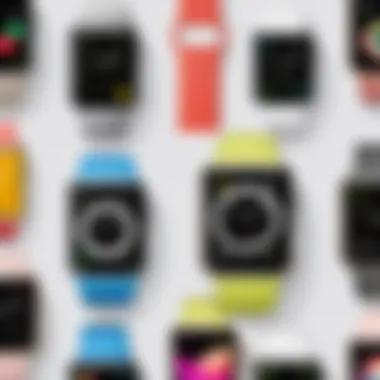

Intro
Creating custom watch faces on the Apple Watch allows users to express their individuality while making functional choices that suit their lifestyle. This process has become increasingly important as smartwatch technology evolves, providing new personalization options that cater to varying tastes and preferences. Whether you prefer a minimalist design or a complex interface displaying numerous data points, crafting your own watch face enhances the user experience, making it not only more visually appealing but also more practical.
In this guide, we will explore the nuances of custom watch face creation, from understanding the types of watch faces available to diving into the technical details of personalization settings in the Apple Watch app. You will gain insights into the best practices for design and functional maximization, ensuring that the watch face you create aligns with your specific needs and lifestyle.
Product Overview
The Apple Watch, renowned for its functionality and style, offers various built-in watch faces designed with versatility in mind. Users can choose from numerous themes, each with its distinct features, allowing for substantial customization. Let's break down the key aspects of this product.
Description of the Product
The Apple Watch operates on the watchOS platform, which supports diverse functionalities ranging from fitness tracking to communication. As part of its broad appeal, it provides users with the opportunity to tailor watch faces in ways that previous smartwatches did not. With each watchOS update, new features and customization options become available, further enhancing the capabilities of this device.
Key Features and Specifications
- Variety of Watch Faces: The Apple Watch offers diverse options such as Modular, Infograph, and Photos that cater to different user preferences.
- Customization Options: Users can adjust colors, complications, and sometimes even the layout of certain watch faces, providing a tailored experience.
- Interactivity: Watch faces can incorporate widgets displaying weather, fitness stats, or reminders, ensuring at-a-glance information.
- Syncing with iPhone: The Apple Watch seamlessly syncs with its paired iPhone, allowing users to access additional apps and features that enhance the functionality of their watch face.
Personalization on the Apple Watch is not just about aesthetic appeal, but a means of increasing productivity and convenience.
In-Depth Review
The process of creating custom watch faces is both straightforward and inviting, enhancing user engagement.
Performance Analysis
When considering performance, the Apple Watch excels in responsiveness and speed. Changes made in the customization settings reflect instantly, allowing for an efficient design experience. The interface is intuitive, with clear options presented in a user-friendly format. Users can quickly navigate between options, ensuring a smooth customization process.
Usability Evaluation
Usability is a core strength of the Apple Watch's customization features. Its compatibility with the Apple Watch app on the iPhone means that those who prefer larger screens can enjoy a more accessible design process. Complications are easy to manage, and options are clearly delineated, reducing confusion for new users.
In summary, Apple's consistent updates and attention to user experience have made creating custom watch faces not only achievable but enjoyable. This ability to shape the smartwatch according to personal preferences lays the foundation for deeper engagement with the device, fostering a sense of ownership and identity.
Foreword to Custom Watch Faces
In today's digital age, personalization is more than just a trend; it is a necessity. This is notably true for smartwatches, particularly the Apple Watch, where users have the ability to tailor their watch faces. Creating custom watch faces is more than simply aesthetic pleasure; it allows individuals to express themselves, ensuring their device reflects their personality and style. Furthermore, customizing watch faces enhances the functionality of the device, making the information display relevant and useful.
Overview of Apple Watch Capabilities
The Apple Watch is designed as a multifunctional device, integrating fitness tracking, communication, and various apps. It comes with a range of features that are accessible through its interface. Users can receive notifications, track health metrics, and even navigate using GPS. The potential for customization of watch faces means that users can prioritize what is important to them. Whether it's the time, fitness metrics, or quick access to apps, the options are extensive.
Importance of Personalization
Personalization is key in making technology feel user-friendly and relevant. Each watch face design can serve a specific purpose, facilitating user interactions based on individual preferences. Fully tailored watch faces can cater not just to aesthetic values but can also incorporate practical elements like weather updates or calendar events. This combination of function and form underscores the importance of customization, allowing the Apple Watch to adapt to the user’s lifestyle rather than the reverse. This attention to individual needs promotes a deeper bond with the device, making it more than just another gadget.
Personalization of technology leads to better user experience, enhancing both satisfaction and engagement with the device.
In summary, understanding the basics of creating custom watch faces is the first step for users who want to maximize their experience with the Apple Watch. Embracing personalized features can significantly differentiate a standard smartwatch from a user’s ideal device.
Types of Watch Faces Available
In this section, we will explore the diverse types of watch faces available on the Apple Watch. Understanding these options is essential, as each type serves different functions and appeals to various user preferences. By recognizing the distinct features and benefits of each watch face, users can make informed decisions about personalization and functionality. This awareness enhances the overall utility of the Apple Watch, making it more than just a timepiece; it becomes a reflection of personal style and practical needs.
Clock Faces
Clock faces are the most traditional and recognizable type of watch face. They display the time in various styles, ranging from classic analog designs to sleek digital formats. Users have the ability to customize the colors, styles, and even the information displayed alongside the time.
Benefits of clock faces include:
- Versatility: Users can choose from minimalist designs to more intricate options.
- Readability: Many clock faces are designed for easy reading of the time, crucial for quick glances in daily life.
- Customization: Adding personal touches such as color schemes and complications can make the face unique.
Activity Faces
Activity faces focus on tracking fitness and health metrics. These watch faces are tailored for users who prioritize fitness, often displaying elements like step counts, heart rate, and exercise rings. They provide a wealth of information at a glance, making it easier to stay on track with health goals.
Considerations for activity faces include:
- Motivation: The constant display of fitness data encourages users to stay active.
- Real-time Updates: Users can monitor their progress throughout the day without needing to navigate through apps.
- Goal Tracking: Many designs allow users to set specific activity goals, making the face both functional and aspirational.
Artistic Faces


Artistic faces combine aesthetics with functionality, allowing users to express their creativity and personal flair. These faces can feature artwork, photography, or design concepts, often serving as a canvas rather than just a timekeeping device.
Key attributes of artistic faces are:
- Customization: Users can upload their own images or select from curated collections.
- Imagery in Focus: These faces typically showcase stunning visuals that can enhance the appeal of the watch.
- Personal Connection: By displaying beloved photos or art, users cultivate a deeper emotional bond with their device.
"Each type of watch face available not only enhances the user experience but also aligns with individual lifestyles and preferences."
Understanding these three types of watch faces is crucial for creating a personalized Apple Watch experience. Knowing how they serve different functions helps users select the right face that aligns with their lifestyle, ensuring maximum utility and enjoyment.
Essential Requirements for Customization
Creating custom watch faces for your Apple Watch is not just about artistic expression. It requires understanding certain essential requirements to ensure smooth execution of the process. Meeting these requirements guarantees that users can effectively personalize their watch faces, leading to a more enjoyable and functional experience. Without these considerations, customization might lead to disappointment or functionality issues.
Device Compatibility
The first crucial factor is device compatibility. Custom watch faces can only be created and synchronized using specific Apple Watch models. Generally, the latest Apple Watch series tend to offer more advanced features and customization options compared to older models. Users should verify their watch model against the customization capabilities. For example, the Apple Watch Series 4 and higher support more interactive and complex watch faces than earlier versions.
Considerations for compatibility include:
- Series: Users must check if their model supports watchOS updates that enable custom watch face features.
- App Version: Make sure the Apple Watch app on your paired iPhone is updated. An outdated app might restrict certain functionalities.
Software Updates
Equally important is keeping the software up to date. Apple frequently releases updates to both watchOS and the iPhone app. These updates can introduce new watch faces, features, and bug fixes that improve the overall customization experience.
Key points to remember about software updates include:
- Regular Checks: Check for updates regularly. Users can easily do this via the iPhone Settings app.
- Updated Features: Many customization options are only available in the latest software versions. Some watch faces might not appear if the watch is not updated.
Keeping your Apple Watch software up to date ensures that you have access to the latest customization features and improves overall performance.
Following these essential requirements, such as ensuring device compatibility and performing software updates, will facilitate a smooth customization process for your watch faces. Understanding these basics contributes to a more personalized, functional, and rewarding experience.
How to Access the Watch Face Gallery
Accessing the Watch Face Gallery is crucial for anyone looking to create a custom experience with their Apple Watch. This step paves the way for personalization, allowing users to browse a wide variety of watch face options tailored to different preferences and needs. Understanding how to efficiently navigate this gallery enhances the overall customization process, enabling users to find inspiration and practical features that resonate with their style and usage patterns.
Navigating the Apple Watch App
To start, you need to open the Apple Watch app on your iPhone. Once launched, you will find a dedicated section for watch faces. It is user-friendly and organized for ease of exploration. You can scroll through the selections available. Each watch face will be visually represented, allowing you to see how it would look on your wrist.
- Select: Tap on "Face Gallery" in the app.
- Browse: Scroll through the different categories, such as Activity, Color, and Modular options. Take your time to assess each type and what it offers.
- Preview: Tapping a face gives you a closer look. You can see details and how available customizations affect the design.
This method ensures that you can swiftly explore various themes and styles, making it intuitive to select a face that aligns with your taste.
Exploring Pre-installed Options
Apple Watch comes with a range of pre-installed watch faces. These built-in designs are not only aesthetically pleasing but also functional, offering multiple features for daily use. They serve as a great starting point for customizing your watch face.
- Types of Faces: You can find diverse styles, including:
- Functionality: Each watch face can display various information, known as complications. You can see things like weather updates, appointment reminders, and fitness metrics right at a glance.
- Classic analog faces: For a timeless look.
- Digital faces: Providing clarity and additional info.
- Artistic designs: Showcasing creativity.
To fully utilize these pre-installed options, consider the functions you use most frequently. By identifying what information matters to you, you can effectively choose a watch face that enhances your daily routine.
Custom watch faces allow you to reflect personal style while boosting the functionality of your Apple Watch.
Both navigating the Apple Watch app and exploring the pre-installed options are essential steps to customizing your watch face effectively. Understanding these elements enhances personalization, ensuring that your watch remains a reflection of your individual style and lifestyle.
Steps to Create a Custom Watch Face
Creating a custom watch face is one of the most exciting aspects of using an Apple Watch. It allows users to reflect their personal style while optimizing functionality. This section aims to break down the process into manageable steps that anyone can follow. By understanding how to select a base face, adjust colors and styles, and choose complications, users can create a tailored experience that resonates with their preferences.
Selecting a Base Face
The first step in designing a custom watch face is selecting an appropriate base face. The base face serves as the foundation for your design and will define overall aesthetics. Apple offers a range of base faces, including minimalist styles, analog displays, and more feature-rich options.
When choosing a base face, consider what resonates more with your daily tasks. If you prefer a clean and simple design, a minimalist base may be suitable. On the other hand, if functionality is key, you might lean toward a feature-rich face that displays time, date, and relevant notifications.
Understanding what each base face offers can help in making an informed decision. Each option comes with preset layouts, and you will be able to see how different complications can enhance or clutter the face later on.
Adjusting Colors and Styles


Once you have selected a base face, the next step is to adjust colors and styles to personalize your watch. This aspect is crucial because colors can convey different moods or match personal apparel and accessories. The Apple Watch offers a variety of color palettes to choose from, giving users the ability to express their individuality.
To adjust colors, navigate to the customization features within the watch app. Here, you can select from an array of preset color options or even create a custom color scheme if desired. The style of the hands and markers also impacts functionality. You might prefer bold digit formats for easier readability or a more intricate design for a refined look.
Take note of how color choices impact visibility, especially in different lighting conditions. The goal is to create a visually appealing watch face that remains practical throughout your day-to-day routines.
Choosing Complications
Complications add another layer of customization and functionality to your watch face. These additional elements display information at a glance, such as the weather, calendar events, fitness tracking, or even shortcuts to apps.
When selecting complications, it is important to consider what data you need most frequently. For example, a cyclist might prioritize fitness metrics, while a business professional might prefer calendar access. Apple provides a range of complication options depending on the selected base face, and exploring these can significantly enhance your user experience.
It is worth mentioning that while complications add functionality, adding too many can make the face look cluttered. Aim for a balance between informative and aesthetically pleasing.
Remember that the essence of your custom watch face is to marry style with function.
By understanding how to select a base face, adjust colors and styles, and choose complications, you’ll be well on your way to creating a unique watch face that complements your lifestyle.
Optimization of Watch Face Design
When creating custom watch faces for your Apple Watch, optimizing the design is crucial. It not only influences the overall appearance but also affects how users interact with their wearable. Good optimization can enhance the user experience, making it more intuitive and enjoyable. This section explores key elements of optimization that contribute to an effective watch face.
Balancing Aesthetics and Functionality
Achieving a balance between aesthetics and functionality is essential in watch face design. A visually striking face can capture attention, but if it sacrifices usability, it may not serve its purpose effectively. Users often look for certain information at a glance, such as the time, date, and notifications.
- Design Clarity: A clean layout can help enhance functionality. Set priorities on what information is necessary and arrange them logically. Avoid cluttering the face with too many elements that can confuse the user.
- Color Schemes: Choose color schemes that are visually appealing yet maintain readability. Colors can evoke emotions and set the tone, so select hues that resonate with the user's preferences while ensuring visibility against the background.
A well-designed watch face not only reflects individual style but also serves practical needs.
Considerations for Visibility
Visibility is a key factor impacting the efficiency of watch faces. Users may interact with their watches in various lighting conditions, so optimizing visibility ensures information is easily perceivable. Here are important considerations:
- Contrast: The contrast between elements, like text and background, must be high enough for easy reading. Dark text on a light background works well in most situations, while white text against a darker backdrop might be suitable for evening use.
- Font Size: Opt for appropriately sized fonts to ensure they are legible. Small font sizes can hinder readability, whereas excessively large fonts may take up too much space. Finding the right size is vital.
- Screen Brightness: Since watch screens may be viewed outdoors, adjusting screen brightness settings can improve visibility. Ensure that your watch face performs well in various lighting scenarios.
While optimizing watch face design, consider the user's environment and how it may affect interaction. By focusing on clarity and visibility, the overall experience can be drastically improved.
Syncing Custom Faces to Your Apple Watch
Syncing custom watch faces to your Apple Watch is a critical step in maximizing the personalization and functionality of your device. It allows you to seamlessly transfer your chosen designs and configurations onto the watch itself, ensuring that the timepiece not only fits your aesthetic preferences but also meets your practical needs.
Understanding the syncing process enhances the user experience, enabling you to enjoy your customized watch faces without any technical hitches. Moreover, syncing is a straightforward operation, making it accessible even for those who may not be particularly tech-savvy.
Using the Apple Watch App on iPhone
To sync custom watch faces using the Apple Watch app on your iPhone, follow these steps:
- Open the Apple Watch App: Locate and launch the Apple Watch app on your iPhone. This app is integral for managing your watch settings.
- Select the Face Gallery: Navigate to the Face Gallery tab at the bottom of the screen. Here, you can explore a variety of available watch faces.
- Customize Your Face: Choose a watch face that appeals to you. Tap on it, and you will see personalization options. This may include themes, colors, and complications.
- Add to My Faces: Once satisfied with your adjustments, tap on Add to save your watch face to your collection. This indicates you want to use it on your Apple Watch.
- Sync Changes: The changes will automatically sync to your Apple Watch as long as it is connected to your iPhone via Bluetooth or Wi-Fi.
This method is straightforward. However, it requires that your devices remain connected. If you encounter issues, check that your iPhone and Apple Watch are both up-to-date with their software.
Direct Syncing from the Watch
Direct syncing from the Apple Watch itself is another alternative. This method benefits users seeking to make changes on the go without using their iPhone. Here are the steps to follow:
- Wake Your Apple Watch: Raise your wrist or tap on the display to wake your watch.
- Force Touch the Display: Press firmly on the current watch face to enter customization mode.
- Swipe Left or Right: Browse through your installed faces. You can easily select one to edit.
- Customize: Choose the desired face and then tap on Customize. Adjust colors, add complications, or make any other changes.
- Save Your Changes: Once done, press the Digital Crown to save your selections.
This method allows for immediate customization but may have limited options compared to the iPhone app. Nonetheless, it allows a certain level of convenience for quick adjustments.
By understanding both syncing methods, users can effectively tailor their Apple Watch faces. This personalization elevates the overall user experience, turning a simple timepiece into a unique expression of style and functionality.
Tips for Managing Watch Faces
When it comes to using an Apple Watch, managing your watch faces is essential for maximizing both functionality and aesthetics. Proper organization allows users to navigate between their custom designs with ease. Moreover, it enhances user experience by ensuring that the right watch face is at their fingertips for various occasions. Customized watch faces can reflect personal style, but they also serve specific purposes, such as tracking health metrics or displaying notifications. Therefore, understanding how to efficiently manage watch faces is valuable for every user.
Organizing Face Collections
Managing a collection of watch faces requires thoughtful organization to prevent confusion. Users should categorize their faces based on functionality, occasion, or style. A simple way to do this is by utilizing the Apple Watch app on the iPhone to create groups. For example, have separate collections for fitness tracking, work-related tasks, or leisurely activities.
- Health Monitoring Faces: Face styles that show heart rate, activity levels, or other health-related metrics should be grouped together. This makes it easy to access them quickly during a workout.
- Professional Faces: Choose sophisticated designs for meetings or professional settings. Rapid access to these faces can help maintain an appropriate appearance.
- Casual and Fun Faces: Customize some faces for social events or downtime. Switching to a more playful face may enhance the experience during leisure time.
By categorizing faces this way, users can streamline their watch face experience, reducing the time spent scrolling through options. This organization allows the watch to adapt seamlessly to different contexts and increases user satisfaction.
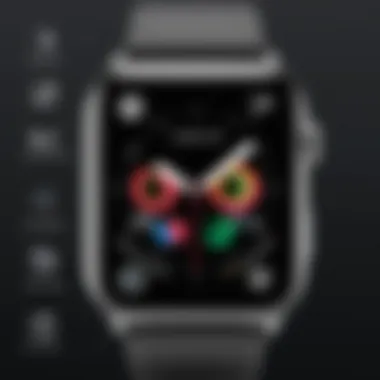

Switching Between Faces Easily
Switching between different watch faces on the Apple Watch is a simple, yet essential, function. Users can easily customize their experience depending on the situation or their mood. There are a few techniques that can make this process even more efficient:
- Swipe Gesture: This is the quickest method. Users can swipe left or right on the watch display to move between installed faces. By habitually using this gesture, switching will become second nature.
- Face Gallery: Accessing the Face Gallery through the Apple Watch app on the iPhone is another way to manage and switch faces. This is particularly useful for users with multiple custom faces, as it provides a broader view of options.
- Complications as Shortcuts: Users can set specific complications for frequently used watch faces. This allows one to quickly access important information without needing to switch faces. For example, a weather complication on a leisure face can be a great way to keep informed while enjoying a casual outing.
Troubleshooting Common Issues
Customization of watch faces can enhance the personal experience of the Apple Watch user. However, issues may arise that can hinder the enjoyment of these personalized features. Understanding how to troubleshoot common problems is crucial in ensuring a seamless experience. By addressing these issues, users can fully leverage the customization options available, making their watch faces not only a reflection of their personal style but also a functional tool for daily use.
Face Not Updating
One common issue users encounter is when their custom watch face fails to update. This can occur for various reasons, including software glitches or synchronization errors.
To begin troubleshooting, ensure that your Apple Watch is running the latest version of watchOS. Updates often contain fixes that can resolve such bugs. Confirm that both your Apple Watch and the paired iPhone have a stable internet connection, as syncing requires this.
In some cases, restarting both devices can clear the issues. A simple reboot often resolves small glitches that prevent the watch face from updating.
If the problem persists, consider removing the watch face and re-adding it. To do this:
- Open the Apple Watch app on your iPhone.
- Navigate to My Watch > Face Gallery.
- Find the problematic face and tap on it.
- Remove and then re-add the face.
Through these steps, you may effectively resolve the problem without extensive hassle.
Syncing Problems
Syncing problems can also hinder the customization process. When a user designs a watch face on their iPhone that does not appear on the Apple Watch, this can be frustrating. Several tips can help resolve syncing issues.
First, check that Bluetooth is enabled on both devices. A disconnect can prevent proper syncing. Next, confirm that the Apple Watch app on the iPhone is configured to sync the desired watch faces. This can be checked under My Watch settings on the app.
If your watch faces still don’t sync, try toggling off and then back on the connectivity settings on both devices. Another solution could be unpairing and re-pairing the Apple Watch with the iPhone, though this is usually a last resort.
Ensuring that both devices are within close proximity can aid effective syncing as well. If issues arise frequently, consider checking official resources or community discussions on platforms like Reddit for more tailored support.
The Future of Customization on Apple Watch
The realm of customization for the Apple Watch is continuously evolving, driven by user demands and technological advancements. As the desire for more personalized experiences increases, it is vital to consider how future updates may expand the possibilities of customizing watch faces. This section will explore potential new features that may enrich customization options and the overall impact these innovations could have on user experience.
Potential New Features
Apple has a history of enhancing its products with innovative features. Future updates may introduce several exciting options:
- Interactive Watch Faces: The development of interactive elements that allow users to engage with their watch faces in real time. Users could access apps or features directly through their customized backgrounds.
- Dynamic Backgrounds: Background themes that change based on time, weather, or user activity. For instance, a face could display a sunny motif in the day and a moonlit design at night.
- Health Integration: Advanced health features that allow users to not only track their fitness but visualize data in more creative ways on their faces. Users might personalize their watch faces with visual health trends based on their activity levels.
- AI-Driven Suggestions: A system that suggests watch face designs based on user preferences and habits. It could learn from usage patterns and automatically offer relevant styles that align with the user's lifestyle.
Implementing these features would likely enhance personalization beyond mere aesthetics. The focus would shift towards functionality that aligns with daily life while still being visually appealing.
Impact on User Experience
The anticipated enhancements to customization options will likely transform user experience significantly. As personalization becomes more advanced, users may enjoy greater satisfaction and engagement with their devices.
- Enhanced Connectivity: With the possibility of new interactive features, users could feel more connected to their health data, notifications, and preferred applications. This could streamline daily routines and provide quick access to essential information.
- Increased Satisfaction: An array of customizable options would deepen user satisfaction. A watch face that reflects personal identity and preferences often leads to a stronger emotional connection with the device.
- Adaptable Interfaces: As users' needs evolve, so too can their watch faces. Quick adaptability to lifestyle changes ensures relevance over time.
"The future of customization emphasizes not just unique designs, but also an approach that aligns technology with user habits."
The future of customization on the Apple Watch suggests a shift towards a more user-centric design philosophy. By integrating deeper functionality with aesthetic choices, Apple will likely create a watch that resonates more meaningfully with its user base. As technology continues to progress, the Apple Watch may redefine what it means to wear a personalized device.
Epilogue
The conclusion of this article serves as a critical component in reinforcing the significance of custom watch face creation on the Apple Watch. Personalization has transitioned from being a superficial trend to a core aspect of user experience in modern devices. Understanding customization options equips users not merely to adapt but to enhance their daily interactions with their watches.
Recap of Customization Options
Custom watch faces offer various personalization choices that cater to individual user preferences. These include:
- Base Face Selection: Users can start with a wide variety of base faces, whether functioning as a minimalist clock or a vibrant activity tracker. The choice sets the tone for additional modifications.
- Color Adjustments: Matching watch faces to outfits or moods is effortless. The ability to customize color schemes allows for quick visual changes to align with personal aesthetics.
- Complications: Infusing watch faces with complications such as weather updates, calendar events, or health metrics further enhances functionality. Selecting the right complications ensures that users can quickly access relevant information at a glance.
By summarizing these options, readers can see the expansive possibilities for crafting a unique watch face that resonates deeply with their lifestyle.
Encouragement to Explore
Creating custom watch faces on the Apple Watch is not just a task; it’s an invitation to explore creativity and functionality. Users should be encouraged to experiment with various settings and compositions. Here are a few reasons to delve into this customization:
- Enhancing Personal Identity: Personalizing your watch face strengthens individual expression in the digital space, making the device feel more personal.
- Utilitarian Benefits: A well-designed watch face optimizes the information users interact with daily, boosting productivity and awareness of essential data.
- Continuous Innovation: Apple frequently introduces new features and options, offering users fresh ways to engage with their devices.
In summation, the process of customization is more than just technical adjustments; it embodies a journey of self-discovery and practical adaptation, enabling users to forge a more meaningful connection with their Apple Watch.
"Crafting one’s own watch face transforms usage from mundane to intimate."
By embracing these opportunities, users can maximize their Apple Watch's potential while enjoying a uniquely tailored experience.



