Mastering iPhone Collage Creation: A Complete Guide
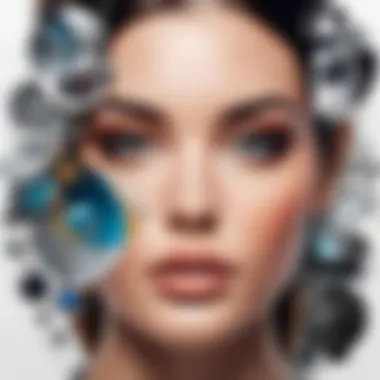

Intro
Creating stunning collages on an iPhone can be a rewarding experience. The process allows users to combine their favorite photos, expressing themselves in unique and creative ways. With the capabilities of modern smartphones, particularly the iPhone, users have an array of tools at their disposal for this artistic endeavor. In this guide, we will explore the various apps available, the essential features to look for, and step-by-step instructions to help both beginners and more adept individuals in making collages. By looking closely at the tools and methods, we aim to empower readers to enhance their digital storytelling.
Product Overview
When selecting an application for creating collages on iPhone, one must consider the user interface, available features, and overall performance. Several apps stand out in this regard. Popular choices include Adobe Spark Post, Canva, and CollageIt.
Description of the product
Adobe Spark Post is known for its versatility and user-friendly design. This app allows users to create a variety of visual content, including collages. Canva also offers robust collage-making options, along with a vast library of templates. CollageIt, though simpler, provides focused tools for quick and easy collage creation. Each application caters to different user needs and artistic visions, making them worth exploring.
Key features and specifications
- Adobe Spark Post:
- Canva:
- CollageIt:
- Extensive template library
- Text overlay options
- Drag-and-drop functionality
- Thousands of design elements
- Collaboration features
- User-friendly interface
- Easy grid and freeform layout options
- Batch processing for multiple images
- Fast rendering speed
In-Depth Review
An in-depth look at these apps reveals their strengths and weaknesses. Understanding their performance and usability is essential for making informed choices.
Performance analysis
Adobe Spark Post excels in providing quality outputs while maintaining performance. The rendering time is efficient, and the variety of templates allows for quick designs. Canva performs similarly, though its extensive library may slow down older iPhones. CollageIt is very quick in rendering but lacks some advanced features found in its counterparts.
Usability evaluation
In terms of usability, Adobe Spark Post stands out for its intuitive interface, guiding users through the creation process with helpful prompts. Canva, on the other hand, is robust and feature-rich but may feel overwhelming to first-time users. CollageIt offers simplicity, making it ideal for beginners looking to create a collage without many distractions.
"Choosing the right app is crucial for a seamless collage-making experience. Users should consider what features matter most to them."
As we delve further into the process of collage-making on iPhone, understanding these applications informs the best methods for effective use.
Understanding Collage Creation
In the age of digital media, creating collages has transformed into a powerful means of expression. Understanding collage creation is vital in this article as it sets the foundation for leveraging technology, especially on the iPhone, to craft visual narratives. A collage is more than mere images; it encapsulates moods, stories, and memories. This section explores the concepts that underpin collage-making, its relevance in communication, and how it varies from other photo-related practices.
What is a Digital Collage?
A digital collage is an artwork that combines multiple images or visual elements into a single composition. Unlike traditional collages, which use paper and glue, digital collages utilize technology for creation. An iPhone, with its advanced capabilities, makes it accessible for anyone to combine photos, graphics, text, and even video elements. The process is often seamless and allows for adjustments, layering, and various forms of manipulation that you cannot achieve with physical materials.
The appeal of digital collages lies in their flexibility. Artists and creators can produce intricate designs without the need for extensive artistic training. With apps designed for the iPhone, users can easily experiment and explore their creativity. Moreover, the ease of sharing these collages on social media enhances their visibility, making digital collages prominent in the contemporary art space.
The Importance of Visual Storytelling
Visual storytelling is crucial in today’s content-driven world. It refers to the ability to convey ideas, emotions, or messages through imagery. Collages serve as a robust vehicle for storytelling because they allow the artist to present a narrative using diverse elements. Each image included in a collage contributes to the overall message or theme, creating a rich tapestry of representation.
Using collages can evoke feelings that plain text cannot. For example, a collage about a vacation can show landscapes, food, and moments of joy in varied formats. When shared, these stories can resonate with others, encouraging engagement and connection.
In addition, the adaptability of digital collages makes them a popular choice among brands and individuals. They can encapsulate a brand’s journey, tell a personal story, or even serve a documentary purpose. Understanding the craft helps users harness these capabilities for personal or professional use.
Collage vs. Photo Editing
While collage-making and photo editing are interconnected, they serve distinct purposes. Photo editing involves refining and altering a single image to enhance its aesthetic appeal. This can include adjusting brightness, cropping, or applying filters. It focuses on improving an individual image rather than telling a broader story through multiple visuals.
On the other hand, collage-making thrives on the integration of multiple images. It emphasizes the relationship between different visual elements and the narrative they collectively produce. This showcases a broader context or theme, setting it apart from traditional photo editing.
Knowing the difference is crucial for creators. Depending on the desired outcome, one may opt for either photo editing for precision or collage-making for storytelling. By understanding these differences, users can apply the right tools in their creative endeavors, ensuring more impactful results.
Collage-Making Apps for iPhone
In today’s digital landscape, collage-making apps are essential tools for iPhone users aspiring to enhance their photo editing skills. These apps simplify the creative process, allowing users to construct visual narratives with ease. The importance of these applications lies in their varied functionalities, accessibility, and ability to inspire creativity. They offer an all-in-one platform for image manipulation, which encourages users to explore diverse styles of storytelling.
Overview of Popular Apps


There are numerous collage-making apps available for iPhone that cater to different user needs. Some of the most notable ones include Canva, Adobe Spark Post, and Pic Collage. Each of these applications offers unique features that can elevate the collage-making experience.
Users often require intuitive interfaces, ample customization options, and ample resources for templates and images. Knowing the available options can aid in selecting the best app for individual preferences.
Comparative Analysis of Features
Canva
Canva is a leading design application that stands out for its vast array of templates. It provides users with an easy-to-navigate interface that makes collage creation straightforward. One key characteristic of Canva is its simplicity in combining various design elements. This app is a beneficial choice because users can quickly design without mastering advanced software.
A unique feature of Canva includes its drag-and-drop functionality, allowing users to effortlessly place images and text. This feature streamlines the design process, reducing the time needed to create visually appealing collages. However, sometimes the free version can be limiting concerning access to certain templates or premium images.
Adobe Spark Post
Adobe Spark Post enhances the collage-making process with its emphasis on visual appeal. Users value this app for its professional-grade quality and design tools. One key characteristic is the seamless integration with other Adobe products, which many creators already use.
Adobe Spark Post shines with its unique feature of animated text and graphics, which can add dynamic elements to collages. This can captivate the audience more effectively compared to static images. On the downside, some users may find Adobe Spark Post’s features overwhelming without prior experience in design.
Pic Collage
Pic Collage is particularly popular among casual users and those looking to create playful collages quickly. Its primary focus is on a diverse range of stickers, backgrounds, and customizable text options, making it fun and engaging. One notable aspect of Pic Collage is its user-friendly interface, which appeals to all skill levels, including beginners.
A unique feature of Pic Collage is the ability to incorporate photos and videos into a single collage, providing users with more creative freedom. Nevertheless, it may lack advanced editing tools found in more professional apps, which could be a drawback for users seeking depth in their projects.
User Reviews and Feedback
When choosing an app for collage-making, user reviews and feedback can provide valuable insights. Generally, Canva users appreciate its vast template library and ease of use. Conversely, Adobe Spark Post users often praise its advanced tools, though they may express frustration over the learning curve. Pic Collage garners positive feedback for its fun features and accessibility, especially among younger audiences.
Overall, making an informed choice based on user experience can lead to more satisfying outcomes in collage creation.
Getting Started with Collage-Making
Starting your journey into collage-making can seem daunting. However, understanding the initial steps can simplify the process significantly. This segment focuses on two crucial aspects: installing the right application and setting up your first project. Each step is foundational to ensure a smooth and enjoyable experience.
Installing Your Chosen App
Choosing the right app is the first step. There are numerous collage-making apps available on the iPhone, each with unique features. Some popular choices include Canva, Adobe Spark Post, and Pic Collage. The installation process is simple. It involves these steps:
- Open the App Store on your iPhone.
- Use the search bar to find the app you have chosen.
- Tap on the app in the search results.
- Tap the "Get" button to download and install the app. If prompted, authenticate with your Apple ID.
After installation, be sure to open the app. Familiarize yourself with its interface. A well-designed layout can enhance your creative process. Most collage apps provide a tutorial or onboarding process to guide new users. Take advantage of this resource to gain insights into basic features.
Setting Up Your First Project
Once the app is installed, setting up your first collage project is the next step. Follow these instructions to create a fresh canvas:
- Launch the collage app.
- Look for a button that indicates creating a new project or collage. This is often labeled as "Create New" or "Start Project."
- Select the dimensions for your collage. Different apps may offer preset sizes or allow custom dimensions.
- Choose a layout template if desired. Many apps feature a variety of layouts that set the stage for your images.
Now, you are ready to begin importing images and arranging them. Pay attention to the app's toolkit. Different applications have varied functions for adding images or customizing your work. Tools will help you bring your creative vision to life.
Starting with collage-making can be exciting. With the right application and understanding of its functionalities, you are well on your way to creating engaging visual stories.
"The beginner's journey in collage-making is marked by exploration and creativity, transforming your ideas into visual narratives."
Tools and Features in Collage Apps
Understanding the tools and features available in collage-making apps is crucial for anyone looking to create visually stunning projects on an iPhone. These functionalities provide users with the ability to manipulate images and layouts effectively. As technology advances, collage apps have become more sophisticated, offering a range of options that cater to various creative needs. Utilizing these tools correctly can significantly enhance the quality and appeal of the finished collages.
Importing Images
Importing images is the first step in creating a collage. The process varies slightly between different apps, but generally, it involves accessing your photo library or other sources like cloud services. Users must ensure that their images are appropriately selected, both in terms of quality and relevance to the theme of the collage. An essential tip is to organize images beforehand. This makes the importing process smoother, allowing for a more focused creative session.
Using Templates
Templates serve as a foundation for collage-making, providing structured layouts that can simplify the creative process. Many apps offer a range of templates tailored for various purposes – from personal projects to professional presentations. Using templates can save time and enable users to visualize their ideas more effectively. However, it's important to choose templates that do not restrict creativity. Overly rigid designs can lead to a lack of personal touch in the final product.
Customization Options
Customizing a collage involves altering various elements to match the desired aesthetics. Key aspects include:
Fonts


Fonts play a significant role in conveying the message of a collage. Choosing the right font can enhance readability and add personality. In many collage apps, users can explore various font styles, sizes, and weights. The versatility of fonts allows for unique expression, making it a beneficial choice for emphasizing text in collages. However, users must be cautious not to overwhelm their designs with too many different font styles, as this can create visual clutter.
Colors
Colors are fundamental to the visual impact of a collage. They can set the mood and enhance the overall theme. Most apps offer customizable color palettes, allowing users to select colors that harmonize with the images and text. A well-thought-out color scheme can create coherence in a collage. That said, users should also consider color theory when making selections to avoid combinations that clash.
Shapes
Shapes add depth and structure to a collage. Including different shapes can create visual interest and guide the viewer's eye throughout the design. Many apps provide customizable shapes that can be resized and rotated as needed. The ability to add shapes makes it easier to create focal points in a collage. However, an overuse of shapes may detract from the main images and content, so careful balance is essential.
Key Takeaway: Effective use of tools and features in collage apps not only enhances creativity but also ensures the final product is polished and visually appealing.
Step-by-Step Guide to Making a Collage
Creating a collage is more than simply placing images together. It is an expression of thought, showcasing stories or sentiments through visuals. This section will break down the process of collage-making into manageable steps. This way, users will feel empowered to craft personalized and engaging designs using their iPhones.
Choosing Your Images
The first step in making a collage is selecting the images to include. The images should resonate with the theme you aim to express. Focus on clarity and relevance. Think about the emotions you wish to convey. It can be helpful to gather images that have a common thread, whether that is a shared experience, color scheme, or mood.
When collecting images, consider sources like your personal library, online galleries, or stock photo websites. This variety helps enhance your collage's visual interest. Using higher quality images is recommended, as it contributes to a clearer final product. Make sure to assess the orientation of the images as they should complement each other once arranged.
Arranging Images on Canvas
After selecting your images, the next task is to arrange them on your collage canvas. Many apps offer grids or freeform layouts. Experiment with positioning. Overlapping images can create depth, while spacing can help emphasize individual elements. Think about balance in your design. Odd-numbered arrangements tend to achieve a more satisfying aesthetic.
Try starting with a focal image—one that captures attention. Arrange other images around it. The aim is to guide the viewer's eye naturally through the collage. You may need to adjust and realign images until you reach a composition that feels right.
Editing Individual Images
Now that the overall layout is in place, focus on editing each image. Most collage apps provide basic editing tools like cropping, filters, and adjustments for brightness or saturation. These features can help maintain a cohesive look throughout your collage.
You may want to apply similar filters to create a uniform tone, making the collage feel integrated. Conversely, subtle variations can add character and interest. Pay attention to details, like shadows and highlights, as they can significantly impact the final outcome. Editing is not just functional; it is a stage for creativity.
Finalizing and Saving Your Collage
Once satisfied with the arrangement and editing, take a moment to review your collage. Check for any last-minute adjustments. Ensure that everything aligns with your original vision. Once confirmed, it's time to save your work. Most apps will offer various export formats, so choose one that suits your needs—JPEG and PNG are commonly used for sharing online.
Consider resolution settings; higher resolutions are better for print, while lower resolutions can work for social media. Also, look for watermark options if you value attribution. Saving your work is paramount. It preserves your creative outcome and allows for sharing.
"Creating visually compelling collages requires both component selection and thoughtful arrangement."
By following these steps, you can bring your collage ideas to life. Each phase allows for both structure and creativity, ensuring that you create something meaningful using your iPhone.
Sharing Your Collages
Sharing your collages is a significant step in the collage-making process. It allows individuals to showcase their creative work, engage with others, and communicate visual narratives effectively. Whether you want to share with friends, family, or a broader audience, sharing enhances the impact of your collage. It transforms a personal creation into a shared experience. Moreover, it can provide valuable feedback, inspire others, and even help build a community around shared creative interests.
Exporting Options
When it comes to sharing your collages, understanding the available exporting options is crucial. Most collage-making apps offer diverse options tailored to different needs.
- File Formats: Common formats include JPEG and PNG. JPEGs are great for photos, while PNGs support transparency and can be ideal for designs that require background removal.
- Quality Settings: Some apps allow you to set the quality and resolution of your images. Higher-quality exports are better for printing, whereas lower resolutions work well for screen sharing.
- Size Adjustments: Users may have the ability to adjust the size of their collage before exporting. This can be important for specific platforms that have size limitations.
Platforms for Sharing
Social Media
Social media has become a primary platform for artists to exhibit their work. Sharing collages on platforms like Instagram or Facebook can reach a vast audience. The visual-centric nature of these platforms makes them suitable for showcasing artworks.
- Key Characteristic: Social media platforms focus on visual appeal, making it easy for users to consume and share content quickly.
- Unique Feature: The ability to tag others can enhance visibility. It invites engagement and encourages collaborations with fellow artists.
- Advantages: Instant feedback from followers helps improve skills and create a sense of community.
- Disadvantages: The fast-paced environment may result in limited visibility, especially without an established follower base.
Messaging Apps
Messaging apps are becoming more popular for sharing personal creations. Platforms like WhatsApp or Telegram allow users to quickly send collages to friends or family members. This direct sharing fosters intimate interactions around creative works.
- Key Characteristic: Messaging apps prioritize direct and personal interaction. They make it easy to share with select individuals or small groups.
- Unique Feature: The ability to create group chats allows for sharing among multiple people simultaneously.
- Advantages: Instant delivery and feedback help strengthen relationships with colleagues and friends.
- Disadvantages: Limited visibility beyond your immediate network can restrict wider audience engagement.
Cloud Services
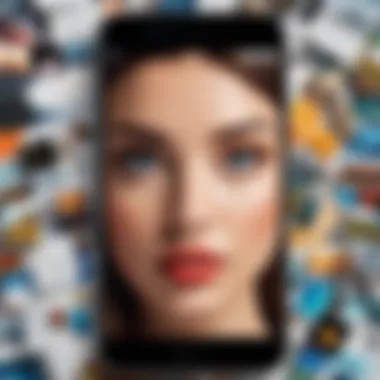

Cloud services offer a distinctive advantage for long-term storage and sharing options. Services like Google Drive or Dropbox provide a secure way to share collages with a controlled audience. Users can send links, allowing others to view or download their work without requiring the recipient to have an account.
- Key Characteristic: Cloud services emphasize security and control regarding who can see the shared content.
- Unique Feature: The capacity to store large files benefits artists who work with high-resolution images.
- Advantages: Effective for backing up artwork and sharing large files without loss in quality.
- Disadvantages: Sometimes, users might find cloud sharing less personal than social media or messaging options.
Common Challenges in Collage-Making
Creating collages on an iPhone can be a rewarding experience, but it is not without its challenges. Understanding these challenges is essential for anyone who wants to make high-quality collages that effectively convey their intended message. By being aware of the common obstacles that users may encounter, one can better navigate the collage-making process and produce a visually appealing final product.
Image Quality Issues
One crucial challenge in collage-making is maintaining image quality. When you import images into a collage app, they may sometimes lose resolution or clarity. This is particularly prevalent if the original images are small or if they are significantly resized within the app.
To combat this, always try to source high-resolution images. Using images with a higher pixel count can help ensure that your collage appears sharp and vibrant. Also, be mindful of how you resize images in the app. When you resize an image, especially enlarging it, you may notice pixelation. Ensuring you understand the dimensions required for your final collage can help you select the right images from the start. Additionally, most collage apps allow you to preview the final output before saving, which is a useful feature for identifying any quality issues.
App Limitations
Different collage-making apps come with various limitations that can affect your creative process. Some apps may restrict the number of images you can include in a single collage or limit your access to certain customization features unless you upgrade to a paid version. This can be frustrating if you have a specific vision in mind for your collage.
Before diving into a project, take the time to explore the features of the collage apps you are considering. Canva, Adobe Spark Post, and Pic Collage each have different strengths and weaknesses. Understanding what each app offers helps you choose the right one for your needs. Make a checklist of must-have features to ensure you select an app that supports your creative objectives.
Technical Glitches
Technical glitches can be another stumbling block in the collage-making journey. These may manifest as the app crashing unexpectedly, images not loading properly, or the app freezing during use. Such issues can disrupt your workflow and lead to frustration.
To minimize the risk of glitches, it is advisable to keep your app updated. Software updates often include bug fixes that can resolve issues users have been experiencing. Furthermore, ensure that your iPhone has enough storage space. A lack of storage can lead to performance issues with any app, including collage-making applications. Restarting your device occasionally can also be a simple fix for many minor glitches.
In summary, being aware of image quality issues, app limitations, and potential technical glitches can significantly enhance your collage-making experience on the iPhone. Taking proactive steps to address these challenges will empower you to create visually engaging collages that effectively tell your story.
Advanced Techniques for Creative Collages
The art of collage-making transcends the basic combination of images. It involves a creative process that offers immense scope to express one's individual style and narrative. Utilizing advanced techniques when creating collages on iPhone can significantly enhance the depth and visual appeal of your artwork. These techniques allow for a more sophisticated presentation, making every collage a unique story. By engaging with these advanced methods, a user can elevate a simple collage into a compelling visual experience, effectively communicating themes and emotions.
Layering Images
Layering images is a crucial method in the collage-making process. It involves stacking multiple images on top of each other to create depth and complexity. This technique can help highlight important elements of your collage, drawing the viewer's eye to specific parts of the composition. The functionality to arrange layers is a common feature in many collage-making apps, allowing you to move images backward or forward within the stacking order based on your creative vision.
When layering, consider the following points:
- Contrast: Use contrasting colors or distinct focal points to make specific images stand out. This draws attention naturally.
- Transparency: Adjusting the opacity of certain layers can create a look that is more harmonious. Images that are slightly transparent can blend beautifully without overshadowing others.
- Composition: Pay attention to how the layers interact. A well-arranged layer can create balance and guide the viewer’s eye.
Remember that the goal is not just to add images but to curate them thoughtfully. Each layer should serve a purpose in conveying your narrative.
Incorporating Text and Graphics
Text and graphics can transform a collage from a simple assembly of images into a narrative piece. Text provides context or additional information that images alone cannot convey. Graphics, on the other hand, can act as visual elements that enhance the overall design. Combined, they help in establishing a theme or telling a story.
Consider the following when incorporating text and graphics into your collage:
- Font Choice: The typography should match the mood of your collage. A playful font may suit a fun design, while a more minimalist font may fit a serious theme.
- Placement: Where you place text can impact readability and aesthetics. Placing text over busy images can make it harder to read, so select your positioning carefully.
- Color Coordination: Ensure that the colors chosen for text and graphics complement the images. A cohesive color palette will enhance the professional finish of your collage.
Using these advanced techniques not only improves the aesthetics of your collages but also allows for a more personal and engaging storytelling approach.
Culmination
The conclusion of this article serves as a pivotal moment to synthesize the insights gained from the discussion on collage-making on the iPhone. Creating collages is not just about arranging images; it encapsulates a form of expression and storytelling. This guide has elucidated the process by breaking it down into manageable steps, highlighting various apps, and pointing out the features that can enhance creativity.
In summary, the collage-making process involves selecting the right images, using suitable apps, and understanding the tools available within those applications. The importance of each of these elements cannot be overstated. Familiarity with the available functionalities enables users to create aesthetically pleasing collages that reflect their personality or narrative.
The benefits are clear: effective collage-making not only allows for self-expression but also improves one’s visual communication skills. Moreover, as technology continues to evolve, so do the features and capabilities of these apps. Staying informed about updates and new tools can further elevate the collage experience.
Recap of the Collage-Making Process
Reflecting on the steps outlined in the previous sections, it is critical to recap the essential elements of the collage-making process. First, selecting images that resonate with your theme or message lays the foundation for a meaningful collage. Next, choosing an app like Canva, Adobe Spark Post, or Pic Collage offers different features that cater to various creative needs.
Once the app is set up, importing images and utilizing templates streamlines the arrangement. Customization is key—adjusting fonts, colors, and shapes can transform a simple collage into a unique visual story. Following the arrangement, editing the images ensures cohesion, and finalizing the collage prepares it for sharing.
Encouragement to Explore and Experiment
With all the knowledge gathered, it is essential to encourage exploration in the collage-making realm. The beauty of digital artistry lies in experimentation. Don’t hesitate to mix techniques, try unusual layouts, or incorporate new tool functionality as apps continue to update with innovative features.
Experimenting with various styles can expand creative boundaries. For those interested in traditional arts, combining digital tools with physical elements like sketches or textured paper may open new avenues of creativity.
As users refine their skills, they will discover their unique style and preferences. In the end, the journey of creating collages can be as enjoyable as the final product.
"Creativity takes courage." - Henri Matisse
By embracing this spirit of courage, users can greatly enrich their artistic journey and find joy in the process of collage-making on their iPhones.



