Connecting to Wi-Fi Effortlessly with QR Codes
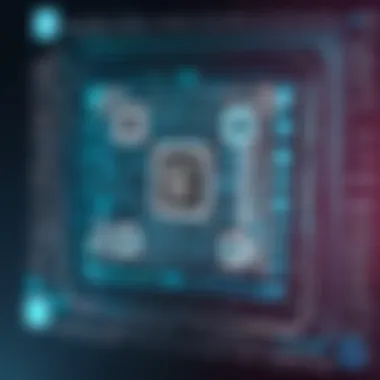

Intro
In our increasingly connected world, seamless internet access has become a necessity. One of the most innovative solutions for achieving this is the use of QR codes for connecting to Wi-Fi networks. This article will dissect the process involved in leveraging QR codes for efficient connectivity, while also touching upon the advantages and potential security considerations of this method.
As users often seek simple solutions to mundane tasks, understanding QR codes' mechanism provides valuable insights. This information will help all users, no matter their tech savviness, to maximize their online experience and connect with ease.
Product Overview
This section delves into QR codes and their role in simplifying the connection to Wi-Fi networks. Offering a technology that is both intuitive and powerful, QR codes have emerged as a practical tool for quick access to the internet.
Description of the product
QR codes are two-dimensional barcodes that store information in a format readable by digital devices. When it comes to Wi-Fi access, these codes allow users to connect without the need to enter lengthy passwords. A QR code can encode various pieces of information, including the SSID (network name), encryption method, and the password itself.
Key features and specifications
- Ease of Use: Scanning a QR code eliminates manual entry of complex passwords. This is particularly beneficial in public spaces.
- Wide Compatibility: Most modern smartphones and tablets come equipped with cameras capable of scanning QR codes.
- Customizable: QR codes can be customized with branding, colors, and logos to enhance aesthetic appeal while maintaining functionality.
- Instant Connectivity: Upon scanning, devices connect automatically, saving time in busy environments.
In-Depth Review
This section examines the performance and usability of QR codes in the context of Wi-Fi connections.
Performance analysis
In practical terms, the performance of QR codes as a connectivity tool is robust. Scanning a code triggers the network connection almost instantaneously. Users report less frustration in environments where multiple people require access, such as cafes or offices. Notably, the reliability of the connection does not diminish with the frequency of use, making it a sustainable solution for high-traffic locations.
Usability evaluation
The usability of QR codes speaks to its intuitive design. Users can easily grasp how to connect via QR codes after just one experience. The only prerequisite is that a scanning application, usually integrated into modern smartphones, is required.
As a result, even individuals with limited technical experience can navigate this technology successfully.
"QR codes simplify the often cumbersome task of connecting to Wi-Fi, bridging the gap between technology and accessibility."
In summary, utilizing QR codes for Wi-Fi access not only streamlines the connection process but also enhances the overall user experience by removing common barriers associated with traditional methods.
Prolusion to QR Codes and Connectivity
In today's digital age, the way we connect to Wi-Fi networks has transformed significantly. Among the most innovative approaches is the use of QR Codes. This article will explore their importance, offer insights into their mechanism, and detail their advantages over traditional methods. Understanding QR Codes is essential because they facilitate a faster, more efficient way for users to access the internet without having to manually enter passwords or credentials. As a result, QR codes enhance user experience, reduce barriers to connectivity, and allow for a seamless transition into a digital lifestyle.
Understanding QR Codes
QR Codes, or Quick Response Codes, are two-dimensional barcodes that store various types of information. They consist of black squares arranged on a white grid, which allows them to be scanned and read by devices like smartphones or tablets. Each QR code can hold a significant amount of data, including links to websites, contact information, or, in this case, Wi-Fi network credentials.
The appeal of QR Codes lies in their ease of access. By simply scanning a code with a device, users can instantly connect to a Wi-Fi network without typing any complicated passwords. This level of convenience is particularly valuable in settings such as cafes, restaurants, and other public spaces. With QR codes in play, the traditional challenges linked to manual data entry become largely obsolete.
The Evolution of Wi-Fi Connection Methods
Over the years, methods for connecting to Wi-Fi have changed from simple SSID and password entries to more sophisticated solutions. Initially, users had to rely solely on identifying the network name and entering the password accurately. This often led to frustration, especially when passwords were long or complex.
With advancements in technology, various connection methods emerged, including WPS (Wi-Fi Protected Setup) and Nano USB adapters. However, these solutions came with their own limitations and were not always user-friendly. The introduction of QR Codes presents a significant advancement in this evolution.


By integrating QR Code technology into Wi-Fi connections, users experience a more efficient method of establishing a connection. This innovation reduces the chances of typos and connection errors, making the experience smoother and more efficient. As society becomes increasingly reliant on digital connectivity, the move toward QR codes shows promise as a preferred method.
How QR Codes Facilitate Wi-Fi Connection
In today's fast-paced digital landscape, connecting to Wi-Fi should be quick and seamless. QR codes offer an innovative solution to streamline this process, providing users with a hassle-free method of gaining access to networks. The integration of QR codes into Wi-Fi connectivity is not merely a convenience; it represents a significant advancement in user experience, reducing the friction typically associated with entering lengthy passwords or navigating through complex settings. With the proliferation of smart devices, the need for efficient connectivity has never been more apparent, making the use of QR codes increasingly relevant.
Encoding Wi-Fi Credentials in QR Codes
QR codes serve as a digital bridge to connect devices to a specific Wi-Fi network. By encoding essential information into the QR code, such as the network name (SSID) and password, users can eliminate the common barriers to connection. The standard format for encoding Wi-Fi credentials is as follows: each QR code contains data structured in a way that any QR code scanning application can decipher. This encoding method is not only simple but also effective, as it allows the user to avoid typographical errors that often arise when inputting passwords manually.
A typical QR code for Wi-Fi would look something like this:
Breaking down this format:
- S: denotes the SSID or name of the Wi-Fi network.
- T: specifies the encryption type, which can be WPA, WEP, or leave blank for open networks.
- P: presents the password for the network.
This coded information is scanned by a device's camera, instantly interpreting the credentials and connecting the device to the Wi-Fi without additional input from the user. The simplicity of this method not only enhances user satisfaction but also radically speeds up the connection process.
Scanning QR Codes: A Step-by-Step Process
The adoption of QR codes for Wi-Fi connections empowers even the least tech-savvy individuals. The process is straightforward and can typically be executed in just a few steps:
- Obtain the QR Code: The first step involves acquiring the QR code from the appropriate source, be it a printed poster in a café or digitally shared by a friend.
- Open the Camera or QR Code Scanner: Most modern smartphones come equipped with a camera that can natively scan QR codes. This can often be done directly through the camera app.
- Position the QR Code in View: Hold the phone steady, ensuring the QR code is within the camera’s frame. It’s important to have sufficient lighting for the camera to read the code correctly.
- Tap the Notification Prompt: Once the QR code is recognized, a notification will typically appear on the user's device, prompting them to connect to the Wi-Fi network.
- Confirm Connection: Tapping the notification will direct the device to connect to the Wi-Fi network without needing to manually enter a password.
This process streamlines your internet access, facilitating connections in both personal and public environments, such as cafes, airports, and more.
This method provides a reliable and efficient means to connect devices, allowing users to focus on their activities rather than the intricacies of network connection. As technology continues to evolve, using QR codes to facilitate Wi-Fi connections will likely become even more commonplace.
Benefits of Using QR Codes for Wi-Fi Connection
Using QR codes to connect to Wi-Fi networks presents an array of benefits that streamline the user experience, increase security, and reduce the likelihood of errors. As technology continues to evolve, the efficiency provided by QR codes becomes increasingly essential in our daily interactions with digital networks. This section will delve into three key advantages: enhanced convenience, reduction of errors during data entry, and the overall speed of connection.
Enhanced Convenience
Convenience is a primary factor in why QR codes have become favored tools for connecting to Wi-Fi. Instead of manually entering long passwords, which is often prone to mistakes, users can simply scan a code. This process saves time and frustration, especially in public places or crowded environments where typing on small screens can be cumbersome.
With QR codes, the user experience becomes smoother. Establishments like cafes or libraries can display Wi-Fi QR codes prominently, allowing patrons to focus on enjoying their time rather than struggling to connect. This ease of access applies equally to private networks, where guests can join without needing to request passwords directly, thus maintaining an informal atmosphere.
Error Reduction in Data Entry
Errors in data entry are a common source of frustration when connecting to Wi-Fi. A single incorrect character in a password can prevent a device from connecting, leading users to guess repeatedly, which causes annoyance. QR codes effectively eliminate this problem by encoding the entire Wi-Fi credentials into a single scannable image. When a user scans the code, their device retrieves the correct information without any risk of typographical errors.
This benefit extends beyond merely enhancing user satisfaction. For businesses, this reliability minimizes support inquiries about connectivity issues tied to incorrect password entry, allowing staff to focus on other priorities. Providing a QR code for Wi-Fi access can help mitigate the poorer experience that might arise from user frustration.
Speed of Connection
The speed at which users connect to Wi-Fi networks via QR codes cannot be overstated. Manual entry of credentials typically takes longer than a quick scan. The instant nature of QR scans can foster a level of immediacy that suits the fast-paced environments commonly encountered today. Whether someone is in a meeting and needs to access information swiftly or in a cafe looking to check their emails, QR codes bridge the gap with remarkable efficiency.
In summary, the benefits of using QR codes for Wi-Fi connection extend beyond mere novelty. They offer substantial advantages in convenience, accuracy, and speed that modern users of technology increasingly demand. As we continue to embrace new ways of connecting, it is clear that QR codes will remain a powerful tool in simplifying access to essential online networks.
Security Aspects of QR Code Wi-Fi Connections
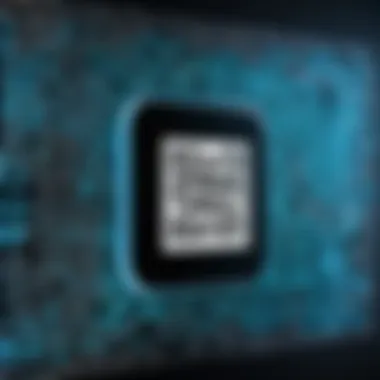

The integration of QR codes in Wi-Fi connections presents both advantages and potential risks. Understanding these security aspects is essential for both individuals and organizations looking to adopt this technology. The convenience of quickly connecting to Wi-Fi networks can sometimes overshadow the importance of safeguarding sensitive information. Therefore, exploring the security vulnerabilities associated with QR codes and the measures to mitigate risks becomes crucial.
Potential Vulnerabilities
While QR codes streamline the process of connecting to Wi-Fi, they can also expose users to certain vulnerabilities. One of the primary concerns is the risk of malicious QR codes. Anyone can generate a QR code, which means they can easily encode a fake Wi-Fi connection. For instance, if someone placed a malicious QR code in a public setting, unsuspecting users might connect to an unsecured network, leading to data theft or hacking attempts.
Insecure QR code applications can also contribute to vulnerabilities. Some mobile devices might not thoroughly verify the content of a QR code, allowing a user to unknowingly connect to a harmful network. Additionally, QR codes do not inherently provide encryption for the data they encode. Therefore, if sensitive information is transmitted over a compromised network, it can be intercepted by cybercriminals.
Mitigating Risks with Best Practices
To ensure a secure experience while using QR codes for Wi-Fi connectivity, users must adopt specific best practices. Here are some crucial guidelines to follow:
- Verify the Source: Always check the credibility of the QR code's source before scanning it. If you see a code in an unfamiliar location, such as a café or public space, ensure that it is provided by an official source.
- Use a Trusted QR Code Scanner: Opt for reliable QR code scanning applications that offer security features, such as content previews. These apps can help you see what information the QR code contains before connecting to it.
- Educate Users: If implementing QR codes in a business or event setting, provide clear instructions to users about safe scanning practices. Inform them about the risks and encourage them to remain cautious.
- Use Encrypted Networks: Whenever possible, connect to Wi-Fi networks that provide encryption. WPA3 is currently one of the most secure Wi-Fi protocols available and should be preferred for better data protection.
- Regular Device Updates: Ensure that mobile devices have the latest security updates. These updates often include patches for vulnerabilities that can be exploited while scanning QR codes.
"Security is not a one-time event; it's a continual process. Staying informed about potential vulnerabilities will help in adopting safer practices."
By implementing these best practices, both individuals and organizations can significantly lower the risks associated with using QR codes for Wi-Fi connectivity. Emphasizing security not only protects personal information but also fosters a safer environment for all users.
Practical Applications of QR Code Wi-Fi Connections
The use of QR codes for connecting to Wi-Fi networks provides a variety of practical applications. This section delves into how this method can be effectively utilized in differing environments. From public spaces to private networks and event venues, understanding these applications can enhance user experience and accessibility.
In Public Spaces
In public spaces, the deployment of QR codes as a method for connecting to Wi-Fi enhances accessibility for users. This application is particularly effective in locations such as cafes, airports, and libraries where internet access is crucial for customers and guests. By placing QR codes at tables, entrances, or service counters, establishments can streamline the connection process.
- User Convenience: Users can quickly scan the QR code without needing to type long and complex passwords. This method significantly reduces frustration, making it more likely that customers will utilize the Wi-Fi services offered.
- Reduced Crowd Interaction: QR codes limit the need for physical interaction with staff, an important consideration especially in times of health concerns.
- Dynamic Updates: If Wi-Fi credentials change, updating the QR code in a public space is more efficient than changing every device's settings individually.
In Private Networks
For private networks, such as homes and small businesses, QR codes simplify access for visitors or new devices.
- Guest Access: Homeowners can easily share their Wi-Fi credentials with guests. This avoids the need to disclose sensitive passwords verbally, ensuring security.
- Device Connections: Connecting new devices to a home network becomes seamless. Users simply scan the QR code, thus bypassing manual input.
- Family Sharing: In larger households, QR codes can help regulate access. Family members can access the Wi-Fi without repeatedly asking for the password.
At Events and Conferences
Events and conferences present an opportunity to utilize QR codes for networking and communication purposes, in addition to Wi-Fi access.
- Efficient Wi-Fi Access: Attendees can quickly connect to event Wi-Fi using QR codes displayed on badges, screens, or printed materials, ensuring that everyone has internet access without delays.
- Information Sharing: QR codes can link to event schedules, speaker bios, or networking platforms, creating an enhanced experience for attendees.
- Feedback Collection: After events, QR codes can facilitate feedback collection. Users can quickly scan and provide their opinions, improving future events.
Utilizing QR codes in these contexts not only simplifies the Wi-Fi connection process but also adds value through enhanced engagement and convenience for users.
Tools and Resources for Creating QR Codes
The significance of tools and resources for creating QR codes cannot be understated in the context of enhancing Wi-Fi connectivity. QR codes streamline the connection process, eliminating the traditional hassle of entering passwords manually. By utilizing reliable tools and resources, users can generate QR codes efficiently and accurately, making the technology accessible to a broad audience. This section delves into the two primary resources: online QR code generators and mobile applications, which offer unique advantages depending on the user's context and preferences.
Online QR Code Generators
Online QR code generators serve as convenient platforms for users who wish to create QR codes quickly and without requiring extensive technical expertise. Numerous generators are available, catering to different needs, with some offering free services. Most of these platforms require users simply to input their Wi-Fi credentials. After that, they generate a QR code that can be downloaded or printed.
Some key features of online QR code generators include:


- User-friendly interfaces: Many platforms prioritize ease of use, allowing users to create codes in no time.
- Customization options: Users can often modify colors, shapes, and sizes to suit their branding or personal preferences.
- Analytics tools: Certain generators provide analytics, allowing users to track how many times their QR codes have been scanned.
A few popular online QR code generators are QR Code Generator and GoQR.me, both known for their straightforward designs and features.
Mobile Apps for QR Code Creation
Mobile applications for QR code creation offer flexibility for tech-savvy individuals who prefer to generate codes on-the-go. These apps typically provide comprehensive functionalities that cater to a range of preferences. Many applications allow users to create QR codes for various purposes, including Wi-Fi connections, URLs, and contact information.
Benefits of mobile apps include:
- Portability: Users can generate QR codes anytime, without needing a computer or internet access.
- Integration with smartphone features: Many mobile apps seamlessly integrate camera functions, enabling users to scan QR codes directly within the app.
- Templates and design tools: Some applications offer templates for branding, allowing for greater personalization of QR codes.
Popular mobile apps for QR code creation include QR Code Reader and QR Code Maker. These applications provide a balance of functionality and user experience that appeals to both casual users and professionals alike.
Troubleshooting Common Issues
As innovative as QR codes are in facilitating Wi-Fi connections, users may encounter certain issues. Understanding how to troubleshoot these common problems becomes essential for ensuring a seamless experience. Effective troubleshooting enhances the reliability of QR code-based connections. This is particularly important as more devices adopt this method of connectivity. Identifying and resolving issues can save time and improve overall user satisfaction.
Problems in Scanning QR Codes
The process of scanning QR codes appears straightforward. However, problems may arise that can hinder this simplicity. Here are some common issues users may face:
- Poor Lighting Conditions: If the QR code is in a dimly lit area, the camera may struggle to read it. To resolve this, ensure adequate lighting when attempting to scan.
- Camera Focus: A blurry image can prevent the scanner from capturing the code. Users should make sure the camera is properly focused on the QR code before scanning.
- Low-Quality QR Code: If the QR code is printed poorly or is damaged, the scanner may not recognize it. Users should ensure that QR codes are printed with high clarity and are not scratched or faded.
- Incorrect Scanning App: Using an incompatible app can lead to issues. Ensure that the app being used supports Wi-Fi QR codes specifically. ⠀
For troubleshooting effective scanning, consider these solutions:
- Adjust your position or the angle of the QR code to find the optimal scanning path.
- Clean the camera lens to improve clarity.
- If using a mobile device, make sure the software is updated to ensure compatibility with scanning functionalities.
"In the world of technology, a simple problem can become more complex. Identifying root causes helps in effective troubleshooting."
Issues with Wi-Fi Connectivity
After successfully scanning a QR code, users might experience connectivity issues. Below are some common problems and suggestions to address them:
- Incorrect Network Credentials: If the QR code contains inaccuracies in the Wi-Fi credentials, the connection will fail. Always double-check the details before creating the QR code.
- Network Range and Interference: If a device is too far from the router or experiences interference from other devices, it may not connect. To counter this, move closer to the router or reduce obstructions in the vicinity.
- Device Compatibility: Not all devices can handle the latest Wi-Fi standards. Make sure the device supports the same Wi-Fi technology as the router (for instance, check compatibility with 802.11ac).
Address these connectivity issues by following these steps:
- Restart the device and the router to refresh connections and resolve glitches.
- Verify the Wi-Fi name (SSID) corresponds to that in the QR code.
- Check whether other devices can connect to the same network. If they cannot, the problem may lie with the network itself rather than the QR code.
In structuring the troubleshooting process, identifying scanning and connectivity issues can enhance user experiences significantly. Staying informed on potential problems contributes to more effective problem-solving, paving the way for reliable and convenient Wi-Fi access.
Culmination: The Future of Wi-Fi Connections
The advancement of technology in recent years has transformed the way we connect to networks. QR codes represent a significant shift in this landscape, simplifying Wi-Fi connectivity for users across various environments. The convenience of scanning a code to gain instant access cannot be overstated. With a quick flash of a smartphone camera, users bypass the cumbersome process of entering passwords manually. This not only saves time but also reduces frustration associated with remembering lengthy and complex passwords.
Predictions for QR Code Technology in Networking
Looking ahead, we can expect QR codes to evolve further in the realm of networking. As device manufacturers enhance their offerings, the integration of QR code scanners into devices will become standard rather than an optional feature. Users will increasingly rely on QR codes in public places, private settings, and during events.
For example, future developments may allow QR codes to connect devices automatically to networks without any subsequent prompts. This seamless integration can usher in a new age of connectivity where users experience uninterrupted internet access, enhancing productivity and leisure activities alike. Furthermore, QR codes could facilitate access control, where unique codes may be generated for guests in private networks.
Final Thoughts on Simplifying Connectivity
Given the rapid pace of life, users expect immediate solutions. QR codes meet this demand by providing a straightforward, reliable way to connect without unnecessary delays or complications. The future of Wi-Fi connections is clear: We can anticipate increasingly innovative uses of QR codes, integrating them further into networking, thereby streamlining connectivity experiences for users worldwide.
QR codes signify a leap towards simplifying our interactions with technology, making connectivity more intuitive.
As we embrace these advancements, tech-savvy individuals should remain attentive to the potential of QR codes. The future holds the promise of enhanced convenience, smarter devices, and an overall smoother digital experience.



