A Deep Dive into Android Emulators: Features and Usability


Intro
The world of Android emulators is diverse and rapidly evolving. These tools enable users to run Android applications on non-Android platforms, making them essential for developers, gamers, and general users. With numerous emulators available, choosing the right one can be challenging, especially considering varying performance metrics, compatibility, and user experience. This guide aims to dissect the landscape of Android emulation, offering a comprehensive look into the best options available.
Through detailed analysis, readers will understand the unique attributes of each emulator, helping them to make informed choices based on their specific needs. The information gathered here caters to tech-savvy individuals who seek efficiency and functionality in their emulation experience. Emulators can aid programmers in testing applications and provide gamers with a way to experience mobile games on larger screens, thus expanding their functionality beyond typical use.
Readers can expect a blend of popular and lesser-known emulators that help narrow down the choices available in the market today. Furthermore, the emphasis will be on performance, usability, and additional features that enrich the user experience. The ensuing sections will delve into these themes in more detail.
Foreword to Android Emulators
Android emulators have become essential tools for a wide array of users, from developers to gamers. They allow users to run the Android operating system on non-Android devices, such as PCs. This capability is crucial for testing applications, playing mobile games on larger screens, and simulating various Android environments.
Defining Android Emulation
Android emulation refers to the process of running apps and games originally designed for Android devices on other platforms, particularly on desktop systems like Windows or macOS. An emulator replicates the Android environment, creating a virtual space that mimics the hardware and software of a typical Android device. This approach ensures that applications behave similarly across different environments. By executing Android apps on a computer, users can leverage more powerful hardware while maintaining the familiar interface of Android.
Importance of Android Emulators
Android emulators hold significant importance for multiple reasons:
- Testing and Development: For developers, emulators offer a practical environment to simulate a variety of devices. Testing on different configurations is necessary to guarantee that apps function well across the diverse spectrum of Android devices available on the market.
- Gaming Experience: Many gamers prefer using emulators to play mobile games on a PC. This option typically provides enhanced graphics, better controls, and improved performance due to the superior hardware capabilities of modern computers.
- Access and Usability: Android emulators can be beneficial for users who lack access to mobile devices. Students, researchers, and tech enthusiasts can run Android applications without needing a separate device.
"Emulation not only enhances accessibility but also expands possibilities in software development and gaming."
In summary, understanding Android emulators is crucial for both technical and casual users. As the mobile ecosystem continues to grow, these tools become increasingly relevant, offering flexibility in application use and development.
Key Features of Android Emulators
Key features of Android emulators are central to understanding how they operate and perform across various user scenarios. Evaluating these features allows users to make informed choices when selecting an emulator that suits their needs. Users prioritize elements like performance, interface, and compatibility when trying to emulate Android on different devices. These components directly affect the experience each emulator provides.
Performance Metrics
Performance metrics are crucial. They measure how well an emulator runs Android applications. The evaluation encompasses several factors:
- Speed: How quickly applications launch and perform.
- Stability: The frequency of crashes or lags during use.
- Resource Usage: The amount of system resources consumed, affecting overall device performance.
Different emulators excel in different areas. For example, BlueStacks often ranks high in speed, while NoxPlayer might demonstrate better stability under high loads. Users need to consider their specific requirements. If they wish to play demanding games, a higher speed and responsiveness will be paramount. Conversely, regular app usage might require more stable performance with acceptable speed.
User Interface Considerations
User interface design can significantly influence the overall usability of an emulator. A clean and intuitive interface simplifies navigation and enhances user experience. Key aspects include:
- Layout: A logical arrangement of icons and menus helps users find features quickly.
- Customization: Options for users to tailor the interface to their preferences. Some emulators allow changing themes or layouts.
- Accessibility: Features like keyboard shortcuts or drag-and-drop functionality offer ease for users.
For instance, LDPlayer provides strong customization options, which can attract more tech-savvy users. In contrast, a simpler layout might appeal to novice users. The choice of emulator should align with the user's comfort level and desired complexity.
Compatibility Factors
Compatibility is vital for running applications smoothly on emulators. This includes:
- Supported Android Versions: Emulators should support various Android versions for better app compatibility.
- Hardware Compatibility: Users should ensure their system meets the requirements of the emulator.
- Supported Applications: Some emulators are optimized for specific apps or games, making them more suitable for those specific use cases.
For example, Genymotion is known for its extensive support for different Android versions. It caters primarily to developers, enabling them to test apps across various environments. Users must evaluate these compatibility factors to ensure their chosen emulator aligns well with the software they wish to run.
In summary, understanding the key features like performance metrics, user interface, and compatibility is essential for selecting the right Android emulator. Each factor plays a crucial role in optimizing the experience according to user needs.
Popular Android Emulators
The selection of popular Android emulators plays a crucial role in understanding the landscape of Android emulation technology. These emulators are widely recognized not only for their functionality but also for their ability to cater to various user needs. When evaluating emulators, it is essential to consider performance, compatibility, and unique features, which significantly influence user experience. Popular emulators often provide reliable support, regular updates, and a large community of users, making them a go-to choice for many. By focusing on established options, users can ensure they are choosing a well-supported and efficient emulator for their tasks.
BlueStacks
Overview of Features
BlueStacks stands out due to its user-friendly interface and extensive feature set. It supports multiple Android apps, including games and social media, thus appealing to a diverse audience. One of its key characteristics is its ability to run many applications simultaneously, enhancing user productivity. The emulator includes a range of settings and optimization features that allow users to tailor their experience. Unique to BlueStacks is the integration of Google Play Store, which simplifies installation of applications. This adds convenience but may require regular updates for optimal performance.
Performance Analysis
When discussing performance analysis, BlueStacks often tops the list. It utilizes advanced virtualization technology to ensure smooth gameplay and efficient app launching. This feature is a major benefit for gamers who demand high FPS and low latency. Although some users report it can be resource-intensive, its capability to adjust settings for different hardware configurations is notable. Overall, its performance analysis indicates it is a popular choice for those prioritizing speed and efficiency.
User Experience Insights
User experience insights reveal that BlueStacks has a reputation for being intuitive and easy to navigate. It offers seamless installation processes, thus reducing barriers for newcomers. The feedback from the community indicates high satisfaction levels, especially among gamers. However, its high resource demands may discourage users with lower-end systems. Ultimately, its user experience features make it a beneficial emulator for both casual and advanced users.
NoxPlayer
Core Functionalities
NoxPlayer emphasizes core functionalities that cater to a wide array of applications. This emulator allows for multiple instances to be run simultaneously, a feature that many users find advantageous for multitasking. The capability to customize controls is another key characteristic, particularly useful for game enthusiasts. Although NoxPlayer excels in feature variety, users should be aware that it may not perform as well on lower-spec devices, which limits its accessibility.
Customizability Options


Customizability options in NoxPlayer are plentiful. Users can adjust settings ranging from CPU allocation to memory usage, which is a significant advantage for tech-savvy individuals. This flexibility allows for personalized configurations, optimizing performance based on individual needs. However, while extensive customizability is beneficial, it may overwhelm those less familiar with emulator setup. Thus, NoxPlayer represents a favorable option for users seeking tailored solutions without compromising performance.
Target User Base
The target user base for NoxPlayer primarily includes gamers and developers. Its gaming features, such as keyboard and mouse mapping, make it particularly appealing to this demographic. Furthermore, the development tools integrated within the emulator attract developers looking for effective testing environments. Despite its strong focus on these groups, casual users may find it a bit complex initially, which could limit its broader appeal.
LDPlayer
Optimization for Gaming
LDPlayer focuses primarily on optimization for gaming, offering specifically tuned performance for gaming applications. It supports a variety of high-demand games while ensuring that lag is minimized. This is essential for gamers who require a consistently smooth experience. Unlike some competitors, LDPlayer is designed with gaming in mind, allowing for specific customization options that enhance gameplay. Nevertheless, this concentration on gaming might not cater equally well to users needing a general-purpose emulator.
Hardware Requirements
Hardware requirements for LDPlayer are reasonable, enabling it to run on many systems. It requires moderate specifications, which makes it accessible for most users. However, those with lower-end hardware may experience challenges in performance. Its consideration of various hardware setups is a critical aspect that allows it to attract a broad audience, but users should still ensure their systems meet the specified requirements for optimal functionality.
User Satisfaction Trends
User satisfaction trends for LDPlayer indicate a largely positive reception. Feedback highlights its speed and responsiveness. Many users appreciate its ease of installation and user-friendly interface. Yet, some critique it for occasional stability issues. Despite this, trends suggest that LDPlayer remains a strong choice for gamers who value performance and efficiency, demonstrating consistent user approval.
Lesser-Known Android Emulators
Lesser-known Android emulators hold significant importance in the landscape of Android emulation. They often fill specific niches that popular emulators might overlook. Understanding these options expands the choices available to users, whether they are gamers, developers, or general enthusiasts. These emulators may offer unique features, different performance capabilities, or specific functionalities tailored to particular user needs.
MEmu Play
Feature Set Overview
MEmu Play stands out for its extensive feature set that caters to both casual users and hardcore gamers. A key characteristic of MEmu Play is its ability to run multiple instances simultaneously, which allows users to play multiple games or use different app configurations at once. This functionality is particularly beneficial for users who want to maximize productivity or enjoyment.
One unique feature is its support for both Intel and AMD processors, which gives it a broad hardware compatibility spectrum. Users can benefit from flexible installation options and customizable configurations, making it easy to adjust settings according to their personal preferences.
Performance Evaluation
When evaluating MEmu Play's performance, it is crucial to highlight its smooth operation and fast loading times. Users often rate it positively for being resource-efficient, which enables running resource-intensive apps without noticeable lag. This efficiency is a popular asset among those who want quick access to their applications.
However, a disadvantage is that, depending on the user's hardware specifications, performance may vary significantly. Optimal performance requires a system that meets certain hardware requirements, which could limit accessibility for some users.
Usability Consensus
User feedback on MEmu Play indicates a generally positive consensus on its usability. The interface is designed to be user-friendly, making it easy for users to navigate and customize settings. The emulator supports drag-and-drop installation for APK files, enhancing its usability further.
Despite these positives, some users note occasional bugs during operation, which can detract from the overall experience. Nevertheless, MEmu Play remains a solid choice for those seeking a relatively straightforward emulation experience.
Gameloop
Target Audience Analysis
Gameloop targets a specific audience of mobile gamers. Its primary focus on gaming applications makes it an ideal emulator for users who primarily wish to play mobile games on a PC. A key characteristic is its integration with popular titles such as Call of Duty Mobile, which enhances its appeal to competitive gamers.
This focus on gaming allows Gameloop to deliver a tailored experience, but it may lack features desired by users seeking general Android emulation.
Technical Specifications
The technical specifications of Gameloop are optimized for gaming, boasting custom settings for graphic quality and performance. It is designed to work well with mid-range and high-end gaming setups, as it needs a robust system for smooth gameplay. Gameloop thrives on providing a seamless experience for games that require fast responses.
However, it may not perform as strongly on lower-end systems, limiting its accessibility.
Market Position
In the competitive landscape of Android emulators, Gameloop holds a notable market position due to its focus on gaming. It continues to grow in popularity, mainly among younger audiences who engage heavily with action and battle royale games. The unique association with specific gaming titles helps Gameloop establish itself within this niche.
Despite being less versatile than other options, its dedicated user base and connection with gaming communities keep it relevant.
Genymotion
Developer-Oriented Features
Genymotion is distinct as a developer-focused emulator, equipped with specialized features that appeal to software developers and testers. Its key characteristic is the ability to simulate various Android devices and Android versions, which allows developers to test their applications under different conditions.
One unique feature is its integration with Android Studio, making it easier for developers to streamline their workflow and improve productivity. This tailored functionality positions Genymotion as a beneficial choice for developers.
Performance Review
The performance of Genymotion is notably strong, with users appreciating its speed and reliability. It provides an efficient testing environment that frequently receives positive remarks for its stability. This characteristic is crucial when testing applications that might behave differently across devices.
However, the emulator can be resource-intensive, potentially requiring high-end hardware for optimal operation, which might limit its use in some scenarios.
Integration with Development Tools
The integration of Genymotion with various development tools is a standout feature. It supports multiple integrations, including popular tools like Eclipse and IntelliJ IDEA. This broad integration capability enables developers to work efficiently within their existing environments.
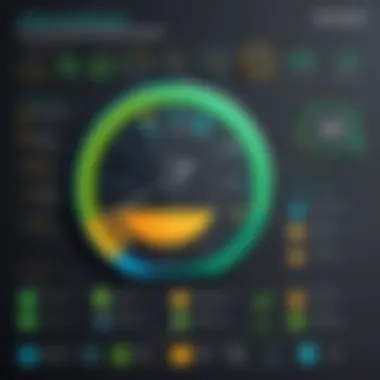

Nevertheless, some users might find the learning curve a bit steep, especially those not familiar with using emulators for development purposes. Still, Genymotion’s ability to improve development processes makes it a valuable asset for professionals in the field.
Comparative Analysis of Emulators
Understanding the differences among various Android emulators is crucial for users who want to choose the right tool for their needs. There are several factors to consider, such as performance, user experience, and hardware requirements. A comparative analysis allows for an informed decision, which directly affects the functionality and efficiency of the emulators. This section will delve into the key elements that characterize the performance comparisons, user experience considerations, and hardware requirements of popular emulators.
Performance Comparison
Performance is often the most vital aspect of any emulator. It helps determine how smoothly applications run and how well they perform tasks.
Speed Benchmarks
Speed benchmarks assess how quickly an emulator can execute applications compared to others. This type of measurement is key because faster emulators enhance user experience by reducing wait times and lag. Emulators that score high in speed benchmarks are are usually integrating advanced technologies, which leads to a more fluid interaction.
For example, BlueStacks has been known for its impressive speed performance, which makes it attractive for gamers and developers alike. One unique feature is its ability to utilize hardware acceleration, providing a noticeable advantage in running graphics-intensive applications smoothly.
However, speed is not the only factor to consider when selecting an emulator. Users may experience trade-offs, such as increased resource consumption leading to slower performance on lower-end devices.
Stability Assessments
Stability assessments focus on an emulator's ability to operate consistently without crashing or freezing. Stability is important for users who want a reliable experience when using applications. An emulator that frequently crashes can lead to data loss and frustration.
NoxPlayer, for instance, usually scores well in stability assessments, making it a favored choice for many users. Its architecture allows for robust performance under heavy loads, which is beneficial during extensive gaming sessions. An emulator with strong stability ensures that users can enjoy a set of features with minimal disruptions.
However, even the most stable emulators may have limitations based on system configurations or specific apps that it struggles to handle.
User Experience Considerations
User experience plays a big role in how effective an emulator can be for different purposes.
Ease of Use
Ease of use reflects how intuitive and user-friendly an emulator is. An emulator with a well-designed interface allows users to navigate without confusion. For tech enthusiasts and casual users, ease of use can determine the frequency of emulator usage.
LDPlayer has a good reputation for its straightforward interface. This user-friendly setup caters significantly to new users. A unique feature of LDPlayer is its customizable controls that allow users to set preferences for gameplay, enhancing comfort.
Yet, some advanced settings may prove complicated for less experienced users, which could deter them from fully exploiting the software's capabilities.
Community Feedback
Community feedback refers to the experiences and opinions shared by users on various forums and platforms. High community ratings often point to a well-supported emulator that addresses the users' needs effectively.
The resonance with communities on platforms like Reddit indicates the reliability of an emulator. For instance, Genymotion often receives praise for its solid performance in app development environments. Community feedback highlights specific features that developers value, which aids in improving overall emulator functionality.
However, reliance solely on community feedback may lead to biases based on user preferences, rather than objectively assessing an emulator's performance.
Hardware Requirements
Hardware requirements are pivotal when selecting an emulator. Understanding what a system needs ensures compatibility and optimal performance during use.
Minimum Specs
The minimum specs provide the baseline requirements needed to run the emulator. Knowing these specs helps users determine whether their hardware can support the emulator chosen. This information is particularly important for users with older or less powerful machines.
Emulators like MEmu Play state their minimum requirements clearly, enabling users to gauge their system capability quickly. Failing to meet minimum specs often results in subpar performance, affecting functionality.
Nevertheless, running an emulator at minimum specs can lead to an unsatisfactory experience, particularly with more demanding applications.
Recommended Specs
Recommended specs denote the hardware configuration that delivers the best performance. Users who have systems that meet or exceed these specs can expect a smoother experience.
For example, many emulators recommend having a decent amount of RAM and a capable GPU. This enables running multiple applications simultaneously without lag.
Using recommended specs can enhance the overall user experience, but not everyone has access to high-end hardware, making it essential for emulators to balance performance and requirements effectively.
To sum up, understanding the comparative aspects of Android emulators, including performance, user experience, and hardware requirements, aids in making informed decisions. Each element contributes to the overall efficiency and satisfaction derived from using these emulators.
Use Cases for Android Emulators
Android emulators provide a bridge between the Android operating system and users who wish to run Android applications on different platforms. Understanding the various use cases for these emulators is crucial. Not only does this knowledge help in selecting the right emulator, but it can also illuminate its application in diverse fields such as gaming, development, and education.
Gaming Applications
Gaming is one of the most prevalent use cases for Android emulators. Many gamers utilize emulators to play mobile games on larger screens, enjoying enhanced graphics and controls. Popular titles that originate on mobile devices can take advantage of the emulator's capacity to use keyboard and mouse controls, thus improving gameplay experience. For example, games like PUBG Mobile and Call of Duty: Mobile run smoothly on emulators like BlueStacks and NoxPlayer.
Moreover, gaming emulators often offer additional features such as screen recording, macro setup, and customizable key mapping, making them appealing to competitive gamers who want to enhance performance.
App Development and Testing
For developers, Android emulators serve an essential role in the app development cycle. These tools provide a convenient platform to test apps without needing physical devices, which can be costly and impractical. Using emulators, developers can simulate various screen sizes, resolutions, and system configurations.


Testing applications across different Android versions is also simplified through emulators like Genymotion and Android Studio's built-in tools. This comprehensive testing ensures that applications function correctly regardless of the device on which they are eventually deployed. In effect, emulators can speed up development and reduce the risk of compatibility issues.
Educational Purposes
In educational settings, Android emulators can facilitate learning. They are useful for teaching programming, app development, and showcasing mobile applications in a classroom without requiring students to have physical devices.
By using emulators, students can practice coding in a familiar environment while teachers can demonstrate concepts clearly on a large screen. Beyond that, educators can simulate different scenarios, helping learners grasp practical applications of their studies.
Emulators turn theoretical knowledge into an interactive learning experience, enhancing student engagement and understanding.
These diverse use cases demonstrate the multifaceted purposes of Android emulators, underlining their significance in various domains. Users find notable benefits in usability, performance, and education, making it a worthwhile consideration for individuals looking to explore the capabilities of Android technology.
Challenges in Using Android Emulators
While Android emulators serve various purposes, they are not without their challenges. These challenges impact performance, security, and compatibility, which makes understanding them critically important for users, especially tech-savvy individuals and developers. This section will delve into the specific difficulties users may face when using emulators. A clear understanding of these challenges helps in making informed decisions when selecting an emulator.
Performance Limitations
Emulators often face performance constraints that can significantly affect user experience. Although modern emulators are designed with advanced features, they may still struggle with processing power. This is because emulation essentially translates instructions from one environment to another, which can be resource-intensive. As a result, users may encounter lag, slow response times, or crashes during high-demand scenarios, such as gaming or running multiple applications simultaneously.
Moreover, the performance can vary depending on the hardware specifications of the host system. Users with lower-end devices may find that even the best emulators do not run smoothly. This creates a gap between the users' expectations and the actual performance of the software. Therefore, potential users should assess whether their hardware can handle the emulator before making a commitment.
Security Risks
Security is another major concern when using Android emulators. Many emulators require significant permissions to function optimally. This raises red flags regarding privacy and data security. For instance, some emulators may collect user data without adequate transparency or consent.
Additionally, there is a risk of downloading malicious emulators that could compromise the security of the host device. Some unofficial emulators could contain malware or spyware, which would not only jeopardize user data but might also affect the performance of the device.
To mitigate these risks, users must choose well-reviewed emulators from reputable sources. Conducting thorough research is crucial to avoid potential threats. Developers should also implement robust security measures within the emulator environment to protect users from data breaches.
Compatibility Issues with Apps
Compatibility is another crucial challenge. Not all Android applications will run smoothly on an emulator. Some apps rely on specific hardware features, like GPS or camera functionality, which emulators may not adequately support or replicate. This can lead to frustrating user experiences, as desired applications may fail to launch or operate incorrectly.
Furthermore, app developers often optimize their applications for specific Android versions or devices, while emulators may not always provide an accurate representation of these environments. This disparity can result in missing features and functionality that users expect.
The realization that not all Android apps will perform well on emulators is vital for users who depend on specific applications for daily tasks.
Understanding these compatibility concerns can guide users in selecting an emulator that aligns better with their app usage. Comprehensive testing may be required to ensure that important applications function correctly in the emulator environment, thus enhancing the chances of satisfactory usage.
By highlighting these challenges, we aim to inform users and bolster their decision-making process concerning Android emulators. As the technology surrounding emulators evolves, so too will the challenges, making ongoing assessment crucial.
Future Trends in Android Emulation
As the landscape of technology continually evolves, understanding future trends in Android emulation becomes essential for tech-savvy individuals and developers. Android emulators are not just tools for running applications; they represent a broader shift towards enhancing user experience and increasing accessibility. This section examines the upcoming trends that promise to reshape how emulators are utilized and perceived in the coming years.
Emerging Technologies
Emerging technologies play a significant role in the advancement of Android emulators. Recent developments in virtualization and containerization contribute to improved emulator performance and efficiency. Technologies such as GPU virtualization allow emulators to use the host machine's graphics processing capabilities, resulting in smoother gameplay and overall enhanced performance for resource-intensive applications.
Furthermore, the integration of artificial intelligence in emulation processes opens up new avenues for user experience optimization. AI algorithms can analyze user behavior, allowing emulators to adapt their functioning according to specific needs and preferences. This ultimately means more personalized emulation environments that cater to a diverse range of users.
Shifts in User Needs
User needs have dramatically evolved, and so should Android emulators. Today's users demand more flexibility and functionality. Many users are not just looking for a means to run apps; they seek seamless integration with their existing software ecosystem.
For instance, developers are increasingly interested in features that allow for better app testing and debugging. Emulators that can mimic real-device characteristics, such as different screen sizes or network conditions, become invaluable tools in this context. Similarly, gamers are searching for platforms that support high-performance gaming with low latency and reliable graphics rendering.
The trend towards remote work has also solidified the importance of emulators in productivity. Users expect emulators to maintain compatibility with multiple operating systems and provide easy access to diverse applications without requiring switching between devices.
Impact of Cloud Computing
Cloud computing's growth has started to influence the world of Android emulators. With more functionality shifting to the cloud, users can access Android environments through remote servers. This means less dependency on local hardware capabilities and lowered barriers for users with less powerful devices.
Cloud-based solutions facilitate easier collaboration across teams, especially for developers who need to simulate various devices for testing. The ability to access emulators via the cloud also brings up the potential for a subscription-based model, where users can pay for specific features or services according to their needs. This allows for flexibility in payment and usage, catering to casual users as well as professionals.
The transition toward cloud solutions marks a pivotal shift in the availability and functionality of Android emulators, streamlining user experiences and expanding accessibility.
In summary, the future trends in Android emulation revolve around leveraging emerging technologies, adapting to shifts in user preferences, and embracing cloud computing. These aspects not just enhance the performance and usability of emulators but also open new opportunities for innovation in this vibrant field.
Closure
The conclusion serves as a pivotal point in any analytical discourse, particularly in an article that addresses the dynamic realm of Android emulators. This section encapsulates the core insights drawn from a thorough examination of numerous emulators. The diverse functionalities, performance metrics, and user experiences weave together a mosaic of considerations that shape our understanding of this technology.
Summary of Findings
Upon dissecting the various Android emulators, several key elements emerge. First, the performance and usability vary significantly across different emulators like BlueStacks, NoxPlayer, and LDPlayer. Each offers unique advantages tailored to specific user needs. For example, BlueStacks is renowned for its gaming optimization, while Genymotion leans towards developers needing robust testing features. Furthermore, the emerging trends in cloud computing and shifting user needs highlight a rapidly evolving landscape that demands adaptive solutions.
Users can also expect a blend of simplicity and sophistication in the user interfaces of these platforms, enhancing accessibility without compromising functionality. Compatibility continues to be a primary concern, yet many newer emulators demonstrate improved versatility, supporting a broader range of applications.
Recommendations for Users
Users considering an emulator must reflect on their primary purpose and requirements. For casual gaming, emulators like BlueStacks are recommended due to their refined gaming environment. Serious developers, on the other hand, should explore Genymotion, which offers advanced features for testing applications in a simulated environment.
Additionally, always check the hardware specifications before installation, ensuring compatibility with devices and the latest Android versions. It's beneficial to engage with community forums, such as those on Reddit, to gain insights and share experiences with other users, fostering an informed decision-making process.
Ultimately, your choice should reflect not only the emulator's performance but also align with your personal or professional needs. By understanding the myriad of options available, you can confidently select an emulator that best serves your intentions in the Android ecosystem.



