Mastering Clipboard Managers for Enhanced Productivity
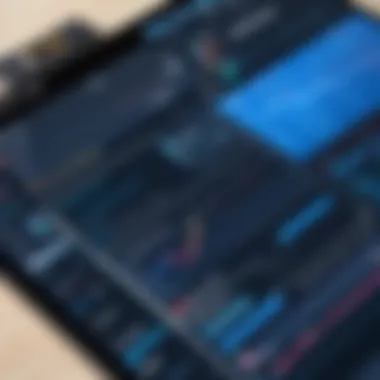

Intro
In the world of digital productivity, clipboard managers are often the unsung heroes. Many users might not even realize how crucial these tools can be until they've experienced their seamless functionality. To truly appreciate their importance, it’s essential to explore how clipboard managers simplify the way we handle information across various platforms.
Whether you’re juggling multiple tasks or simply looking to streamline your workflow, understanding the capabilities of clipboard managers can significantly enhance your efficiency.
Unlike the basic clipboard functionality we all know, which allows for one item to be temporarily stored, clipboard managers step in to revolutionize this limitation. They can store multiple snippets of text, images, and other data types, making retrieval quick and effortless. This article will take a closer look at the various dimensions of clipboard managers, enabling tech-savvy individuals to make informed choices that align with their productivity needs.
Foreword to Clipboard Managers
In the world of computing, clipboard managers play an essential role that often goes unnoticed until one hits the limit of native functionality. They serve as a bridge in digital data management, efficiently recording and organizing snippets of information a user copies. This means everything from text to images can be easily accessed and manipulated. By integrating these tools within a user’s workflow, one can experience significant enhancements in productivity. They streamline the often-cumbersome process of working with copied data, making repeated tasks feel smoother and less time-consuming.
Definition and Purpose
A clipboard manager is essentially a utility application designed to extend the basic functions of your computer's clipboard. The default clipboard can typically hold only the most recent item copied, but clipboard managers can store multiple items, allowing users to access previously copied content. This functionality serves various purposes:
- Enhanced Accessibility: Users can retrieve content they've copied earlier without having to re-copy it.
- Data Organization: Many clipboard managers enable categorizing and tagging data, lending a hand in organizing snippets for easy access.
- Customization: Users can format how they wish to store and retrieve data, which suits their unique workflows perfectly.
Historical Context
The concept of clipboard management finds its roots in the early days of computing, when operating systems featured only basic copy and paste functions. Initially, users were limited to handling one piece of information at a time, which could lead to inefficiencies in multitasking environments. As graphical user interfaces evolved, so did the need for more sophisticated data handling.
In the 1980s, the introduction of the graphical interface revolutionized user interactions, but clipboard limitations persisted. It wasn’t until the late 1990s and early 2000s that third-party developers began to recognize the potential for enhanced clipboard functionality. As software development took off, various clipboard manager applications began to flood the market, offering capabilities that far exceeded the built-in options of operating systems.
Now, with the advent of cloud technology, clipboard managers have gained even more functionality, enabling synchronization across devices, which was unheard of in the early days. The evolution of these tools marks a significant change in how users interact with their digital content, providing a compelling narrative of innovation in the realm of productivity.
"Clipboard managers transform the mundane task of copying and pasting into a powerful tool for efficiency and organization."
In summary, understanding clipboard managers not only sheds light on an important computing tool but also emphasizes how much our digital workflows can improve by leveraging such utilities.
How Clipboard Managers Operate
The operation of clipboard managers is an essential aspect that showcases their significance in the modern computing landscape. By understanding the intricacies of how these tools function, users can unlock their full potential for enhancing productivity and streamlining digital workflows. Clipboard managers serve as essential allies, keeping track of copied data and providing additional features that standard clipboard functions fall short on. Grasping how they work leads to more informed choices when selecting the right tool to fit individual needs.
Basic Functionality
At its core, a clipboard manager captures snippets of text and images that users copy, retaining them beyond the usual limitations. Unlike typical system clipboards that hold only the most recent item, clipboard managers allow multiple entries to be stored, making retrieval easier. When a user copies text from a web page, for example, instead of just losing the previous entry, a clipboard manager saves that text along with any other copied data. Users can effortlessly retrieve those snippets, turning the task of managing information into a more fluid process.
One feature that especially stands out is the ability of clipboard managers to organize saved items. Many tools sort copied data chronologically or allow tagging for easy identification. With this kind of management, users can navigate through the clutter of accumulated data without feeling overwhelmed. It’s this convenience that transforms the basic functionality of a clipboard manager into a valuable asset for productivity.
Advanced Features
While basic functionality serves as the backbone, advanced features truly set clipboard managers apart from standard utilities.
History Management
History management is a standout feature of clipboard managers. This aspect allows users to view their entire clipboard history, providing the means to revisit previous copies whenever necessary. The key characteristic of history management is its ability to offer a chronological list of all previously copied items. This can be particularly beneficial when engaging in tasks that require referencing earlier data.
Think about a writer working on a project. If they refer back to earlier notes or sections, history management enables easy access, reducing the time spent searching for lost snippets. A unique feature found in some clipboard managers is the ability to customize history expiration—meaning users can set how long specific copied items remain saved. While this adds flexibility, it can also lead to unintentional deletions if not configured properly.
Data Formatting
Data formatting in clipboard managers is another critical feature that enhances functionality. This aspect allows users to paste copied data in various formats tailored to their applications. For instance, users can maintain original formatting when transferring text between different applications, ensuring a clean and professional appearance.
A significant advantage of data formatting is seen in cross-application usage, where users can transfer information from a web browser to a word processor without losing the structured layout. One limitation, however, is that some formatting options may not translate perfectly, sometimes leading to data misinterpretation or loss. It's vital to consider this when relying heavily on formatting capabilities in critical documents or communications.
Search Capabilities
The search capabilities offered by clipboard managers can markedly elevate the user experience. This feature allows individuals to quickly locate saved items using keywords or tags rather than scrolling through endless lists of copied data. The main benefit of search functionalities is the significant time-saving they provide, especially for power users who rely heavily on quick access to their clipboard history.
An additional perk is the capability to narrow down searches through filters, helping users to find precisely what they need without the hassle. However, some managers might not have advanced search functions, which could limit effectiveness in larger teams or more data-intensive environments. Choosing a clipboard manager with strong search features can make all the difference in maintaining workflow efficiency.
"Clipboard managers redefine how we interact with data. They elevate the mundane copy-paste function to a sophisticated tool for streamlining our digital tasks."
By integrating the above features, clipboard managers transform traditional data handling into an organized, efficient experience. Understanding these elements allows users to utilize clipboard managers to their fullest, ultimately enhancing their productivity and effectiveness in managing information.
Benefits of Clipboard Managers


Clipboard managers, though often flying under the radar, pack quite the punch when it comes to enhancing various aspects of our digital lives. Their advantages stretch far from basic copy-paste functions. Properly utilized, clipboard managers can transform mundane tasks into streamlined processes, increasing efficiency and productivity while simplifying the handling of data. To get to the heart of it, let’s break down a few key benefits:
Enhanced Productivity
Imagine being in the middle of a project, juggling multiple pieces of information—web links, snippets of text, and images—and suddenly needing to access previous items you've copied. Clipboard managers act like digital assistants that save you from constant backtracking and searching. With one click or keystroke, you can retrieve previously copied data, eliminating the repetitive cycle of popping open different tabs or applications just to access that one elusive piece of information.
Just think about it: a strong clipboard manager keeps a history of your copied items. This means you can not only access more than the last item copied but also choose from a list. For example, if you tend to copy links frequently, having a third-party tool or native functionality at your fingertips allows you to quickly pull out that url without losing your current train of thought.
Improved Workflow Efficiency
Workflow efficiency is another layer where clipboard managers shine. They bring precision and structure to chaotic workflows. Instead of constantly switching back and forth, you can focus on your task at hand, while the clipboard manager keeps track of everything you’ve copied. Furthermore, its advanced features can move data seamlessly across different apps. For instance, if you're drafting an email and need to pull in information from your file management system, having a clipboard manager handy means less time wasted.
The ability to organize copied items can also help in categorizing information. For instance, many clipboard tools allow you to tag copied items, making it easy to find items later. This functionality can significantly cut down search time and boost completion rates on projects.
Convenience in Data Management
Convenience is the name of the game with clipboard managers. Gone are the days when you have to manually store bits and pieces of information in documents or notes. A clipboard manager allows you to collect and manage data on the fly. Imagine you’ve copied a few paragraphs from different sources while researching a project. Instead of sorting through various notes later, a clipboard manager holds everything in one central location.
Moreover, specialized options like clipboard formatting can save you from the scourge of mismatched text styles when pasting information. If you're compiling varying formats from other documents, you can simply apply preset styles in your clipboard manager, ensuring that everything looks cohesive and professional.
In summary, clipboard managers offer significant benefits that align with enhancing productivity, refining workflow efficiency, and facilitating data management. These tools not only empower users but also act as a bridge between various tasks, ensuring a smoother and more organized digital experience.
"Efficiency is doing better what is already being done." — Peter Drucker
Utilizing clipboard managers could very well mark a turning point in your daily workflows. Whether you're diving into intricate projects or simply needing to gather quick bits of information, these tools provide an essential service tailored for today’s tech-savvy individuals.
Different Types of Clipboard Managers
Understanding the different types of clipboard managers is key to selecting one that fits your needs. Clipboard managers come in various forms, and each type has its unique advantages and considerations. By recognizing the distinctions, users can make informed decisions to enhance productivity and streamline their workflows.
Standalone Applications
Standalone clipboard managers are dedicated applications designed specifically to manage clipboard data. These programs often come with robust features that expand beyond basic copy-paste functions. Users can access advanced options such as storing multiple clippings at once or organizing them into categories.
For instance, applications like Ditto or ClipMate allow users to retrieve any copied text with ease, making it simple to manage larger volumes of information. They provide an intuitive interface that makes navigating past clips straightforward. The main benefit is their ability to enhance efficiency: workers can avoid repetitive actions and save time on redundant tasks.
However, a potential downside is that these applications may require additional resources to run, depending on the system. Users should also consider their specific needs since some standalone apps may offer features that are unnecessarily complex for basic users.
Integrated OS Features
Operating systems today come equipped with integrated clipboard features. Users of Windows, macOS, and Linux can access clipboard functionalities directly from their systems without needing additional software. Each OS has distinct structures and capabilities which serve various user preferences.
Windows Clipboard
Windows Clipboard offers seamless integration with the operating system, providing essential features like the ability to copy and paste text and images. One noteworthy characteristic is the introduction of Clipboard history in Windows 10 and later versions. This feature enables users to access previously copied items by pressing , adding significant convenience.
The ease of accessing Clipboard history makes it a popular choice among users without the need for third-party tools. However, one limitation is the lack of advanced organization options; while it retains recent copied items, it doesn't categorize them. Thus, users handling large amounts of copied material might find it insufficient for their needs.
MacOS Clipboard
MacOS Clipboard is similarly integrated and offers convenient functions like universal clipboard support, which allows users to copy content on one Apple device and paste it on another. This functionality bridges the gap across devices, making it a beneficial choice for users in the Apple ecosystem.
A unique feature of MacOS Clipboard is its ability to handle rich text formatting. Copying text along with its original style or formatting is a great plus for professional settings where presentation matters. On the downside, the Clipboard is somewhat limited in history tracking, typically only able to store the most recent item copied.
Linux Clipboard Tools
Linux users have a diverse array of tools to choose from when it comes to clipboard management. Tools like and provide variable features tailored to different distributions and user needs.
A key characteristic of Linux Clipboard Tools is their configurability. Many of these tools allow users to fine-tune settings to match their workflow preferences, which can be a major advantage for technical users who appreciate customization. However, beginners may find some of these tools challenging to navigate, as they often rely on command-line interfaces, which could be a deterrent.
Browser Extensions
Browser extensions for clipboard management further broaden users' options. These tools enhance copy-paste capabilities within web browsers such as Chrome, Firefox, or Edge. They offer the opportunity to save, organize, and retrieve copied data without leaving the browser environment.
One prominent advantage of these extensions is their lightweight and easy-to-install nature. Users can quickly add functionality without committing to full applications. However, the drawback may include potential limitations on how much can be saved or organized since browser extensions can often be less robust compared to standalone apps.
By understanding these different types of clipboard managers and their unique characteristics, users can choose the right tools to enhance their productivity and streamline their digital workflows.
Choosing a Clipboard Manager
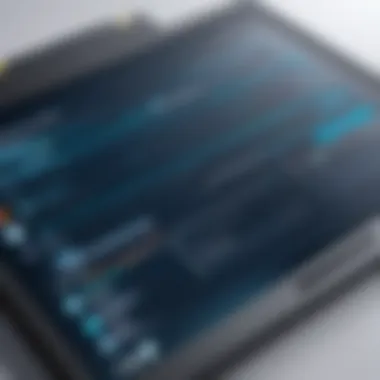

Selecting the right clipboard manager is no small feat; it’s akin to finding a needle in a haystack, given the plethora of options available. This part is crucial for anyone wishing to maximize their productivity and streamline their data handling routines. Whether you’re a professional dealing with heavy data or a student juggling multiple research papers, the right clipboard manager can make all the difference.
Key Considerations
Selecting the ideal clipboard manager boils down to a few pivotal elements: user interface, compatibility, and the balance between cost and functionality. Let’s delve deeper into these considerations.
User Interface
The user interface (UI) is a significant factor when choosing a clipboard manager. A clean, logical design can enhance the way you interact with the tool. Think of UI as the shop window; it should not just attract but also facilitate your journey inside.
One of the key characteristics of an effective UI is intuitiveness. A user-friendly clipboard manager with clear navigation paths saves time and frustration. A standout feature of UI in this context is the visual clipboard history, allowing users to glance and select previously copied items with minimal effort. On the flip side, overly complex interfaces can lead to chaos, with innumerable buttons and features that may confuse rather than assist the user. So, a balance between functionality and simplicity is vital.
Compatibility
What's the use of a phenomenal clipboard manager if it doesn’t work with your operating system? Compatibility is central to the functionality of these tools. A widely compatible clipboard manager expands its usability across different platforms, whether it’s Windows, Mac, or Linux.
The key here is cross-platform support. Users often switch between devices, and a clipboard manager that syncs effortlessly is invaluable. However, take note that some clipboard managers work great on one operating system but fall flat on another due to different underlying mechanics. Hence, understanding which platforms your clipboard manager supports is essential to ensure a smooth workflow.
Cost vs. Value
When it comes down to cost versus value, the ideal clipboard manager isn't always the most expensive one. The core consideration is whether the features align with your needs without making your wallet groan. A clipboard manager may come with a hefty price tag, but if it improves your efficiency and saves time, it might just be worth every penny.
Freemium models are common, offering basic functionalities at no cost while charging for advanced features. This can be a great way to test the waters before committing to a subscription or one-time purchase. Always weigh what you are getting against what you are paying; sometimes, the simplest option holds all the power.
Popular Options in the Market
Now, let’s explore some prevalent clipboard managers that have gained popularity among tech-savvy individuals:
- Ditto: This free application allows users to manage clipboard history seamlessly across devices.
- ClipClip: Not only does it save clipboard history, but it also allows organizing clips into folders.
- Paste: Available for Mac, this one goes beyond basic clipboard management by integrating with your workflow to suggest frequently copied items.
In summary, the journey to pick a clipboard manager deserves careful consideration of user interface design, compatibility with different systems, and the overall cost versus the benefits it offers. When tailored to your specific needs, these thoughtful choices can lead to significant improvements in your daily digital tasks.
Security and Privacy Concerns
As clipboard managers become increasingly relied upon in our digital lives, the importance of security and privacy has come to the forefront of discussions around their usage. These tools, while enhancing productivity and streamlining workflows, also pose a risk if not managed properly. Users often copy sensitive information, such as passwords, credit card details, or personal data, to their clipboard. When mismanaged, this information can become vulnerable to unauthorized access.
Understanding the nuances surrounding security and privacy can help users harness the full potential of clipboard managers, while minimizing potential risks. Key aspects include the mechanisms for protecting clipboard data, as well as awareness of possible threats.
Data Protection Mechanisms
Most clipboard managers incorporate a set of data protection mechanisms designed to mitigate risks. These can include end-to-end encryption, which ensures that the data copied to the clipboard is scrambled and accessible only to authorized users. Some popular clipboard managers, like ClipMate or Ditto, offer encryption options that comply with industry standards.
Additionally, features such as expiration dates for stored clipboard entries can enhance security. For instance, if a clipboard entry has a short lifespan, it reduces the window of opportunity for potential breaches.
Users should also look for clipboard managers that support secure cloud storage solutions, where data is kept in a secure vault accessible only with the correct credentials. Encryption protocols used include AES (Advanced Encryption Standard), which is widely regarded as robust in safeguarding user data.
"Always ask yourself - how much risk are you exposing your data to when you use a clipboard manager?"
Risks in Clipboard Management
Despite the safeguards, there are undeniable risks in clipboard management that users must consider. One glaring issue is the potential for malware to access clipboard data. Some malicious software is designed to monitor the clipboard without the user’s knowledge, capturing sensitive information as it is copied. This makes it crucial to have strong antivirus protections in place, as well as to be cautious about what is copied.
Another concern is the possibility of accidental pastes. This can happen when users inadvertently paste sensitive data in public forums or share screens during meetings. Awareness and training on how to use clipboard managers can significantly reduce these risks.
Additionally, best practices dictate regularly clearing clipboard history to remove stored entries, particularly after dealing with sensitive information. This includes using features present in many clipboard managers that allow routine purging of old clips.
Clipboard Managers and Cross-Platform Usage
In today’s interconnected world, the ability to seamlessly share information across multiple devices isn’t just a convenience, it’s a necessity. As more individuals juggle work between desktops, laptops, tablets, and smartphones, clipboard managers become essential tools for enhancing efficiency in data management. This section sheds light on how clipboard managers facilitate cross-platform usage, focusing on synchronization and cloud-based solutions.
Synchronization Across Devices
Imagine you’re working on a presentation on your desktop but want to finalize it on your laptop later. With a traditional clipboard, transferring information between devices can be a cumbersome affair — you might send yourself an email or transfer files manually, creating unnecessary delays. Here’s where clipboard managers shine.
The core of synchronization lies in their ability to maintain a consistent clipboard history accessible from different devices. This function ensures that any text, image, or file copied on one device can instantly be available on another. With tools like CopyPaste Pro or Ditto, this process becomes second nature. The clipboard managers save every item you copy and keep it ready for retrieval, bypassing the need for repeated actions across devices.
Generally, synchronization works in a couple of ways:
- Local Network Sync: This method leverages Wi-Fi connections to sync clipboard data within a home or office environment.
- Cloud Sync: Many modern clipboard managers utilize cloud technology, allowing users to access copied items regardless of their physical location.
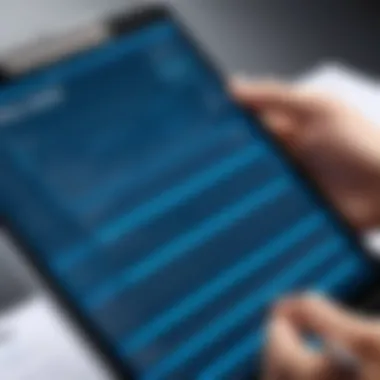

The ability to synchronize across devices ensures continuity in workflow and eliminates barriers in information accessibility.
Cloud-Based Solutions
Cloud-based solutions represent a significant leap in how we manage clipboard data. Many clipboard managers today harness the power of cloud computing to provide enhanced flexibility and accessibility. By storing clipboard history online, users can retrieve their copied data from any device with internet access.
Consider practice routines or collaborative projects where multiple users contribute data from various devices. Imagine a marketing team using ClipCloud to manage copied ideas and notes in real-time. The ease of sharing snippets and bits of information becomes a game changer. Here are some advantages of cloud-based clipboard managers:
- Access Anywhere: Whether you're at home, in a café, or on a business trip, your clipboard data is just a login away.
- Collaboration Made Easy: Share snippets easily with coworkers or classmates without worrying about compatibility issues.
- Automatic Backups: With data saved in the cloud, you don’t have to worry about losing important copied content due to device failure.
Cloud-based clipboard managers like Paste and Sniply even offer advanced options where users can categorize and manage their clipboard entries through intuitive interfaces, making retrieval effortless.
In summary, the growing reliance on various devices for daily tasks makes clipboard managers a valuable asset in any tech-savvy individual's toolkit. The capacity for synchronization ensures that users can maintain their flow of information without interruption, while cloud-based solutions add an extra layer of accessibility and collaborative potential.
Case Studies: Real-World Applications
Understanding clipboard managers becomes more tangible when we look at their real-world applications. This section serves as a bridge between theory and practice, showcasing how diverse fields harness these tools to streamline their workflows and boost efficiency. By examining specific instances, it becomes clear that clipboard managers are not merely useful—they can be game-changers in various scenarios.
Usage in Professional Settings
In office environments and industries, the sheer volume of data processed daily can be staggering. Clipboard managers become indispensable tools in this context, especially for roles that involve intensive data manipulation, such as research, programming, and content creation.
Imagine a researcher sifting through countless articles and studies. With a clipboard manager, they can easily copy snippets of information from different sources without losing track. Rather than jumping back and forth between documents, they can compile information seamlessly—whether it's citations, notes, or entire paragraphs—to piece together a coherent argument for their thesis. In this case, clipboard managers save time by allowing the researcher to focus on their analysis rather than navigating cumbersome manual processes.
Similarly, software developers frequently encounter instances where they need to copy code snippets or access project-related documentation. A clipboard manager facilitates this by allowing them to save multiple entries of copied code. They can retrieve snippets effortlessly, thereby minimizing the risk of errors and making coding more efficient. Developers can also share code via a clipboard manager when collaborating with peers, enhancing communication and workflow.
Benefits in Educational Environments
In educational settings, clipboard managers significantly impact both teaching and learning experiences. Students often juggle multiple sources—a mix of textbooks, articles, and lecture notes. Using a clipboard manager enables them to keep a repository of relevant information they can reference for assignments or presentations without the mess of paper scraps and digital clutter.
Moreover, educators utilize clipboard managers to enhance lesson planning. They can gather resources, links, and even multimedia content quickly. For example, a teacher preparing a lesson on environmental science can copy useful statistics, articles, and videos into their clipboard manager for easy access while designing their classroom activities.
Additionally, these tools promote collaboration in group projects. Students can share links and snippets of research effortlessly, ensuring that everyone stays on the same page. Collaboration becomes less about trying to remember who said what and more about accessing a shared knowledge base instantly.
"Tools like clipboard managers allow us to focus on what we do best—creating, learning, and innovating—rather than getting lost in the chaos of information."
Future of Clipboard Management Tools
The future of clipboard management tools holds significant implications not just for individual productivity but also for the broader landscape of digital interactions. As users become increasingly reliant on various forms of data manipulation, clipboard managers are evolving to meet these needs. The rise of remote work and multi-device usage creates a larger role for these tools in ensuring seamless integration and efficiency in workflows. Emerging technologies such as machine learning and artificial intelligence are likely to become cornerstones in the development of advanced clipboard managers.
Emerging Trends
One noticeable trend in clipboard management is the shift towards AI-powered features. New tools are beginning to analyze users' behavior to predict the types of content they copy frequently. For instance, if someone often copies programming code, an advanced clipboard manager might provide suggestions or snippets that speed up coding tasks.
Moreover, collaborative features are also emerging. As teams work across various regions, clipboard managers may include functionalities that allow multiple users to share and manage copied data in real time. Imagine a developer working on a project collectively, where their clipboard contents synchronize with team members—a practical solution to enhance teamwork.
In addition, cross-platform integration is becoming more prevalent. Increasingly, clipboard managers are designed to work seamlessly across various devices and operating systems. Individuals using a Windows desktop at work and an Android smartphone can expect a fluid experience, where copied content transfers effortlessly without the hassle of manual transfers.
Predictions for Development
Looking ahead, it's reasonable to anticipate that clipboard managers will incorporate next-gen security protocols. Privacy concerns are at the forefront for tech-savvy users. New tools will likely employ advanced encryption methods to ensure sensitive data remains secure as it is copied and shared.
Furthermore, the development of smart categorization is on the horizon. Future clipboard managers might not only store but organize copied items intelligently. With machine learning, these tools could categorize content automatically, making retrieval easier. Picture this: you copy numerous pieces of data throughout a day, and at the end, your clipboard manager neatly organizes them by project or date, saving users from rummaging through endless lists.
As we progress, collaborative capabilities will also continue to mature. Just as cloud services revolutionized file sharing, clipboard managers might follow suit by offering cloud-based clipboard functionality. This would allow users to access their clipboard history from any device, at any time, with ease.
"The evolution of clipboard managers signals a pivotal shift towards integrated, secure, and user-friendly digital interactions."
In short, the future of clipboard management tools seems promising, teeming with potential improvements that will cater to the demands of increasingly sophisticated users. By embracing these trends and predictions, individuals and organizations can prepare to harness the full power of their clipboard managers to streamline tasks and enhance their daily routines.
Ending
The conclusion of this article is not just a wrap-up of what we've covered, but rather, it's a crucial element that emphasizes the significance of clipboard managers in enhancing digital workflow. A good clipboard manager acts as the safety net for individuals who navigate through a sea of information and tasks on a daily basis. Without them, the process of copying and pasting would be limiting and cumbersome, leading to possible frustrations and inefficiencies.
Summary of Key Points
- Functionality and Purpose: Clipboard managers take over the mundane aspects of data handling, allowing users to access a history of copied items beyond the typical single-item clipboard. This is particularly useful when juggling multiple pieces of information at once.
- Benefits: The benefits are abundant. They provide enhanced productivity by allowing quick retrieval of previously copied stamps, improved workflow efficiency by minimizing repetitive tasks, and significant convenience in managing data across applications and platforms.
- Types and Options Available: From standalone applications to integrated features in operating systems like Windows or MacOS, there are various types of clipboard managers. Each serves the unique needs of different users, ranging from casual to professional use.
- Security Concerns: There’s also an often-overlooked aspect regarding privacy. Clipboard managers can pose risks if not properly used, making understanding their security features essential.
- Future Trends: As technology evolves, so will clipboard managers. Emerging trends indicate a focus on advanced functionalities like cloud-based solutions and cross-device synchronizations, making it pivotal for tech-savvy users to stay informed.
Final Thoughts
For tech enthusiasts and early adopters, exploring the right clipboard manager can significantly enhance your work. Stay ahead of the curve; regularly assess the tools you use, as the right clipboard manager could mean the difference between a chaotic workflow and a smoothly running one. It’s all about making informed choices in this ever-evolving digital landscape.
"The clipboard is more than just a storage; it's central to how we manage information in our fast-paced, tech-driven world."
As technology advances, keeping abreast of the latest tools available ensures that you remain productive and efficient in your tasks.



