Mastering iPhone File Management: The Complete Guide


Intro
Managing files on your iPhone is critical for maintaining optimal performance and safeguarding your privacy. In a world where increasing digital footprints become the norm, taking control over your device’s storage and data integrity is more important than ever. This guide comprehensively explores techniques to clean, organize, and strengthen your iPhone’s file management capabilities.
This article will cover several essential aspects of file cleaning on iOS devices. We will discuss why file management matters, explore practical methods for enhancing storage, and examine the tools available for iPhone users to optimize their experience. The guide will benefit casual users seeking to free up space while providing tech-savvy individuals deeper insights into the tools that can help maintain their digital environments.
Importance of File Management
File management on your iPhone goes beyond mere storage. Efficient management can lead to:
- Improved device performance
- Enhanced battery life
- Greater privacy and security
- A more organized user experience
As users store more data—either through apps, media, or files—understanding how to clean and manage these files becomes paramount.
Understanding File Management on iPhone
Effective file management on an iPhone is essential for maintaining not only the device's performance but also the user's peace of mind. As the digital landscape continues to evolve, the way individuals interact with their devices also changes. This section introduces fundamental concepts pivotal for understanding how to manage files on an iPhone effectively.
The Importance of Regular File Cleaning
Regular file cleaning is necessary. Accumulated files can hinder an iPhone's performance, leading to slower processing and longer loading times. Moreover, a cluttered storage space may prevent the installation of new applications or updates. By routinely cleaning files, users can enhance their device's efficiency and security. It also promotes better organization, making it simpler to locate important documents or media in the future.
Types of Files Commonly Stored
Understanding the types of files stored on an iPhone lays the groundwork for effective file management. There are three main categories to consider:
Documents
Documents are crucial for day-to-day tasks. They often include PDFs, Word files, and spreadsheets. Document files are beneficial for professional and educational purposes. They provide easy access to vital information needed for work or study. However, as newer versions come in, older versions may become redundant. Regular review of documents helps maintain order and clarity, ensuring that only relevant files remain on the device.
Media Files
Media files encompass photos, videos, and audio recordings. They are often the largest files on an iPhone. Due to their size, media files can quickly consume available storage. These files are essential for personal memory and entertainment, but over time, users might hoard unnecessary duplicates or less significant content. Regularly assessing and cleaning media files is necessary for freeing up significant storage space.
Application Data
Application data relates to the information stored within different apps. This includes preferences, history, and cache files. While this data helps improve user experience by retaining settings and past activities, it can also accumulate excessively. Cleaning application data boosts performance, as removing unused app data leads to increased storage capacity. However, users must be cautious when managing this data to avoid losing important information linked to the applications used frequently.
In summary, understanding file types helps to prioritize what needs attention during the cleaning process. Regular evaluation ensures efficient management while keeping the iPhone responsive and user-friendly.
By comprehensively grasping the significance of file management on iPhone and recognizing the different file types in storage, users can carefully curate their digital environment.
Evaluating Current Storage Usage
Understanding how to evaluate the current storage usage on your iPhone is crucial for maintaining its performance and efficiency. iPhones have limited storage, and it's easy to reach capacity without realizing it. Knowing where your storage space is being used allows you to make informed decisions about which files to keep and which to delete. This approach not only helps in optimizing performance but also enhances user experience.
Accessing Storage Settings
To access the storage settings on your iPhone, follow these steps:
- Open the Settings app.
- Scroll down and tap on General.
- Select iPhone Storage.
Here, you will see a clear breakdown of your storage usage. The iPhone will show a color-coded bar indicating how much space is consumed by different file types such as apps, media, and system files. This overview allows you to quickly identify which areas take up the most space.
Analyzing Storage Breakdown
Identifying Large Applications
Identifying large applications is essential in managing your storage efficiently. By recognizing which apps consume significant space, you can take action to uninstall or offload those that are not frequently used. Large applications often include games, streaming services, or any app with extensive media downloads.
The key characteristic of identifying large applications is its ability to reveal the largest space consumers. This approach is beneficial because it enables targeted action.
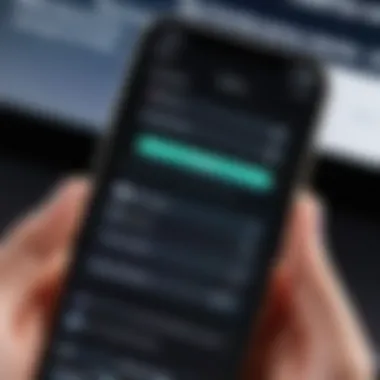

However, one must consider that deleting an application may also remove all its data. Therefore, it’s advisable to check whether the app in question has important, stored information. Once the app is uninstalled, it may not be possible to retrieve this data unless backed up elsewhere.
Examining Media Consumption
Examining media consumption is another vital aspect of analyzing your storage. Media files, such as music, videos, and photos, typically make up a considerable portion of the storage. By assessing which media files take up the most space, one can decide if it is time to delete, move, or compress these files.
The key feature of examining media consumption is to provide insight into how much storage content like photos and videos occupy. This characteristic makes it popular among users needing clear storage management recommendations.
One must carefully weigh advantages and disadvantages. While it is easy to delete files quickly, ensuring that important memories or data are not lost is critical. Backing up significant media files can help maintain a safety net before committing to deletion.
Manual Methods to Clean iPhone Files
Cleaning files manually from an iPhone is essential. It allows users to efficiently manage their storage, ensuring optimal performance of the device. Users can remove unnecessary clutter and recover valuable space. This leads to a smoother experience. Further, removal of unwanted files can improve privacy by eliminating sensitive data that may be stored unnecessarily.
Deleting Unused Applications
Heavily Used vs. Underused Apps
Understanding the distinction between heavily used and underused applications is vital in maintaining a clean iPhone. Heavily used apps typically enhance daily functionality. These are the applications that users rely on for work, communication, or entertainment. Underused apps, however, can take up significant storage space without providing regular value. Analyzing this aspect can benefit users by encouraging them to focus on what they need most, ensuring that their device stays optimized for daily tasks.
The key characteristic of this analysis is the ability to distinguish between necessity and redundancy. This is a beneficial choice as reviewing app use fosters conscious usage habits. By doing so, users can effectively prioritize what remains on their iPhone.
Further, the unique feature of deleting underused applications includes an immediate impact on storage. Users often find that by simply removing unneeded apps, they free up space instantly. However, care should be taken. Some apps might house data that could be relevant later.
Batch Deleting Applications
Batch deleting applications is a practical method to streamline the cleaning process. This allows users to select and remove multiple apps simultaneously, saving time. Heavily loaded devices benefit significantly from this method as it can be done quickly and efficiently.
The characteristic that makes batch deleting popular is the simplicity of execution. By choosing several apps, users minimize the time spent individually reviewing each. It is beneficial in ensuring that users spend time on more important tasks.
The unique feature of this method is how it can declutter the home screen. A clean screen often offers a more focused user experience. However, users should confirm that no critical applications are deleted during this process.
Organizing Photos and Videos
Sorting by Categories
Sorting photos and videos into categories is a fundamental practice in file management. This method simplifies retrieval of media files when needed. Organizing by categories such as events, people, or types aids in more efficient navigation.
The key aspect of this method is its direct impact on usability. Easily locating cherished memories enhances satisfaction with the device. Users can regularly revisit categorized albums without the frustration of having to sift through thousands of files. Thus, it becomes a popular choice for maintaining an efficient digital gallery.
An advantage of sorting includes better overall management. However, categorization requires an ongoing commitment. Users should revisit categories periodically to ensure they remain relevant.
Using the Recently Deleted Folder
Using the Recently Deleted Folder is an effective way to manage photos and videos. This feature provides a grace period for recovering files that may have been deleted accidentally. It is valuable for ensuring no necessary files are lost permanently.
The key characteristic of this folder is that it holds deleted files for thirty days. During this time, users can restore important images or videos back to their library, making it a beneficial safety net. Additionally, this helps in maintaining a balance between managing space and ensuring necessary files are not lost.
However, over-reliance on this feature can lead to clutter. Users should regularly check and manually empty this folder to effectively manage storage.
Managing Messages and Attachments
Deleting Old Conversations
Regularly deleting old conversations serves as an important means of cleaning. Messaging apps often store extensive histories that contribute to increased storage demands. Deleting those conversations that are no longer needed signifies an important step towards digital tidiness.
The essential feature of this practice is the immediate relief from cluttered messaging lists. Removing outdated exchanges not only streamlines conversations but also contributes to optimized storage. This choice is beneficial as it curtails unnecessary data accumulation.
However, users must ensure that they do not delete essential conversations. It requires careful consideration and regular review.
Removing Media Attachments
Removing media attachments from messages also plays a critical role in file management. Messaging platforms frequently host images, videos, and files that can take up considerable space. By reviewing and eliminating those attachments, users can recover valuable storage that can be repurposed for more important files or applications.


The key characteristic of this task is its direct correlation to storage capacity. An organized message environment can enhance user experience during interaction with apps. It becomes a valuable effort in improving overall performance.
Nonetheless, users should be cautious. Media attachments can sometimes hold sentimental value or important information. Thus, assessment should be careful to avoid unintentional loss.
Utilizing Built-in iPhone Features
Utilizing built-in iPhone features for cleaning files is essential for maintaining optimal performance and ensuring that your storage remains efficient. The built-in tools are designed specifically for iOS, which means they work seamlessly within the ecosystem. Features like iCloud storage and iOS recommendations are invaluable in helping users manage their files effectively without needing to rely heavily on third-party solutions. By taking advantage of these native functionalities, users can simplify their file management processes.
Optimizing Storage with iCloud
Enabling iCloud Photos
Enabling iCloud Photos is a pivotal step in optimizing storage. This feature allows users to store their photos and videos in iCloud instead of directly on the device. A significant advantage of enabling this option is that you never have to worry about running out of space on your iPhone, as the device only retains optimized versions of the files. In this way, full-resolution images remain stored safely in the cloud.
Key characteristic of iCloud Photos is its automatic syncing capability. When enabled, any new photo or video taken with your iPhone will upload automatically to iCloud. This seamless integration makes it a popular choice among users seeking to safeguard their media content without manual effort.
However, it is important to understand that this method does have disadvantages. Users must ensure they have a reliable internet connection for the syncing process, and there is a monthly fee associated with larger iCloud storage plans.
Managing iCloud Drive
Managing iCloud Drive serves as another crucial aspect of file management on the iPhone. This feature allows users to store various documents and files in one centralized location. By doing so, users can free up valuable space on their devices while ensuring all important files are accessible from any Apple device.
The key advantage of iCloud Drive lies in its cross-device functionality. Users can easily manage and organize files from their iPhones, iPads, and Macs, enhancing productivity and collaboration. This makes it an efficient choice for those who need to access files across multiple devices.
On the flip side, similar to iCloud Photos, maintaining and managing iCloud Drive requires a continuous internet connection. Moreover, the storage limitations based on the selected plan can lead to potential challenges for power users.
Leveraging iOS Recommendations
Automatic Storage Optimization
Automatic Storage Optimization is another valuable feature that helps users maintain free space on their iPhones. This feature assesses the current storage usage and recommends certain actions to enhance efficiency. For instance, it may suggest removing old messages or cleaning up large attachments.
What sets automatic storage optimization apart is its proactive nature. By constantly analyzing storage, it helps prevent the dreaded 'storage almost full' notifications. For many users, this feature creates a hassle-free experience when managing storage.
However, there are instances when recommendations may not align with user preferences. This could lead to recommended deletions that users may not want to take, so it is important to regularly review these suggestions.
Suggested Offloading Unused Apps
Suggested Offloading Unused Apps is a practical feature that helps optimize storage by automatically identifying apps that are rarely used. It allows users to remove these applications while keeping their data intact. This means that if a user decides to reinstall the app later, previous data can be restored easily.
The likable aspect of this feature is the elimination of clutter on the device without the loss of valuable information tied to the apps. This selective offloading makes it an effective measure for those aiming to manage storage without sacrificing their data.
A disadvantage, however, is that automatic offloading actions may catch users off guard. Without proper user engagement, they may miss out on keeping essential apps readily accessible. Therefore, it remains crucial for users to be mindful of these automatic suggestions to ensure their frequent apps are not offloaded unintentionally.
Utilizing features like iCloud and automatic app offloading allows users to enhance their iPhone's performance and ensure an efficient digital environment.
Third-party Applications for File Management
Cleaning and organizing files on an iPhone can sometimes be a tedious task. To streamline this process, third-party applications becomes essential tools. They provide users with additional options and functionalities that built-in iOS tools may lack. Thus, it is crucial to understand how these applications work and what benefits they can bring to enhance file management.
Selecting Reliable Cleaning Apps
Criteria for Selection
When choosing cleaning apps for your iPhone, certain criteria should be carefully considered. Security is one of the most important aspects. Apps must have strong privacy policies and ensure data is handled safely. A reliable app also needs good user reviews and ratings, suggesting that it has been tested by others without serious issues. Furthermore, ease of use is another significant factor. A straightforward interface helps users operate the app effectively without technical difficulties. Look for apps that are frequently updated to fix bugs and introduce new features. This shows that the developers are committed to improving the user experience and keeping the app aligned with the latest iOS updates.
Reviewing Popular Options
After identifying which criteria are important, it is useful to explore popular cleaning apps available for download. Apps like Clean My Phone, iMyFone Umate, and PhoneClean are well-regarded in the community. These applications generally offer special features designed specifically for cleaning unwanted files, such as cache removal or photo optimization. While these apps can improve your iPhone’s performance, users should also consider the cost involved. Many such apps provide free trials but often have features locked behind paywalls. Therefore, weighing the benefits against the costs is crucial before committing to any application.
Using Cleaning Applications Effectively


Once you have selected a cleaning app, understanding how to use it effectively will lead to better results in file management.
Scanning for Unwanted Files
Scanning for unwanted files is a key process that cleaning apps facilitate. Most of these apps offer a scanning feature that identifies unnecessary files taking up valuable storage space. This can include large media files, app caches, and duplicate files. The ability to identify these unwanted files quickly is a significant advantage, allowing users to make informed decisions about what to delete. However, a potential drawback could be that some apps might misidentify files as unwanted, so it's advisable to check before deleting anything.
Performing Safe Deletions
Safe deletions ensure that important files are not removed accidentally. After scanning, an effective cleaning app should allow users to preview files before deletion. This reduces the risk of deleting something important. Many apps also provide an option to recover deleted files within a specific time frame, adding an extra layer of security. However, relying too much on recovery options may lead to complacency; thus, being cautious during the deletion process is advised.
Maintaining a Clean iPhone Environment
Maintaining a clean iPhone environment is crucial for optimal performance and efficiency. As digital interactions increase, the amount of data we accumulate on our devices can grow exponentially. Neglecting this can lead to sluggishness and an overwhelming experience. A clean iPhone means faster performance, longer battery life, and even enhanced security. By understanding the importance of file management and regular cleaning, you can ensure that your device remains responsive and functional, ultimately allowing you to enjoy its capabilities fully.
Establishing Regular Cleaning Habits
Setting a Cleaning Schedule
Setting a cleaning schedule is a specific yet effective method to keep your iPhone in top condition. By dedicating time on a regular basis, whether weekly or monthly, you develop a routine that prevents clutter from building up. This method not only allows for a structured approach to file management but also aligns well with general maintenance habits.
One key characteristic of a cleaning schedule is its predictability. Knowing in advance when to clean can alleviate stress associated with unexpected storage issues. As a beneficial choice for maintaining your device, it fosters a mindset geared towards order and efficiency. Additionally, the uniqueness of this method lies in its potential for customization. You can tailor it based on your usage patterns and storage capacity.
However, one disadvantage may be the potential for procrastination or neglect if the schedule is not adhered to strictly. It requires personal discipline and awareness of storage needs, which can vary from one user to another.
Monitoring Storage Usage Over Time
Monitoring storage usage over time is another important practice in maintaining a clean iPhone environment. By keeping track of how much space you use and the types of files that consume it, you can make informed decisions about what to keep or remove. This practice contributes positively by helping you avoid surprises, such as running out of space when you need it most.
A key aspect of monitoring storage is its proactive nature. By regularly checking your storage metrics, you become aware of potential issues before they arise. This is a beneficial choice in this article as it encourages ongoing awareness and responsibility towards digital hygiene. The unique feature of effectively monitoring storage is the use of built-in analytics tools in iOS, which provide actionable insights and recommendations.
Disadvantages might include the time it may take to regularly check the storage settings. However, the rewards of staying informed outweigh the minimal effort required.
Educating Yourself on Digital Hygiene
Staying Informed on iOS Updates
Staying informed on iOS updates is pivotal in maintaining a clean environment on your iPhone. Updates often include enhancements that improve storage management tools and overall performance of the device. Regularly updating can also reduce vulnerabilities related to data privacy and security.
A prominent characteristic of keeping abreast with updates is timeliness. Promptly applying updates ensures your device benefits from the latest features and fixes. This is a popular choice for tech-savvy users who want to optimize their devices continuously. Uniquely, each update brings not just new features but often includes improvements in existing applications and storage management systems.
A potential drawback is that some updates may require additional storage for installation. Yet, the advantages of staying current usually outweigh this, especially considering the overall improvements provided by updates.
Understanding Data Management Principles
Understanding data management principles is vital for effective iPhone file management. This knowledge allows you to categorize files, prioritize storage space, and even understand functionalities such as backups and deletions. It contributes greatly by informing users on how best to utilize their devices while safeguarding critical information.
A key feature of understanding these principles is awareness. When users know how to manage their data, they can make better decisions and avoid common pitfalls, like unnecessary storage issues. This understanding is quite popular in tech communities because it leads to better user experiences. Furthermore, having a solid grasp of data management means you can apply these principles not just on iPhones, but across multiple digital platforms.
However, the learning curve can be steep for users unfamiliar with technology. Yet the effort spent in educating oneself will yield significant long-term benefits in efficiency and device performance.
End
The conclusion of this article serves as a vital recap and reflection on the processes discussed for cleaning iPhone files. File management is not merely a technical task; it is about creating an efficient and secure digital environment. Understanding the strategies outlined can significantly enhance performance, optimize storage, and promote a sense of digital discipline.
In summary, taking the time to regularly clean iPhone files can prevent frustrating slowdowns. It allows users to maintain quick access to needed documents and media. This organized approach also helps safeguard sensitive information against unintended leaks by regularly assessing and managing files.
Summarizing Key Points
- Regularity: Cleaning files should not be an afterthought. Establishing a routine makes a substantial difference in overall phone performance.
- Awareness of Storage Usage: Periodic checks of storage settings help to identify what takes up the most space. Knowing the breakdown of file types aids in targeted cleaning efforts.
- Effective Use of Built-in Features: Utilizing iCloud and system recommendations can showcase convenience and efficiency. These tools offer automatic options for clearing space, ensuring minimal manual effort.
- Third-Party Applications: Selecting reliable cleaning apps can enhance the cleaning process. However, a careful selection is critical to avoid any detrimental effects on your device.
- Maintaining Practices: Educating oneself about digital hygiene fosters a more sustainable approach to file management. Staying up to date with best practices ensures that your iPhone runs smoothly for the long term.
Encouragement for Continued File Management
In the fast-paced realm of technology, continual file management may seem tedious, yet it is essential. Users should take pride in maintaining a clean iPhone environment, as it reflects an awareness of digital responsibility. Adopting the habits discussed in this guide can streamline your device's efficiency and security.
Encourage an ongoing commitment to regularly check and manage files. Developing this discipline leads to a better organized and productive digital life. Embrace the steps outlined as part of ongoing efforts to keep your iPhone running optimally, thereby enhancing both performance and personal satisfaction.
"Investing time in cleaning files today saves significant time and frustration in the future."
Allocate time regularly to refine digital storage—reinforce healthy habits and watch your device flourish in performance, efficiency, and ease of use for the tasks ahead.



