Are Chromebooks Comparable to Traditional Laptops?


Intro
In today’s tech landscape, users often find themselves at a crossroads when choosing between Chromebooks and traditional laptops. Each device type has its own unique strengths and weaknesses, which can be confusing for buyers. This article provides a thorough examination of the capabilities, limitations, and user scenarios for both device categories. By dissecting their specifications and performance, we aim to illuminate critical data. Whether you are a student, a business professional, or a casual user, understanding these elements will better inform your decision.
Product Overview
Description of the Product
Chromebooks are lightweight laptops that run on Google’s Chrome OS. They are designed primarily for web-based tasks such as browsing, email, and streaming media. On the other hand, traditional laptops run on operating systems such as Windows or macOS, allowing diverse software applications and offline capabilities.
Key Features and Specifications
Chromebooks typically feature:
- A light and portable design
- Long battery life
- Instant boot-up time
- Integration with Google services
- Access to Android apps
Traditional laptops usually offer:
- More powerful hardware options
- Extensive software support
- Greater flexibility in terms of hardware upgrades
- Varied screen sizes and resolutions
In-Depth Review
Performance Analysis
Chromebooks are generally optimized for web applications. For users focused on online productivity, they can provide sufficient performance. However, they may struggle with intensive tasks like video editing or gaming due to limited processing power. In contrast, traditional laptops provide a wider range of processing options. From budget models to gaming rigs, they cater to different performance needs.
Usability Evaluation
Chromebooks excel in simplicity and user-friendliness. Their interface is designed around the web, making it easy for users familiar with online platforms. Updates are seamless, and the security is relatively strong.
However, traditional laptops might appeal to users needing extensive software capabilities. They can run complex programs and perform multiple tasks without issues.
"The choice between a Chromebook and a traditional laptop ultimately depends on the user’s specific needs and working habits."
For potential buyers, the decision hinges on assessing personal usage patterns. If the primary tasks revolve around the internet, a Chromebook may suffice. Alternatively, for more demanding applications or offline use, a traditional laptop may be the better fit.
Overall, making an informed choice results from understanding the relevant features and specifications of both device types.
Prelude to Chromebooks and Laptops
The discussion around Chromebooks and traditional laptops is increasingly relevant as technology continues to advance. Understanding the core differences between these two types of devices can greatly influence consumer choices. Each category serves distinct needs, but how well does a Chromebook compete with laptops? This comprehensive examination not only highlights the characteristics of each but also delivers insights into their respective strengths and weaknesses.
Defining Chromebooks
Chromebooks are laptops that run on Chrome OS, an operating system designed by Google. Unlike traditional machines that rely on more robust desktop operating systems like Windows or macOS, Chromebooks prioritize cloud-based applications and web browsing capabilities. This makes Chromebooks typically lighter and more affordable than traditional laptops. Key features include:
- Simplicity: The interface is user-friendly and optimized for web use.
- Security: Built-in security measures limit vulnerability to malware.
- Battery Efficiency: Many models have impressive battery life, benefitting from streamlined software.
These characteristics appeal to users primarily engaging in online tasks such as web browsing, document editing, and streaming.
Defining Traditional Laptops
Traditional laptops, such as those running Windows or macOS, offer a broader range of functionality. They are designed to handle intensive applications, including high-level programming, graphic design, and gaming. The overall versatility of traditional laptops stems from their native support for a wide array of software solutions. Some notable aspects include:
- Performance: Often equipped with powerful processors and dedicated graphics cards.
- Software Compatibility: Ability to run complex applications such as Adobe Photoshop, AutoCAD, and many others.
- Expandable Storage: Users can often upgrade RAM and storage, enhancing performance over time.
These features elevate traditional laptops as suitable for both professional and personal use, providing a balance between performance and flexibility.
Operating Systems and Software Availability
Understanding the role of operating systems and software availability is essential when choosing between Chromebooks and traditional laptops. This is because the operating system governs how users interact with their devices and significantly influences the types of applications that can be used. Each platform offers distinct advantages and limitations, making it crucial to explore what each system provides. This section will delve into Chrome OS, its functions, and how it contrasts with widely used systems like Windows and macOS.
Overview of Chrome OS
Chrome OS is a Linux-based operating system developed by Google, mainly designed to work with web applications and cloud-based services. Its simplicity is one of its distinguishing features. Users typically encounter a straightforward interface with minimal interruptions, as updates are automatic and generally unobtrusive.
The system is optimized for speed and security. This means that boot times are swift, and the risk of malware is reduced notably compared to traditional operating systems because most applications run in a sandboxed environment. However, Chrome OS is not a full-fledged operating system; it relies heavily on web applications, making internet connectivity virtually essential for effective use.
Windows and macOS Functionality
On the other hand, Windows and macOS offer a broad range of functionalities tailored to various user needs. Windows is highly versatile, supporting an extensive library of both desktop and web applications. It suits gamers, professional software users, and general consumers alike. Windows' robust ecosystem means that specific software, particularly for business and advanced tasks, may work more efficiently on this platform.


Similarly, macOS, Apple's operating system, is known for its sleek design and deep integration within the Apple ecosystem. Users often appreciate its stability and unique software, especially those involved in creative fields such as graphic design and video editing. The ability to run both Mac-exclusive applications and common web-based tools elevates its appeal.
Software Compatibility
Software compatibility is a pivotal consideration when assessing the capabilities of Chromebooks and laptops. Chromebooks generally operate well with applications available through the Google Play Store or as web applications. This makes them suitable for everyday tasks like browsing the internet, streaming media, and working on documents. However, when it comes to specialized software, especially those requiring heavier processing capacity, Chromebooks can fall short.
Traditional laptops running Windows or macOS can support a wider range of applications - from advanced software for programming and design to gaming. Users with specific professional needs, such as engineers or software developers, must pick laptops over Chromebooks to accommodate industry-standard applications. In sum, while both systems have their strengths, user goals and software requirements play a crucial role in determining the best fit.
"Choosing the right operating system is about matching the device's capabilities with your personal or professional needs."
Hardware Specifications: A Comparison
When comparing Chromebooks and laptops, hardware specifications play a pivotal role. These specifications often define the overall performance and suitability of a device for specific tasks. Understanding the differences in key components, such as processors, memory, storage, and display quality, allows potential buyers to make more informed decisions.
Processor Performance
Processor performance is crucial when assessing computing power. A Chromebook typically features lightweight processors like the Intel Celeron or ARM-based chips. These are designed for efficiency and are sufficient for basic tasks like web browsing, document editing, and streaming media. However, traditional laptops often include higher-end processors like Intel Core i5 or i7 and AMD Ryzen series, catering to more demanding applications such as gaming, video editing, or software development.
The choice of processor directly affects multitasking capabilities. Laptops with robust CPUs handle multiple applications simultaneously with ease. In contrast, a Chromebook may lag under heavy workloads. Notably, understanding your usage patterns can help in making the right choice regarding processor performance.
Memory and Storage Options
Memory and storage are significant factors influencing the device's performance. Chromebooks usually come with 4GB to 8GB of RAM, which supports efficient operation for basic tasks. However, there are limitations. Users who engage in memory-intensive tasks, like running virtual machines or conducting large database operations, may find this inadequate.
In terms of storage, Chromebooks typically feature smaller SSDs, offering 32GB to 128GB. This aspect is primarily due to cloud reliance, where users are encouraged to store data online. On the other hand, traditional laptops often offer larger storage options, ranging from 256GB to 2TB. This flexibility is vital for users who need to store large files or use applications offline.
Display Quality
Display quality is another factor where Chromebooks and laptops can differ significantly. Many Chromebooks come with modest display resolutions. Basic models may feature HD (1366 x 768) resolutions, which may suffice for casual users. However, users seeking high-definition media experiences should look for options with Full HD (1920 x 1080).
Laptops, in general, offer a wider variety of display options. High-end models may even come with 4K displays, providing exceptional clarity and detail for graphic-intensive tasks. The color accuracy and brightness levels are also typically superior in these devices, making them more suitable for creative professionals.
"Choosing the right hardware specifications depends on your individual needs and the intended use of the device."
In summary, hardware specifications form the backbone of a device's functionality. When comparing Chromebooks and laptops, it is essential to match the specifications to the intended usage. This ensures optimal performance and satisfaction with your choice.
Design and Portability
In an era where technology continually advances, the importance of design and portability cannot be overstated. These two factors play crucial roles in how users interact with their devices. For individuals who are frequently on the move, whether for work, education, or leisure, the design of a device often dictates its usability and comfort in various environments. Moreover, portability becomes a decisive aspect when selecting between a Chromebook and a laptop.
The modern user demands sleek, lightweight designs without compromising functionality. Both Chromebooks and laptops come in various designs and sizes. Users should consider factors like build quality, weight, and dimension before making a choice. The divergence in build quality can significantly influence not just performance but also longevity. Hence, a thorough examination of each device's construction is vital.
Build Quality
When assessing build quality, it is essential to evaluate the materials used in construction. Chromebooks often feature plastic bodies which can be lighter but may lack the premium feel of aluminum or metal used in premium laptops such as the MacBook Pro. High-quality materials contribute not only to aesthetics but also impact durability. A well-constructed device can withstand the rigors of daily use.
Moreover, some Chromebooks like the Google Pixelbook utilize high-end materials that serve to elevate their overall build quality. This focus on solid construction leads to fewer issues over time. Laptop manufacturers also offer a variety of build options. Devices like the Dell XPS series prioritize high build quality, balancing aesthetic appeal and durability to cater to tech-savvy consumers.
Weight and Dimensions
Weight and dimensions are fundamental criteria for many users, especially those who travel often. Laptops generally range from 2 to 7 pounds, depending on their specifications and form factor. Chromebooks, in general, tend to be lighter and more compact. Many models weigh under 3 pounds, making them easy to carry around.
While size can greatly affect portability, it is beneficial to understand how it intersects with user experience. A smaller device can fit easily into backpacks and bags. However, the keyboard and screen size can sometimes be compromised which might affect ergonomics.
- Thin and light Chromebooks are ideal for minimalists.
- Traditional laptops may offer larger screens but can be cumbersome for travel.
In the end, consumers must weigh their personal needs against these elements. Consideration of how you will use the device influences your final decision. Will it reside primarily on a desk, or will it accompany you everywhere? This should guide your choice significantly.
"In a world where information is boundless, the portability of your device enhances your ability to engage with it fluidly."
Battery Life and Longevity
In evaluating the viability of Chromebooks as alternatives to traditional laptops, battery life and longevity emerge as crucial factors. In our increasingly mobile world, the ability of a device to sustain power over extended periods without requiring frequent recharges can significantly influence user experience. Users may prioritize devices that support their on-the-go lifestyles, especially students and professionals who rely heavily on their devices for daily tasks.
Chromebooks, typically designed for web-based applications, often benefit from efficient battery management. These devices tend to consume fewer resources due to their optimized operating system, Chrome OS. This efficiency not only translates into longer battery life but also reinforces the appeal of Chromebooks for users who engage in light productivity tasks like browsing, document editing, or streaming. On the other hand, traditional laptops offer more extensive capabilities, which can sometimes lead to higher energy consumption. Therefore, a deeper analysis of comparative battery performance and charging efficiency is imperative to understand how these device types stack up against each other.
Comparative Battery Performance
When comparing battery performance between Chromebooks and laptops, it is essential to consider various aspects. Most Chromebooks offer remarkable battery life, often exceeding eight hours on a single charge. Some models even boast battery lives of up to 12 hours or more, primarily due to lighter hardware requirements and Chrome OS’s low energy consumption.
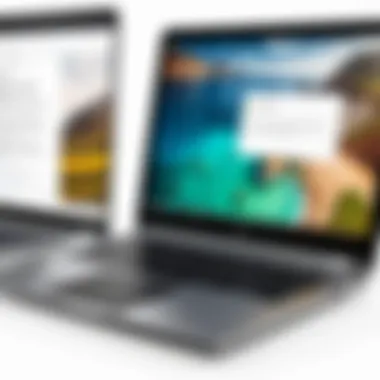

Laptops, especially those operating on Windows or macOS, typically have mixed battery performance. High-end models may provide upwards of ten hours. However, budget models may struggle, especially when running power-intensive applications. Factors affecting battery life include:
- Screen Brightness: High brightness can drain batteries faster.
- Background Applications: Multiple active applications consume more power.
- Battery Size: Larger batteries generally provide longer usage times.
In general, readers interested in mobility often find that Chromebooks hold an advantage in battery longevity, as they are tailored for efficiency over computational intensity.
Charging Times and Efficiency
Another critical aspect of battery life is not just how long a device lasts, but also how quickly it can regain its charge. This can notably affect user satisfaction when transitioning between available power sources.
Many Chromebooks come equipped with fast-charging technology. Generally, they can reach about 80% charge in an hour, significantly shortening downtime for users. This is particularly advantageous for those who may have limited access to power outlets during the day, such as students in a classroom environment or professionals in meetings.
Laptops, in contrast, may vary drastically in charging efficiency. While some high-end models feature rapid charging capabilities, many mid-range or budget laptops can take longer to recharge to full capacity. In terms of charging times, the difference can be notable. Here are some important points:
- Charger Specifications: Higher wattage can charge devices faster.
- Battery Technology: Lithium-ion and lithium-polymer batteries tend to have better charging characteristics.
- Usage During Charging: Running demanding applications while charging can slow the recharge process.
In summary, understanding both charging times and comparative battery performance aids potential buyers in evaluating how well each device aligns with their lifestyle needs.
User Experience and Interface
When evaluating Chromebooks and laptops, the user experience is a crucial aspect. The interface can greatly influence how efficiently users can accomplish tasks, learn, and navigate their devices. This section will discuss the usability of Chrome OS in relation to its user experience and compare it with the interfaces found in Windows and macOS. This is important because the way users interact with their devices can significantly impact their productivity and overall satisfaction.
Usability of Chrome OS
Chrome OS is designed with simplicity in mind. Its interface resembles that of the Chrome browser, making it intuitive for users familiar with web navigation. The main features include a taskbar, an app drawer, and seamless access to web applications. However, many users will notice that while tasks like browsing the internet or using productivity apps can be done with ease, heavier software might not run as efficiently due to hardware limitations.
Some key aspects of Chrome OS usability include:
- Speed: The operating system boots up quickly, allowing users to get to work in a matter of seconds.
- Simplicity: The design is minimalistic, reducing distractions and focusing on essential applications.
- Cloud Integration: Users benefit from tight integration with Google services, such as Google Drive, which simplifies file management and access.
Despite these advantages, Chrome OS does have limitations. Users who require complex software for tasks like graphic design or programming may find the operating system restrictive. Additionally, offline functionality can sometimes be a concern, though many apps now have offline capabilities. Overall, Google’s approach supports a streamlined user experience, favoring web-based tasks.
Windows and macOS User Interfaces
In contrast to Chrome OS, Windows and macOS offer more robust interfaces capable of handling demanding software. Both operating systems are designed for versatility, catering to a wide range of user needs. Let’s explore their features more closely:
- Windows User Interface: Windows provides a familiar desktop environment, customizable start menus, and access to a vast array of applications. Features like task bars, virtual desktops, and a notification center enhance multitasking. Users looking for gaming or professional-grade software often prefer Windows for its extensive compatibility.
- macOS User Interface: Apple’s macOS emphasizes a sleek, cohesive design. The interface includes features like the Dock, Mission Control, and Apple’s suite of creative applications. macOS is favored for its superior design tools and ecosystem integration with other Apple devices, which enhances user experience.
The choice between these systems often boils down to specific user needs. Windows offers flexibility and software availability, while macOS provides a smooth design experience.
"The effectiveness of a device often hinges on how well it allows users to achieve their goals with minimal friction."
Cost Analysis
The topic of cost analysis is crucial in understanding the viability of Chromebooks and laptops for different users. By comparing their prices, consumers can assess which device aligns better with their specific needs and budget constraints. The significance of this section lies in its ability to provide clarity regarding the financial implications of choosing one device over the other. In this analysis, we will explore the various price ranges of both Chromebooks and laptops, giving potential buyers a comprehensive perspective on their options.
Price Ranges for Chromebooks
Chromebooks typically fall within a lower price range compared to traditional laptops. This affordability is one of the main reasons why they have seen significant adoption, especially among students and casual users. The cost of Chromebooks can vary widely based on specifications and features.
- Entry-Level Models: These models usually start around $150 to $300. They may have basic hardware suitable for tasks like web browsing and document editing.
- Mid-Range Models: Ranging from $300 to $600, these Chromebooks often offer better performance, higher resolution displays, and possibly additional features like touchscreen capabilities.
- High-End Models: Priced above $600, these devices usually come with premium build quality, advanced specifications, and enhanced performance. They may even rival some traditional laptops in terms of power.
When considering a Chromebook, it's essential to evaluate what you plan to use it for. If basic tasks are your primary focus, a lower-priced model will often suffice. If you intend to use more demanding applications, then investing more may be necessary.
Price Ranges for Laptops
In contrast, the laptop market presents a much broader pricing spectrum, given the immense variety in brands and specifications. This makes laptops appealing to a wider audience, but also introduces complexity in making a purchase decision.
- Budget Laptops: Generally ranging from $300 to $600, these devices are suitable for everyday tasks and can handle basic productivity applications.
- Mid-Range Laptops: These models usually cost between $600 to $1,200. They often feature a better display, more powerful processors, and larger storage options, catering to more demanding users.
- Premium Laptops: Priced above $1,200, premium laptops include high-end features such as top-of-the-line processors, substantial RAM, and high-resolution displays. These are designed for intensive tasks like gaming, graphic design, or professional video editing.
The key takeaway regarding laptops is the need to closely evaluate your requirements. More expensive laptops generally provide better performance, but that does not mean budget options are inherently inferior.
Understanding the price ranges for both Chromebooks and laptops allows consumers to make informed decisions based on their individual needs.
"Price should not be the only factor in choosing between a Chromebook and a laptop. Consider performance, longevity, and the specific tasks you plan to execute."
Overall, a careful analysis of the cost spectrum can help users identify which device offers the best value for their distinct use cases.
Use Cases for Chromebooks vs. Laptops
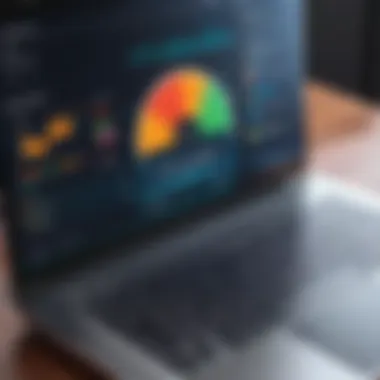

Understanding the use cases for Chromebooks and laptops is essential. Each device has strengths suited to different tasks and environments. Users must identify their specific needs to choose the appropriate device. While Chromebooks excel in straightforward web-based activities, traditional laptops cater to more demanding requirements.
Ideal Scenarios for Chromebooks
Chromebooks are best utilized in scenarios where internet connectivity is consistent and the focus is on web applications. Here are a few situations that highlight their advantages:
- Education: Many schools choose Chromebooks because of their affordability and ease of management. Students benefit from applications like Google Classroom, enabling collaboration and access to resources.
- Light Productivity: For writing documents, managing emails, or browsing the internet, Chromebooks provide sufficient performance. Tools like Google Docs function seamlessly, making them a practical choice for basic office tasks.
- Casual Use: If someone primarily uses their device for social media, streaming videos, or online shopping, a Chromebook fits the requirement well. The lightweight operating system reduces the need for powerful hardware.
- Budget-Conscious Buyers: Individuals seeking a reliable device on a budget often opt for Chromebooks. Their lower price compared to traditional laptops, combined with decent performance for web-based tasks, makes them attractive.
Ideal Scenarios for Laptops
Laptops shine in circumstances requiring versatile software and enhanced capabilities. The following use cases demonstrate their superiority:
- Professional Work: Many professionals depend on specialized software that runs only on Windows or macOS. Graphic designers, software engineers, and video editors need laptops for resource-intensive applications such as Adobe Creative Suite or Visual Studio.
- Gaming: Serious gamers typically choose laptops equipped with powerful graphics cards and high-speed processors. These devices can run modern games smoothly, whereas Chromebooks generally lack the hardware for gaming needs.
- Offline Functionality: In many cases, having a device that functions well offline is crucial. Laptops allow users to install various programs and operate without an internet connection, which is an important consideration in areas with unstable connectivity.
- Software Development: Developers often require environments that support diverse coding languages and tools. Traditional laptops provide flexibility with different operating systems installed, ideal for software development tasks.
Always consider what you mainly use your device for and choose accordingly. The right pick can significantly enhance your productivity and overall experience.
Educational Applications
The educational landscape is undergoing a significant transformation, with technology playing a pivotal role in shaping teaching and learning experiences. As schools and institutions increasingly adopt devices for educational purposes, the comparison between Chromebooks and traditional laptops becomes crucial. This section explores the specific benefits and considerations of using these devices within academic settings, focusing on how they facilitate learning and technological engagement.
Chromebooks in the Classroom
Chromebooks have gained popularity in classrooms due to their affordability and user-friendly interface. One of the key advantages of Chromebooks is their integration with Google Workspace for Education, enabling a range of collaborative tools. For instance, Google Docs, Sheets, and Slides allow students to work together on assignments in real-time, fostering communication and teamwork.
Moreover, the low maintenance aspect of Chromebooks is particularly noteworthy. Schools can install applications and updates remotely, which simplifies tech support. This is essential for educational institutions that may have limited resources or IT support staff. The long battery life of Chromebooks also allows students to use them throughout the day without worrying about recharging.
However, several limitations exist. Chromebooks rely heavily on internet access, causing challenges when students need offline capabilities. Additionally, their software limitations may restrict students who require specific programs for subjects like graphic design or advanced programming. Nevertheless, for general educational needs, Chromebooks often meet and exceed expectations in enhancing student engagement and facilitating a collaborative learning environment.
Laptops in Academic Settings
On the other hand, traditional laptops offer significant advantages in academic settings where more complex software is required. Students in fields like architecture, engineering, or graphic design typically need applications that demand greater processing power and memory than Chromebooks can provide. Windows and macOS laptops support a wider range of programs, enabling students to perform advanced tasks and projects effectively.
Furthermore, laptops are generally more versatile. They allow students to customize their hardware specifications, ensuring they can tailor their devices to specific academic needs. This adaptability can lead to better performance during intensive tasks, which is crucial for higher education students pursuing rigorous courses.
However, the cost factor cannot be overlooked. Laptops are often more expensive than Chromebooks, and this financial consideration can affect schools with limited budgets for technology. Additionally, maintenance and support can be more demanding due to the variety of operating systems and software configurations.
Culmination: Weighing the Options
In the quest to determine whether Chromebooks can compete with traditional laptops, it is essential to reflect on the findings from the previous sections. The comparison encompasses various facets, including operating systems, performance, and intended use cases. Besides pure specifications, the user experience and the practicality of each device play critical roles.
When considering Chromebooks, their strengths lie in affordability, simplicity, and strong integration with cloud services. This makes them appealing for users who primarily engage in online activities, such as browsing, streaming, or utilizing cloud applications. Their security features and battery life make them ideal for educational settings and casual use. However, the limitations are evident, especially for those needing robust software capabilities and higher performance specifications.
In contrast, traditional laptops offer a wider range of operating systems, enabling users to run various applications. For tasks requiring significant processing power—like software development, graphic design, and gaming—laptops remain the superior option. They provide more versatility in hardware configurations, which can be tailored to specific user needs. Nevertheless, this added capability usually comes at a higher cost and could be more complex for less tech-savvy users.
As users evaluate which device to choose, several considerations inevitably influence their decision:
- Budget Constraints: For users on a tight budget, Chromebooks may present a more feasible option.
- User Requirements: Those requiring specific software will likely lean towards traditional laptops, while casual users may find Chromebooks sufficient.
- Expected Lifespan and Updates: One must also consider how often they will want to upgrade their device and how long they plan to keep it.
Ultimately, the choice between a Chromebook and a traditional laptop hinges on the individual’s specific use cases. Each device type presents distinct advantages, making a one-size-fits-all answer inappropriate. Evaluating personal needs against the consideration of capabilities, limitations, and overall value is vital in making an informed decision.
Final Thoughts on Chromebooks
Chromebooks shine in their ability to cater to a specific user group. Their design prioritizes simplicity and ease of use. They come with an economical price point, making technology accessible for students and casual users. However, they should be viewed as tools - efficient ones, but with clear boundaries in functionality. Understanding the Chromebook's role will help users appreciate its relevance in diverse settings, particularly where internet access is consistent.
Final Thoughts on Laptops
Traditional laptops reign supreme in flexibility and performance. For users who engage in intensive tasks, such as software development or multimedia editing, a laptop proves essential. Its robust hardware tailored for demanding applications makes it indispensable in professional environments. As technology progresses, laptops will continue to evolve, bringing improved performance and advanced features. Evaluating the cost versus benefits will be crucial as consumers decide the right device for their needs.
Frequently Asked Questions
In an attempt to address common inquiries surrounding the comparison between Chromebooks and traditional laptops, this section serves as a valuable resource for potential buyers and tech enthusiasts alike. Understanding the frequently asked questions regarding these two device categories can significantly enhance one's purchasing decision and the overall user experience. This part of the article not only provides clarity on specific functionalities and limitations but also highlights considerations that are paramount in today’s tech-savvy environment.
Are Chromebooks good for gaming?
When it comes to gaming, Chromebooks often do not compare favorably to traditional laptops. They are primarily designed for web-based tasks and light applications. Most Chromebooks lack the hardware necessary for demanding graphics and performance typically required for gaming. However, with the increasing popularity of cloud gaming platforms like Google Stadia and Nvidia GeForce NOW, it is possible to use a Chromebook for gaming. Users can access various titles remotely without needing high-end hardware. Still, it is essential to consider that the gaming experience may be limited to less graphics-intensive games unless an external solution is utilized.
Can Chromebooks run Windows applications?
This is a common point of confusion among users. Chromebooks, by nature, run on Chrome OS and do not support Windows applications natively. However, there are workarounds available. One such option is to use virtual desktop solutions or alternative operating systems installed via third-party methods, though these approaches might require technical expertise. Additionally, many popular software applications now have web-based versions or alternatives available through the Chrome Web Store. While it may not be feasible to run every Windows application, there are often viable alternatives suitable for Chromebook users.
The longevity of Chromebooks versus Laptops
The longevity of a device can vary based on several factors, including usage and maintenance. Chromebooks generally have a longer lifespan in terms of software updates. Google offers support for Chromebooks for several years, ensuring users receive the latest security and feature updates. Traditional laptops, particularly those running Windows, may require more frequent updates and can face compatibility issues as hardware ages. In contrast, the lightweight nature of Chrome OS means that even older Chromebooks can still operate efficiently for basic tasks. Users should also consider that the build quality and hardware specifications of traditional laptops can affect their longevity, often leading them to be more durable under intensive use than entry-level Chromebooks.
Ultimately, the decision hinges on personal requirements and usage scenarios. Understanding these frequently asked questions can significantly influence the buying choice.



