Exploring Chromebooks with Large Hard Drives


Intro
In today's digital era, storage capacity plays a crucial role in consumer electronics. Particularly, Chromebooks with large hard drives have ganied attention for their ability to offer ample space while maintaining portability and ease of use. This article will detail the important aspects of these devices, focusing on their capabilities, advantages, and performance metrics. Understanding these features is essential for varied users, whether they are students, professionals, or casual consumers.
The world of computing is constantly evolving. While traditional laptops are well-known for their specifications, Chromebooks present a different yet compelling option. Their lightweight design, paired with robust storage features, helps them cater to a wide range of user requirements. This guide will explore how these Chromebooks stand out and provide valuable insights for potential buyers.
Product Overview
Description of the product
Chromebooks with large hard drives are portable laptops running Chrome OS. Unlike conventional operating systems, Chrome OS relies heavily on cloud computing. Yet, the presence of larger internal storage allows users to download applications, store files, and access important documents even without an Internet connection. This dual capability enhances the flexibility of using these devices.
Key features and specifications
Chromebooks designed with large hard drives typically include several noteworthy features:
- High storage capacity: These devices can range from 128GB to 1TB, providing ample space for files, applications, and multimedia.
- Lightweight design: Usually weighing less than traditional laptops, they are easy to carry, making them suitable for on-the-go lifestyles.
- Long battery life: Most Chromebooks offer extended battery performance, appealing to users who prioritize mobility.
- User-friendly interface: Google’s Chrome OS is intuitive, making it accessible for users of all skill levels.
- Security features: Often equipped with automatic updates and sandboxing, Chromebooks enhance user safety against threats.
The combination of these features makes large hard drive Chromebooks a practical choice for numerous tech-savvy individuals looking for efficiency and reliability in their devices.
Foreword to Chromebooks
The emergence of Chromebooks signifies a shift in the way users approach computing. These devices prioritize speed, simplicity, and connectivity. By focusing on web-based applications and utilizing the Chrome OS, Chromebooks offer a distinct alternative to traditional laptops. This section provides essential background on Chromebooks, discussing their fundamental characteristics and the factors that have contributed to their growing popularity.
What is a Chromebook?
A Chromebook is a type of laptop designed specifically for online use. It runs on Chrome OS, an operating system developed by Google, which is lightweight and streamlined for web applications. Unlike conventional laptops that may support a wide range of software applications, Chromebooks primarily operate with cloud-based applications such as Google Docs, Sheets, and various web services.
Key features of Chromebooks include:
- Quick boot times
- Automatic updates ensuring security
- Seamless integration with Google services
These laptops are designed with simplicity in mind. They often come with limited local storage, making them reliant on cloud services for data management. However, this often raises questions about storage adequacy, particularly for users with higher demands for file storage, such as those needing large hard drives.
The Rise of Chromebooks
Chromebooks have gained prominence in both educational and professional settings. They provide a cost-effective solution for institutions looking to equip students and teachers with reliable devices. Their straightforward operating system reduces the need for extensive technical support, making them an attractive option.
Several factors contributed to the rise of Chromebooks:
- Affordability: Most Chromebooks are priced lower than their traditional laptop counterparts, making them accessible.
- User-Friendly Interface: The interface is intuitive, attracting both tech-savvy individuals and those less familiar with technology.
- Robust Security: Regular updates and built-in security features ensure users' data remains safe and protected from malware.
Schools and businesses have adopted Chromebooks for their versatility and value. Such factors highlight the significance of large hard drives within this context. As users become more reliant on these devices, ensuring adequate storage can enhance their productivity and overall experience.
Understanding Hard Drive Requirements
Understanding hard drive requirements is central to the performance and usability of Chromebooks with large hard drives. In this section, we will examine how storage plays a crucial role in overall device performance, the various storage options available, and their implications on user experience. Each element outlined here not only assists in comprehension but is essential for making informed choices and maximizing the utility of Chromebooks.
The Role of Storage in Performance
Storage type and capacity significantly influence a Chromebook's performance. When users have access to a larger storage system, they can install and run more applications seamlessly. Larger hard drives allow for smoother multitasking. Users can switch between tasks without noticeable slowdowns or system crashes consequently contributing to a better computing experience.
Another important aspect is how storage affects load times. Apps, files, and documents stored on a device's hard drive load faster when adequate storage space is available. This can lessen waiting times during operation, resulting in more productivity. Thus, a Chromebook's performance heavily relies on the characteristics of the storage mechanism within the device.
Comparing Storage Options


HDD vs. SSD
When comparing HDD, or Hard Disk Drives, with SSD, or Solid State Drives, one can observe defining characteristics that influence storage choice. HDDs are generally less expensive and offer larger capacities. However, they use moving parts to read and write data, which can hinder performance and speed, and they are more susceptible to physical damage.
On the other hand, SSDs provide much faster read and write speeds due to their lack of moving parts. They tend to be more reliable and consume less power. This is particularly advantageous for users who value quick access to data and efficient battery use. Given these factors, SSDs appear to be a more beneficial choice for modern Chromebooks, as speed and reliability are increasingly desired by users.
Cloud Storage Options
Cloud storage has gained importance as another option worth discussing in the context of storage requirements. Cloud storage solutions, such as Google Drive, offer flexibility that local storage cannot match. Users can access files from any device with internet connectivity. This accessibility makes cloud storage a popular option for those who rely heavily on multiple devices.
Although cloud storage can be beneficial, it has its limitations. Dependence on a stable internet connection is paramount for proper functionality. Additionally, data security and privacy can be a concern for users. However, when combined with local storage, cloud storage provides a comprehensive data management solution, allowing users to maintain essential files on-device while also backing up to the cloud to leverage benefits of flexibility and accessibility.
"Choosing the right storage option can significantly impact the overall use and effectiveness of a Chromebook, influencing everything from speed to accessibility."
Benefits of Large Hard Drives
The value of Chromebooks with large hard drives extends far beyond mere storage limits. As digital content creation and consumption continue to accelerate, storage capacity becomes crucial for all users. Large hard drives significantly enhance a Chromebook's versatility and usability, making it an attractive option across various demographics, including students, professionals, and casual shoppers. Understanding the benefits of large hard drives in Chromebooks lets users make strategic choices tailored to their specific requirements.
Increased Capacity for Files
Storing Large Media Files
Storing large media files is an essential feature for many users today. As digital media continues to proliferate, ensuring adequate disk space for high-definition videos, extensive photo libraries, and music collections becomes vital. A large hard drive accommodates these extensive file types without the constant need for external storage.
One key characteristic of this storage capacity is its applicability in various scenarios. The ability to store numerous files allows users to organize their media easily, creating specific folders for events, projects, or personal mixes. This seamless integration of storage directly contributes to overall user satisfaction, eliminating frustrations associated with limited space.
A unique feature of storing large media files is how it supports continuous access, especially for creators who regularly produce content. Professionals editing videos or images require immediate access to large files without delay. On the downside, a larger storage capacity may add weight to the device and could slightly impact battery performance but the advantages clearly outweigh these concerns.
Software and Application Storage
Software and application storage is another significant aspect of large hard drives in Chromebooks. Many users rely on various apps for different tasks, and larger storage ensures that they can install as many tools as needed. This characteristic addresses a common pain point for users who experience storage shortages, allowing them to store both productivity applications and creative software without hesitation.
The unique feature of ample software storage becomes especially beneficial for professionals or students utilizing resource-intensive applications. Engineers, designers, or educators can install essential software necessary for their workflows without being constrained by storage limits. However, managing numerous applications can sometimes lead to clutter, making organization key to maintaining efficiency in a larger storage environment.
Enhanced Multi-Tasking Abilities
The ability to multi-task effectively is a cornerstone of modern computing, and Chromebook users with large hard drives benefit immensely from this capacity. A larger storage option allows multiple applications to run simultaneously while ensuring smooth operation. Users can seamlessly switch between tasks such as document editing, video conferencing, and web browsing without experiencing lag.
This attribute is particularly relevant for professionals who often juggle numerous projects at once. In a world where efficiency translates to productivity, having a device that prevents interruptions can be invaluable. Furthermore, for students engaged in collaborative tasks or research, the advantage of enhanced multi-tasking capabilities can lead to better academic performance.
Key Features of Chromebooks with Large Hard Drives
Chromebooks are known for their simplicity and ease of use, but the integration of large hard drives significantly enhances their overall functionality. This section highlights crucial elements such as processing power, performance capabilities, and battery life, giving relevance to why these features matter particularly for users who require ample storage.
Processor and Performance
A Chromebook's processor is at the heart of its performance. Chromebooks with larger hard drives often come with enhanced processor options. These can range from Intel Core series to more powerful ARM processors. This increase in processing power affects not only how fast applications run, but also how well a device manages multiple tasks simultaneously.
Large hard drives can support demanding applications like video editing software, which can be crucial for professionals who work remotely. Faster processors create a more seamless experience when dealing with heavy files. The performance of a Chromebook is measured in how it handles everyday tasks and provides a smooth user experience. Users can expect better application loading times and responsiveness when using a powerful processor with adequate storage.
Battery Life Considerations
Battery life is often a highlight for any portable device. Chromebooks with large hard drives might consume more power, especially if equipped with a high-performance processor. However, manufacturers focus on optimizing battery efficiency. Most models can deliver impressive battery life despite their large storage capabilities.
When considering battery life, it’s essential to look at two main factors: the hardware and software optimization. Typically, Chrome OS is designed to work well with the hardware, leading to efficient energy use. Users who plan on using their Chromebook for extended periods should pay attention to these optimizations.
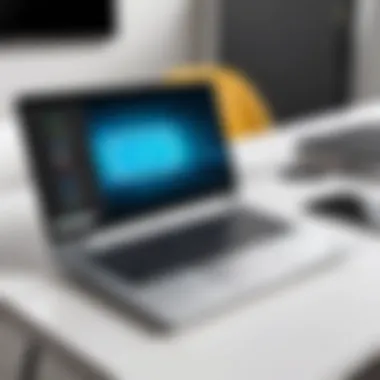

- Look for:
- Processor Efficiency: Newer processors tend to be more power-efficient.
- Battery Capacity: Higher capacity batteries can provide longer usage time.
Target Users for Larger Storage Chromebooks
Understanding who benefits most from Chromebooks with large hard drives is crucial, as different user groups have differing storage needs and usage patterns. This awareness helps tailor the selection of devices, ensuring users make informed choices based on their specific requirements. Users looking for efficiency, performance, and sufficient capacity will find this segment particularly valuable.
Students and Educational Use
For students, the educational landscape is becoming increasingly digital. Many schools and universities integrate technology into their curricula. Larger storage in Chromebooks allows students to store assignments, research materials, and multimedia files directly on their devices. This means they can access essential files without relying on cloud storage—which can be limited by internet connectivity issues. The need for software like Google Docs, video editing tools, or graphic design applications further necessitates a larger hard drive.
Benefits of larger storage for students include:
- Convenience and accessibility: Having everything on one device streamlines the workflow.
- Organizational efficiency: Students can maintain integrated folders with class materials without external drives or multiple devices.
Professionals and Work Demands
Professionals increasingly need robust storage solutions in their devices. Chromebooks equipped with larger hard drives cater to those working with business applications, handling large spreadsheets, or engaging in creative fields like graphic design and video production. These professionals often require the ability to run multiple applications simultaneously, and ample storage assists in managing these tasks without significant lag.
Key considerations for professionals include:
- Storage for applications: Many professional software programs require significant disk space.
- Data management: Larger drives allow for effective organization of client data, projects, and sensitive files.
Casual Users and General Web Browsing
Even casual users stand to gain from using Chromebooks with larger hard drives. Many individuals enjoy streaming music and videos, which can take up considerable space. Furthermore, these users may opt to download games or applications that may not offer cloud versions. A larger hard drive serves as a reliable option for storing media files and applications without having to compromise on quality or quantity.
Advantages for casual users include:
- Less reliance on cloud services: Provides freedom from facing storage limits of services like Google Drive.
- Enhanced media collection: Users can curate their music, movies, and apps without worry about running out of storage space.
Ultimately, understanding the target users for larger storage Chromebooks highlights the versatility and importance of these devices in various contexts, from educational to professional and casual use.
Comparative Analysis of Storage in Chromebooks
Understanding the differences in storage options between Chromebooks, traditional laptops, and tablets is crucial. This analysis highlights how each type of device addresses storage needs, informing potential buyers of the best fit for their requirements. With technology constantly evolving, users often need to evaluate how storage impacts their daily tasks and overall device performance.
Versus Traditional Laptops
When comparing Chromebooks to traditional laptops, several key elements stand out. Traditional laptops typically offer larger storage capacities, often exceeding one terabyte, and come equipped with a variety of hard drive types such as HDD and SSD. In contrast, many Chromebooks, even those with larger hard drives, might range from 64GB to 512GB, primarily relying on the cloud for additional storage.
One benefit of the Chromebook's approach is its integration of Google Drive. This potential for cloud-based storage allows for easy access to files from different devices. Users can utilize services like Google Docs and Google Sheets without needing extensive on-device storage. Yet, traditional laptops provide more versatility for users who need high storage for bulky applications or extensive media files.
Considerations:
- Cost: Chromebooks are generally more affordable than traditional laptops, making them suitable for budget-conscious users.
- Performance: While Chromebooks may excel in web-based tasks with minimal storage, traditional laptops handle heavier software, often with greater efficiency.
- Battery Life: Chromebooks usually offer superior battery life due to less power-intensive hardware.
Drawing a final parallel, Chromebooks are ideal for users focusing on web applications while traditional laptops cater to those requiring extensive local storage and software versatility.
Versus Tablets
In the landscape of tablets, the storage analysis shifts again. Tablets like the Apple iPad or Samsung Galaxy Tab traditionally have less storage compared to many Chromebooks. Most tablets range from 32GB to 256GB in internal storage, which can limit their usage, particularly for professionals or students needing extensive file access.
Chromebooks often outperform tablets in their keyboard integration and operating system capabilities. This makes them better suited for tasks such as writing, programming, or design work, which require more substantial storage solutions.


Benefits of Chromebooks over Tablets:
- Keyboard Support: Built-in keyboards on Chromebooks provide a more comfortable experience for extended use.
- File Management: Chrome OS offers a more comprehensive file management system than typical tablet operating systems, allowing users to navigate storage easily.
- Application Use: Chromebooks can run Linux applications. This expands their capabilities beyond what most tablets can offer.
Ultimately, while tablets may appeal to those looking for lightweight and portable solutions, Chromebooks deliver a more robust storage environment suitable for productive users.
"Evaluating storage options is essential when selecting a device. Buyers should consider their unique usage patterns and choose accordingly."
Secure Storage Solutions
In the digital age, secure storage solutions stand critical to safeguarding user data, particularly with the increasing reliance on cloud services and multiple devices. It is not just about ensuring that files remain accessible; it is equally important to protect them from unauthorized access and potential data loss. When it comes to Chromebooks equipped with large hard drives, understanding secure storage solutions becomes even more relevant. Users must navigate various methods of data protection and backup strategies to mitigate risks associated with data management.
Data Protection Methods
Protecting data on a Chromebook necessitates a multi-faceted approach. Here are some essential data protection methods:
- Encryption: Utilizing built-in encryption methods fulfills a significant role in data security. Chromebooks come with full disk encryption, ensuring that any data stored remains unreadable to anyone who does not possess the user's password.
- Security Updates: Regular software updates improve system security. Keeping the operating system up-to-date addresses vulnerabilities that can be exploited.
- Two-Factor Authentication: Implementing two-factor authentication adds an additional layer of security. This means users must provide a second form of verification beyond just a password.
"Data protection is a continuous process. Users must stay vigilant against evolving security threats."
Using these protective measures enhances not only personal file safety but also expedites the ongoing management of data within a Chromebook.
Backup Strategies
Effective backup strategies are fundamental to ensuring data integrity. They provide restoration options in case of data loss. Here are several useful backup strategies for Chromebook users:
- Google Drive: Integrating storage solutions like Google Drive allows automatic syncing of files. This connectivity ensures that copies are always available in the cloud, offering easy access from any device.
- External Hard Drives: Using external devices for backup purposes presents another viable option. While Chromebook users may lean towards cloud solutions, external drives can serve as supplementary storage for large files.
- Regular Backup Schedule: Establishing a regular backup schedule ensures that data remains updated. This might mean setting reminders to back up files weekly or monthly, depending on individual usage habits.
- Utilization of Apps: Some third-party apps facilitate automatic backups. These should be chosen carefully, ensuring that they align with the user's privacy and security expectations.
The significance of robust backup strategies cannot be overstated. They play a vital role in financial and personal data management.
Future Trends in Chromebook Storage
As the digital landscape advances, the demands on storage capacity increase. For Chromebooks, particularly those equipped with large hard drives, understanding future storage trends is paramount. This section discusses emerging storage technologies and their implications for user experience, ensuring users grasp how these changes might shape their interaction with Chromebooks.
Emerging Storage Technologies
Technological innovation continues to redefine what users expect from devices. Storage capacity and speed are vital factors. Several technologies are on the horizon that can enhance Chromebook storage experience:
- NVMe (Non-Volatile Memory Express): This technology offers significant speed advantages over traditional SATA SSDs. NVMe uses the PCIe interface to deliver faster read and write speeds, which can drastically improve the performance of Chromebooks when handling large files or running multiple applications.
- 3D NAND Technology: The evolution of NAND flash memory into a three-dimensional structure allows for increased storage capacity while reducing physical space. This technology means that Chromebooks can support larger hard drives without compromising form factor or weight, appealing to users who need portability without sacrificing capacity.
- Integrated Cloud Solutions: As cloud storage continues to evolve, the integration of expansive cloud services directly into the Chromebook operating system becomes more seamless. This provides users with additional layers of storage at their convenience.
Implications for User Experience
The advancements in storage technology directly influence user experience and satisfaction. Here are some key implications for Chromebook users:
- Performance Enhancement: With faster storage technologies like NVMe, users experience shorter loading times. This improvement means less time waiting for applications to open or files to save, translating into increased productivity.
- Greater Accessibility: The expansion of integrated cloud solutions means users can access their files from anywhere, without relying solely on their physical storage. This feature can significantly enhance collaboration and make data management easier for individuals who work across multiple devices.
- Adaptability to Emerging Needs: As more individuals shift towards digital content creation, the ability to store high-capacity files will become essential. Technologies allowing larger storage capacities will cater to the growing needs of users who demand more from their devices.
"The future of storage in Chromebooks will likely revolve around efficiency and accessibility, reflecting users' changing needs in a tech-driven world."
Closure
The discussion around Chromebooks with large hard drives highlights several relevant aspects for potential users. In a world where data storage efficiency can immensely impact user experience, the role of adequate hard drive capacity can cannot be overlooked. Chromebooks, with their lightweight operating system primarily focused on web applications, have evolved to meet storage demands that users place on them today.
Large hard drives in Chromebooks facilitate the usability of various applications that require significant storage space, allowing users to enjoy optimized performance. Such enhancements not only plug into the daily requirements of students and professionals but also cater to casual users who engage in heavy media consumption.
Final Thoughts on Chromebook Storage
The key takeaways from this exploration of Chromebook storage underline the importance of understanding individual needs. Assessing what types of tasks one expects from a Chromebook can guide thoughtful investment. When evaluating hard drive options, it is crucial to consider future demands.
- Capacity Range: Choosing a Chromebook with a hard drive that exceeds current storage needs ensures longevity.
- Performance: Larger hard drives offer better performance in multitasking scenarios.
- Value for Money: Paying attention to specifications can offer great value, allowing users to maximize output and efficiency.
Ultimately, the right Chromebook with ample storage can dramatically change how one interacts with technology. With the right information, decisions can align perfectly with user requirements.



