Understanding Chrome's Password Breach Alerts: What You Need to Know
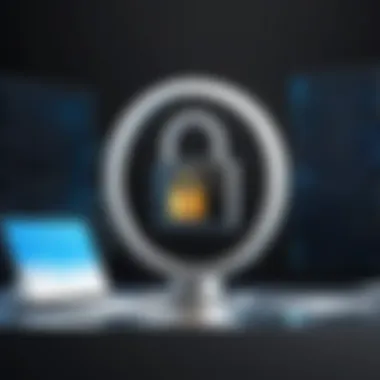
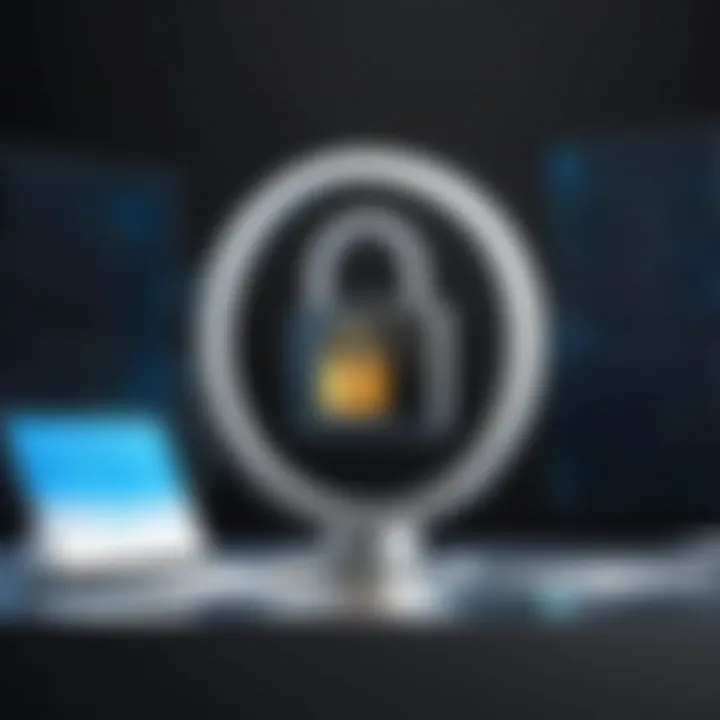
Intro
In today’s digital world, the frequency of data breaches is alarming. One ought to understand how these breaches affect personal online security. Chrome's recent alerts regarding compromised passwords are an important development in this area. These notifications not only inform users but also highlight significant underlying issues tied to personal information safety.
The ability to detect whether your credentials have been exposed during a breach is key in today’s cybersecurity landscape. This article will explore facets of these alerts from technical perspectives to actionable tips for safeguarding personal data.
Product Overview
Chrome's alert system is primarily aimed at enhancing security. When a user’s password is linked to a breach, Chrome will notify them through a prominent pop-up. This feature is designed to instigate immediate action. Users can then change their passwords, ideally, to a stronger and unique password for each service they use.
Key features of Chrome’s password breach alerts include:
- Real-time notifications when compromised credentials are detected.
- Direct links to the settings where users can change their passwords.
- Integration with password management tools for enhanced security.
While this notification mechanism is an essential first step, it serves only as a starting point in broader password management strategies.
Understanding Data Breaches
Data breaches occur when unauthorized access is gained to protected data, often leading to credential theft. This can happen through various methods, including phishing attacks, malware, or weak security practices. Recognizing the types of breaches is crucial for understanding the significance of notification alerts.
"Understanding the source and nature of a breach allows users to take informed actions to protect their data."
The Importance of Proactive Password Management
Having robust passwords is just the beginning. Users should employ several practices to enhance their overall security posture. This includes:
- Utilizing two-factor authentication whenever possible.
- Regularly updating passwords, particularly after receiving a breach notification.
- Employing password managers like LastPass or 1Password to generate and store complex passwords securely.
Practical Steps to Mitigate Risks
Once notified of a potential breach, what steps should one take? Here are some pragmatic actions:
- Change the compromised password immediately.
- Use a unique password for every account. This limits the potential damage from any single breach.
- Activate alerts for suspicious activity. Many services offer notifications for logins from unknown devices.
- Educate yourself about phishing tactics. Knowing what to look out for can prevent breaches before they happen.
Taking these steps will not only safeguard your data but also contribute to a safer online environment for everyone.
Foreword to Password Breaches
In a digital age where our lives unfold online, understanding password breaches becomes increasingly重要. Passwords are often the gatekeepers to our personal information, and they play a crucial role in our online security. This section will explore what password breaches mean and why they demand attention from anyone who uses the internet.
Defining a Data Breach
A data breach occurs when unauthorized individuals gain access to sensitive information. This could be through hacking, accidental data exposure, or internal negligence. Personal details, such as passwords, emails, and financial information, are often at risk. The impact can be wide-ranging, affecting not only the individual but also organizations that may lose credibility and trust. It is critical to grasp how these breaches happen and what can be done to protect oneself against them.
The Role of Passwords in Online Security
Passwords serve as the first line of defense in protecting sensitive data. They are designed to be unique and difficult to guess. However, weak passwords can lead to vulnerabilities. Cybercriminals often exploit these weaknesses through various methods, including phishing and brute-force attacks. Therefore, understanding the importance of password strength cannot be overstated. Effective passwords, along with other security measures, can significantly decrease the risk of unauthorized access to one’s personal data.
"Understanding and managing passwords effectively is essential for maintaining online security."
In summary, as cyber threats become more sophisticated, the need to comprehend password breaches is vital. This knowledge empowers users to take proactive steps toward safeguarding their digital identities and personal information.
How Chrome Identifies Password Compromises
Understanding how Chrome identifies password compromises is crucial in the realm of digital security. This knowledge leads to safer online experiences, as users can become proactive in securing their personal information. Chrome’s mechanisms not only alert users but also help them respond effectively to potential threats.
Technical Mechanisms Behind the Alert
Chrome’s alert system hinges on advanced technical mechanisms. When a user logs into a website, Chrome checks if the inputted password has been involved in any known breaches. This process is facilitated through hashing—a technique that converts the password into a fixed-size string of characters, making it unique to the original password while keeping it confidential.
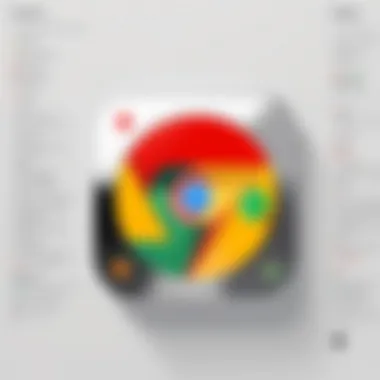

Two primary concepts underline this. First is the cross-referencing of hashed passwords against a curated database of compromised credentials. If a match occurs, Chrome alerts the user. This operation is performed locally, ensuring that users’ passwords remain private and secure.
Second, Chrome utilizes the Google Safe Browsing service to strengthen its protective measures. Google maintains a database of reported breaches and phishing sites. When users navigate to a suspicious site, Chrome can warn them before they expose sensitive information. This proactive approach reduces the chance of a data breach significantly, offering an extra layer of protection in an increasingly dangerous digital environment.
Integration with Data Breach Databases
The integration of Chrome with data breach databases is vital for maintaining user security. Several organizations, including Have I Been Pwned and others, compile extensive databases of compromised credentials. Chrome collaborates by utilizing these resources to enhance its alerts.
When a password breach is detected, the data is updated in these databases promptly. This real-time updating means users receive timely notifications. Notably, this collaboration ensures that even if a user remains unaware of a breach involving their password, Chrome can still provide them with necessary warnings.
By staying connected with these breach databases, Chrome plays a proactive role in user safety. Users become equipped to alter passwords and take necessary actions quickly. This capability highlights the importance of regular updates in data security practices.
In summary, both the technical mechanisms employed by Chrome and its integration with data breach databases underscore its commitment to enhancing user safety against password compromises. This dual approach not only enhances individual security but also contributes to a collective effort in combating various cyber threats.
"By understanding these mechanisms, users can better protect themselves and respond swiftly when alerted."
Recognizing the infrastructure behind password breach alerts helps in appreciating the overall security measures. This understanding is essential as we delve deeper into password management strategies and the steps for response following an alert.
Consequences of Using Compromised Passwords
Using compromised passwords poses significant threats to both individual users and their online security at large. It is essential to grasp these implications, as awareness can lead to improved security practices. Passwords act as the primary line of defense against unauthorized access to online accounts. When they are breached, the consequences can extend beyond mere inconvenience.
Personal Security Risks
Compromised passwords can lead to direct personal security risks. Once an attacker gains access to an account, they can manipulate it in various ways. For instance, they might make unauthorized purchases, access sensitive information, or engage in identity theft. This could mean financial loss or damage to personal reputation.
For individuals, the impact is both psychological and practical. Users may experience heightened anxiety if they suspect their information is unsafe. In severe cases, individuals might need to completely disable accounts or change financial details, which adds more stress to their lives. It is crucial that users understand how their data could be exploited in these scenarios.
Another risk involves the propagation of security breaches. If an attacker has gained access to one account, they may use that information to attempt to access other accounts that share similar credentials. This is particularly troubling in cases where a user has not practiced good password hygiene.
Impact on Privacy and Personal Information
The impact on privacy when passwords are compromised cannot be overstated. Users often store a great deal of personal information across various platforms—email, social media, financial accounts, and more. When these passwords are breached, it opens a window for attackers to exploit this information.
Here are some critical impacts:
- Data Exposure: Compromised passwords can lead to the exposure of personal messages, photos, and communications. Sensitive data often becomes publicly accessible or, worse, misused.
- Social Engineering Attacks: Attackers might use the information gathered from breached accounts to launch social engineering scams, targeting the victims' contacts or even the victims themselves.
- Trust Erosion: Repeated breaches can degrade trust in online services. Users may become wary of sharing personal information or conducting transactions online, potentially stifling our digital economy.
"A single compromised password can serve as a gateway for identity theft and fraud, underscoring the importance of proactive password management."
Best Practices for Password Management
Effective password management is crucial in today’s digital landscape. Passwords serve as the primary defense against unauthorized access to online accounts. Following best practices can minimize the risk of data breaches and cyber attacks. This section focuses on two key elements of password management: choosing strong passwords and utilizing password managers. In doing so, it highlights the core benefits and considerations that users should keep in mind.
Choosing Strong Passwords
A strong password acts as the first line of defense against hacking attempts. It should be complex enough to resist common techniques like brute force attacks, where attackers try numerous combinations to guess the password. Here are several attributes of a good password:
- Length: Aim for at least 12 to 16 characters.
- Complexity: Use a mix of uppercase letters, lowercase letters, numbers, and special characters.
- Avoid common words: Phrases like "password123" or "123456" should be avoided entirely, as they are easily guessed.
- Unique passwords: Each account should have a different password to limit the damage from potential breaches.
Implementing these principles can significantly improve online security. According to recent studies, users who adopt strong passwords are less likely to have their accounts compromised.
A unique and complex password can deter most casual attackers. However, even the strongest password may not be enough if it is not managed properly.
Utilizing Password Managers
Password managers are tools designed to simplify the process of creating, storing, and retrieving passwords securely. They offer several advantages:
- Convenience: Users do not need to remember multiple passwords; the manager stores them securely.
- Password generation: Most password managers can create strong, random passwords for each account.
- Security alerts: Many managers can notify users of potential breaches, similar to Chrome’s alerts.
Some popular password managers include LastPass, 1Password, and Bitwarden. These tools also often feature robust encryption methods to ensure that stored passwords remain safe from unauthorized access.
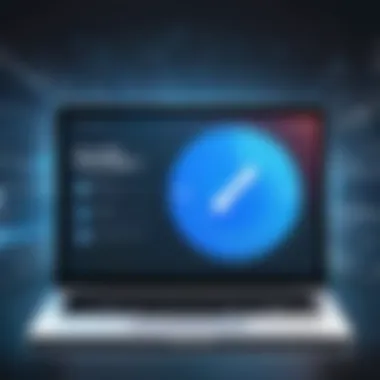
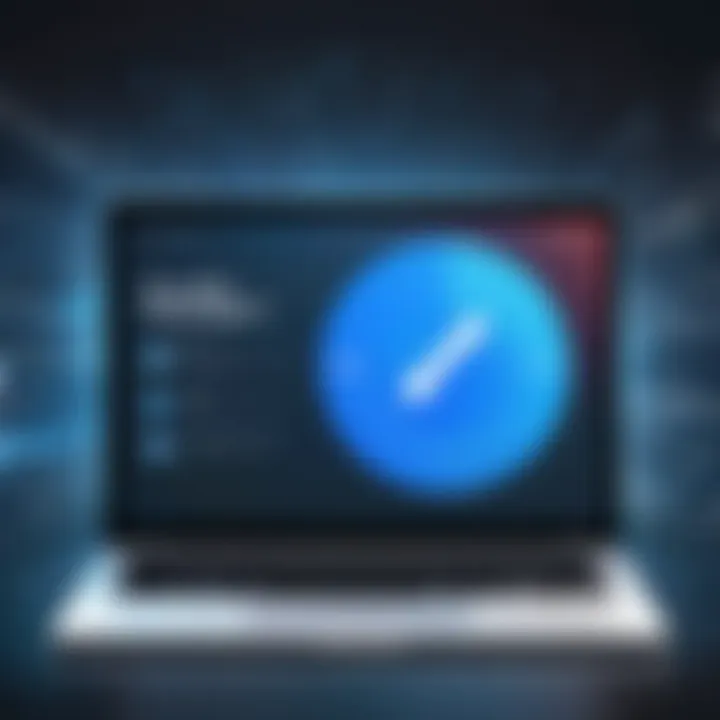
Steps to Take After a Breach Alert
The emergence of breach alerts poses an acute urgency among users to respond decisively and swiftly. Understanding what actions to take within a short time frame can greatly enhance one's online security. Knowledge of immediate steps not only protects personal information but also establishes a foundation for more sustained security practices. Efforts taken here demonstrate a proactive stance against cyber threats and reinforce the importance of individual responsibility in an increasingly interconnected world.
Immediate Actions to Change Passwords
Upon receiving a breach alert from Chrome, the first line of defense is changing the compromised password as quickly as possible. This action should not be delayed. It reduces the window of opportunity for cybercriminals who may attempt to exploit the breach.
- Access the Account: Log in to the affected account immediately. If access is impossible due to malicious activities, use the account recovery options provided by the service.
- Create a New Password: Construct a new password that is strong and unique. Consider a mix of uppercase and lowercase letters, numbers, and special characters. Avoid using easily guessable information, such as birthdays or common words.
- Update Password Across Devices: If the affected account is linked to multiple devices, ensure the new password is updated on all platforms to maintain secure access.
- Monitor Account Activity: After changing the password, keep an eye on account activity for any unauthorized transactions or changes.
"Changing passwords promptly can significantly mitigate the potential consequences of a data breach."
Taking prompt action to change compromised passwords not only safeguards your data but also signals to services that users are vigilant about their account security.
Enabling Two-Factor Authentication
Two-Factor Authentication (2FA) adds an additional layer of security to your accounts. This measure is particularly crucial following a breach alert and should be prioritized.
- What is 2FA?: This system requires users to verify their identity using two different components. Typically, the first factor is the password, and the second may be a code sent to a mobile device or an authentication app.
- Setting Up 2FA: Most platforms provide simple guidelines for enabling 2FA. Access the security settings in your account's profile and follow the instructions provided for setting up.
- Consider Authentication Apps: Instead of relying solely on SMS codes, consider using authentication applications such as Google Authenticator or Authy for added security. These apps can generate time-limited codes that enhance protection against unauthorized access.
- Inform Backup Methods: Make sure to document recovery codes or backup options in a secure location. In case you lose access to your primary 2FA method, having these available is essential.
Implementing two-factor authentication significantly reduces the risk of unwanted access. By combining factors, it makes it much harder for an unauthorized user to gain access to your accounts.
Effectiveness of Chrome's Security Measures
Discussing the effectiveness of Chrome's security measures is essential to understand how the browser works to protect users from data breaches. With the increasing number of online threats, users must rely on robust security features that can adapt to evolving dangers. Chrome's approach to safeguarding user data involves both proactive measures and responsive actions to breaches, making this topic especially relevant.
These security measures aim to create a safer browsing experience. Users often use browsers like Chrome as their primary gateway to the Internet, which makes it crucial for these platforms to have strong defenses against threats. Not only do these measures provide immediate protection, but they also foster a sense of trust among users.
Analyzing Chrome's Built-in Security Features
Chrome offers a variety of built-in security features designed to enhance user safety. One of the primary tools is the Password Checkup, which actively scans user passwords against known data breaches. If a match is discovered, users receive an alert, enabling them to take action quickly. This feature alone has proven valuable in addressing password vulnerabilities, as it encourages users to change compromised passwords.
Another significant aspect is Safe Browsing, which warns users about potentially harmful websites and downloads. Safe Browsing leverages advanced algorithms and machine learning to identify patterns that indicate malicious activity. By giving real-time alerts, this feature helps users avoid phishing sites and other online scams.
Moreover, Chrome employs sandboxing technology, isolating tabs and processes to prevent malware from spreading. This method enhances security by containing threats and limiting their access to sensitive data.
User Perception and Trust in Browsers
User perception is a key element in understanding the effectiveness of Chrome's security measures. Many tech-savvy individuals rely heavily on Chrome because they perceive it as a trustworthy platform. Their belief in the robustness of Chrome's security features can greatly affect their overall online behavior.
Research indicates that users often feel more secure using a browser with visible security protocols. For Chrome, features like visible alerts for compromised passwords enhance user trust. In contrast, browsers that do not prioritize security often face skepticism and reduced adoption rates.
"The trust users place in their browser's security measures plays a crucial role in their overall online experience. A strong perception of security encourages more engagement online."
Users also benefit from the transparency that Chrome offers regarding its security systems. Regular updates and clear communication about security threats keep users informed. Such practices enhance trust and educate users on potential risks.
Overall, analyzing the effectiveness of Chrome’s security measures reveals a commitment to user protection. By integrating innovative tools and fostering user trust, Chrome positions itself as a leader in online safety.
Comparative Analysis of Other Browsers
In the realm of internet security, evaluating the capabilities of various browsers is paramount. Chrome is widely recognized for its proficiency in identifying compromised passwords. However, exploring how other browsers, such as Firefox and Microsoft Edge, address security can provide users with a more nuanced understanding of their options. This comparison enables users to make informed choices tailored to their security needs, emphasizing the importance of not relying solely on a single solution.
Security Features in Firefox and Edge
Both Firefox and Edge incorporate robust security features aimed at enhancing user protection against data breaches. Firefox utilizes a Password Manager, which alerts users if their saved passwords are found in publicly exposed databases. This proactive feature is similar to Chrome's alert system but may differ in execution. Additionally, Firefox places a strong emphasis on privacy, introducing tools like Enhanced Tracking Protection, which defaults to blocking third-party trackers.
Edge, on the other hand, has integrated Microsoft Defender SmartScreen, designed to protect users from phishing attacks by identifying and blocking harmful websites. Furthermore, Edge utilizes a built-in password monitor that scrutinizes saved credentials against known breached data sets. This synchronization with Microsoft's extensive security infrastructure offers users peace of mind.
Both browsers support similar security practices, including two-factor authentication and the option to generate strong, unique passwords. While Chrome is the leader in market share, these alternative browsers provide substantial security measures that merit consideration.
User Adoption of Security Protocols


User adoption of security protocols is a fundamental factor in enhancing online safety. Though Chrome, Firefox, and Edge all offer beneficial features, the effectiveness of these tools largely depends on user engagement. Many users still avoid best practices like using strong passwords or enabling two-factor authentication, which can leave them vulnerable regardless of the browser they choose.
Statistics indicate that only a small percentage of users implement strong passwords, often opting for convenience over security. This tendency is alarming, particularly when considering the extent and evolution of cyber threats. Therefore, browser developers must play a pivotal role. They should not only make security features readily available but also educate users on their importance.
In summary, the comparative analysis of browsers such as Firefox and Edge highlights critical distinctions in security features. Users who take time to evaluate these differences can significantly enhance their online safety. As technology evolves, so too must user awareness and commitment to security practices, reinforcing the need for a multi-layered defense approach against cyber threats.
Trends in Cybersecurity Threats
Understanding Trends in Cybersecurity Threats is crucial as it shapes the landscape of digital security. Every year, the nature of threats evolves, and so do the methods used by cybercriminals. Keeping an eye on these trends enables users and organizations to preemptively adapt their strategies against potential breaches. This proactive approach can save substantial costs and protect sensitive data.
Rising Frequency of Data Breaches
Data breaches have notably surged in recent years. Numerous factors contribute to this rise. As companies continue to digitize operations, the amount of sensitive data stored online increases, making it a more enticing target for hackers. According to industry reports, millions of records have been exposed in high-profile breaches, affecting both individuals and corporations alike.
The implications of these breaches are significant. For individuals, exposure can lead to identity theft and financial loss. Corporations face the burden of repairing their reputations, potential fines, and loss of customer trust.
Organizations must therefore stay vigilant and implement robust security measures. Regular audits, employee training, and immediate response plans for breaches are vital components in a strong cybersecurity framework.
"Understanding the frequency of breaches is the first step in developing a comprehensive security strategy."
The Evolution of Phishing Attacks
Phishing attacks have also transformed, becoming more sophisticated. Initially, these attacks relied on generic emails asking for sensitive information. Today, cybercriminals employ targeted tactics that appear more legitimate, often resembling messages from trusted institutions. This evolution makes it easier for attackers to fleece unsuspecting victims.
Common methods of these advanced phishing attacks include:
- Spear Phishing: Targeting specific individuals within organizations based on their roles.
- Whaling: A deeper level of spear phishing aimed at executives or key figures within a company, making the email content seem urgent and credible.
- Vishing: Phishing attacks carried out via phone calls, often impersonating legitimate services.
To combat these threats, education and awareness are essential. Users must be trained to recognize warning signs and verify the authenticity of requests for sensitive information. By focusing on security awareness, individuals can reduce their chances of falling victim to these ever-evolving phishing schemes.
Future of Password Security
The future of password security is an essential aspect of the ongoing conversation about online safety. With the increasing number of data breaches, users' reliance on traditional password methods has been scrutinized. Passwords, while a foundational element of security, often fall short in robustness. This section explores the evolution of password security, the direction of emerging technologies, and the potential of alternatives.
Emerging Technologies and Password Alternatives
As cybersecurity threats evolve, so must the tools we use to protect ourselves. Emerging technologies promise innovative solutions that render typical passwords obsolete. One notable trend is the shift towards passwordless authentication methods. These can include email verification, SMS codes, or magic links. These alternatives reduce the risk associated with forgotten or hacked passwords.
Consider the integration of public-key cryptography in everyday applications. Digital wallets, for instance, utilize this technology to secure data transmission without requiring a password. Strong public and private key pairs create a secure channel, making it exceedingly difficult for unauthorized access. Moreover, hardware tokens are gaining traction in the enterprise realm, providing an additional layer of security.
Another key area is Zero Knowledge Proofs (ZKP), which offer a way to verify a user's identity without revealing their password. This method is particularly promising for digital identity verification, making authenticating transactions much safer. As these technologies mature, they will likely form the backbone of future security protocols, maximizing user safety without the hassle of traditional passwords.
The Role of Biometrics in Security
Biometric security has emerged as a leading contender in safeguarding access to sensitive information. Using unique physiological characteristics—such as fingerprint scans, facial recognition, or iris scans—biometric systems offer an intuitive alternative to conventional passwords.
The convenience factor cannot be overstated. Users can access devices and applications with a mere touch or glance. This immediacy can enhance user experience while simultaneously decreasing the likelihood of unauthorized access. For instance, the widespread adoption of Face ID in Apple devices demonstrates how effective biometrics can be in securing personal data.
However, the implementation of biometric security is not without its challenges. Privacy concerns loom large, as individuals worry about the storage and potential misuse of their personal biometric data. Furthermore, no system is infallible. Cases of false positives or failures in recognition can lead to frustrating user experiences. Therefore, while biometrics represents a significant advancement, it must be balanced with robust privacy measures and transparent data handling practices.
The future of password security is more than just a transition from passwords to alternatives; it's a comprehensive overhaul of how we approach identity verification.
Ending
Summary of Key Points
To distill the comprehensive information provided throughout the article, here is a concise summary:
- Password Breaches: A data breach occurs when secure information is accessed without authorization. Passwords are often the target, as they hold access to personal accounts.
- Chrome's Alerts: Chrome identifies compromised passwords via integration with data breach databases, notifying users to prevent unauthorized access.
- Consequences of Breached Passwords: Utilizing compromised passwords can lead to severe personal security risks and massive privacy concerns.
- Password Management: Strong password choice and the use of password managers are essential for safeguarding digital identities.
- Immediate Responses: Following an alert, actions must include changing passwords and enabling two-factor authentication to bolster security.
- Browser Security Features: Chrome's security measures are analyzed in comparison to other browsers to gauge effectiveness in user protection.
- Cybersecurity Trends: Understanding the rising incidents of data breaches and phishing attacks can inform users on better practices.
- Future of Security: Emerging technologies, such as biometric solutions, are expected to play a role in enhancing security beyond traditional passwords.
This summary elucidates the core components that influence security online, highlighting how proactive engagements can reduce vulnerabilities.
Final Thoughts on Digital Security
In an era where digital interactions are pervasive, maintaining security is of utmost importance. The essence of recognizing and responding to Chrome's password breach alerts lies in enhancing one’s ability to protect sensitive information. Implementing best practices for password management, including the adoption of two-factor authentication and regular updates of passwords, can significantly decrease the chances of falling victim to cyber threats.
Moreover, remaining aware of the evolving strategies employed by cybercriminals empowers users to take charge of their digital lives. Browsers like Chrome, with their innovative security measures, contribute to a safer online environment. Users are urged to stay vigilant, continually educate themselves on digital security methods, and make informed decisions about their online behaviors. Following these insights can ensure that online experiences remain secure and personal data protected.



