How to Cancel Your Amazon Prime Video Membership
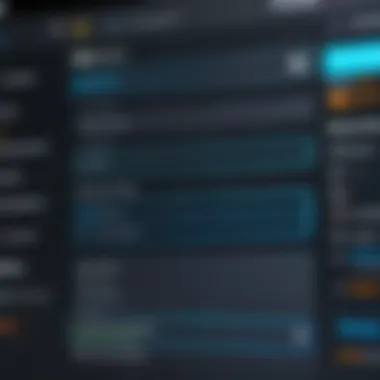

Intro
Canceling an Amazon Prime Video membership can seem daunting. Users often have questions about the process, implications, and best practices for ensuring a smooth cancellation. This guide aims to clarify each step of the cancellation journey, as well as common pitfalls that may arise. Whether you are looking to cancel due to dissatisfaction or simply want to pause for a while, understanding the process fully is essential.
In this comprehensive guide, we explore the necessary steps, provide insights into account management, and answer frequently asked questions to make cancellation straightforward.
Understanding Amazon Prime Video Membership
Understanding your Amazon Prime Video membership is crucial before making any decisions about cancellation. Many users may not fully appreciate the various aspects of their subscription, which can lead to uncertainty during the cancellation process. By being informed about Amazon Prime Video, users can weigh the pros and cons of continuing their membership versus canceling it. This section will delve into essential facets of the membership, including what it is, the benefits it provides, and the types of subscriptions available.
What is Amazon Prime Video?
Amazon Prime Video is an on-demand video streaming service offered by Amazon. It is part of the larger Amazon Prime membership, which encompasses a wide range of services, including free shipping on many products, music streaming, and more. Users of Amazon Prime Video can stream thousands of movies, documentaries, and TV shows. The content library constantly evolves, with new releases and popular titles added regularly. Understanding what Amazon Prime Video entails gives clarity on the value it offers to subscribers.
Membership Benefits
The benefits of an Amazon Prime Video membership are significant. Some of the most compelling reasons users maintain their subscriptions include:
- Vast Library: Access to millions of films and series, including exclusive Amazon Originals like The Marvelous Mrs. Maisel and Jack Ryan.
- Offline Viewing: Ability to download selected titles for offline viewing, which is especially useful for travelers or those with limited internet access.
- Exclusive Offers: Prime members often receive early access to new content and exclusive deals.
- Family Sharing: Families can share a single Amazon Prime account with multiple profiles, allowing for personalized viewing experiences.
Understanding these benefits can help individuals assess whether they are getting enough value from their membership to justify its cost or whether cancellation is the better option.
Types of Amazon Prime Subscriptions
Amazon Prime offers various types of subscriptions that cater to different needs:
- Monthly Subscription: Offers flexibility for users who prefer to pay monthly instead of committing long-term.
- Annual Subscription: Provides savings for users willing to pay for an entire year upfront.
- Student Membership: Offers a discounted rate for students, allowing access to all Prime benefits for less.
Being aware of these options can clarify what fits best for individual budgets and viewing needs. It shapes the discussion around cancellation, making users think about whether they want to change plans rather than completely exiting the membership.
Reasons for Cancellation
Understanding the reasons for canceling your Amazon Prime Video membership is crucial as it lays the foundation for informed decision making. Many users face the dilemma of whether to continue or terminate their subscription. This section highlights various elements to contemplate during this process. Factors such as cost, content availability, and the presence of alternative streaming options can greatly influence the decision. Each of these reasons is significant, as they deal with both personal satisfaction and economic considerations. Evaluating these aspects can help ensure that users make a choice that aligns with their viewing habits and financial preferences.
Cost Considerations
The monthly or annual fee for an Amazon Prime Video subscription might seem reasonable at first. However, as time goes on, charges can accumulate, leading some users to reevaluate their expenses. For many, budgeting is a vital part of managing finances. When entertainment costs rise, prioritizing expenditures often becomes necessary. If Prime Video is not used frequently, the cost per viewing could be considered excessive.
Moreover, this aspect can be coupled with other financial obligations, such as bills or savings goals. Keeping track of subscriptions and their costs is essential in avoiding unnecessary expenses. As a result, if users find that the service does not deliver overall value or they simply want to shift funds to other priorities, cancellation may seem like the most reasonable option.
Content Availability Issues
Another critical factor to consider when thinking about cancellation is the content available on Amazon Prime Video. While the platform boasts a wide selection of movies and series, user preferences may not always align with what is offered. Genres, trending shows, and recent releases can influence one’s decision. If users notice that the programming does not meet their tastes or expectations, they may feel less inclined to maintain their subscription.
Additionally, licensing agreements often change. Content that was once available may no longer be accessible. This can be frustrating for dedicated viewers who rely on certain titles. Thus, any mismatch or shift in content can lead users to contemplate whether they should stay with Amazon Prime Video or look elsewhere for streaming services that better suit their interests.
Alternative Streaming Options
In an increasingly saturated streaming market, various alternatives to Amazon Prime Video offer unique content and pricing plans. Platforms like Netflix, Hulu, and Disney+ each have strengths and weaknesses that may appeal to differing audience segments. Many users may discover that other services fulfill their entertainment needs more effectively or at a more attractive cost.
For instance, Hulu is known for its extensive library of current TV shows, while Netflix frequently creates original content that garners critical acclaim. Each platform has its specific allure, and exploring these options can lead users to prefer another service. As audiences become more tech-savvy, keeping up with competitors is essential, as individuals may wish to switch to services that provide a more tailored viewing experience.
In summary, considering reasons for cancellation helps users to identify their needs and preferences in terms of cost, content, and alternatives. Each of these factors plays a role in shaping their streaming experience and choices.
Preparing for Cancellation
Preparing to cancel your Amazon Prime Video membership is a crucial first step. This phase allows you to assess your current usage and decide if cancellation is the right move or if alternatives may suffice.
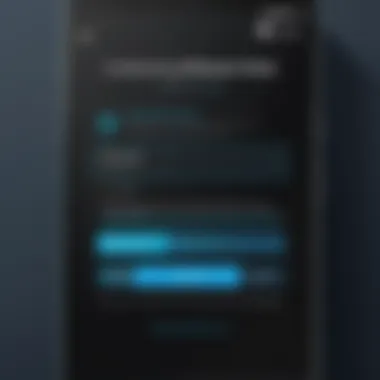

Evaluating Your Viewing Habits
Take time to analyze your viewing habits on Amazon Prime Video. Are you regularly using the service, or has it become an afterthought? Keeping track of your watch preferences can help you determine whether you truly want to cancel.
Consider the genres you enjoy most and how often you turn to Prime Video for entertainment. You may find that certain shows or movies become timeless favorites, which would warrant maintaining your subscription. Conversely, understanding that you rarely click through the app suggests that cancellation might be a sound decision.
Backup Your Watchlist
Before proceeding with cancellation, ensure you backup your watchlist. This list is invaluable if you ever choose to return to Amazon Prime Video in the future. Take a screenshot of your watchlist or write down your favorite titles and genres. This strategy keeps the door open for a reinstatement of your membership down the line. With your watchlist in hand, you can revisit the content that once piqued your interest, making it easier to pick up where you left off.
"Consider the long-term impact of cancellation; sometimes revisitng previous favorites may reignite interest in a service."
In summary, these preparatory steps not only give you clarity about your decision but also set you up for easier transition if you choose to return later.
How to Access the Cancellation Page
Accessing the cancellation page is crucial when considering the termination of your Amazon Prime Video membership. Understanding the steps required to get there eases the process and removes frustration. This section provides clarity on how to log in and navigate effectively to ensure that users can proceed with their decision.
Logging into Your Account
First, you need to log into your Amazon account. Open the Amazon website or app and find the 'Sign In' option. Enter your email and password. Be sure to use the credentials linked to your Prime Video account. If you have forgotten your password, there is a 'Forgot your password?' link to help you reset it. This step is straightforward but essential as it secures your personal information during the entire process.
Navigating to Account Settings
After logging in, your next step is getting to the account settings. Locate your account name at the top right corner. Clicking on your name opens a dropdown menu. Look for the option labeled 'Account.' This will take you to a page filled with options pertaining to your account.
From here, find the section that mentions 'Your Prime Membership' or 'Memberships and Subscriptions.' Clicking this will lead you directly to the area where you can manage your Prime Video subscription. The interface is user-friendly, but it is important to know where to look to avoid unnecessary delays in the cancellation process.
Tip: Familiarize yourself with this layout before initiating the cancellation. It can save time and enhance your overall experience.
Step-by-Step Cancellation Process
The step-by-step cancellation process is critical in navigating the complexities of ending an Amazon Prime Video membership. Clear and detailed instructions help ensure that users do not overlook any necessary steps, allowing for a smooth cancellation. This section aims to demystify the process, detailing the specific actions required to complete the cancellation satisfactorily. Not only does this provide assurance for users hesitant about making such a decision, but it also facilitates a more straightforward user experience, minimizing the potential for confusion or frustration.
Finding the Membership Options
To begin the cancellation process, it is essential to locate the membership options within your Amazon account. This step may seem simple, yet it forms the foundation of proceeding further. After logging into your Amazon account, you should navigate to the account settings. Here, within the membership section, you will find options related to Prime Video. Prior knowledge of where to look can save valuable time and energy.
- Log into your account.
- Click on "Account & Lists" to access your account settings.
- Under ‘Your Account’, scroll to find options related to Prime memberships.
Selecting the correct membership area ensures that you can access all relevant information regarding your subscription, including billing and renewal dates.
Initiating the Cancellation
Once you have found your membership options, you can begin the cancellation process. It is significant to understand that initiating cancellation does not mean the termination will occur immediately. Users can still access their benefits until the end of the current billing cycle if they cancel before it renews. To initiate the cancellation:
- Select the option labeled "End Membership" or "Cancel Membership".
- You will then see a series of prompts meant to ensure that you want to proceed with cancellation. Take a moment to review these messages.
- Confirm your choice to continue. This is the first crucial action where clarity on user intent is exercised.
This step may evoke emotions regarding the decision to cancel, but it is necessary to proceed with objectivity.
Confirming Your Cancellation
After initiating the cancellation, the final step involves confirming your decision. This stage is marked by additional prompts from Amazon, reiterating the implications of your cancellation. Being meticulous during this stage is vital as it closes the loop on the membership. Here’s what to do:
- Carefully read through the final confirmation messages.
- Make sure to review your account status post-cancellation.
- Click on "Confirm Cancellation" to execute your choice permanently.
Performing these steps with attention ensures that you do not accidentally continue the membership. After confirming, you will receive an email confirmation detailing your cancellation. Keeping this for future reference can be helpful if any questions arise later.

Ultimately, understanding the step-by-step cancellation process allows users to navigate their decision with confidence and precision, leading to a smooth exit from their Amazon Prime Video membership.
Post-Cancellation Considerations
When deciding to cancel your Amazon Prime Video membership, it is vital to consider the aftermath of that choice. The decision to cancel can carry various implications that go beyond just eliminating a monthly fee. This section addresses essential elements that one should keep in mind after cancellation, ensuring that you remain informed about your billing status and access to content.
Understanding Billing Cycles
Understanding how billing cycles work is crucial post-cancellation. Amazon typically charges your account on a recurring basis, often monthly or annually, depending on your subscription type. When you decide to cancel, you must ascertain the current billing cycle's status.
If you cancel before your next billing date, you might continue to enjoy the service until the end of the current cycle. Alternatively, if you cancel after the billing date, you will continue to have access until the subsequent cycle begins. Make sure to review your account settings to confirm when your membership officially ends. It is also advisable to check for any pending charges that may occur if you had recently signed up for a free trial or promotional period. Regularly monitoring your bank statements can help you identify any unexpected charges, giving you full control over your finances.
Access to Content After Cancellation
After canceling your Amazon Prime Video membership, it is essential to understand what content, if any, remains accessible. Generally, when you cancel your subscription, you will lose access to any Prime Video content that was available as part of the membership. This includes movies, TV shows, and exclusive content that you had previously been able to stream without additional charge.
However, you might still have the option to access content that you purchased or rented. Content owned through individual purchases does not disappear with the cancellation of your membership. It is wise, therefore, to keep track of what you've bought versus what you accessed through Prime Video. This knowledge can help set your expectations regarding future viewing alternatives.
It's important to understand that once your membership ends, Amazon may limit certain functionalities related to your account, such as wishlist viewing or access to previously rented items.
Issues That May Arise During Cancellation
Canceling your Amazon Prime Video membership can sometimes be more complex than expected. Understanding the potential challenges during the cancellation process is crucial for a smooth experience. These issues can cause frustration and confusion, especially for those who are not particularly tech-savvy. This section aims to identify common problems and provide insights into navigating them effectively.
Technical Glitches
Many users experience technical glitches when attempting to cancel their membership. These issues can range from site loading errors to problems with account verification. Such challenges can prevent users from completing the cancellation process.
Here are a few specific technical issues you might encounter:
- Website errors: Sometimes, the Amazon site may be down or facing temporary loading difficulties. This can prevent access to your account settings.
- Error messages: Users might see error notifications when they try to submit their cancellation request. This can often cause confusion about whether the cancellation was successful.
- Inaccessibility to functions: Features essential for cancellation might not work properly. If options are grayed out or unresponsive, it can add to the frustration.
If you encounter these problems, try refreshing the page or logging out and logging back in. If the problem persists, consider checking Amazon's status page or reaching out to customer support for assistance.
Inconsistent Information on Site
Another concern is inconsistent information on the Amazon website. Users sometimes find different messages regarding the cancellation process or membership benefits. This can lead to misunderstandings about what happens after you cancel.
Here are some key points that lead to inconsistency:
- Different instructions: Various pages may offer conflicting steps for cancellation, making it hard to know which process to follow.
- Unclear terms: The terms of cancellation may not be clearly stated. For example, whether you lose access immediately or retain it until the end of the billing cycle can be confusing.
- Customer service responses: Interactions with customer support might also yield varied information. Different representatives can provide different answers, which can further complicate your decision.
To minimize these issues, always refer to Amazon's official help section or customer support for the most accurate information regarding your account and cancellation process.
It’s essential to verify information from official sources to ensure reliable guidance.
Seeking Help and Support
Canceling an Amazon Prime Video membership can be a straightforward process, yet challenges may arise. In such instances, seeking help and support becomes fundamental. This section emphasizes the critical nature of understanding the resources available to assist you through the cancellation journey. Having access to appropriate support can alleviate confusion, provide essential knowledge, and enhance the overall experience of managing your subscription.
Amazon Customer Support Channels
Amazon offers various customer support channels to help users navigate their questions and concerns regarding their Prime Video membership. Some of the most common support channels include:
- Live Chat: This feature allows you to communicate directly with a support representative in real-time. It can be an efficient way to get immediate assistance.
- Email Support: If your issue requires more detail, using email to reach out to Amazon support can be helpful. You can explain your problem thoroughly and receive a comprehensive response.
- Phone Support: For users who prefer speaking directly with a representative, Amazon's customer service phone line is a reliable option. This allows for a more personal interaction, which may clarify complex issues.
These channels are designed to ensure customers can resolve their inquiries effectively and efficiently. When using these resources, it’s advisable to have your account information readily available to expedite the support process.


Community Forums for Additional Guidance
In addition to official support channels, community forums can provide valuable insights and assistance. Various online platforms, such as Reddit and Amazon's own community pages, allow users to share experiences and solutions.
Engaging with fellow users can yield helpful tips, particularly if you encounter common issues during the cancellation process. Key benefits of utilizing community forums include:
- Shared Experiences: Other users may have faced similar problems, offering practical solutions or advice.
- Diverse Perspectives: Different insights can help you understand the cancellation nuances that you may not have considered.
- Timely Responses: Community members often respond quickly, providing answers outside of standard customer support hours.
Navigating these forums requires understanding the community guidelines, but they can serve as an effective platform for additional support. For questions not easily addressed by official channels, community forums can bridge the gap and enhance the cancellation experience.
Utilizing multiple sources of information is key to successfully canceling your Amazon Prime Video membership without unnecessary stress.
Reconsidering Your Decision
Canceling your Amazon Prime Video membership might not be a straightforward decision. It can be beneficial to step back and weigh the pros and cons before proceeding. This section highlights the importance of reconceptualizing your membership cancellation. Consider the specific elements, benefits, and alternatives available to you. By examining these factors, you may find that there are better options than outright cancellation.
Temporary Subscription Hold
One option to consider is the temporary suspension of your Amazon Prime Video account. This allows you to pause your membership instead of canceling entirely. It can be particularly helpful if you are currently facing financial constraints or simply do not have time to make use of the service. With a temporary hold, you preserve your account details, watchlists, and any associated benefits to which you may want to return later. The hold period can typically range from one to six months, depending on Amazon's policies at the time.
To initiate a temporary hold, you generally need to access your account settings. This process is straightforward. Here are the general steps you will need to follow:
- Log into your Amazon account.
- Go to the membership management section.
- Select the option to suspend your membership.
- Confirm your decision by following the prompt that appears.
Review the FAQs provided by Amazon related to temporary holds to make sure there are no mix-ups.
Exploring Flexible Subscription Options
If you still feel uncertain about canceling, Amazon offers flexible subscription options that could meet your needs without giving up on the service entirely. Membership plans can vary based on different aspects, including duration and pricing. For example, you can opt for a monthly subscription instead of a yearly one, which provides more leeway in adjusting your streaming habits.
There are often varying promotions or tiers that you could benefit from temporarily. Consider the following points as you explore these flexible options:
- Promotions: Occasionally, Amazon may offer discounts for new members or special deals that offer extra benefits.
- Family Sharing: If you have family members who are also interested in streaming content, you may consider sharing a plan with them. This can lower individual costs and provide more varied content access.
Ultimately, reevaluating your membership can make a difference in your choice. You would not want to lose access to your favorite shows and movies when minor adjustments can keep the door open for future use.
Final Thoughts on Cancellation
Canceling an Amazon Prime Video membership is a significant decision that can impact both your entertainment experience and your finances. As users weigh this choice, it is crucial to consider various aspects before making a final commitment. This section aims to summarize the insights provided earlier in the article while emphasizing the broader implications and alternatives available.
The process of cancellation is not just a mere transactional step; it shapes your engagement with content delivery services. One important element to note is the potential long-term impact of discontinuing your Prime Video subscription. While you may save money each month, the absence of Prime Video could limit your access to a wide selection of films and series that might not be available on other platforms. For many users, the choice hinges upon balancing cost savings with access to desirable content.
Another pertinent consideration is the fluid landscape of streaming services. The market offers many diverse platforms beyond Amazon Prime Video. These include popular options like Netflix, Hulu, and Disney+, each featuring unique content. Here, exploring flexible subscription options and understanding what each platform offers is essential for fulfilling your viewing preferences without encountering content gaps.
"To make an informed choice, users must analyze their viewing habits and the cost-benefit ratio of remaining subscribed to different streaming platforms."
Also, be aware of the effectiveness of alternative platforms currently available. While Amazon Prime Video may host some exclusive and original content, other services are rapidly expanding their libraries. This change has altered the competitive dynamics in the streaming arena. As such, while Prime Video may come with perks, examining competitors can provide new insights into making satisfied entertainment choices. Ultimately, a clear perception of these dynamics will enhance your decisions moving forward.
In summary, the decision to cancel your Amazon Prime Video membership involves multiple layers of consideration. It requires evaluating how changes may fit into your future media consumption decisions. As you think about your entertainment preferences, take the time to uncover platforms that may serve you better or might not have reached your radar before. Understanding these dynamics is crucial to ensuring that you make a choice that aligns with your interests in the long run.
The Long-Term Impact of Cancellation
When canceling your Amazon Prime Video membership, it’s crucial to grasp the long-term effects associated with this choice. Many individuals focus on the immediate financial relief but overlook potential shifts in viewing patterns and content accessibility.
Over time, you may find that the absence of certain shows or films affects your overall satisfaction with your entertainment options. Prime Video offers many exclusive series and films that can be hard to find elsewhere. As a tech-savvy viewer, you might miss out on particular genres or shows that are part of everyday cultural conversations. Therefore, considering what content you are willing to forgo is vital.
Furthermore, user patterns tend to evolve. What may seem like a temporary cut back might develop into a more permanent disengagement from certain types of content. A few months without Prime Video could shift your preferences entirely, especially if you explore other platforms that provide significant offerings. Keeping this in mind can help in making a well-rounded decision.
Other Platforms to Consider
As you contemplate your decision to cancel Amazon Prime Video, it’s beneficial to explore other streaming platforms that might align with your viewing preferences. Choices abound in the streaming arena, and understanding the capabilities of each can help you transition seamlessly.
- Netflix – Known for its vast library of originals and exclusive content.
- Hulu – Offers a mix of current TV shows and original programming, ideal for those who want to keep up with popular media.
- Disney+ – Focuses on family-friendly content, including Marvel and Star Wars franchises.
- HBO Max – Houses critically acclaimed series and films, catering to a more mature audience.
- YouTube TV – Provides live TV options which can be valuable for news and sports enthusiasts.
In evaluating these platforms, think about what specific content you enjoy. Many of these alternatives offer free trials, allowing you to test before fully committing. Balancing budget, preferred genres, and convenience will guide you toward a decision that reflects your viewing habits better than Amazon Prime Video may have.



