Mastering Call Forwarding on Your iPhone: A Detailed Guide
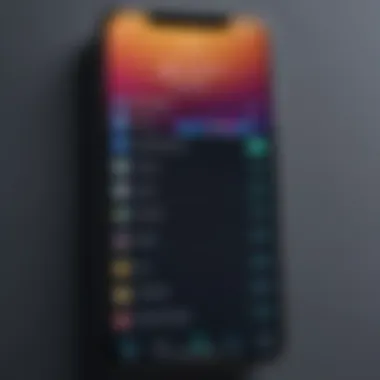

Intro
In today’s fast-paced world, communication is the lifeblood of both personal and professional interactions. With smartphones being our constant companions, ensuring we never miss important calls is crucial. Call forwarding emerges as a powerful tool in the iPhone user’s arsenal, allowing them to manage calls with incredible flexibility. Whether juggling work commitments or maintaining personal connections, understanding how to leverage call forwarding can significantly enhance your calling experience. This guide dives deep into the intricacies of call forwarding options specifically tailored for iPhone users, offering insights into built-in functionalities as well as third-party applications that can elevate your call management prowess.
As we explore the nuances of this feature, we'll delve into the varied functionalities and benefits it provides. More than just a simple transfer of calls, we will examine related challenges and the essential configurations needed to set everything in motion. The goal is clear: empower users to fine-tune their communication strategies effectively so they can stay connected in style.
Understanding Call Forwarding
In today’s fast-paced world, staying connected is crucial. Call forwarding plays a significant role in ensuring you don't miss important calls, whether you're busy at work, traveling, or temporarily away from your primary number. This essential functionality allows you to redirect incoming calls to another phone number, enabling seamless communication.
Understanding call forwarding isn’t just about knowing how to activate it; it involves grasping its importance and applicability* in various scenarios. From business settings where you need to ensure client calls reach the right person at the right time, to personal use where missed calls could mean missed opportunities, understanding this feature can significantly enhance your connectivity.
This article explores the nuances of call forwarding, laying a foundation that helps users navigate the complexities and make informed decisions about their call management strategies.
Definition of Call Forwarding
Call forwarding is the practice of redirecting an incoming call from one phone number to another. This can occur seamlessly in the background, without the caller noticing any difference. Typically, when a user cannot answer the phone—be it because they are busy, their device is out of reach, or they are simply not able to take the call—call forwarding activates, ensuring that the call reaches a designated number instead.
This feature delves into operational mechanisms like routing calls through telecommunication networks effectively. For instance, when you activate call forwarding, your service provider redirects the call to a destination number, with the potential for additional costs depending on your plan.
Types of Call Forwarding
Call forwarding is not a one-size-fits-all solution. There are various types tailored to meet different needs. Understanding these types can help you choose the best option for your circumstances:
Unconditional Forwarding
Unconditional forwarding is straightforward and does exactly what it sounds like: it forwards all incoming calls to a specified number without any conditions applied. This means that whether you're busy, unavailable, or simply unable to answer the phone, every call is redirected.
Key Feature: The simplicity of unconditional forwarding makes it a popular choice.
This type is beneficial for individuals who may have a high volume of incoming calls, which they might find hard to manage. The unique aspect is that it does not require any specific actions from the user to activate, making it perfect for someone looking for a set-it-and-forget-it solution.
Advantages of Unconditional Forwarding:
- Ensures no calls are missed.
- Saves time of manually sending calls to voicemail.
Disadvantages:
- It doesn’t screen calls, potentially overwhelming you with all types of calls.
Conditional Forwarding
Conditional forwarding is a more tailored approach. It forwards calls only under specific conditions, such as when you’re on another call, or when there’s no answer after a designated number of rings.
Key Feature: This type allows users to maintain a level of control over which calls get forwarded based on their immediate circumstances.
This is especially useful for professionals who may want to prioritize certain calls while ensuring they don't miss crucial ones when they are busy. For example, if you’re on a work call, this setting can direct other incoming calls to your assistant or a designated alternate number.
Advantages of Conditional Forwarding:
- Allows control over when calls get forwarded.
- Minimizes the chance of missing urgent calls.
Disadvantages:
- It requires setup and management.
Selective Forwarding
Selective forwarding offers the most granular level of control. Users can specify which calls get forwarded based on criteria such as the caller’s number or call type.
Key Feature: The highly customizable nature of selective forwarding aligns well with users who have complex call management needs.
This can be particularly beneficial for business owners who want to forward calls from key clients while deciding to let other less important ones go to voicemail. It adds a layer of functionality that can optimize productivity by ensuring critical communications are prioritized.
Advantages of Selective Forwarding:
- Customized call management
- Enhanced productivity by filtering calls.
Disadvantages:


- May require effort to set up.
By understanding these different types of call forwarding, you can select the best option that fits your lifestyle or business needs. These features will be crucial as we delve deeper into how to set up and manage call forwarding specifically on iPhone.
Call Forwarding on iPhone
Call forwarding is an indispensable feature for those who want to stay connected regardless of where they are. In the realm of modern communication, this function can mean the difference between being reachable and experiencing that maddening silence on the other end. It's particularly relevant for those who frequently switch devices, travel, or manage multiple numbers. When one considers the vast array of potential distractions, the ability to ensure calls are never missed is truly invaluable.
Understanding how to use call forwarding effectively on an iPhone not only streamlines communication but also enhances productivity. Imagine being at a meeting yet still able to answer important client calls seamlessly without the need to juggle devices or alert others to your absence. In this section, we will explore the built-in features available directly through the iPhone settings, as well as the straightforward process of activating this essential tool.
Built-in Call Forwarding Settings
iPhones come with a built-in call forwarding functionality that offers users flexibility and ease of use. The settings can be accessed directly from the phone application. Knowing how to navigate these settings can be the key to maximizing the usefulness of your iPhone. The built-in system is quite straightforward, designed for users who may not want an overload of features but prefer functionality that covers the essentials.
For instance, you have the option to forward all calls unconditionally, or you can customize conditions, so only certain calls are redirected. This tailored approach may suit different users - whether someone on the go, juggling personal and professional calls or merely trying to manage their time efficiently.
Activating Call Forwarding
Activating call forwarding on your iPhone is a process that's typically remarkably quick. The simplicity of enabling this function can be a relief when one is already submerged in the sea of tasks that daily life demands. The ability to set this up on your own means less reliance on customer service representatives or tech support, which saves precious time.
Step-by-step Activation Process
To activate call forwarding on your iPhone, follow these straightforward steps:
- Open the Settings app on your iPhone.
- Scroll down and select Phone.
- Tap on Call Forwarding.
- Turn on the Call Forwarding switch.
- Enter the phone number where you want your calls to be forwarded.
This clear, concise procedure showcases a key characteristic of the activation process; it’s user-friendly and easily grasped even by those who may not be technically inclined. One of the unique features here is the option to not only forward calls but to also temporarily deactivate the service whenever you choose. This flexibility allows users to adapt based on their circumstances—whether attending a conference, on vacation, or focused on personal time.
Troubleshooting Common Issues
It's realistic to encounter some hiccups when activating call forwarding, and troubleshooting these issues is part of the landscape for iPhone users. Common issues include:
- Call forwarding not working when you try to receive a call.
- Difficulty entering the forward-to number.
- System errors during the setup process.
The first step in troubleshooting is to double-check the forwarding number you entered—ensure it’s accurate. Sometimes, a simple typo can lead to confusion. Another common characteristic found during troubleshooting is that it might involve toggling the call forwarding setting off and on after making changes. The ability to resolve these common issues efficiently only enhances the user experience, reinforcing the intuitiveness of iOS features like call forwarding.
"Being connected is not just a choice; it’s a necessity in today’s fast-paced world."
Third-party Call Forwarding Apps
In the realm of communication, call forwarding is a game-changer. While iPhones offer built-in options, third-party call forwarding apps grow in popularity for their versatility and advanced features. These apps are not just handy, they enhance user experience significantly. Let’s explore some popular applications and criteria for choosing the right one.
Overview of Popular Apps
App Name One
One of the standout applications is Call Forwarding Pro. This app sets itself apart by providing intuitive handling of call management tasks. Its key characteristic is the ability to create customized forwarding rules, allowing users to direct calls based on time or contact. This depth makes Call Forwarding Pro a beneficial choice for dissecting call management needs.
The unique feature here is the option to set conditional alerts when calls are forwarded, helping users to stay informed without being burdened. The downside, however, can sometimes be the learning curve for new users who may find an overload of features a bit daunting.
App Name Two
Next on the list is Smart Call Forwarding. It’s well-regarded for its simple user interface and rapid setup process. This app is popular among users who are less tech-savvy and appreciate straightforward solutions. Its key characteristic lies in its drag-and-drop functionality when setting up forwarding numbers, making the process remarkably easy.
A notable unique feature is its integration with other communication apps, which allows seamless transitions between platforms while managing calls. However, one limitation is that it does not offer the same diverse forwarding rules as some alternatives.
App Name Three
Lastly, Forwarding Master whirls in with a different angle, focusing largely on integrating with customer support systems. Its fundamental key characteristic is that it caters specifically to businesses needing robust call management features. This makes Forwarding Master an excellent pick for business users looking to streamline communication.
The unique feature includes automated message recording when calls are forwarded, ensuring no detail gets lost in the shuffle. On the flip side, this added functionality may come at a pricier subscription rate, which might not sit right for individual users.
Criteria for Choosing an App
Finding the right app can be a tricky endeavor, but focusing on specific criteria can ease the process and enhance decision-making.
User Interface
A clean and easy-to-navigate user interface is critical. The simpler it is to operate, the better your experience will be, particularly during hectic times when you just need that call to go through. A standout key characteristic in this regard is the clarity of menu options and visibility of settings.
Apps that feature visual aids, like icons or diagrams, usually score high on user satisfaction. The challenge here is ensuring these interfaces cater to both novices and seasoned tech users, avoiding overwhelming central features with excessive complications.
Features
When it comes to features, diversity can be a double-edged sword. A comprehensive feature set often means more options for users; however, more functions can sometimes lead to a confusing experience. Look out for apps that offer not only basic forwarding but also additional functionalities, such as SMS alerts or in-depth analytics. This expands what you can do beyond just forwarding calls. Unique capabilities, like time-sensitive forwarding, can greatly enhance overall productivity. The downside? More features can also drive up the cost, which may limit accessibility for some users.
Pricing Models
Lastly, understanding pricing models is crucial. Different apps offer varied pricing structures: some require a monthly fee, while others operate on a pay-per-use basis. A flexible pricing model can be beneficial, enabling users to adapt their spending to their communication needs. The distinctive characteristic here is how you align your budget with the functionalities required.
A common advantage of subscriptions is that they typically ensure continual updates and support, which may not always be the case with one-time purchases. However, a disadvantage can be the hidden costs that creep in with upgrades or additional features, leading to unexpected bills.
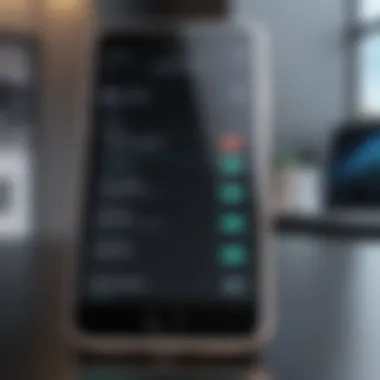

Setting Up a Third-party App
Setting up a third-party app for call forwarding can enhance your communication experience in ways that the default iPhone settings may not offer. For users with specific needs, such as frequent international calls or the need to manage multiple lines efficiently, third-party solutions can cater to these demands effectively. They often come equipped with unique features and greater flexibility, making them a popular choice among iPhone users.
Installation Process
The installation process for any third-party app can be straightforward, taking just a few minutes if you follow the right steps. After downloading your chosen app from the Apple App Store, it’s usually as simple as granting necessary permissions and setting up an account. Each app may have its own specific features and setup requirements, but generally, the process is user-friendly. Here’s a general outline:
- Open the App Store on your iPhone.
- Search for the call forwarding app you’ve decided on.
- Tap 'Get' to download and install the app.
- Open the app once installed and follow the prompts for initial setup.
Ensuring that the app is compatible with your iPhone model and iOS version is crucial. Compatibility issues can lead to performance problems or even installation failures, so it's a good idea to read reviews or check the developer’s website for this information.
User Configuration
After the app has been installed, configuring it to suit your needs is the next step. This can range from simple number input to more intricate settings that affect every aspect of your call forwarding experience.
Inputting Forwarding Numbers
Inputting forwarding numbers is a key component of setting up your app, as it dictates where your calls will be directed. This function is essential, as having wrong or outdated numbers can lead to missed calls or communication delays. The importance of accuracy cannot be overstated — ensuring that you double-check the numbers you enter will save you a lot of hassle down the line.
One particularly beneficial characteristic of many third-party call forwarding apps is the ability to save multiple numbers. This allows users to quickly switch between different forwarding options depending on their current needs. For instance, you might forward calls to your workplace during business hours and switch to your home number after hours with just a few taps.
However, it’s also essential to be aware of the potential disadvantages. Some apps may not have adequate security measures in place, making your forwarding details vulnerable to unauthorized access. Thus, it’s always advisable to research the app’s security features thoroughly.
Customizing Options
Customizing options within the app can significantly enhance your user experience, allowing you to tailor functionalities to better suit your lifestyle. Customization often includes features like setting specific forwarding schedules, activating voicemail options, or managing how calls are handled when the line is busy.
A vital characteristic of customization features is their ability to boost efficiency. By adjusting settings to fit your typical day — for example, forwarding calls during meetings — you can streamline communication without being overwhelmed. This flexibility makes it a popular choice for tech-savvy individuals who appreciate having control over their call management.
However, while these options can be advantageous, they may also contribute to a steeper learning curve for some users. Familiarizing yourself with every feature can take time, but the investment in understanding the app will likely pay off with a more efficient communication method.
"Taking the time to customize call forwarding settings can pay dividends in terms of both communication efficiency and personal convenience."
In summary, setting up a third-party app can open a realm of possibilities for anyone looking to manage their calls more effectively. The installation and user configuration processes, particularly when addressing aspects like inputting forwarding numbers and customizing options, are pivotal in setting a solid foundation for an optimal call forwarding experience.
Comparative Analysis: Built-in vs. Third-party Solutions
When it comes to call forwarding on an iPhone, understanding the distinction between built-in features and third-party solutions is crucial. Each option has its own set of advantages and potential drawbacks. The choice influences not just how effectively you can manage your calls but also how your overall communication strategy unfolds.
Advantages of Built-in Features
Built-in call forwarding features can often be seen as the unsung heroes of mobile functionality. These settings are seamlessly integrated into the iOS system, making them easy to locate and use. Here are a few compelling benefits:
- Ease of Use: The built-in settings require no additional downloads or configurations. Users can set things up quickly without needing to dive into a plethora of menus.
- Stability: As these features are produced by Apple, they tend to be reliable and typically don't suffer from the bugs that sometimes plague third-party applications.
- No Additional Costs: Utilizing built-in settings usually incurs no extra fees beyond your normal service plan. This keeps your monthly phone bill tidy, without hidden charges for app subscriptions.
Users often find that the straightforward nature of built-in features suits their basic needs perfectly, allowing them to forward calls without unnecessary complications.
Benefits of Third-party Apps
While Apple’s native features work well for many, third-party apps introduce a world of customization and functionality that’s hard to ignore. Depending on individual needs, here are notable benefits:
- Advanced Features: Apps from developers may offer a wider range of functionalities, such as scheduling when calls are forwarded or integrating with other services like voicemail or text notifications.
- User Customization: Many apps allow greater flexibility in setting up call forwarding according to specific contexts or scenarios, which can be invaluable for busy professionals or those with unique communication needs.
- Comprehensive Trackers: Some applications come equipped with advanced analytics, helping users track missed calls, analyze call patterns, and manage contacts more efficiently.
Cost Considerations
Financial implications can sway anyone’s decision. When evaluating costs, consider:
- Built-in Features: These incur no extra fees, making them a budget-friendly solution, especially beneficial for casual users who need simple call management.
- Third-party Apps: While many apps offer free tiers, those with extensive features often require subscriptions. Depending on how robust those features are, costs can add up quickly. Make sure to weigh the value you’ll get from the app against the price.
- Hidden Fees: Be cautious of any potential extra charges from your carrier when utilizing third-party applications, as they might act as a middleman for services that are otherwise straightforward through built-in settings.
In summary, evaluating built-in versus third-party solutions for call forwarding on the iPhone boils down to your specific needs, preferences, and willingness to experiment with new tools. Balancing ease of use, advanced features, and the associated costs will pave the way for more effective communication practices.
Security Concerns in Call Forwarding
In today’s interconnected world, where communication flows freely, the significance of understanding security while using call forwarding cannot be overstated. As iPhone users increasingly embrace this feature, they must also be aware of the vulnerabilities that could arise. In this section, we will delve into key risks involved with call forwarding, helping you navigate the landscape with confidence.
Understanding Risks
Call forwarding is a convenient tool that allows users to redirect incoming calls to a different phone line. However, this convenience often comes with a set of potential risks that cannot be ignored. Here are some critical aspects to consider:
- Unauthorized Access: One of the most significant threats is unauthorized access to your call forwarding settings. If someone gets hold of your account credentials or your phone, they could redirect your calls without your knowledge. This could lead to missed important calls or even sensitive information being disclosed.
- Phishing Attacks: Scammers might attempt to trick users to disclose their forwarding numbers. Using fake messages or emails, they lure individuals into compromising their security. This can create a pathway for eavesdropping or intercepting calls.
- Data Interception: Depending on the network you're operating on, unsecured networks may expose your data to interception. Public Wi-Fi, for example, is notorious for making sensitive information vulnerable.
- Privacy Issues: When forwarding calls, your personal number might be revealed to unfamiliar sources. This raises privacy concerns, especially when dealing with spam calls or data collection.


It’s essential to keep these risks in mind when configuring your call forwarding settings as the implications can be far-reaching.
Best Practices for Safeguarding Calls
To ensure that you can utilize call forwarding effectively while minimizing risks, here are several best practices:
- Use Strong Passwords: Ensure that your iCloud and phone account are secured with strong, unique passwords. If you suspect any unauthorized activity, change your passwords immediately.
- Enable Two-Factor Authentication: Protect your accounts with two-factor authentication wherever possible. This adds an extra layer of security that can thwart potential attackers.
- Regularly Review Call Forwarding Settings: It’s a good habit to periodically check your call forwarding settings. Ensure they are set to your desired numbers and look out for any changes made without your consent.
- Be Wary of Public Wi-Fi: Avoid using public Wi-Fi for sensitive tasks. If it's unavoidable, using a virtual private network (VPN) can help protect your data from prying eyes.
- Educate Yourself on Phishing Attempts: Stay informed about common phishing techniques. Always verify the sources of messages or emails requesting sensitive information.
- Limit Forwarding to Trusted Numbers: Be cautious about whom you forward your calls to. Only use trusted and verified contacts to minimize exposure.
It’s better to be safe than sorry when it comes to securing your communications. The steps you take today could save you a world of trouble tomorrow.
By implementing these strategies, you can utilize call forwarding features with greater peace of mind, knowing that your conversations remain protected.
User Experiences and Case Studies
Understanding how people use call forwarding can provide valuable insights into its practical applications and benefits. While technical information on how to set up call forwarding is crucial, real-world experiences show how features enhance everyday communication needs. This section explores various user experiences and real-life case studies, shedding light on the real impact of this feature in different scenarios.
Real-life Applications
Users from varying backgrounds implement call forwarding to meet specific needs. For example, a business owner might set up unconditional forwarding to ensure that no call goes unanswered during peak work hours. This practice not only keeps customers happy but also can lead to increased sales, as clients feel attended to promptly.
Another practical application can be seen with parents. Imagine a working parent who often needs to juggle the demands of their job while keeping tabs on their children. By utilizing conditional call forwarding, they can direct personal calls to a family member or a babysitter smoothly without missing any important work calls.
Here are some additional notable applications of call forwarding:
- Traveling Professionals: They often activate forwarding when traveling internationally, preventing missed business opportunities.
- Emergency Services: Medical professionals set up forwarding so they can stay reachable at all times, even if they're away from the office.
- Small Business Owners: They can utilize selective forwarding to filter specific calls, allowing them to focus on high-priority customers.
These examples illustrate that the ability to harness call forwarding extends beyond convenience; it can fundamentally transform communication strategies and enhance productivity for various users.
User Testimonials
Hearing firsthand from users adds depth to the discussion around call forwarding. Here are some voices highlighting their experiences:
"As a freelancer, missing a call from a potential client can be detrimental. With call forwarding, I don’t have to worry about being tied to my desk. It gives me freedom while ensuring I’m always reachable."
— Emily, Freelance Graphic Designer
Another individual, a real estate agent, shared their positive experience:
"I always had issues with missed calls. With call forwarding to my personal phone, I never miss an inquiry, which is crucial in my industry. It’s like having a safety net for my business."
— Tom, Real Estate Agent
These testimonials provide proof that call forwarding is not just a feature but a game changer in how users manage their communications. Each user’s needs bring unique perspectives, emphasizing that the best call forwarding strategies are tailored to meet personal or professional circumstances.
Future Trends in Call Management
As we navigate through the fast-evolving technological landscape, understanding the future trends in call management is crucial for both users and service providers. The shift towards more efficient communication methods is becoming increasingly apparent. Future trends highlight not only the importance of adaptability but also the necessity to harness innovations that promise to optimize connectivity. For iPhone users, this means recognizing how these advancements can enhance their call forwarding experience.
Technological Innovations
Innovations in technology significantly influence how we manage calls today. Here are some key developments worth noting:
- Artificial Intelligence: AI is beginning to play a larger role in call management. Features like voice recognition and smart routing are becoming a norm. AI can predict call volumes, automate responses, and even analyze call duration trends to provide insights to users.
- VoIP Technology: Voice over Internet Protocol (VoIP) services like Skype and Zoom are steadily gaining traction. These platforms not only facilitate voice communication but also expand options for call forwarding—allowing users to forward calls efficiently across devices.
- Cloud-Based Solutions: With the rise of cloud computing, call management is moving to the cloud, enabling seamless transfer and management of calls from any location. This setup ensures that calls can be routed correctly without being tied to physical hardware.
- Integrated Systems: Many businesses are now seeking integrated solutions that combine call forwarding with other communication channels, such as messaging and video calls, offering a unified experience to users.
The impact of these technologies cannot be overstated; they promise greater flexibility and efficiency in call management, allowing users to respond more swiftly and accurately regardless of their location.
Predicted Changes in User Behavior
User behavior is also predicted to undergo substantial shifts as communication technologies evolve. Understanding these changes is pivotal for both developers and service providers aiming to meet future demands. Key predictions include:
- Increased Expectation for Accessibility: Users will likely expect to access call forwarding features across multiple platforms. This includes mobile apps, web interfaces, and even wearable devices.
- User Customization: With advancements in technology, individuals will seek a high degree of personalization. Features that allow customization of call forwarding settings will be a primary area of demand, giving users the ability to tailor their experience.
- Focus on Security: As security concerns remain at the forefront of technological advancements, users will be more inclined to prioritize security features in call management apps. The desire for privacy and data protection will shape the development of future applications.
- Integration with Everyday Devices: The line between devices continues to blur. Users anticipate that IoT devices will integrate functionality, such as alerts for forwarded calls on smart home devices like Amazon Echo and Google Home, making communication more intuitive and streamlined.
As we forge ahead, the landscape of call management is set to transform, driven by both technology and evolving user expectations. Understanding these changes will equip users to make informed choices in service and app selections.
In essence, the trends we observe today are not merely cosmetic; they reflect deeper changes in how we perceive and manage communication. The journey is just beginning, yet the potential is vast for innovation that meets the dynamic needs of tomorrow.
Culmination
In today's rapidly evolving communication landscape, understanding the mechanics of call forwarding on your iPhone becomes not just beneficial but essential. As we have explored in this guide, the ability to redirect calls seamlessly enhances one's connectivity, ensuring that important communications are never missed. Whether you’re a business professional needing to stay in touch while on the move or a busy parent managing multiple tasks, call forwarding serves as a powerful tool for optimizing your communication strategy.
Summarizing Key Points
Reflecting on the key aspects of this discussion:
- Call forwarding is categorized into different types—unconditional, conditional, and selective—each catering to distinct user needs.
- iPhones come equipped with built-in features that allow straightforward call forwarding setup, offering convenience without needing extra apps.
- Third-party applications expand the horizons of call management, offering customizable features for specialized needs.
- Security remains a crucial topic when discussing call forwarding; understanding risks and implementing best practices helps safeguard sensitive information.
- User experiences shared valuable insights into practical applications of call forwarding, showcasing how others have maximized this feature in varied scenarios.
- Future trends indicate that technology will continue driving new innovations in call management, suggesting that users stay informed about developments in app functionalities and user behavior shifts.
Final Thoughts on Call Forwarding Strategies
Considering the dynamic nature of communication, employing effective call forwarding strategies is an investment in your connectivity. As illustrated throughout this article, the right approach depends on individual requirements—be it through built-in iPhone settings or leveraging robust third-party applications. Users must weigh the options based on usability, security, and personal needs. As call management continues to evolve, embracing these tools not only enhances your capabilities but also embraces a proactive approach to communication.
With a deeper understanding garnered from this comprehensive guide, it's now possible for users to harness the power of call forwarding and ensure they are always reachable, regardless of their circumstances. Stay prepared, stay connected!



