In-Depth Review of BrowserStack's iOS Simulator Features
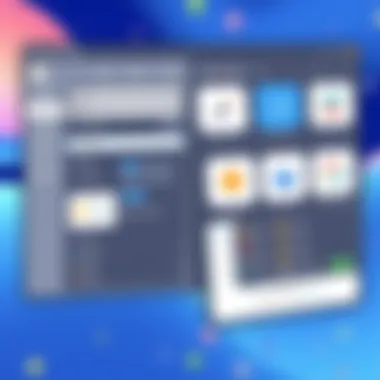
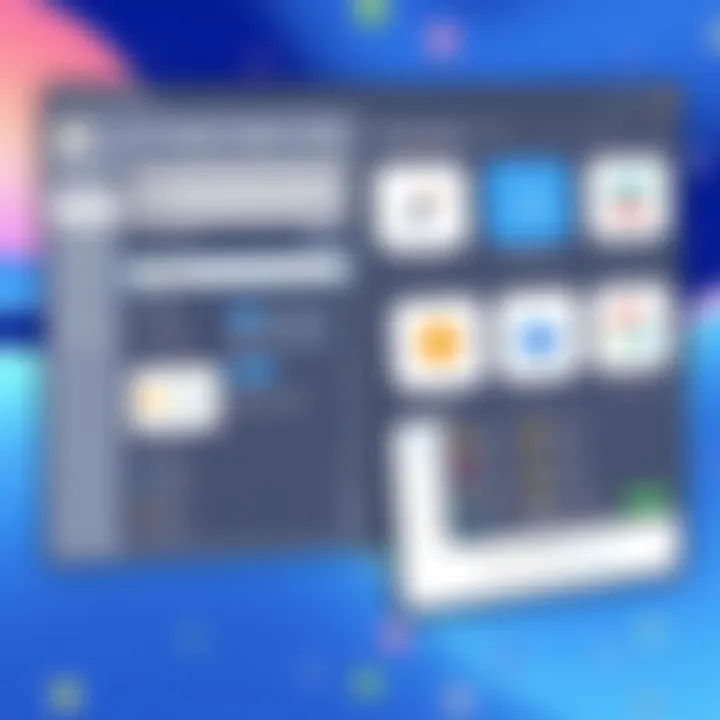
Intro
In the constantly evolving tech landscape, testing applications effectively is crucial. BrowserStack’s iOS Simulator stands out as a valuable resource for developers and tech enthusiasts alike. This tool not only facilitates robust testing of web and mobile applications but also offers features that enhance user experience.
By incorporating real devices in virtual environments, developers can assess how their applications will perform on iOS platforms without physical hardware. Such capability streamlines workflows, reduces testing time, and ultimately aids in delivering higher-quality applications.
The following sections will provide a detailed look at the BrowserStack iOS Simulator, exploring its features, performance, and usability. Let’s dive into the landscape of this tool and uncover how it fits into the realm of app development and testing.
Product Overview
Description of the product
BrowserStack's iOS Simulator is a cloud-based platform that enables developers to test their applications on various iOS devices. Unlike traditional emulators, BrowserStack allows for real-time testing on actual devices, which can lead to more accurate and reliable testing outcomes. The platform caters to multiple use cases, making it an essential tool in the toolkit of any modern developer.
Key features and specifications
- Real Device Testing: Users can access a library of real iOS devices that aid in understanding device-specific behaviors.
- Cross-Browser Compatibility: The simulator allows testing across different browsers, ensuring consistent app performance.
- Automated Testing Support: Integration with tools like Selenium enables automated testing processes, saving time and effort.
- High Fidelity Graphics: The simulator mimics real-life interactions, providing a near-authentic experience when testing apps.
- Interactive Debugging: Users can inspect elements, utilize the developer console, and debug applications directly from the simulator.
In-Depth Review
Performance analysis
The performance of BrowserStack's iOS Simulator is noteworthy for its speed and efficiency. Users report that applications load quickly, making for an effective testing environment. However, network conditions can sometimes cause fluctuations in speed depending on the user’s location. Such variations can impact the testing experience minimally but are worth keeping in mind when assessing results.
Additionally, the simulator supports various versions of iOS, allowing developers to test for compatibility issues. This capability is essential for ensuring that applications perform well across different system updates and device specifications.
Usability evaluation
From a usability perspective, the interface of BrowserStack's iOS Simulator is straightforward, appealing to both veterans and newcomers in the development arena. Users appreciate the intuitive layout and helpful tutorials, which make getting started a breeze.
Moreover, customizing tests for different scenarios is relatively easy, giving users the flexibility to adjust settings according to their requirements. Being able to seamlessly switch between devices without needing to set up new environments is a strong advantage, further enhancing user satisfaction.
Important Note: Users should familiarize themselves with potential limitations, such as certain advanced functionalities that may not be available on older iOS versions.
By understanding the key features, performance metrics, and usability factors of BrowserStack's iOS Simulator, developers can better leverage its offerings to streamline their testing processes.
For more insights into various testing tools, visit Wikipedia's testing tools overview, or check out discussions on Reddit.
The next section will delve into practical applications of the simulator and discuss best practices for optimizing its performance during testing.
Intro to BrowserStack iOS Simulator
When diving into the vast sea of web and mobile development, it's vital to understand how tools can make or break the process. BrowserStack iOS Simulator emerges as a crucial player in this arena, allowing developers to mimic the iOS environment without needing to possess multiple physical devices. This section aims to elucidate the significance of the BrowserStack iOS Simulator in achieving efficient testing and development outcomes.
Overview of BrowserStack
BrowserStack, established with the intent to bridge gaps in cross-platform testing, provides an extensive suite of tools for developers. With its wide range of real mobile devices and desktop browsers, users can run tests on various platforms seamlessly. BrowserStack's cloud-hosted solution alleviates many challenges associated with device management and compatibility, paving the way for smoother testing experiences. Developers can write their automated tests or live test on real devices through a simple web interface, which saves substantial time and resources.
One standout feature is its access to the latest device versions and operating systems. As technology evolves at lightning speed, keeping pace with device updates is no small feat. BrowserStack ensures developers are working with the most current versions, allowing for a more robust testing framework.
Importance of Simulators in Development
Simulators play an indispensable role in the software development lifecycle. They allow developers to test applications in a controlled environment, mimicking real-world usage scenarios without the need for physical devices. Using simulators such as BrowserStack’s iOS option, developers can identify bugs that may arise in different iOS versions besides creating a seamless user experience on those devices.
- Faster Testing Processes: Implementing simulators speeds up the testing process. Developers can test applications across numerous iOS versions within minutes rather than spending time setting up multiple devices or arranging manual tests.
- Cost Reductions: Maintaining an arsenal of physical devices isn’t just time-consuming; it can be a financial burden too. Using a simulator like BrowserStack saves companies the money they would spend on hardware.
- Flexibility in Environment Configuration: With simulators, developers have the luxury of configuring the emoji, keyboard, and other settings, which helps ensure the app accommodates a variety of user preferences.
Understanding the iOS Simulator
Understanding the iOS Simulator is crucial for developers who aim to create seamless mobile applications for Apple’s ecosystem. As mobile devices become more diverse and complex, the need for robust testing solutions becomes paramount. The iOS Simulator provided by BrowserStack offers a comprehensive platform that enables developers to test their apps in an environment that closely mimics real devices. This capability leads to improved reliability and user satisfaction as developers can forewarn any potential hiccups before their app hits the public.
Functionality of the iOS Simulator
The main functionality of the iOS Simulator is to furnish developers with a virtual environment to run iOS applications without the need for a physical device. The simulator supports various iOS versions and device models, allowing for extensive testing scenarios. When utilizing the BrowserStack iOS Simulator, developers can interact with their apps just like they would on an actual device. They can:
- Access Device Features: Test functionalities such as camera use, GPS location services, and notifications.
- Debug and Optimize: Easily identify issues by using built-in debugging tools, which streamline code correction processes.
- Network Condition Simulation: Mimic different network conditions to assess app responses during poor connectivity.
Additionally, it supports testing across multiple browsers, which is essential in today’s multi-platform ecosystem. This unique feature enables developers to see how their application behaves under various conditions, thus paving the way for a more user-focused application experience.
How It Differs from Real Devices
While the iOS Simulator is a powerful tool, it’s important to recognize the differences it has compared to testing on real devices.


First, the simulator runs on a Mac and cannot emulate every hardware feature of an iPhone or iPad. For instance, while it can simulate gestures, the tactile response is nonexistent. Furthermore, features such as accelerometer or specific camera functions may not work identically. For example:
- Battery Performance: In the simulator, there is no accurate representation of how an app will perform under battery constraints. This discrepancy may lead to unexpected challenges post-deployment.
- Touch Input: The simulator uses a mouse or trackpad for input, which often leads to different user experiences compared to the touchscreen input of actual devices.
These limitations demonstrate that while the BrowserStack iOS Simulator is invaluable for initial testing and debugging, it should complement—and not fully replace—tests conducted on real devices. Utilizing both strategies can provide a more comprehensive testing approach.
By blending the benefits of simulated environments with real-world conditions, developers can ensure their applications are thoroughly tested and ready for users.
Key Features of BrowserStack iOS Simulator
The BrowserStack iOS Simulator is not just a fancy tool; it’s a game-changer for developers aiming to deliver flawless applications. The features it offers cover a broad spectrum, making mobile testing a breeze for both web and iOS applications. Let’s take a closer look at these key features, how they stack up, and what benefits they bring to the table.
Cross-Browser Testing Capabilities
Cross-browser testing is crucial in today’s diverse digital landscape. BrowserStack’s iOS Simulator allows developers to test their applications across different browsers seamlessly. This means, regardless of whether you’re using Safari, Chrome, or Firefox, you can verify how your app performs. Just imagine running tests on varying environments without the hassle of setting up multiple physical devices.
- Simultaneous Testing: You can conduct tests in parallel, reducing the overall time spent on testing.
- Real-Time Debugging: It provides tools to debug instantly while testing.
- Wide Range of Versions: You have access to numerous versions of browsers, making it easier to ensure compatibility.
Having the cross-browser testing feature means that developers can address issues promptly, leading to a more reliable application ready for users.
User Interface and Experience
Next up, let’s talk about the user interface. When dealing with complex tools, a clean and intuitive UI is vital. BrowserStack excels in this area. The dashboard is designed with users in mind, making navigation smooth. Here are some points to consider:
- Intuitive Layout: The layout supports easy navigation through various functions, which means developers can focus on testing rather than scrambling to understand the software.
- Visual Hints: Clear icons and tooltips guide users and provide assistance as needed, making it easy for newcomers.
- Custom Viewing Modes: Users can switch between different viewing modes effortlessly, whether they prefer a mobile view or desktop experience.
Ultimately, a good user interface can save time and enhance productivity.
Integration with Development Tools
The tech landscape today demands flexibility, and software has to play well with others. BrowserStack understands this by offering extensive integration with popular development tools. It works with GitHub, Jira, and Slack, among others. For instance:
- Seamless Code Delivery: Integrate with repositories like GitHub for continuous integration processes.
- Issue Tracking: Directly log issues to your preferred tracking system, speeding up communication and resolution times.
- Workflow Automation: By pairing BrowserStack with tools like Jira, developers can automate testing and tracking effortlessly.
This level of integration not only streamlines the testing process but also fosters a more collaborative and efficient development environment, a necessity in today’s fast-paced tech world.
Advantages of Using BrowserStack iOS Simulator
The realm of app development is ever-evolving, and having the right tools can make or break a project. BrowserStack's iOS Simulator comes into play as a game-changer, particularly when you consider how rapidly technology shifts. In this section, we’ll break down why using this simulator is not just a good idea but an essential part of modern development practices.
Cost-Effectiveness for Developers
Building and maintaining a fleet of physical devices for testing can easily take a toll on a developer’s budget. Not only can it be expensive to buy the latest iPhone models, but also the workflows can be cumbersome. With BrowserStack’s iOS Simulator, developers can avoid these hefty costs. It's akin to having a smart investment strategy – instead of pouring funds into physical devices that become outdated, you can access a virtual environment that’s always up to date.
- Flexibility in Testing: With various device models accessible, developers can test across multiple iOS versions without needing to physically own each device.
- Avoiding Overhead: No need for maintenance, storage, or insurance for devices; it's all managed online.
- Pay-as-You-Go Options: Developers have the choice to subscribe as needed, making this a scalable solution as projects increase or decrease in scope.
Additionally, with the time and resources saved, teams can focus on development and innovation rather than logistical headaches.
Enhanced Testing Speed and Efficiency
Another significant advantage of the BrowserStack iOS Simulator is the acceleration of the testing process. Think about the hours lost waiting for devices to boot or install apps. With this simulator, the speed of testing is notably improved.
- Instant Access to Devices: Developers can quickly switch between different iOS versions and devices with just a few clicks, ensuring that time is not wasted.
- Simultaneous Tests: Multiple sessions can run at the same time, which amplifies productivity and increases testing coverage.
- Fast Feedback Loops: Bugs can be identified and addressed faster, allowing for a more agile development process.
"The speed with which BrowserStack allows our team to test apps has heightened our project throughput, making what used to be a painstaking process seamless and efficient."
In essence, using BrowserStack's iOS Simulator translates to a considerable enhancement in productivity and a streamlined workflow for teams. Developers are better equipped to meet deadlines without compromising quality.
Typical Use Cases
Understanding the typical use cases of BrowserStack's iOS Simulator is crucial for developers who aim to ensure their applications perform optimally across a myriad of iOS devices. These scenarios not only highlight the advantages of using a simulator but also underscore the practical applications that can significantly improve the development lifecycle.
Testing Before Launch
In today’s fast-paced tech environment, timing is everything. Before throwing an app into the wild, developers must put it through rigorous testing to ensure potential hiccups don’t mar the user experience. The BrowserStack iOS Simulator plays a pivotal role in this phase.
Using the simulator, developers can test features on a wide range of iOS devices, from the latest models to older ones. This breadth ensures that user interfaces render correctly, and app functionalities perform as intended for every user regardless of which iPhone or iPad they use.
Benefits of Testing Before Launch:
- Cross-Device Functionality: The simulator allows you to mimic different screen sizes and settings, making sure that the app looks great no matter the device it’s viewed on.
- Bug Detection: Early identification of issues helps teams address problems before the app reaches the hands of impatient users. Problems like crashes or layout misalignments can be caught and rectified.
- User Experience: By identifying usability issues ahead of launch, developers can improve layouts, interactions, and navigation paths, thus enhancing overall user satisfaction.
As a rule of thumb, a comprehensive testing strategy is not something to be cut short. Details in pre-launch testing can save a company from unnecessary backlash and even loss of potential revenue.
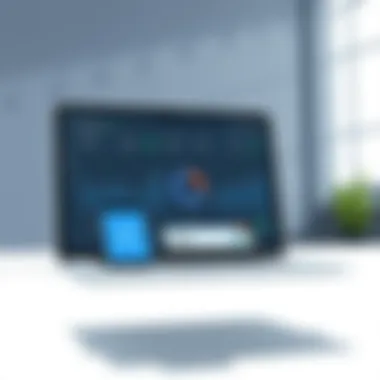

Quality Assurance Processes
Once development is underway, maintaining quality assurance becomes paramount. The BrowserStack iOS Simulator dovetails nicely into quality assurance protocols, bridging the gap between development and deployment.
Incorporating the simulator into QA processes means teams can conduct a variety of tests, ranging from functional tests to performance assessments, in a controlled environment.
Loading screens, system crashes, and responsiveness can all be scrutinized without needing physical devices, which can often lead to delays.
Key Considerations in Quality Assurance:
- Streamlined Testing Cycles: The simulator facilitates faster testing cycles, allowing multiple iterations in a shorter timeframe. This agility helps ensure that awaited features get to market sooner.
- Consistent Results: Running tests in a standardized environment, as provided by the BrowserStack simulator, leads to consistent outcomes which are vital for thorough QA reporting.
- Integration with CI/CD Pipelines: The simulator can seamlessly incorporate into Continuous Integration and Continuous Deployment workflows, ensuring that every code change receives proper testing without human intervention.
Utilizing the BrowserStack iOS Simulator for quality assurance is about more than just effectiveness; it's about positioning your development team ahead of the curve.
As developers refine their craft, the simulated environment of BrowserStack serves not merely as a tool, but as a robust ally in the relentless pursuit of quality and innovation.
Navigating the User Interface
Navigating the user interface of BrowserStack's iOS Simulator is not just about knowing where to click; it’s crucial for optimizing your testing workflow. A well-structured interface can save time, reduce frustration, and enhance the overall testing experience. Understanding how to effectively maneuver through the interface allows developers to focus on what truly matters—ensuring their applications function flawlessly across devices and OS versions.
Features of the Dashboard
The dashboard is the heart of the BrowserStack iOS Simulator. Upon logging in, users are greeted with an organized layout that reflects all active projects and tasks. Key features include:
- Device Options: Easily select from a variety of iOS devices and versions, making it simpler to test across different environments.
- Session Control: Users can start, pause, or end sessions quickly, providing flexibility to manage testing time effectively.
- Live Testing: The option for live connection to the simulator enables instantaneous feedback and adjustments to be made on the fly, significantly enhancing debugging.
- Visual Quality: The interface is designed with clarity in mind; clear icons and easy navigation tools mean that even beginners can feel at home quickly.
With these dashboard features, users can wind through their testing tasks without unnecessary detours. The richer the dashboard experience is, the less time is spent figuring out how to use it.
Settings and Customization Options
Customization plays a pivotal role in personalizing the testing environment. BrowserStack offers several settings that allow for finer control over the simulator:
- Network Throttling: Users can simulate different network conditions, such as 3G or 4G speeds, to assess app performance under various circumstances.
- Screen Orientation: This is particularly useful for apps that feature different layouts for portrait and landscape modes. Users can switch orientations with just a click, simplifying this crucial aspect of testing.
- Resolution Settings: Customizable resolution allows for better visibility and scaling of the interfaces being tested, accommodating a variety of user needs for readability and layout designs.
Through these customization options, developers can create an environment that mirrors their target audience's conditions more closely, leading to more relevant and actionable testing results.
"Navigating the user interface of any tool is a bit like learning to ride a bike. The first few attempts feel clunky, but you soon find your balance and can fly down the road with ease."
Challenges and Limitations
While the BrowserStack iOS Simulator offers a vast array of features and benefits, it is not without its challenges and limitations. Users must navigate these complexities to fully leverage the potential of this robust tool. Recognizing the intricacies surrounding performance issues and browser compatibility concerns is vital not just for optimizing current testing workflows but also for anticipating hurdles in future projects.
Possible Performance Issues
Performance issues can vary based on a few factors, including network conditions, system resources, and the complexity of the applications being tested. For instance, users often report that for resource-intensive applications, the simulator may experience lag or slow response times. This becomes evident during high-load testing, where the simulator might struggle to replicate the seamless experience of actual devices. Reasons for these performance hiccups can include:
- Limited Resources: The simulator runs in a cloud-based environment, which could impact performance during peak usage times.
- Network Latency: Testing over a slower internet connection can produce delays, making it hard to evaluate real-time performance.
- Device Emulation Limits: The simulator is designed to emulate iOS devices, but it cannot perfectly mirror all hardware capabilities, leading to discrepancies in feedback.
"Although BrowserStack provides an impressive platform for testing, understanding its limitations allows for clearer expectations and ultimately improves testing efficacy."
Developers should keep these concerns in mind and adjust their testing strategies accordingly, possibly by simplifying test cases or conducting tests during off-peak hours.
Browser Compatibility Concerns
Another significant hurdle lies in browser compatibility. The mobile ecosystem is a patchwork of devices and browsers, each with its quirks. While BrowserStack offers an extensive list of supported browsers for iOS, developers may face challenges when it comes to ensuring uniform performance across them. Not all browsers behave identically, and some may render websites or applications differently. Here are key considerations:
- Varied Rendering Engines: Different browsers utilize differing rendering engines, which can lead to inconsistent appearances of web applications. For instance, Safari, which is native to iOS, might display a web app differently from Firefox.
- Limited Testing of Features: Certain cutting-edge features may not be available for testing across all browsers. Some may support experimental features, while others may lag behind.
- Browser-Specific Bugs: Each browser has its unique set of bugs. A feature might work perfectly on one browser and crash on another, creating headaches for developers aiming for cross-browser consistency.
Best Practices for Effective Testing
In the realm of mobile application development, effective testing is the backbone of successful product deployment. With BrowserStack’s iOS simulator, it becomes essential to adopt best practices to streamline the testing process. These practices not only enhance application performance but also ensure a productive experience across different devices and platforms.
Defining Clear Test Objectives
When diving into testing with BrowserStack's iOS simulator, having well-defined test objectives is like having a map in a foreign city. Instead of wandering around aimlessly, developers can focus on what truly matters. Clear objectives ensure that every test conducted has a purpose, whether that’s validating a new feature, ensuring compatibility, or identifying bugs.
- Setting priorities is crucial. Ask yourself what aspects of the app are most vital? Is it the functionality, the user interface, or the app’s stability? Each test should align with these priorities, creating a roadmap for unintended issues down the line.
- Another vital point involves user personas. It’s helpful to craft scenarios based on potential users’ behaviors. For instance, testing how typical users interact with the app under various conditions—like poor internet connectivity, multitasking, or rapid navigation—can reveal unique insights.
Regular Updates and Testing Cycles
The world of technology moves at a breakneck pace. Thus, establishing a routine of regular updates and testing cycles is paramount. Continuous integration and continuous delivery (CI/CD) practices allow teams to rapidly deploy changes while catching issues before they escalate.
- Setting a cadence for testing is beneficial. For example, weekly or bi-weekly testing cycles can help maintain quality and catch bugs early, which saves time and resources in the long run. It’s not just about getting things to work; it’s about keeping them working, especially as new features and refinements are introduced.
- Utilize BrowserStack’s testing tools, as they offer real-time feedback. By regularly running test cycles, any issues can be addressed promptly, reducing the chances of major setbacks during production releases.
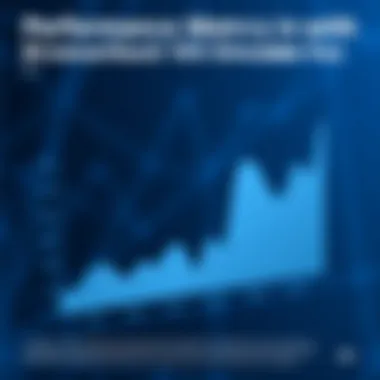
"Testing is not just about finding bugs; it's about ensuring a seamless experience for the end user."
Combining defined objectives with structured testing schedules provides developers with a robust framework. By adhering to these best practices, the likelihood of a successful product launch increases significantly—ultimately resulting in satisfied users and a more efficient workflow.
User Experiences and Testimonials
User experiences and testimonials play a crucial role for any tool, especially in the realm of technology and software development. They act as a bridge between potential users and the real-world applications of a product. When examining BrowserStack's iOS Simulator, it becomes evident that the feedback collected from developers can serve as not just anecdotal evidence of effectiveness but also a foundation for future improvements.
Feedback from Developers
Developers from various backgrounds have shared insights detailing how BrowserStack's iOS Simulator impacted their workflow. Many mentioned a noticeable enhancement in their testing processes. For instance, a frontend developer noted,
"Testing on BrowserStack has streamlined my deployment cycle. I can easily switch between different iOS versions and devices, ensuring that my apps perform consistently across the board."
Here are a few key points that emerged from the feedback:
- Versatile Device Options: Many developers expressed appreciation for the variety of devices and iOS versions available, which helps them to pinpoint device-specific issues swiftly.
- Collaboration: Feedback highlighted the ease of sharing test results with team members and stakeholders, enhancing collaboration and accelerating the decision-making process.
- Quick Issue Resolution: This feature allows developers to identify compatibility issues early, saving time before the final launch.
Developers have also noted that BrowserStack's interface is user-friendly, allowing those less technically inclined to adopt it without extensive training. This ease of use can demystify the testing process and encourage more widespread adoption among teams.
Case Studies of Successful Implementations
Case studies can provide measurable proof of a product's effectiveness, and BrowserStack is no exception. Several organizations have successfully integrated the iOS Simulator into their development lifecycle, yielding impressive results.
For example, a major e-commerce platform utilized BrowserStack's simulator to run simultaneous tests on multiple devices. They reported significant enhancements in application stability and user experience. Here’s a breakdown of their findings:
- Increased Customer Satisfaction: By identifying bugs quickly and addressing them, the platform saw a marked increase in positive user feedback and app ratings.
- Reduction in Testing Time: They managed to cut their testing time by over 50%, allowing developers to focus on development rather than endless bug fixing at launch.
- Cross-Functional Collaboration: Teams from various departments could access test results easily, ensuring that everyone was on the same page regarding app performance.
Another case involved a startup focusing on mobile gaming. Using BrowserStack, they tested game performance across different iOS devices and OS versions before release. This foresight enabled them to dodge potential user frustration due to performance glitches that could have arisen from untested device compatibility.
The insights garnered from user experiences and case studies highlight a clear testament to the capabilities of BrowserStack’s iOS Simulator in enhancing app development. These narratives not only illustrate the positive impact of the tool on real-life projects but also underscore the importance of listening to user testimonies as part of the ongoing improvement cycle for the product.
Future Trends in Mobile Testing
As technology races ahead, the landscape of mobile testing is evolving at breakneck speed. It’s increasingly clear that staying abreast of future trends is not just preferable but essential for developers keen on maintaining a competitive edge. In this section, we’ll unravel the intricacies of how these trends are shaping the testing environment, particularly through tools like BrowserStack's iOS Simulator.
The focus here is to elucidate the benefits and considerations tied to the rapidly changing world of mobile testing. As developers embrace new methodologies, understanding these shifting paradigms can make the difference between merely surviving or thriving in this intricate ecosystem.
Emerging Technologies in Development
Technology is undergoing a renaissance of sorts, and mobile testing is no exception. Here are some of the key emerging technologies that are set to redefine testing practices:
- Cloud-Based Testing: This innovation allows testers to execute tests on a wide range of devices in the cloud, eliminating the need for physical devices. Not only does this reduce costs, but it also enhances efficiency.
- Containers and Virtualization: Technologies like Docker provide a lightweight alternative for creating consistent test environments. This means developers can replicate environments rapidly, ensuring tests run smoothly across different setups.
- Blockchain for Security Testing: Incorporating blockchain technology in mobile applications is becoming more prevalent. This calls for new testing strategies focused on validating security measures to protect user data effectively.
- Internet of Things (IoT) Integration: As more devices connect to the internet, mobile applications must interoperate seamlessly across various platforms. Testers will need to ensure compatibility, which could lead to increasingly complex testing scenarios.
- Real Device Cloud Access: An extension of cloud-based testing, real device cloud services like BrowserStack offer a treasure trove of real devices that developers can use for genuine testing experiences without investing in extensive hardware.
The Role of Artificial Intelligence
Artificial Intelligence (AI) is not just a buzzword; it's the backbone pushing the boundaries of mobile testing. AI brings forth several advantages:
- Test Automation: AI can automate repetitive testing tasks, which allows testers to manually focus on more critical functions. This decreases testing time substantially, leading to faster deployment.
- Intelligent Test Case Generation: By analyzing past test data and user interactions, AI can recommend optimal test cases, ensuring that the most critical aspects of an application are tested thoroughly.
- Predictive Analysis: AI can predict potential issues before they arise by analyzing user behavior patterns. This proactive approach to testing not only saves time but also enhances overall application quality.
- Enhanced Reporting: With AI integrated into the testing process, reports generated become richer, offering deeper insights into user experiences and potential pain points, rather than merely presenting data trends.
The integration of AI in mobile testing signals a move toward a more streamlined process where quality assurance becomes a strategic advantage rather than a hurdle.
The dance between mobile testing and these emerging technologies points towards a future where agility and quality are paramount. As the pace quickens, developers and testers must equip themselves with the right tools, like BrowserStack’s simulator, to navigate the complexities of mobile testing effectively. Staying ahead means understanding these trends, embracing technological innovations, and leveraging them for superior testing outcomes.
For more insights about new technologies and their impact on testing, check out resources from Wikipedia, Britannica, and Reddit.
By anticipating these changes, professionals in the field can ensure they are prepared to meet the challenges of tomorrow head-on.
Finale and Final Thoughts
In wrapping up our exploration of BrowserStack's iOS Simulator, it's crucial to grasp the overarching significance of this tool in the realm of app development and testing. The digital landscape is ever-evolving, and as developers strive to keep pace, having a robust simulator can be the difference between success and stagnation. This article underscores not just the essential capabilities of the simulator but also its impact on the workflow of developers and testers.
Summarizing the Benefits
BrowserStack's iOS Simulator presents numerous benefits that cater to the needs of modern developers. Here are some of the standout advantages:
- Accessibility Across Devices: Developers can test their applications across various iOS devices without requiring physical hardware. This saves both time and money.
- Realistic Testing Scenarios: The ability to replicate different iOS environments allows for thorough testing. This ensures that applications behave as intended across various conditions.
- Integration with Development Ecosystems: The simulator integrates seamlessly with popular development tools. This means developers can incorporate it into their current processes without a hitch.
- Enhancing Team Collaboration: With its cloud-based nature, teams can share testing environments easily, facilitating better collaboration and communication.
These benefits collectively enhance the development process, making it smoother and more efficient.
Encouraging Adaptation for Better Outcomes
Despite the strengths of BrowserStack's iOS Simulator, continuous improvement is vital. Encouraging adaptation within teams is essential for achieving optimal testing outcomes. Here are some considerations:
- Regular Training: Team members should undergo routine training on the simulator’s features. When everyone’s on the same page, productivity skyrockets.
- Feedback Loops: Establishing strong feedback mechanisms allows teams to refine their testing approaches continually. Learning from past experiences can lead to significant advancements in testing methodologies.
- Stay Updated with Trends: The field of mobile testing is in flux, with new tools and technologies emerging. Keeping an eye on these trends can help teams remain competitive and effective.
"To effectively adapt and thrive in the tech landscape, continuous learning and evolving practices are fundamental."
Ultimately, BrowserStack’s iOS Simulator is more than just a tool; it’s an enabler of innovation and efficiency in app testing. As developers lean into these features, they can not only enhance their own workflows, but they also contribute to the broader tech ecosystem by ensuring higher-quality applications reach end-users.



