Top VPNs for Chromebook: Secure Your Browsing
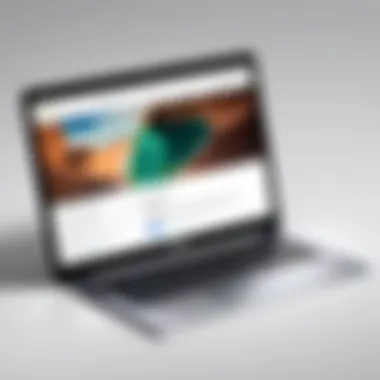

Intro
The rise of remote work and the importance of digital privacy have led many users to seek out virtual private networks (VPNs). Many Chromebook users, in particular, want to secure their online activities from prying eyes. This article takes a close look at the leading VPN options available for these devices. Understanding the specific features of a VPN can greatly enhance one’s experience while browsing. In addition, this piece will cover various aspects of performance, usability, and pricing to help users select the most suitable VPN for their needs.
Why VPN Matters for Chromebook Users
Chromebooks, while known for their simplicity and ease of use, can be vulnerable to data breaches. Unlike traditional laptops, Chromebooks primarily rely on cloud computing. This can expose users to an array of security threats if they are not using a proper VPN. Utilizing a VPN not only encrypts data but also masks the user's IP address, providing a secure connection more suitable for sensitive tasks like online banking or shopping.
"A VPN is essential for maintaining privacy and security in today's digital world, particularly for Chromebook users who often depend on online services."
As we navigate through various VPN options, it is crucial to consider their specific relevancy to the capabilities and limitations of Chromebooks. This article will dissect multiple services, focusing on key features, performance metrics, and user-friendly aspects, while also keeping pricing in perspective. By the conclusion, readers will be well-equipped to make an informed decision about safeguarding their online data.
Understanding VPNs
Virtual Private Networks (VPNs) play a crucial role in today's digital landscape. They serve as essential tools for protecting online privacy, enhancing security, and accessing restricted content. In an era where personal data is increasingly vulnerable to cyber threats, VPNs offer a shield that encrypts users' internet traffic. This article will delve into the importance of understanding VPNs, focusing on their definition, functionality, and privacy benefits.
Definition and Functionality
A VPN is a service that creates a secure connection over the internet between a user’s device and a server operated by the VPN provider. This connection helps in masking the user's IP address, which is critical for maintaining anonymity online. When a user connects to a VPN, their internet traffic is routed through the VPN server. This process encrypts the data, making it unreadable to anyone who might try to intercept it, such as hackers or third-party surveillance.
VPNs operate using protocols, which are rules that dictate how data is transmitted over the network. Popular protocols include OpenVPN, IKEv2, and L2TP/IPsec. Each of these has varying levels of security and speed. Overall, the primary functionality of a VPN is to enhance security and ensure that users can browse the web without worrying about being tracked or having their data exposed.
Importance of VPNs for Privacy
Using a VPN is vital for individuals who care about their online privacy. It serves multiple purposes:
- Anonymity: By masking the IP address, VPNs provide a level of anonymity. This prevents websites from tracking your browsing habits directly back to you.
- Data Encryption: VPNs encrypt data, making it hard for cybercriminals to access sensitive information, especially on public Wi-Fi networks, which are notoriously insecure.
- Access to Restricted Content: Many users rely on VPNs to circumvent geo-blocks. This is particularly useful for accessing content from various streaming platforms that may be unavailable in specific regions.
"A VPN is not just a tool; it’s a necessary component for anyone aiming to maintain online privacy in an increasingly surveilled world."
Why Use a VPN on a Chromebook
Virtual Private Networks, or VPNs, have become a pivotal tool for enhancing online safety and privacy, especially for Chromebook users. As these devices often connect to public Wi-Fi networks, the importance of using a VPN cannot be overstated. With Chromebook's lightweight operating system and reliance on cloud services, understanding the implications of online vulnerabilities is critical. A VPN serves not just as a shield against potential threats but also enhances your overall browsing experience.
Chromebook Vulnerabilities
Chromebooks are marketed as secure devices, but they still possess vulnerabilities that users should not ignore. One issue is their dependence on web-based applications, which increases exposure to phishing attacks. Browsing unsecured networks can lead to intercepted data, making personal information easily accessible to malicious parties. Furthermore, although Chromebooks may not be as susceptible to malware as traditional laptops, they can still suffer from data leaks and unsecured network connections.
For those using a Chromebook frequently in cafes or airports, the risk of utilizing unprotected Wi-Fi is higher. Hackers often set up rogue access points that mimic legitimate networks. When users connect to these networks, their traffic can be logged and exploited. Using a VPN encrypts this data, rendering it unreadable even if intercepted. In summary, acknowledging these vulnerabilities is the first step towards protecting your personal information while using a Chromebook.
Enhanced Security Features
A VPN offers numerous security features that are particularly beneficial for Chromebook users. Firstly, it encrypts your internet connection, which secures your online activities from eavesdropping. This encryption acts as a protective barrier, ensuring that sensitive information such as passwords, credit card numbers, and personal communications remain private.
Moreover, many VPNs provide additional features like a kill switch, which disconnects your internet if the VPN connection fails. This prevents accidental exposure of your data. DNS leak protection is another feature, ensuring that your DNS requests are routed through the VPN and not exposed to your Internet Service Provider.
These combined elements significantly enhance the security of your Chromebook, allowing users a greater sense of safety when accessing the internet. Significantly, understanding these features tailors your VPN choice to your specific needs. For instance, if you primarily use your Chromebook for banking or shopping, opting for a VPN with robust encryption and a kill switch is crucial.
Bypassing Geographic Restrictions
One of the less talked about yet noteworthy benefits of using a VPN on a Chromebook is its ability to bypass geographic restrictions. Streaming services and certain websites often restrict content based on the user’s location. A VPN allows you to mask your IP address, making it appear as if you are browsing from a different country.
This capability opens up a world of possibilities. For example, you could access region-specific shows on Netflix or unlock content that may be unavailable in your area. Bypassing these restrictions is as simple as connecting to a server located in a different country. Additionally, this circumvention of geo-blocks is not just about entertainment; it can also impact access to various online resources, educational materials, or even specific news content that is otherwise restricted in certain regions.
In summary, leveraging a VPN can enhance your Chromebook's usability and expand your access while keeping your online activities secure.
Remember, using a VPN is not just about privacy; it's about providing yourself with an unrestricted browsing experience.
Key Features to Look for in a VPN
Choosing the right virtual private network (VPN) for a Chromebook is a crucial step to enhance online security and privacy. Many users might not know what to look for in a VPN service. Understanding the key features can make a significant difference in the user experience and effectiveness of the VPN. The following elements are essential when evaluating VPN options:
- Server Locations
- Speed and Performance
- No-log Policy
- Ease of Use and Compatibility


These aspects can greatly influence privacy, data security, and overall internet experience, especially for Chromebook users.
Server Locations
The location of a VPN's servers can determine your ability to bypass geographic restrictions. A greater number of servers in diverse areas means more options for accessing content that might be blocked in your region. For Chromebook users, having servers in various countries can enhance the internet experience, allowing access to streaming services, websites, and applications that are not readily available in certain locations.
Also, the closer the server is to your physical location, the better the connection speed generally is. Therefore, users should ensure that the VPN provider has a range of servers spread across different continents. This strategy will optimize the user’s connection quality and help maintain fast browsing speeds.
Speed and Performance
Speed is often one of the most critical factors when choosing a VPN. Users expect minimal slowdowns during their online activities. Not all VPN providers are created equal in this aspect. Some may significantly reduce internet speed while others can maintain fast connections even with encryption.
Several factors influence VPN speed such as server load and distance. Also, performance can differ based on the protocol used. It is essential to test a VPN's speed before committing long-term. Many services offer trial periods or money-back guarantees, allowing users to evaluate speed thoroughly.
Additionally, look for services that use advanced protocols, like OpenVPN or WireGuard, as they typically offer better speed and security.
No-log Policy
A no-log policy is a fundamental feature for any VPN service focused on user privacy. This policy means the VPN does not store any information about user activities. Without logs, it becomes more challenging for third parties to track your online endeavors.
VPNs with a strict no-log policy provide peace of mind, ensuring that your browsing history remains private. This attribute holds particular significance for Chromebook users who prioritize anonymity and want a robust defense against data surveillance. Researching a provider's privacy policy and any past incidents can offer insights into their adherence to this crucial practice.
Ease of Use and Compatibility
Finally, the user-friendliness of a VPN and its compatibility with devices is significant. Chromebook users often need a service that can be easily installed and configured. Features like one-click connections, intuitive interfaces, and quality customer support offer substantial advantages.
Moreover, ensure the VPN is compatible with Chrome OS and other devices you may use. Some VPNs provide browser extensions that can enhance security directly while browsing. Confirming compatibility can prevent headaches during the setup process, ensuring that you begin your secure browsing experience with minimal fuss.
When selecting a VPN for your Chromebook, never overlook these key features. They are essential in safeguarding your online presence.
Top VPN Choices for Chromebook
When considering the most effective ways to protect your online presence, selecting the right VPN service for a Chromebook is crucial. This section delves into the leading options available, each providing unique benefits tailored for Chromebook users. Key factors include ease of installation, customer support, available features, and pricing. Each service’s performance in speed, security, and user experience distinguishes it from the others, so evaluating these elements ensures better decision-making for your specific needs.
VPN Service A Overview
VPN Service A is well-regarded for its user-friendly interface and robust security measures. It is particularly appealing to those who prioritize seamless browsing experiences. The service boasts a vast network of servers globally, allowing users to connect to various locations, which can significantly enhance online privacy. The encryption protocols employed by VPN Service A are strong, offering a secure shield against potential threats.
Key features include:
- High-speed connections for streaming and browsing.
- Multi-device support, making it easy to use across gadgets.
- A no-log policy ensures that user activities remain private.
Despite its strengths, the service requires a subscription, but many agree that the cost is justified given the comprehensive features it offers.
VPN Service B Overview
VPN Service B stands out due to its special focus on bypassing geographical restrictions. It is particularly favored by users who seek access to content not available in their region. The service also includes excellent features such as automatic kill switches and DNS leak protection, both essential for maintaining user security.
Notable highlights are:
- User-friendly application, which is perfect for non-technical individuals.
- Robust customer support services, assisting users whenever needed.
- A variety of pricing options, accommodating different budgets.
Though it may not always deliver the fastest speeds, its reliability and capabilities in unblocking content have earned it a strong reputation among users.
VPN Service Overview
VPN Service C is known for its high level of customization and exceptional security features. Users can adjust their settings to enhance performance or security according to their specific needs. This VPN is especially popular among tech-savvy individuals familiar with advanced settings.
Some of its key features include:
- P2P support, making it suitable for torrenting.
- A choice of protocols, allowing for flexibility in connection types.
- Competitive pricing with frequent promotions and discounts, making it accessible.
Though its interface may be less intuitive for some, the extensive flexibility and powerful features cater well to advanced users who appreciate in-depth customization for their online privacy needs.
In summary, selecting the right VPN for a Chromebook depends on individual preferences and needs. Each service presents unique features that cater to different user bases, from casual to advanced. The options included here showcase leading choices that prioritize privacy and performance without compromising usability.
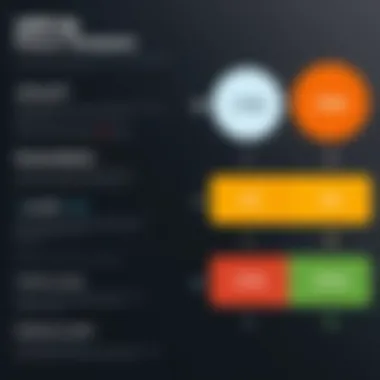

Performance Comparison
The performance of a VPN is critical when choosing the right service, especially for Chromebook users. A VPN that slows down internet speed significantly can hinder the overall online experience. Thus, understanding various performance metrics can guide users in selecting the most suitable VPN. The core elements of performance that matter are speed, connection stability, and latency. Each of these factors plays an important role in how effectively and seamlessly the user can navigate online.
Speed Tests
Speed is often the first aspect users evaluate when testing a VPN. A reliable VPN should maintain strong speeds throughout the browsing, streaming, or gaming experience. Users often perform speed tests before and after connecting to a VPN to assess this impact. It is advisable to use multiple servers when conducting these tests, as different server locations can yield varying results. Most reputable VPN services provide tools to test speeds directly within their platform or recommend third-party websites for this purpose.
Some important points on speed tests include:
- Initial Speed: Users should assess their baseline internet speed before activating the VPN. This provides a reference point.
- Different Server Locations: Testing the speed with servers both close and far away can demonstrate performance variations.
- Peak Times: Consider conducting tests during different times of the day, since internet speeds can fluctuate based on network congestion.
Connection Stability
Connection stability is another integral measure of performance. A stable connection ensures that the VPN stays online without frequent disconnections, which can be frustrating. It is essential to consider how often a VPN drops the connection. Frequent drops can expose the user’s original IP address, potentially compromising privacy.
Users can evaluate connection stability through:
- Uptime Percentage: A reliable VPN service should have a high uptime percentage, commonly above 99%. This signifies consistent availability.
- Disconnection Frequency: Monitoring how often the connection drops can highlight the VPN’s reliability.
Latency Measurements
Latency refers to the delay that occurs during data transmission. It is measured in milliseconds and can significantly impact activities like gaming and video calls, where real-time communication is crucial. High latency can lead to annoying lags and interruptions.
For measuring latency, users should:
- Ping Tests: Execute ping tests to measure response times by sending packets to servers.
- Evaluate Different Servers: Testing latencies across various servers can help determine where to connect for the best performance.
Pricing Structures
Pricing structures are essential when selecting a VPN. How much you pay can greatly influence your overall user experience and satisfaction. Users need to understand the different pricing models and how they relate to the features provided. This section will break down the various aspects of VPN pricing, helping Chrome OS users make well-informed choices.
Monthly vs Annual Plans
VPN services typically offer two main payment options: monthly and annual plans. Monthly plans provide flexibility, enabling users to pay for only the duration they require. This is beneficial for those who may only use the VPN for a short period or want to test the service before committing. However, monthly plans usually come with a higher cost per month, which can accumulate over time.
On the other hand, annual plans offer a significant discount compared to monthly subscriptions. Users often find themselves spending less overall with an annual commitment. This can be a suitable choice for individuals looking for long-term solutions. However, it is important to check the refund policy before signing up for an annual plan. Some providers may have strict conditions for refunds, while others offer a money-back guarantee.
Value for Money
Value for money is a critical consideration. A cheaper plan may seem appealing, yet it is essential to analyze what is included. Providers often vary in features like server locations, speed, customer support, and privacy measures. Analyze if the VPN offers essential features suited to your needs rather than settling for the lowest price.
Consider the following when assessing value:
- Features Offered: Higher-priced VPNs may include extra features, such as ad-blocking or malware protection.
- Performance: A top-performing VPN may justify its price if it provides fast and consistent service, especially when streaming or gaming.
- Customer Support: Quality customer service can save you time and hassle when dealing with issues.
Free vs Paid Options
Free VPN options are often attractive for those hesitant about spending money. However, many free VPNs come with limitations, such as data caps, a reduced number of servers, slow speeds, and less security. These factors can result in a subpar user experience.
In contrast, paid VPN services provide a more robust experience with better security and performance. They typically offer a larger selection of servers and no data restrictions. It’s important to research whether the VPN provider maintains a strict no-log policy, especially if privacy is a concern.
"Choosing the right pricing structure can not only enhance your online security but also optimize your experience with the service you select."
Understanding the pricing structures will help Chromebook users engage wisely with VPN services and ultimately enhance their digital privacy.
Installation and Setup
The process of installation and setup is crucial for users who want to make the most of their VPN service on a Chromebook. A smooth installation ensures that the user can access online resources securely and privately. Understanding this step is vital because even the best VPN will not perform effectively if not configured correctly. Factors such as compatibility, ease of use, and efficiency come into play when choosing the right installation method. Moreover, a well-executed setup can significantly enhance performance and security, creating a seamless browsing experience.
Step-by-Step Guide for Chromebook
- Choose a VPN Provider
Begin by selecting a reputable VPN provider that is compatible with Chromebook. Ensure it offers the features you need, such as strong encryption and a no-logs policy. - Sign Up for a Subscription
Visit the provider's website and choose a subscription plan that best suits your needs. Fill out the required information and make the payment. - Download the App
After purchasing, navigate to the Chrome Web Store or the provider's site to download the VPN app. Many VPN services offer Chrome extensions which can be easier for Chromebook users. - Install the App or Extension
Click on the downloaded file or add the extension from the Chrome Web Store. Follow any prompts to complete the installation process. - Log in to Your Account
After installation, open the app or extension. You will need to log in using the credentials created during sign-up. - Configure Settings
Adjust the settings according to your preferences. This includes selecting server locations and enabling features like a kill switch or split tunneling. - Connect to the VPN
Finally, click the connect button. You should see a notification confirming that you are online through the VPN. - Test Your VPN Connection
It is wise to verify that your IP address has changed and that your online activities are secure. You can use websites like www.whatismyip.com to check this.


Common Issues and Solutions
Users may encounter several obstacles during installation and setup of VPNs on their Chromebooks. Below are common issues along with their solutions:
- Incompatibility Issues
If the VPN app does not install, check the Chromebook's OS version. Ensure it is updated to the latest version. - Slow Connection Speeds
If speeds are sluggish after installation, try switching to a different server. Sometimes, certain servers can be overloaded with users. - Frequent Disconnects
Frequent disconnects can be frustrating. Ensure your internet connection is stable. If instability persists, consider changing the VPN protocol in the app settings. - Login Problems
If you cannot log in, verify your username and password. Reset your password if necessary and attempt to log in again.
Remember, a good installation process is key to fully enjoying your VPN service, providing security and privacy as you navigate online.
By addressing these points, Chromebook users can set up their VPN quickly and effectively, enhancing their online experience without hassle.
Legal Considerations
When navigating the complex landscape of VPN usage, understanding the legal considerations becomes essential. As the technology enhances user privacy, the laws governing VPN use vary significantly across different regions. Being informed about these regulations helps users avoid potential legal complications. Moreover, having clarity about users’ rights and responsibilities can facilitate a safer online experience while utilizing a VPN service.
Regulations Surrounding VPN Use
Regulations related to VPNs can be intricate. In some countries, using a VPN is perfectly legal and common. In others, it is discouraged or even prohibited. For instance, countries like China have strict regulations governing VPN services, requiring users to utilize government-approved solutions. On the other hand, in regions such as the United States and most of Europe, the use of VPNs is largely unrestricted.
It's worth noting that while using a VPN, users must adhere to the laws of the jurisdiction they are in. Violating local laws while masked by a VPN can lead to serious consequences, including fines or legal proceedings. Therefore, before selecting a VPN service, users should research the specific regulations in their country or any countries they may be accessing.
User Rights and Responsibilities
Users have certain rights when utilizing a VPN, but with those rights come responsibilities. Firstly, it's crucial for users to understand their rights to privacy. Many VPN services promise a no-log policy, meaning they do not keep records of users' online activities. This is significant for protecting anonymity. However, users must carefully choose a reputable VPN that honors this commitment, as not all VPNs are equal.
Additionally, users have a responsibility to use their VPN ethically and legally. Engaging in activities such as copyright infringement or unauthorized access to restricted content while masked by a VPN can still lead to repercussions. Users must remain vigilant and ensure that their online behavior complies with both local and international laws.
In essence, while VPNs offer enhanced online privacy, understanding the legal landscape is paramount. By being informed about regulations and recognizing rights and responsibilities, users can navigate the digital space more safely and confidently.
"A VPN does not make illegal activity legal." - User caution is advised.
Alternatives to VPNs
The search for online privacy and secured browsing often leads to discussions about VPNs. However, there are also viable alternatives that can provide users with different levels of protection and access. Each alternative has its own set of features, strengths, and weaknesses. Understanding these can complement a user’s digital security strategy. For those who might find VPNs unsuitable for their needs or budget, exploring the available alternatives is crucial.
Proxy Services
Proxy services can serve as one of the first alternatives examined. A proxy works by acting as an intermediary between your device and the internet. When you connect to a proxy, your internet traffic routes through the proxy server instead of going directly to the websites you visit.
Benefits of Proxy Services:
- Cost-Effective: Many proxy services offer free options, making them accessible for users on a budget.
- Simple to Use: Proxy setup can often be simpler than configuring a VPN. Users simply need to adjust their browser settings to connect.
- Geo-Bypassing: Like VPNs, proxies can allow users to bypass geo-restrictions that may prevent access to certain content.
Despite these benefits, proxies do have some drawbacks:
- Limited Security: Proxies typically do not encrypt internet traffic, leaving data vulnerable to interception. This means sensitive information can be exposed.
- No Privacy Guarantees: Unlike reputable VPNs with no-log policies, many proxies log user activity. Thus, privacy is not guaranteed, which could pose a risk.
It is essential to consider these factors when deciding if proxy services meet specific needs, especially concerning privacy and security.
Tor Network
Another well-known alternative to VPN services is the Tor Network. It is designed for anonymity and allows users to browse the internet without revealing their identity. Tor encrypts internet traffic and routes it through multiple volunteer-run servers, which makes tracking users significantly harder.
Key Features of the Tor Network:
- Enhanced Anonymity: The multi-layered encryption provided by Tor offers a higher level of anonymity compared to proxies and some VPNs.
- Access to Blocked Sites: Tor can help access websites that may be blocked or restricted in certain countries, which is a considerable benefit for those in restrictive environments.
- Open Source: Tor’s open-source nature means its code is publicly available, allowing for scrutiny and transparency.
However, Tor is not without its challenges:
- Speed Limitations: Due to its routing method, Tor can significantly slow down internet speed, making it less suitable for high-bandwidth activities like streaming or gaming.
- Legal Considerations: Some countries view the use of Tor as suspicious and may monitor or restrict its use, which could pose legal issues for users.
Epilogue
A few key points merit further emphasis. First, understanding the specific needs and practices of Chromebook users is essential. Since these devices primarily depend on cloud computing and are often used on public networks, the risk of exposure increases. Hence, investing in a reputable VPN is wise.
Moreover, a good VPN provides easy installation and user-friendly features tailored for both novice and advanced users. Performance comparisons should always be a priority. Users should consider factors such as speed, connection stability, and latency – all critical elements that affect how seamlessly one can browse or stream content online.
Finally, price differences should not deter users from making informed choices. There are competitive options in the market with varied pricing models, allowing users to find a solution that fits both their budget and privacy needs.
"Choosing a VPN is not just about connection speed; it's about empowering your online presence with security and privacy."
The overarching conclusion is clear: for Chromebook users, a VPN is not merely an option but a necessity. It serves to enhance security, bypass blocks on content, and ultimately create safer internet browsing experiences.



