Selecting the Best Video Apps for Instagram Success
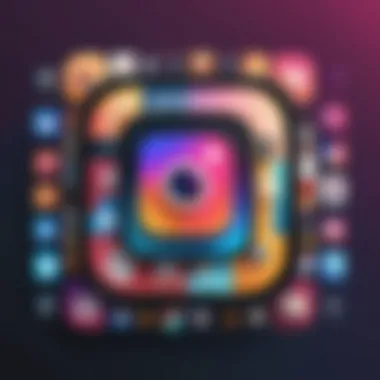

Intro
In the realm of social media, Instagram reigns supreme, especially when it comes to visual storytelling. Crafting captivating videos can often be the difference between a thumbs-up and a scroll past. Thus, the importance of selecting the right video creation app cannot be understated. However, with a myriad of options available, each boasting unique features and functionalities, it can feel like finding a needle in a haystack.
This guide is designed to cut through the noise. We will explore several popular applications tailored specifically for Instagram video creation. Along the way, we’ll highlight their individual strengths and weaknesses, making it easier for you to make an informed choice. Whether you’re a seasoned content creator or a newcomer trying your hand at video, this guide aims to cater to every level of expertise. Let’s dive in and simplify the selection process for the apps that best fit your needs.
Product Overview
When it comes to video creation on Instagram, knowing the options can be a game-changer. Below, we’ll dissect a couple of noteworthy applications that stand out in the sea of video editing tools available today.
InShot
Description of the product
InShot is an all-in-one video editor that has gained popularity among influencers and casual users alike. It provides a sleek interface, making it reachable for anyone wanting to improve their video quality.
Key features and specifications
- User-Friendly Interface: Simple design that allows for easy navigation.
- Multiple Aspect Ratios: Adapt your videos for Instagram feed, stories, or IGTV without a hitch.
- Editing Tools: Offers a range of features such as trimming, splitting, and merging clips, along with adding music and text overlays.
- Filters and Effects: Enhance visuals with various filters that fit your aesthetic perfectly.
Adobe Premiere Rush
Description of the product
Adobe Premiere Rush caters to a more professional audience while still retaining user-friendliness. For those who are ever so slightly more serious about their craft, this app offers a robust suite of editing tools.
Key features and specifications
- Cross-Platform Capability: Seamless synchronization across devices, giving you the freedom to create on-the-go.
- Multi-Track Editing: For a more detailed editing experience, allowing layers of video and sound.
- Branding Options: Customize your videos with logos and color schemes to maintain brand consistency.
- Direct Sharing to Social Media: Effortlessly publish your work straight to Instagram.
In-Depth Review
Performance Analysis
Both InShot and Adobe Premiere Rush stand the test of efficiency and reliability. While InShot is generally regarded for basic edits, Premiere Rush rises to the occasion for more complex tasks. Users often find comfort in the speed and smooth workflow provided by these apps, which is crucial in a fast-paced content creation environment.
Usability Evaluation
InShot’s streamlined interface makes it ideal for beginners who wish to create engaging content without feeling overwhelmed. Meanwhile, Adobe Premiere Rush invites those with a bit more experience to refine their craft with slightly advanced features. Also, the adaptability across devices ensures that whether you’re on a laptop or smartphone, the editing journey remains uninterrupted.
"Choosing an app is less about the bells and whistles, and more about finding what fits your unique creation style."
Foreword
In today’s fast-paced digital landscape, Instagram has emerged as a frontrunner in the social media domain. Its emphasis on visual content makes it a prime platform for users looking to showcase their creativity. Video content, in particular, has become an instrumental tool for user engagement, outpacing static images in attracting attention and fostering interaction. As the adage goes, "a picture is worth a thousand words," but a video can amplify that message exponentially by weaving visuals with sound, movement, and storytelling.
The significance of video content on Instagram cannot be stressed enough. Users are inundated with numerous posts daily, and capturing their attention requires content that is not just visually appealing but also impactful. Short clips, Reels, and Stories transform mundane scrolling into captivating experiences, driving higher engagement rates.
However, even the most imaginative ideas can fall flat without the right tools for execution. This article aims to unravel the complexities of choosing the best app for video creation tailored specifically for Instagram. By evaluating features, usability, and performance, readers can glean insights into which application might serve their needs best. Selecting the optimal app lays the groundwork for crafting compelling content that resonates with audiences.
It's essential to consider several factors before diving into the world of video creation apps. This guide will not only equip you with the knowledge to make an informed decision but also navigate the nuances of what differentiates one application from another, ensuring that your hard work pays off in terms of reach and engagement on Instagram.
The Importance of Video Content on Instagram
Instagram’s rise in popularity is a testament to the fact that users crave engaging video content. With features like Stories, IGTV, and Reels, the platform encourages users to dive deeper into storytelling, allowing brands and individuals to effectively communicate their messages. Videos often convey emotions, showcase products, or tell personal narratives in ways that static images cannot achieve. This trend hints at the ever-growing importance of video as a primary tool for engagement.
The metrics don’t lie: posts featuring videos receive significantly more likes, comments, and shares compared to their still counterparts. Moreover, videos tend to hold audience attention longer, which increases the likelihood of meaningful interactions. Therefore, savvy users leverage this power to amplify their reach by utilizing sensory elements—movement, sound, and lighting—in their videos. Such elements create a more memorable experience, making it vital for creators to harness the right video creation tools.
Criteria for Choosing a Video Creation App
When on the quest for the ideal app to bring your Instagram video projects to life, there are some key considerations to keep in mind. Not all video creation applications are crafted equal, and pinpointing the nuances that cater specifically to your needs can make all the difference. Here are some factors to consider:
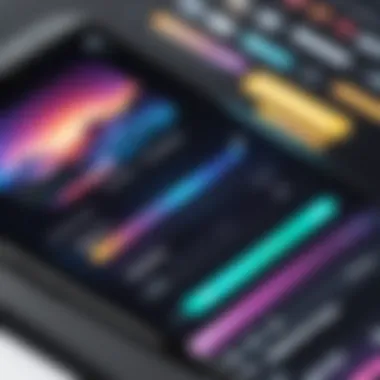

- Ease of Use: An intuitive interface can streamline your workflow, allowing you to focus on creativity rather than navigating complex software. Look for apps that offer user-friendly designs with easy access to essential features.
- Editing Features: Determine what specific editing capabilities you require. Do you need advanced tools like multi-layer editing or just simple text overlays? Understanding your needs helps narrow down options.
- Templates and Presets: Many apps come equipped with pre-designed templates that save time and maintain brand consistency. Evaluate the quality and variety of templates available.
- Export Options: Ensure the app provides high-quality export settings suitable for Instagram, maintaining clarity and resolution in your finished product.
- Cost Considerations: Some applications are free, while others might require a subscription. Balancing your budget with the features offered is crucial to maximizing your investment.
By focusing on these criteria, you'll be better prepared to select a video creation app that aligns with your creative goals, enhances your content, and ultimately propels your engagement on Instagram.
Popular Apps for Video Creation
In the realm of Instagram, video content plays a pivotal role in captivating audiences and fostering engagement. With an abundance of options available, selecting the right app for video creation can make or break your content strategy. This section will shed light on some of the most popular applications for video creation, focusing on unique functionalities and considerations that cater to a variety of user needs.
Overview of Leading Applications
Choosing a standout app among the myriad of choices can feel overwhelming. Each platform presents its own strengths. Here are some of the key players to be aware of:
- Adobe Premiere Rush: Ideal for users who are already familiar with Adobe products, Premiere Rush allows for powerful editing features on-the-go. It’s like having your own high-end studio in your pocket.
- InShot: This all-in-one video editor has gained popularity due to its user-friendly interface and versatile features. Great for quick edits, it’s perfect for those who want stunning visuals without diving into complex editing processes.
- Canva Video: Known widely for its design capabilities, Canva also excels in video creation. It is particularly useful for marketers looking to create branded video content easily.
- KineMaster: A mobile app that brings a plethora of tools to edit your videos professionally, from precise trimming features to layered audio.
- Lumen5: This app stands out for transforming text into engaging video snippets. Great for anyone looking to repurpose blog posts or social media content.
These applications cater to various user requirements, from those seeking simplicity to others in pursuit of advanced capabilities. It's worthwhile to evaluate them based on your specific goals.
In-depth Analysis of Top Picks
To ensure users make informed choices, let’s dive deeper into a few standout apps that deserve the spotlight:
1. Adobe Premiere Rush
Premiere Rush boasts seamless integration with other Adobe software, making it a natural choice for those within the Adobe ecosystem. Its feature set includes multi-track editing, customizable animations, and a vast library of royalty-free titles and music. However, users should be aware that while the app offers a free version, its full potential is realized with a subscription.
2. InShot
Perfect for quick edits and social media posts, InShot is filled with features that get video ready in a snap. Users can adjust video speed, apply filters, and add stickers or emojis—all with ease. Its accessibility on both Android and iOS makes it a go-to solution for many. However, complex projects may find it lacking compared to heavier software.
3. Canva Video
Beyond its graphical prowess, Canva’s video creation tools allow users to craft engaging content by utilizing existing assets. The drag-and-drop feature simplifies the design process, and templates can cut down the time spent creating new content significantly. It’s particularly great for those looking to maintain consistency in branding with minimal effort.
4. KineMaster
For those who want an experience akin to desktop video editing on their mobile devices, KineMaster delivers. It allows precise audio and video layering, supporting multiple aspects of post-production. Users can fine-tune elements with a level of detail that's often unmatched in mobile apps.
5. Lumen5
This tool is a blessing for marketers. By converting text, such as blog posts or social media updates, into eye-catching videos, it saves time while maximizing engagement. With its library of images and clips, even those with little video editing experience can create compelling content.
"The choice of an app is pivotal. It can either enhance or hinder the storytelling experience you want to offer your audience.”
Evaluating these apps based on functionality, usability, and the kind of content you wish to create is essential. Each serves a distinct purpose, tapping into the diverse needs of the video creators on Instagram.
App Comparisons
When it comes to selecting the right app for creating videos on Instagram, never underestimate the power of a well-informed comparison. You don't just want an app that gets the job done; you want one that suits your specific creative itch and user comfort. App comparisons not only help users navigate through the plethora of choices, but they also enable them to evaluate aspects like usability, feature sets, and output quality—all essential when attempting to shine in the crowded landscape of social media.
User Interface and Experience
A user-friendly interface can be the cherry on top of your video creation journey. An app that's cluttered or difficult to navigate can turn your creative endeavor into a frustrating experience. Look for interfaces that are intuitive and allow you to focus more on creating rather than fiddling with settings.
- Visual Clarity: A clean layout helps you to find tools quickly. Some apps use icons and colors effectively, minimizing the need for guesswork.
- Accessibility Options: Some apps offer features that help users with disabilities, allowing for a more inclusive experience.
A good user experience can exponentially enhance the creative process. Imagine working with a tool that feels as smooth as butter; now that’s where the magic happens.
Available Editing Features
Editing features can often make or break your video. Sure, the app could have the best user interface, but if it lacks robust editing capabilities, what's the point? Look beyond the surface to ensure the app meets your needs. Consider the following features:
- Basic Functions: Cut, trim, and splice video segments quickly to maintain your workflow.
- Text and Overlays: Fonts and graphics should enhance your visual storytelling. The more variety, the better.
- Transitions: Subtle transitions can dramatically improve your video's flow.
- Filters and Effects: The ability to enhance visuals is essential for attracting viewers on a platform like Instagram.
With the right features at your fingertips, creating professional-looking videos can become second nature.
Export Quality and Formats
Export quality should not be an afterthought. You might have crafted a masterpiece, but if the export doesn't hold up, it’s as if it never existed. When looking for the ideal app, consider how it handles export quality and formats:
- Resolution Options: Ensure the app offers various resolutions for exporting to meet Instagram's posting standards.
- File Formats: Confirm that the app supports multiple formats like MP4 or MOV, providing flexibility for various uses.
- Compression Settings: Some apps allow you to tweak compression settings, balancing quality and file size.


To capture the essence of your footage, ensure that the export functions maintain the integrity of your visual story.
"The balance between quality and functionality is key to unlocking your creative potential on Instagram."
Specialized Features
When it comes to video creation on Instagram, understanding specialized features of various apps is vital. These features not only facilitate the creative process but also help differentiate your content in a crowded social media landscape. Whether you are a seasoned content creator or someone just dipping their toes in the water, the specific elements offered by these apps can significantly impact the quality and attractiveness of your videos. Let's break this down with a closer look at some of the key specialized features available in popular video creation apps.
Templates and Presets
Templates and presets are like a blank canvas with a bit of outline—taking an artist’s intuition and enhancing it with a foundational shape. They allow creators to produce polished edits without needing extensive technical skills. Most apps, like Adobe Spark or InShot, offer a variety of pre-designed templates that align with Instagram's aesthetic. You can choose themes that reflect current trends or the mood you aim to convey.
For those who may not know where to start, templates can save precious time and help achieve a professional look that might otherwise take hours to create. Considerations for selecting the right templates include:
- Relevance to your brand
- How customizable each template is
- Variety within categories to avoid repetitiveness in your content
These aspects can influence how engaging your videos appear to your audience. A well-chosen template could speak volumes about your brand's image and ethos. In short, using templates effectively can help your videos stand out in a sea of content.
In-App Music and Sound Effects
Incorporating sound into your videos is just as important as the visuals. Apps like TikTok and CapCut provide access to a library of in-app music and sound effects, allowing you to add that much-needed punch to your content. Having the right audio can amplify the emotional impact of your visuals, making your posts far more memorable.
When selecting an app, think about the following:
- The availability of popular tracks and genres that resonate with your audience
- Ease of merging audio with your video clips
- The licensing agreements—are you able to use the tracks commercially?
Choosing the right sounds means creating videos that don’t just look good but feel good too. The synergy of well-chosen music and visuals can elevate a simple video into an instantly shareable piece of content.
Collaboration Options
In our increasingly connected world, collaboration can enhance creativity and broaden reach. Many apps now feature collaborative tools that enable content creators to work together in real-time. Think of features where you can co-edit a video with a friend or allow others to remix your original content. This can be particularly beneficial for marketing campaigns or influencer partnerships.
In evaluating apps, consider these elements:
- The ease of sharing projects with others
- Features that promote real-time feedback or discussions
- Existence of community-driven projects—collaboration that comes from the user base, creating a collective creative environment
Collaborative functions can not only inspire greater creativity but can also help your content reach wider audiences as new ideas and perspectives come into play. Engaging with others can drive innovation and set trends, which is crucial in the fast-paced world of social media.
"Collaboration can spark creativity that you didn’t even know existed within you.”
In summary, specialized features like templates, music, and collaboration options enrich the video creation experience on Instagram. By focusing on these elements, you can enhance your content’s effectiveness and engagement potential, setting the stage for success in the Instagram ecosystem.
Exploring User Feedback
In the landscape of app selection, user feedback acts like a beacon in a foggy sea, illuminating the path to better choices. This section digs into why mining user reviews, testimonials, and experiences concerning video creation apps is a game changer. Understanding what real users think not only sheds light on the strengths and weaknesses of different applications but also reveals insights that marketing materials simply can’t unveil.
While glitzy ads might sing praises about features like filters and editing tools, actual user feedback provides a richer, more textured perspective. For tech-savvy individuals and early adopters, being aware of both the praises and pitfalls of an app from a community of users is key to making an informed decision.
User Testimonials
User testimonials are like gold nuggets scattered throughout the internet. They hold unique value by providing authentic glimpses into the actual user experience. When someone shares that an app helped them create dramatic transitions with just a few taps, or that certain functionalities are decidedly clunky, it can tip the scales in favor of or against a choice.
- Honest Opinions: Users tend to describe their journeys candidly, sharing both triumphs and frustrations. For instance, someone might rave about how easy it is to add text overlays in InShot, while another user recounts the difficulty they faced exporting a 4K video.
- Diverse Perspectives: Testimonial sources can vary widely, from seasoned video editors to casual users dabbling with their first Instagram post. These differing experiences offer a comprehensive view that can cater to varied user skill levels, which is crucial when selecting a suitable app.
- Real-World Examples: Some users have created engaging content solely through apps like Canva to maintain a consistent personal brand, while others find Adobe Rush more fitting for producing professional-grade videos on the go.
Common Challenges Faced
However, the joys of video creation apps come with challenges. Exploring user feedback surfaces common pain points that many face during their video-making adventures. By understanding these hurdles, potential users can better prepare themselves.
- Technical Glitches: Many users have reported that apps like VivaVideo frequently crash, particularly when handling larger files. It’s essential to keep this in mind — no one wants an app that throws a tantrum right before a big post.
- Learning Curves: Several testimonials express that some applications, such as Final Cut Pro, can have steep learning curves, which may discourage newcomers. Real stories of users tackling these curves often include tips and tricks for easing the transition.
- Inadequate Features: Some users have found that certain functions they expected are missing or underwhelming. KineMaster, for instance, often receives feedback about lacking specific effects that users dreamt of incorporating into their content.


As technology evolves, user feedback remains a pivotal component. It not only informs potential customers but can also guide developers to refine their products. The cycle continues, improving user experiences with every iteration.
Cost Considerations
Understanding the financial aspects of video creation apps is essential for prospective users, especially in a landscape where options range from entirely free solutions to high-end paid software. Making an informed choice can mean the difference between an investment that enhances your creative output and one that drains your resources without delivering significant returns. This section breaks down the cost factors involved and helps users navigate the complexities of free versus paid options and evaluate the true value for money of various applications.
Free vs. Paid Options
When diving into the world of video creation, the first question many often ask is, "Should I go with a free app or pay for one?" It's a rather common dilemma, and the answer isn't as straightforward as one might hope.
- Free Apps: These tools can be convenient, allowing users to dip their toes into video editing without financial commitment. However, it's crucial to recognize the drawbacks that often accompany these freebies. Common limitations include watermarks on exported videos, restricted editing features, or advertisements that interrupt the workflow.
- Paid Apps: Going for a paid solution often entails a one-time purchase or ongoing subscription fees. While these can seem steep at first, they usually provide a more robust set of features, higher output quality, and regular updates. Users might find an app for $9.99 a month to be a wise investment if it saves them time and enhances their content.
In summary, while free apps hold allure, understanding the trade-offs is vital. The effectiveness and usability might vary greatly, which is crucial for creators looking to grow their presence on Instagram.
Value for Money Assessment
Once the type of app is determined, the next step involves evaluating whether the cost aligns with the features offered. Assessing value for money goes beyond just the price tag; it demands a thorough analysis of what you’re getting in return for your investment.
- Feature Depth: Does the app provide advanced editing tools, or is it limited to basic cut-and-paste functionalities?
- User Support: A cheaper app might lack customer support or user community, making it harder to resolve issues when they arise.
- Updates and Version Improvements: Some apps ensure continually evolving features through regular updates, offering users the latest trends in video editing that keep them competitive.
Think of it this way: paying a few extra bucks for an application that makes video creation easier can alleviate the stress of producing low-quality content.
"Investing in the right tools not only improves output but also enhances the entire creative process."
Ultimately, it’s about weighing the costs against the benefits to determine what fits your budget and your creative aspirations. Selecting a video creation app isn't merely a transactional decision; it's about finding a partner in your journey toward engaging, standout content.
Future Trends in Video Creation Apps
The landscape of video creation is in constant flux, largely influenced by rapid technological advancements and shifting user preferences. As platforms like Instagram evolve, creators must stay ahead of the game by adapting to new trends. Understanding these future trends isn't merely about staying trendy; it’s crucial for anyone serious about enhancing their video content. Emerging technologies offer unique features that can captivate audiences and increase engagement, elevating the overall content creation experience.
Emerging Technologies and Features
Among the most pivotal shifts in video creation are the emerging technologies shaping how content is produced and consumed. Here’s how they’re impacting users:
- Augmented Reality (AR): AR tools allow users to overlay digital elements onto real-world environments. Innovators are integrating AR into apps, enabling creators to produce interactive content that draws viewers in. Just imagine a makeup tutorial where virtual lipstick shades can be tried on before purchase.
- 360-Degree Video: This technology immerses the viewer in the experience. It’s particularly useful for travel and lifestyle content, where audiences can explore surroundings beyond the static frame of traditional videos.
- Enhanced Analytics: The future brings improved analytics tools built into video apps. By analyzing engagement metrics, creators can modify their content strategy in real time, honing in on what works best.
These features represent just the tip of the iceberg. Creators need to remain vigilant, as new tools can quickly set the trend.
Impact of AI on Video Editing
Artificial Intelligence is revolutionizing video editing in ways that were once thought to be sci-fi. Here’s how AI is changing the game:
- Automated Editing: AI algorithms can analyze footage and edit videos autonomously. This means creators can dedicate more time to content creation rather than getting bogged down in the nitty-gritty of editing.
- Content Suggestions: Many apps are starting to use AI to recommend edits, filters, and music tracks based on the content or mood of your video. This not only speeds up the process but also enhances creative input.
- Facial Recognition: This technology can help marketers target specific demographics by analyzing the viewers’ reactions to particular segments, leading to more tailored content and marketing strategies.
With the continuous development of AI, creators are now equipped with tools that not only simplify the video editing process but also enhance the overall quality of the content produced.
As we move forward, the connection between technology and creativity will only deepen. Successful creators should remain adaptable while pushing the boundaries of what is possible with these tools.
Epilogue
The selection of the right app for video creation on Instagram plays a pivotal role in how effectively content reaches and engages the audience. Given the sheer volume of competition on the platform, having the right tools can set a creator apart in a crowded space. Not only do these applications provide the means for crafting visually captivating content, but they also add layers of creativity that allow users to express their personal brand.
Final Thoughts on App Selection
When it comes to choosing an app, several factors come into play. The user interface can significantly impact the user's ability to navigate through the various features. An intuitive layout helps in minimizing frustration, especially for creators who might not have extensive editing experience. It is also essential to look into the editing features offered. Some apps focus heavily on adding visual flair, while others highlight precision editing tools. Understanding what aspects are most important for your artistic vision can guide your choice.
In addition, don’t underestimate export quality. It’s not just about creating great content; it’s also about delivering it in the best possible format. A high-definition output may seem like a given for some apps, yet others might restrict file sizes or formats, which can be limiting in certain situations.
Encouragement to Experiment
Exploring different apps is encouraged and can be a fruitful way to discover what works best for your style and requirements. The vast landscape of video creation tools offers an abundance of options tailored for distinct user needs. Developers are continuously updating their features, thus providing fresh opportunities for creators to enhance their videos.
"The beauty of creativity is that it knows no bounds; experimenting with different tools can lead to breakthrough moments you never anticipated."
While it is wise to start with a few well-known applications, branching out can uncover unique capabilities that may surprise you. Consider taking advantage of free trials or versions—this can illuminate which features resonate with you.



