Top Software for Clipping Gameplay: A Gamer's Guide


Intro
In the realm of gaming, the ability to capture and share exciting moments has transformed into a vital aspect of the gaming experience. With the rise of platforms like Twitch and YouTube, gamers are not just players anymore; they're also content creators. This brings us to the necessity of software dedicated to clipping gameplay. A good clip can catapult a player into stardom, showcasing not only skill but also creativity. Choosing the right software isn't merely about aesthetics; it involves understanding what each tool can offer and how it aligns with a gamer's specific needs.
Understanding the various options available can feel like wandering in a maze. Some tools are clunky and difficult to wield, while others might offer a sleek interface but lack the essential features. This article aims to demystify the process, breaking down the crucial aspects of gameplay clipping software and spotlighting what makes those tools stand out. So, whether you’re aiming for a quick highlight of an epic kill or a more elaborate montage, knowing where to start is the key.
Many gamers wish they had a tool that could easily integrate into their existing workflow, cut out unnecessary moments, and enhance the final product without the hassle of cumbersome processes. In what follows, we delve into specific products within the clipping software spectrum to help streamline your content creation journey.
Product Overview
Description of the Product
When choosing software for clipping gameplay, it’s best to consider a selection that not only meets your immediate needs but also grows with your ambitions. Many options provide both basic and advanced functionalities, allowing users from all levels to clip effectively. Tools like OBS Studio, NVIDIA ShadowPlay, and Elgato Game Capture have gained recognition in the gaming community for their efficacy and versatility.
Key Features and Specifications
- OBS Studio:
- NVIDIA ShadowPlay:
- Elgato Game Capture:
- Open-source and free, which is a huge plus for budget-conscious gamers.
- Supports a myriad of plugins to enhance functionality.
- Features multi-platform support, great for those who switch between systems.
- Incorporates real-time capturing capabilities; no lag while recording.
- Instant replay feature allows users to capture recent gameplay effortlessly.
- Optimized for NVIDIA graphics cards, ensuring smooth performance.
- User-friendly interface tailored for gamers of all expertise.
- Allows for seamless streaming and recording, vital for live interactions.
- Built-in editing features to trim and polish clips before publishing.
In-Depth Review
Performance Analysis
When it comes down to performance, various software stand out due to the balance they strike between reliability and resource usage.
OBS Studio often emerges as a powerhouse choice, particularly for those wanting complete control over their settings. However, the learning curve may deter novices. In contrast, NVIDIA ShadowPlay shines in most gamer reviews for being non-intrusive, using minimal resources while providing high-quality captures. Elgato Game Capture, meanwhile, presents an appealing middle ground, merging ease of use with solid performance metrics.
Usability Evaluation
Usability can make or break the experience of any software, especially for gamers who are usually looking for quick solutions. OBS Studio can feel daunting due to its numerous options and configurations, but once mastered, it's a dream for tailored setups. ShadowPlay is legendary for an intuitive approach, giving options few clicks away. Elgato, on the other hand, turns heads with its sleek interface designed to minimize the time spent on unnecessary configurations.
In summary, the quest for the perfect gameplay clipping software comes down to individual needs and preferences. The right software can highlight your skills and creativity, ensuring that your hard-fought victories aren't buried beneath the gaming noise.
Foreword to Gameplay Clipping Software
Gaming has evolved significantly and with that, the way we share our in-game achievements or funny moments. Clipping gameplay allows gamers to capture snippets of their sessions to share with friends, on social media, or even for larger audiences on streaming platforms. Consequently, understanding the realm of gameplay clipping software is essential for anyone looking to elevate their gaming experience.
Understanding Gameplay Clipping
Gameplay clipping involves recording short sections of video from a gaming session. It's akin to capturing a moment in time, preserving that electrifying win or a comical blunder. Think of it like a digital album where instead of photographs, you have video clips of your best moments. The technology behind clipping software has grown, making it easier to record, edit, and share these clips.
Besides keeping memories, gameplay clips serve various purposes. Gamers often use them for:
- Tutorials and Guides: Help others learn through visuals.
- Live-Streaming: Capture highlights for viewers.
- Montages: Create compilations of stunning plays.
- Feedback for Improvement: Review clips to pinpoint areas for growth.
Importance of Clipping Software in Gaming
Choosing the right gameplay clipping software can make a world of difference. While you can simply press record on your console, specialized software offers a wider array of functionalities. Software meant for clipping usually comes packed with features that help streamline the editing process, provide better quality outputs, and allow for more customization. The ease of use that these tools offer can save hours when you just want to share your last epic gameplay moment.
Benefits of using dedicated gameplay clipping software include:
- Quality Options: Better resolution and frame rates, ensuring your clips look sharp.
- Editing Tools: Trim, cut, and enhance clips to make them more engaging.
- Streamlined Sharing: Direct integration with social media platforms facilitates quick sharing.
- User Support: Many tools come with vibrant communities and robust support options to help you get the most out of your software.
In summary, gameplay clipping software not only enhances the quality and efficiency of your recordings but can also transform your gaming experience into something shareable and enjoyable for others. Understanding these tools and their capabilities should be a priority for any modern gamer looking to engage with a wider audience.
Criteria for Selecting Clipping Software
Choosing the right software for clipping gameplay is no small feat. There are numerous factors to consider that can significantly affect the overall experience—from the moment you launch the software to the point where you share your captured content with the world. Each criterion plays a crucial role in ensuring that the software complements your gaming style and enhances the quality of your content creation.
User Interface and Experience
A clean and intuitive user interface can make or break the efficiency of your gameplay clipping sessions. It's like trying to find your way in a foreign city with a convoluted map versus a straightforward GPS on your phone. Software that offers a straightforward design allows users to navigate features without digging through endless menus. The easier you can manipulate the interface, the more time you can spend focusing on your gameplay rather than wrestling with tools. Furthermore, visually appealing design elements can make the process enjoyable, minimizing the mental load while you work behind the scenes.
System Compatibility
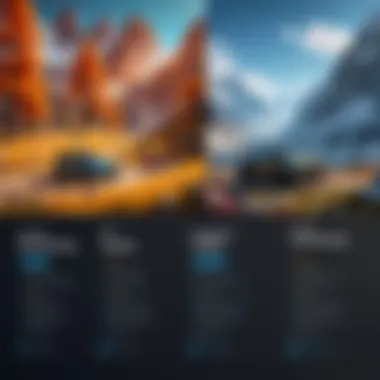

Another vital consideration is system compatibility. Whether you are rocking a high-end gaming rig or a modest laptop, the software must function smoothly across your hardware. Some tools are built for specific operating systems, which might leave some gamers on the sidelines if their setup isn't compatible. Moreover, even if a software can run on your system, ensure it doesn't play havoc with your existing software. Running software that clashes with your games or other applications can lead to glitches and interruptions at crucial moments during your gameplay.
Ease of Use
The last thing any gamer wants is to spend hours figuring out how to use their clipping software. A steep learning curve can be a major deterrent, especially for those who just want to share their exciting moments. Ideally, the software should allow you to start clipping within minutes of installation. Look for features such as tutorials, easy setup wizards, and user-friendly settings. The quicker you can get accustomed to the software, the sooner you can create memorable content.
Editing Features
Editing capabilities are at the heart of effective gameplay clipping software. You may only want to capture small snippets of your epic deeds, but having powerful editing tools at your disposal enhances your content quality immeasurably. This can include trimming, overlaying text, adding transitions, or even inserting effects. The more robust the options, the more creative freedom you have. Ideally, the software should allow you to refine clips and make them engage your audience instantly.
Export Options
Once your clip is polished to perfection, you need a proper mechanism to share it with the world. Solid export options can save you time and maximize your reach. Whether it's one-click sharing to platforms like Facebook, YouTube, or Reddit, the ability to export in various formats is essential too. You want to ensure your clips maintain their quality no matter where they see the light of day. Also, keep an eye out for batch export options that can help streamline your workflow.
Support and Updates
Technology is an ever-evolving landscape, and so is the need for ongoing software support. Opting for software with a good support system can save you headaches down the line. Look for companies that offer responsive customer service, forums, or communities where you can ask questions or solve issues. Additionally, frequent updates signal that the developers are continuously improving the software, addressing bugs, and accommodating the latest trends in gaming. Such updates can enhance your experience and keep the tool relevant with each passing gaming season.
Top Software Options for Clipping Gameplay
When it comes to gameplay clipping, choosing the right software can make all the difference. The variety of options available often leaves gamers scratching their heads, wondering which one suits their needs best. Each software brings its own unique features to the table and, generally speaking, what makes a top-tier option hinges on its performance, usability, and the breadth of tools it offers.
OBS Studio
Basic Overview
OBS Studio is an open-source software that packs a punch for gamers. It’s completely free, which is a big draw for many. Notably, it allows users to record gameplay in high quality. One standout aspect of OBS Studio is its versatility; it supports various plugins that expand its capabilities. This adaptability is crucial for gamers looking to personalize their recording experience as they have robust community support behind it.
Key Features
Among its myriad features, OBS Studio excels with customizable settings. Users can adjust the resolution, frame rate, and bit rate to cater to their particular needs, facilitating a tailored user experience. The ability to add multiple sources or layers—like game capture, screen capture, and webcam overlay—is another feather in its cap. However, it’s important to note that the wealth of options may overwhelm newcomers, requiring a learning curve to master.
Usability
In terms of usability, while OBS Studio can be rather daunting for first-timers, it rewards persistence. The layout allows for a degree of customization, but it may take time to find one’s way around. Nevertheless, the software's extensive documentation and active online communities can certainly assist users struggling with the interface—though, at times, troubleshooting can feel like wandering through a maze.
NVIDIA ShadowPlay
Basic Overview
NVIDIA ShadowPlay is designed for gamers who have NVIDIA graphics cards. It utilizes the power of the GPU to facilitate quick and efficient gameplay recording. The key characteristic here is its seamless integration with GeForce Experience, which makes recording almost effortless. This software has become a staple for many gamers because it allows for instant replay features, making it easy to capture memorable moments.
Key Features
What sets ShadowPlay apart are its low overhead settings. As it runs in the background, gamers can focus fully on their gameplay without experiencing lag. The high-quality recording capabilities—along with the ability to stream directly to platforms like Twitch—make it a popular choice. However, it’s limited to NVIDIA users, which can alienate those with other graphics cards.
Usability
ShadowPlay scores high in ease of use thanks to its straightforward interface. Setting it up is practically a walk in the park, which is notable, especially for those looking to dive right into gaming without fuss. The only downside might be that it doesn’t offer much customization as compared to other software, which can frustrate users seeking a tailored experience.
Twitch Studio
Basic Overview
Twitch Studio, Twitch’s own streaming software, aims to make recording and streaming easy for newcomers in the gaming world. It’s essentially a beginner-friendly tool that simplifies the setup process for streamers. A remarkable feature is the built-in setup wizard that helps users configure their settings. This user-oriented approach makes it particularly appealing for anyone looking to engage with their audience effortlessly.
Key Features
One of the most striking characteristics of Twitch Studio is its integrated tools for interacting with viewers, such as chat and alerts. Additionally, the ability to customize alerts and overlay makes it a handy tool for streamers aiming to create an engaging experience. However, it lacks some advanced features that experienced streamers may seek, limiting its utility for seasoned professionals.
Usability
Twitch Studio prioritizes ease of use. The clean interface combined with guided steps takes away the typical headaches associated with using streaming software. It’s especially effective for those who are just starting to dip their toes into the streaming waters. Yet, its simplicity might not be sufficient for more advanced users who crave deeper functionality.
Bandicam
Basic Overview
Bandicam is known for its high-compression capabilities, enabling users to make high-quality recordings while conserving disk space. This software appeals particularly to gamers needing to manage storage efficiently. A major characteristic of Bandicam is its ability to record a selected area of the screen, which is valuable for those not wanting to capture the entire gameplay.


Key Features
One of Bandicam’s most significant features is its ability to record external devices, such as consoles and webcams, which adds flexibility to the recording process. The ability to highlight the mouse cursor and add effects during recordings enables a polished final product. However, this software is not free, which poses a potential barrier to entry for some users.
Usability
When it comes to usability, Bandicam showcases an intuitive layout. Navigating its various features feels straightforward, even for novices. But for those relying heavily on the free version, they might find the watermark and limited duration in recordings frustrating.
Elgato Game Capture
Basic Overview
Elgato Game Capture is synonymous with console gameplay recording thanks to its dedicated hardware and software solutions. It has carved a niche as the go-to choice for professional streamers and gamers. Its streamlined setup process is particularly noteworthy, with many users praising its reliability.
Key Features
Elgato’s standout features include its seamless, high-performance capture capabilities and easy integration with popular streaming platforms. The ability to record in 4K HDR is undoubtedly appealing for gamers seeking the highest quality visuals. However, it comes at a premium price, which can be a turnoff for budget-conscious gamers.
Usability
Usability-wise, Elgato Game Capture is designed with gamers in mind. The simple interface ensures that even those new to recording can navigate without feeling overwhelmed. That said, its advanced features may leave some users wanting a bit more in terms of customization.
Choosing the right software can significantly enhance your gameplay experience, making it essential for gamers to assess their personal needs against the capabilities of these tools.
Comparative Analysis of Clipping Software
The process of evaluating different clipping software goes beyond mere brand names and flashy advertisements. It’s about finding the stuff that aligns with your style, needs, and workflow. A comparative analysis sheds light on how various programs stack up against each other, taking into account their unique features, performance metrics, user feedback, and cost-effectiveness. This section aims to show gamers how to sift through the abundant choices out there and zero in on the software that not only fits their gameplay but also enhances their overall streaming and content creation experience.
Performance Metrics
When deciding on a gameplay clipping software, performance metrics are your bread and butter. It’s crucial to consider how well the software integrates with your gaming setup without causing it to stutter or lag. For instance, look out for aspects like frame rates and resolution capabilities. High-performance software should allow you to record or clip video at 1080p or even 4K without skipping a beat. Many gamers find that a quick and efficient encoding process translates to seamless gameplay and a polished final product.
Additionally, responsiveness is a big deal. Nobody wants to deal with lag during a heated gaming session. Programs that utilize hardware acceleration tend to perform better, as they can offload processing tasks to your GPU instead of relying solely on your CPU.
User Reviews and Ratings
Ah, reviews—the lifeblood of informed decision-making. Checking user reviews and ratings can really give you the inside scoop on how well a software functions in the wild, so to speak. The gaming community is active and vocal, often sharing their experiences on platforms like Reddit. You’ll find threads advising other gamers on what works and what doesn’t—information that's often worth its weight in gold when assessing options.
Pay attention to recurring themes in reviews. If multiple users reference the same issue, it’s likely something to consider. Conversely, high ratings often highlight robust features, excellent support, and ease of use. Make a habit of visiting forums and community discussions; user experiences often reveal more than the marketing does.
Price Versus Features
Let’s talk greenbacks—price versus features can be a tricky negotiation in the world of clipping software. Very often, you're looking at tailored features that come with different price tags. It’s tempting to think that the most expensive option will automatically be the best, but that’s not always the case.
A savvy gamer will weigh the cost against what’s being offered. Does that pricey software include advanced editing features like transitions, overlays, or audio adjustments? Or are you merely paying for a name?
You’ll find that many effective enthusiasts-accepted programs are reasonably priced or even free, offering just about everything a content creator could wish for.
In the end, consider a software’s feature set in light of how you plan to use it. If you’re chatting and cutting clips for fun, you might not need all the bells and whistles. Focus on what's most relevant to your content creation goals.
"In the tech realm, sometimes less is more, especially when it brings quality alongside simplicity."
Example:
- Feature-rich: Software A offers extensive editing tools but comes at a higher price.
- Budget-friendly: Software B has a limited feature set but could be enough for basic needs.
Ultimately, balancing price and features is crucial. The right balance could make all the difference in transforming your gaming moments into shareable content.
Advanced Clipping Techniques
In the realm of gameplay clipping, the techniques employed can significantly elevate the quality of the clips produced. Advanced clipping techniques are essential for gamers, content creators, and streamers who strive to capture relevant moments seamlessly and efficiently. The ability to optimize every step—from recording to editing—can save time and enhance the overall editing workflow.
When leveraging advanced techniques, users can focus on creating high-quality content rather than merely compiling raw footage. Understanding different methods, such as using hotkeys or ensuring optimal clip quality, sets apart a casual clipper from a professional one.
Using Hotkeys for Efficiency
Hotkeys can be a game-changer in gameplay clipping. By mapping functions to specific keys, you can take control of the recording process without missing vital moments. Setting up hotkeys allows you to start and stop recording with a quick finger tap, leaving your attention on the gameplay.
Setting a few essential hotkeys can streamline your workflow:


- Record: Start and stop recording.
- Save Clip: Instantly save the last few moments of gameplay.
- Take Screenshot: Capture high-quality stills at the perfect moment.
Navigating through the user interface can be a bit cumbersome during intense gameplay. That's where hotkeys come into play, providing an efficient solution to avoid interrupting your gaming flow. Just imagine the frustrating scenario of missing a critical play because you took too long to find the record button.
Tips for High-Quality Clips
Creating high-quality clips isn't just about having a good clipping software; it also requires some understanding of best practices. Here are key points to keep in mind when capturing gameplay:
- Resolution Matters: Always record at the highest resolution your system can handle. This ensures that details are not lost during the editing process.
- Frame Rate: A smooth frame rate is vital. Aim for at least 60 frames per second for actions to appear fluid and lifelike.
- Sound Quality: Don’t overlook audio. Ensure your microphone quality is top-notch if you’re adding commentary.
- Lighting: Good lighting can make a substantial difference, especially for webcam overlays. Steady lighting reduces shadows and enhances video quality.
- Creative Angles: Experimenting with camera angles and perspectives during recording can greatly enhance the dynamic feel of the clips.
By focusing on these aspects, you’ll produce clips that not only capture the action but also resonate with your audience.
“Quality always beats quantity, particularly in a fast-paced digital world.”
Thus, integrating these advanced techniques into your clipping process not only refines the essence of your gameplay captures but also positions you as a savvy content creator, ready to share captivating moments with your followers.
Integrations with Other Tools
In today's fast-paced gaming landscape, the ability to integrate gameplay clipping software with various tools is not just a luxury—it's a necessity. As gamers, streamers, and content creators, the demand for efficiency and accessibility has never been higher. Integrations allow users to create streamlined workflows, minimize repetitive tasks, and ultimately enhance the overall content creation process. It’s about making your life easier so you can focus on what really matters—the game.
Streamlined Workflows
Think about a busy day where you’re gaming, streaming, and managing your social media all at once. Having tools that communicate effectively can save you a significant amount of time. Software that integrates with popular applications like Discord or Slack can enable seamless communication with your team members or community.
- Automated updates: For instance, when you capture a gameplay clip, it can automatically be shared on your social media accounts or saved into your cloud storage. This reduces the steps you need to take and keeps everything in sync.
- Enhanced Editing: Integrating with editing software may allow you to quickly transfer clips from your capture software to an editor without the hassle of file transfers. Look for options that support formats used across multiple platforms, making the transition process smoother.
- Increased Collaboration: If you're part of a larger team, using shared tools lets everyone stay on the same page. During intense gaming sessions, it’s vital that all collaborators can access the clips they need quickly and efficiently.
By leveraging these integrations, you can create a workflow that feels like a well-oiled machine, rather than a series of tedious steps.
Connecting with Social Media Platforms
In our digital age, the interaction between gaming and social media platforms isn't merely optional—it's essential. Connecting your gameplay clipping software with services like Facebook, Twitter, and Reddit can give your clips immediate visibility and allow for broader audience engagement.
- Instant Sharing: Imagine just finishing an epic gaming session where you achieved a remarkable victory. With one click, you can share it live on your Facebook profile while your followers can join in as you play and react in real-time.
- Engagement Metrics: Many social media platforms offer tools to analyze how your content is performing. By linking your gameplay clips, you can delve into what works best, learning from viewer interactions.
- Community Building: Engaging with your audience through shared gameplay experiences fosters a deeper connection. Whether it’s through posts on Reddit where viewers can provide feedback, or comments on your clips, this interaction can enhance your presence in the gaming community.
Integrating with social media not only helps you to broadcast your content but also reinforces your brand as a gamer or content creator in a saturated market. By making your gameplay clips accessible in these spaces, you’re not just sharing content; you’re inviting the world into your gaming journey.
Common Issues and Troubleshooting
Navigating the landscape of gameplay clipping software can often feel like stepping onto a battlefield. Whether a user is trying to snag that perfect moment during an intense gaming session or just wanting to create engaging content for followers, bumps in the road may arise. Understanding common issues and troubleshooting is crucial for a seamless experience. Not only does it help in saving time and frustration, but addressing these hiccups also improves the overall quality of captured gameplay. Here, we explore two prominent areas: performance lags and software compatibility issues.
Performance Lags
Performance lags can be more than just an inconvenience; they can be the difference between capturing a memorable moment and missing a critical scene altogether. This can occur for several reasons, such as insufficient system resources, improper settings, or conflicts with other software.
- System Resources: Clip capturing is a demanding task. If a computer or console is stretched thin on CPU or RAM, expect choppy video or dropped frames. Users should regularly monitor their system’s resource usage to ensure it can handle the demands of both gaming and clipping.
- Settings Adjustments: Sometimes, default settings don’t align well with an individual’s setup. For instance, if the resolution or bitrate is set too high for the hardware capabilities, lags become inevitable. Adjustments—like lowering the resolution or frame rate—might improve performance significantly.
- Conflicting Software: It's crucial to check if other applications—especially resource-heavy ones—are running concurrently. Streams, overlays, and any other significant applications can also contribute to lag. A little housekeeping here goes a long way.
"A smooth experience is like a well-oiled machine; keep those gears turning for optimal performance!"
Software Compatibility Issues
Compatibility can be a bit of a Rubik's Cube when it comes to gameplay clipping software. Different operating systems, hardware setups, and game applications can throw a wrench in the works if not aligned properly.
- Operating System Support: Not every software option plays nicely with every OS. For instance, some tools may be designed primarily for Windows users, leaving Mac or Linux-based setups in the dust. Always double-check system requirements before diving in.
- Game Compatibility: New games can sometimes cause issues with established software. As game developers patch their titles or release updates, there could be an essential compatibility check. Keeping the software updated to the latest version can mitigate many of these issues.
- Driver Updates: Graphics and audio drivers play a significant role in performance. Outdated drivers may result in stuttering video captures or audio desync. Regular updates from the manufacturer help ensure compatibility with the latest games and software dynamics.
Culmination
In this article, we have navigated the intricate landscape of gameplay clipping software, unraveling its significance in the world of gaming content creation. As gamers strive to share their experiences and highlights, the right software becomes not just a luxury but a critical element in effectively showcasing one’s skills and memorable moments.
Recap of Insights
Clipping gameplay transcends mere convenience; it is about empowering gamers to take control of their narratives. We explored various aspects of selecting gameplay clipping software, such as usability, system compatibility, editing features, and support. Each piece of software brings its unique characteristics, catering to different needs. Below is a summary of key points discussed:
- User Interface: An intuitive interface enhances the user experience, making the clipping process quicker and more enjoyable.
- System Compatibility: Ensuring that the software works seamlessly with your gaming setup can save a lot of headaches down the line.
- Editing Features: Robust editing capabilities allow gamers to polish their clips, turning raw footage into stunning content.
- Export Options: Flexible options for sharing clips are essential for reaching your audience effectively.
- Support and Updates: Regular updates and reliable support ensure that software remains functional and relevant over time.
Every gamer has their unique preferences, but these insights collectively guide them toward the best choices available. Understanding individual requirements will enhance their content creation journey immensely.
Future Trends in Gameplay Clipping Software
As technology continues to advance, gameplay clipping software is likely to evolve in several exciting ways. One trend to look out for is the integration of artificial intelligence to aid in editing and highlighting critical moments automatically. This could drastically reduce editing time and allow gamers to focus more on playing.
Another potential trend is cloud-based clipping options that facilitate easier access to clips across various devices. As more gamers transition to different platforms and consoles, this flexibility will be invaluable.
Furthermore, the rise of community-driven platforms might play a significant role in shaping the future of gameplay clipping. Gamers could benefit from communal editing tools and shared resources, allowing for collaborative content creation.
In summary, understanding the current software solutions and staying abreast of future trends will undoubtedly help gamers optimize their gameplay clipping strategies. As gaming continues to grow, the right tools will play a pivotal role in capturing and sharing those unforgettable moments.



