Top Thermal Pastes: Choosing the Best for Your Needs
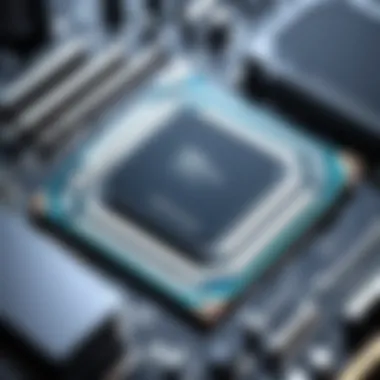

Intro
In the world of computing, where everything runs at breakneck speed, maintaining optimal temperatures is crucial. One often-overlooked hero in this thermal management saga is thermal paste. It acts as a bridge between your CPU or GPU and the heatsink, ensuring efficient heat dissipation. Without it, powerful components risk overheating, leading to performance slowdowns or even permanent damage. As technology continues to evolve, the selection of thermal pastes available has expanded, leaving many to ponder which one truly stands out.
This article tackles that question head-on, offering a deep dive into the best-rated thermal pastes in the market today. We will examine the key metrics used to evaluate these products, explore various types of thermal pastes, and review the frontrunners based on performance, usability, and practicality. Whether you're a tech-savvy individual or a casual gamer, understanding the significance of thermal paste can significantly enhance the performance of your computing devices. So, let’s get into the nitty-gritty of thermal pastes and discover what they can do for you!
Understanding Thermal Paste
Thermal paste, often overlooked yet immensely vital, plays an integral role in the thermal management of electronic devices, particularly computers. With technology becoming more advanced and compact, understanding thermal paste becomes essential for anyone serious about hardware performance. It’s not just about keeping temperatures in check; it’s about ensuring components function within their optimal ranges, thus enhancing durability and performance. In this section, we will delve into defining thermal paste and elucidate its significance, what makes it a cornerstone in computing, and how it interacts with thermal interface materials.
Definition and Importance
Thermal paste is a substance applied between two surfaces to improve thermal conductivity. When processors and heatsinks are combined, there exists microscopic space filled with air, which is a poor thermal conductor. This is where thermal paste comes into play. By filling those gaps, it drastically enhances heat transfer, allowing the heat generated by components to dissipate more effectively.
Understanding its importance is crucial. Without thermal paste, CPUs and GPUs would simply overheat and fail to perform, or worse, sustain irreversible damage. For overclockers, the need is even more pronounced as they push hardware beyond normal operational limits. Simply put, thermal paste is the unsung hero of your tech setup, silently ensuring devices run smoothly under pressure.
The Role of Thermal Interface Materials
To understand thermal paste fully, it’s crucial to recognize its place within the broader category of thermal interface materials (TIMs). These materials include not just thermal pastes but also thermal pads and even liquid metals. Each type serves the same primary function—facilitating heat transfer between the electrical component (like a CPU) and a heatsink.
Thermal pastes, however, have unique advantages. They can conform to irregular surfaces more easily compared to pads. Moreover, their application provides flexibility regarding the amount of material used. However, choosing the right TIM is not trivial and depends on several factors:
- Thermal Conductivity: This measures how efficiently a material can transfer heat. Higher conductivity results in better performance.
- Viscosity: A material that’s too thick can be hard to apply, while one that’s too thin might spread too much and reduce effectiveness.
- Longevity: Over time, TIMs degrade. Understanding the lifespan of your paste can avoid future headaches.
- Electrical Conductivity: Some pastes conduct electricity, so caution is needed to prevent short circuits.
The choice of thermal paste can significantly influence thermal management strategies in both personal PCs and high-performance systems. Therefore, having a firm grasp of its definition and importance sets a profound groundwork that allows users to make better-informed decisions regarding their thermal management solutions.
Types of Thermal Paste
When delving into thermal paste, it’s crucial to explore its various types. Each type brings its own set of characteristics, benefits, and suitable applications. Understanding the differences helps in making an informed decision based on your specific needs and goals, whether for gaming, productivity, or overclocking. Therefore, identifying these types is the first step in optimizing thermal management in computing devices.
Metal-Based Thermal Paste
Metal-based thermal pastes often make a splash in the high-performance segment. They typically consist of metals such as silver or copper, which have superior thermal conductivity. This means they can transfer heat away from the CPU or GPU more effectively than many other materials. For instance, silver thermal paste, while pricier, is renowned for its efficiency and can handle extreme scenarios, such as heavy gaming loads or intensive rendering tasks.
However, it’s worth noting that working with metal-based pastes comes with its own challenges. They may be a bit tricky to apply due to their thickness and can also pose a risk of electrical conductivity. An accidental spill or misapplication might lead to short circuits. Thus, those new to application might want to tread carefully and consider practicing first.
Ceramic Thermal Paste
Ceramic thermal pastes are a solid choice for users looking for a balance between performance and safety. They are non-conductive, which means they won’t risk damaging electronic components if applied incorrectly, a significant advantage for individuals who are not experienced in application techniques. Made from materials like zinc oxide or aluminum oxide, they still provide decent thermal conductivity, perfect for regular use scenarios.
Moreover, ceramic pastes hold up well over time and don’t tend to dry out as quickly as some metal-based options. So, if you're someone who's more into reliability without pushing the limits, ceramic thermal paste may be right up your alley.
Silicone-Based Thermal Paste
Silicone-based thermal pastes are a realm of their own, combining ease of application with reliable performance. Often used in laptops due to their appealing workability, silicone pastes are less viscous and spread smoother than others. This property allows for an even distribution, reducing the chance of air bubbles that can hinder thermal performance.
While they are generally not regarded as the top performers in terms of thermal conductivity, they do perform adequately for most consumer needs. Overall, silicone pastes can be your go-to option for simple tasks or for systems that don’t require high thermal efficiency, like average-use desktops or laptops.
Liquid Metal Thermal Paste
Liquid metal thermal paste is for those who dare to go beyond. This type stands out for its fantastic thermal conductivity, often outperforming all other kinds under the right conditions. It’s comprised of alloys, usually gallium-based, which allows it to achieve extreme efficiencies in heat dissipation. Gamers and overclockers often laud it for pushing the limits of their systems.
However, like metal-based compounds, it comes with significant risks. Liquid metal is electrically conductive, meaning that mishandling it can lead to serious damage. It can also corrode aluminum surfaces, which is an important consideration if your device has aluminum components. Handling liquid metal needs an extra level of finesse and understanding, making it less suitable for amateurs.
"Each thermal paste type has its unique place in the ecosystem of heat management. Picking the right one can mean the difference between a system that thrives or merely survives."
In summary, identifying the type of thermal paste suitable for your application can greatly affect the performance and longevity of your devices. Whether opting for high-end metal-based pastes or reliable ceramic options, understanding your specific needs is essential to achieve optimal thermal management.
Criteria for Evaluating Thermal Paste


When it comes to selecting thermal paste, understanding what truly matters can make all the difference. This section delves into essential criteria for evaluating thermal paste, ensuring your hardware achieves optimal performance. Each aspect outlines benefits and considerations that could significantly impact your device's efficiency and cooling capabilities.
Thermal Conductivity
Thermal conductivity is arguably the most critical factor in assessing thermal paste. It essentially measures how well the paste transfers heat from a CPU or GPU to a cooler. A higher thermal conductivity rating indicates that the paste can dissipate heat more effectively, which is vital for maintaining optimum operating temperatures.
- Quantitative Performance: Look for pastes with thermal conductivity ratings above 5 W/mK. Anything below may suffice for basic builds, but high-performance machines demand better.
- Real World Impact: When thick, high-conductivity paste is applied, it can significantly enhance system stability, especially under load conditions. It ensures that the internal components perform without throttling due to overheating.
Viscosity and Application Ease
The viscosity of thermal paste plays an important role in how easy it is to apply—and ultimately how effectively it adheres between the surfaces. A paste that is too thick may not spread evenly, while one that's too runny might not stay in place during operation.
- Practical Wisdom: Opt for a medium viscosity paste. This makes it easier to spread without excess, which leads to better coverage and heat transfer.
- User Experience: Many users report frustration with very thick pastes. They find it challenging to apply, and it can result in uneven layers that inhibit performance.
Longevity and Stability
A thermal paste's ability to maintain performance over time is key to its effectiveness. Factors such as drying out, cracking, or becoming too thick can degrade the paste, leading to reduced thermal performance.
- Shelf Life Matters: A reliable thermal paste should last several years without significant degradation. Brands often indicate a lifespan or warranty on their products, which can guide purchasing decisions.
- Environmental Stability: Some pastes perform better under extreme temperatures. For devices that run hot or operate in varying environmental conditions, stability becomes paramount.
Electrical Conductivity
While thermal conductivity tops the list, electrical conductivity shouldn't be overlooked. Some thermal pastes conduct electricity, which poses a risk if applied incorrectly. A non-conductive paste can provide peace of mind, especially for novices or those handling sensitive components.
- Risk Awareness: Using conductive thermal paste around sensitive components can be a recipe for disaster, leading to shorts or hardware failures.
- Material Considerations: Many high-performance options like liquid metal pastes are electrically conductive, so knowing what you’re dealing with is essential for safe application.
In summary, evaluating thermal paste through its thermal conductivity, viscosity, longevity, and electrical properties is vital for anyone interested in maintaining or upgrading their computing devices. An informed choice can translate into better performance and longer life for components.
"Choosing the right thermal paste is like laying the groundwork for a house; if the foundation is solid, the structure can endure over time."
By focusing on these criteria, you're not just selecting a product; you're investing in enhanced performance and reliability for your tech gear.
Top Rated Thermal Pastes
When it comes to maintaining optimal thermal performance in computing devices, the choice of thermal paste can greatly impact overall effectiveness. Selecting the right thermal paste is like picking the right oil for a car; it affects not just the performance, but also the longevity of the components involved.
Top-rated thermal pastes have earned their commendation due to their impressive thermal conductivity, ease of application, and durability under varied conditions. In this section, we look into some of the most popular thermal pastes on the market today. We examine their features, application performance, and user feedback to help you make an informed decision.
Arctic MX-4
Features and Benefits
Arctic MX-4 stands out as a preferred option thanks to its exceptional thermal conductivity, rated at 8.5 W/mK. This characteristic makes it a leading choice for many users who seek reliable cooling solutions. Beyond its impressive thermal efficiency, MX-4 is non-conductive, which means it's safe to apply without the risk of short-circuits—this is especially beneficial for those new to working with PC components.
In terms of longevity, MX-4 also shines, maintaining its thermal performance over time unlike some alternatives that degrade quickly. Users appreciate its ease of application, offering a smooth texture that glides on easily, ensuring a uniform layer that's crucial for effective heat transfer.
Application and Performance
When it comes to application, Arctic MX-4 boasts a user-friendly formula that allows for both dot and spread methods. This versatility can be attributed to its balanced viscosity; it's thick enough to avoid running yet flows well under pressure when components are mated. Performance-wise, MX-4 stands up to the heat, effectively keeping temperatures in check even during extended periods of heavy usage, such as gaming or rendering.
Some users mention needing to reapply every few years, but with its affordable price tag, many find this a small price to pay for sustained peak performance.
User Feedback
Most users sing the praises of Arctic MX-4, highlighting its long-lasting performance and ease of use. It’s often described as a “foolproof” option, making it a great choice for those who might not have done much thermal paste application before.
However, there are comments about its drying-out tendencies that some users experienced after a prolonged period, though this response isn't widespread. Overall, it remains a solid pick for enthusiasts and casual users alike.
Noctua NT-
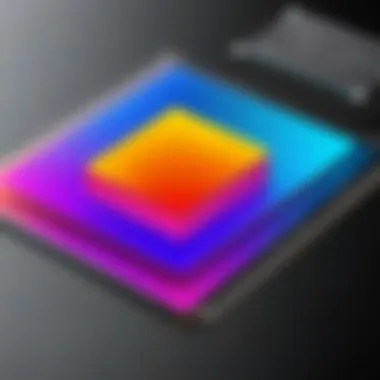

Features and Benefits
Noctua NT- is another star in the thermal paste arena. Categorized as a versatile all-rounder, it boasts a fine balance between performance and usability. With thermal conductivity reaching 8.5 W/mK similar to Arctic MX-4, it manages to provide robust thermal transfer.
What sets NT- apart is its short curing time and exceptional initial performance. It's easy to apply and comes in a convenient syringe, which helps in achieving precision during application. The ease of cleanup is a big plus noted by many users.
Application and Performance
In terms of application, NT- can be applied using a small dot or a thin layer, adhering to components seamlessly. When initial performance is compared with rivals, no significant drop occurs after a day or two—other thermal pastes might need settling time. Users experience a marked difference between NT- and cheaper alternatives, thanks to its fine-tuned viscosity that optimizes coverage without excessive mess.
This paste proves useful for users engaged in overclocking, as it maintains excellent thermal performance even under stress, making it a dependable choice.
User Feedback
The feedback on Noctua NT- tends to highlight its ease of use and solid performance over time. Users often commend it for its consistency and reliability in comparison to similar products. However, some find its price a bit on the high side, especially when compared to budget-friendly options. It’s worth the investment, though, for many tech enthusiasts who value efficiency and reliability in their builds.
Thermal Grizzly Kryonaut
Features and Benefits
Thermal Grizzly Kryonaut often graces best-of lists due to its standout characteristic of extremely high thermal conductivity at 12.5 W/mK. This puts it amongst the best for high-performance cooling applications. The paste is specifically formulated for overclocking and extreme usage scenarios, making it a go-to for serious gamers and professional builders alike.
Its thick, non-conductive, and non-corrosive formula means that you can apply it liberally without fear of damaging sensitive parts. This quality is highly welcomed for those who prefer a little more play in their application style.
Application and Performance
Kryonaut’s thick consistency requires somewhat deliberate application to ensure even coverage. Once applied, its performance speaks volumes; it excels at heat dissipation under heavy loads, often leading to a drop in temperature compared to its competitors. However, due to its viscosity, some may find it trickier to spread compared to lighter pastes.
Kryonaut does require periodic check-ins to ensure it hasn’t begun to dry out over time, although many users report that it holds up well even after extended use.
User Feedback
Users rave about its cooling abilities and consistent performance, making Kryonaut a beloved product in the enthusiast community. Some report that it has kept CPU temperatures lower than they’ve ever achieved with other pastes. Yet, a common downside cited is the price—more premium but thought by many to justify its superior performance.
Cooler Master MasterGel Pro
Features and Benefits
Cooler Master MasterGel Pro is often recognized for its ease of application and good thermal conductivity rated at 8.5 W/mK. It's a great option for those looking for a balance between performance and cost. A unique selling point of this paste is its non-conductive formula which allows peace of mind while applying.
Additionally, its syringe packaging has been noted for allowing precision, largely minimizing the chances of over-application.
Application and Performance
The paste is relatively easy to spread, thanks to its smooth consistency, making it ideal for first-time users. Performance-wise, MasterGel Pro holds its ground decently; it fosters an adequate reduction in temperatures under moderate to high loads, making it suitable for common computing tasks as well as gaming.
Although its performance is good, it may not reach the heights of more premium competitors, which can leave it feeling just a bit lacking for those pushing high-end builds.
User Feedback
Reviews often commend the Cooler Master MasterGel Pro for its price point and performance ratio. Users appreciate its balance, finding it a solid, reliable option without breaking the bank. However, some who require the highest degrees of thermal efficiency mention eventually moving to stronger options.
"In the realm of thermal pastes, finding that sweet spot between performance, ease of use, and price can often feel like searching for a needle in a haystack!"
By analyzing these top contenders in thermal paste, readers can gain a well-rounded perspective before making a purchase that affects their hardware's long-term health.
Application Techniques
The application of thermal paste might seem straightforward, yet it plays a pivotal role in ensuring optimal heat transfer between components. Getting it right can significantly improve thermal conductivity and enhance the performance of the associated devices. An improper application can lead to overheating, which is precisely the opposite of what we aim for. Understanding various application techniques is crucial to maximizing the effectiveness of thermal paste, thus keeping your hardware running smoothly.


Preparing the Surface
Before diving into the actual application of thermal paste, it’s of utmost importance to prepare the surface properly. This involves cleaning the surfaces of both the heatsink and the CPU or GPU. Any remnants of old thermal paste can create air pockets, which insulate rather than conduct heat.
Using isopropyl alcohol along with a lint-free cloth can do wonders here. Gently scrub the surfaces until they are free of any residue. This practice not only ensures better adhesion of the new thermal paste but also improves overall performance. A clean surface is the bedrock upon which successful thermal paste application is built.
Applying the Thermal Paste
Once the surfaces are clean, it’s time to apply the thermal paste. There are different methods to do this, two of the most common ones being the Dot Method and the Spread Method.
Dot Method
The Dot Method involves placing a small dot of thermal paste at the center of the CPU or GPU. The key characteristic of this technique is simplicity. When the heatsink is attached, the dot spreads evenly across the surface due to pressure. This is a beneficial choice because it minimizes the risk of applying too much paste, which can lead to spillage and poor performance.
A unique feature of this method is its effectiveness in creating an even layer of paste without introducing air bubbles. However, it does rely somewhat on the skill of aligning the heatsink accurately to ensure even pressure distribution. One must watch for excess paste. It can ooze out and create a mess, which might be a disadvantage for those who might be a bit heavy-handed.
Spread Method
The Spread Method, on the other hand, involves taking a spreader tool or a finger (often with a glove) and manually spreading the paste across the surface of the CPU or GPU before attaching the heatsink. This method allows for a greater degree of control over the quantity and distribution of the thermal paste.
One of the primary benefits of the Spread Method is that it helps eliminate any air pockets that might form under the heatsink since you can ensure complete coverage. However, it may require more thermal paste than the Dot Method, increasing the risk of overapplication. It’s particularly helpful when handling large surface areas, where precision can significantly impact thermal performance.
Final Assembly Tips
Once the thermal paste has been applied, it’s essential to assemble everything back carefully. Always ensure that the heatsink aligns perfectly with the mounting points to avoid any misalignment that could affect performance. Additionally, applying steady and equal pressure while tightening screws can help maintain optimal contact between the components. A gentle twist or wiggle can also be beneficial after the heatsink is placed to promote a better bond between the surfaces.
By employing these application techniques with attention to detail, enthusiasts can ensure that their thermal paste serves its purpose effectively, maintaining the longevity and performance of their computing devices.
Maintaining Thermal Performance
When diving into the nitty-gritty of thermal management in computing, understanding how to maintain optimal thermal performance is crucial. Thermal paste serves as the essential conductor between your CPU or GPU and the heatsink, helping to dissipate heat efficiently. Failing to uphold this performance not only jeopardizes your computer's functionality but can also significantly shorten its lifespan. Careful monitoring and maintenance strategies can ensure your system runs cooler and smoother. Here’s a closer look at three key aspects: checking temperatures, recognizing signs of degradation, and understanding reapplication considerations.
Checking Temperatures
The first step in maintaining thermal performance is regularly checking your system's temperatures. This is akin to keeping an eye on the vital signs of your device. Most CPUs and GPUs come equipped with temperature sensors, and various software tools are available to monitor these readings. Programs like HWMonitor, Core Temp, or MSI Afterburner can provide real-time temperature stats directly from your hardware.
Keeping your component temperatures within safe limits—typically around 70-85 degrees Celsius under heavy load—is essential. If you notice readings climbing above this range, it could signal that your thermal paste might need attention. Also, a notable variation in temperatures during idle versus load states may indicate an underlying issue. Regular checks not only prevent overheating problems but can also serve as a diagnostic tool to troubleshoot broader system issues.
Signs of Degradation
Just like a well-worn tire, thermal paste can degrade over time, losing its effectiveness. Identifying this decay is key to sustaining the health of your hardware. Here are a few telltale signs:
- Increased Temperatures: Consistently high temperatures can signal that thermal paste isn’t doing its job. If your components are running hotter than usual despite adequate cooling systems, take note.
- Unstable Performance: If your system starts experiencing random crashes or throttling under load, thermal management might be compromised due to inadequate paste.
- Physical Appearance: When you open up your system, take a look at the thermal paste itself. If it appears dry, cracked, or has changed color significantly, it's a sign it’s past its prime.
- Time Factor: Generally, if your thermal paste is more than three to five years old, it's wise to consider reapplication even if temperatures appear stable.
Collectively, these symptoms signal a need for immediate action. Better safe than sorry.
Reapplication Considerations
Once you've identified that your thermal paste may indeed need replacement, the next step is to plan the reapplication process. Being meticulous here can save you hassle down the road. Here are some points to consider:
- Preparation: Ensure you have the right tools, including isopropyl alcohol (for cleaning), lint-free cloths, and of course, high-quality thermal paste.
- Surface Cleaning: Before applying new paste, it’s vital to clean the old paste from the CPU and heatsink. Any remnants can hinder performance, and a clean surface is key for optimal thermal conductivity.
- Application Method: Whether you decide on a dot method or spread technique is up to your preference, but less is usually more. A small amount (about the size of a grain of rice) can be sufficient; spreading might lead to a mess, whereas a dot could provide effective coverage upon pressure.
- Timing: If you're using a product that requires curing time, be aware of this. Some pastes can take several hours to settle before achieving maximum effectiveness.
In wrapping up these considerations, keeping an eye out for performance shifts and responding with timely reapplication can maintain that crucial cooling pathway, safeguarding your investment. Always remember: a little diligence can go a long way in ensuring your devices keep running smoothly for years to come.
Closure
Understanding the significance of thermal paste goes beyond just comparing products. It plays a critical role in ensuring that computing devices function efficiently and reliably. The pastes evaluated in this guide not only enhance heat dissipation but also contribute to the overall longevity and performance of components. Therefore, selecting the right thermal paste is not merely a matter of personal preference; it comes down to addressing specific requirements, such as thermal conductivity and application ease.
Key Takeaways
- Thermal Management is Crucial: Effective thermal management directly impacts the performance and lifespan of computing devices.
- Product Variation Matters: Different types of thermal paste cater to various needs, from budget considerations to high-performance applications.
- Application Technique is Key: Proper application techniques can drastically affect the performance of thermal paste, emphasizing the need for careful execution.
- Regular Maintenance is Essential: Monitoring temperatures and recognizing signs of degradation will help maintain optimal thermal efficiency.
"Employing high-quality thermal paste is akin to giving your devices a solid foundation, allowing them to thrive under pressure."
By synthesizing this information throughout the article, readers now have a comprehensive understanding of how to select and maintain thermal paste for the best results. Whether one is a seasoned tech-savvy individual or an enthusiastic gadget lover, appreciating the intricacies of thermal paste can translate into remarkable improvements in device performance.



