Top Photo Scanner Apps for Digitizing Memories


Intro
In the digital age, preserving cherished memories often requires the right tools. Photo scanner apps have emerged as essential utilities for users seeking to digitize their physical photographs. The significance of these apps lies in their ability to convert hard copies into editable, shareable digital formats. This transition not only makes it easier to store and organize images but also ensures that they can be shared across various platforms and devices.
With numerous options available, navigating the landscape of photo scanner apps can be overwhelming. This article will help readers explore the most effective applications tailored for consumer use, scrutinizing their features and user interfaces. By delving into both mobile and desktop solutions, we aim to provide clarity to those looking to find the perfect fit for their digitizing needs.
Product Overview
Description of the Product
Photo scanner apps typically function as tools that utilize the camera of a smartphone to scan and convert photographs. They may also offer additional functionalities, such as enhancing image quality, cropping, and saving images in various formats. These products can be found on multiple platforms, making digital scanning accessible to a wide array of users.
Key Features and Specifications
- Image Quality Enhancement: Many apps include filters or settings designed to improve the quality of scanned images, correcting defects inherent in older photos.
- Batch Scanning: The ability to scan multiple images in a single session can greatly save time, especially for users with extensive collections.
- Cloud Integration: Seamless integration with cloud storage services allows for easy backup and access to scanned images from multiple devices.
- User Interface: A clean and intuitive interface is crucial for efficient operation, particularly for less tech-savvy individuals.
- Sharing Options: Options for direct sharing to social media or creation of albums can enhance the overall user experience.
In-Depth Review
Performance Analysis
Performance varies significantly among different applications. Factors such as scanning speed, image resolution, and processing capabilities play a pivotal role. Users should look for apps that offer a balance between speed and high-quality output. Additionally, understanding the processing time post-scan is essential, especially for batch scanning operations.
Usability Evaluation
Usability is equally important when selecting a photo scanner app. A user-friendly design can ease navigation and enhance the overall experience. Features like tutorial guides, help centers, and customer support can further aid users in maximizing the app’s capabilities.
"A high-quality photo scanner app should not only function well but also provide an enjoyable user experience."
Exploring consumer reviews can offer valuable insight into individual experiences, helping users identify patterns of functionality and satisfaction across different applications. Before concluding on the best photo scanner app, it is advisable to test several options to see which aligns best with personal preferences and requirements.
Intro to Photo Scanning
In an era where digital content reigns supreme, the topic of photo scanning holds significant relevance. The shift from physical to digital formats is not merely a trend; it represents a profound change in how we store, share, and preserve memories. Photo scanning has become essential in helping individuals transition their treasured images into digital formats that are easier to manage and access.
The Shift to Digital Photography
The evolution of photography from film to digital has altered the landscape drastically. Items once stored in photo albums are now relegated to hard drives, cloud services, or even social media platforms. This shift means that many individuals now face the challenge of digitizing existing physical photographs that may be fading or deteriorating. The digitization process involves capturing high-quality images of these photos for long-term storage and sharing. Consumers can benefit from photo scanner apps designed specifically for this purpose. Each app offers various functions that enhance the scanning experience, enabling users to create digital versions of their cherished memories with relative ease.
Why Photo Scanning is Essential
Photo scanning serves multiple critical functions. Firstly, it ensures that valuable memories are preserved against the ravages of time. Physical photographs can be damaged by environmental factors, and digital copies can have a lifespan that outlasts original prints. Secondly, digitizing photographs simplifies sharing. Instead of having to physically distribute prints to family or friends, a single digital copy can be sent to anyone around the globe in moments. Thirdly, photo scanning assists in organization and easy retrieval of images. Digital files can be easily tagged, sorted, and stored in cloud-based services, making them accessible when needed. With the proliferation of mobile devices and the internet, the tools for scanning are increasingly becoming available to everyone.
Collectively, these elements highlight why understanding the best photo scanner apps can no longer be considered optional but essential for today’s consumers. Maximizing the benefits of digitization involves selecting an app that aligns with specific needs and preferences, ensuring that users can fully utilize technological advancements in the domain of photography.
Understanding Photo Scanner Apps
In an era where digitization is becoming increasingly vital, understanding photo scanner apps is crucial for anyone looking to preserve memories and documents. As consumers transition from physical albums to digital libraries, these applications serve as essential tools for capturing and storing images efficiently. They allow users to convert old photographs into high-quality digital formats that can be easily shared, edited, and archived. By evaluating these apps, users can find the best fit for their specific needs, ensuring that they can maintain the integrity of their photos while enjoying new functionalities.
What is a Photo Scanner App?
A photo scanner app is a specialized software designed to capture photos and documents using a mobile device's camera. Unlike traditional scanners, these apps utilize phone technology to produce digital images. Most photo scanner apps come equipped with features to enhance the captured image, such as cropping, color correction, and perspective adjustment. This accessibility allows users to digitize their materials without the need for bulky hardware or complicated setups. The convenience of on-the-go scanning and immediate sharing options make these apps particularly appealing.
Key Features to Consider
When choosing a photo scanner app, several key features must be taken into account to ensure it meets individual requirements.
Image Quality
Image quality is a primary consideration when evaluating photo scanner apps. The clarity, resolution, and color accuracy of scanned images significantly affect the usability and appeal of digital files. A high-quality app should produce images that reflect the original's vividness, with minimal artifacts. Many users prioritize image quality because they intend to print or share these photos in various formats. An essential characteristic to note is the ability to maintain sharpness during scanning, which can directly impact the effectiveness of the application in preserving important memories.
Scanning Speed
Scanning speed indicates how quickly an app can capture and process images. Users who wish to digitize large collections may favor applications that allow for efficient scanning. Fast scanning speeds can streamline the digitization process, saving both time and effort. However, it is vital to balance speed with quality, as less attention to detail might result in poorer outcomes. Users should investigate whether the app maintains image quality even at high speeds, ensuring that efficiency does not compromise the integrity of the scans.


Editing Tools
Editing tools are another critical aspect of photo scanner apps. Robust editing options can enhance the digitization experience by allowing users to improve their scans after capturing them. Essential tools might include cropping, rotating, and basic color correction. Some apps provide advanced editing features that enable users to adjust brightness, contrast, and saturation. Evaluating the range and effectiveness of editing tools is vital for users who want to perfect their photos before saving or sharing.
File Formats Supported
The file formats supported by a photo scanner app should align with users' needs for storage and sharing. Common formats such as JPEG and PNG are widely accepted, but some users may prefer PDF or TIFF for specific applications. The ability to export images in various formats provides flexibility, especially when integrating with other software or platforms. Therefore, reviewing the compatibility of file formats can help users pick an app that fits their workflows seamlessly.
When assessing photo scanner apps, focusing on core aspects such as image quality, scanning speed, editing tools, and file format support ensures that users find the most efficient and suitable solution for their needs.
These features collectively define a photo scanner app's capability, providing insight into how well it will serve consumer needs in digitizing precious memories and important documents.
Criteria for Selecting the Best Photo Scanner App
Choosing an effective photo scanner app is crucial. As the digital landscape evolves, consumers face a plethora of options. It is essential to understand the criteria that differentiate one app from another. Selecting a suitable scanning solution impacts not only the quality of digitization but also the overall user experience.
User Interface and Experience
The user interface (UI) plays a significant role in a photo scanner app's effectiveness. A well-designed UI should be intuitive, allowing users to navigate easily. Excessive complexity can lead to frustration. Experienced users often appreciate advanced features, but they should remain accessible. When evaluating an app, consider its design and how it simplifies the scanning process. A good user experience (UX) means that users can focus on capturing their images instead of struggling with the app.
Availability Across Devices
Today, flexibility is key. Users expect their photo scanner app to work on multiple devices. Whether using a smartphone, tablet, or computer, the app should maintain functionality and adaptability. Compatibility influences user satisfaction. If an app restricts access to certain devices, it limits its potential audience. Therefore, look for an app that supports various operating systems, such as iOS and Android, as well as desktop platforms. This availability fosters convenience in scanning and organizing photos.
Cost and Subscription Models
Cost is always a vital consideration when selecting a photo scanner app. Different models exist, from free options to subscription services. Evaluating these models can help users find the best value for their needs. A free app might meet basic scanning requirements, while premium options often offer advanced features.
Free vs Premium Options
Free apps can offer accessible entry points for novice users. They usually include essential functions for scanning and basic editing. However, they may have limitations, such as lower image quality, watermarking, or restricted access to advanced features. In contrast, premium apps generally provide higher quality scans, enhanced editing tools, and additional storage options. The choice between free and premium options ultimately depends on personal or professional requirements.
One-time Purchase vs Subscription
The decision between one-time purchase and subscription plans is critical for financial planning. One-time purchases offer a straightforward cost but can lack ongoing updates or support. In contrast, subscription models typically include regular updates and new features, ensuring the app evolves with user needs. Users must weigh the pros and cons of each model. A one-time fee may be attractive for casual users, while subscriptions can benefit those who rely on robust functionality and continuous improvements to the app.
Review of Top Photo Scanner Apps
Reviewing photo scanner apps is crucial because it helps users understand the diverse features and capabilities they offer. Consumers need to select apps that match their specific needs for digitizing photos. With various options available, it can be overwhelming to determine which app provides the best image quality, speed, and editing tools. This section delves into the leading apps currently on the market, offering insights on their functionalities, advantages, and possible drawbacks, ensuring informed decisions for effective photo scanning.
Google PhotoScan
Features Overview
A key feature of Google PhotoScan is its ability to capture high-quality scans while eliminating glare, which is a common issue with standard photo scanning. Users can take multiple images of a photo from different angles, allowing the app to stitch them together for a superior final product. This feature is particularly helpful for those who want to maintain the original essence of printed photos. The app integrates seamlessly with Google Photos, making it an attractive option for those already embedded in the Google ecosystem.
Advantages and Limitations
One significant advantage of Google PhotoScan is that it is free to use, giving users access to powerful scanning capabilities without financial commitment. However, its reliance on the Google ecosystem could be a limitation for those who prefer standalone solutions or use other services. Some users find the scanning process somewhat slow compared to other apps, which might not appeal to those with a large number of photographs to scan.
Adobe Scan
Features Overview
Adobe Scan boasts an advanced image processing algorithm that enhances image clarity and color. The app can automatically detect edges and select the best capture option, making it user-friendly. The ability to convert scanned documents to PDF format is another noteworthy feature that adds versatility. Additionally, users can utilize Adobe's extensive editing tools for post-scan enhancements, which can elevate the digitization process.
Advantages and Limitations
Adobe Scan is popular because of its integration with Adobe Acrobat and the ease of converting images to PDFs. While the basic features are free, some advanced options require a subscription to Adobe's services. This makes it less appealing for users looking for a completely free option. Some users have also reported that the app can occasionally struggle with the accuracy of color representation, which can be a concern for professionals.
Scannable by Evernote
Features Overview


Scannable by Evernote stands out for its intuitive design that simplifies the scanning process. It quickly adjusts to capture and crop images optimally, making it excellent for users needing rapid results. The app allows users to save scans directly to their Evernote account, providing immediate access and organization within the app's ecosystem. This is a clear benefit for users already utilizing Evernote for note-taking and document organization.
Advantages and Limitations
The speed and efficiency of Scannable make it popular among users who prioritize convenience. However, its tight integration with Evernote may limit its appeal to those who do not use this application regularly. Additionally, some users have noted that the quality of scans may not match those provided by competitors, which could influence its desirability for high-quality needs.
Microsoft Office Lens
Features Overview
Microsoft Office Lens is designed for users who frequently utilize Microsoft products. Its ability to capture documents, whiteboards, and photos makes it versatile for various needs. The app offers a variety of modes tailored for different scanning scenarios, including document capture and photo capture. Its intelligent cropping and enhancement features help ensure clearer images.
Advantages and Limitations
One of Office Lens' key benefits is its seamless integration with Microsoft OneNote and other Office tools, making it an ideal choice for users embedded in the Microsoft ecosystem. However, it may not deliver the same level of image quality as dedicated photo scanner apps, which could limit its use for serious photo digitization.
PhotoScan by Photomyne
Features Overview
PhotoScan by Photomyne differentiates itself with its unique multi-scan capture function, allowing users to scan multiple photos at once. This feature is particularly beneficial for extensive photo collections. The app also provides added functionality, such as automatic cropping and color restoration, which can elevate the quality of scanned photos significantly.
Advantages and Limitations
The ability to scan multiple photos quickly makes this app very popular among users with larger collections. However, some users mentioned that the app might be prone to errors in image processing, occasionally leading to distortions or unwanted artifacts. Additionally, while the app offers some free functionalities, many features may require a subscription, which could deter price-sensitive customers.
Comparative Analysis of Features
The comparative analysis of features serves as a crucial component in evaluating photo scanner apps. In a digital landscape overwhelmed with options, discerning the right app demands a systematic approach. This analysis doesn’t just highlight diverse functionalities; it provides a framework guiding consumers towards informed choices based on specific needs. Different photo scanner apps boast a variety of traits, and each app's alignment with the user's requirements could mean the difference between satisfaction and frustration.
Image Quality Comparison
When assessing photo scanner apps, image quality stands out as a primary consideration. Most users expect that their scanned images retain the depth, color, and clarity of the originals. A good photo scanner app should effectively capture details without significant degradation.
- Resolution: Higher resolution significantly impacts the ultimate image quality. Most apps offer a range around 300 to 600 DPI, which is adequate for standard uses.
- Color Accuracy: Some apps utilize advanced algorithms to match colors closely with the original. Users should look for apps that consistently produce accurate colors across different lighting conditions.
- Detail Preservation: Compare how well each app retains fine details, especially in textured images or photographs with intricate patterns.
This careful analysis of image quality ensures that users choose an app that aligns with their personal or professional requirements, ultimately preserving memories in their best form.
User Feedback and Ratings
User feedback and ratings provide invaluable insights when evaluating photo scanner apps. The experiences of real users can unveil aspects of an app that may not be apparent from marketing materials.
- User Experience: Positive reviews often highlight aspects like ease of use, user interface clarity, and speed, while negative reviews may focus on frustrating glitches or complicated navigation.
- Reliability: Consistent ratings indicate how dependable the app is across varied conditions and devices. A trustworthy app should perform under different circumstances without any significant operational issues.
- Support and Updates: Consumers should take note of how well the developers respond to user feedback, particularly concerning bugs or feature requests. This aspect often delineates apps that evolve with user needs from those that become outdated.
Understanding user feedback not only enriches the decision-making process but also aligns expectations with actual performance. Thus, potential users can find an app that is not only capable but also reliable.
Practical Use Cases for Photo Scanner Apps
The realm of photo scanner apps has expanded significantly, catering to various consumer needs. Understanding practical use cases can highlight the advantages and versatility these applications offer. Whether it’s preserving memories or organizing essential paperwork, the significance of photo scanner apps in everyday life cannot be understated. They not only enhance the way we interact with our photos and documents, but they also assist in organizing and storing information efficiently.
Digitizing Family Photos
Family photos hold immense sentimental value. However, they can deteriorate over time. Utilizing a photo scanner app allows individuals to digitize these images, ensuring they are preserved for future generations. The process of digitization not only keeps memories alive but makes them accessible. For instance, once converted to digital formats, these photos can be shared easily with family members or presented at gatherings. This is a significant shift from traditional photo albums that gather dust.
Moreover, photo scanner apps often come equipped with editing tools, enabling users to enhance image quality before saving. This aspect is particularly beneficial for older photos that may have faded or developed imperfections. Scanned images can be improved through color correction, cropping, and filter applications. By doing so, one can create a revitalized collection of family memories, turning physical pictures into vivid digital images with just a few taps.
Archiving Important Documents
In addition to family photos, scanning important documents is another critical use case for photo scanner apps. Documents such as legal papers, medical records, or financial statements are often required to be stored securely and organized efficiently. Traditional filing can lead to clutter and difficulty in locating specific papers when needed. Here, photo scanner apps excel by enabling users to create digital copies, essentially decluttering physical space.
These apps typically allow for categorization and tagging, which makes retrieval straightforward. For instance, you can scan bills and categorize them under finance. This systemized approach to document management eliminates the hassle of manual searching through piles of paperwork.
"Using a photo scanner app is like creating a digital filing cabinet that is always at your fingertips."
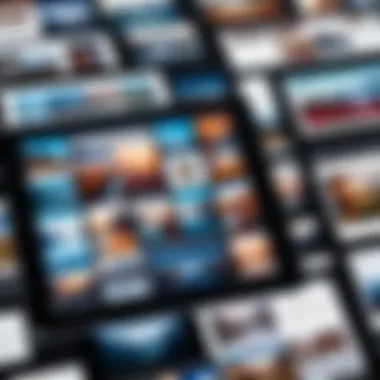

Additionally, document scanning can include features that enhance security. Many apps offer password protection or allow the option to share documents securely via cloud services. This ensures that important information is not only organized but also protected against unauthorized access.
In summary, practical use cases for photo scanner apps reveal their substantial role in modern photography and document management. By digitizing family photos and archiving vital documents, these applications provide solutions that enhance both personal nostalgia and professional efficiency.
Challenges in Photo Scanning
When discussing photo scanner apps, it is crucial to address the challenges faced during the scanning process. Understanding these challenges aids users in making informed choices. Moreover, it helps in recognizing the limitations of these applications. This section will focus on two main challenges: quality control issues and file organization problems. Both play a significant role in affecting user satisfaction and the overall efficiency of digitizing images.
Quality Control Issues
Quality control is paramount when it comes to photo scanning. Users often seek to preserve the integrity and essence of their photographs. However, many apps may not deliver consistent results.
Some common quality control issues include:
- Resolution discrepancies: Users may encounter variances in scanned image resolutions. This can result from the app settings or limitations in the device’s camera.
- Color accuracy: Ensuring that colors in scanned photos match the originals can be problematic. In some cases, scanned images might appear overly saturated or washed out.
- Distortion during scanning: Movement while capturing the image can lead to distortion. Users need to hold steady for optimal results, which might be difficult, especially when scanning larger photos.
User experiences reveal a mixed bag regarding quality. On some apps, users report excellent results, while others have faced issues that compromise the visual fidelity of their photos. Thus, evaluating apps for their quality control features is essential.
File Organization Problems
Another significant challenge in photo scanning is the organization of files after scanning. Many users find themselves facing a chaotic situation where digital files become disorganized. Efficiently categorizing and managing these files is crucial for easy access and retrieval later.
The major issues here include:
- Naming conventions: Many scanning apps default to generic file names. This makes it difficult for users to identify their images without opening each file.
- Storage structure: Without a robust system for categorizing images, users may struggle to find specific photos. Some apps do not offer adequate features to create folders or tags, leading to potential frustration.
- Backup options: While some apps offer cloud storage integration, not all do. Lack of effective backup solutions can result in loss of important files.
To address these organizational challenges, it helps to choose apps with strong management features, such as customizable file naming and folder structures. This approach enhances the user experience and ensures that scanned images are easily accessible and retrievable.
In summation, while photo scanner apps offer numerous advantages, they are not without their challenges. Quality control issues can detract from the value of scanned images, while file organization problems often lead to user frustration. By being aware of these challenges, consumers can better evaluate their choices and use the strengths of various applications effectively.
Future Trends in Photo Scanning Technology
Understanding the future trends in photo scanning technology is essential for consumers looking to stay abreast of developments that may enhance their digital imaging projects. As technology continues to innovate, the features offered by photo scanner apps are expected to evolve significantly. Artificial intelligence and cloud storage integration are two of the notable advancements on the horizon. These trends not only improve user experience but also provide solutions to common challenges in photo scanning.
Artificial Intelligence Enhancements
Artificial intelligence is transforming the landscape of photo scanning. Future apps are likely to utilize machine learning algorithms to improve scanning quality and functionality. Here are some potential enhancements:
- Image Recognition: AI can analyze images to enhance clarity and detail. This means that low-quality scans could be corrected automatically, improving the final output.
- Smart Cropping and Straightening: Photo scanners can learn from user behavior and automatically crop or straighten images based on recognized patterns. This saves users time during the editing process.
- Auto Tagging and Organization: AI can assist in automatically tagging and categorizing scanned images based on content and context. This will streamline organization, making it easier for users to find specific photos in large libraries.
"AI systems can adapt and learn, making the scanning process not just easier but smarter."
These enhancements promise to not just save effort but also significantly improve the quality of scanned images. For users who wish to create a digital archive of their photos, these AI capabilities could make the task more efficient.
Integration with Cloud Storage
The integration of cloud storage with photo scanner apps is another vital trend to observe. This integration supports a seamless flow of information between devices and enhances accessibility. Consider the following benefits:
- Convenient Access: Cloud storage allows users to store scanned images online, making them accessible from any device with internet access.
- Automatic Backups: By integrating with cloud services, photo scanning apps can automatically back up images, minimizing the risk of losing valuable memories.
- Collaboration Features: Users can easily share scanned images with friends and family or collaborate on projects, enhancing the social aspect of photo preservation.
The ongoing trend towards greater connectivity and accessibility reflects changing consumer expectations around data usage and sharing. Having scanned images stored on the cloud will enable users to manage their collections easily.
Culmination
The conclusion of the article on photo scanner apps serves several important purposes. It allows the reader to consolidate their understanding of the various applications discussed. This section emphasizes the significance of choosing the right photo scanner app based on individual needs and preferences. After evaluating the features, functionalities, and user experiences in the preceding sections, the conclusion summarizes the key insights.
Photo scanner apps play a crucial role in digitizing memories and documents. This process ensures preservation in a digital format, which is valuable in today’s technology-driven world. By highlighting the advantages and limitations of top products, the conclusion guides readers toward making informed choices. Furthermore, it stresses the importance of considering elements such as ease of use, available features, and cost before making a commitment.
In a continuously evolving landscape dominated by technology, consumers must stay abreast of trends and innovations. Selecting a suitable app can enhance not only personal projects but also professional endeavors. This overview reminds readers that thoughtful examination of options can lead to better outcomes in digitizing their photographic collections.
Final Thoughts on Selecting a Photo Scanner App
Selecting a photo scanner app requires careful consideration. Each individual has different priorities and requirements. For instance, one might prioritize scanning speed while another values editing capabilities.
Here are some key factors to keep in mind when choosing:
- Compatibility: Ensure the app works on your device's operating system.
- User Reviews: Analyzing feedback from other users can provide insight into its effectiveness.
- Trial Versions: Many apps offer free trials which allow you to test features before a full commitment.
- Data Security: With digitization comes the risk of data breaches. Check the security measures each app has in place.
- Support and Updates: Support from developers and regular updates can enhance your experience over time.
Ultimately, the best photo scanner app is one that aligns most closely with your specific needs while offering a blend of quality, speed, and ease of use. By taking into consideration all discussed aspects in this article, you can make a more informed decision that suits your digitizing goals and maximizes the potential of your treasured photos.



