Top Photo Apps for Android Users: A Comprehensive Review
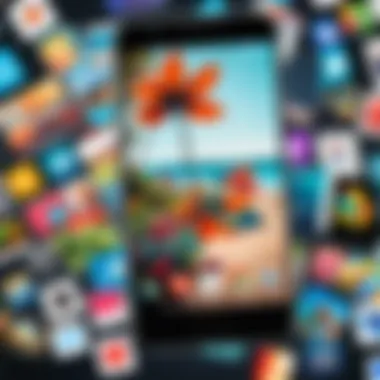

Intro
The rise of mobile photography has reshaped how we capture and share moments. With the advancement of smartphone camera technology, Android users now have access to a myriad of photo applications. This article aims to evaluate the most effective photo apps tailored for Android devices.
Understanding the right app for your photography needs goes beyond just filters and stickers. The right app can elevate your images, streamline your workflow, and even introduce new creative possibilities. The evaluations will delve into aspects like usability, performance, and functionalities. In doing so, readers will be equipped with the knowledge to choose an app that resonates with their personal style and preferences.
Whether you are a casual user or a tech-savvy individual, selecting the right app can enhance your photography experience. This exploration will shed light on dievers top contenders, offering insights into key features and the technologies that are shaping mobile photography today.
Preface to Photo Apps for Android
In the digital age, photography has evolved into an integral part of our daily lives. With the ubiquity of smartphones, particularly those powered by Android, users have unprecedented access to tools that allow them to capture, edit, and share images instantly. The topic of photo apps for Android is significant because these applications have transformed how we interact with photography. They provide a convenient platform for both amateurs and professionals to create visual content that is polished and appealing.
Photo apps do not just enhance images; they often include features that allow users to express their artistic vision. Users can manipulate colors, adjust lighting, and apply various filters to create unique results. Moreover, the importance of user-friendly interfaces cannot be overstated. An intuitive app can significantly enhance user experience, making editing accessible to even those without technical expertise.
One critical aspect to consider is the variety of options available. With countless apps on the Google Play Store, each brings its own set of features and functionalities. This diversity can be overwhelming, but it also means that there is likely an app that perfectly fits the needs of every user, whether they are looking for advanced editing tools or a simple way to organize their photos.
Furthermore, the mobile photography landscape is continually evolving. Features that were once cutting-edge quickly become standard. Thus, staying updated on the best apps is crucial for users who wish to make the most of their devices. Apps that integrate streamlined sharing options with social media platforms or that optimize storage on mobile devices are highly desirable among tech-savvy individuals.
Additionally, security and privacy increasingly become valid considerations for users. Many apps request access to personal data. Users must be educated about what information they share and why. This aspect is vital for creating a secure digital environment, where one's creative expression does not come at the cost of personal privacy.
"In the realm of photography, the right tools can empower artists to express their vision with clarity and precision."
In summary, the introduction of photo apps for Android sets the stage for a detailed exploration of what makes a good app. The ability to edit, share, and store images effectively is indispensable in today’s visual culture. Understanding the criteria used to evaluate these apps and recognizing the nuances within each option is essential for users aiming to enhance their photography experience.
Criteria for Evaluating Photo Apps
Evaluating photo apps for Android is a delicate process. Users need to consider several factors to find the right application that balances functionality and user experience. Each criterion can significantly impact how users interact with their photos and how they achieve their artistic vision. This section discusses various elements essential to consider when choosing a photo app.
User Interface Design
User interface design affects how intuitive and accessible a photo app is to its users. A well-designed interface should prioritize ease of use while allowing advanced features to remain available. Users often prefer straightforward navigation to minimize time spent searching for tools. Features such as drag-and-drop functionality and customizable layouts can enhance the user experience. Intensive users may also benefit from dark mode options, which reduce eye strain during prolonged usage.
Editing Features
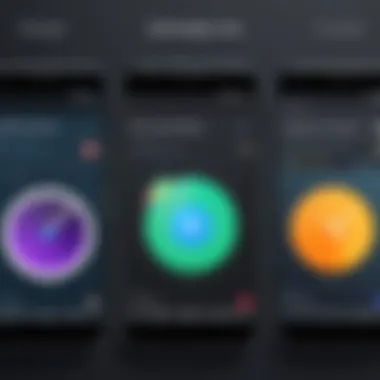

Editing features are arguably the heart of any photo app. Users seek tools that allow them to enhance, manipulate, and customize their images effectively. Quality apps should offer essential elements like cropping, adjusting brightness and contrast, and applying sharpening filters. More advanced apps might integrate local adjustments, enabling users to make tweaks in specific areas of the image. Furthermore, support for RAW files is crucial for serious photographers who want the best quality from their shots.
Filter Options
Filter options can set an application apart from its competition. A diverse library of filters allows users to apply unique styles and moods to their photographs quickly. Basic apps might provide a handful of preset filters, while more advanced applications can offer customizable filters or the ability to create new ones from scratch. Users should look for apps that balance quality and variety. Having the right filters can elevate a photo beyond the ordinary and imbue it with character.
Export and Share Capabilities
After editing, users need efficient ways to export and share their work. The best photo apps should support multiple file formats to cater to different needs. Whether uploading to social media, sending files to friends, or preparing for printing, the export options must be flexible. Additionally, streamlined sharing functionalities and integration with social platforms, like Instagram or Facebook, can make a significant difference. This allows users to quickly showcase their creations without leaving the application.
Storage Requirements
Storage requirements influence not only the app's performance but also the user's device capacity. High-quality images can consume significant storage space, making it essential for users to understand the app's storage needs. Apps that offer cloud features might reduce strain on local storage while providing backup options. Understanding these requirements will help ensure that users can fully utilize what the app has to offer without constantly worrying about running out of space on their devices.
Top Photo Apps for Android
Exploring the Top Photo Apps for Android is essential for users who wish to enhance their photography experience. With a plethora of applications available, selecting the right one can greatly impact both the quality of the images and the overall user satisfaction. A photo app can transform simple snapshots into stunning visuals, enabling creativity and effective storytelling through images.
The significance of understanding the leading apps lies in the specific features they offer. Each app comes with unique tools and functionalities that cater to diverse user needs—ranging from basic editing to advanced manipulation. Certain factors such as usability, the available editing features, and compatibility are critical when deciding which app to adopt.
In the following sections, we will analyze several top contenders among photo apps on Android, starting with Adobe Lightroom. This sets the stage for a detailed exploration of their respective advantages and considerations.
Comparative Analysis of Photo Apps
A comparative analysis of photo apps is essential for Android users looking for suitable software for their photography needs. Understanding the differences between the options can help individuals select an app that aligns perfectly with their requirements. Such an analysis typically delves into key performance indicators, how users perceive these apps, and their overall value in relation to price. By evaluating various attributes, users can make informed decisions on what app to adopt.
Performance Benchmarks
Performance benchmarks serve as a critical measure of how well a photo app operates under various conditions. This includes aspects like speed, responsiveness, and the efficiency of editing tools. Users want apps that do not lag when processing images or applying filters. Testing how apps perform on different Android devices can give valuable insight into their reliability.
When users overwrite image quality, strong performance metrics matter. For instance, an app that can handle high-resolution images without freezing or crashing is appealing. Various testing protocols measure how apps maintain consistent performance, especially when subjected to intensive tasks.
User Feedback and Ratings


User feedback is a significant factor that shapes the reputation of photo apps. Through platforms like Reddit and specialized forums, users share their experiences, discussing pros and cons in detail. Ratings often highlight usability issues. For instance, if users frequently mention a steep learning curve, it can indicate that the app may not be user-friendly.
Additionally, understanding user sentiment on social media like Facebook can help to gauge popularity among potential adopters. Popular apps typically benefit from a robust user community, providing supplemental tutorials and tips. Gathering feedback allows developers to refine their applications and respond to the community's needs effectively.
Cost vs. Value Proposition
The cost of a photo app can vary widely, from free options with limited features to expensive premium ones. Evaluating the cost in correlation with the app’s capabilities is crucial. Users must determine if spending on an app yields adequate features that match their photography goals.
For instance, Adobe Lightroom might command a subscription fee, but its extensive editing functionality and cloud storage options might justify the price for serious photographers. On the other hand, free apps might have enough basic tools for casual users. Looking closely at what each app provides in terms of features can help users avoid overpaying for tools they may not fully utilize.
"A thorough comparative analysis empowers users to navigate the vast landscape of photo apps, ensuring they make educated choices tailored to their photographic endeavors."
Future Trends in Photo Applications
The landscape of photo applications is evolving rapidly. As technology advances, users expect more from their mobile photography tools. This section examines significant trends shaping the future of photo apps, focusing on artificial intelligence, augmented reality, and cloud integration. These trends play an essential role in enhancing user experience and expanding the capabilities of photo editing.
Artificial Intelligence in Image Editing
Artificial intelligence is fundamentally changing how users interact with photo apps. AI algorithms are now integrated to enhance image processing and editing. These systems can analyze images and suggest edits based on learned patterns. Users find themselves enjoying a more intuitive editing process, as AI can adjust exposure, color balance, and even remove unwanted objects automatically. This increases efficiency for both amateur and professional photographers. The predictive capabilities of AI also help tailor app features to individual user needs, ensuring a personalized experience.
Augmented Reality Features
Augmented reality is making significant strides in photo applications. It allows users to interact with their images in real-time, overlaying digital elements onto the physical world. This technology is particularly useful for social media marketing and content creation. For instance, adding virtual filters or backgrounds can help users engage their audience uniquely and creatively. Moreover, AR features can facilitate real-time collaboration with other users, making photo apps a social platform as well.
Advancements in Cloud Integration
Cloud integration is another trend emerging in photo applications. Users increasingly seek seamless access to their photos across devices. Cloud technology offers efficient storage solutions and ensures that images are available whenever needed. Additionally, integration with cloud services means users can back up their photos easily. Some apps even provide collaboration features, allowing multiple users to work on the same photo project. This highlights the importance of convenience and connectivity in modern photography.
"The future of photo applications is about enhancing user experience through smart technologies and seamless connectivity."
Epilogue and Recommendations
In the realm of mobile photography, selecting the right photo app for Android users is a critical decision. Given the diverse array of applications available, pinpointing the one that suits individual needs requires careful consideration. This section aims to distill the essential insights discussed in the article while providing actionable recommendations.
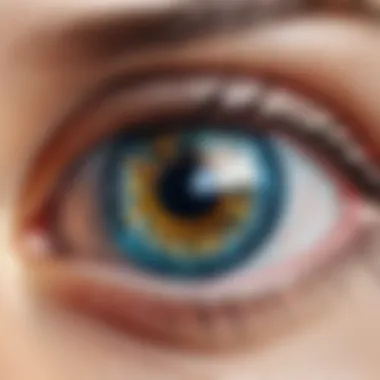

Importance of Finale and Recommendations
The conclusion serves as a synthesis of the evaluations presented throughout the article. It encapsulates the performance, usability, and unique offerings of each app. Furthermore, it emphasizes the significance of aligning personal photography goals with the capabilities of the chosen app. Evaluating different options through a critical lens enables users to make informed decisions, thus enhancing their overall photographic experience.
Key Considerations
When deliberating on which photo app to choose, consider the following elements:
- Functionality: Assess the range of features provided by each application. Does it meet your editing needs?
- User Interface: A well-designed interface contributes to a smoother workflow. Look for apps that allow seamless navigation.
- Support and Updates: Choose apps that are regularly updated and provide strong support. This ensures the longevity and compatibility of the app with newer Android versions.
- Community Engagement: Some apps foster a sense of community, allowing for collaboration and sharing with like-minded individuals. This can enhance creativity.
Recommendations
Based on the analysis conducted, here are tailored recommendations for different user types:
- For the Casual User: Google Photos is optimal. With its intuitive interface and integrated features, it caters to users who prioritize convenience.
- For the Editing Enthusiast: Adobe Lightroom stands out for its robust editing capabilities. It is suited for users looking to enhance their skill set.
- For the Creative Explorer: PicsArt offers a unique blend of creative features and social interaction, making it perfect for users wanting to experiment.
Resources and Further Reading
In the digital age, continuous learning is crucial, especially when exploring the best photo apps for Android users. The realm of photography apps is vast and evolving rapidly due to advancements in technology. Thus, incorporating a dedicated section for resources and further reading becomes paramount in guiding users on their journey.
Relevance of Resources and Further Reading
Resources increase understanding and facilitate informed decisions. By providing links to reputable sources such as Wikipedia, Britannica, and communities on Reddit, users can deepen their comprehension of specific features, updates, and broader concepts in mobile photography. These platforms often host ongoing discussions about app improvements, user experiences, and innovative editing techniques.
Benefits of Utilizing Additional Resources
- Informed Decision-Making: Users can research various apps beyond initial reviews. This aids in making choices best suited to their photography needs.
- Community Insights: By engaging with forums on Reddit or Facebook, users can gain firsthand experiences from fellow photographers. This exchange of opinions often highlights practical tips and lesser-known features.
- Updates on Advancements: Photography apps frequently receive updates. Staying informed through articles or community boards ensures users leverage the latest features and improvements.
- Learning Through Examples: Tutorials and user-generated content can illustrate how to maximize app functionalities, leading to better image outcomes.
Important Considerations
While the apps offer many built-in tools, supplementary reading can enhance skills and expand creative boundaries. However, it is essential to critically evaluate the sources. Verified and expert-reviewed information enhances credibility, which is important for tech-savvy users accustomed to discerning quality feedback.
"Knowledge is power, and in the digital photography domain, informed users can transform ordinary captures into stunning visual narratives."
Ultimately, integrating diverse resources ensures a well-rounded understanding of photo applications, enhancing the overall user experience. A deliberate approach to exploration not only enriches the photography journey but also fosters confidence in artistic expression.
Explore more through these links:
Providing curated resources empowers users to elevate their mobile photography expertise and adapt to the fast-paced nature of technological advancements.



