Explore the Best Pens for Your iPad Mini
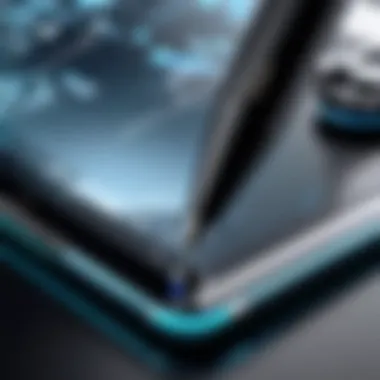

Intro
The iPad Mini has gained significant popularity among users seeking a compact, portable device for various tasks, including note-taking, sketching, and document editing. One of the key components that can enhance this experience is the use of a stylus or pen. Selecting an appropriate pen for the iPad Mini is essential, as it can greatly affect both usability and functionality. This guide aims to explore various pens tailored for the iPad Mini, examining their features, performance, and user feedback. By analyzing these aspects, users can make a more informed decision, ultimately improving their overall experience.
Product Overview
When choosing the right pen for the iPad Mini, a user must consider several factors such as compatibility, design, and performance. Tablets, especially in the Apple ecosystem, can have specific requirements for stylus pens. Therefore, understanding these elements is crucial.
Description of the Product
Several pens designed for the iPad Mini stand out in the market. Some notable examples include the Apple Pencil (1st generation), Adonit Note+, and Logitech Crayon. Each of these products offers unique features and benefits suited for different user needs. The Apple Pencil is known for its seamless integration with the iPad, while the Adonit Note+ caters to a more diverse user base with additional functionalities. The Logitech Crayon provides a more robust and durable option, especially for younger users.
Key Features and Specifications
- Apple Pencil (1st generation)
- Adonit Note+
- Logitech Crayon
- Pressure sensitivity: Yes
- Tilt support: Yes
- Battery life: 12 hours
- Compatibility: iPad Mini (1st gen) and newer
- Pressure sensitivity: Yes
- Palm rejection: Yes
- Battery life: 10 hours
- Compatibility: Most iPads
- Pressure sensitivity: No
- Palm rejection: Yes
- Battery life: 7 hours
- Compatibility: iPad Mini (5th gen) and newer
In-Depth Review
Performance Analysis
Each pen presents a different performance level. The Apple Pencil stands out due to its precision and responsiveness. Its low latency makes it ideal for drawing and fast note-taking. Users often report a natural feel when using the Apple Pencil, which contributes to a smooth writing experience.
The Adonit Note+ offers great performance as well, especially with its additional customizable buttons, allowing users to switch between writing and erasing functions easily. However, some users find a slight lag compared to the Apple Pencil.
The Logitech Crayon is praised for its sturdy construction, making it suitable for casual use. While it lacks pressure sensitivity, users appreciate its reliable performance for simple tasks.
Usability Evaluation
Usability varies across different pens based on design and features. The Apple Pencil's sleek design and ergonomic shape provide comfort during extended use. Many users highlight the intuitive functionality it offers, making it a preferred choice for creatives.
In contrast, the Adonit Note+ is recognized for its versatility. However, its design might feel heavier for some users, which could impact prolonged usage.
The Logitech Crayon, designed with younger users in mind, offers a robust grip. This makes it less likely to slip from hand, enhancing usability in educational settings. Despite its more limited features, it effectively meets the needs of its target audience.
"Choosing the best pen for the iPad Mini greatly influences how effectively users can interact with their device."
In summary, identifying the right pen involves evaluating specific user preferences, usage scenarios, and the nature of tasks typically performed on the iPad Mini. Each pen offers distinct advantages tailored to a variety of users.
Intro to Digital Pens
Digital pens have become essential tools for many iPad Mini users, turning the device into a versatile canvas for creativity and productivity. This article examines the landscape of digital writing tools, focusing particularly on selecting pens tailored for the iPad Mini. By understanding the key attributes of these pens, users can enhance their experience and efficiency when taking notes, sketching, or marking up documents.
Understanding Digital Writing Tools
Digital writing tools refer to electronic devices designed to replicate the experience of writing with traditional pen and paper. These tools often feature sensitive technology that detects pressure, movement, and tilt, allowing for a more intuitive experience. The most prominent examples include styluses that are compatible with tablets, especially the iPad Mini.
Understanding how these tools function is crucial. For instance, while some digital pens offer pressure sensitivity, which enables varying line thickness, others might lack this feature entirely. Thus, analyzing the capabilities of these tools is essential for users who wish to achieve a specific style or level of detail in their work.
The Importance of Compatibility with iPad Mini
When selecting a digital pen, compatibility with the iPad Mini is a significant factor. Not all pens work seamlessly with every iPad model. Users need to confirm that the chosen pen can perform optimally with the iPad Mini's touchscreen technology.
Using a compatible pen ensures features like palm rejection technology work effectively. This means users can rest their hands on the screen while writing without making unintended marks. Incompatibility may lead to frustrations, such as lack of precision or lag in response time. Furthermore, specific pens often leverage unique functionalities available only on certain iPad models, enhancing the overall user experience.
In this guide, we will delve into various pens designed specifically for the iPad Mini, exploring key features, user insights, and performance comparisons. This exploration will help readers make informed decisions that align with their personal and professional needs.
Key Features to Look for in a Pen
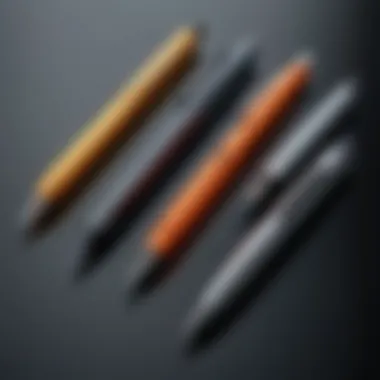

Choosing the right pen for your iPad Mini transcends mere aesthetics or brand affiliation. The functionality a pen provides significantly affects the overall user experience. When considering digital pens, there are specific features that distinguish the outstanding choices from mediocre ones.
Pressure Sensitivity and Responsiveness
Pressure sensitivity is paramount for anyone aiming to create digital art or detailed notes. A pen with enhanced pressure sensitivity can pick up variations in pressure applied, translating them into different line thicknesses on the screen. This feature becomes vital for artists or designers, as it mimics traditional drawing experiences. The responsiveness of the pen matters just as much. A pen that quickly reacts to hand movements allows for fluid and natural writing or drawing. Slow or lagging responses can lead to user frustration and hinder creativity.
Palm Rejection Technology
Palm rejection technology is an essential feature for a seamless writing experience. When a user writes or draws, it's natural for the palm to rest on the screen. Without proper palm rejection, this can cause unwanted marks or disruptions in the input. A pen with effective palm rejection minimizes these issues, allowing users to focus solely on their writing or drawing tasks. Checking for this feature in a digital pen is critical, especially for those who plan to use it for prolonged periods or for intricate work.
Battery Life and Charging Options
The practicality of using a digital pen is closely tied to its battery life and charging options. Users do not want to be interrupted by low battery notifications while immersed in their work. Therefore, a pen with extended battery life is ideal for frequent users. Charging options also vary significantly among different models. Some may offer quick charging capabilities, while others might depend on slower USB charging. In this regard, examining the charging options can influence purchasing decisions. Always look for a pen that balances battery longevity with convenient charging methods.
"Choosing a pen isn't just about the brand; it’s about understanding the features that enhance usability and performance."
These key features not only enhance the pen's functionality but also significantly improve the experience when using an iPad Mini. As digital tools evolve, being informed about these aspects helps users make educated decisions.
Top Recommendations for iPad Mini Pens
When considering the best pens for the iPad Mini, it’s essential to evaluate various models based on distinct factors such as build quality, performance, and user feedback. This section will present top recommendations that cater to different preferences and requirements. The selected models stand out due to their features, ease of use, and overall value proposition. By focusing on these top choices, readers can find a pen that aligns with their specific needs.
Apple Pencil Generation One
Design and Build Quality
The Apple Pencil Generation One features a minimalist design that reflects its functionality. Its slim and lightweight structure makes it comfortable to hold for extended periods. Importantly, the seamless construction enhances durability, reducing the likelihood of breaking under pressure. The matte finish delivers a pleasant tactile experience, preventing slips during use, ensuring a secure grip.
A key characteristic of the Apple Pencil is its magnetic attachment to the iPad Mini, which allows for easy storage and portability. Users appreciate this feature as it prevents the stylus from being misplaced. However, the reliance on a charger for battery power can be seen as a drawback.
Performance Analysis
Performance-wise, the Apple Pencil Generation One excels in achieving high accuracy and low latency. This level of performance is significant for tasks that require precise input, such as drawing or handwriting. The stylus responds quickly to pressure and tilt, offering varied line thickness based on the user's touch.
Many users find this responsiveness beneficial for creative applications, elevating their artistic expression on the iPad Mini. Despite some users noting a learning curve, the overall performance makes this pen a steadfast option for serious users.
Pricing and Value
When discussing pricing, the Apple Pencil Generation One is positioned as a premium product, which may limit its accessibility for some potential buyers. However, the value it delivers is noteworthy. Users often find that the investment pays off through improved productivity and an enhanced creative process.
Unique to this model is Apple's ecosystem integration, allowing seamless synchronization with compatible apps. While the initial cost is higher, the longevity and functionality often justify the spending, making this a popular choice among users.
Logitech Crayon
User-Friendliness
The Logitech Crayon prides itself on its user-friendliness, making it an appealing option for users of all ages. With a straightforward design and easy pairing capabilities, users can quickly start using the stylus without lengthy setup processes. This ease of use is particularly beneficial for younger students and casual users who may not be as tech-savvy.
The Crayon also offers a natural writing experience that closely resembles traditional writing instruments, which many users find appealing. This can lead to better engagement in note-taking or drawing activities.
Durability
Durability is a highlighted feature of the Logitech Crayon. Constructed with solid materials, it can withstand drops and bumps, making it suitable for daily use within educational or professional settings. This robustness is a valuable trait, especially for individuals who are frequently on the go.
While the design may not be as sleek as other pens, the practicality and resistance to wear make this model a strong competitor in the market.
Comparative Advantages
The Logitech Crayon holds several comparative advantages. Its compatibility with various apps on the iPad Mini allows for versatile use across different tasks. Additionally, it operates on a non-rechargeable battery that provides extended usage hours without the need for constant charging.
Moreover, its price point is more accessible than that of the Apple Pencil, which makes it a promising alternative for budget-conscious consumers. Users appreciate how these advantages enhance their overall experience with the iPad Mini.
Adonit Note+
Versatility Across Devices


The Adonit Note+ stands out with its versatility across devices. Not limited to the iPad Mini, this pen also works with many Android devices and Windows tablets, appealing to users with multi-device ecosystems. This adaptability proves beneficial for tech-savvy individuals who leverage multiple gadgets for various tasks.
This feature ensures that users can enjoy a consistent writing or drawing experience regardless of the device in use.
Drawing and Writing Experience
The drawing and writing experience provided by the Adonit Note+ is often praised for its accuracy. Featuring advanced pressure sensitivity, it permits users to create varied strokes and textures, essential for artists and note-takers alike. The smooth surface glide enhances usability, making it feel natural to write or sketch.
However, some users note that, while impressive, the performance does not reach the level of high-end alternatives like the Apple Pencil, which might be a consideration for professional environments.
Affordability
Affordability is a significant characteristic of the Adonit Note+. Its price point makes it accessible for a more extensive range of users. This model provides excellent value for those who want quality performance while staying within budget.
The lower cost does not compromise essential features, making it a practical choice for many consumers. While some may sacrifice premium build quality for price, the overall benefits often create a compelling argument for its inclusion in the top recommendations.
Performance Comparison Among Popular Pens
In the realm of digital writing for the iPad Mini, selecting the right pen can significantly impact the user experience. Performance comparison among popular pens is crucial as it helps consumers discern which pen aligns best with their writing or drawing styles. With myriad options available, understanding the nuances of each pen's capabilities aids potential buyers in making informed choices. This section delves into the accuracy, precision, and the subjective user experiences of distinct digital pens.
Accuracy and Precision Tests
Accuracy and precision are fundamental attributes that define the performance of digital pens. These characteristics play a pivotal role, especially in tasks that require fine detail, such as drawing intricate designs or writing small text. A highly accurate pen can track the movement of the user's hand with minimal deviation, ensuring that what is written or drawn on the screen matches the user's intention.
| Pen | Accuracy Rating | Precision (mm) | | Apple Pencil Gen 1 | High | 0.1 | | Logitech Crayon | Moderate | 0.5 | | Adonit Note+ | High | 0.3 |
Testing these factors typically involves extensive evaluations across a spectrum of tasks. For example, users often conduct line drawing tests, where they assess how well the pen replicates different line weights and how seamlessly it connects lines without breaks. Many find that the Apple Pencil excels in this area, providing exceptional response times and minimal lag.
User Experience Reviews
User experience reviews offer valuable insights into the practicality and comfort of using different pens. Overwhelmingly, feedback from users highlights attributes such as grip comfort, weight, and overall usability. A pen may perform well in terms of accuracy but fail to impress if it is uncomfortable to hold for longer periods.
- Apple Pencil Generation One: Users report that the Apple Pencil feels natural and comfortable. Its lightweight design enables prolonged use without discomfort. The seamless integration with iPad Mini is frequently praised, providing an almost analog experience.
- Logitech Crayon: Feedback shows that the Logitech Crayon is user-friendly, especially for beginners. However, some users note that its slightly bulkier form factor can lead to fatigue during extended writing or drawing sessions.
- Adonit Note+: Reviews highlight the versatility of this pen across various devices. Users often mention its balance and weight, striking a good compromise between control and comfort.
"When it comes to digital writing, comfort should never be compromised. A pen that feels good in the hand makes all the difference in your creative process."
User reviews serve as a testament to each pen's performance in real-world scenarios, often leading to revelations about aspects that specifications alone cannot convey.
In summary, the performance comparison among popular pens provides a comprehensive overview that is not only based on technical specifications but also on subjective user experiences. The importance of evaluating how well a pen performs cannot be overstated, as it directly correlates to user satisfaction and functionality.
Price Range Considerations
When selecting a pen for your iPad Mini, understanding the price range is vital. The cost often reflects the features and performance a product offers. Users must assess what they need from the pen to determine their budget effectively. Some might prioritize advanced functionalities while others may seek value at a lower cost. It is essential to strike a balance between what you require and what you are willing to spend.
High-End Options
High-end pens designed for the iPad Mini typically offer cutting-edge technology and improved performance. These pens often come with features such as pressure sensitivity, tilt recognition, and longer battery life. For example, the Apple Pencil Generation One is a prime example of a high-end pen. It integrates seamlessly with many apps and provides an exceptional writing experience. Owners appreciate the precision and feel, essential for tasks that require accuracy.
Another notable mention is the Adonit Jot Pro, known for its design and functionality. Although the price is higher than typical options, it is praised for its performance in professional settings, making it a worthwhile investment for artists and note-takers alike.
Mid-Range Choices
Mid-range pens can provide a suitable balance between functionality and cost. Options like the Logitech Crayon stand out in this category. It is user-friendly and is often recommended for students. Its affordability combined with essential features makes it a practical choice for those who need a solid performance without breaking the bank. Additionally, these pens often retain some advanced features such as decent battery life and basic pressure sensitivity.
The Adonit Note is another mid-range option that offers good performance for the price. It may not have the premium features of high-end alternatives, but it is counted as a reliable tool for digital writing and drawing, catering to individuals who prioritize value.
Budget-Friendly Alternatives
For users on a tight budget, many alternatives still deliver satisfactory performance. Pens like the MEKO Universal Stylus provide a budget-friendly option without sacrificing essential functionality. Users can comfortably use it for basic note-taking or casual illustrations without a heavy investment.
Another affordable option is the Amazon Basics Stylus. This pen is designed for casual use and appeals to those who want to experience digital writing on their iPad Mini without commitment to extensive features. While these budget options may not match the performance of their higher-priced counterparts, they still offer a way for users to engage with their devices at a lower risk.
Understanding the price range for digital pens tailored for the iPad Mini allows users to make informed decisions. By aligning their budget with their needs and preferences, they can find the best fit without overspending.
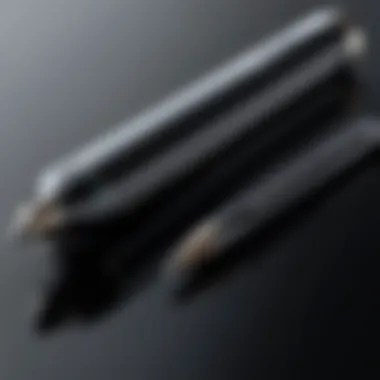

User Insights and Feedback
Understanding user insights and feedback is crucial when choosing a pen for the iPad Mini. These insights provide an understanding of how real users experience various pens in daily scenarios. Collecting feedback from a diverse group of users helps illuminate the practicality and usability of these digital writing tools.
Consumer Preferences and Trends
The market for digital pens is continuously evolving as user preferences shift. Consumers today prioritize features such as ergonomics, reliability, and compatibility. Many users now prefer the Apple Pencil for its seamless integration with iPad Mini. Other users may lean towards alternatives like the Logitech Crayon for its affordability and robustness. It is essential to track these preferences because they reveal overarching trends in the market.
Recent studies indicate that users increasingly value pressure sensitivity. This feature allows for a more natural writing experience, mimicking traditional writing tools.
Moreover, color options and design aesthetics are significant; younger audiences are drawn to more vibrant and unique designs while professionals may prefer sleek, minimalist options. This divergence in preferences provides a clear picture of current consumer trends.
Common Issues and Resolutions
While user insights are valuable, it is vital to discuss the common issues faced by users and how they can be resolved. Pen users often report challenges such as connectivity issues or inadequate battery life. These concerns lead to frustration and decreased productivity.
For instance, some users have noted problems with the Apple Pencil losing connection with their iPad Mini. To resolve this, users should ensure that the iPad's software is up to date and the device is within a reasonable range for Bluetooth connectivity. For other brands, manufacturers often provide firmware updates that can enhance compatibility.
Another challenge is the learning curve associated with advanced features. For example, users may find a lack of tutorials for effectively utilizing all functionalities of their pen, particularly when using specific applications. To counter this issue, users can refer to forums such as Reddit or utilize social media platforms to share tips and tricks.
"User feedback leads to product improvements, making it vital for manufacturers to consider."
By paying attention to consumer feedback and proactively addressing common issues, manufacturers can enhance user experience. Thus, the continued evolution of user insights directly impacts product design and functionality, benefiting both current and future users.
Maximizing the Use of Your Pen with iPad Mini
In today's digital age, the integration of writing tools with devices like the iPad Mini creates a powerful platform for creativity and productivity. Understanding how to maximize the use of your pen with the iPad Mini can significantly impact your experience, whether you are a student, an artist, or someone who simply enjoys note-taking. By making the most out of these digital pens, users can enhance their efficiency and versatility in a variety of tasks.
The importance of this section lies in its focus on practical applications of digital pens. It demonstrates that knowledge of how to optimize your pen can increase satisfaction and overall usage. Benefits include better handwriting, improved drawing accuracy, and enhanced multitasking capabilities. Furthermore, it informs users about the various considerations that need attention in order to enjoy a seamless writing experience.
Optimizing App Settings
To fully take advantage of your pen’s capabilities, adjusting app settings is crucial. Many drawing and note-taking applications allow you to customize settings for pressure sensitivity, palm rejection, and delay times. Here are some adjustments you might find useful:
- Pressure Sensitivity: In apps like Procreate or Notability, make sure to calibrate the pressure sensitivity according to your pen’s specifications. This step will help you achieve more varied line weights.
- Palm Rejection: Ensure this feature is enabled to prevent accidental marks while placing your hand on the screen. Apps like GoodNotes and Microsoft OneNote have effective palm rejection settings.
- Tool Selection: Familiarize yourself with the different brushes and tools available in the app. Each app has its unique features, allowing for a broad range of techniques and styles.
By effectively configuring these settings, you can enjoy a much more responsive and engaging experience while using your pen.
Best Apps for Note-Taking and Drawing
Choosing the right applications is as crucial as the pen itself. Each app offers unique features tailored to different needs, and knowing the best options can improve both your note-taking and drawing capabilities. Below are some highly recommended apps:
- Notability: Excellent for note-taking, Notability supports audio recordings linked to notes, enhancing your study sessions.
- GoodNotes: This app is favored for its organizational capabilities and ease of use in creating digital notebooks.
- Procreate: If your focus is drawing, Procreate offers a myriad of brushes and effects that can help you realize your artistic vision.
- Microsoft OneNote: Great for both personal and professional uses, OneNote integrates easily with other Microsoft applications and allows for collaborative projects.
- Adobe Fresco: Designed for artists, this app combines raster and vector brushes, offering flexibility for different styles of drawing.
These applications not only enrich your experience with the iPad Mini but also empower you to tap into your creativity more fully. Ultimately, the combination of optimizing app settings along with selecting the best applications will enable you to maximize the potential of your digital pen.
Final Thoughts
Selecting the right pen for your iPad Mini is an important consideration for anyone who wants to enhance their digital writing and drawing experience. This article has focused on crucial characteristics that can make a pen exceptionally beneficial for different users. Finding the right pen is not only about having a tool that writes well but also matching the tool to your specific needs, whether that is for professional work, note-taking, or artistic endeavors.
Choosing the Right Pen for Your Needs
When it comes to choosing a pen, consider your primary use cases. If you are mainly taking notes during meetings or lectures, a pen with excellent palm rejection technology and long battery life may be ideal. The Apple Pencil offers exceptional performance, whereas more affordable options like the Logitech Crayon are user-friendly and durable.
It's also key to assess the
- Pressure sensitivity: If you are an artist, look for a pen that captures fine details and variations in thickness.
- Compatibility: Ensure the pen is specifically compatible with the iPad Mini to avoid functionality issues.
- Ergonomics: Comfort can affect your writing flow; thus, choose a pen that feels good to hold for long periods.
Overall, your needs—whether casual or professional—shape which pen will suit you best.
Future Trends in Digital Writing Tools
The landscape of digital writing tools continues to evolve rapidly. We can expect to see advancements in technology that will enhance user experience. One trend is the integration of AI features, which may help in converting handwriting to text more seamlessly. Some companies are also exploring pens that offer haptic feedback, providing a more tactile experience when writing on glass surfaces.
Moreover, as mobile devices become increasingly powerful, new pens may feature enhanced connectivity options, potentially allowing for cross-device usage without losing data integrity.
In summary, your choice in digital writing tools greatly impacts your overall experience with the iPad Mini. Staying informed on the latest advancements can equip you to make smarter decisions on the best tools for your tasks.
"Choosing the right writing instrument can transform the way you interact with digital content."
Whether you favor an established brand like Apple or a more innovative option like Adonit, being aware of your needs and future trends will guide you successfully in finding the perfect pen.



