Choosing the Best Motherboard for Ryzen 7 5800X
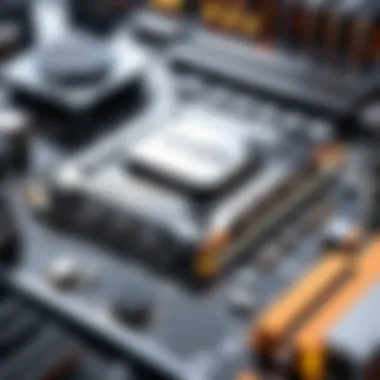

Intro
In the realm of high-performance computing, the choice of motherboard can significantly influence system performance, especially when paired with a top-tier CPU like the Ryzen 7 5800X. This processor has made waves in the tech community, providing gamers and enthusiasts alike with exceptional power and efficiency. But how do you determine which motherboard truly unlocks its full potential? In this guide, we’ll explore the intricate details of motherboard selection, from compatibility concerns to essential features that elevate your computing experience.
Choosing the right motherboard isn’t just about form factor or price. It involves understanding the usage scenario, evaluating future upgrade paths, and assessing the myriad of connectivity options available. A well-suited motherboard can enhance gaming performance, streamline data processing, and even improve system longevity.
Product Overview
Description of the Product
The Ryzen 7 5800X is a state-of-the-art processor that exemplifies AMD's prowess in the CPU market. With its 8 cores and 16 threads, it excels at multitasking and high-load applications, making it a favorite for gamers, creative professionals, and tech enthusiasts. However, to get the most out of this powerhouse, a compatible and feature-rich motherboard is essential.
Key Features and Specifications
When zeroing in on a motherboard for the Ryzen 7 5800X, several key features demand attention:
- Chipset Compatibility: B550 and X570 chipsets are designed to fully harness the capabilities of the Ryzen series.
- Socket Type: Ensure compatibility with AM4 socket, the physical connector for the CPU.
- RAM Support: Look for motherboards that support at least 3200 MHz RAM to maximize performance.
- PCIe 4.0 Support: This latest PCIe standard offers enhanced bandwidth for graphics cards and NVMe SSDs.
- Thermal Management: Robust cooling features are crucial to maintaining performance under load.
In-Depth Review
Performance Analysis
When evaluating a motherboard for the Ryzen 7 5800X, performance metrics take center stage. A motherboard’s architecture can affect how well the CPU functions. For instance, models equipped with solid power delivery systems provide stable voltage and current to the processor, ensuring optimal performance during intense gaming sessions or heavy-duty computing tasks. Features like reinforced PCIe slots and high-quality capacitors can add durability and efficiency, contributing to overclocking capabilities and overall system stability.
Usability Evaluation
In terms of usability, consider the layout and the features provided. A well-structured motherboard with ample I/O ports offers versatility. USB 3.2 Gen 2 ports, for instance, facilitate rapid transfers, while built-in Wi-Fi and Bluetooth can eliminate the clutter of additional adapters. Additionally, integrating easy-to-understand BIOS interfaces can simplify the tweaking process for enthusiasts keen on maximizing their hardware.
A motherboard is not just a circuit board but the very backbone of your computing experience. Choosing wisely will pay dividends down the road.
Understanding the Ryzen 5800X
Choosing the right motherboard starts with understanding the heart of your build: the processor. The Ryzen 7 5800X, introduced by AMD, boasts impressive specs that cater to enthusiasts and gamers alike. Knowing its features and performance characteristics not only helps in selecting the right motherboard but also ensures that the entire system can perform to its fullest potential. In this section, we will delve into the key aspects of the Ryzen 7 5800X, from its standout features to who it’s best suited for.
Overview of Key Features
The Ryzen 7 5800X is built on the Zen 3 architecture, showcasing remarkable efficiency and performance. Some key features worth talking about include:
- 8 Cores and 16 Threads: This setup provides robust multitasking capabilities, ideal for gaming and content creation. Users can expect smooth performance even under heavy loads.
- Base Clock Speed of 3.8 GHz: With the ability to boost up to 4.7 GHz, this CPU handles demanding applications with ease.
- L3 Cache of 32 MB: A larger cache translates to improved data access speeds, which can enhance overall responsiveness.
- TDP of 105W: While relatively power-hungry, this allows the CPU to perform without throttling, given adequate cooling.
These features provide a foundation upon which users can build. It’s vital to pair the Ryzen 7 5800X with a compatible motherboard that enhances or optimizes its capabilities.
Performance Expectations
When it comes to performance, the Ryzen 7 5800X does not disappoint. Its architecture allows for significant gains over previous generations. Users can generally expect:
- Gaming Performance: Expect high frame rates in modern games, especially at 1080p and 1440p resolutions. Titles like "Cyberpunk 2077" or "Assassin's Creed Valhalla" run smoothly due to its efficient design.
- Productivity Gains: If you're into video editing or 3D rendering, this processor is a workhorse. With its threading capabilities, it can chop through tasks faster than a hot knife through butter.
- Future Compatibility: The CPU is designed with games and applications that will be prevalent in the next few years in mind, making it a solid long-term investment for gaming rigs and workstations alike.
Target Audience and Use Cases
Understanding the target audience for the Ryzen 7 5800X is crucial. It finds its place among:
- Gamers: Whether you’re running a competitive setup or enjoying the latest AAA titles, this CPU meets the demands of today’s gaming landscape.
- Content Creators: For streamers or video editors, the multitasking capabilities mean they can stream while rendering video without significant performance hiccups.
- Tech Enthusiasts: Those who enjoy overclocking or pushing hardware limits will appreciate the performance headroom the 5800X provides.
- Everyday Users: Even regular users looking for a system with longevity can benefit from investing in a Ryzen 7 5800X.
This CPU, with its robust design and features, not only meets but often exceeds the requirements of its users. As we move forward in this guide, it will be essential to ensure that the selected motherboard is capable of harnessing the power of the Ryzen 7 5800X.
Importance of Motherboard Selection
Selecting the right motherboard is a pivotal step in building a computer that harmonizes with the Ryzen 7 5800X. This CPU, known for its robust performance, is the heart of a gaming rig or a workstation, and the motherboard acts as the backbone that supports it. In this section, we explore why choosing the optimal motherboard is critical, examining the specific elements and considerations that highlight its importance.
Role of the Motherboard in a PC Build
The motherboard is far more than just a simple circuit board; it integrates all components of a system, from the CPU and RAM to storage devices and expansion cards. Here’s why its role is essential:
- Connectivity Hub: It provides the necessary ports and slots for connections. The Ryzen 7 5800X will utilize these connections to communicate with RAM, GPUs, and other components efficiently. A good motherboard ensures that these connections are seamless and fast.
- Power Distribution: Motherboards play a crucial role in power delivery. The quality of this power delivery impacts CPU performance, thermal management, and longevity. High-quality VRMs (Voltage Regulator Modules) are essential when pushing your 5800X to its limits.
- Upgrade Path: A well-chosen motherboard opens doors for future upgrades. If you're considering expanding memory or adding a new graphics card later, the motherboard must be compatible with future technology as they emerge.
In essence, the motherboard governs how well the system performs as a whole. It’s not just a board; it’s the central nervous system of your build.
Implications for System Performance
The decision of which motherboard to choose can significantly impact the overall performance of the Ryzen 7 5800X. Here’s how:


- Overclocking Potential: The ability to overclock the CPU hinges largely on the motherboard’s design. Some motherboards come equipped with advanced thermal management and enhanced power delivery systems, which allow users to push their Ryzen 7 5800X beyond stock speeds, harnessing that extra performance when needed.
- Bus Speeds and Latency: The motherboard dictates the communication speed between components. A motherboard with higher quality components can lower latency and increase bus speeds. The result is a more responsive system with quicker load times and better multitasking capabilities.
- Compatibility with Peripheral Devices: As modern peripherals demand more bandwidth, a motherboard that supports the latest connectivity standards, such as USB 3.2 or PCIe 4.0, will greatly influence performance in tasks that rely on these connections.
A motherboard influences more than just how well components fit together; it shapes the overall experience of using a PC. Its role extends beyond assembly, touching aspects of speed, efficiency, and usability. Choosing wisely ensures that your Ryzen 7 5800X shines in whatever demanding tasks you throw at it.
Compatibility Considerations
When selecting a motherboard for the Ryzen 7 5800X, compatibility stands as a foundational pillar. A robust understanding of how components interact with each other not only enhances performance but also ensures stability and longevity of the entire system. Ignoring compatibility could lead to a financial sinkhole where one might end up with parts that simply do not connect or run efficiently.
Chipset Compatibility
AM4 Socket Requirements
The AM4 socket acts as the critical bridge linking the Ryzen 7 5800X to its motherboard. This socket is designed to support a wide range of processors within the AMD family, with the Ryzen 7 5800X being a prime candidate. A noteworthy feature of the AM4 socket is its backward and forward compatibility—it can handle various Ryzen CPUs from different generations. This flexibility underlines why it is a popular choice among builders aiming for a long-term setup.
In practice, what does this mean for users? Let's say you're contemplating an upgrade from a Ryzen 5 3600 to the 5800X. If your current motherboard uses an AM4 socket, this transition can be seamless, making the AM4 socket requirements advantageous. However, one drawback is that not every motherboard equipped with the AM4 socket offers the same level of power delivery and features, which may affect overclocking potential or overll performance.
Supported Chipsets Explained
Supported chipsets expand upon the AM4 socket requirements, translating the potential of a compatible socket into tangible performance. The B550 and X570 chipsets, in particular, are renowned for their exceptional support of the Ryzen 7 5800X. They allow for advanced features like PCIe 4.0 support, which can significantly boost data transfer rates in high-speed devices.
The crux of the chipset choice lies in their enhancement of system capability. A B550 chipset will generally provide ample power and features for most users—but for those into extreme gaming or heavy multitasking, an X570 might be the better play. That said, chipsets come with their own quirks; X570 boards might run hotter and require active cooling, while lower-end B550 boards may lack the features needed for enthusiasts.
Physical Dimensions and Form Factors
Micro ATX vs ATX
When getting into the nitty-gritty of form factors, Micro ATX and ATX are two of the most recognized players. The key characteristic of an ATX motherboard is its size. At around 305mm x 244mm, it typically offers more expansion slots and better heat management. This makes ATX boards favorable for gamers and professionals looking to squeeze every ounce of performance out of their setups.
Alternatively, Micro ATX boards, measuring about 244mm x 244mm, present a more compact option. They offer enough features for the average user without hogging space. However, you may find fewer expansion slots available. For someone on a budget or equipped with tighter space, Micro ATX provides that perfect balance of performance and size.
Size Constraints in Case Design
Understanding size constraints in case design is vital for those assembling a new build. Each case accommodates certain motherboard sizes—ATX cases often support Micro ATX, but the reverse is not always true. This can limit future upgrading possibilities, as a larger motherboard later might not fit if one starts with a Micro ATX.
Notably, a larger motherboard can provide more stability, airflow, and cooling options, which may be integral in high-performance environments. However, compact cases can significantly save on space and might be ideal for users aiming for minimalism. Size constraints, therefore, require careful thought in aligning your system goals with physical setups.
"Choosing the right motherboard is like laying the groundwork for a skyscraper; a solid foundation leads to remarkable heights."
Keeping these various elements in mind when looking for the best motherboard for the Ryzen 7 5800X can save headaches down the line. Compatibility isn’t an afterthought—it’s central to crafting a reliable, powerful build.
Essential Features to Look For
Selecting the right motherboard for your Ryzen 7 5800X goes beyond just ensuring compatibility. It’s about recognizing features that can truly make or break the performance of your system. When you’re diving into options, look out for four key areas: VRM design and power delivery, connectivity and expansion slots, memory support and performance, as well as storage options and configurations. Each of these aspects directly impacts how well your Ryzen can perform under load, how quickly you can interface with your peripherals, and how easily you can future-proof your setup.
VRM Design and Power Delivery
Types of VRM Configurations
A voltage regulator module (VRM) is like the lifeblood of your motherboard, as it supplies power to your CPU. For the Ryzen 7 5800X, ensuring there are sufficient power phases and high-quality components is crucial for stability and performance. Popular configurations typically feature 6+2 or 8+2 setups, where the first number represents phases dedicated to the CPU cores and the second typically relates to the integrated GPU.
A standout feature of higher-end VRMs is the use of premium capacitors, like polymer or tantalum, which offer various benefits such as improved power efficiency and thermal performance. Opting for a board with a robust VRM layout can provide better overclocking potential and longevity under continuous load. However, you also have to keep an eye on the cooling solution; some configurations might lead to overheating if airflow is compromised.
Impact on Overclocking Potential
Now, let’s consider the impact of VRM design on your overclocking journey. A well-designed VRM system enhances power delivery, creating a more stable environment for overclocked CPUs. When you have effective power delivery, you can push your Ryzen 7 5800X to higher frequencies without voltage droop or thermal throttling, which can be a game-changer for gamers and content creators alike.
Moreover, robust power delivery ensures that even when the CPU is pulling max power, the system can maintain stability—a critical aspect for those who engage in heavy multitasking or gaming sessions. Just remember, a motherboard that prioritizes VRM quality often comes with a higher price tag, but if you plan to overclock, it’s usually worth the investment.
Connectivity and Expansion Slots
PCIe Lanes Overview
When it comes to expansion potential, the quantity and quality of PCIe lanes available can make a big difference. The Ryzen 7 5800X works best with boards that feature PCIe 4.0 support, unlocking faster data transfers and allowing for a broader array of devices, like graphics cards and NVMe storage solutions.
Typically, high-end motherboards offer multiple PCIe x16 slots, giving you room for additional GPUs or specialized cards like sound cards and capture cards. A key characteristic to look for is how these lanes are distributed; some boards may share bandwidth across slots when multiple are occupied. This can potentially hinder performance, so it’s essential to check the motherboard manual for detailed lane allocations.
USB Ports and Headers
USB ports and headers are another vital component of connectivity. As tech continues to advance, so does the demand for various USB protocols. Modern motherboards should ideally support USB 3.2 and USB-C to handle the demands of current devices.
Also, don’t overlook internal USB headers. They can be quite handy for connecting additional peripherals or future upgrades. Pay attention to how many ports a motherboard has, as this can dictate whether you can easily connect everything from VR headsets to external drives without the need for hubs or adapters.
Memory Support and Performance


DDR4 vs DDR5 Compatibility
As technology continues to advance, the choice between DDR4 and DDR5 becomes vital. While the Ryzen 7 5800X ideally supports DDR4, certain motherboards are starting to offer compatibility for DDR5 in future proofing efforts.
Key takeaway: if you’re planning on the long haul, consider a motherboard that might allow a gradual transition to DDR5. Advantages of DDR5 include higher bandwidth and peak performance improvements, though, with constrained availability, costs can vary significantly. Hence it is essential to check the current market trends before making a decision.
Max Memory Capacity and Speed
When assessing max memory capacity, look for motherboards that support higher RAM configurations, which can range from 64GB to even 128GB on certain models. Since Ryzen CPUs benefit from higher-speed RAM, you’ll also want to explore options that support speeds of at least 3200 MHz, ideally pushing even higher if overclocking.
However, balance speed with configuration; not all boards handle high speeds well under heavy load, and ultimately, the system's ability to maintain stability when high memory is installed plays a crucial role.
Storage Options and Configurations
M. Slots and NVMe Support
NVMe drives are a game-changing factor for storage solutions. When considering motherboards for the Ryzen 7 5800X, look for motherboards featuring multiple M.2 slots for NVMe SSDs. These drives significantly outperform traditional SATA SSDs in read and write speeds.
Crucially, the motherboard should support PCIe 4.0 M.2 drives to maximize this SSD's performance. Some motherboards come with heatsinks, assisting in managing heat, which is especially important for maintaining optimal speed and performance during heavy tasks.
SATA Configuration and RAID Options
Having multiple SATA ports can be essential, especially for users who depend on HDD storage for large files or backups. Ensure that the board you choose has a good number of SATA ports and provides options for RAID configurations if redundancy and performance matters to you.
While RAID 0 offers speed, RAID 1 provides data protection, and having the option can save you a big headache later. Also, check if other storage interfaces like SATA Express are available, as they might offer alternatives that improve transfer rates.
The right combination of these essential features will determine how well the Ryzen 7 5800X excels in your setup. Prioritizing these aspects will set you on the right path for performance, expandability, and future-proofing your investment.
Top Motherboards for Ryzen 5800X
When it comes to selecting a motherbaord for the Ryzen 7 5800X, there are numerous factors to consider that can greatly influence your system's performance and longevity. The motherboard isn't just a simple board; it is the backbone of the PC, affecting everything from power delivery to connectivity options. An apt choice can enhance both the gaming experience and productivity for advanced users. Therefore, this section will delve into the various categories of motherboards available, highlighting their benefits and considerations.
Premium Options
Features of High-End Motherboards
High-end motherboards stand out with an impressive array of features that may be labeled as overkill by some, yet crucial to others seeking utmost performance. These boards often come equipped with robust VRM designs and high-quality capacitors, crucial for stable power delivery, especially when pushing the Ryzen 7 5800X to its limits. For instance, motherboards like the ASUS ROG Crosshair VIII Hero have advanced thermal solutions, making sure that the system remains cool during intense gaming sessions or heavy workloads.
A notable characteristic of high-end boards is the plethora of connectivity options available. They often feature multiple M.2 slots for NVMe SSDs, allowing faster load times and quick file transfers. You may also find enhanced audio systems and networking features, catering to both gamers and creatives looking for crystal-clear sound and stable internet connections.
However, it’s worth noting the price tag associated with these options. While they offer significant advantages in performance, they also come with higher costs that might not suit everyone's budget.
Value Assessment
Value assessment, while often subjective, is critical for decision-making. High-end options, like the MSI MEG X570 Godlike, bring a lot to the table. These boards are cherished for their extensive feature set and superior build quality. The key trait here is the comprehensive warranty period and brand reputation, contributing to user confidence.
Yet, the stark reality is that the difference in performance may not always justify the difference in cost for all users. An appealing aspect of this evaluation is finding that sweet spot where performance meets budget. Users should consider whether they need every bells and whistle on a premium board or if a more straightforward setup would serve them just fine while still enhancing their overall experience.
Mid-Range Recommendations
Balancing Performance and Price
When hunting for a motherboard that provides a superb balance between performance and price, mid-range options often emerge as the unsung heroes. These boards typically come with adequate VRMs, ensuring that the Ryzen 7 5800X can run smoothly without droppng frames during gaming. A solid choice here could be the Gigabyte B550 AORUS Elite, which brings powerful features without breaking the bank.
The main advantage of this category is that it allows gamers to enjoy great functionality without paying for luxury features they may never use. More casual users can appreciate the fine blend of performance and reasonable pricing, making it suitable for both gaming and everyday tasks.
Best Models Overview
A focused overview of some top mid-range models reveals a landscape rich with options. For instance, the ASRock B550 Taichi is widely acknowledged for its build quality and decent feature set, including sufficient IO ports and support for fast memory configurations. These options make them more accessible to enthusiasts who want to get the most bang for their buck.
However, a potential downside could be the feature set compared to premium boards. If you want the most advanced options, a mid-range board may lack some cutting-edge technologies present in more expensive models. But for many, that’s a trade-off worth considering.
Budget-Friendly Alternatives
Cost-Effective Models
For those on a tighter shoe-string, cost-effective models offer an attractive path to harness the power of the Ryzen 7 5800X without sprawling budgets. Boards like the ASRock B450M Steel Legend provide essential features necessary for a solid build without frills that push the price tag into the luxury arena.
These budget options may lack some of the high-end functionalities, yet they allow users to build a capable system, perfect for gaming at moderate settings or performing routine tasks. They demonstrate that one does not need to compromise much on performance even at lower budget levels.
Trade-Offs in Features
Choosing a budget board does come with its share of trade-offs, and it's essential to be aware of these. Many cost-effective models miss out on advanced connectivity options and cooling solutions found in pricier counterparts. For example, you might not get multi-GPU support or a comprehensive set of USB ports.
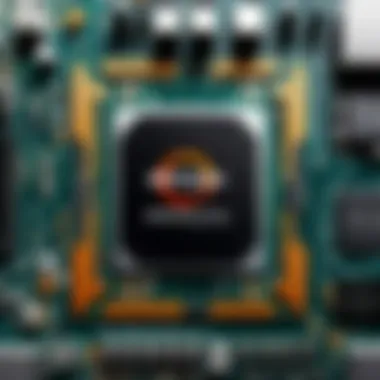

While these compromises can pose issues for some heavy users or gamers, they generally work well for everyday tasks or casual gaming setups. Understanding these trade-offs becomes vital in ensuring that the chosen motherboard aligns perfectly with user requirements.
It's clear that each segment of the motherboard market offers its unique advantages and challenges, making informed choices pivotal for an effective Ryzen 7 5800X build.
User Reviews and Feedback
When it comes to selecting a motherboard for the Ryzen 7 5800X, user reviews and feedback carry undeniable weight. Real-world experiences provide a depth of insight that specifications alone cannot offer. Often, they reveal nuances that technical jargon may overlook, such as thermal performance and software compatibility. By diving into community feedback, potential buyers can grasp the reliability, stability, and overall user satisfaction associated with specific models.
Understanding user sentiment is crucial. Given that the Ryzen 7 5800X is a powerful CPU used for both gaming and heavy workloads, it’s essential to know how different motherboards handle day-to-day tasks. Users often share their insights on features that add value or those that fall short, honing in on aspects like BIOS updates, VRM cooling solutions, and even post-purchase support. As such, engaging with user reviews can propel you towards a more informed decision, making your investment worthwhile.
Community Insights
Exploring user forums like Reddit or dedicated tech communities unveils a treasure trove of knowledge. Here, experiences are shared openly, often encompassing a range of perspectives. For instance, when browsing through threads regarding the motherboard choices for the Ryzen 7 5800X, a pattern emerges: many users emphasize the importance of VRM quality and thermal performance. A solid VRM setup not only ensures stability during heavy tasks but also impacts the longevity of the components.
Moreover, users frequently highlight the importance of BIOS interfaces. A motherboard might come packed with features, but if its BIOS is cumbersome, it can lead to frustration. Many reviews give insights into the ease of navigation within the BIOS environment, which can be essential for fine-tuning performance settings or troubleshooting.
Common Issues Reported
It's not all sunshine and rainbows, though. User reviews often surface recurring issues that can sway your decision significantly. For example, some models may have recurring problems with connectivity, such as USB ports failing or inadequate network performance. Moreover, feedback regarding cooling solutions often points out how certain motherboards struggle under hefty loads. Overheating VRMs can lead to throttling, which compromises performance—something you'd want to avoid at all costs.
It's also helpful to note reports on compatibility with specific RAM kits, as some motherboards may not play nice with certain brands or speeds. These experiences can guide you away from potential pitfalls and direct you to models known for their versatility and compatibility.
In the end, balancing the insights from user feedback with your personal requirements can pave the way toward a motherboard that not only meets but exceeds your performance expectations.
Future-Proofing Considerations
When it comes to building or upgrading a PC, one major consideration is future-proofing. This concept revolves around ensuring that the components chosen—especially the motherboard—will remain relevant and capable as technologies advance. A well-selected motherboard can save you from needing a complete overhaul in just a year or two.
Importance of Future-Proofing
Future-proofing provides a buffer against the rapidly shifting landscape of technology. By choosing a motherboard that supports upcoming technologies, users can prolong the lifespan of their systems. It’s not just about the current peak performance; it’s about staying competitive as new innovations hit the market.
Support for Upcoming Technologies
Next-Generation CPUs
Next-gen CPUs, designed to squeeze every drop of performance from modern tasks, are essential for the discerning user. They push the boundaries of efficiency and speed, making them popular choices for gamers, content creators, and tech enthusiasts. The key characteristic of these CPUs is their ability to juggle extensive multitasking with ease. This, in turn, transforms how a gaming rig or workstation performs under load.
One unique feature lies in their increased core counts and improved architectures, which translate into better performance per watt. This aspect is particularly advantageous since the Ryzen 7 5800X already excels, and pairing it with a next-gen option can yield even greater results. However, prospective buyers should consider the potential pitfalls: additional power consumption and the need for effective cooling solutions.
"Embracing the new generation of CPUs can lead to performance leaps, but it's vital to weigh power and thermal requirements carefully."
Evolution of RAM
As society shifts towards demanding applications, the evolution of RAM plays a crucial role. New types of RAM are popping up, like DDR5, which offer faster speeds and increased bandwidth. A standout characteristic of this evolution is the capability to enhance data transfer rates significantly, making it a key contender in the race for system performance.
The unique feature here is the shift towards higher capacities with lower voltages. This means maintaining efficiency while boosting computing power, which is perfect for gamers and heavy users alike. On the downside, there may be compatibility issues with older motherboards that do not support newer RAM standards. Thus, selecting a motherboard that accommodates this evolution will ensure seamless upgrades in the future.
Upgradability Factors
When deliberating over a motherboard for the Ryzen 7 5800X, upgradability is an aspect that should not be overlooked. Look for boards that offer multiple PCIe slots as well as M.2 connectors for SSDs. These features not only enhance current performance but also ensure that you're ready for future enhancements.
Additionally, consider the quality of the VRM components. Robust power delivery systems can handle the next wave of high-performance CPUs and RAM, ensuring stability during heavier workloads.
In conversation with fellow tech enthusiasts on platforms like Reddit, many would argue that choosing a motherboard with excellent build quality and room to grow is a worthwhile investment. A good motherboard can accommodate your evolving needs, making it a centerpiece of your computing setup.
Finale and Final Thoughts
Choosing the right motherboard for the Ryzen 7 5800X isn't just about picking a brand or color; it's a pivotal decision that can shape the entire computing experience. The vast landscape of options can leave even seasoned users feeling a bit lost, but understanding the fundamentals helps demystify the selection process.
As we’ve discussed, the motherboard serves as the backbone of your PC build. It not only determines the compatibility and performance of your key components, but its quality directly impacts stability and longevity. By zeroing in on the specifics—such as chipsets, power delivery, and expansion capabilities—you not only future-proof your setup but also optimize every strand of performance that the Ryzen 7 5800X can offer.
Departing with a few main takeaways is essential:
- Compatibility with chipsets is paramount—AM4 socket is a must.
- Consider your use case; whether you’re gaming, streaming, or handling heavy workloads affects what features you should prioritize.
- Always check for the VRM design, as this influences power delivery during intensive tasks, including overclocking.
Taking these elements into account, selecting a motherboard becomes an exercise in foresight—balancing current needs with potential future upgrades is how you meet the treadmill of evolving tech.
Summary of Key Points
To tie it all up, here are some key points we’ve covered regarding choosing a motherboard for the Ryzen 7 5800X:
- Processor Compatibility: Ensure the motherboard supports the AM4 socket and desired chipset for optimal Ryzen 7 functionality.
- VRM Design: Look for motherboards with robust VRMs to boost stability during high-performance usage.
- Expansion and Connectivity: Prioritize models that offer ample PCIe slots and USB ports, allowing flexibility for upgrades.
- Memory Options: Check the supported RAM speed and maximum capacity to make sure you get the most out of your Ryzen CPU.
- Future-Proofing: A motherboard with options for next-gen tech can save you time and cost in the long run.
Personal Recommendations
While every user has unique needs, a few motherboards consistently rise to the top when paired with the Ryzen 7 5800X:
- MSI B550 Gaming Edge WiFi: Great for gamers that want a solid blend of features and performance. Its VRM design stands out for overclocking potential.
- ASUS ROG Strix B550-F: A solid pick for enthusiasts, offering robust power delivery and top-notch connectivity options.
- Gigabyte B550 AORUS Master: If your budget accommodates it, this board offers a wealth of features catering to high-end users.
When choosing, keep your specific requirements in mind. Some folks may prioritize budget, while others lean toward gaming or professional workloads. Aligning your motherboard choice with your expected use will set your Ryzen 7 5800X to run like a dream.



